- •MKV editing
- Basic editing tips
- 1.1 How to Edit MKV Video Files
- 1.2 How to Crop MKV Files
- 1.3 How to Split/Cut/Trim MKV Files
- 1.4 How to Merge MKV Video Files without Gap
- 1.5 How to Resize MKV Files
- 1.6 How to Add Audio to MKV
- 1.7 How to Remove Audio from MKV
- MKV editing tools
- 2.1 Top 10 Best Free MKV Cutters
- 2.2 MKVtoolnix for Mac: An Easy Editing Application for All Mac Users
- 2.3 MKV video editors
- 2.4 MKV video editors for Mac
How to Resize MKV Files
Jul 14, 2025• Proven solutions
If you’ve a great many MKV files on your computer, especially HD MKV files, they’ll take up a lot of your storage space. For this, you may feel annoyed and want to resize MKV files for smaller size. To do it, you need a powerful and high-quality MKV resizer for help. Wondershare Filmora (for Win and Mac) is the great one. It makes it quick and easy to reduce your file size while maintaining a relatively high video quality.
In fact, there are two ways for the purpose. Lowering video resolution, frame rate and bit rate is the best way to resize MKV for a smaller size. Of course, if you don’t mind save your files in a highly-compressed format like FLV etc, you can also do it in this great MKV resizing tool. And both will be contained in the detailed guide below.
1 Import MKV files to the User's album
First, import your local MKV files by pressing the "Import" button on the top-left corner or directly dragging your wanted MKV files from the computer to this app’s Users' album. It’ll show as follows:

2 Select an output format
Drag one of your wanted MKV files from this MKV resizer’s album to its timeline. If you don’t need to do any editing job, just directly hit the “Create” button, click the “Format” tab in the pop-up window, and then select “MKV” as the output format. Note that if don’t mind to save your file in other format, you can select a higher-compressed format like FLV instead.
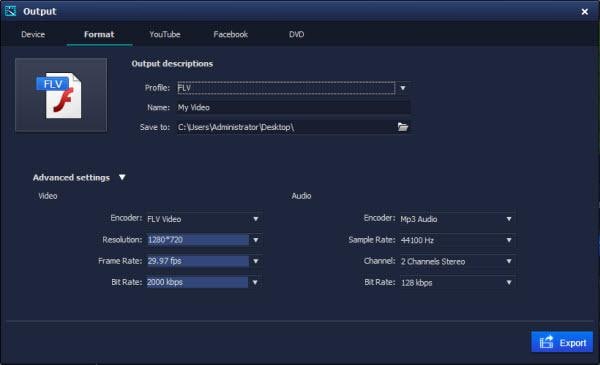
Note: Actually, cutting off some parts from the MKV file is the most direct way to reduce file size. So if you have some unwanted segments in the file, just respectively drag and drop the top of the red Time Indicator to put it on the starting point and the ending point you want, and then each time click the "scissor" button to cut off the clip.

3 Resize MKV file
There are a triangle-shape button at the bottom of the pop-up output window. Just hit it to do some necessary settings. Lowering the video resolution is the best way to resize MKV files for smaller size. And also, you can reduce its video frame rate and bit rate at the same time. At last, export the new MKV file by clicking the “Create” button.
Also view a step by step video tutorial below:
If you're looking for a program that can merge separate .MKV files as well as a program that can do the same with AVI files.You're in the right place
by Liza Brown Jan 06, 2026 11:35 AM



