The Ultimate Guide to Make a Text Collage
An easy yet powerful editor
Numerous effects to choose from
Detailed tutorials provided by the official channel
Collages are everywhere, be it online sites, social media platforms, magazines, birthday wishes, newspapers, and much tools, more. Organizing your images in some random or specific shapes to offer a visually enhanced experience is the major purpose of the collage. Besides adding images, there are several other elements and factors that combine to make up an eye-catchy collage and a key one is the “text”.

So, if you too are considering to create a photo collage with text, just stick to us and keep reading.
Part 1 Why Create a Text Collage?
Adding a text to your collage is beneficial in ways more than one. The text brings versatility to your collage, and also helps in conveying the message along with the theme. Moreover, a little interesting text line along with animations added to your collage enhances its overall visual communication and looks.
Part 2 When to Use Text Collage?
Though text can be added to all types of collages there are some specific occasions when the purpose of adding the text becomes more meaningful. For instance, adding text while creating a birthday collage, mood board collage, anniversary collage, scrapbook collage, holiday collage, or other similar ones helps in expressing the feelings, theme, and emotions in a better manner.
Part 3 Factors to Be Considered While Creating a Text Collage
There are several text-adding ways and methods by which you can make your collage look interesting. Considering a few important ones will let you create an impressive collage in no time. Check out some useful tips and tricks to use text within the photo collage.
● Identify if you wish to add the text as the focal point or not. If you are using the text as the first striking thing in the collage then ensure that it is eye-catchy and interesting.
● Keep a good balance between the text and the images so that it does not look weird.
● The color and the font of the text are among the most important factors to be considered. Make sure that both the text color as well as the font match and blend well with the theme and the images in the collage.
● Keeping the background of the text simple, less detailed, and also clutter-free is important so that the text content comes out nicely.
● Make sure only to add a few words or lines in your collage to make it look sophisticated. It's majorly a photo collage with a dash of the text so keep it that way only and not vice-versa.
Part 4 Top 5 Tools to Create a Text Collage
There are several desktop, online, and app based text collage maker tools available. Some of the popular ones are enlisted below.
01Adobe Creative Cloud Express
Adobe is known for its advanced image editing options and its online version called creative cloud is no less. Using this browser-based tool you can create some amazing collage and also add text easily. The site offers an array of templates to choose the design as per your theme and the interface is also user-friendly. You need to free sign-up to use the program.
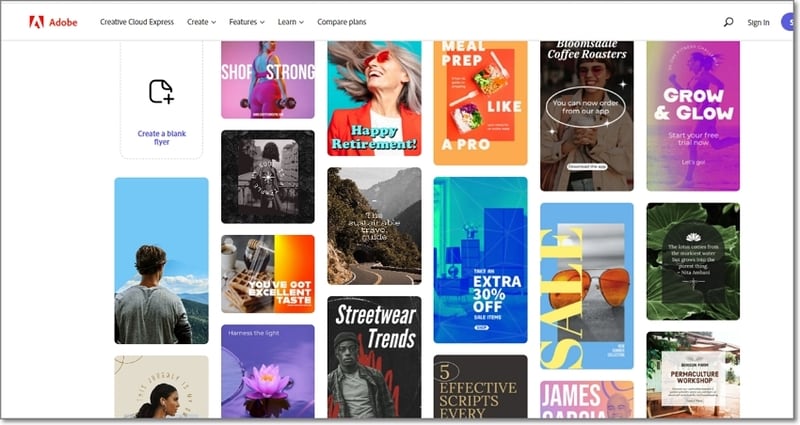
02Befunky
This is another interesting online tool that can be used to add text to your collages, photo projects, and designs. Free to use, the tool has multiple options for text customization like selecting the body text, headline, outline, shadow drop options, and more. Pre-set designs for adding the text to your collages are also available here.
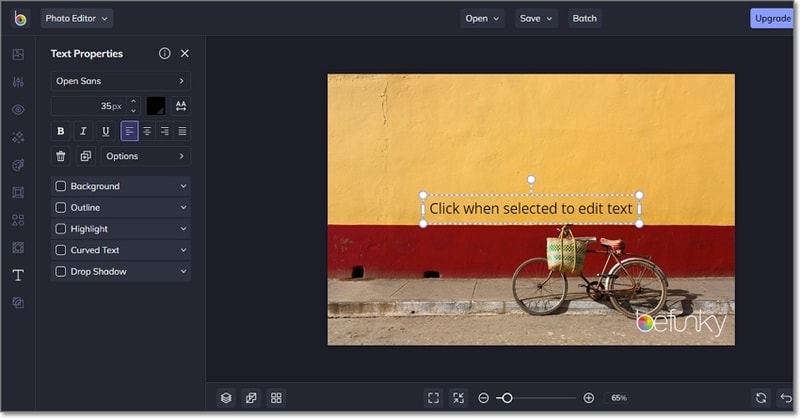
03Fotor
When it comes to creating collages and customizing them, Fotor is one of the most widely used tools. This free online program will let you add text to your created collages for enhancing their overall looks. Several text-based templates are also available to choose from and you can even customize the text parameters like font, size, spacing, highlight color, shadow, and more.
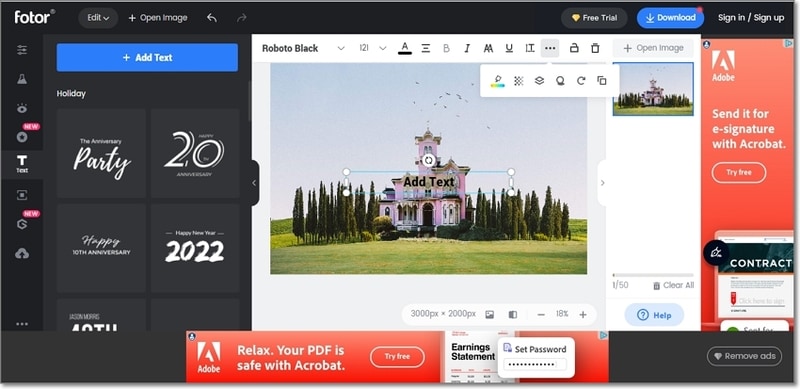
04Canva
Canva is a popular image editing online tool that supports several other functions as well including collage creation. Using this versatile program, you can add texts to your photos as well as collages easily. Several templates in an array of categories for collage creation are available and you can even personalize the text by changing its font, color, background, and other parameters.
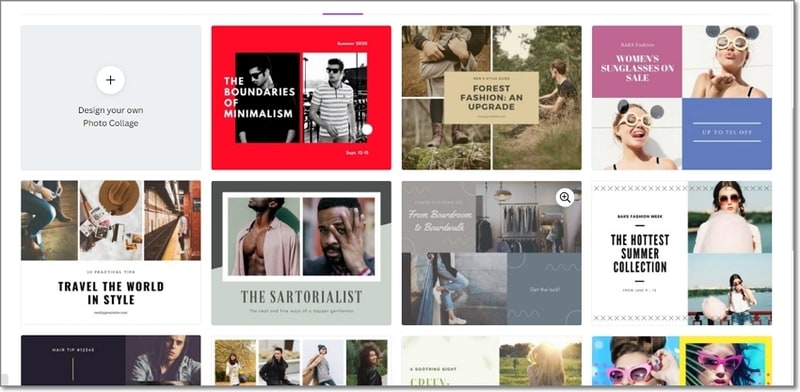
05PhotoCollage
This is a simple to use online collage maker with text tool that helps you create a decent collage with a text in no time. You can either use the blank space to add images and set them in the desired format for a collage or choose from the pre-set templates. Using the tool you can change the position of the text, flip it, rotate it, select the font, color, size, shadow, stroke and customize it in several other ways.
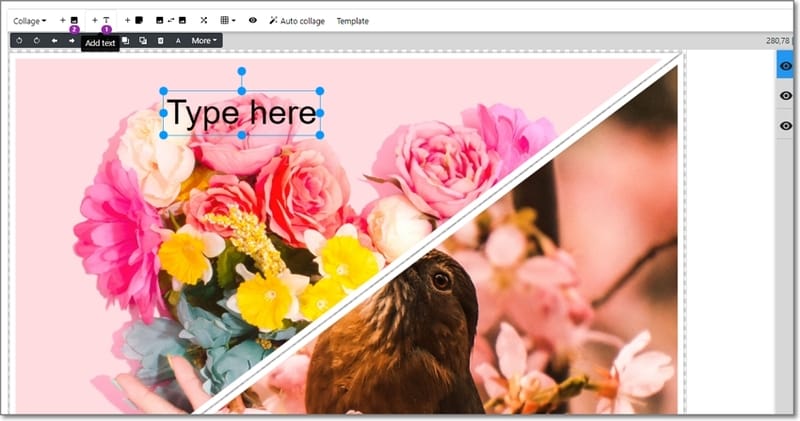
Part 5 Use stock images to pep up your text collage
The text is the additional elements of the collage to make them look more interesting while the images and photos remain as the main content. So, no matter how interesting your text and its design are, if the images in the collages are not interesting, the collage will be of no good.
So, if you do not have interesting pictures matching your theme in high quality, no need to worry as there are several tools that can help you use their stock images for creating a collage or other purposes. One such superb tool we suggest here is Wondershare Filmora Video Editor which is a complete video editing tool that also has an impressive collection of pictures and other stick media in high quality.
Search for the pictures from several categories matching your theme at Filmora and use them without any worries. Moreover, you can even create a video collage using the software’s split-screen feature.
For Win 7 or later (64-bit)
For macOS 10.12 or later
● Ending Thoughts →
● Text collage are the ones where text is added to the photo collage to convey a message or make it look more interesting.
● While creating a text collage there are several factors to be considered like the text color, font, background, and more.
● A number of text collage maker online, desktop, and app-based tools available.
● To get stock images in high quality for your collages, Wondershare Filmora is an excellent tool.



 100% Security Verified | No Subscription Required | No Malware
100% Security Verified | No Subscription Required | No Malware

