GIF to JPG is as Simple as a Blink of an Eye
An easy yet powerful editor
Numerous effects to choose from
Detailed tutorials provided by the official channel
We are a generation of people who are aware of all the tools that are catering to our needs. For all the procedures from basic to advance, now the tools are available helping us to deal with all such things.
Well, this read is for those who are in the editing field and always ready to try hands-on new animations. Every time it is not necessary that the file you have received is in the same format as required. In that case, the right tools are important to make the conversion.
By keeping the same in mind, we have presented this read for you. Here we discuss GIF to JPG converting tools or vice-versa. These tools will help you to get the task done as required, and you will not face any sort of problem at all. To know all the details keep reading till the last!
Part 1 How to Create GIF Animation from a Stack of JPGs
Sometimes it happens that we have some pictures from our favorite even or so, and we are looking forward to combining all of them in one file. Undoubtedly, this conversion is easy but only when you are aware of the right steps. Until and unless you have no clue about the steps, the JPG to GIF conversion seems to be impossible. Let's have a look at the steps you need to follow for it:
Step 1: Firstly, "choose the photos". Until and unless you do not have the selected photos, you cannot initiate the conversion process.
Step 2: Choose the right tool. A tool is important to choose because, without it, you cannot be a part of the process. In this case, we are discussing ADOBE Photoshop.
Step 3: Upload all the photos that you have selected and move them to the timeline panel by clicking on the Windows option. Here you need to select "Create Video Timeline."
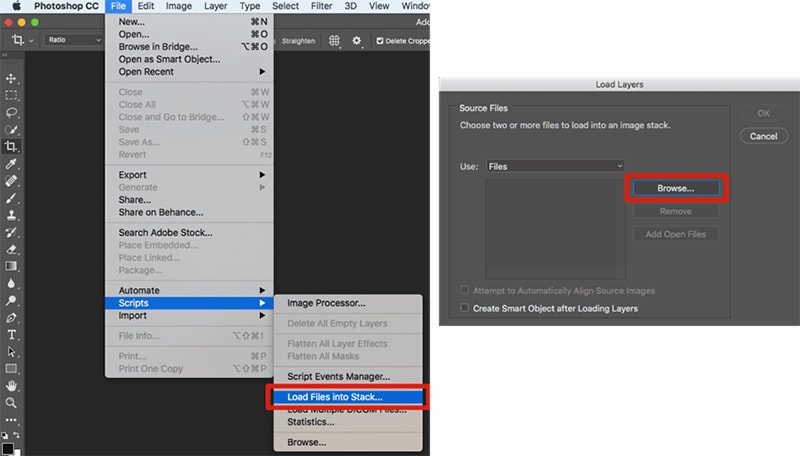
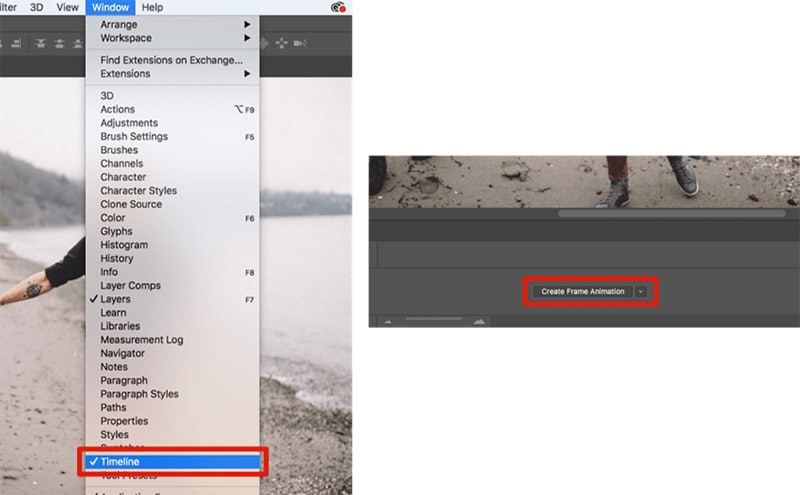
Step 4: Do the editing as needed. You can simply add layers to the frame or change the basics of the particular image by clicking on it.
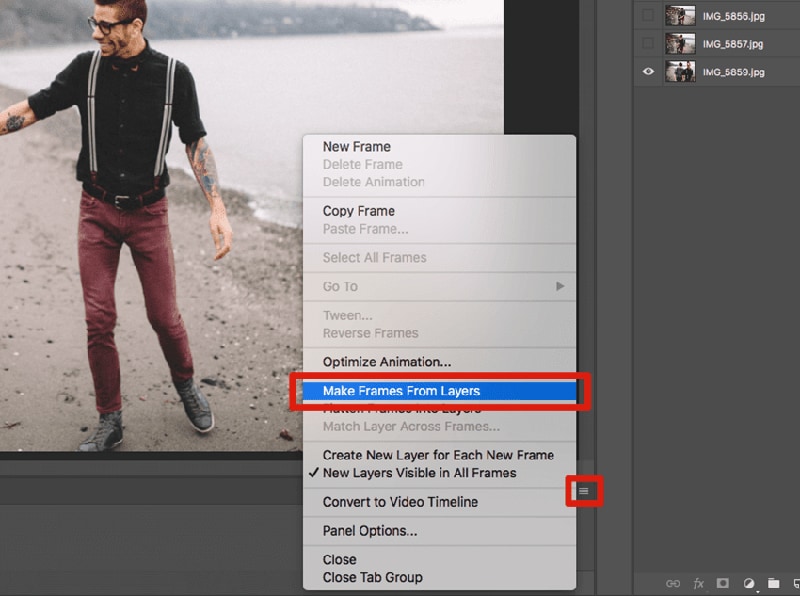
Step 5: Set up the loop timing and then click on "Save as GIF"
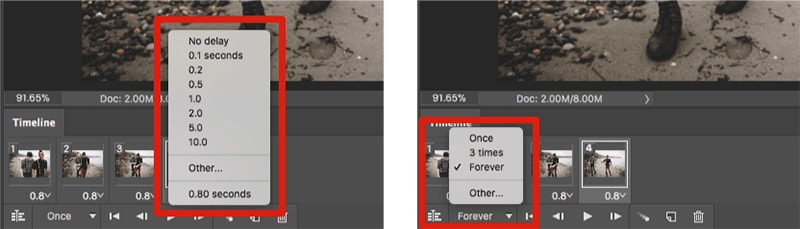
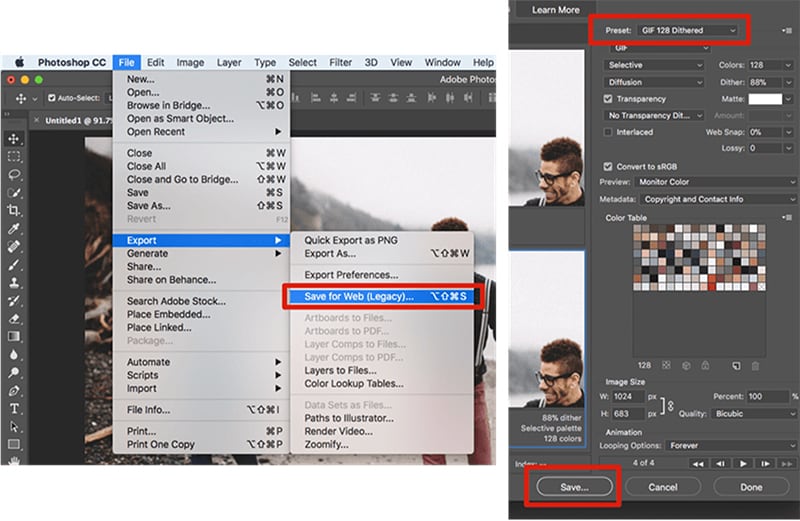
Part 2 Ways to Convert GIF to Jpg [Online & Desktop]
Well, in this section, we are discussing the best tools that cater to your needs of converting GIF to JPG easily. These tools are available in the form of extensions and also on desktops. It is on the user which format they want to consider. The tools to know are as follows:-
01Convertio
Convertio is a free online tool that converts GIF to JPG. It is easy to use, just upload the GIF and then download the converted JPG file. This tool is useful for those who want to share their animated GIFs on social media sites such as Facebook or Twitter that don't accept animated GIFs. Furthermore, it is a perfect tool for marketers who want to use GIFs in their content, but they need the images to be in JPG format. However, it works like any other online converter, you upload your GIF, and it will generate an image of the same size as the original one.
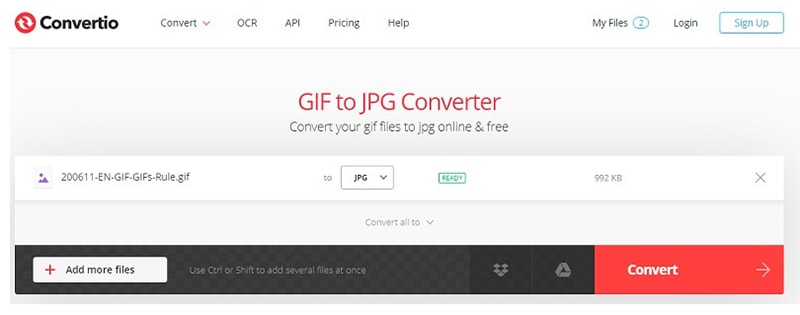
02CloudConvert
CloudConvert is a cloud-based online conversion tool that converts files from one format to another. The service can convert GIFs to JPGs, PNGs, and other formats. Users are happy because CloudConvert is a reliable and easy-to-use tool that can help you convert files from one format to another. It has a simple interface with drag-and-drop features. It also offers an efficient way to convert large batches of files at once, without the need for uploading them on your device or using any additional software.
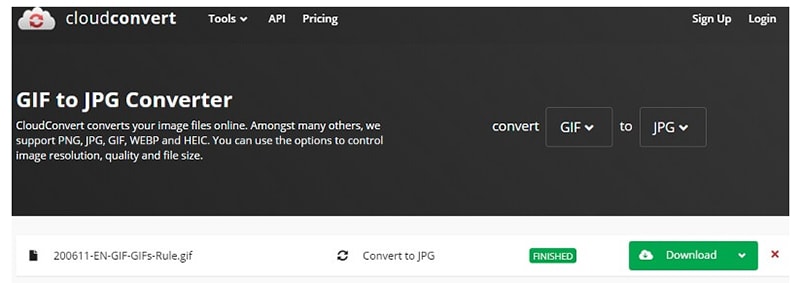
03FileZigZag
FileZigZag is an easy to use web app that converts GIFs to JPGs with just a few clicks. In the toolbar, you can upload the GIF of your choice and then convert it into one of three different resolutions: HD, Medium, or Low. The higher resolution will produce better quality but will take up more space on your hard drive. It is a free, open-source tool that can be used on both Windows and Mac computers.
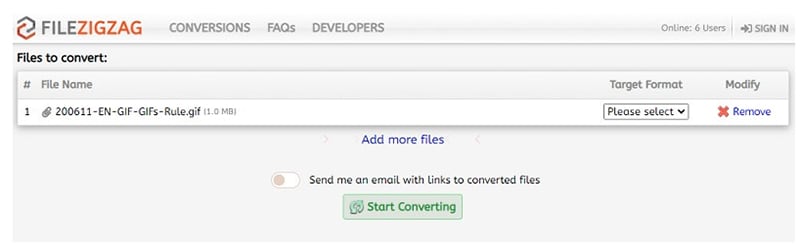
04Aconvert
Aconvert is a tool that converts GIFs to JPGs. It's a very simple and straightforward tool for converting GIFs to JPGs. It has two main features: Convert gif files to jpg files and Convert jpg files to gif files.
The first feature is self-explanatory: it will convert any gif file, even animated, into a jpg file. The second feature is also easy to use: you just have to drag and drop the desired jpg file onto the converter, and it will create a corresponding animated gif file of the same size as the original one.
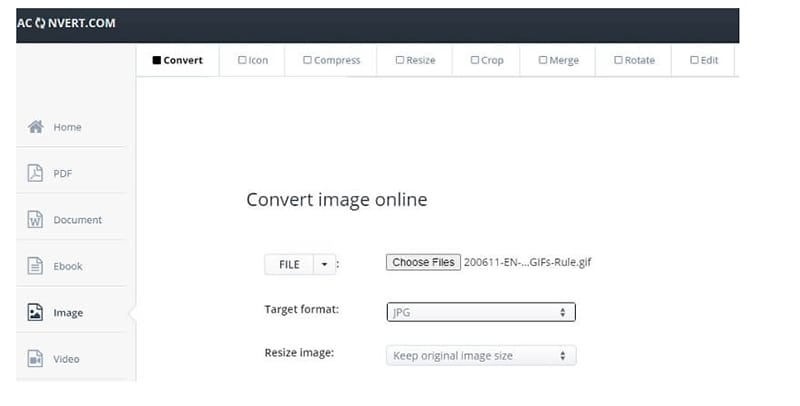
05Ezgif
Ezgif is a free online tool that converts GIF to JPG. This tool was created by the team of developers at Ezgif in order to make converting GIFs as easy as possible. It's a very simple and straightforward process, which makes it perfect for anyone who wants to convert GIFs but doesn't want to spend time learning how it works. All you need to do is upload your GIF, choose the desired output format (JPG), and click convert.
It's a free and easy to use tool that converts your animated GIFs into high-quality JPGs, PNGs, and WebP formats.
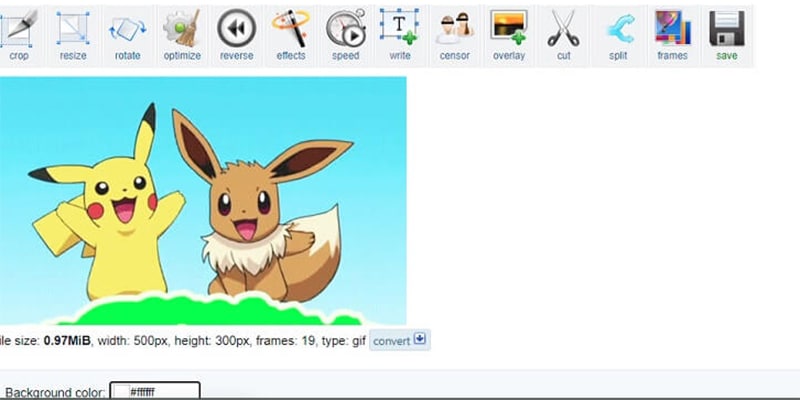
Part 3 5 Ways to Convert Jpg to GIF [Online & Desktop]
This section will help you to know about the best tools available to convert the JPG file into GIF. We all know it is not necessary that every time you have a GIF available suiting to the needs. In that case, these tools will help you. Well, the tools you can consider include-
01Filmora
Wondershare Filmora Video Editor is video editing software that helps users to create and share videos of their own. It provides an easy way to make videos from photos, videos, and music. Users can edit the video by adding text, filters, and other effects. This tool is a JPG to GIF converter as well that has been around for many years. It has evolved into a more sophisticated tool with time. This software has been used by professionals in many different fields such as marketing, design, photography, etc. Furthermore, it has a simple and intuitive interface which makes it easy to use.

Wondershare Filmora - Best Video Editor for Mac/Windows
5,481,435 people have downloaded it.
Build unique custom animations without breaking a sweat.
Focus on creating epic stories and leave the details to Filmora's auto features.
Start a creative adventure with drag & drop effects and endless possibilities.
Filmora simplifies advanced features to save you time and effort.
Filmora cuts out repetition so you can move on to your next creative breakthrough.
02OnlineConverterFree
OnlineConverterFree is an online conversion tool that converts JPG images to GIF format. It is a free, easy-to-use, and powerful converter. Additionally, It can convert any of the following formats: JPEG, PNG, BMP, TIFF, and GIF.
It also has a preview function for checking the quality of the converted images before you download them. You just need to check that out so that you can analyze whether the same quality will suit your needs or not. Also, the conversion process is so fast that it can be used on large files without taking up too much time or space.
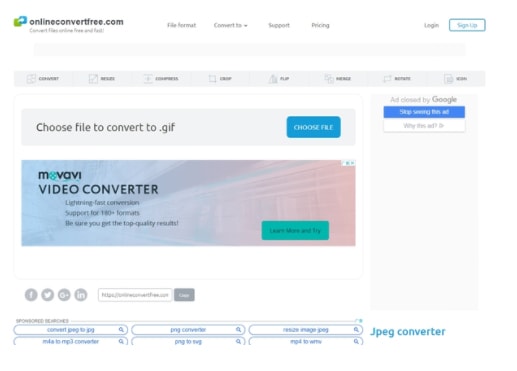
03MyGeodata Converter
MyGeodata Converter is a web-based tool that converts files from one format to another. It has the capability to convert between different formats like JPG, GIF, PNG, SVG, and more. The converter provides an easy way to convert JPG into the desired format. It also supports batch conversion of multiple files at the same time.
The interface of the tool is very simple, which means that even a layman will be able to use this tool.
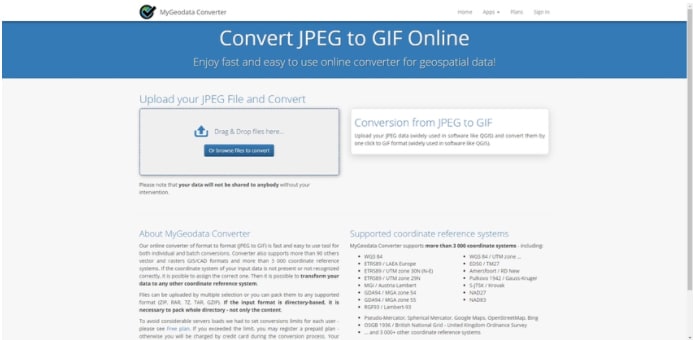
04ConvertImage
ConvertImage is an online tool that converts images from one format to another. This tool is a JPG to GIF converter that can be used on the web. It has a drag and drop interface, which makes it easy to use for anyone who knows how to use a computer. Users can upload their photos from their computer or from any URL and then choose the desired output format.

05Pixillion image converter
Pixillion is a free online image converter that converts images between different formats.
It is one of the most popular converters available on the internet. It converts images between different formats and has a user-friendly interface. The Pixillion converter supports converting images from JPG to GIF, PNG, BMP, TIFF, and other formats. It also provides support for batch conversion of multiple files at once.
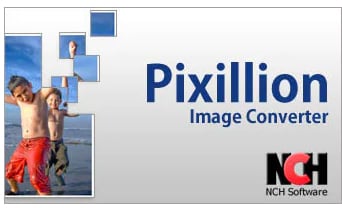
● Key Takeaways from This Episode →
● Converting GIF to JPG is a simple process.
● Filmora is an occupied tool for all conversions.
● Conversions are easy to do with the right set of tools.



 100% Security Verified | No Subscription Required | No Malware
100% Security Verified | No Subscription Required | No Malware
