If you are relatively new to the world of video editing and animation, you have probably heard this question a million times: "Which is better, After Effects or Premiere Pro?"
Both of these tools come from Adobe, one of the most powerful software companies in the video, photo, and music editing and manipulation spheres. You've probably heard of Photoshop and Adobe Audition, both of which are powerhouses in image and audio editing, respectively. When it comes to video editing and motion graphics, with After Effects and Premiere Pro, you can do real wonders.
Let's start this comparison article by examining Adobe as a company, and we can work our way towards understanding both tools and figuring out which one is right for you. Stick around until the end for an easier alternative.
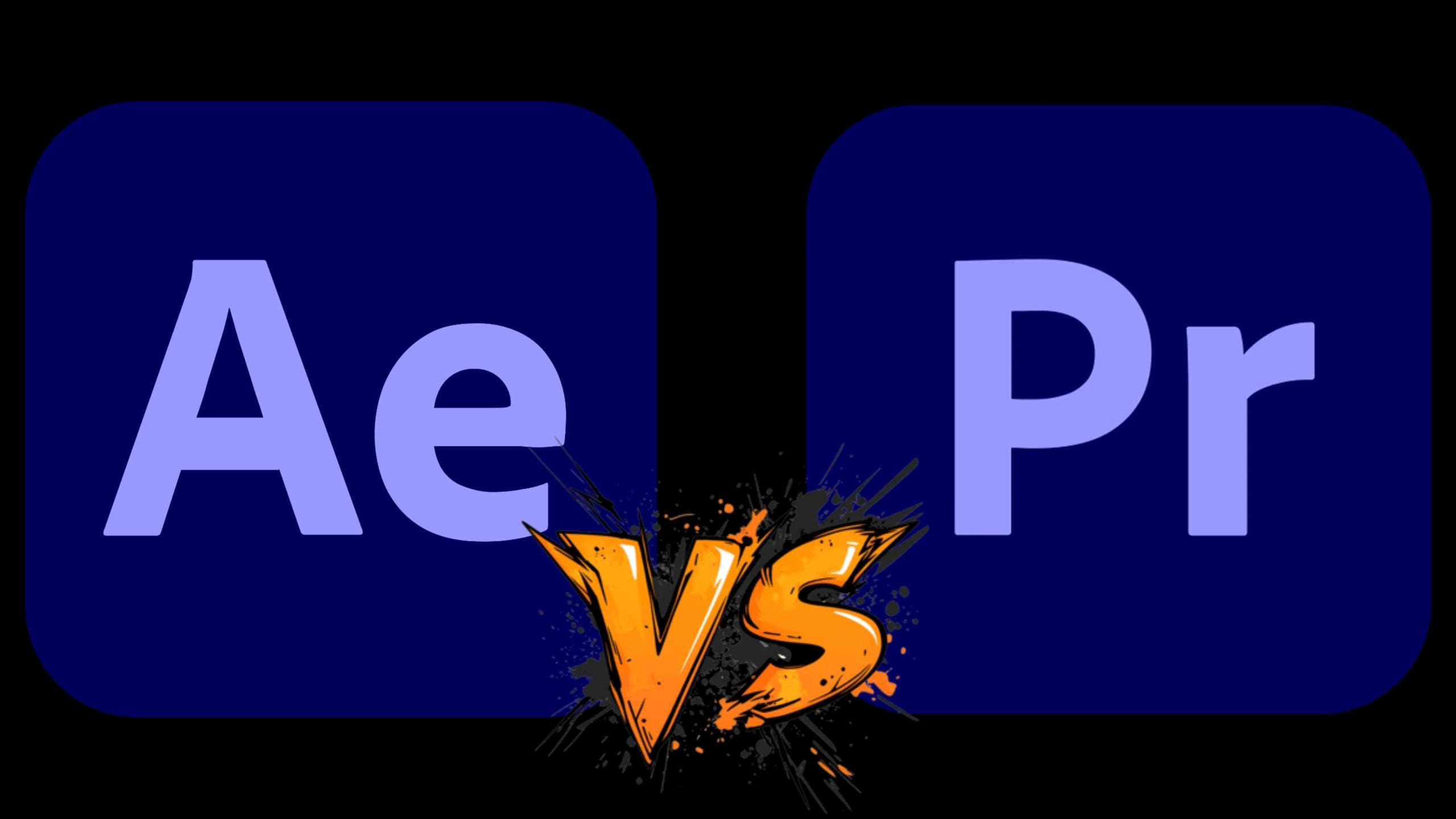
Part 1: What is Adobe After Effects? The AI-Powered VFX & Motion Graphics Tool
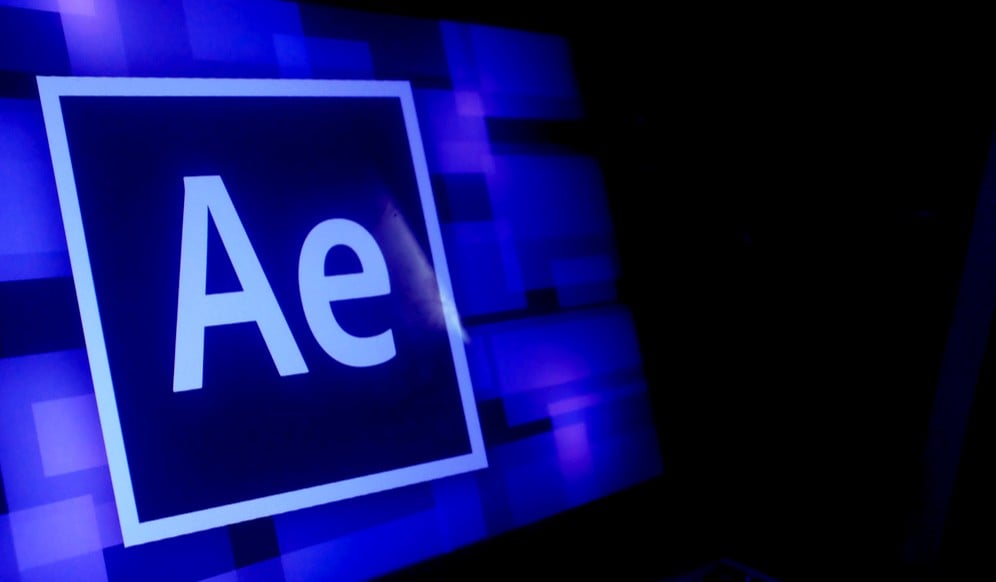
Adobe After Effects is a motion graphics and visual effects software suite for creating animations. You can use keyframes to add motion to motionless elements, explore motion tracking features to add elements that can track objects across a scene, and try the compositing feature to blend two or more scenes into one artistic frame.
So, basically, After Effects is used to enhance a video. When you have created a video sequence that is properly stitched together, you can use After Effects to source things up. It is ideal for intro sequences, adding animated text, and inserting cool special effects.
Therefore, the real question is not "Is After Effects better than Premiere Pro?" The real question is which one should you use first?
- Powerful Animation & VFX Tools
- Dynamic Link with Adobe Suite
- Massive Plugin & Template Support
- Regular AI-Powered Updates
- Steep learning curve
- Not ideal for basic video edits
- Slow Real-Time Preview
- Limited Video Editing Tools
Part 2: What is Adobe Premiere Pro?

While After Effects is used for video post-production, Premiere Pro is used to prepare the video for it. Therefore, you should use Premiere Pro first to prepare the video and then import it to After Effects for fine-tuning. This tool is defined as a professional, non-linear video editing software, allowing users to edit any part of a video clip at any time without having to follow a strict, linear order.
Premiere Pro offers easy timeline editing, the option to cut and trim clips, multi-cam support, audio editing support, color correction features, and more. It is suitable for any type of video creation task, but it is ideal for documentaries, vlogs, commercials, interviews, and other forms of video content. Professional Hollywood movie producers also use it.
- Extensive Format Support
- Seamless Integration with Adobe Creative Cloud
- Advanced Editing Tools
- Frequent Updates & AI Features
- High System Requirements
- Steep Learning Curve for Beginners
- Occasional Bugs and Crashes
- Slower Rendering Compared to Some Competitors
Part 4: After Effects vs Premiere Pro: Specs & Capabilities Comparison
So, we can conclude that these two tools are very different and work very well when paired together. But, to help you distinguish between them better, we have prepared this short comparison table that clearly outlines the differences.
| Feature | Adobe Premiere Pro | Adobe After Effects |
| Type | Video Editing | Motion Graphics / VFX |
| Timeline Editing | Yes | Limited (composition-based) |
| Real-time Playback | Strong | Weaker without previews |
| Audio Editing | Advanced | Basic |
| Keyframing & Animation | Moderate | Advanced |
| VFX Capabilities | Minimal | Extensive |
| Learning Curve | Moderate | Steep |
| System Requirements | High | Very High |
Pricing
Since Adobe develops both tools and come with an Adobe Suite subscription, the prices are the same for both tools. Check out the different options.
| Plan | Price |
| Monthly Subscription | $22.99/month |
| Annual Plan (Billed Monthly) | $22.99/month (12-month commitment) |
| Annual Plan (Prepaid) | $239.88/year (equivalent to $19.99/mo) |
| Creative Cloud All Apps | $59.99/month (includes both apps + more) |
| Student & Teacher Discount | $19.99/month for All Apps (first year) |
| Free Trial | 7 days |
Part 5: After Effects vs Premiere Pro: Which Excels Where?
In this section, we will consider some everyday actions users will need to perform when making videos. For each action, we will consider both tools and pick a winner.
Key Feature 1: Timeline Editing
Importing videos, cutting, and trimming clips to tell a cohesive story requires a straightforward editing timeline, which is not offered in After Effects.
Clear Winner: Premiere Pro
Key Feature 2: Animation and Keyframing
While it does offer some basic animation tools, Premiere Pro is not suitable for deep keyframing and animation customizations, which After Effects excels at.
Clear Winner: After Effects
Key Feature 3: Audio Tools
While neither of these tools is designed with audio editing as a prime feature, Premiere Pro does offer a multitude of sophisticated audio editing tools.
Clear Winner: Premiere Pro
Key Feature 4: Visual Effects and Compositing
If you want to add video effects, this is what After Effects was designed for. Offering a ton of options and deep personalization, this tool is the best for the job.
Clear Winner: After Effects
Part 6: User Scenarios: Choosing the Right Adobe Tool
The entire point of editing a video is to create a piece of footage that you can publish and share with an audience. To that end, let's consider some common scenarios.
Scenario 1: Editing a YouTube Vlog
A vlog typically involves editing hours of footage into a concise, 10 to 20-minute story. For this, you need an easy editing timeline, and the better tool for that is Premiere Pro.
Best choice: Premiere Pro
Scenario 2: Creating an Animated Intro
Establishing a brand for yourself as a video creator is very important if you want to become memorable. For this, you need a fantastic intro sequence for your video, and to do that, you need access to the effects and animations available in After Effects.
Best choice: After Effects
Scenario 3: Producing a Music Video or Trailer with Visual FX
This is a more complicated task that will require a lot of work. Here, you need to combine video flow with music and effects. To do it right, you will need to leverage the power of both tools, rather than relying on just one.
Best choice: After Effects + Premiere Pro combo
Scenario 4: Beginner Making Quick Edits with Light Effects
For this task, Filmora’s AI Video Enhancer can instantly improve your footage, while the Text-to-Video tool can create stunning sequences from a simple script, saving you hours. These are the tools Adobe users wish they had for simple projects.
Best choice: Try Wondershare Filmora, the AI-powered alternative for beginners
Part 7: The Best Alternative: Wondershare Filmora Explained
Wondershare Filmora is the smarter alternative to both After Effects and Premiere Pro. It combines Premiere’s professional timeline editing with After Effects’ creative effects—plus a full suite of AI-powered tools like auto subtitles, background remover, AI music generator, and video enhancer. Filmora makes professional editing accessible to everyone in 2025. It is a perfect tool for organizing clips in the timeline and making the perfect cut (like Premiere Pro). Still, it also offers a wealth of creative assets distributed across various sections like effects, transitions, titles, stickers, templates, and more (like After Effects).
- Beginner-friendly interface
- One-time purchase option or affordable subscription
- Light on system resources
- Rich in built-in templates, effects, and presets
- Less control than After Effects for deep motion graphics and animation
- Not suitable for large-scale, high-budget professional production
- Easy editor timeline with quick access to motion tracking, speed ramping, chroma key (green screen), beat synchronization, background music generation, and more.
- Thousands of creative assets, such as modern, smooth transitions, popular filters, animated titles, and Hollywood-grade visual effects, are available out of the box.
- Dozens of helpful AI tools like the AI Video Enhancer, AI Color Palette, Auto Reframe, Planar Tracking, Multi-Camera editing, AI Translation, and more.
- Several creative AI tools are available, such as Audio to Video, Idea to Video, Image to Video, Text to Video, and more.
- Access to AI Music generation and a full library of royalty-free music from Universal Studios, which includes comprehensive audio editing and enhancement features.
- Advanced support for exporting in 4K with frame-rate control and specific social media export templates.
"Wondershare's Filmora, now at version 14, provides all the effects, overlays, transitions, and trimming tools we expect from enthusiast-level video editing software in an easy-to-use interface."
"Filmora generally feels snappy to start up, load projects, and perform edits. But the software really shines in terms of render speeds."
- Filmora is the perfect middle ground between Premiere Pro and After Effects. It has a non-linear, easy timeline and cool post-production effects.
- Wondershare's flagship video editor is perfect for beginner and advanced creators looking for a tool that offers style and simplicity.
- Unlike any Adobe tool, Filmora does not have a steep learning curve or heavy subscription fees.
- Filmora is famous for AI tools that help the editing process. In comparison to Adobe, the team at Wondershare has refined several AI features that are unique to Filmora.
Conclusion
Based on everything mentioned in the article, we can draw three conclusions. Premiere Pro is a great choice for timeline editing and audio control. After Effects is better for motion graphics and visual effects. In 2025, After Effects remains best for advanced motion graphics, and Premiere Pro dominates professional timeline editing. But for creators who want the best balance of both worlds—plus AI-powered tools and cross-platform support—Wondershare Filmora is the smarter choice. Try Filmora for free today and experience the future of video editing made simple. Ultimately, the answer to "Adobe After Effects vs Premiere Pro, which is better" depends on your needs and technical prowess.
Frequently Asked Questions
-
Is Filmora a good alternative to After Effects and Premiere Pro?
Yes. Wondershare Filmora combines the professional timeline editing of Premiere Pro with the creative visual effects of After Effects. With AI tools like auto subtitles, AI video enhancer, and background remover, Filmora is easier to learn and more affordable for both beginners and advanced creators. -
Which video editor is best for beginners in 2025?
Filmora is one of the best video editors for beginners in 2025. Unlike Adobe’s tools that require weeks of practice, Filmora offers an intuitive interface plus powerful AI features, letting you create professional videos quickly on Windows or Mac. -
Which is better, After Effects or Premiere Pro for beginners?
Neither tool is ideal for beginners, as they both have a steep learning curve, but After Effects is a bit easier to figure out. Premiere Pro is very complex. -
Can you use After Effects and Premiere Pro together?
Of course. Both tools come from Adobe, and you can organize clips together and make a video in Premiere Pro, and then add effects and other elements in After Effects. -
Is After Effects better than Premiere Pro for YouTube content?
No. For YouTube, you need Premiere Pro more. You need a tool that can help you organize your footage into a comprehensive whole. After Effects are optional here. -
Do I need both After Effects and Premiere Pro?
You can, but for most creators, a simpler tool is better. Filmora AI video editor combines key features of both, saving you time and cost. -
Is there a cheaper alternative to Premiere and After Effects?
Of course. Wondershare Filmora is not only cheaper but also easier to use and offers the most important features of Premiere Pro and After Effects.


