Windows users have Clipchamp to edit videos right on their computer. But its features can feel a bit limited once you start getting more serious about your content. Or if you are a Mac user, you might be looking for a similar app like Clipchamp that you can use on your Mac.
No matter the reason, if you've outgrown Clipchamp, you've still got plenty of other options. We've rounded up the best Clipchamp alternatives, including free options and Mac-compatible apps. These tools provide more creative freedom, better performance, and a wider range of editing features.
How We Test It
- Cross-platform support ✅ We select editors that work on both Windows and Mac, and sometimes mobile or web, too
- Budget-friendly tools ✅ We prioritize free or affordable options that offer good value for the features included.
- Ease of use ✅ We pick tools with clean interfaces and beginner-friendly controls that don't require a steep learning curve like Clipchamp.
- Creative features ✅ We looked for AI tools, effects, templates, transitions, and more for flexible editing.
- Performance and export quality ✅ These recommendations give you a smooth editing experience, fast export, and good output resolution.
Our Top 3 Clipchamp Alternatives


Part 1. Quick Glance at the Best Clipchamp Alternatives
First, we have prepared a quick comparison table of the top Clipchamp alternatives in our list. You can compare each option by platform, watermark policy, AI tools, export quality, and template library.
| Tools | Platform | Watermark | AI Tools | Export Quality | Template Library |
| Filmora | Windows, Mac, iOS, Android | ✅ (free version) | Extensive | Up to 8K | ✅ |
| Visme | Web-based, iOS, Android | ✅ (free version) | Limited | Up to HD (4K in paid plans) | ✅ |
| AVS Video Editor | Windows | ✅ (free version) | ❌ | Up to 4K | ✅ |
| Camtasia | Windows, Mac | ✅ (on free trial version) | Limited | Up to 4K | ✅ |
| Flexclip | Web-based | ✅ (free version) | Extensive | Up to 1080p (4K in paid plans) | ✅ |
| Movavi | Windows, Mac, Web-based | ✅ (free version) | Limited | Up to 4K | ✅ |
| Openshot | Windows, Mac, Linux | ❌ | ❌ | Up to 4K | ❌ |
Part 2. Full Reviews: 7 Best Clipchamp Alternatives in Details
Now, let's take a closer look at the full list. Each Clipchamp alternative below comes with a quick breakdown of what it offers, where it falls short, and why we recommend it.
1. Wondershare Filmora
Wondershare Filmora is a Clipchamp video editor alternative for creators who want something easy to use but still packed with pro-level features. It comes with AI tools, drag-and-drop templates, and effects that make editing less time-consuming. But it's also capable of handling more advanced projects, with tools like motion tracking, multitrack editing, keyframe animation, and more.
Filmora works in a multi-track timeline, where you can layer clips, audio, text, and effects all in one place. You can preview your edits in real time and quickly make adjustments as needed. Besides starting from scratch, you can also jumpstart your projects using pre-made templates or generate entire videos with AI based on text, images, or even audio.
- Regularly updates to add new features and improve performance
- Supports plugins like Mocha for tracking and VSTs for audio enhancements
- Packed with many AI tools for faster editing
- Plenty of tutorials, tips, and learning resources
- Supports exports up to 8K with easy sharing to social media platforms
- The free version adds a watermark to exported videos
- Using AI tools requires credits
- Certain effects, templates, and stock assets are premium users-only
- AI Tools – Speed things up with smart tools like Auto Beat Sync, background removal, AI Captions, AI Translation, Text-to-Speech, and more that help take the manual work off your hands.
- Multi-cam Editing –Sync and switch between different camera angles, making it simple to cut between angles in interviews, tutorials, or events.
- Creative Assets – Access a wide collection of titles, stickers, overlays, intros, and other drag-and-drop goodies to spice up your videos.
- Built-in Stock Media Library – No need to hunt for clips or music elsewhere, as Filmora comes with built-in stock footage, music tracks, and sound effects.
- Video Templates – Get started faster with pre-designed templates for YouTube, social media, promos, and more.
- Effects, Transitions, and Filters – Use built-in effects, filters, and transitions to give your video the look and feel you're going for.
- Color Grading – Tweak the mood and tone of your video with manual color tools, LUTs, and presets for a more cinematic look.
- Keyframe Animation – Create custom animations and control how things move, fade, or zoom with keyframes for that pro-level finish.
Beginners to professionals who want a quick and simple editor for everyday videos, but also need the flexibility to tackle more advanced projects. YouTubers, vloggers, educators, business owners, social media managers, and basically everyone can use Filmora to create high-quality marketing videos, event recaps, social content, and more.
If you love Clipchamp for its AI features and wish it had more, Filmora gives you even more than what Clipchamp provides. And if you are ready to move beyond the basics without jumping into overly complex software, Filmora is a great platform to level up your editing skills while still keeping things simple and intuitive.
2. Visme
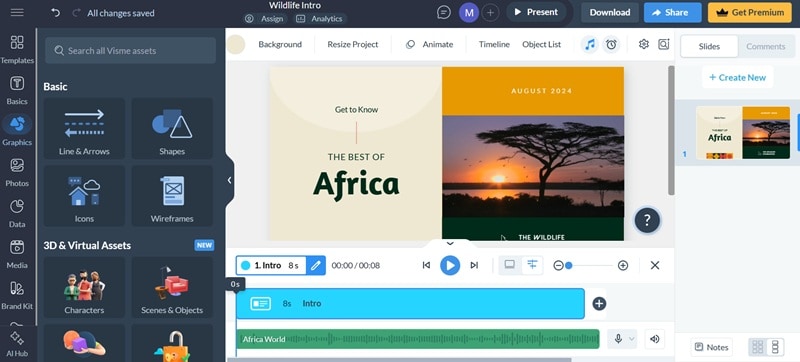
Visme is a full-on visual content creation platform built for presentations, infographics, social posts, and bite-sized videos. It runs online and on mobile, though the mobile app is mainly focused on creating posters, charts, and slides rather than full video editing.
Visme uses drag-and-drop tools and templates to make the editing process simple. Templates are available in various aspect ratios to fit different platforms, and you can also start from a blank canvas if you prefer to build everything yourself.
- Ideal for branded and presentation-style content
- Built-in brand kit and collaboration tools
- Characters and graphics in the tool can be customized
- Not suitable for detailed video editing or audio work
- The free plan comes with limited asset options
- Limited track control, not ideal for multi-layered editing
- Video downloads require a paid subscription
- AI Tools – Includes AI Text-to-Speech, AI Image Generator, AI Writer, AI Touch-up tools, AI Designer, and AI Resize for faster and smarter content creation.
- Video templates – Pre-made layouts for creating explainers, promos, and slideshows quickly
- Chart and infographic integration – Easily add visuals like graphs and stats to your videos
- Stock media library – Access to photos, videos, mockups, icons, and design elements
- Animated text and transitions – Add movement and visual flow with built-in animation options
Marketers, advertisers, and content creators who need fast, ready-made templates for intro/outro videos, explainer clips, animated quotes, and short-form ads.
Visme is a Clipchamp alternative for content creators who work on a wide range of visual projects, not just videos. If you want to design and animate everything in one place, like presentations, social posts, and video explainers, Visme gives you the flexibility that Clipchamp doesn’t.
3. AVS Video Editor

AVS Video Editor is a classic desktop video editing program made for Windows users. For basic tasks like trimming, cutting, adding transitions, and simple effects, AVS delivers what most casual editors need. It also includes a built-in video recorder, where you can capture and transfer footage from webcams or camcorders.
- Supports over 150 popular video formats
- Handles videos in a wide range of resolutions, from HD to 4K and DCI 4K
- Compatible with commonly used video codecs
- Faster editing performance with built-in video cache technology and hardware acceleration
- The free version includes a watermark on exported videos
- Outdated interface that may feel clunky
- Limited variety of transitions and effects
- Windows-only, no macOS or mobile support
- No AI-powered tools or smart editing features
- Built-in Video Recorder – Capture footage directly from DV/HDV cameras, webcams, or VHS camcorders
- Slideshow Creator – Turn your photos into slideshows with music and transitions
- Color Correction Tools – Fine-tune brightness, contrast, saturation, and color balance
- Video Stabilization – Reduce shakiness in handheld or unstable recordings
- Chroma Key Support – Replace backgrounds using green screen effects
- Playback Speed Control – Create slow-motion or fast-motion effects easily
- Text and Captions – Add animated text, speech bubbles, credits, and stylish titles
- Stickers and Emojis – Decorate your videos with patterns, stickers, and emojis
Casual Windows users who need an easy tool for basic video editing, screen or webcam recording, and converting videos into various formats.
AVS Video Editor is lightweight and works well even on older systems. You can even use it on Windows XP and Vista. And since it supports many formats, it can be a good alternative to Clipchamp for users who need more export options in formats other than MP4.
4. Camtasia
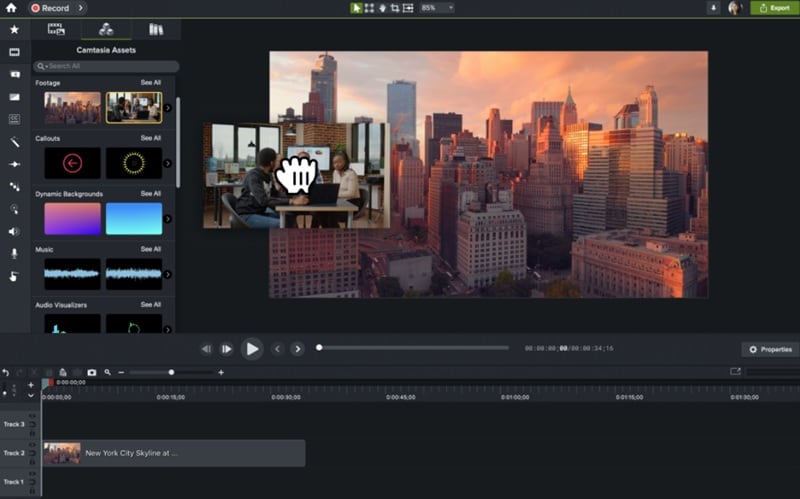
Camtasia is a professional screen recording and video editing tool, best known for educational and tutorial-style content. You can record your screen, webcam, or both, and then edit everything on a multi-track timeline.
- Includes cursor effects like "cursor smoothing" effect that makes mouse movements super smooth
- Options to add quizzes, callouts, and SCORM export for easy integration into online learning platforms
- You can record and transfer your mobile screen recordings to your desktop (through TechSmith Capture)
- Only basic keyboard shortcuts, missing many essential commands
- Still lacks advanced tools or deeper customization options
- Rendering large projects can be slow at times.
- AI Tools – Create stunning images from text descriptions, generate a script, and edit videos through automatic transcription for quick, text-like editing.
- Background Remover – Effortlessly remove backgrounds from both images and videos.
- On-Screen Annotation – Add annotations directly on your screen to highlight key points or provide context.
- Animations – Add a dynamic animation to your video or individual elements to capture attention.
- Filters & Transitions – Enhance your footage with various filters and transitions.
- Built-in Assets – Explore a library of music, videos, motion backgrounds, and sound effects to enrich your projects.
Perfect for users who frequently use screen recording, like educators and trainers, to create interactive learning content.
While Clipchamp includes basic recording features, those in need of more editing tools for screen recording can consider trying Camtasia. Camtasia gives you more than what Clipchamp offers, with additional tools for precise video editing, annotations, and screen capture options.
5. FlexClip
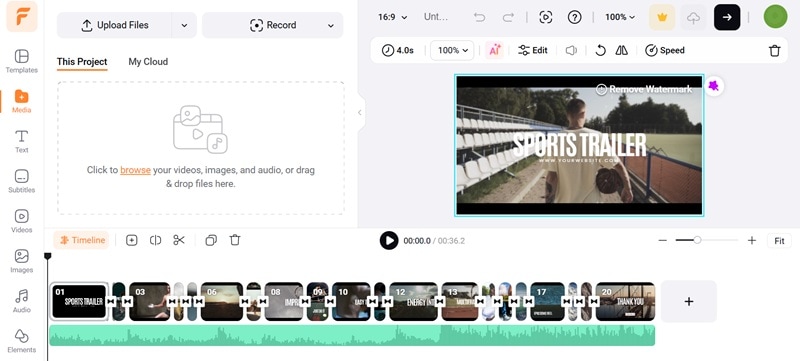
FlexClip is an online video editor that feels quite similar to Clipchamp in terms of ease of use and quick editing. It runs entirely in your browser, requires no downloads, and is packed with ready-made templates for marketing, social media, and promo videos.
- You can add and invite team members to collaborate on projects
- Large selection of video templates for marketing, social media, and business
- Work on your projects from any device with cloud storage
- Videos exported in the free version will have a watermark
- Some advanced features and premium assets are only available on paid plans
- Free users can only export videos up to 720p resolution
- Requires a stable internet connection since it's fully online
- AI Tools – Includes AI-powered music, sound effects, auto-subtitle generation, object remover, AI translator, and more.
- Music and Sound Library – A wide selection of music tracks and sound effects to enhance your videos.
- Video Templates – Ready-made templates for various types of videos, making video creation quick and easy.
- Filters & Transitions – Add stylized filters and smooth transitions to your footage.
- Photo Animation – Animate photos with video effects and make them more captivating.
- Video Adjustment – Adjust brightness, contrast, saturation, vignette, shadows, and tint to perfect your video.
- Speed Adjustment – Easily adjust the speed of your video to create slow-motion effects or speed up footage.
Content creators, marketers, small businesses, educators, beginners, and teams who need an easy-to-use, web-based video editor with ready-made templates.
We recommend FlexClip for those who are looking for a Clipchamp alternative online with plenty of templates. If Clipchamp’s templates don’t meet your expectations, you can try exploring FlexClip’s own collection. You don’t need to install any software, which is enough if all you need is a quick and simple edit right from your browser.
6. Movavi
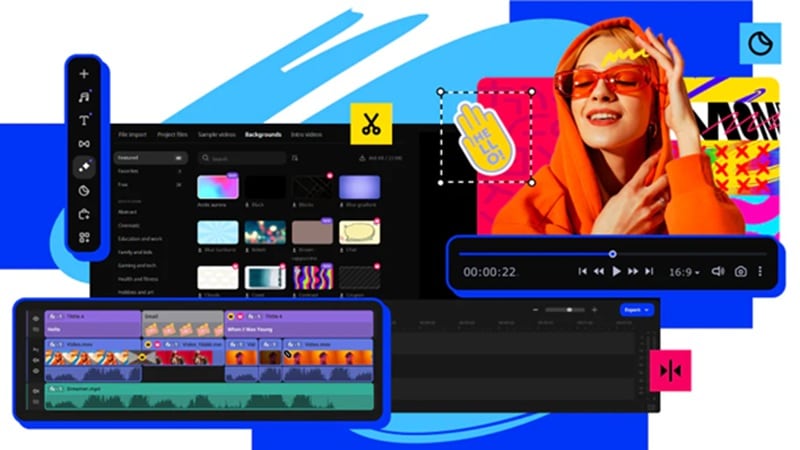
If you are looking for Clipchamp alternatives for Mac, you can check out Movavi. It's a well-rounded desktop video editor with better timeline control, more effects, and advanced features like chroma key and motion tracking. Movavi also includes a screen recorder feature where you can capture your desktop activity, webcam, and audio at the same time.
- Doesn't take up much system resources to run.
- Clean, intuitive interface that is easy to learn.
- Responsive customer support team.
- Most tools and effects require a paid plan.
- Can be slow when handling heavy or 4K videos.
- No multicam editing feature.
- Movavi online editor still lacks features.
- Instant Movies – The built-in Montage Wizard can automatically create a complete video for you by arranging your clips, adding transitions, and setting a background soundtrack.
- Video Editing – Edit videos in high quality with tools for keyframe animation, slow motion, stabilization, overlays, and other creative effects.
- Screen Recording – Capture your screen activity along with webcam and audio, then edit it directly in the same program.
- Templates and Intros – Use pre-made templates and intro designs to speed up your video creation process.
- Chroma Key and Slideshows – Replace backgrounds with chroma key for professional-looking effects, or turn your photos and clips into polished slideshows.
Beginners to intermediate editors who want a little bit more powerful tools than Clipchamp to create marketing videos, social media content, or other simple video projects.
If you’re on a Mac and like how simple Clipchamp feels but wish it could do just a bit more, Movavi is also worth a look. It keeps things easy to navigate while giving you extra perks like motion tracking, chroma key, and a few handy AI tools. You can also use it to find more effects.
7. OpenShot
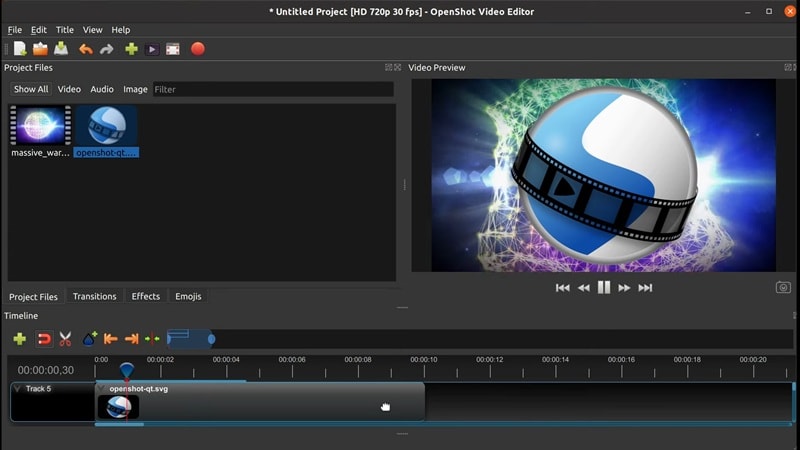
Doesn't like how limiting the Clipchamp's free version is? OpenShot is a Clipchamp free alternative you can consider. This open-source video editor has been around for years, supports unlimited tracks, and lets you export in up to 4K at no cost.
- Full access to all features with no fees or subscriptions.
- Videos remain clean and watermark-free, even at high resolutions.
- Quickly add clips, effects, and transitions by dragging them into place.
- Available in over 70 languages.
- The interface is functional but lacks a modern design.
- Missing features like motion tracking, AI, and automation.
- Limited effect library; only basic transitions and filters.
- Video Effects – Remove backgrounds, adjust colors, tweak brightness, and more.
- Audio Waveforms – View and export audio waveforms directly in your video.
- Title Editor – Create titles using built-in templates or custom designs.
- 3D Animations – Add 3D titles and effects like snow, flares, and flying text.
- Slow Motion & Time Control – Reverse, speed up, or slow down playback with ease.
Casual editors who want quality editing tools without the cost of professional software. You can use it to create simple slideshows, basic video projects, social media clips, or personal videos.
If budget is your main concern, we recommend OpenShot as a free Clipchamp alternative that gives you more room to layer clips, add effects, and customize projects. Though it may not be as advanced as other tools, it can still handle basic edits and everyday video creation.
Part 3. What to Look For in a Clipchamp Alternative
Although we have shortlisted our version of the best ClipChamp alternatives, every user's needs are different. If you need help in choosing the right one for you, you can start by asking yourself:
1. Which features matter most to you?
If you don't like Clipchamp because of its limited editing tools or lack of advanced options, look for an alternative that offers the exact features you need.
For example, if AI tools and automation are your priority, Filmora gives you more AI-powered options than Clipchamp. If you need to screen record with annotations, consider trying Camtasia.
2. Are there built-in templates to work from?
Templates can save you a lot of time, especially for social media or marketing videos. If you don't like the templates offered by Clipchamp, you may consider exploring Flexclip or Filmora's built-in templates. After choosing a template, you can fully customize it on their editing timeline.
3. How good is the export quality?
If Clipchamp's export quality is what makes you look for a Clipchamp alternative, free options like OpenShot offer up to 4K export at no cost. For even more flexibility, many paid editors like Filmora and Movavi allow high-resolution exports with additional format settings.

4. Does it support the formats you work with?
Most Clipchamp alternatives in our list at least give you options in exporting formats beyond MP4 (or GIF, like Clipchamp does). But if broad format support is important to you, you can opt for AVS Video Editor, which supports over 150 formats.
Conclusion
Finding the right Clipchamp alternative comes down to what matters most to you. If you want more AI tools and creative options without sacrificing ease of use, you can try Filmora. It works on multiple platforms and gives you smart AI features plus more advanced tools than Clipchamp, so you can handle both quick edits and bigger projects with ease.


