If you're comparing OpenShot vs Filmora, you're likely looking for an editor that's beginner-friendly, doesn't cost a fortune, and actually makes editing fun. On paper, both seem like great options, but once you dig into the workflow and features, the differences are obvious.
In the debate of Filmora vs OpenShot, one leans into open-source simplicity, while the other gives you studio-level features without frying your brain. So, let's break it all down so you don't waste your time with the wrong one.
Part 1. Side-by-Side Comparison: OpenShot vs Filmora
Without further ado, let's throw OpenShot and Filmora in the same room and see what happens. This OpenShot vs Filmora table comparison view gives you a clear picture of what each one brings to the table.
Think of this as a quick vibe check before you fully commit. Here's how they stack up when lined up side-by-side.
| Feature | OpenShot | Filmora |
| Platform | Windows, macOS, Linux | Windows, macOS, Android, iOS |
| Advanced Features | Keyframe animation, unlimited layers, slow motion | Multi-camera editing, motion tracking, keyframing, screen recorder, chroma key |
| AI-Powered Tools | Not available | AI Image to Video, AI Video Enhancer, AI Captions, AI Translation, AI Auto Cut |
| Audio Editing | Basic trimming, fade in/out, volume adjustment | AI Audio Denoise, Audio Ducking, Voice Changer, Voice Cloning, Audio Stretch |
| Export and Format Support | Supports most major formats including MP4, AVI, MOV | Wide format support with presets for YouTube, Instagram, TikTok, up to 4K export |
| Pricing | Completely free and open-source | Free version available, paid plans start from $49.99/year |
From the comparison above, it's pretty clear that one stands out a bit more. But when it comes to OpenShot video editor vs Filmora, that quick glance shouldn't be the final say. To really make the right call, you've got to dig a little deeper and feel how each one works when you're actually editing. Let's get into the real stuff next!
Part 2. Getting to Know OpenShot: Straightforward but Limited
Now that we've seen how OpenShot vs Filmora compares on paper, let's zoom in on what OpenShot really offers when you fire it up. Built by a small team and backed by the open-source community, OpenShot has been around since 2008, quietly earning love from beginners and Linux users alike.
It's free forever, easy to run even on older laptops, and great for quick cuts or simple projects. But while it's good for trimming clips and making simple cuts, don't expect flashy transitions or jaw-dropping effects. You get the basics, and that's it.

Core Tools in a Nutshell
- No Watermark: Not only is OpenShot totally free, but it also gives you clean exports with zero watermark. That's a big win for anyone just starting out.

- Some Effects to Get You Started: You get a handful of pre-made transitions, titles, and basic video effects. Nothing too wild, but just enough to make your clips look polished.
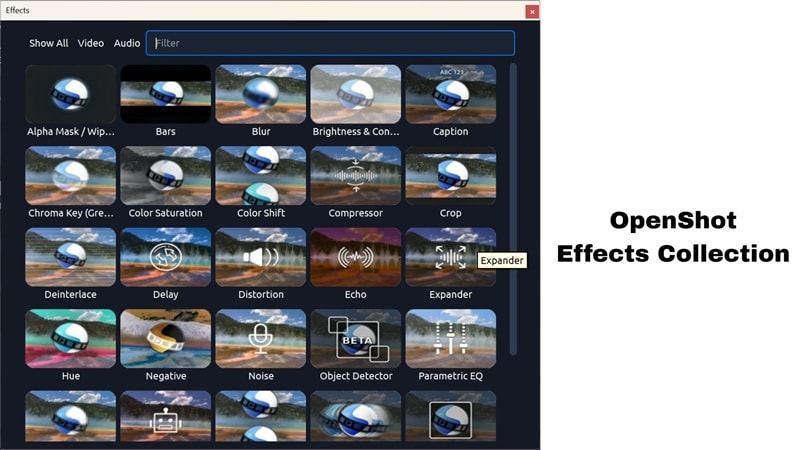
- Simple Keyframing with a Twist: OpenShot lets you play with keyframe animations, and even adds basic 3D title animations into the mix. It's not Hollywood-level, but it's a nice touch for a free editor.
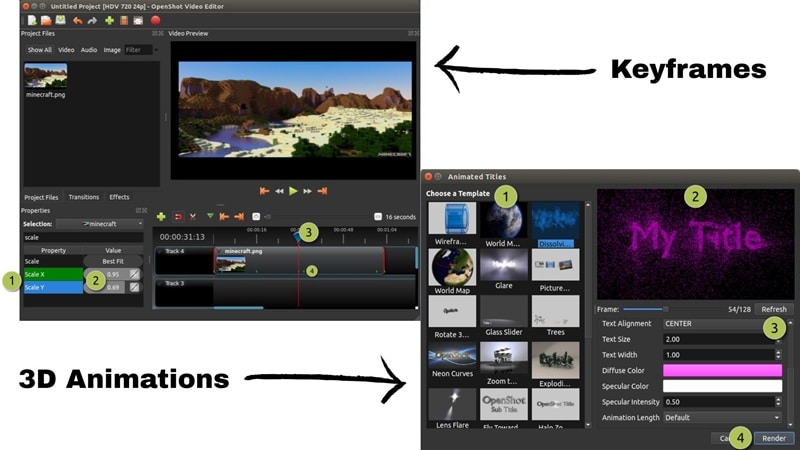
- Speak Your Language, Literally: The editor supports over 70 languages, so wherever you're from, chances are OpenShot speaks your vibe.
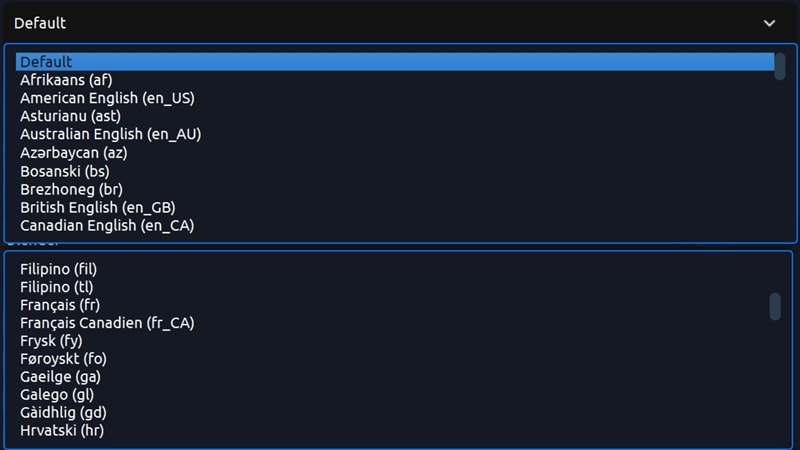
Best Used For
OpenShot video editor is a great fit for school projects, casual vlogs, how-to videos, or anything that doesn't call for advanced effects or editing tricks. Plus, since it's lightweight and runs smoothly on older machines, it's perfect for beginners, students, and hobbyists who just need the basics.
Part 3. Get to Know Filmora: Sleek, Smart, and Feature-Packed
On the other hand, Wondershare Filmora isn't just another video tool; it's a smart creative suite that mixes style with serious power. Filmora was designed to take the stress out of video creation and add a whole lot of fun back in.
Over the years, it's become a go-to for content creators, educators, marketers, and just about anyone who wants to make videos that look good without spending hours figuring it out. From AI magic to cinematic tools, Filmora vs OpenShot quickly starts to feel like a matchup between a pocketknife and a full creative studio.
Fan Favorite Functions
- AI That Turns Ideas Into Videos: Filmora brings your concepts to life with features like AI Text to Video, AI Audio to Video, and AI Storyboard Generator. Just drop in your prompt and let the magic unfold.
- AI Features for Smarter Edits: Filmora handles the tricky stuff so you can stay creative. With tools like AI Smart Masking, Motion Tracking, Auto Captions, and AI Translation, editing becomes less of a chore and more of a breeze.
- Extensive Media Library: From stylish templates to trending effects, the media library in Filmora is packed with music, overlays, transitions, and more. You'll never run out of options to dress up your content.
- AI Generator Features: Generate stickers, music, sound effects, or even fresh images on the spot. The AI Generator inside Filmora keeps your workflow smooth and your content unique.
- YouTube-Friendly Features: Filmora understands the content game. With AI Copywriting, Thumbnail Creator, and a built-in social content planner, it gives creators everything they need to stand out online.
Best Used For
Filmora is great for YouTubers, content creators, teachers, small business owners, or honestly, anyone who just wants their stuff to look clean and scroll-stopping. Whether you're putting together a vlog, product video, tutorial, or social media reel, Filmora makes it easy with AI tools, templates, and a massive media library.
Part 4. OpenShot Video Editor vs Filmora: Head-to-Head Breakdown
Now that you've got a feel for what each editor brings to the table, it's clear that Filmora leans more into smart features and creative freedom, which gives an edge in the whole OpenShot vs Filmora situation. But choosing the right tool takes more than just first impressions.
So, let's take a closer look at how they compare when it comes to ease of use, performance, and what each one gets right or misses.
1. Editing Workflow & Interface
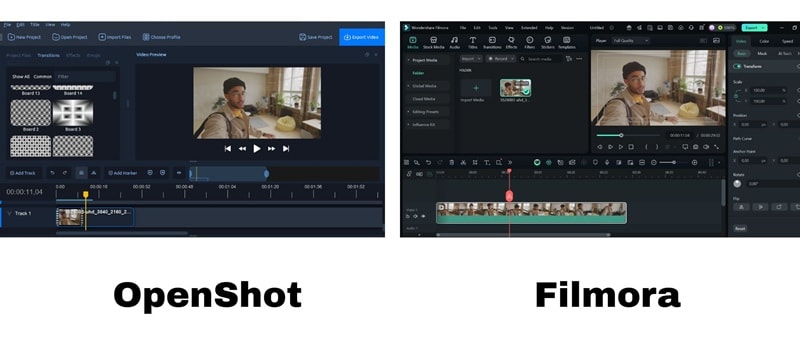
OpenShot: The interface feels a bit old-school, but gets the job done. It's clean, super basic, and pretty easy to figure out, especially if you just need to cut clips and move things around the timeline.
Filmora: Everything's drag-and-drop friendly, and the layout just makes sense. It looks modern, runs fast, and gives you way more creative tools without feeling overwhelming.
For this round of OpenShot vs Filmora debate, Filmora clearly takes the crown here. It's easier on the eyes, quicker to navigate, and simply more enjoyable to use.
2. Editing Tools
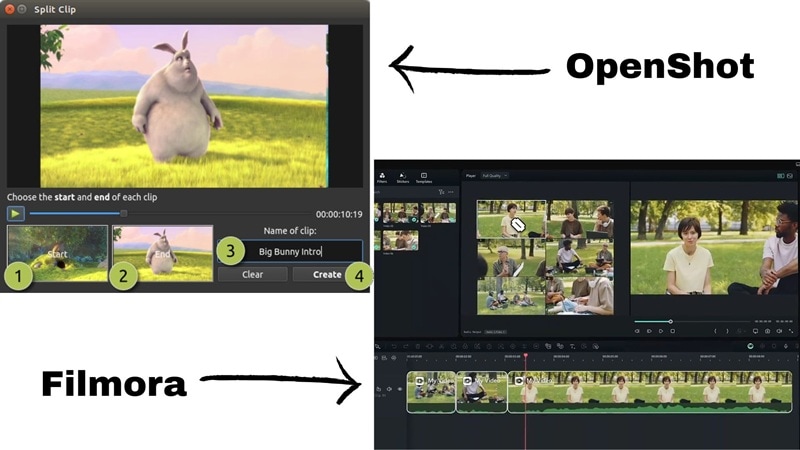
OpenShot: It sticks to the basics with cut, trim, and a simple keyframe system. It gets you through simple edits, but that's about as far as it goes.
Filmora: This one brings way more to the table with motion tracking, green screen support, split-screen, and multi-cam editing. It even has instant mode for one-click edits when you're short on time but still want things to look good.
When it comes to the real editing tools, Filmora vs OpenShot isn't even close. Filmora gives you more to work with and lets you do way more without needing a learning curve.
3. AI Features
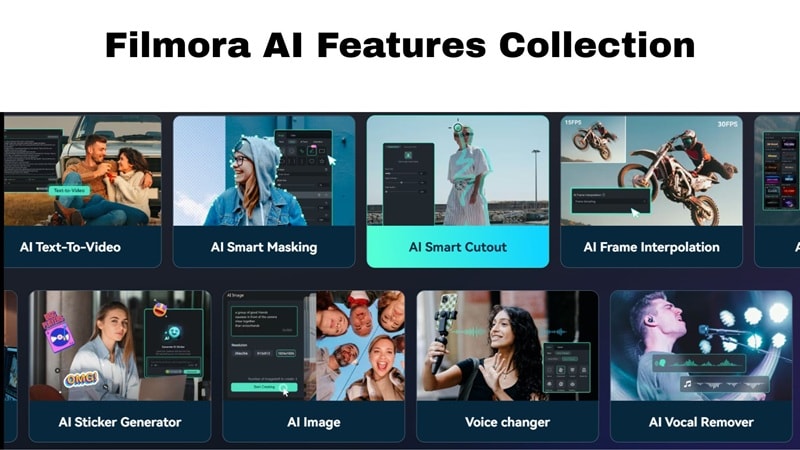
OpenShot: This editor is old school with no built-in AI or automation. What you see is what you get, and every edit is done the manual way.
Filmora: Meanwhile, Filmora provides a wide range of AI features like Smart Cutout, Auto Beat Sync, AI Voice Changer, Auto Subtitles, and Text-to-Speech that help take the pressure off and make editing feel way smoother.
In the AI department, Filmora vs OpenShot is a no-contest. Filmora packs in smart features that save time and boost creativity, while OpenShot just doesn't go there.
4. Performance & Workflow
OpenShot: It's easy on your system and runs well even on older machines. But once you start working with large files or longer timelines, things can slow down fast.
Filmora: With GPU acceleration, proxy editing, and reliable rendering, it handles big projects and fancy effects without breaking a sweat. Everything stays smooth, even when your timeline gets packed.
For overall performance and workflow, Filmora vs OpenShot leans hard in Filmora's favor. It keeps things running fast and stable, even when your edits get complex.
5. Pros and Cons of Each Editor

OpenShot Video Editor
- No watermark on exports.
- Open-source and available on Linux.
- Lacks advanced editing tools.
- No AI features or automation.
- Very limited media and template library.
Filmora AI Video Editor
- It has a wide range of editing features, but it's easy to use.
- Provide AI tools, templates, and instant editing modes.
- Massive built-in media library for music, effects, and titles.
- Quick export options for social media platforms.
- The free version adds a watermark on exports.
Part 5. Final Result: Which One Should You Use?
After breaking down everything from tools to performance, the difference between OpenShot vs Filmora becomes pretty clear. OpenShot is a solid choice if you just need something free and basic to slice a few clips together. It keeps things simple and doesn't ask much from your system.
But if you're serious about quality, want things to look polished, and prefer a smoother editing ride, Filmora is the smarter pick. It gives you more creative power without making things complicated, and that's what makes it the better long-term choice.
Why We Recommend Filmora
- It's super beginner-friendly but still grows with you as you level up your editing skills.
- The editing experience feels smooth from start to finish with better stability, faster rendering, and less crashing, even on bigger projects.
- You save a ton of time with smart AI tools like Auto Beat Sync, Smart Cutout, and Auto Subtitles that actually do the heavy lifting for you.
- You get access to loads of built-in assets like templates, transitions, effects, and royalty-free music that instantly make your videos look more polished.
- You can take your editing anywhere with Filmora Mobile, then jump right back into the desktop version without missing a beat.
- Compared to OpenShot video editor, Filmora is just more complete, more creative, and more future-ready for modern content creation.
Conclusion
OpenShot and Filmora are both beginner-friendly video editors, but once you dig in, the differences are hard to miss. So we put together this OpenShot video editor vs Filmora comparison to see which one really delivers when it counts. After looking at everything from features and interface to performance and overall user experience, the result is pretty clear.
In the Filmora vs OpenShot matchup, Filmora takes the lead with its powerful AI tools, smooth workflow, and a huge media library that actually helps bring ideas to life. It's not just more advanced, it's also easier to use and runs better, even on heavier projects. Plus, being available on mobile gives it that extra flexibility for creators who want to edit on the go.
Frequently Asked Questions
-
Can Filmora be used offline like OpenShot?
Yes, you can fully use Filmora offline just like OpenShot. Once it's installed, everything from editing to exporting works without the internet. -
Does OpenShot have templates like Filmora?
OpenShot doesn't come with the kind of ready-made templates you'll find in Filmora. It's more of a blank canvas, while Filmora gives you a head start with pre-designed layouts. -
Does Filmora have a free version?
Filmora does have a free version you can download and try right away. Just keep in mind it adds a watermark unless you upgrade. -
Which is better for social media videos?
Filmora takes the win here with its one-click export options, built-in aspect ratios, and tools made for TikTok, Instagram, and YouTube creators. -
Can I switch from OpenShot to Filmora easily?
Absolutely. If you're used to OpenShot, Filmora feels like a smoother upgrade. The layout is more polished and the tools are way more powerful without being complicated.


