If you're passionate about video editing, you might have heard about LumaFusion. LumaFusion is renowned for its robust features and high adaptability across different platforms. Moreover, it earned the title of the App Store’s “App of the Year” for 2021 and secured the coveted Editors’ Choice Award. But is it the video editing you need?
Before deciding to download and invest in the APK, you can use this guide to take a closer look at LumaFusion's key features, evaluate its advantages and limitations, and compare its user experience to other leading video editors on the market. Let’s see if LumaFusion is the editing tool you've been looking for.

In this article
Part 1. What is LumaFusion?
LumaFusion is a professional-grade video editing app that’s become a favorite tool for video creators looking for powerful features with easy setups. At its core, LumaFusion offers a multi-track timeline where you can layer up to six video and audio tracks. This flexibility allows for complex, layered videos without bogging down the performance. Moreover, this app handles various media types smoothly, including 4K ProRes and HDR.

System Requirements of LumaFusion
As for compatibility, LumaFusion is designed to be pretty accessible across multiple platforms. It supports newer versions of iOS, Mac, iPadOS, Android, and ChromeOS. However, LumaFusion for Windows is currently unavailable. Windows users may need to consider alternative video editing software that supports the platform for their video production needs.
See the system requirements for LumaFusion below.
| Device | System Requirements |
| iPhone | iOS 17.0 or later. |
| iPad | iPadOS 17.0 or later. |
| Mac | macOS 14.0 or later and a Mac with an Apple M1 chip or later. |
| Android | Android 10 and later. |
| Chromebooks | Minimum 3GB of RAM |
For iPhone, iPad, and Mac users, you can download LumaFusion from the App Store. Meanwhile, LumaFusion: Pro Video Editing for Android and Chromebooks can be downloaded and added from Google Play.
Pricing Plan
LumaFusion is a paid app that costs a one-time fee of $29.99 (pricing may vary by country). It also offers optional add-ons for advanced features. Below is the pricing plan for LumaFusion on iOS, though pricing may differ slightly for the Android version.
| Additional Features | Cost |
| Storyblocks (a subscription for royalty-free music, sound effects, and videos) | $9.99/month or $69.99/year |
| Speed Ramping & Keyframing | $19.99 |
| Multicam Studio | $19.99 |
| FCPXML Export | $19.99 |
Part 2. Key Features of LumaFusion Video Editor
Next, let's explore the key features of the LumaFusion video editor. This overview will enhance your understanding of the tool and provide insights into what it offers.
1. Timeline and Interface
LumaFusion supports up to six video/audio or graphic tracks plus six additional audio tracks for complex projects. It also features track-based or magnetic timelines with options for insert/overwrite, linking, locking, and hiding tracks.

2. Advanced Audio Features
LumaFusion’s audio features include graphic and parametric EQ adjustments with voice isolation for clear dialogue, precise keyframing for audio levels and panning, and automatic audio ducking to reduce music during speech. Additionally, the support for third-party audio plugins allows for extended audio editing capabilities, so you can integrate specialized tools as needed.

3. Layered Effects and Color Correction
LumaFusion simplifies complex video editing with its range of effects and color correction tools. When it updates, the app usually adds new transitions to LumaFusion to offer more creative flexibility. The color correction tools also let you adjust your video’s look. With support for .cube and .3dl LUT files, you can achieve professional color grading.
Plus, you can use the green screen and chroma key for seamless video compositing, and stabilize shaky clips with the Lock & Load stabilizer. The unlimited keyframes also give you complete control to animate the effects.

4. Project Management and Media Library
The media management system in LumaFusion features color-tagging, notes, and options to duplicate projects for better organization. Additionally, LumaFusion integrates with Storyblocks, though it requires an additional fee. Storyblocks provides easy access to a library of royalty-free music, sound effects, and video clips.

Part 3. User Reviews: Pros and Cons of LumaFusion
While the app offers a pretty comprehensive suite of features, here are a few advantages and disadvantages you must consider to better understand the tool and make an informed decision before downloading and buying the app:
Is it worth to download LumaFusion?
If you are using LumaFusion on a Mac, this app is worth considering. It provides a comprehensive suite of features and functions necessary for creating high-quality videos, without the complexity often associated with more advanced editing software.
However, for the iOS or Android versions, the interface might feel overwhelming on smaller mobile screens, and handling high-resolution video might strain the device's capabilities. Additionally, the one-off pricing could be a hurdle for some users.
Part 4. Superior Video Editor to LumaFusion: Wondershare Filmora
Besides LumaFusion Pro Video Editing, Wondershare Filmora also comes as a favored option in discussions about accessible yet powerful video editing software. Filmora is praised for its straightforward user interface and the wealth of tutorial resources available, which help users maximize the software's capabilities.
Its rich toolset includes everything from basic trimming and cutting to advanced effects like multi-camera editing, green screen, and split screen. This versatility makes Filmora an attractive option for those looking to expand their video editing skills or produce more professional and high-quality videos.

Filmora’s compatibility is also wide, including Android, iPhone, iPad, Mac, and particularly, Windows. It makes Filmora a good alternative to LumaFusion for PC. Let’s explore some of Filmora’s capabilities that stand out, particularly in comparison to LumaFusion.
1. AI Tools
Filmora integrates AI technology to streamline editing tasks and enhance your video quality, making tasks like object recognition and scene detection almost effortless. AI Tools in Filmora include:
- AI Thumbnail Creator
- AI Image Generator
- AI Music Generator
- AI Sticker Generator
- AI Text-To-Video
- AI Copywriting
- AI Smart Masking
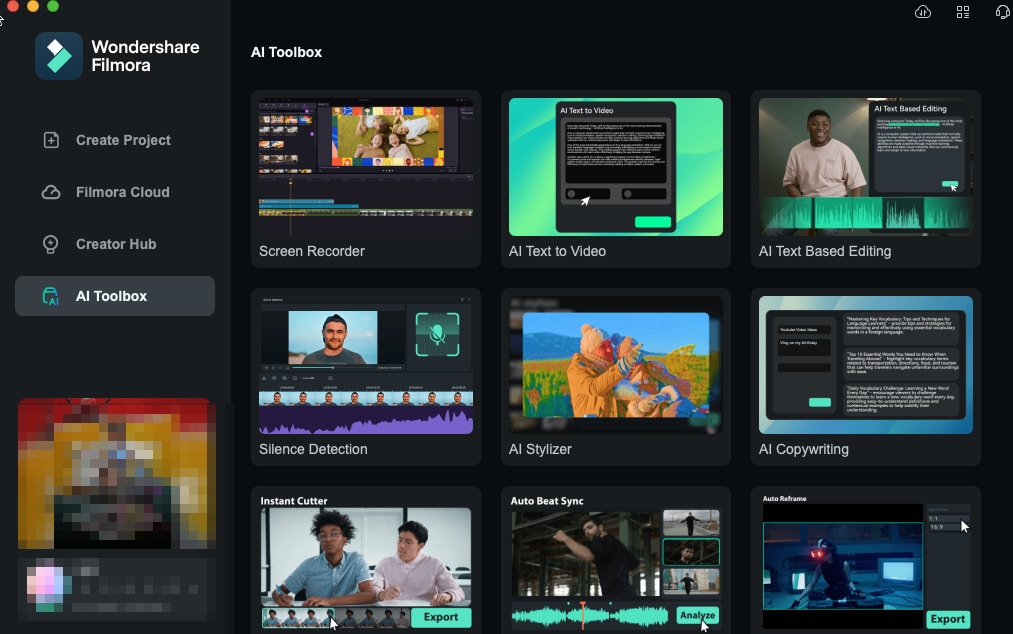
2. 5000+ Video Templates
Whether you're creating content for social media, marketing, or personal projects, Filmora’s video templates provide a quick starting point to create professional videos with ease. There's no need to switch between different platforms; all templates are integrated directly into the software.

3. AI Copilot Editing
New to Filmora or looking to speed up your workflow? Filmora’s AI Copilot offers guided editing, which simplifies the process of learning how to use the various features and tools within the software.

4. Multicamera Editing
Unlike LumaFusion, you can try the multicamera editing feature even if you are a free user. You can use it to synchronize footage from multiple sources and switch between angles easily. Additionally, Filmora provides intuitive tools to help balance color and audio across different camera feeds.

5. Simplify Video Editing on Mobile
Besides the desktop version, Filmora is also best for mobile users who love creating content on the go. Among the app’s best features are AI Reels Maker and AI Captions (auto dynamic caption), which simplifies the video creation process for your social media content.

Based on the information above, here is a quick comparison between the LumaFusion app and Filmora.
| LumaFusion | Filmora | |
| Platform Compatibility | Mac, iPhone, iPad, Android, Chromebooks | Windows, Mac, iPhone, Android |
| Special Features | Option to export directly to FCP | AI Tools, customizable video templates |
| Transitions and Effects | Basic transition and effects | 500+ video transitions and 900+ free video effects |
| Multi-Camera Editing | Available for purchase as an add-on | Available for both free and Pro users |
| Speed Ramping and Keyframing | Available for purchase as an add-on | Available for both free and Pro users |
| Export Options | Google Drive, save to Files or Finder | Save to local folder on the device, burn to DVD, direct sharing to social media platforms like TikTok and YouTube |
| Free Version | No | Available |
| Tutorials and Support | Online tutorials, reference guide, support | User guide, YouTube tutorial, support help center |
Both LumaFusion and Filmora are excellent choices for video editing, but the right one for you depends on your needs:
- LumaFusion is especially worth it if you are a Mac users who need seamless integration with Final Cut Pro. It’s ideal for experienced creators who prefer a one-time purchase model and don’t mind paying for additional features like Storyblocks access or Multicam Studio.
- Filmora is more ideal if you want a versatile, cross-platform editor with a simpler learning curve and a comprehensive set of features right out of the box. Filmora excels in providing advanced tools like AI-powered editing, customizable templates, and a free version for beginners.
Conclusion
Since LumaFusion is a paid video editing app, this article provides a detailed look at its features to help you decide if it’s the right fit for you. With multi-track editing, advanced audio tools, and 4K video support, it’s no wonder LumaFusion is a favorite among video creators.
But even if it doesn’t quite meet your needs—whether it’s due to the cost, learning curve, or lack of Windows support—you have other options. Filmora, for example, offers a comparable set of features, and in some cases, even more.



 100% Security Verified | No Subscription Required | No Malware
100% Security Verified | No Subscription Required | No Malware

