Looking for a professional Darkroom app review? Whether you’re curious about the Darkroom app pricing for 2026 or searching for a Darkroom app for Android, this guide covers it all. While Darkroom remains an iOS powerhouse for AI color grading, we’ll explore why creators are increasingly turning to Filmora as the ultimate cross-platform alternative.

Part 1. What is the Darkroom App?
At its core, the Darkroom app is a photo and video editing mobile app that focuses on precision color grading. It's a premium app with two main features: color grading and batch editing, but there are more features to explore. The user experience itself resembles the famous Lightroom app, which is a good thing. It has an intuitive yet professional feel.
What's New in the 2026 Version of the Darkroom Photo & Video Editor
- AI-powered smart presets: Let the AI analyze the photo and optimize the color and exposure based on the subject and scene.
- Improved video export engine: Rendering is faster, and there are fewer compression artifacts, which leads to a better-quality output.
- Precision masking tools: More selective editing features for specific areas in an image or video frame.
- Darkroom Cloud: A new collaborative editing library that allows users to work on shared albums and projects in real time.
Darkroom Photo App Pricing
Darkroom+ now offers more flexible plans. You can subscribe for $9.99/month or $39.99/year. For long-term users, the Darkroom app lifetime price is $99.99. Note: A free version is available for basic editing, but export is restricted for premium features.
Part 2. Darkroom Editor: Features and Usability
Darkroom aims to balance powerful features with a clean experience. Let's consider the top features and system requirements.
In-Depth Analysis of Darkroom's Core Features
- Advanced Color Grading – Utilize features such as Tone Curve Adjustment, HSL Sliders, and Selective Color Tools.
- AI Smart Presets – Let the AI generate presets based on image content and subject type.
- Precision Masking – Apply adjustments to specific areas using radial, gradient, or brush-based masks.
- Custom Filter Creation – Save your edits as filters and use them on different photos or videos later..
- Frame-by-Frame Grading – Grade individual frames in a video or specific keyframes for short video clips.
- Custom Preset Syncing – Automatically sync all user-created filters, LUTs, and presets across iOS and macOS devices.
System Requirements
The Darkroom app is well-optimized for newer iOS devices and generally works without errors during testing. Here are the minimum system requirements for your reference.
Minimum Requirements:
- iOS 15 or later
- iPhone X or newer
- 3 GB RAM
- 250 MB of available storage
Part 3. Darkroom Editing App User Experience
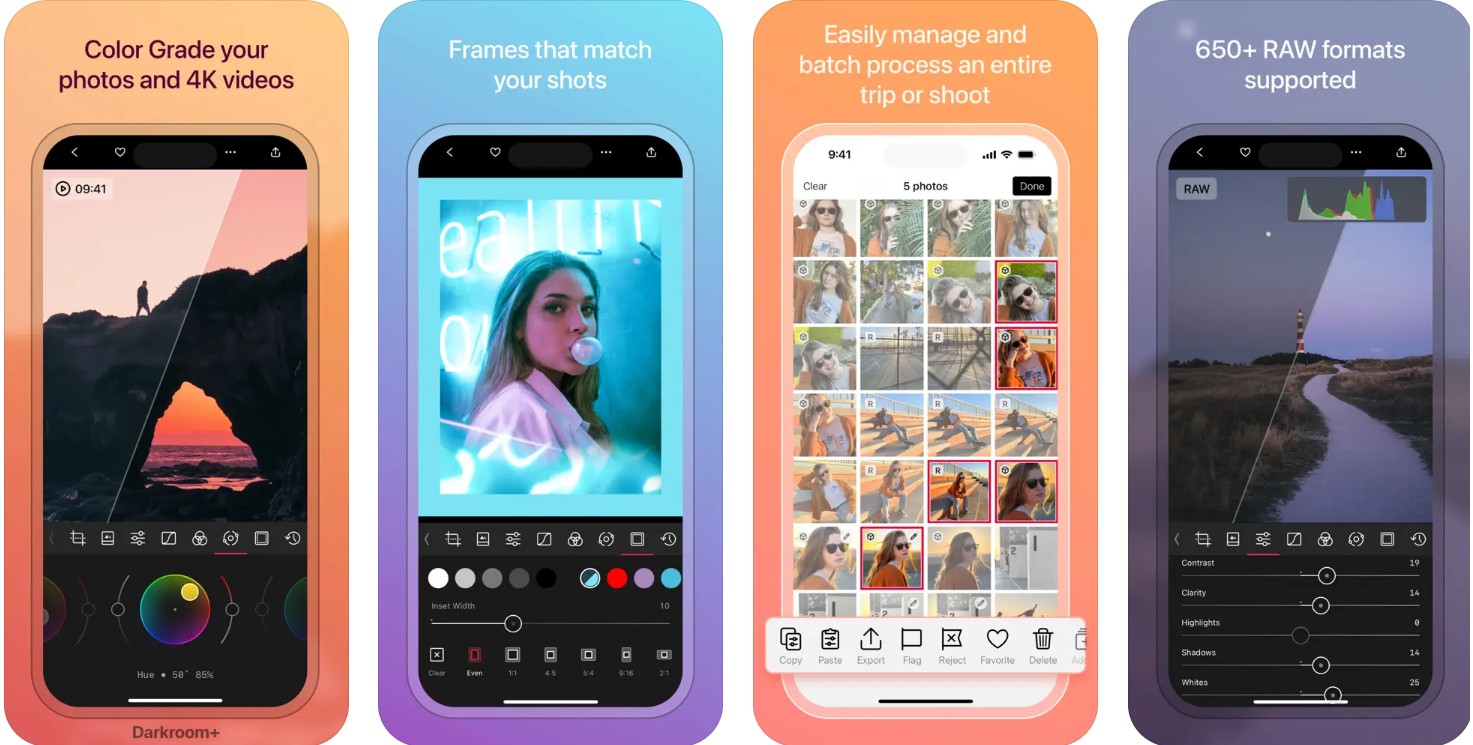
Here's a short breakdown of what it feels like to use Darkroom. We will give you our hands-on impressions as well as some performance testing metrics.
Darkroom Hands-On Experience
When you open the app for the first time, you will notice that the interface is clean and professional. It looks refined, and you will immediately feel more welcome compared to standard template-heavy editors. You can quickly switch between photo and video editing tasks, leading to an overall optimal workflow. However, there is a noticeable learning curve for users who are not familiar with grading tools or expect drag-and-drop functionalities.
It's important to mention that this app is not built for traditional video editing. There are no multi-track timelines or transition effects. It is designed for visuals, and not storytelling.
Darkroom App Performance Testing
After spending some time with the app, we can say that it's good, but we do have some issues to report. Here's a quick list of the most important performance testing metrics.
- Smooth real-time playback for short clips: If you are planning on editing short clips, you will be able to follow your edits in real time. Longer clips can lag.
- Fast rendering for photos, moderate for 4K videos: Photos and low-rez short clips get rendered fast, but you will notice the waiting time for 4K.
- High RAM usage on older iPhones: As with many iOS apps, the new update focused on upgrading the app for newer devices, making it slower on older ones.
- Battery drain is noticeable during longer sessions: After a while, you will get a mobile charging notification, which can disrupt your editing flow.
Part 4. Darkroom Pros and Cons
The best way to see if the Darkroom iOS app is right for you is to compare and contrast its strengths and weaknesses, so here is a very simple pros and cons table.
| Strengths | Weaknesses |
| Outstanding color grading tools | No timeline-based editing |
| Color consistency across photos and videos | iOS only; no Android version |
| A clean and professional UI | Limited creative flexibility for video editing |
| Batch exporting and RAW format support | Subscription model with constant upsells |
Part 5. Who Darkroom Is For
If you're looking for clean, consistent, and cinematic visuals in your photos or videos without the need for storytelling tools, effects, and transitions, Darkroom is a solid option.
Recommended Use Cases
- Visual consistency across photo and video campaigns: As a marketer who focuses on visuals, you can use this app to keep branding colors consistent across channels.
- Improving photos taken on mobile devices: If you want to source old pictures for a new slideshow or family photo album, Darkroom might do the trick.
- Short promotional videos focused on visuals: This app enables the enhancement and editing of short promo clips that require only visuals, without a specific narrative.
- Instagram, VSCO, and photo-driven social media posts: Improve your photo and prepare it for social media posting to attract more views and likes.
Who are Darkroom's Target Users?
- Photographers who use their mobile camera and other visual artists;
- Social media managers who need visual branding consistency.
- Users who are primarily focused on apps in Apple's ecosystem;
- Experienced editors familiar with standard color grading practices.
Part 6. Best Darkroom App Alternative 2026: Filmora Mobile AI Video Editor
If you want an app with Darkroom's precision but also the power to edit longer videos, add captions, remove backgrounds, and use AI presets, Filmora Mobile is the best alternative. Unlike Darkroom, Filmora works on iOS and Android, plus has a desktop version for Windows and Mac. With AI subtitle generator, background remover, and video enhancer, Filmora provides everything you need for both storytelling and visual editing. The first and most apparent benefit is that this app is available for iOS and Android users alike. There is also a desktop version for Windows and Mac. Apart from that, Filmora simply has more to offer, so let's take a closer look.
Why Filmora Mobile is a Better Choice
All in all, Filmora gives you more creative freedom, and although you can use it to get awesome visuals, you can also use it to tell stories.
"My video editing game has improved in leaps and bounds thanks to Filmora. I am often asked how I make some of the videos I make."
"Very Pleased with Filmora. I looked at others, ranging from inexpensive or "free" to the high end, like Adobe. Filmora's feature set is closer to Adobe with a much more reasonable cost."
Filmora Mobile vs Darkroom App: Feature Comparison
| Feature | Filmora Mobile | Darkroom App |
| Platform Availability | iOS, Android | iOS Only |
| User Level | Beginner to Expert | Intermediate to Expert |
| Interface | Intuitive drag-and-drop with timeline | Clean pro interface, grading focus |
| Timeline-Based Editing | Full multi-track timeline | Visual adjustments only |
| Color Grading | Advanced tools, LUT support, AI color presets | Pro-grade grading, LUTs |
| Visual Effects | Transitions, motion tracking, green screen | LUTs & color profiles only |
| Text & Titles | Animated text, motion titles, lower thirds | Basic text overlay |
| Audio Tools | Voice-over, AI Beat Sync, EQ, keyframe audio | Basic exposure & volume |
| AI Features | AI Cutout, Motion Tracking, Text-to-Video, Ultra HD | AI Smart Presets |
| Templates & Presets | Thousands of customizable templates & packs | Minimal filter-based presets |
| Media Compatibility | Photos, videos, audio, screen record, ProRAW | ProRAW, HEIF, 4K Video |
| Batch Processing | ✅ Across multiple formats & types | ✅ For photo/video color consistency |
| Export Options | 4K UHD, aspect ratio presets, frame rate control | 4K UHD, limited settings |
| Social Media Integration | One-tap export to TikTok, Instagram, YouTube | Basic direct sharing |
| Offline Editing | ✅ Fully supported | ✅ Fully supported |
| Collaborative Features | Cloud sync & team sharing | Darkroom Cloud for album collab |
|
Show more
Show less
|
||
Conclusion
After this review, you should have a clear idea of whether Darkroom is right for you. To sum up, Darkroom is a good option for photographers and creators who use iOS and macOS devices and prioritize color control and aesthetic precision. However, for creators who want to tell a story, Filmora Mobile from Wondershare is the better overall choice in 2025. It offers more features, wider compatibility, and greater creative freedom.
Frequently Asked Questions
-
Does Darkroom support full video editing?
No. Darkroom is focused on grading and visual consistency, not storytelling or timeline editing. -
Can Filmora Mobile AI Video Editor match Darkroom's color grading features?
Yes! Filmora supports LUTs and advanced color tools, plus offers more creative features overall. -
Is Filmora Mobile easier to use for beginners?
Most definitely. Filmora is designed to be intuitive, even for users with no editing experience. -
Which app is better for Instagram Reels and TikToks?
Filmora is the apparent choice because it supports both short-form and longer-form editing and creative storytelling.


