With the release of Google Gemini 3, users are promised some of the biggest improvements in how they use AI for everyday tasks and then some. Deep Think, Advanced Reasoning, and the No-interface Interface are the buzzwords surrounding Gemini 3. Is it worth the hype? Yes, the new Gemini 3 lives up to its hype. It is a significant improvement over previous Google Gemini models, and in meaningful ways.
This article focuses on the impact of Gemini 3 on video production and content creation. We will explore how its advanced reasoning benefits creators, what upgrades to expect from the latest model, and how to integrate Gemini 3 into your video editing workflow for maximum efficiency.

Part 1. What Is Google Gemini 3?
Google Gemini 3 is the newest version of Google’s AI. It is the brain that powers most of the smart features you access across Google’s apps and devices now. You may think of it as the engine that makes Google “understand” your questions, process your images, messages, and tasks more effectively than before.
While earlier versions of Gemini were still groundbreaking, Gemini 3 takes a leap forward and aims to be the version that everyday users can rely on. It is designed to be faster, more helpful, and better integrated into the tools people use every day.
Sure, Gemini 3 doesn’t feel like a new “app.” Instead, it’s a behind-the-scenes upgrade that changes how useful Google’s apps can be. Everyday tasks such as writing an email, planning a trip, searching for information, or troubleshooting something on your phone – Gemini 3 is designed to step in and make these tasks smoother and better.
- Smarter Google Assistant.
- Better understanding of text, images, sounds, video and context, allowing Gemini 3 to connect the dots like never before.
- More helpful on Android phones with system-wide assistance.
- Deeper integration with Google Chrome and Google Search.
- Better safety and less AI hallucination.
Google Gemini 3 Release and Rollout
The CEO of Google and Alphabet (Google’s parent company), Sundar Pichai, teased Gemini 3.0 some days ago, sending the internet in a tizzy over the imminent release of next-generation Gemini 3.0.
- Gemini 3.0 has been officially released on November 18, 2025.
- Available in the Gemini app for everyone.
- Available in AI Mode in Search for Google AI Pro and Ultra subscribers.
- Available in Antigravity and Gemini CLI for developers and Vertex AI for enterprise customers.
Part 2. What’s New in Gemini 3?

Gemini 3 represents a monumental leap in AI utility, specifically for creative tasks. Unlike its predecessors, Gemini 3 offers enhanced multimodal capabilities that streamline complex workflows. Whether you skipped Gemini 1 or 2, the performance boost in this version is immediately noticeable for video and image processing.
- State-of-the-art multimodal reasoning for better understanding of depth and nuance.
- Remarkable improvements in contextual awareness and intent behind the request.
- lmarena Leaderboard score of 1501 Elo.
2.1. State-of-the-art Reasoning
Breaking new ground in AI reasoning capabilities, Gemini 3 features unprecedented depth and nuance, outperforming Gemini 2.5 Pro in almost every AI benchmark.
- Gemini 3 can solve complex problems across a spectrum of topics with a much higher reliability factor than ever before.
- Gemini 3 responses are more direct, clearer, and smarter, preferring to be insightful rather than fluffy.
2.2. Deep Think
A new Deep Think mode in Gemini 3 pushes the paradigm of intelligence even further with superior multimodal understanding and reasoning abilities to solve more complex of problems.
- Gemini 3 Deep Think mode is under testing and will be made available to Google AI Ultra subscribers soon.
2.3. Learning Improvements
All-round improvements make this the best Gemini model yet.
- Seamless synthesis of broad-spectrum topics.
- Helps learning in ways that make sense to you.
- Class-leading 1 million-token context window for superior multilingual performance.
- AI Mode in Search for new UI experiences such as interactive tools and immersive visual layouts.
- On-the-fly generation based on queries.
2.4. Your Ideas to Life with Gemini 3
Google Gemini 3 is the best version of Gemini so far to bring your ideas to life.
- Exceptional zero-shot generation to boost prompting productivity.
- Google’s best vibe and agentic coding model ever.
- Supports building in Google AI Studio, Vertex AI and Gemini CLI as well as Google Antigravity, a new agentic development platform.
Gemini 3 is the best Google AI yet and brings marked improvements to everyday experience for all sorts of users.
2.5. Gemini 3 AI Video Capabilities: A Game Changer for Editors
Gemini 3 is a huge leap forward for content creators, image and video creators who use AI.
Improvements in Content Creation
- Deep thinking can tackle complex tasks with PhD-level reasoning.
- Instant App Creation allows users to ideate in natural language and let Gemini 3 create the code for the app.
- Generative UI for unprecedented dynamism in output where, say, asking for comparison could create dynamic, interactive, sortable comparison tables and helper widgets.
Improvements in Image Generation
- Spatial and Visual Reasoning allows Gemini 3 to understand intent, therefore, to generate fully defined, high-fidelity images from sketches or illustrations.
- Image creators can create interactive charts and diagrams from text, helping educators with image creation needs.
- Stylistic Consistency allows users to define a reference style that Gemini 3 will adhere to during creation, across multiple image generations, making consistent image generation a breeze.
Improvements in Video Generation
- Video-MMMU score of 87.6%.
- Superior video analysis capabilities with Video Agent Reasoning.
- Multimodal Repurposing allows you to create blog posts, summaries, flash cards or social media clips from an uploaded video.
- You can create code for videos with Gemini 3’s Video-to-Code feature. Upload a video and Gemini 3 can create the required code to simulate the interaction/ motion in the video.
2.6. Google Gemini 3 vs. ChatGPT-5.1 vs. Claude 4.5: The AI Showdown
How does Google's latest model stack up against the competition? Below is a detailed comparison of Gemini 3, GPT-5.1, and Claude 4.5, focusing on speed, pricing, and video generation capabilities.
| Name | Speed | Price | Context Window | Video Capabilities | Best For |
| GEMINI 3 | Very fast | USD 19.99 /mo for Google AI Pro | 1 million tokens | - Native video creation with Veo 3 and 3.1. - 1080p clips up to 8 seconds. - Excellent for video analysis due to 1 million tokens. |
Complex video analysis, handling large files, building and reasoning. |
| CHATGPT-5.1 | Very fast | USD 20/ mo for ChatGPT Plus | 128,000 tokens | - Generate video clips up to 20 seconds in Plus and 90 seconds in Pro. - Limited video analysis due to 128,000 token limitation. - Sora 2 Pro supports spatial audio and lip-syncing. |
Conversations and all-round experiencing what AI is all about. |
| CLAUDE 4.5 | Very fast | USD 20 /mo for Claude Pro | 200,000 tokens expandable to 1 million | - No native video generation support. - Can create videos through controlling other video editing software like Adobe Premiere Pro. |
Best for coding and coding-related tasks. |
- Speed & Nuance: Significantly faster processing with improved contextual awareness for video reasoning.
- Creator Focused: Understands depth and nuance, making it ideal for analyzing raw footage.
- Massive Context: 1 Million token window allows for processing large video scripts and data sets.
- Incremental Update: Not a massive generational leap over v2.5 for general text tasks.
- Paywall Features: The powerful "Deep Think" mode is locked behind the Ultra subscription.
- Clip Limitation: Native video generation is capped at 8 seconds (Which is why you need Filmora!).
While ChatGPT-5.1 and Claude 4.5 remain strong contenders in general conversation and coding, Google Gemini 3 emerges as the superior choice for video creators. Its massive 1-million-token context window and "Deep Think" capabilities offer unmatched depth for analyzing scripts and complex footage. However, the current 8-second limit on native video generation remains its primary bottleneck. This limitation highlights the necessity of a robust video editor to stitch these short, high-quality clips into a cohesive narrative—a workflow we will explore in the next section.
Part 3. Bridging the Gap: From Gemini 3 Concepts to Final Cut with Filmora
While Gemini 3 offers groundbreaking capabilities in generating ideas, code, and short 8-second clips, raw AI output rarely tells a complete story on its own. To transform fragmented AI assets into a cohesive narrative, you need a flexible post-production hub. This is where Wondershare Filmora complements Gemini 3 perfectly—serving not just as an editor, but as the workspace where your AI-generated concepts become professional content.

3.1. Why Filmora is the Ideal Companion for AI Workflows
Gemini 3 generates the raw materials; Filmora provides the polish. Here are the specific tools that help you refine AI-generated content:
- AI Smart Cutout & Object Remover: Perfect for cleaning up visual artifacts or unwanted elements often found in AI-generated video clips.
- Advanced Keyframing: Add dynamic movement to static AI images or control the pace of Gemini's generated clips with precision.
- AI Audio Enhancement: Gemini 3 may generate the video, but Filmora’s AI Denoise and Speech-to-Text ensure the audio quality matches the visual fidelity.
- Google Veo 3 Integration: Seamlessly import and edit native Veo generations directly within the timeline.
3.2. Workflow: From AI Prompt to Published Video with Filmora
Filmora allows you to go from ideating to publishing in just 3 steps.
Gemini 3 with its superior video analysis can analyze your A-roll footage as well, to help you navigate large videos and find specific points of interest.
Here’s how to import content into the Filmora timeline:
- Step 1: Launch Filmora. Use the File menu to import your clips.

- Step 2: Edit videos by adding effects, titles, music, and using professional-grade video editing and AI tools Filmora is known for.
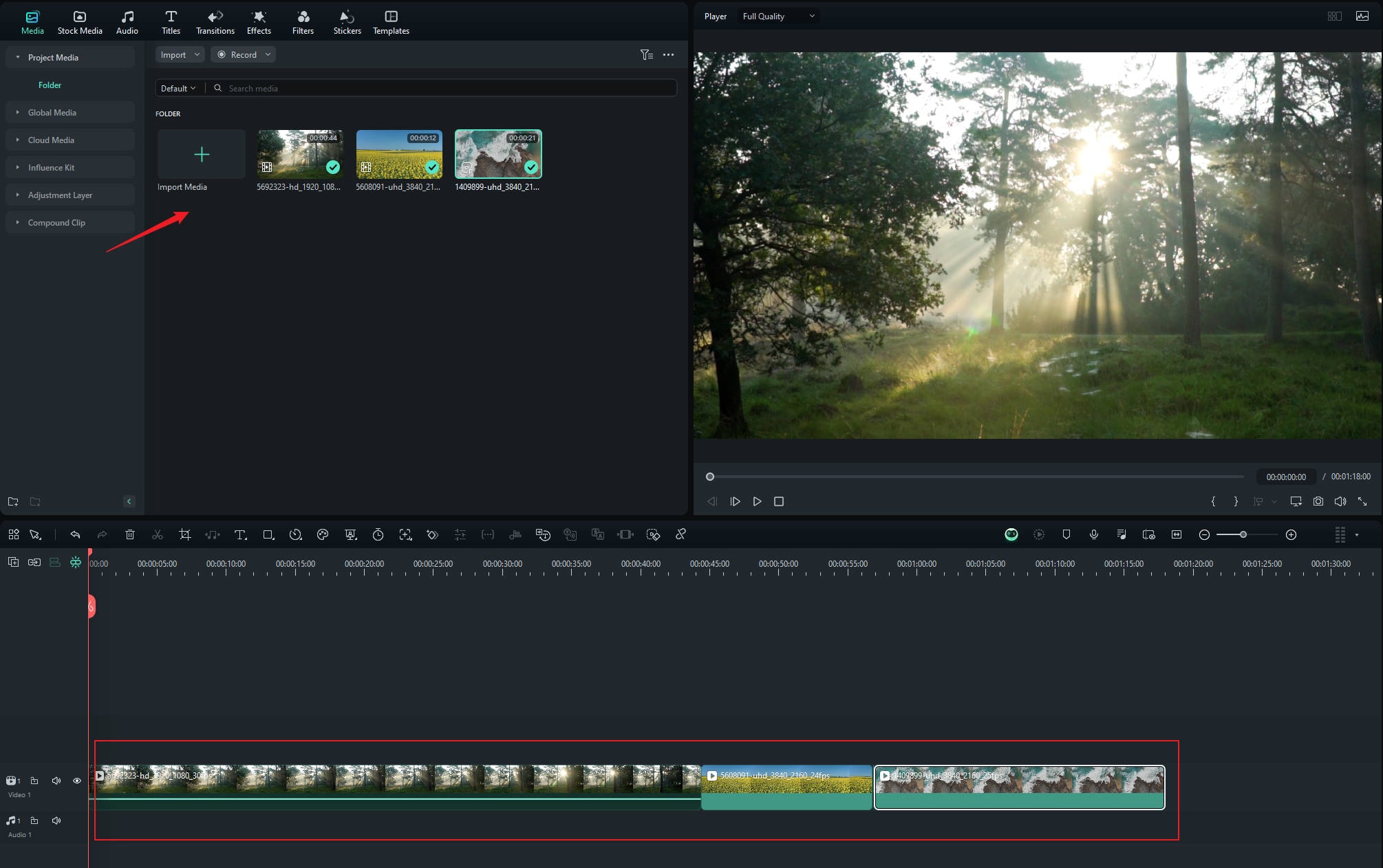
- Step 3: Filmora presents several ways to export your video the way you might want to:
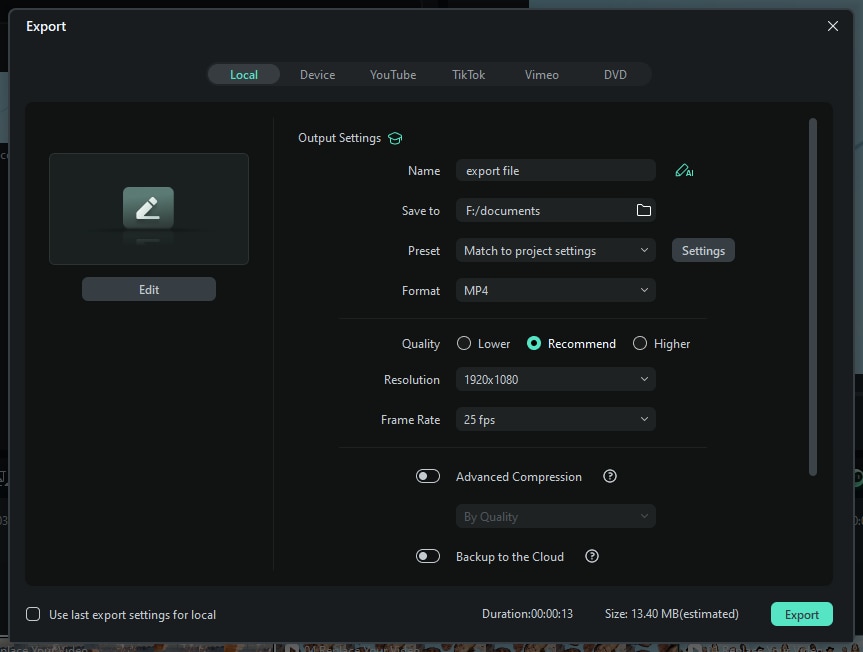
3.3. Why Filmora: The Creative Advantage
Why is Filmora the best video editor for aspiring YouTubers and content creators? Why use Filmora over other video editors? The answer is simple.
- Seamless Start to Finish: Filmora lets you start with your ideas and end with a movie all within one app. Create AI videos, edit them, add effects, music, titles, and more, and upload to social media or your YouTibe channel right from Filmora.
- Complete Creative Control: With Filmora, you have complete control every step of the way. Edit, re-edit any time with full creative control – Filmora hands you the reigns to be the director you want to be.
- Complements Your AI: Filmora is the perfect complement to your AI. When you are ready to edit your video, simply launch Filmora and use its various AI tools and media assets to create a video that speaks not just to you but is a hit wherever you publish it.
- Millions of Assets: Filmora asset library contains millions of assets including royalty-free music, titles, images, stock photos and more. Go on, create the story you want without bothering about resources to use!
Part 4. How to Get the Most Out of Google Gemini 3 - 5 Prompting Tips and Tricks
Now that your editing workflow is set, you need high-quality raw materials. You have the best of Google AI at your disposal in Gemini 3, and to make the most out of it, we have compiled a few prompting hacks you should be using.

Tip 1: Crispness is Your Friend:
When prompting, it is best if you stay clear of unnecessary words. Give exactly what you want and need the AI to do, while being as clear and detailed as possible.
Tip 2: Use Words of Action:
Prompt the AI to ‘write a summary’ or ‘summarize’ or ‘create a spreadsheet’ tells the AI exactly what you want and what to give you. This saves your time in re-prompting to get the desired output.
Tip 3: About Action Words:
Prompt the AI with what you want done rather than what you do not. Example: “Write a summary in 3-5 sentences” is better than asking the AI to “Do not summarize but use bullet points.”
Tip 4: Personalized Prompting:
No matter what they say, AI cannot know what you want. AI always takes a calculated guess given the input as to the kind of output that might be expected. Help the AI give you accurate responses by personalizing the prompts further. Examples:
- Write a summary of the following in 5-6 sentences.
- Create a bullet-point list of the above.
Tip 5: Advanced Prompting
Do not be shy of learning advanced prompting! Chain-of-thought prompting, few-shot, multi-shot and iterative prompting are excellent ways to quickly get the most accurate results with the least amount of error or AI hallucination.
Conclusion
The last few years have been exciting in terms of advancements in AI. As an everyday user, it is rather amusing but exciting to watch companies clamor for attention with new and improved AI offerings. This time, Google has pushed the boundaries of what’s possible with AI and hit it out of the park with Gemini 3. If you want the best of Google, this is it. And if you want the perfect complementing video editor to Gemini to edit AI video clips and create moving narratives with jaw-dropping effects, you need to get Wondershare Filmora! As Google with Gemini 3, Wondershare with recently released Filmora 15 has hit it out of the park! Download today and see what’s new!


