This is that time in history when something new is not only born but taking the world over. Yes, we are talking about artificial intelligence, or AI if you will, that has gained more momentum in recent years than ever before. To use AI in everyday life, you need to know its language, called AI prompts. You use prompts to get what you need from AI, and that is called AI prompt engineering.
AI prompt engineering is the most vital skillset you can have today. In fact, people who can write structured, well-defined, efficient AI prompts are in high demand; they even have a name – AI prompt engineers! They help bridge the gap between technology (LLMs) and the end user who might not know how to harness the power of AI effectively.
Learning how to engineer AI prompts is even more important when you want to use AI to create videos using tools such as Filmora. Let’s dive into it further!
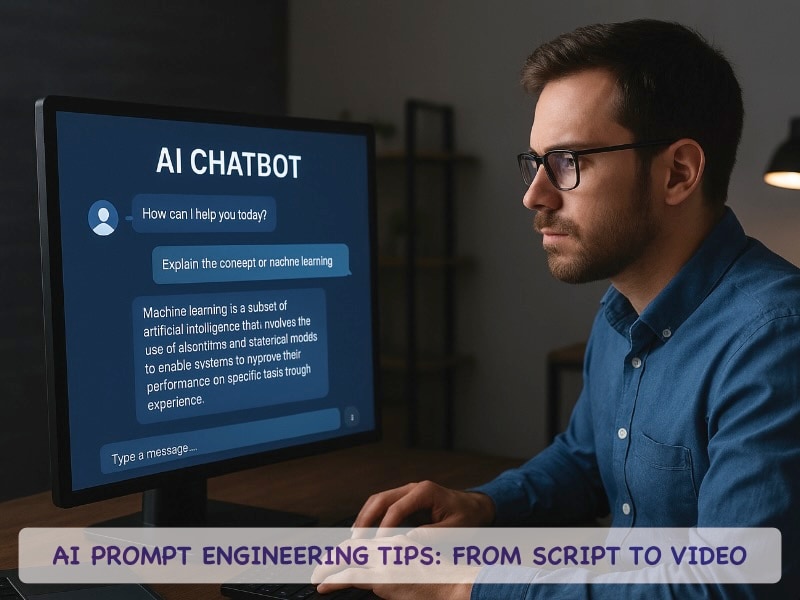
In this article
Part 1. AI Prompt Engineering - The Fundamentals
AI prompt engineering is the new superpower of the working man. Here’s why:
- The right prompts can save you an immense amount of time.
- The right result from the right prompt will make you more productive.
- You will be able to fully harness the power of AI at your disposal when you know how to properly prompt AI to get what you want.
And so, without further ado, let’s take a look at AI prompt engineering practices and how to create AI prompts that save time and yield desired results.
1.1 Fundamentals of AI Prompt Engineering (CORE)

The intelligence is still artificial – it requires you to help it do what you want it to – and get the most out of it. To create the most efficient AI prompts, you need to remember the CORE of AI Prompting. This is as follows:
- Context
- Objective
- Role
- Examples.
Context
Context helps the AI understand the larger picture regarding what you want. Context is about what the scene is about, the audience, the scope, the end goal, etc. without context, you will get vague responses.
Objective
The objective is what you want to get out of the AI. For example, if you want a poem written, “Write a poem..." is the objective.
Role
One of the fascinating things about AI and its wealth of information is that you can ask it to wear a specific hat, kind of like Edward de Bono’s Six Thinking Hats. Only, the LLMs of today can wear several more. This also sets the tone of output, so to speak. For example, you can ask the AI to “write a poem about unrequited love as if you were Chaucer” or “write a poem about unrequited love as if you were Wordsworth” and you will get two distinct outputs.
Examples
Everyone needs help, including your AI model. You can help the AI with examples of what you want and then ask it to create something along those lines. This is also called Few-Shot Learning.
1.2 Advanced Methods for Complex Outputs
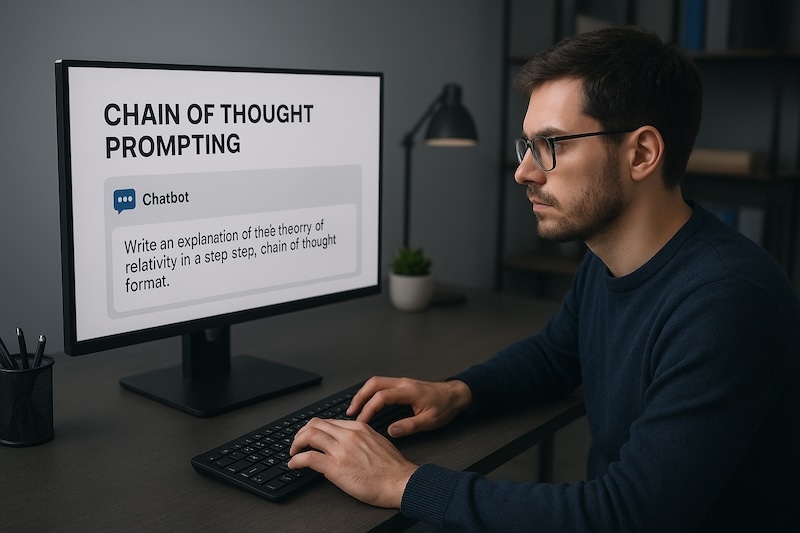
Artificial Intelligence LLMs are mighty impressive for what they are and do, but yet, they often play dumb in certain situations where your everyday prompting techniques are inadequate. For those times that require complex reasoning, you need different prompting strategies.
- 1.2.1 Chain of Thought Prompt Engineering
- How It Works: Chain of thought prompting or simply CoT prompting turbocharges your efficiency by embedding reasoning within standard prompting. CoT prompting breaks down the questions into steps akin to how a human mind would.
- Benefits: Reduces the phenomenon called AI hallucination.
- How to Use: You can simply ask the AI to “think step by step” or “show your reasoning”.
- 1.2.2 Self-correction
- How It Works: A powerful prompting technique that makes the AI critique itself. This produces better, more accurate results.
- Benefits: Users can arrive at the most accurate answer easier.
- How to Use: Self-consistency utilizes chain-of-thought prompting to produce multiple outputs that users can gauge.
- 1.2.3 Iterative Prompting
- How It Works: Iterative prompting is about systematic refinement of AI prompts to improve the output. This works like a conversation between the prompter and AI, where each response from the AI informs the next question to the AI.
- Benefits: Enhanced efficiency, reduced AI hallucination, fine-tuned reasoning.
- How to Use: Take it step-by-step. Ask the AI to do something, clearly. Then, ask it to perform operations on the output, and so on.
Part 2. Essential AI Prompting Tips and Tricks

There are so many AI models out there, each with overlapping and unique features, that it is hard to be an expert in all of them. Fortunately, you do not have to. These AI prompt tips and tricks will help you save time during prompting and be more productive while at it.
Tip 1: Give Details
This is paramount. Be as clear as possible when writing prompts. The less confusion and vagueness for the AI, the better and more precise the results will be, saving you time. This means you give as many details as possible to get the most accurate and relevant output.
Tip 2: Be Crisp
Asking the AI to give the output in, for example, 3-5 sentences is better than asking for the output in 'a few' sentences. This way, the AI knows what you want exactly, and you save time.
Tip 3: Use Positive Words
Tell the AI what TO do instead of what NOT to do. This works much better as this defines the scope better.
Tip 4: Tell The AI The Exact Action You Want It to Perform
Use clear instructions with action words such as:
- Write
- Summarize
- Sort
- Translate
- Create (a photo, video, sketch, illustration, etc.)
Tip 5: Give Examples
Help the AI help you by giving examples of the sort of content you want as result. This technique is called zero-shot/ few-shot prompting.
Tip 6: Break Up Complex Tasks into Simpler Tasks
Breaking down complex tasks into simpler tasks ensures that you do not have to waste your time fine-tuning the output because the AI did not have clarity at every step. Example: Instead of asking it to write an article on global warming, how about you give it an initial prompt and build from there? Note that this might look like iterative prompting!
Tip 7: Understand Your AI Model
When you know the strengths and weaknesses of your AI model, you are better equipped to work around them, even to choose models based on what you need. This is why there are several models in the market.
Tip 8: Don't Be Afraid to Go Advanced
Use advanced techniques such as chain-of-thought prompting or iterative prompting to get the desired output.
Tip 9: Personalize The Prompt for The Task
Use keywords and give context in your prompt that is relevant to the kind of output you want.
- Asking the AI to do some creative writing? You'll get better results by specifying genre, plot, style, tone, etc.
- Asking the AI to summarize? You'll get better results by specifying how you want the summary, for example, 3-4 sentences, bullet points, etc.
Tip 10: Don't Be Afraid to Experiment
AI prompt engineering is a field unto itself. This is because while there are guidelines, nobody really knows what kind of the prompts would result in what kind of output. People are discovering hacks all the time, and so can you!
Part 3. Using Prompts to Create AI Videos with Filmora 15

Now that you know AI prompt engineering hacks, you know how to create vivid, detailed videos using AI video generators available in the market today. However, AI still needs you to be the boss - the videos need to be edited to create a meaningful narrative, a story, a message. That is where Wondershare Filmora comes in.
Filmora is your one-stop AI video generator and video editor. You got that right; you can generate AI video clips within Filmora and then edit them in the timeline to create the story you want.
3.1. Filmora Features
Filmora comes with powerful, professional-grade features as well as several AI features that make the product stand out from the likes of others. With Filmora 15, new AI features have been added that take your video editing experience to the next level.
Professional Editing Features
- Magnetic Timeline
- Dual Monitor Editing
- Pen Tool
- Animated Charts
- Mocha Filmora
- Lens Correction
- Advanced Video Compressor
- Keyframing
- 3D LUT
- Speed Ramping
- Green Screen
- Auto Reframe
- Many, many more!
AI Features
- Google Veo 3 in Filmora
- Prompt Video Editing
- AI Text-To-Video
- AI Image to Video
- AI Idea to Video
- AI Audio to Video
- AI Speech-To-Text
- AI Video Denoiser
- AI Video Enhancer
- AI Video Object Remover
- AI Portrait Cutout
- AI Smart Cutout
- Smart Scene Cut
- Smart Short Clips
- Many, many more!
3.2. Filmora Tips and Tricks
Want to apply all the knowledge you gained above to create better prompts in Filmora? Use these tips below to get the most out of using Filmora’s AI tools!
Tip 1: When Using Filmora AI Image Generation or AI Text-To-Video
When you are using Filmora’s AI Image Generation or AI Text-To-Video tools, remember to engineer your prompts specific to videos. Always specify aspect ratio, so that the output is consistent to the video format you want.
Remember CORE from part 1? You may want to use the R aka Role here. Prompt the AI to create videos like a professional cinematographer, for example. Or, say, use a specific Camera and Camera lens, for example.
Tip 2: When Using AI Copywriting for Script Assistance
When you want to create a script using AI, you can again take help from the advanced AI prompt engineering tips we shared in part 1 and be more productive and creative.
You can break the scene further into parts that would be clearer for the AI to work with. Then, you can also define the output format, for example, ‘3 bullet points’ or ‘5 titles that are under 70 characters long.’
3.3. Filmora Advantage - The Right Tool for Your Creativity
Why is Filmora the best choice for creating videos and editing videos?
- Seamless Integration: Filmora allows you to create a video from scratch – from idea to video complete with background music and effects, you can do it within Filmora.
- Complete Creative Control: Filmora gives you complete control over the content you create within Filmora. You can edit and refine things anytime, making things dynamic instead of having to deal with static things.
- Dynamic Projects: Filmora generates dynamic video projects that can be edited anytime, unlike static content that cannot be edited later.
Conclusion
Anyone can use AI to eventually get what they want out of it. But it takes skill – AI prompt engineering – to get there faster, saving time and boosting productivity. AI prompt engineering tips and tricks discussed in this guide will help you get the most out of any AI LLM, and what’s more, if you are a video creator, these same AI prompt hacks will work to get you the kind of video you want to create. As a video editor and content creator, have you tried the new Wondershare Filmora AI video editor? It comes with a long list of powerful AI features and professional video editing features that will leave you satisfied. Go on; stop reading and go download the FREE TRIAL of Filmora today!



 100% Security Verified | No Subscription Required | No Malware
100% Security Verified | No Subscription Required | No Malware

