If you're entering the world of video editing, one question will always be at the crossroads: should you stick with a free or a pro video editor? The free video editor offers a seamless experience with its capabilities for exploring the ecosystem. Besides, the pro video editor is also serving an optimized performance for editing. If you're using an iMac, the question will be narrowed to: Final Cut Pro or iMovie?
Both are popular, powerful tools for investment. But they are actually designed for different users. iMovie is friendly for beginners, while Final Cut Pro is the professional-grade center for experts. This article will break down the key features and differences to help you determine which one is best suited for your video editing needs.
Part 1. Final Cut Pro vs iMovie: In-depth Feature Comparison Table
Before we dive into the details, it's crucial to understand the quality that defines these two apps.
| Product | Final Cut Pro | iMovie | ||
| Learning Curve | Steep, because it is designed for professionals with advanced features. | Easy, because it has a user-friendly interface that is ideal for beginners and casual users. | ||
| Cost | One-time purchase of $299.99. Free updates included. | Free with Apple devices. | ||
| Templates | Built-in and third-party templates for titles, effects and transitions. | Built-in template and themes but limited to customized. | ||
| 4K Support | Full support 4K and higher resolutions formats. | Supports 4K, but with fewer options. | ||
| Plug-in | Extensive support for third-party effects and workflow plugins. | No plug-in support. | ||
| Video Timeline | Magnetic timeline with multicam editing | Simple timeline, no multicam | ||
| Color Correction Tools | Comprehensive color grading and correction tools | Basic color correction options | ||
| Audio Editing & Mixing | Full multitrack mixing with audio effects | Basic audio editing and fades | ||
| Effects & Transitions | Wide range with customizable effects | Limited selection with simple transitions | ||
| Compositing | Advanced 3D compositing and keyframe controls | Limited compositing ability | ||
| Export / Sharing Options | Professional export presets, surround sound, multiple formats | Quick export and optimized social sharing | ||
|
Show more
Show less
|
||||
Part 2. Key Differences Between iMovie & Final Cut Pro: A Detailed Breakdown
While Apple makes both, the core difference between iMovie vs Final Cut Pro is that they serve different purposes. It lies in their design philosophy and target audience.
iMovie is a user-friendly tool for the average Mac user. It is designed for simplicity and speed. Whereas, Final Cut Pro is built for power, precision, and flexibility. A professional-grade application built for more serious content creators.
What is iMovie? The Best Video Editor for Beginners

iMovie is a free video editor that comes pre-installed on every Mac. It is known for its user-friendly interface and streamlined workflow. It is an ideal starting point for anyone new to video editing. iMovie supports essential andbasic editing features, such as:
- Basic trimming
- Simple color correction
- Adding titles, transitions, and background music, and
- Supports 4K resolution on compatible devices
Its strengths also lie in seamless integration with the Apple and iCloud ecosystems. If you value free video editor software that gets the basics right with an appealing interface, iMovie is hard to beat.
What is Final Cut Pro? A Professional Video Editor for Mac

In contrast, Final Cut Pro is Apple’s professional-grade non-linear editing (NLE) software for Mac. It is the go-to choice for those who demand more precision and advanced features. Its most notable innovation is the magnetic timeline. It can automatically simplify the arrangement of clips, voiceovers, and effects in video editing.
Final Cut Pro also offers advanced editing, such as multicam editing. It supports users to synchronize footage from multiple cameras and a huge ecosystem of third-party plug-ins. Additional features on Final Cut Pro include:
- Advanced keyframing
- 3D compositing
- Video stabilization, and
- Motion graphics integration
Its optimized workflows for Apple Silicon Macs provide fast rendering and exporting, even for demanding 4K or 8K projects. This professional video editing software is built to handle complex, high-end productions for professional use.
Part 3. Final Cut Pro vs iMovie: Feature Deep Dive
User Interface and Learning Curve
iMovie shares a minimalist and intuitive interface for new users new to video editing. The program's layout includes a simple timeline, large buttons, and drag-and-drop functionality.
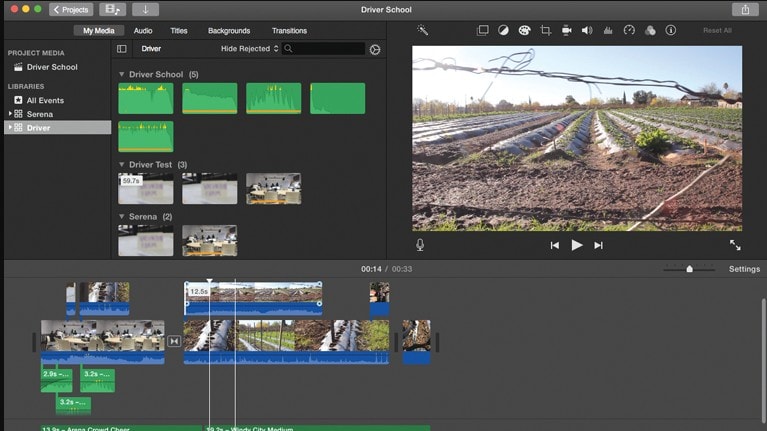
Final Cut Pro is still more approachable than many pro editors. It presents a packed interface with detailed panels, windows, and buttons to explore. Professionals enjoy its many customization options and keyboard shortcuts.

Timeline and Editing Flexibility
iMovie offers a straightforward single-track timeline. So you can only focus on one instead of layering effects or managing complex compositions.

Final Cut Pro’s magnetic timeline intelligently manages clips and syncs edits. With advanced features, it allows users to combine multiple videos smoothly during production.
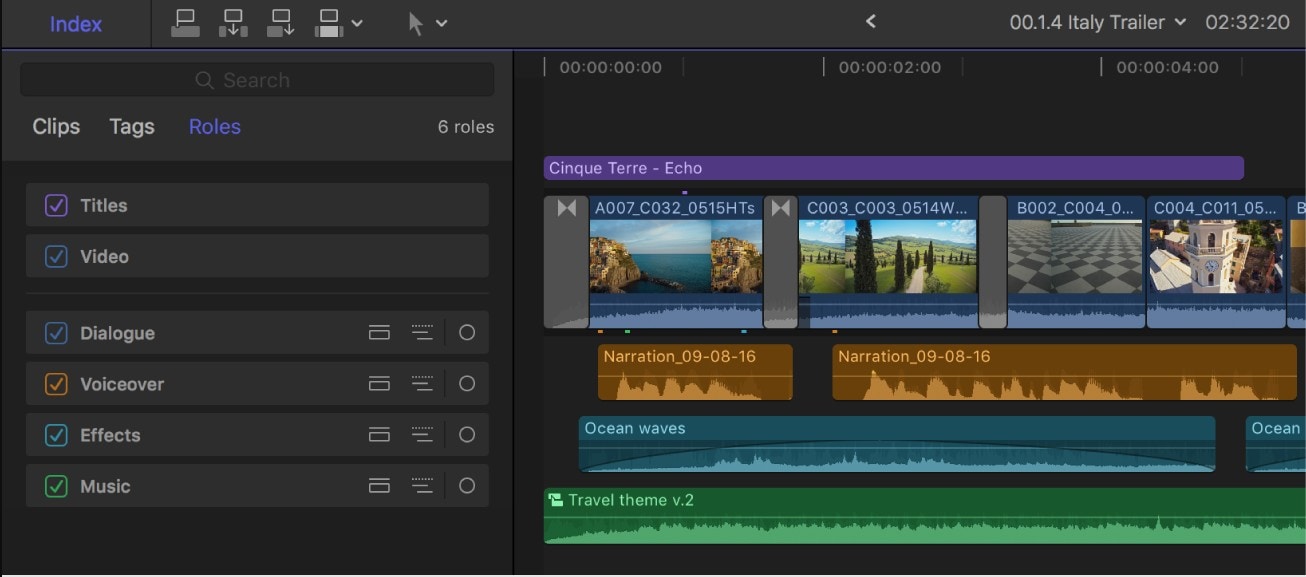
Audio and Effects
iMovie provides basic audio controls. You can add some fade-ins, fade-outs, noise reduction, and simple equalization to improve your sound quality.
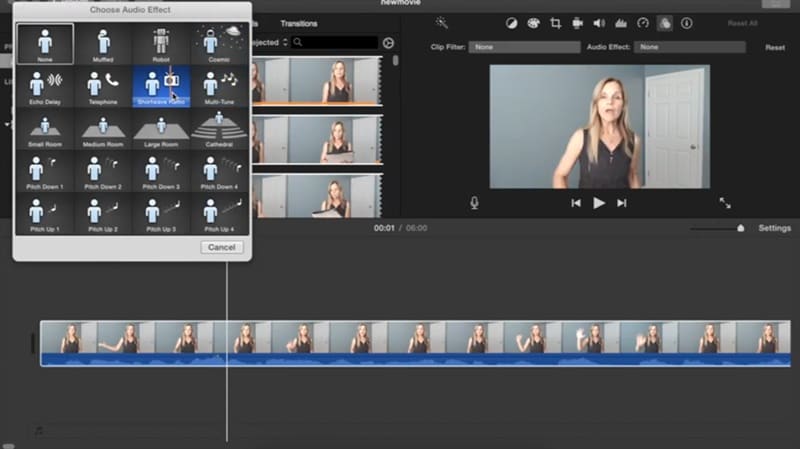
Final Cut Pro supports multitrack audio editing and advanced sound mixing. It integrates seamlessly with Apple Logic Pro for enhanced sound design. Users can apply multiple effects, filters, and modify audio channels individually.
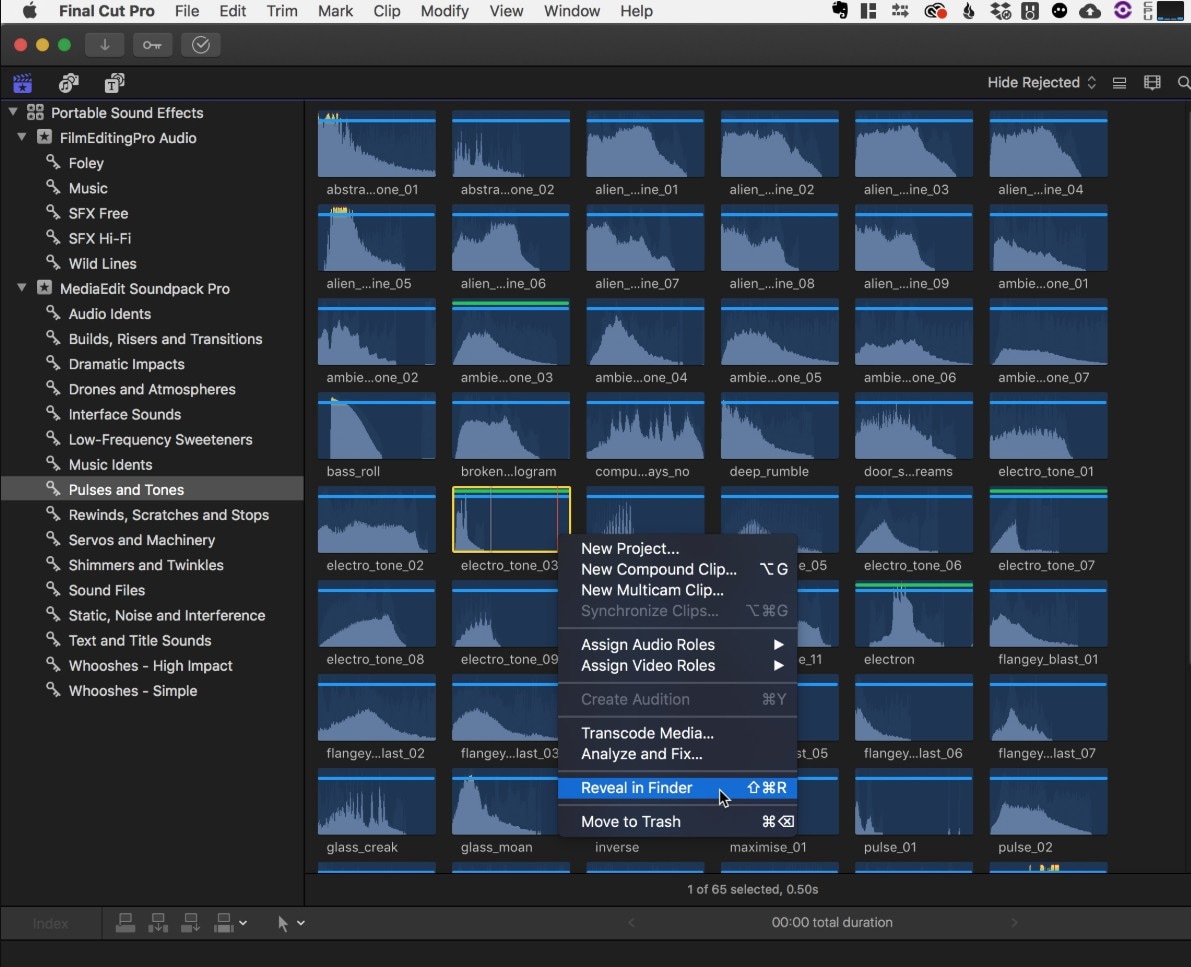
Color Grading and Correction
iMovie’s color tools are suitable for fixing small color problems, but don’t offer professional-level control.

Final Cut Pro includes a Professional Color Inspector with color wheels, curves, and controls for hue and saturation. It also supports LUTs (Look-Up Tables) so you can create cinematic color grades for your videos.

Export & Sharing
iMovie excels in quick social sharing with presets to social media like YouTube, Vimeo, and Facebook.
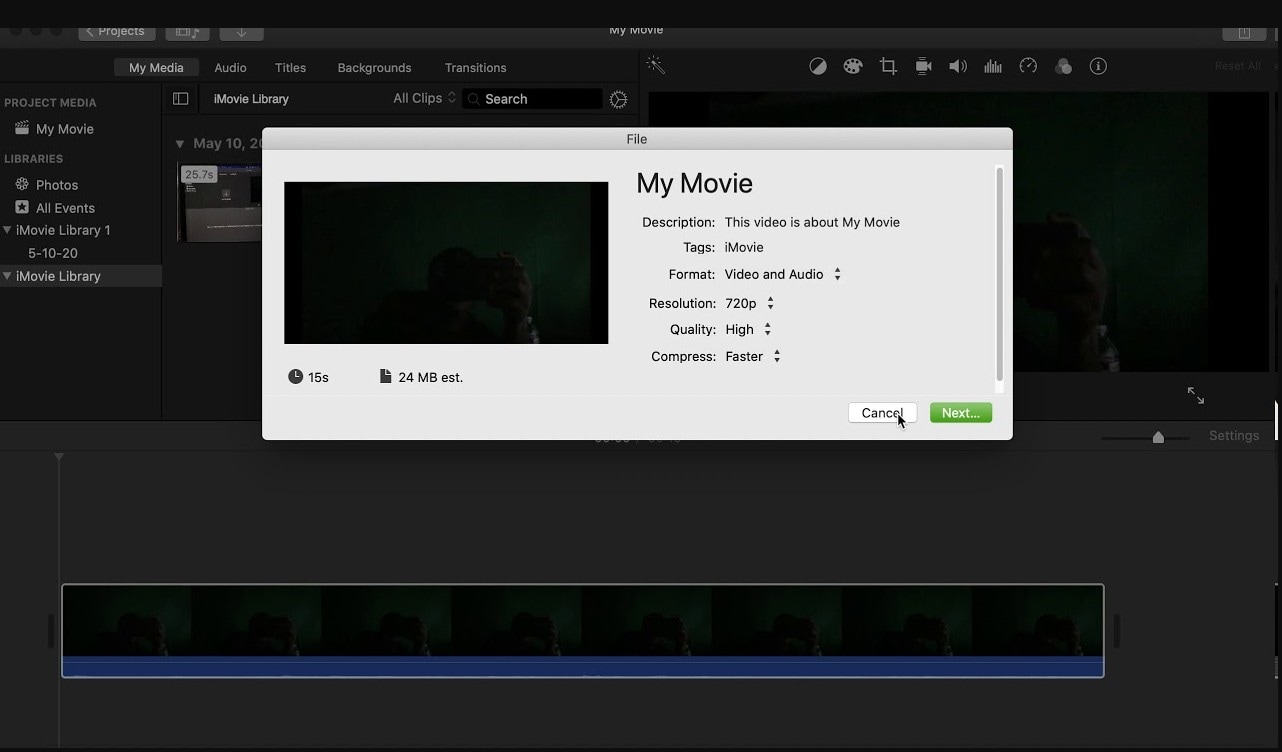
Final Cut Pro offers customizable export options. You can customize export settings, batch export, and use professional codecs like ProRes, HEVC, and HDR for HQ videos.
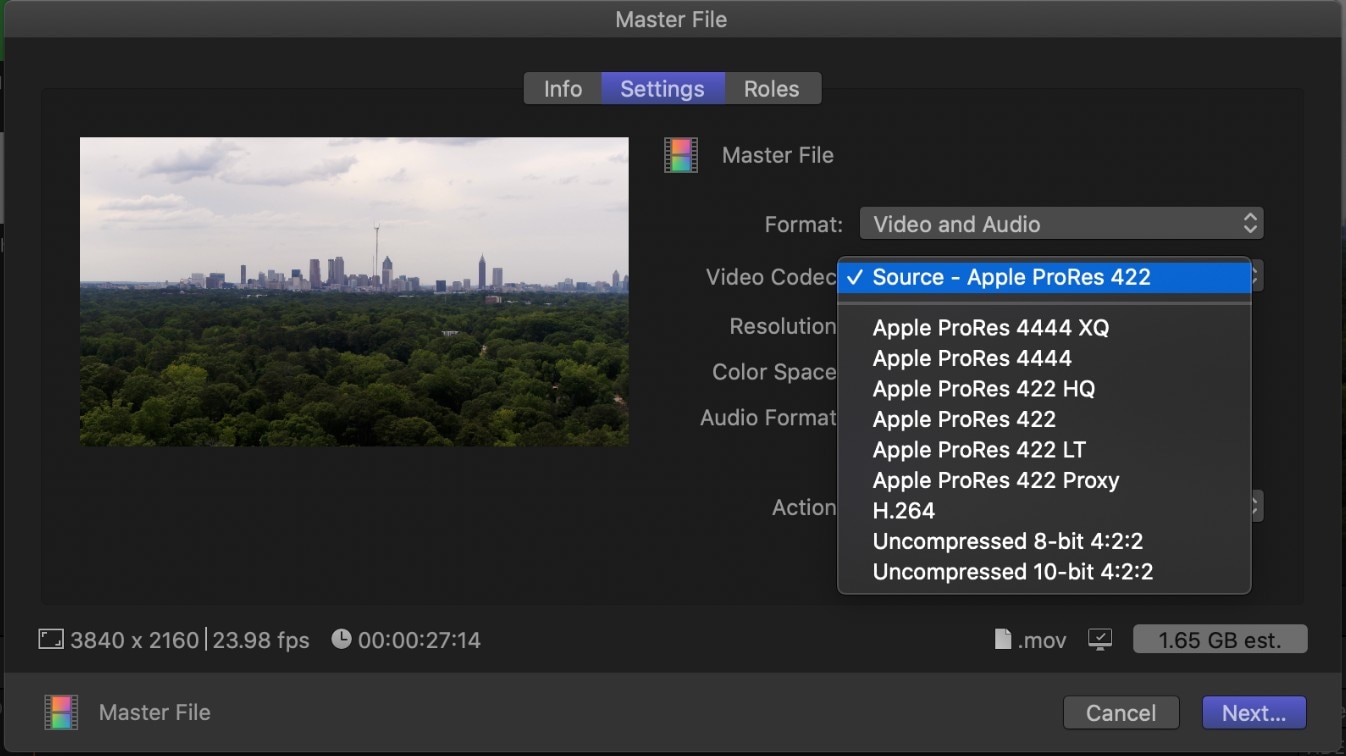
Part 4. Who Should Use iMovie vs. Final Cut Pro?
So, is Final Cut Pro better than iMovie? The choice between the two depends entirely on your needs and skill level. See where you sit between the lines.
- Beginners with no prior video editing experience
- Casual content creators and hobbyists
- Creating personal videos, family slideshows, and vacation memories
- Educational purposes for students and teachers
- Basic YouTube vlogs and social media content
- Users who value speed and simplicity
- Users want a free video editor fully integrated with Apple devices
- Professional videographers and filmmakers
- Creators producing content for commercial release or broadcasting
- Individuals requiring support for third-party plugins and extensive effects
- Editing commercial or corporate videos
- Projects requiring multi-camera synchronization
- Users who need to work with high-resolution footage (4K and higher) and complex effects
- Mac users who want an industry-standard, powerful video editing solution
Part 5. The Best Alternative: Why Choose Filmora Over iMovie & Final Cut Pro?
If you find iMovie too basic, but Final Cut Pro is also too complex, Wondershare Filmora is right in the middle. Filmora is a powerful yet easy-to-use video editor that works well as an alternative to Apple products. But unlike Final Cut Pro, it is cross-platform; Filmora is available for both macOS and Windows.
Filmora provides advanced video editing features and remains simple and friendly. So intermediate editors can use multicam editing and access a large library of effects and templates easily.
Filmora also shines with its growing set of AI-powered tools. These help with tough tasks like enhancing audio, cutting scenes smartly, and creating auto captions. This is what makes Filmora perfect if you want professional results without the hard learning curve of traditional pro software.
Conclusion
When choosing between Apple Final Cut Pro vs iMovie, you are deciding between simplicity and power. iMovie is a great tool for beginners. It offers everything needed to create and share polished videos for free. Final Cut Pro is a professional tool with advanced features and performance for high-end content creation.
If you want an option that is easy to use but still powerful, Filmora is a strong choice. It has an intuitive design, advanced features, and works on both Mac and Windows. Filmora is perfect for creators who want to move beyond the basics but aren’t ready for the complexity of professional software.


