AI-generated music is rapidly transforming how creators make songs, and Suno AI has become one of the most popular tools leading this change.
As an innovative AI music generator, Suno allows anyone to create full tracks with vocals and instrumentals simply by typing a few lines of text. Its ease of use, quick generation speed, and surprisingly realistic output have made it a favorite among digital creators and hobbyists alike.
In this Suno AI music generator review, we'll explore how the platform works, what's new in Suno v5, and how its pricing compares to other tools. You'll also learn why many creators looking for a complete creative solution turn to Filmora, which lets users generate music, add sound effects, and edit videos in one intuitive platform.

Part 1. Suno AI Overview
Suno AI is an innovative AI-powered text-to-music generator that transforms simple text prompts into fully produced songs with vocals and instrumental arrangements. It uses deep learning models to interpret descriptions and generate melodies, harmonies, and lyrics that match the requested mood or genre.
This approach allows anyone to create professional-quality music instantly, even without prior knowledge of composition or production.

Launched in 2023, Suno quickly became one of the most recognized names in AI music creation. Its rise in popularity was fueled by viral songs shared on social media and positive feedback from creators who appreciated its simplicity.
The platform runs entirely online through the Suno site, requiring no software installation, and it's also integrated with Microsoft Copilot for easy access across different creative tools.
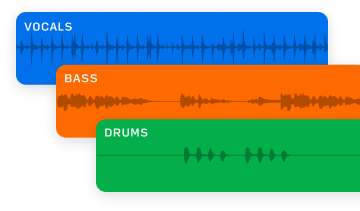
How Suno Works (Simplified)
Suno makes the process of creating music effortless, turning short text inputs into complete songs within seconds. Here's how it works.
Step 1. Enter a prompt or lyrics
Type a short description or write your own lyrics, such as "upbeat pop song with female vocals" or "calm piano instrumental."
Step 2. Select a style and song length
Choose the preferred genre, mood, and duration to help guide the AI's composition.
Step 3. Let the AI generate your track
Suno processes your input and produces a fully arranged song that includes vocals, melody, and instruments.
Step 4. Preview and download
Listen to the result, then download your song in MP3 or WAV format or share it directly online.
Why It Stands Out
- Suno distinguishes itself from other AI tools by producing vocal-based compositions, not just background instrumentals.
- Its voice synthesis is impressively realistic, often capturing tone, emotion, and phrasing that resemble real singers.
- The interface is clean and beginner-friendly, focusing on quick results without complex controls.
- For casual users, it offers a fun and creative experience; for content creators and musicians, it provides a fast way to prototype song ideas or generate unique soundtracks.
By combining ease of use, speed, and quality, Suno has set a strong foundation as one of the most accessible AI music generators available today.
Part 2. What's New in Suno v5
The latest update, Suno v5, represents a major step forward for the platform, focusing on improved sound quality, lyrical consistency, and emotional depth. Compared to previous versions, v5 delivers more polished, realistic, and expressive music that feels closer to human performance.

The update also enhances user control, making it easier to fine-tune results through more responsive prompts and expanded customization options.
- Improved Sound Quality: Suno v5 introduces upgraded audio modeling, producing richer instrument layers and cleaner vocals. The overall sound balance is more refined, reducing distortion and improving clarity across genres such as pop, rock, or acoustic.
- Lyric Coherence: Earlier versions sometimes struggled to align lyrics with melody. In v5, lyrics now fit the rhythm more naturally, resulting in smoother transitions and better phrasing throughout the track.
- Emotion and Dynamics: The new model captures emotion more effectively, adjusting tone, intensity, and vocal delivery based on the style you describe. Songs sound more dynamic, with noticeable shifts in energy between verses and choruses.
- Refined Prompt System: Suno v5 improves prompt interpretation, allowing users to describe mood, genre, and tempo with more precision. The AI responds better to descriptive terms like "melancholic acoustic ballad" or "energetic synthwave," producing results that closely match expectations.
- New Suno Studio: Alongside the v5 update, Suno introduced the new Suno Studio, an editing environment for creators who want more control. It allows users to remix sections, adjust track layers, or fine-tune volume and effects, similar to a digital audio workstation (DAW).

Overall, Suno v5 refines nearly every part of the experience. It keeps the simplicity that made Suno popular while giving users a stronger sense of control and higher-quality output.
Part 3. Suno AI Features Breakdown
Suno AI continues to stand out as one of the most accessible and capable AI music generators available today. Its core features are designed to make music creation intuitive while delivering professional-level results. Below are the key features that define the Suno AI experience.
- 1. AI Vocal Generation
One of Suno's strongest features is its ability to produce realistic, expressive vocals that match the tone and emotion of a song. Unlike most AI tools that only generate background instrumentals, Suno creates full tracks with both vocals and accompaniment. Users can select different vocal styles such as pop, R&B, rap, or acoustic, giving each song a unique character.
- 2. Prompt-Based Composition
Suno relies on a simple text-based system, allowing users to describe the type of music they want. You can write prompts like "emotional piano ballad," "upbeat summer pop track," or "cinematic orchestral theme."
The AI interprets your description and builds a structured composition with melody, rhythm, and lyrics that fit the intended style. This makes it perfect for experimentation, songwriting, or generating creative ideas quickly.
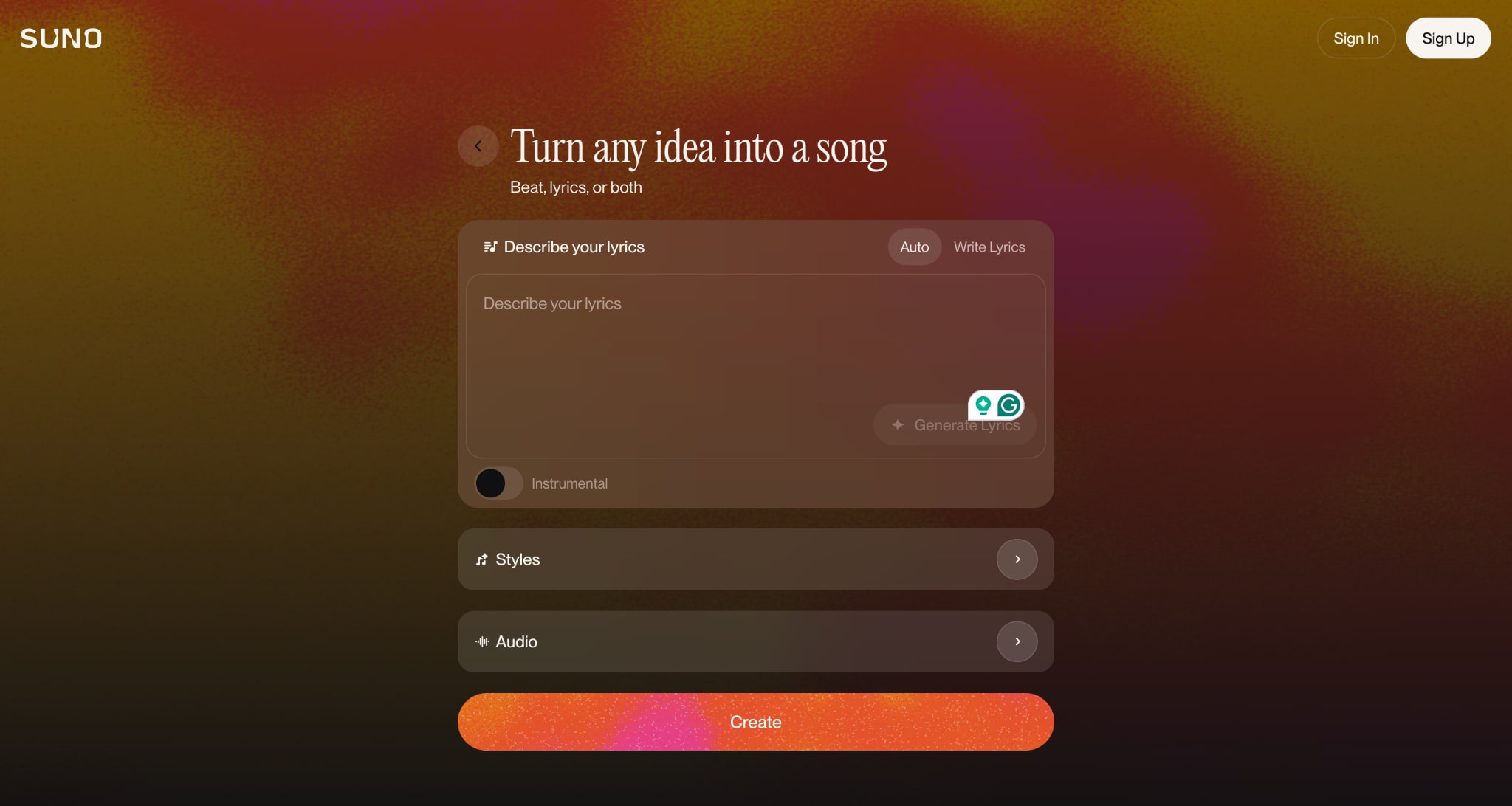
- 3. Easy Export Options
Once a song is generated, Suno allows users to preview, download, and share it instantly. Tracks can be exported in MP3 or WAV format, making them ready for use in videos, podcasts, or social media. The process is fast, so you can move from idea to finished audio in minutes without needing any additional software.
Part 4. Suno AI Pricing
Suno pricing follows a subscription-based model that provides flexibility for different types of users, from casual creators to professional musicians. Each plan includes a certain number of credits, which are used every time you generate a song.
When credits run out, you'll need to wait for the next cycle or upgrade your plan.
| Plan | Price (Monthly) | Key Features |
| Free | $0 | 50 credits per day (around 10 songs per day); access to standard AI music generation features; no commercial use allowed. |
| Pro | $8 | Around 2,500 credits per month (approximately 500 songs); commercial use permitted; priority access in the generation queue; option to purchase extra credits. |
| Premier | $24 | Around 10,000 credits per month (approximately 2,000 songs); full commercial rights included; best suited for high-volume or professional creators. |
Credits reset automatically at the start of each billing cycle, and unused credits do not roll over to the next period. Paid users also gain access to Suno Studio to have more flexibility for mixing and editing generated tracks.
For casual users, the Free plan is ideal for testing the platform and exploring its creative potential. However, active creators or content producers may find the Pro or Premier tiers more cost-effective in the long run due to their higher credit limits and commercial licensing.
Verdict:
Suno AI's pricing is fair for its quality and convenience, but the credit reset system can feel limiting for those producing music frequently. The Premier plan offers the best balance for serious creators seeking continuous access and full commercial rights.
Part 5. Suno AI Review: Pros and Cons
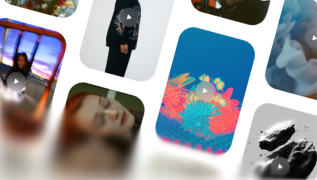
- Fast and beginner-friendly: Suno AI makes it possible to generate full songs in minutes, even for users with no background in music production.
- Complete song creation: Unlike most AI music tools that focus only on instrumentals, Suno produces both vocals and music that sound cohesive and professionally mixed.
- Consistent updates: The platform continues to improve through versions like v5, which deliver higher sound quality and better lyric synchronization.
- Easy interface: Its clean and simple layout allows users to focus on creativity instead of complex editing steps.
- Credit-based model: Credits expire every month, and the lack of rollover makes the platform costly for frequent use.
- Limited editing control: Advanced features such as remixing or isolating tracks are only available in Suno Studio.
- Inconsistent lyrics: Some generated lyrics can feel repetitive or disconnected from the song's rhythm.
- Less emotional depth: While realistic, the songs can still sound more synthetic compared to human-made compositions.
User Verdict (from forums and reviews)
Overall, users praise Suno AI for its ease of use, fast generation, and impressive vocal quality. Many appreciate how it democratizes music creation by making it accessible to anyone. However, frequent users often mention the high cost of credits and the need for more flexibility in editing.
The general sentiment is positive, with most rating Suno highly for creativity and convenience, though it still leaves room for improvement in depth, lyric accuracy, and affordability.
Overall Scores:
- Accessibility: 8/10
- Sound Quality: 7/10
- Control and Flexibility: 6/10
Part 6. The Missing Piece: Why Many Creators Move to Alternatives
While Suno AI excels at generating realistic and engaging songs, it focuses exclusively on audio. For many creators, that's only half the creative process. Once the music is ready, the next step is often to build visuals, add motion, or create an entire music video around it.
Wondershare Filmora fills the gap here as a complete creative platform that covers both sound and video in one workspace.
Filmora Overview
Filmora is a versatile video editing software built for creators who value both simplicity and creative control. It allows you to produce professional-quality videos without needing advanced technical skills.
Alongside its editing tools, Filmora integrates AI Music Generation, AI Sound Effects, and AI Audio Denoise. These features enable users to compose, refine, and synchronize both music and visuals in a single workflow.
Key Features That Complement Suno
- AI Music: Instantly generate royalty-free background tracks that suit your project's tone or emotion.
- AI Sound Effects: Create custom sounds from text descriptions, such as "city ambiance" or "dramatic hit."
- Auto Beat Sync: Detects tempo automatically and aligns your video cuts, transitions, or motion effects to the rhythm.
- Smart Templates and Visual Effects: Provides creative templates, animations, and visual styles to make lyric videos, reels, and social media clips.
- VST and 32-bit Float Audio Support: Ensures professional-grade audio processing, where you can apply high-quality plugins and maintain maximum sound fidelity during mixing and export.
- All-in-One Editing: Merge video, audio, and text elements on one timeline. Apply transitions, filters, and color correction, then export in optimized formats for YouTube, TikTok, or Instagram.
Why Filmora Stands Out
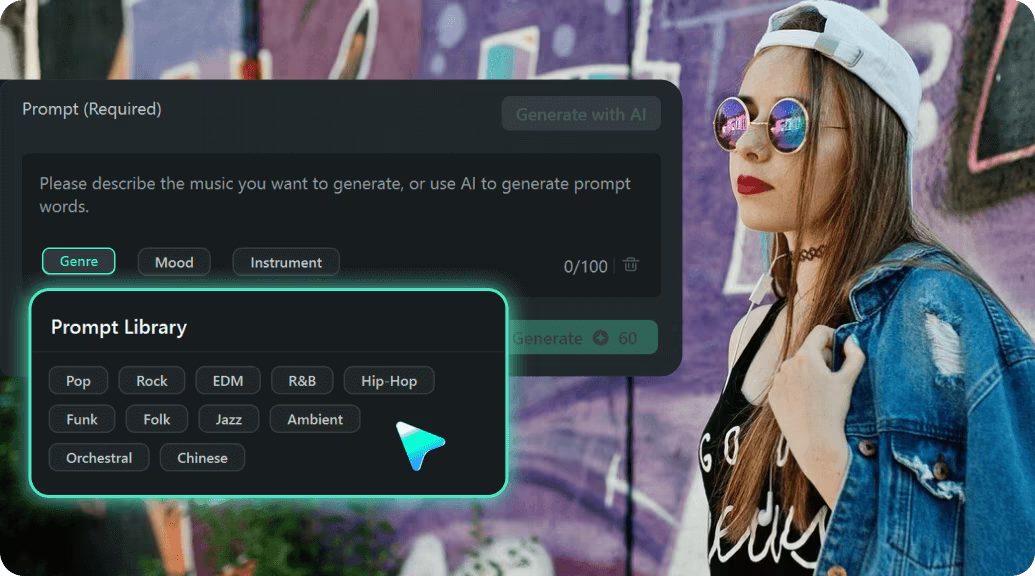
Filmora offers a complete creative solution that extends beyond what Suno AI provides. While Suno focuses on generating songs, Filmora helps turn those sounds into fully produced music videos and digital content. The software simplifies the process of combining audio with visuals while keeping the quality consistent and the workflow efficient.
For creators, musicians, and marketers, Filmora serves as a bridge between sound and story. It allows every AI-generated track to evolve into a visually engaging project. It helps transform creativity into professional multimedia results.
Conclusion
Suno AI has established itself as one of the most capable and accessible AI music generators today. Its ability to turn simple prompts into complete songs with realistic vocals and instrumentals makes it an exciting tool for creators exploring AI-driven creativity.
The latest Suno v5 update improves sound quality, lyric coherence, and emotional tone, offering a more polished experience than before. However, its focus remains limited to audio production, and the credit-based system may not suit those who create frequently.
For creators who want to go beyond music and bring their ideas to life through visuals, Filmora offers a natural next step. With built-in AI tools, Filmora allows users to produce complete multimedia projects in one place. Together, these tools represent how modern creators can move from simple ideas to professional content.


