Every scroll begins with a thumbnail, but a standout intro is what truly hooks your audience. Whether you're a YouTuber, a content creator on TikTok, or a business owner, a great video opener is key to building a brand. But finding the best intro maker app that's both powerful and easy to use can be a challenge. In this guide, we've reviewed the top intro maker apps for mobile to help you create stunning video intros that will make your content unforgettable.
Part 1: What Is an Intro Maker App?
An intro maker app for mobile devices helps in crafting sleek introductory segments for videos. Typically, an intro consists of a logo, a concise title, accompanied by smooth animation and music. Intros serve to build and deepen brand recognition, set the tone for the video, and help make the content instantly recognizable.

Use Cases of an Intro Maker App:
- YouTube Channels: Display your channel name and brand in a few powerful seconds
- Gaming Videos: Add energy and dynamic motion to your game content
- Educational Intros: Organize e-learning segments with distinct branding and an outline for e-learning segment
- Social Media Branding: Bring coherence to your TikTok and Instagram reels
- Corporate Branding: Use consistent video intros for business content
Standard Features to Look For:
- Pre-designed templates for quick setup
- Text animations and stylish fonts
- Music syncing and audio fade-ins
- Logo insert support
- Chroma key for background customization
- Easy exporting and resolution options
A solid video intro maker app should enable anyone, from beginners to pros, to create stylish intros within minutes.
Part 2: Top Features to Look for in a Video Intro App
Not all apps are built equally. To truly stand out, your video intro app should offer more than a few basic templates. Here's what to look for:
Find a video intro maker app with ready-to-use stickers, animations, overlays, and themes. The app should make template editing easy and flexible. Custom templates should reflect user brands.
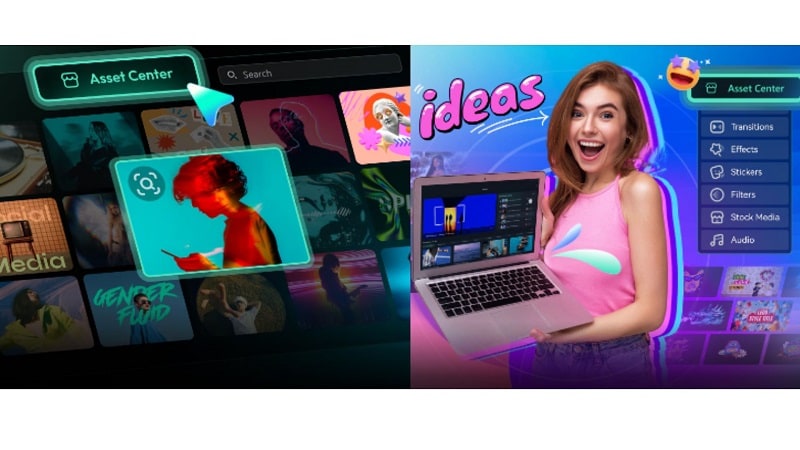
2. Keyframe Animation & Motion Tracking
Advanced control over animation paths, timing, and object movement gives your intro a professional feel. Using motion tracking allows aspects like your logo to track video movements, which boosts energetic engagement.

3. Chroma Key (Green Screen)
Want to change the background or isolate your subject? A green screen tool helps you replace flat backgrounds with exciting visuals or branding effects. Perfect for vloggers and influencers.

4. Voiceover & Audio Sync
Sync your voice or custom sound effects with intro elements like text and logo animation. A good intro-making app will support built-in voiceover and music import/export options.

5. Text Animation and Fonts
Text should do more than appear; it should animate, bounce, slide, or pop. Look for curved text paths, title fade-ins, and customizable fonts that let your intro tell a story.
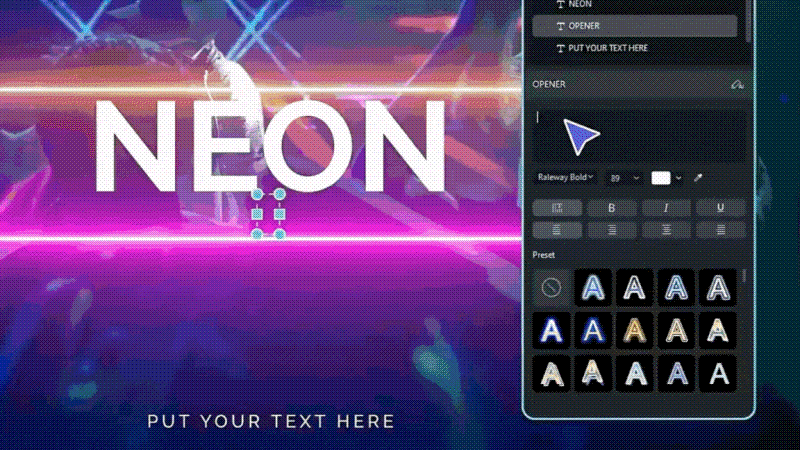
6. Compatibility and Performance
Top tools should work smoothly across Android and iOS, with fast rendering and export options. A laggy interface kills creativity; a responsive app unlocks it.
Part 3: The Best Intro Maker Apps for iOS & Android
1. Filmora Mobile – Pro-Quality Intros from Your Phone
Filmora mobile is a top-tier intro maker app that strikes a balance between ease of use and powerful features. Free users gain access to high-quality tools, and the upgrade adds advanced effects and additional export options. The interface allows for the smooth editing of short videos, including transitions, text animations, and audio sync. As the best intro maker app for mobile, Filmora offers unique AI-powered tools that simplify the creation process, saving you time without compromising on quality.
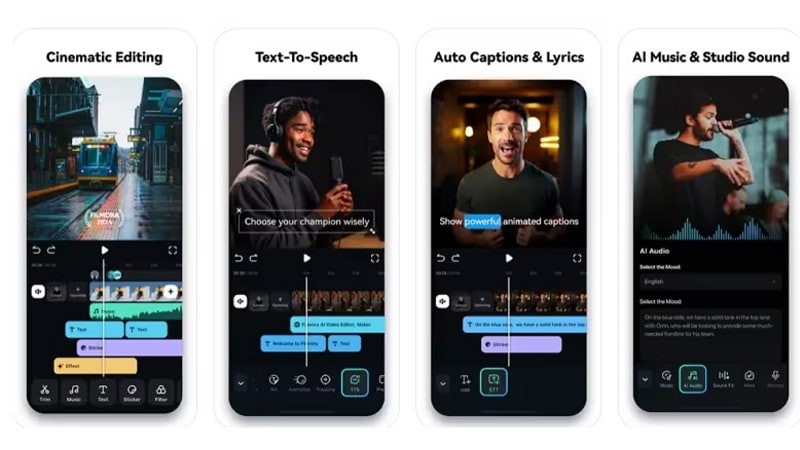
Through the implementation of a speed and filter workflow, users can quickly add a filter to fresh content and share their videos instantly. Built for speed and style, this video intro maker app enables creators to produce polished, eye-catching intros directly from their phones, without the complexity of traditional desktop software.
- AI-powered tools for faster editing
- Rich creative library
- Voiceover and beat-sync features
- Optimized for short video platforms
- Watermark on free exports
- Some cloud features need a stable internet connection
While many apps offer basic templates, Filmora Mobile goes a step further to be the best intro maker app by integrating powerful AI and advanced tools that are typically reserved for desktop software. Here’s what sets Filmora apart:
- AI-Powered Editing: Tools like AI AutoCut and Text to Speech dramatically speed up your workflow, allowing you to create professional intros in seconds, not hours.
- Rich Creative Library: Access a massive collection of royalty-free music, stickers, and effects, ensuring your intros are unique and engaging.
- Seamless Integration: Unlike other apps, Filmora offers a smooth experience across both iOS and Android, with quick rendering and high-quality exports.
Mini Tutorial: How to Make an Intro in Filmora Mobile
- Hit New Project, upload your logo or clip, and select a template
- Add text titles with animations
- Insert music and enable beat detection.
- Add motion and transition effects
- Export without a watermark in 4K or HD with the Pro plan
2. PixelFlow: Intro Maker
PixelFlow is a video intro maker app made for mobile creators who want full design control. You can customize more than 200 templates as well as add videos and images. For text customization, various shapes, sizes, colors, and animation speeds are available. Even beginner editors can use the software due to its intuitive interface.
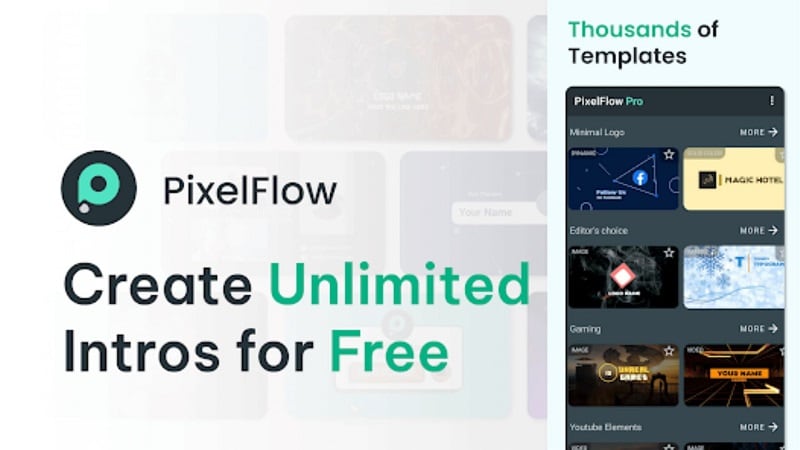
A well-curated selection of background music and sound effects is also available. Whether you're creating a branded opener for YouTube or an eye-catching start for your Instagram reel, this intro maker app helps you build intros that feel original and polished.
- Easy-to-use interface with low learning curve
- Customization options for text, rotation, and color
- Includes music tracks and sound FX
- Animations may lack smooth transitions
- Placing elements manually can feel slow
3. Intro Maker – A YouTube Video Intro Maker App with Customizable Templates
This intro-making app is built for users who want quick, YouTube-ready intros without advanced editing. It offers a vast library of pre-made templates from soft and minimal designs to bold, fast-paced effects. You can create sleek openers using just your logo or combine text, video, and images for a more detailed look.

The app features over 4,000 templates and a royalty-free music selection to complement your visual style. It's simple to change colors, add your assets, and build short intros. Still, users have a restricted option set, and the font selection for the free version is quite basic. It works best for beginners, allowing them to test the waters with introductory design.
- Large selection of templates
- 50+ royalty-free music tracks
- Allows photo, text, and video input
- Color editing is straightforward
- Free version offers very few fonts
- Projects are lost if the app crashes or exits unexpectedly
4. IntroTube – Free YouTube Intro Maker for iOS Users
IntroTube is a sleek intro maker app designed for iOS users, particularly those using iPads. It delivers a premium editing experience with smooth navigation and a wide set of tools. Choose from a rich selection of animated templates or create your own from scratch.
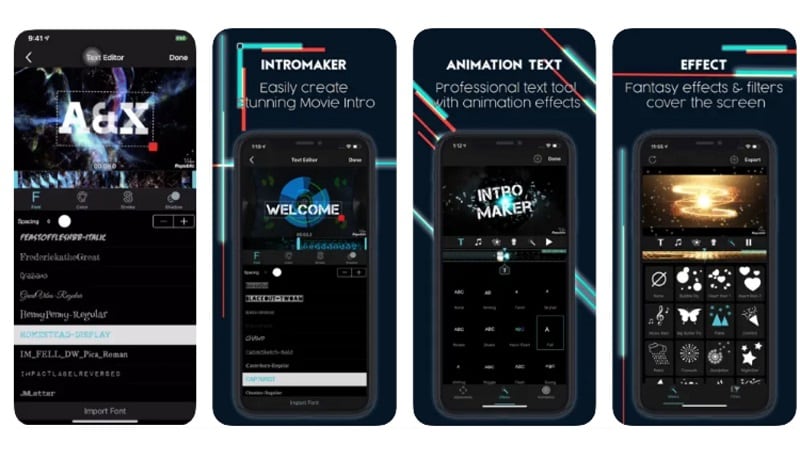
As a fantasy video maker, the application features fantasy effects, text animations, filters, fantasy stickers and much more. You can even add music from the sound library or record your voice to make custom personalizations to your videos. While the iPhone version mirrors the features, it is less intuitive than the iPad version.
- Big selection of intro templates and slide transitions
- Allows custom color schemes
- Offers visual variety with filters, stickers, and effects
- Some templates feel basic compared to other apps
- Occasional crash reports on first launch
Part 4: What to Consider When Choosing the Right Intro Making App for You?
Choosing the best intro maker app depends on your content style, device, and editing skills. Here's how to decide:
- YouTubers & Streamers: You need a video intro app with animated text, music syncing, and strong branding. Look for tools with HD export and copyright-free music.
- Small Business Owners: Look for apps that allow logo integration, clean transitions, and voiceover. Tools like Filmora offer all this in one app.
- Teachers/Educators: You'll want a no-fuss intro maker app that's quick and efficient. Templates and text-to-speech can help you add polish to lectures and presentations.
- Vloggers and Lifestyle Creators: Your intros should reflect your personality. Pick a free intro maker app with stylish stickers, text effects, and smooth transitions to keep it fun and fast.
- Marketing Teams and Product Creators: You need intros that drive results. The right video intro maker app should support logo reveals, product shots, music-driven visuals, and HD export without watermarks.
Conclusion
Some videos start strong. Others begin with unforgettable. That difference often lies in the intro. A great opener doesn't just flash a logo; it sets rhythm, mood, and intent. In this space, mobile editors have grown sharper, faster, and more capable.
Among them, Filmora Mobile blends innovative tools with creative freedom, allowing users to design intros that feel crafted, not canned. From animated text to audio precision, it provides creators with room to express themselves without overcomplicating the process. If content is your canvas, then a sharp intro is your signature and now, it fits in your pocket with the right intro maker app.
FAQ
-
What is the best intro maker app for YouTube?
If you want to create professional YouTube intros quickly, Filmora Mobile is highly recommended. It offers templates, text animations, and music sync to make your opener look polished. For free apps, PixelFlow is a great option with customizable templates. If you’re on iOS, IntroTube provides smooth editing with stylish templates. -
Can I make a free intro without a watermark?
Yes, some apps allow free intros without watermarks. However, most free intro maker apps include watermarks unless you upgrade. Filmora Mobile and Intro Maker offer watermark-free exports under their premium plans. If you are okay with limited customization, PixelFlow provides some free watermark-free options. -
Which intro maker app works best on iOS?
If you are an iOS user, IntroTube is one of the best intro maker apps. It supports custom templates, text effects, and background music integration. Filmora Mobile is also available on iOS, providing AI-powered tools and rich creative assets for professional-looking intros. -
Are there intro maker apps for beginners?
Yes, apps like Intro Maker and PixelFlow are beginner-friendly. They provide drag-and-drop templates and simple editing interfaces. You don’t need advanced editing skills, and you can create a YouTube-ready intro in just a few minutes. -
Do intro maker apps work for TikTok and Instagram reels?
Absolutely! Most intro maker apps like Filmora Mobile and PixelFlow are optimized for short video platforms. They offer vertical templates, trendy animations, and audio sync features, perfect for TikTok and Instagram reels. -
What features should I look for in the best intro maker app?
A good intro maker app should include pre-designed templates, text animations, logo support, music syncing, and easy export options. Advanced features like chroma key (green screen), voiceover tools, and AI-powered editing are a big plus for professional creators.


