Imagine you are planning to share moments from your recent trip, but you think that too many pictures could be a hassle for the viewer to scroll through. For this, you can convert your images into a video montage, including all the pictures and other compelling elements like effects and background music.
However, if you are unsure which resource to use to create a video from images right from your smartphone, read this article till the end. The article provides complete details on image-to-video apps to download to your smartphones.

In this article
Part 1. Best Photo-Into-Videos Apps - A Quick List
If you are confused about which app to choose to create stunning videos from your photos, here is a quick comparison between each application:
| App Name | Top Features | Pricing | AI Integration | Ease of Use |
| Filmora App | AI-powered video generation, text-to-video, AI-captions | Basic: $9.99/month Advanced: $34.99/month Perpetual: $49.99/one-time-purchase |
Excellent | Easy |
| InShot | Trim, Split, Filters, and Music | InShot Pro Monthly: $4.99/month InShot Pro Yearly: $19.99/year InShot Pro Lifetime: $49.99/one-time-purchase |
Basic | Moderate |
| Google Photos | Storing images on the cloud and sharing on multiple platforms | Google One Basic: $1.99/month Google One Standard: $2.99/month Google One 1TB: $9.99/month |
Moderate | Complex |
| iMovie | Movie trailers editing, Storyboard, Magic Movie | Free | Basic | Complex |
| GoPro Quik | Create videos with synced music | Premium: $49.99/year Premium+: $99.99/year Quik Subscription: $9.99/year |
Minimal | Moderate |
| Magisto | Comprehensive video editing, trimming, and merging clips | Starter: $20/month Standard: $41/month Advanced: $125/month |
Moderate | Moderate |
| VivaVideo | Multi-track video editing, stylish video themes | VIP: $6.99/month Premier Gold: $99.99/month Premiere Platinum: $35.99/month |
Extensive | Complex |
| VideoShow | AI-image to video generator, premade video templates | VIP Monthly: $7.99/month VIP Privilege: $4.99/month Forever VIP Privilege: $39.99/month |
Extensive | Complex |
| Adobe Premiere Rush | Professional-grade video editing, precise speed adjustment | Monthly Premium Annual Premium |
Basic | Complex |
| Pixgram | Dedicated photo and video maker app | $2.99/one-time-purchase | None | Easy |
Part 2. Best Apps for Making Videos From Photos
After having a look at the quick comparison between the best apps to convert photos to video, let us now discuss each app in detail, along with its core features:
1. Filmora App
Supported Platforms: Android, iOS
iOS Rating: 4.7/5
Android Rating: 4.4/5
One of the most reliable applications that let you convert your images into captivating videos is the Filmora App. Users can import multiple images at once and add elements like transitions between them. Moreover, the application offers a vast library of effects and filters that can be applied to each image separately or to all of them. Rearrange and adjust the placement of the picture by simply dragging it within the timeline.
Key Features
- You can adjust the duration for each image to appear on the screen by accessing the dedicated Duration feature.
- To focus on an object or subject in a picture, remove the unwanted part automatically with Smart Cutout.
- You get the ability to generate background music relevant to your images using artificial intelligence.
- This best photo to video maker app free changes the background for each picture effortlessly with solid colors or a customized image.
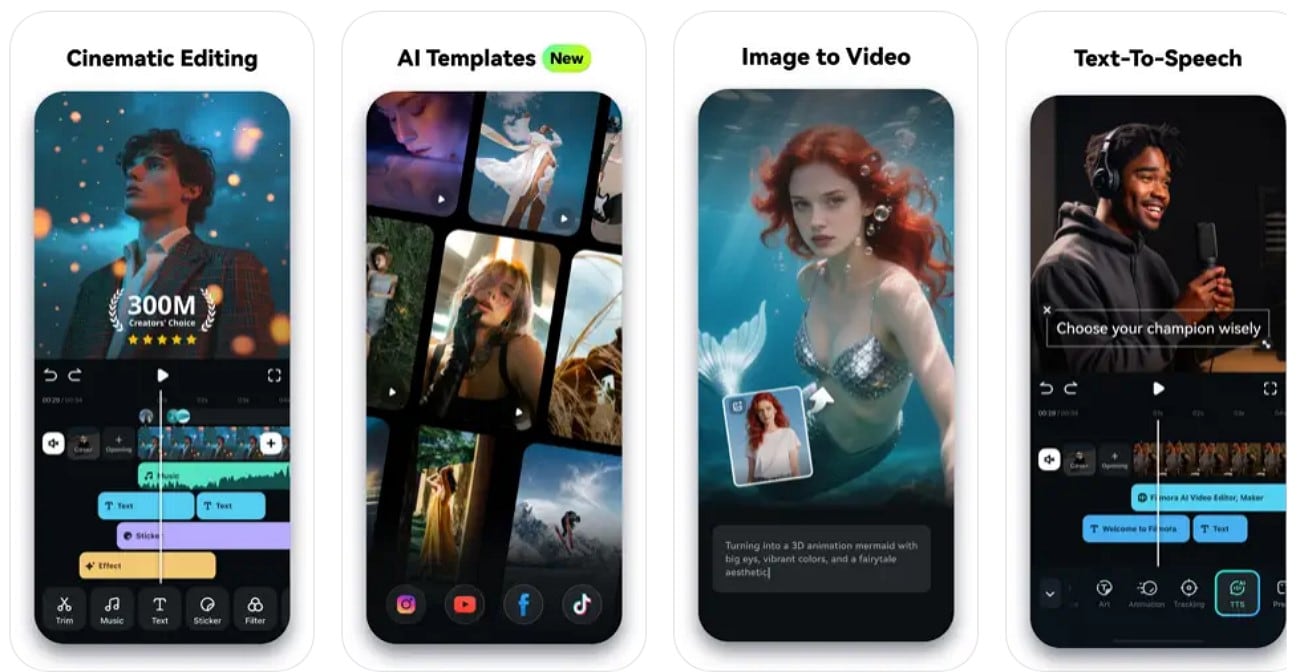
2. InShot
Supported Platforms: Android,iOS
iOS Rating: 4.9/5
Android Rating: 4.7/5
With an easy-to-use interface, InShot is a video editing application that lets you create a video montage using your pictures from your phone. Users get the ability to add attractive and compelling stickers relevant to the content. Additionally, you can annotate the images using the doodle tool with customized brush styles.
Key Features
- You can apply effects like HDR and Neon to enhance the visual appearance of images and make them more vibrant.
- With the Canvas feature of this app to create videos from photos, adjust the ratio of each picture separately, according to need.
- The HD Enhance utility upscales your images before converting them into videos by making the visuals crisp and clear.

3. Google Photos
Supported Platforms: iOS, Android
iOS Rating: 4.6/5
Android Rating: 4.5/5
The Google Photos app creates video highlights with images added to the gallery. It offers different aspect ratio options for users to select from according to their needs. The app's collaborative ability enables easy sharing and collaborative editing. Moreover, you can adjust the duration of each photo to appear in the video highlight.
Key Features
- You get the ability to add motion effects like pan and zoom to the video to add dramatic focus.
- This app to put photos into a video identifies faces, locations, and objects for quick media retrieval.
- Users also get the ability to add background music from their phone's library.
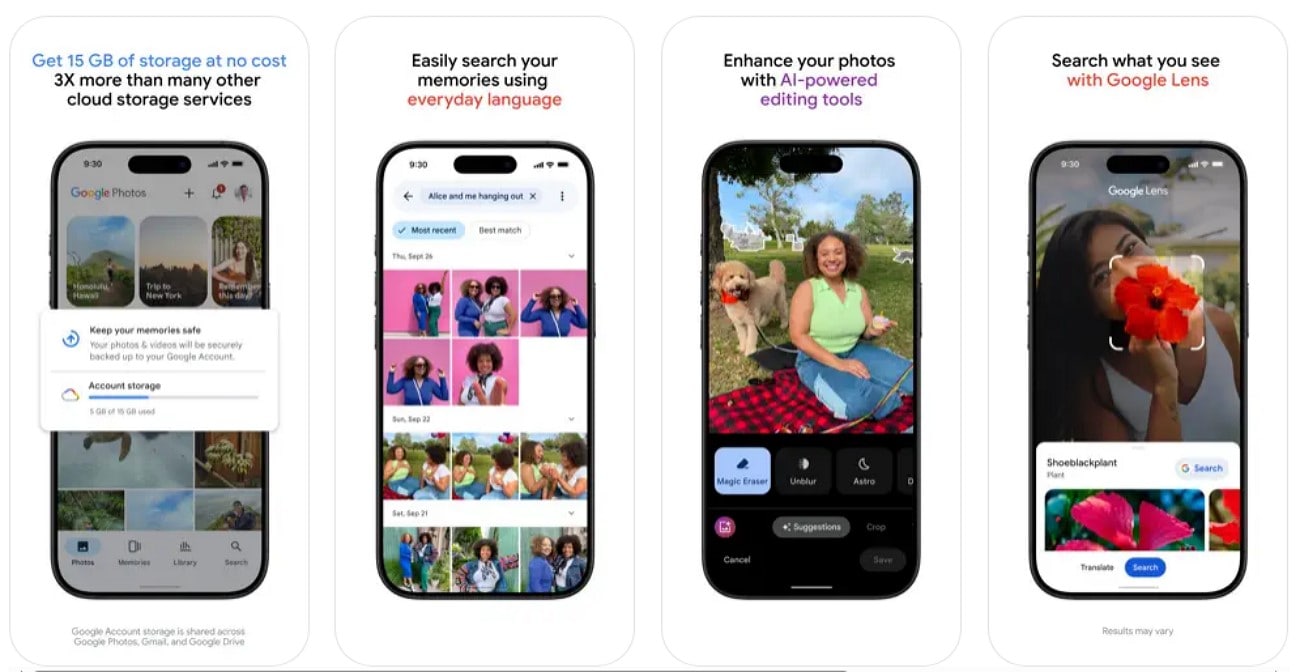
4. iMovie
Supported Platforms: iOS
iOS Rating: 4.3/5
iMovie offers a powerful yet user-friendly way to turn your photos into polished videos across iOS devices. It has integrated access to your phone's image library and lets you combine images and videos to generate beautiful video collages. In addition, its Magic Movie feature automates editing with transitions and music, allowing users to craft video instantly.
Key Features
- The storyboard utility offers multiple templates to add to your video montage and give it a unique flair.
- Users can add a background of their choice from the options provided by the app.
- This image-to-video app for Android and iOS lets you record your own voice to add as a voiceover to the videos.

5. GoPro Quik
Supported Platforms: iOS, Android
iOS Rating: 4.4/5
Android Rating: 4.6/5
Just add your videos and images, and the application will automatically create highlight videos with high-quality visuals. You get the ability to add background music to the slideshow, which the app will automatically sync according to the visuals. A library of themes is offered by GoPro Quik to apply to the video for a more compelling look.
Key Features
- Environment-optimized filters are offered by the application to insert into the videos.
- You can adjust the frames by choosing the aspect ratios of your choice with this best photo video maker app.
- Users can add emojis and background music to the created video to make it more visually appealing.
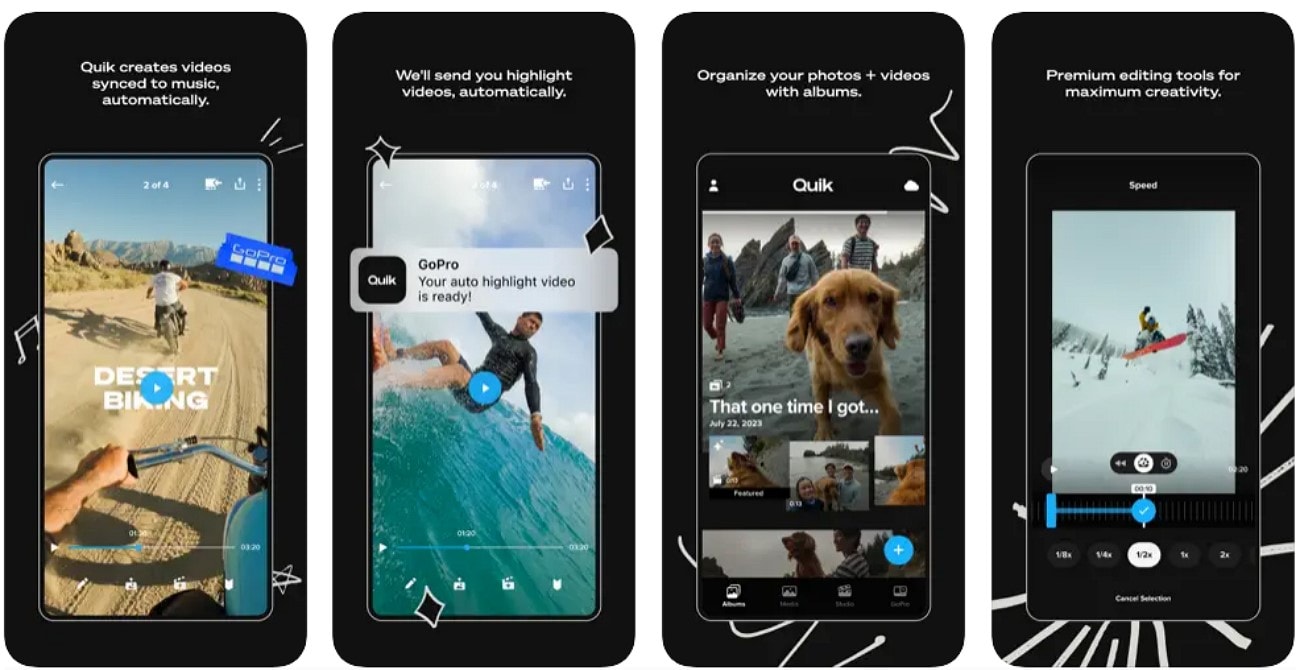
6. Magisto
Supported Platforms: iOS, Android
iOS Rating: 4.6/5
Android Rating: 4.1/5
If you are looking for an image-to-video app that lets you create slideshows using its templates, Magisto could work for you. The AI-integrated smart editor lets you create professional-grade videos instantly. Along with advanced editing, the application also provides basic functions like trimming and merging of the clips. Moreover, you can rearrange the photo sequence according to your preferences.
Key Features
- The app lets you add compelling text that can be customized to match your brand's identity.
- You can add colorful stickers that are trending to give the visuals a fun element.
- It lets you integrate compelling background music for the slideshows.
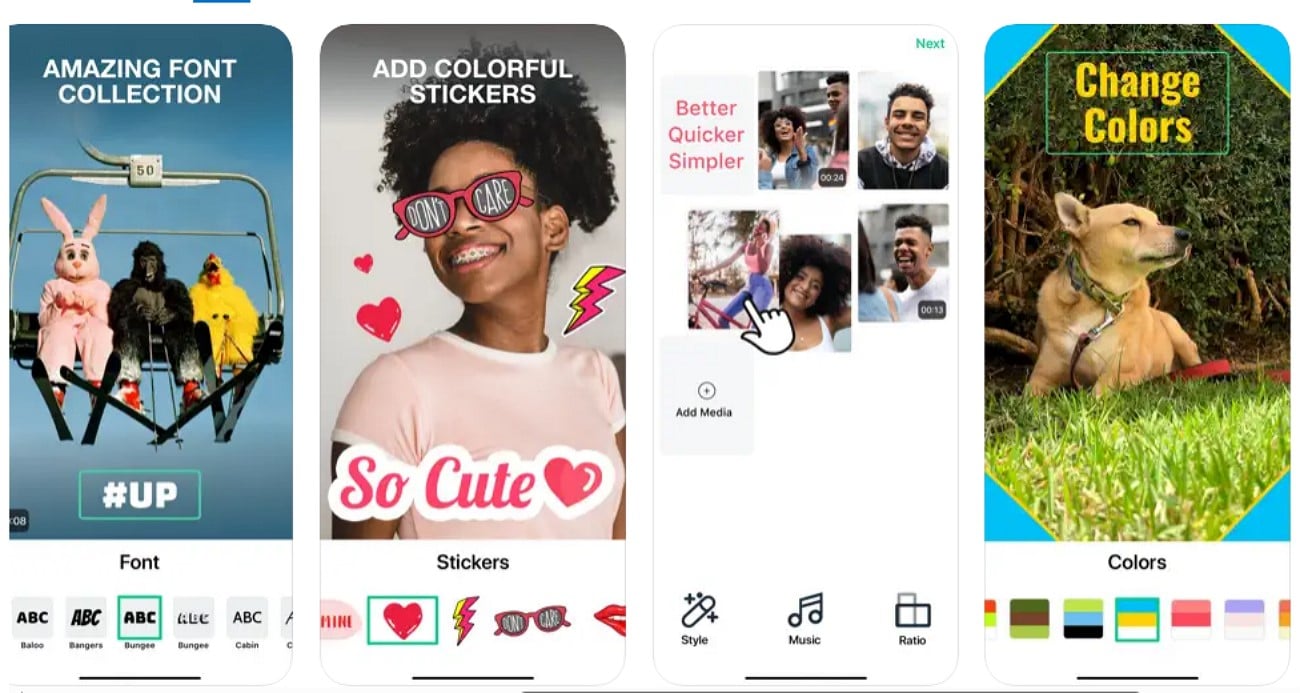
7. VivaVideo
Supported Platforms: Android, iOS
iOS Rating: 4.8/5
Android Rating: 4.3/5
An AI-powered application that provides the utility of custom video creation is VivaVideo. Users get to create videos in high quality with the multi-track editing timeline offered. You can smoothly merge multiple images and video clips while adding background music to enhance the final result. Additionally, the app provides a Speed Curve feature that lets you adjust the playback speed at different moments in the video.
Key Features
- The AI Auto Adjust feature lets you adjust the visuals like Saturation and Contrast.
- You can select the theme for your video montage from the theme library offered.
- Change the background of each clip with advanced AI recognition in this app that makes videos from photos.
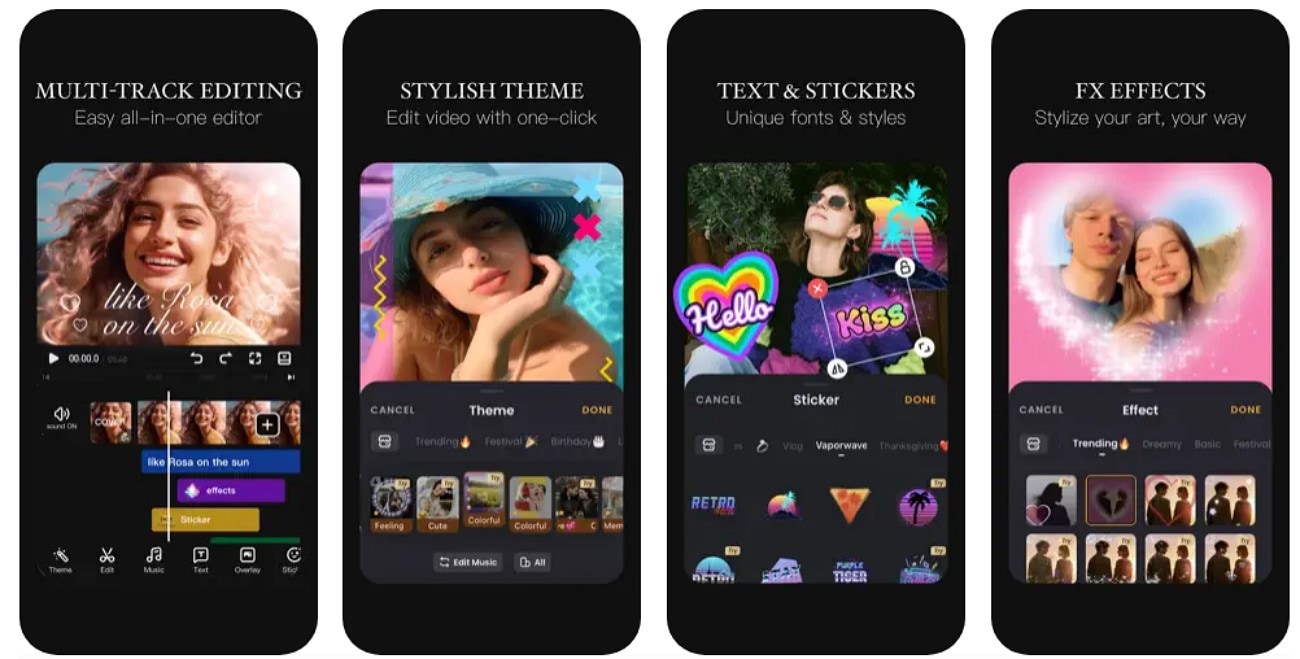
8. VideoShow
Supported Platforms: iOS, Android
iOS Rating: 4.7/5
Android Rating: 4.4/5
Convert your images into videos using the AI integrated into this application to generate high-quality video results. It offers an extensive library of templates to select from for converting your photos into compelling collages. Moreover, VideoShow lets you save the created video in 4K format. Elements like stickers can also be added to make the video look more captivating.
Key Features
- The intuitive interface of the application lets you splice the clips together conveniently.
- Hide faces or unwanted objects in the slideshow by using the AI Mosaic feature.
- The app lets you add details of each picture by allowing you to insert customizable text.
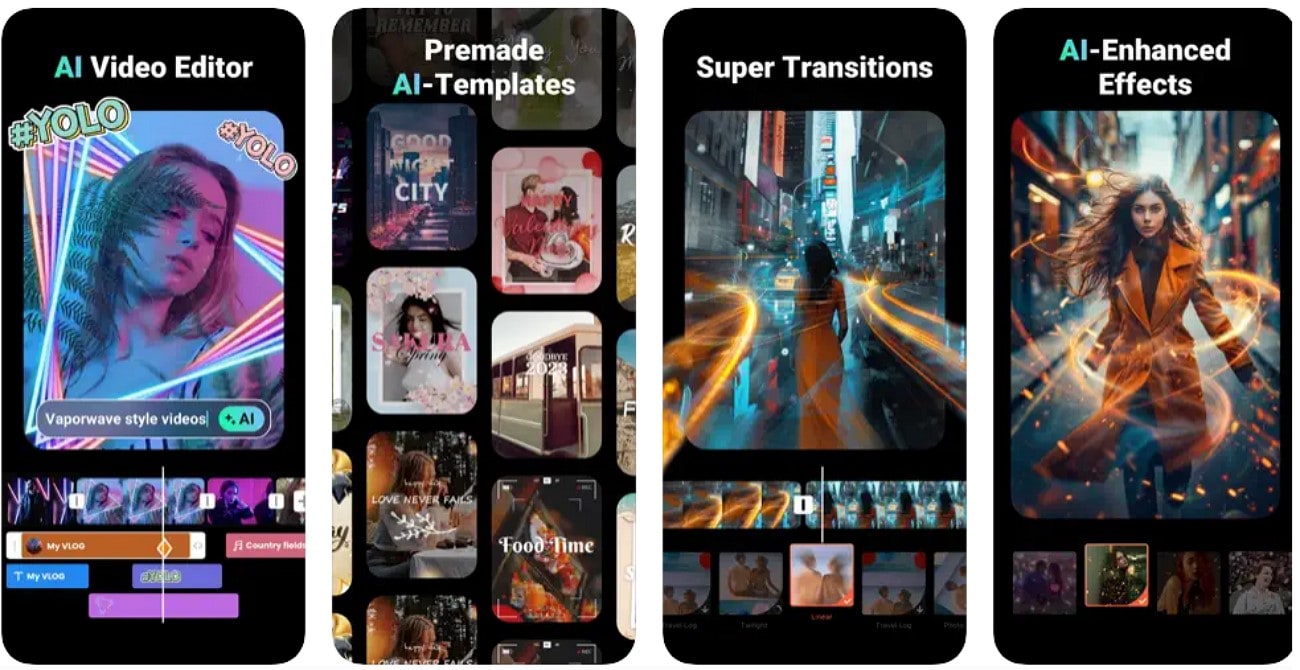
9. Adobe Premiere Rush
Supported Platforms: iOS, Android
iOS Rating: 4.6/5
Android Rating: 4.0/5
This is a compatible video editing app by Adobe for creators to enable them to create videos for social media content and other online platforms. Users can easily create professional-quality videos through powerful editing tools specially targeting online viewers. Additionally, it allows creators to sync their created content with other devices through Adobe Creative Cloud.
Key Features
- The easy interface of this tool allows anyone to import their audio and photos to edit them effectively with quick and easy control.
- Through a creative enhancement tool, users can transform static images into photo animation using a Pan-and-zoom effect.
- The motion tracking function is available in this best photo video maker app, including the split-screen and overlay options for an innovative structure.
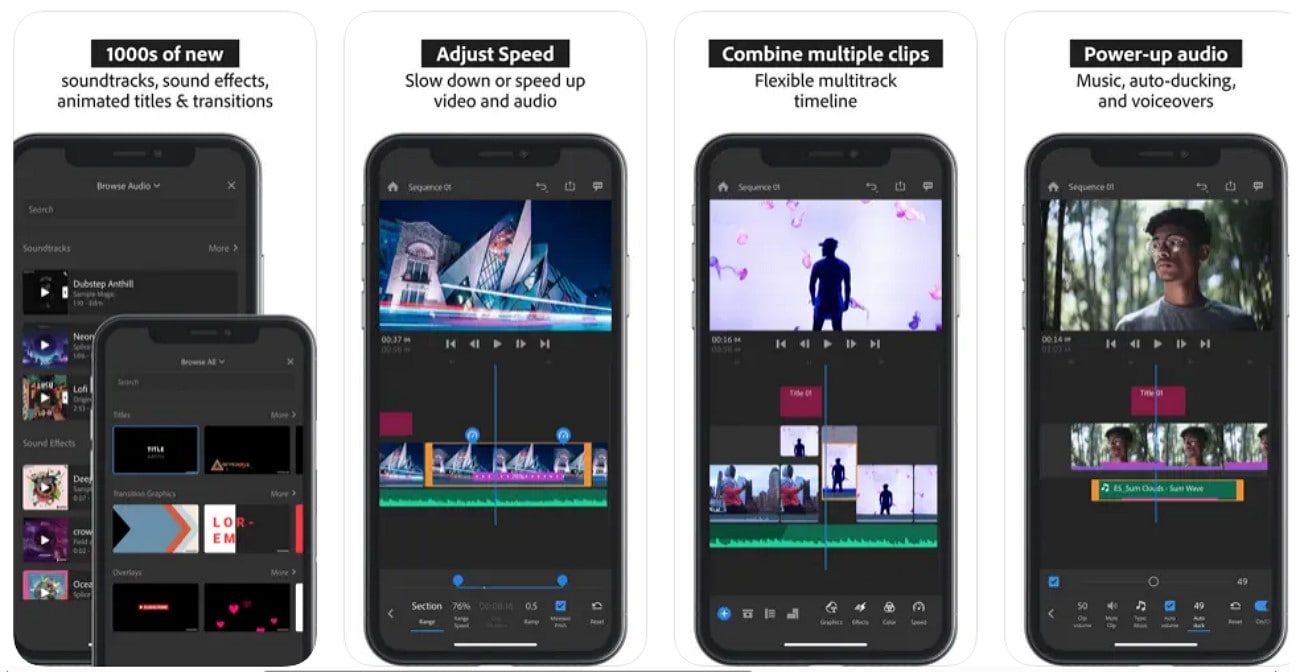
10. Pixgram
Supported Platforms: Android
Android Rating: 4.2/5
It is a user-friendly application designed to transform your images into slideshow videos by adding elements like vibrant filters. Moreover, you get the ability to insert compelling music matching the theme of your slideshow. Additionally, you can apply effects to give your images a more artistic and cinematic touch with this image-to-video app for Android.
Key Features
- It lets you adjust video dimensions to perfectly fit different social platforms.
- Adjust the duration of each image to be displayed on the screen in the slideshow.
- Give more depth to your slideshows by adding text using the Title feature offered by the application.

Part 3. How to Create Videos from Images With the Filmora App
Besides creating video montages from images, the Filmora App [iOS/Android] lets you convert your simple photos into dynamic videos using artificial intelligence. The app offers different templates to select from and also includes the Veo-3 utility to generate relevant background music with the video.
The functionalities of this comprehensive application are not limited to smartphones; it offers a desktop version for more professional-grade video generation. Below we have discussed the 2 methods you can follow to create videos from images using the bestphoto to video maker app free:
Methods 1. Using Image to Video to Create Videos From Photos
Filmora App lets you convert your pictures into videos with high-quality visuals and audio. Learn how to use this utility for video generation in the steps mentioned below:
- Step 1. Start By Opting for the Image to Video Feature. After installing and launching the Filmora App, access its homepage and tap on the "Image to Video" feature. Choose the mode, such as "Inspiration," and import the photo into the designated section. Next, enter the text prompt in the text field and enable the "Veo 3" toggle located at the bottom. You can also opt for a template from the options provided to start with a preset. Finally, hit the "Generate" button to execute the process。
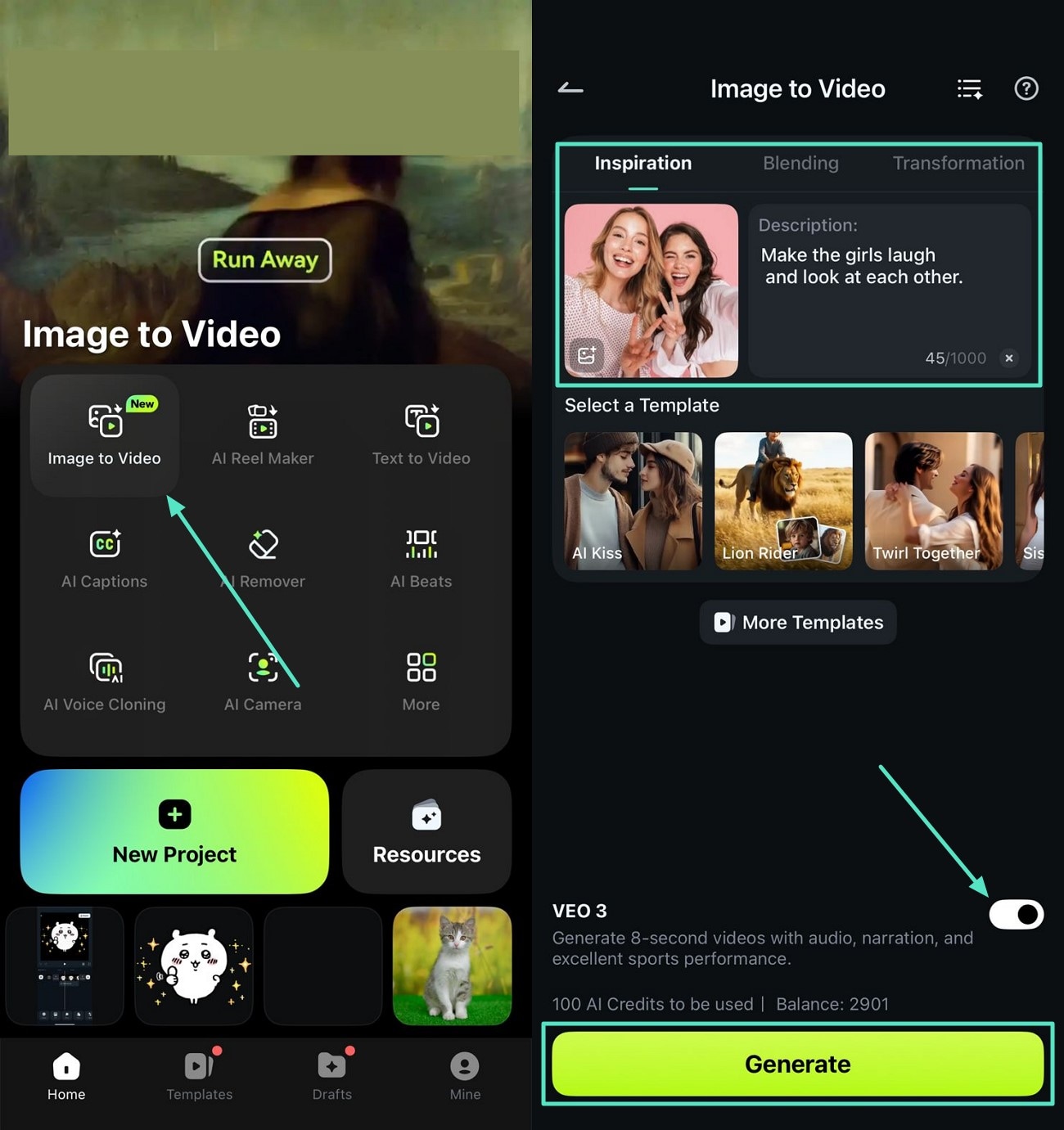
- Step 2. Save or Edit the Video. Once the video is generated in the following screen, preview it and press the "Save" button if no changes are required. Conversely, tap on the "Project Edit" interface to edit the video. Here, apply various effects and filters by accessing the toolbar at the bottom and choosing the desired option. Once you are satisfied with the results, hit the "Export" button to save your created video。
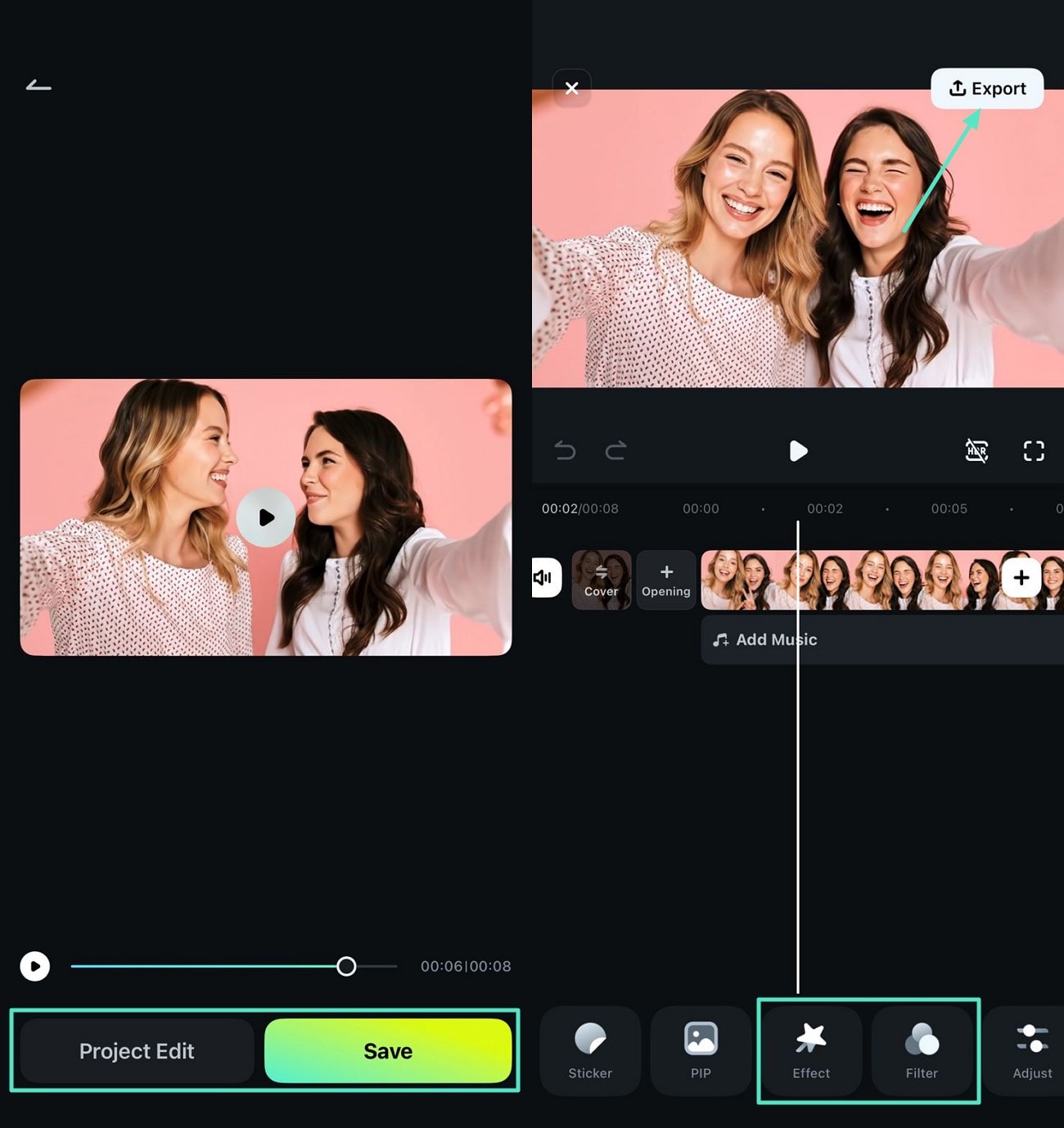
Take a look at the exported video below.
Method 2. Generating Videos From Photos Manually with the Filmora App
As discussed, you can conveniently create video montages by adding your images and videos to the image-to-video app's interface. Here is a step-by-step guide on how to create videos from pictures using this application:
- Step 1. Add Photos After Creating New Project. Launch the application on your smartphone and tap on the "New Project" option to initiate the process. Import your media by selecting multiple images from your device's gallery and hitting the "Import" button。
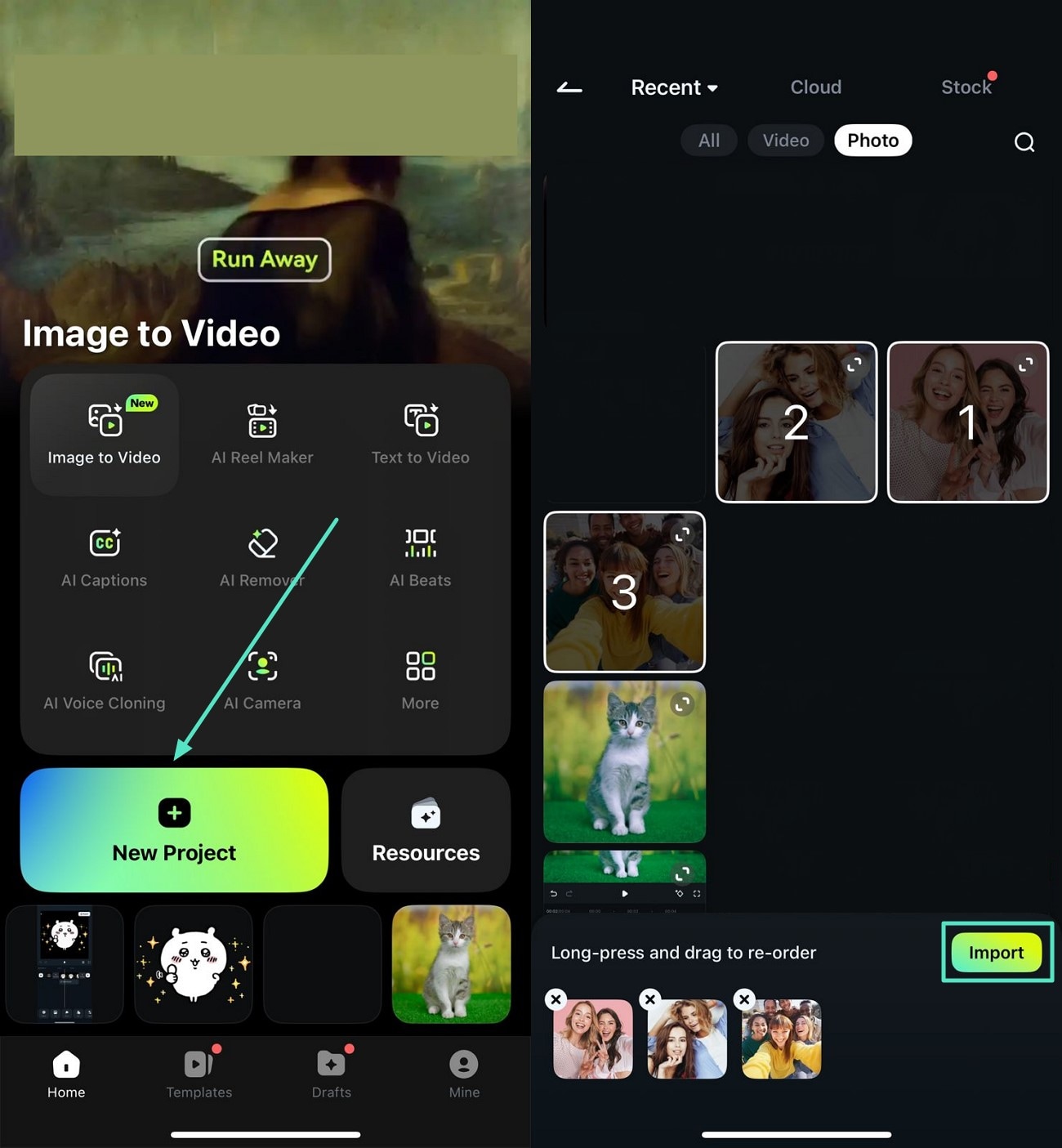
- Step 2. Rearrange the Pictures and Add Transitions Between Them. Reposition the images by dragging them and switching within the timeline. Tap on the "Transition" icon to enable the library. Select the transition of your choice and apply it between images using the "Tick" icon。
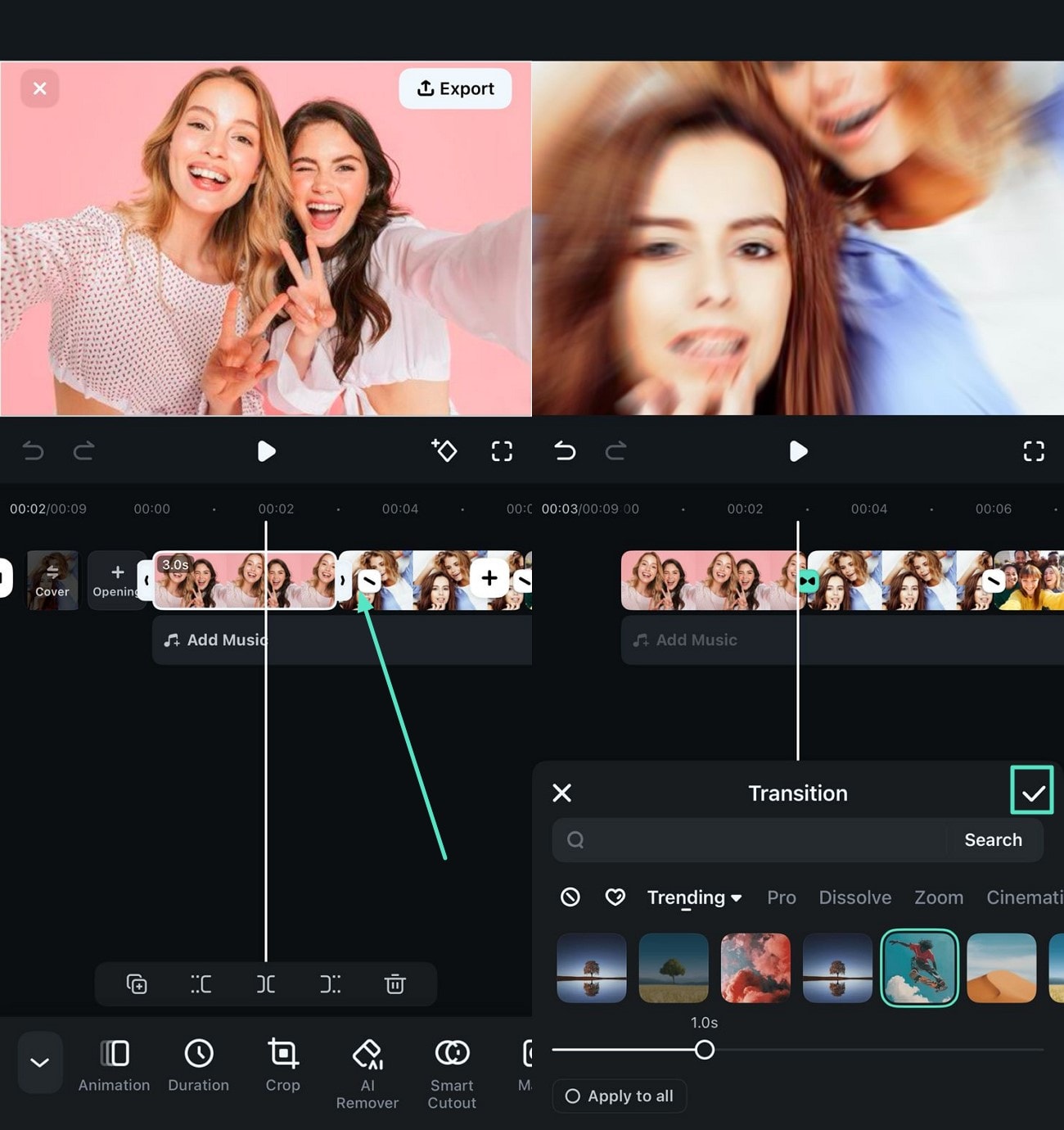
- Step 3. Add Background Music to the Montage. Tap on the "Add Music" option located below the video track on the timeline. Choose the music of your choice from the library and tap on the "+" icon to include it in your video。
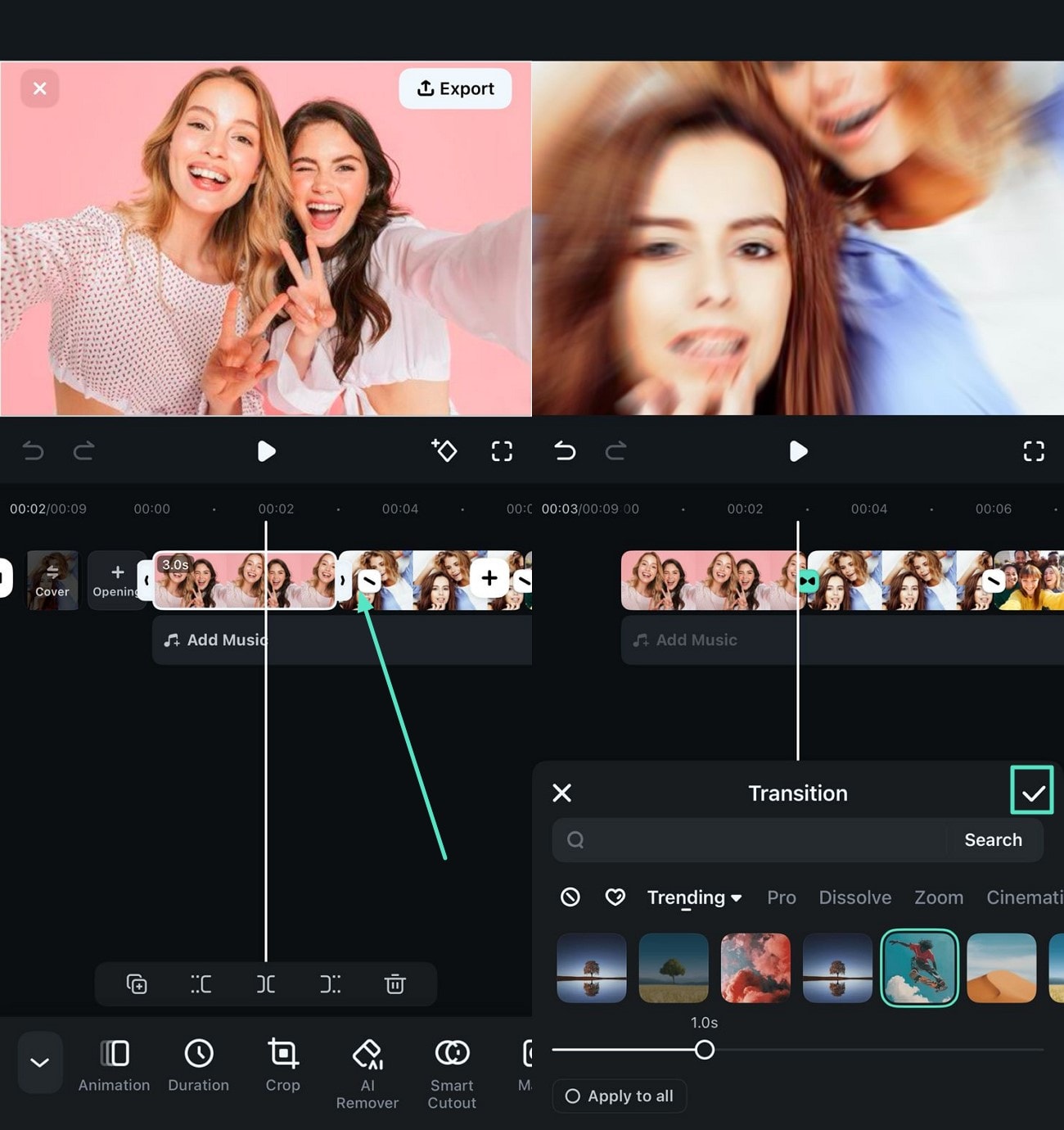
- Step 4. Incorporate Effects and Filters. Acquire the toolbar at the bottom and tap on the "Effects" option to enable the effects library. Choose the effect of your choice and apply it to your video using the "Tick" icon. Similarly, apply vibrant filters by accessing the "Filters" option. Finally, press the "Export" button located at the top-right corner of the interface。
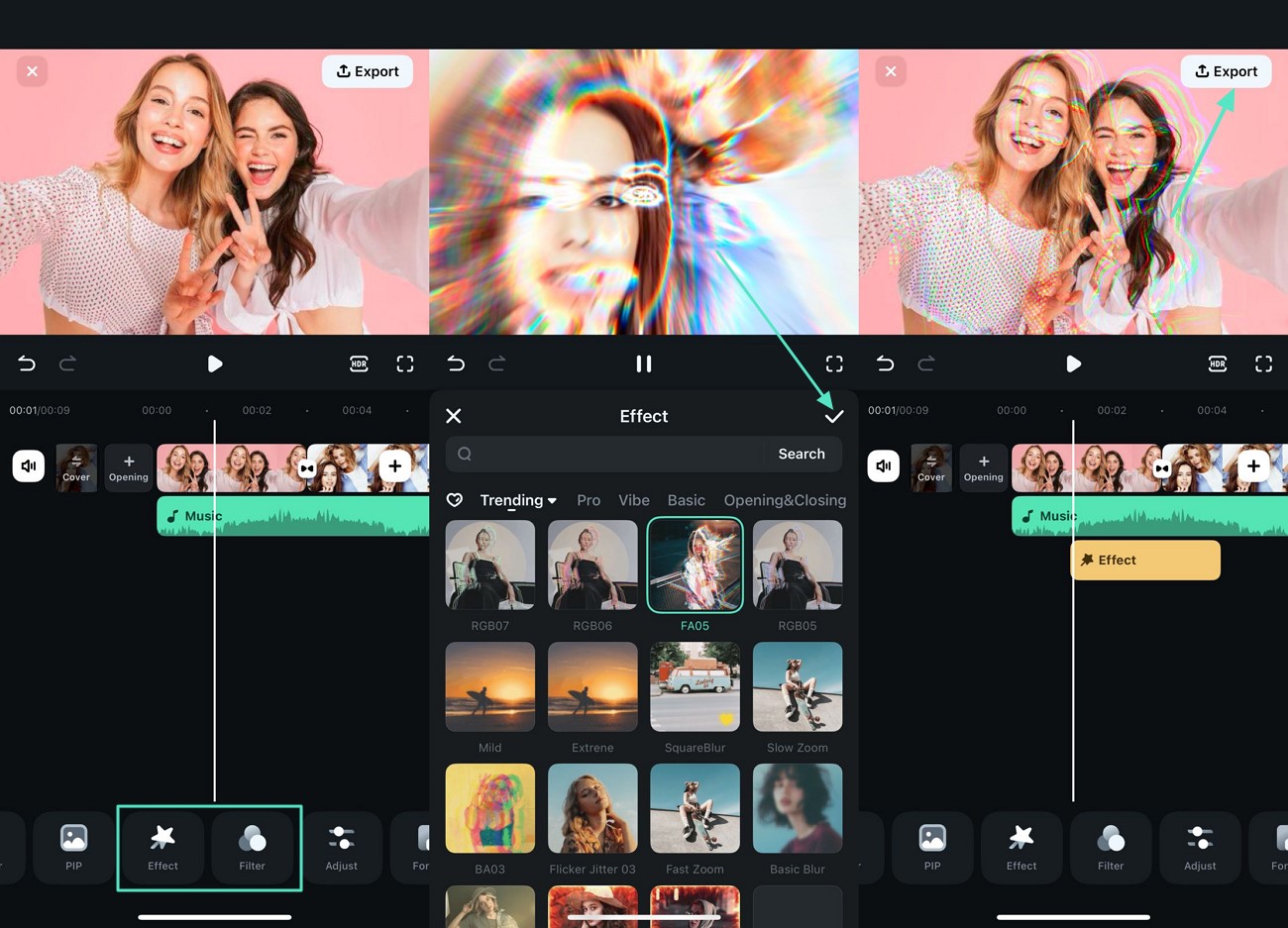
View the exported video below.
Conclusion
To wrap it up, this article discussed the top 10 image-to-video apps to download for making videos from photos by offering various functionalities. Every mobile app discussed has state of the art features to cater to each user's needs. However, one of the most reliable options that offers different ways to convert images into videos is Filmora App. The platform also offers a desktop version for more extensive features and professional-grade results.



 100% Security Verified | No Subscription Required | No Malware
100% Security Verified | No Subscription Required | No Malware


