Windows Movie Maker Alternatives






Comparison of Windows Movie Makers and Its’ Alternatives

Movie Maker


Feature Comparison Table
| Windows Movie Maker |
Lightworks | iMovie |
Filmora
|
|||||||||||||||||||||||||||||||||||||||||||||||||||
|---|---|---|---|---|---|---|---|---|---|---|---|---|---|---|---|---|---|---|---|---|---|---|---|---|---|---|---|---|---|---|---|---|---|---|---|---|---|---|---|---|---|---|---|---|---|---|---|---|---|---|---|---|---|---|
|
Video Editing
|
|
|
|
|
||||||||||||||||||||||||||||||||||||||||||||||||||
|
||||||||||||||||||||||||||||||||||||||||||||||||||||||
|
Effect&Stock Media
|
|
|
|
|
||||||||||||||||||||||||||||||||||||||||||||||||||
|
||||||||||||||||||||||||||||||||||||||||||||||||||||||
|
Audio Edting
|
|
|
|
|
||||||||||||||||||||||||||||||||||||||||||||||||||
|
||||||||||||||||||||||||||||||||||||||||||||||||||||||
|
Platform Support
|
|
|
|
|
||||||||||||||||||||||||||||||||||||||||||||||||||
|
||||||||||||||||||||||||||||||||||||||||||||||||||||||
Limits of Windows Movie Maker
How to Make & Edit Movies with Windows Movie Maker Alternative
Step 1. Import Videos into Filmora
Run Filmora on your computer and click “New Project” to start. In the new panel, go to “File” and choose “Import Media” to add videos. You can also directly drag and drop the clip into the Media Library.
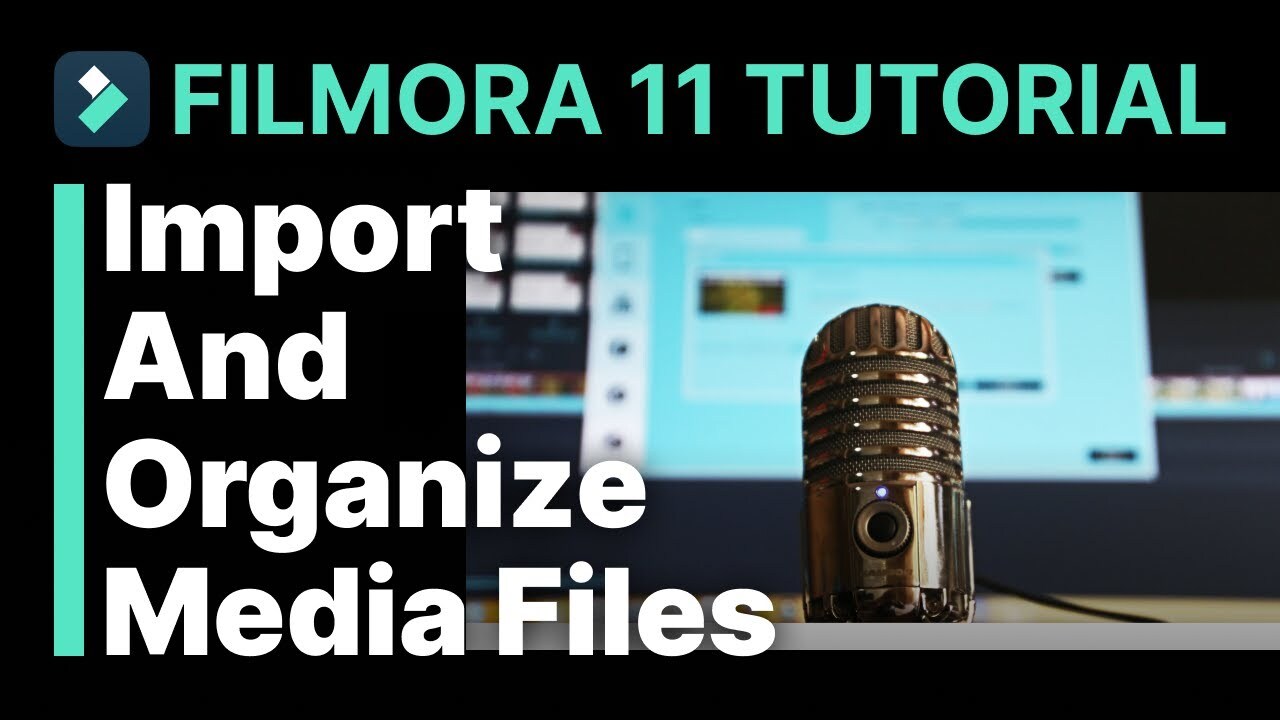

Step 2. Edit and Apply Effects
Now you can start video editing. First, you can do the basic editing, such as cut, delete, quick split, and more from the upper position of the timeline. Moreover, you can also apply rich effects to videos, such as Transitions, AI portraits, AR Stickers, Filters, and more.


Step 3. Export & Share Videos
Once you are done with the editing steps, you can export the video to a local folder or device, and upload it to YouTube and Vimeo in different formats.
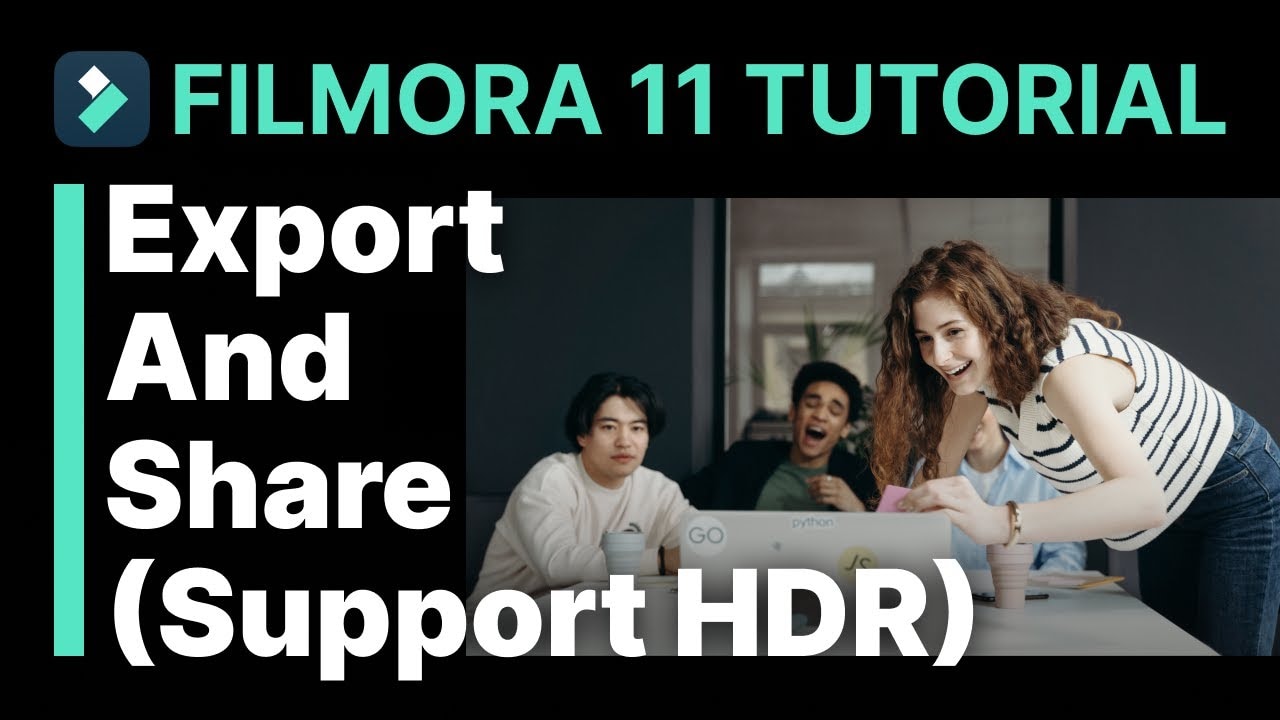

Frequently Asked Questions
What’s Windows Movie Maker?
Windows Movie Maker is a built-in video editor released by Microsoft. It contains essential video editing tools and effects to help users create their videos quickly.
Is Windows Movie Maker still available?
The program was officially discontinued on January 10, 2017, and replaced by Video Editor on Windows computers (Microsoft Photos on Windows 10 and Clipchamp on Windows 11). For Windows 8 and earlier versions, it is not available now.
Where to download Windows Movie Maker?
Since the program is discontinued, it cannot be downloaded from the official site. But you can still download it from third-party websites. For better video editing, we recommend you to try Wondershare Filmora. It covers all the functions in Windows Movie Maker and also brings you many new features and effects.
Why was Windows Movie Maker discontinued?
Windows Movie Maker did not achieve the success Microsoft wanted, and they didn't like the cost of updating and supporting old Win 32 software.
What are the best Windows Movie Maker alternatives?
If you are looking for a Windows Movie Maker alternative, we kindly recommend you to take Filmora into consideration.
What features should I look for in a Windows Movie Maker alternative?
If you are looking for an alternative to Windows Movie Maker to level up your videos, you can consider the following features: titles, color correction, motion tracking, AI portrait, fast rendering, CPU and hardware optimization.
More Knowledge About Windows Movie Maker
Here are a few Windows Movie Maker tips and tricks that will make your editing sessions more entertaining and less stressful.










