You may be wondering how some YouTubers keep their viewers glued to their screens, enjoying the videos and sharing them with friends. While the content is important, your video and audio quality keeps the viewers loyal to your channel.
If you want to stand out as a creator, you need quality sound. To simplify the process, we've prepared a review of the best budget microphones for YouTube video recording.
We'll review the top features and prices of our top five choices and help you find the best affordable mic for YouTube videos. Lastly, we've prepared a bonus tip on how to improve your videos with AI tools. Our review will help you find the best microphone for YouTube creators.

In this article
Shure MV6 USB Gaming Microphone

The Shure MV6 USB Gaming Microphone is an excellent choice for budget-conscious users who want the quality and reliability of the Shure brand. While it sacrifices some advanced features and ports, it still delivers exceptional sound quality and boasts a sleek design. The simple, modern design features a neon strip, adding a stylish touch to your YouTube setup. Unlike models with boom arms, the large foot ensures stability and prevents wobbling.
Price: $149.99
HyperX Quadcast S

The HyperX Quadcast S is a popular choice among Twitch streamers and YouTube content creators, known for its radiant RGB lighting that adds a stylish touch to its modern design. Its customizable RGB lighting and touch mute button make it an appealing option for users who appreciate both aesthetics and functionality, all at an affordable price.
Price: $159.99
Sennheiser Profile Streaming Set

The Sennheiser Profile Streaming Set is designed for beginners and offers everything you need to start streaming, including a high-quality microphone and a durable boom arm. For those on a tighter budget, there is also an option to purchase a standalone microphone without the desk-mounted boom arm.
Price: $199.99
Audio-Technica AT2020USB+

The Audio-Technica AT2020USB+ is an excellent USB microphone that provides crisp sound and simple operation, making it an ideal choice for YouTubers and content creators. Its cardioid pattern ensures that the focus is on your voice, and its high sensitivity makes it particularly popular for ASMR videos.
Price: $70.00 – $100.00
Razer Seiren Mini

The Razer Seiren Mini is a simple and user-friendly microphone ideal for those seeking an easy-to-use option. With a minimalist design, it has no extra controls, such as volume or gain dials, or even a mute button. Its straightforward, plug-and-play functionality makes it a great choice for anyone who values simplicity.
The microphone features a pill-shaped design and is available in three colors: black, white, and pink. Its modern, sleek look appeals to a wide range of users, making it a great addition to any setup.
Price: $50.00
Bonus Tip: Improve Your YouTube Video Quality Instantly After Recording
A high-quality microphone makes your YouTube videos more straightforward to follow and ensures your viewers return for more. However, if you want to ensure your audio reaches its full potential, you can benefit from some AI tools.
Wondershare Filmora is one of the best video and audio editing software. It uses AI-powered features to bring efficiency and simplicity to your audio and video editing. It doesn't matter if you're a beginner or an expert – the app is simple to use and has a user-friendly interface. With just a few clicks, you can split, adjust, mute, and detach audio. If you want to play more with your YouTube videos, you can add background music and sounds, create voiceovers, fade in and out, and use the audio mixer.
Key Features
- AI Audio Denoise– automatically removes background noise from recorded audio.
- AI Voice Enhancer– automatically improves the audio quality, optimizes it, and gives it a polished sound.
- AI Video Enhancer– enhances video quality, restores details, and clears blurred footage.
- Audio Equalizer– allows you to increase and decrease the volume of audio frequency.
- Audio Mixer– allows you to fine-tune the audio of your projects.
- Social Video Planner– schedules video posts for social media platforms and generates titles and publication times.
- Audio Ducking – lowers the background music volume to emphasize dialogue.
AI Audio Denoise
If your microphone picks up background chatter, traffic noises, or wind blowing, AI Audio Denoise can quickly reduce it to let your voice be loud and clear. This feature can help you create more easy-to-follow YouTube videos that will keep your audience glued to their screens.
To apply AI Audio Denoise, open Wondershare Filmora on your computer and follow these steps:
- Step 1: Upload your recorded video or audio to the timeline and click on it to select it.
- Step 2: Click on Denoise on the audio settings window on the right side.
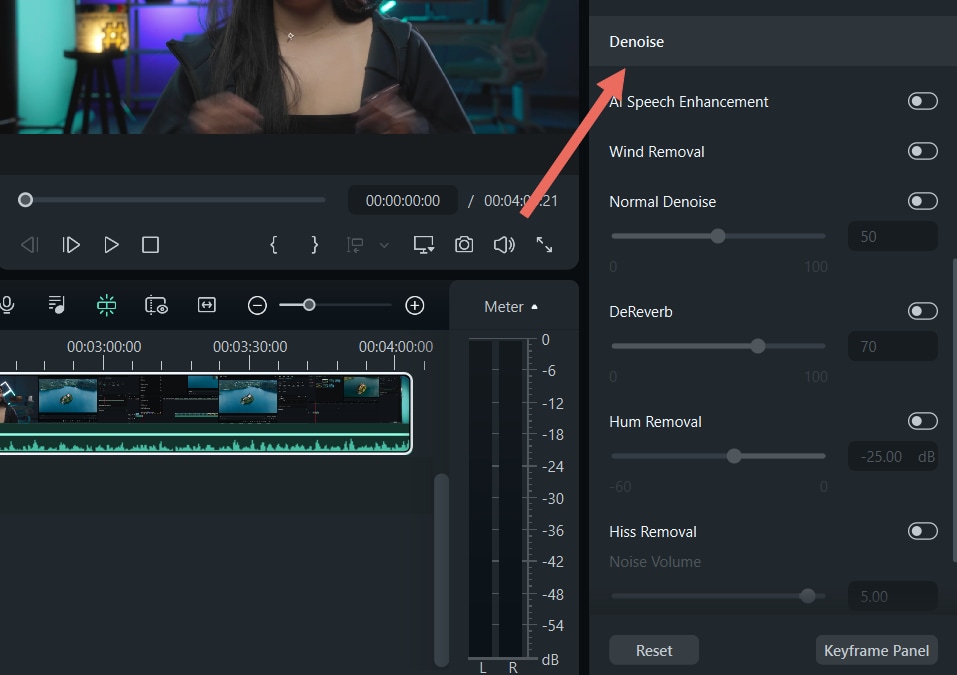
- Step 3: Slide to the bottom and click the button beside Denoise to activate it. Then, click on the button of each denoise option to make precise adjustments:
- AI Speech Enhancement
- Wind Removal
- Normal Denoise
- DeReverb
- Hum Removal
- Hiss Removal
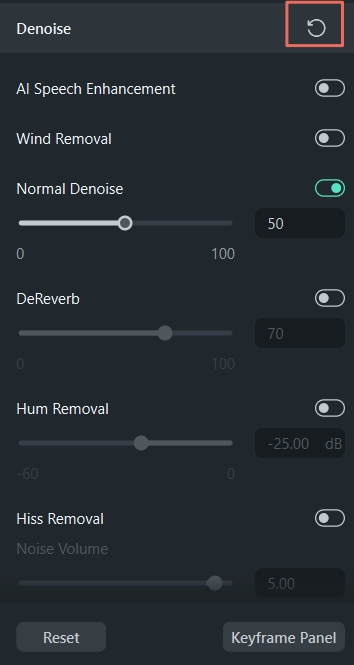
AI Voice Enhancer
If your microphone offers little to no audio-enhancing features, you can benefit from AI Voice Enhancer. AI Voice Enhancer can optimize your audio and make it sound professional. The clarity of your audio is crucial for standing out of the competition if you want your YouTube channel to grow.
Follow these steps to apply AI Voice Enhancer:
- Step 1: Upload your video or audio to the timeline.
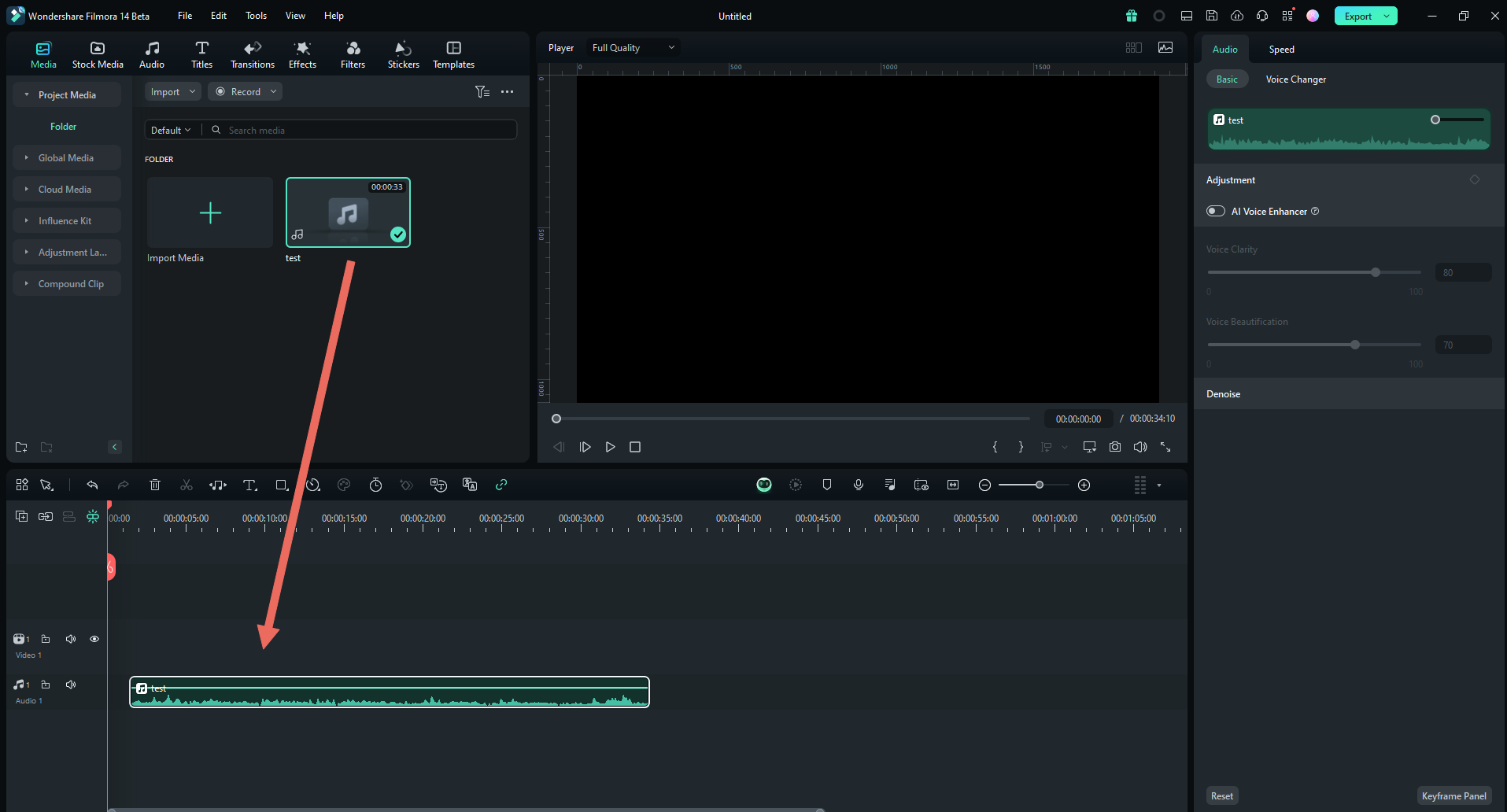
- Step 2: Go to Audio > Basic > AI Voice Enhancer to activate it.
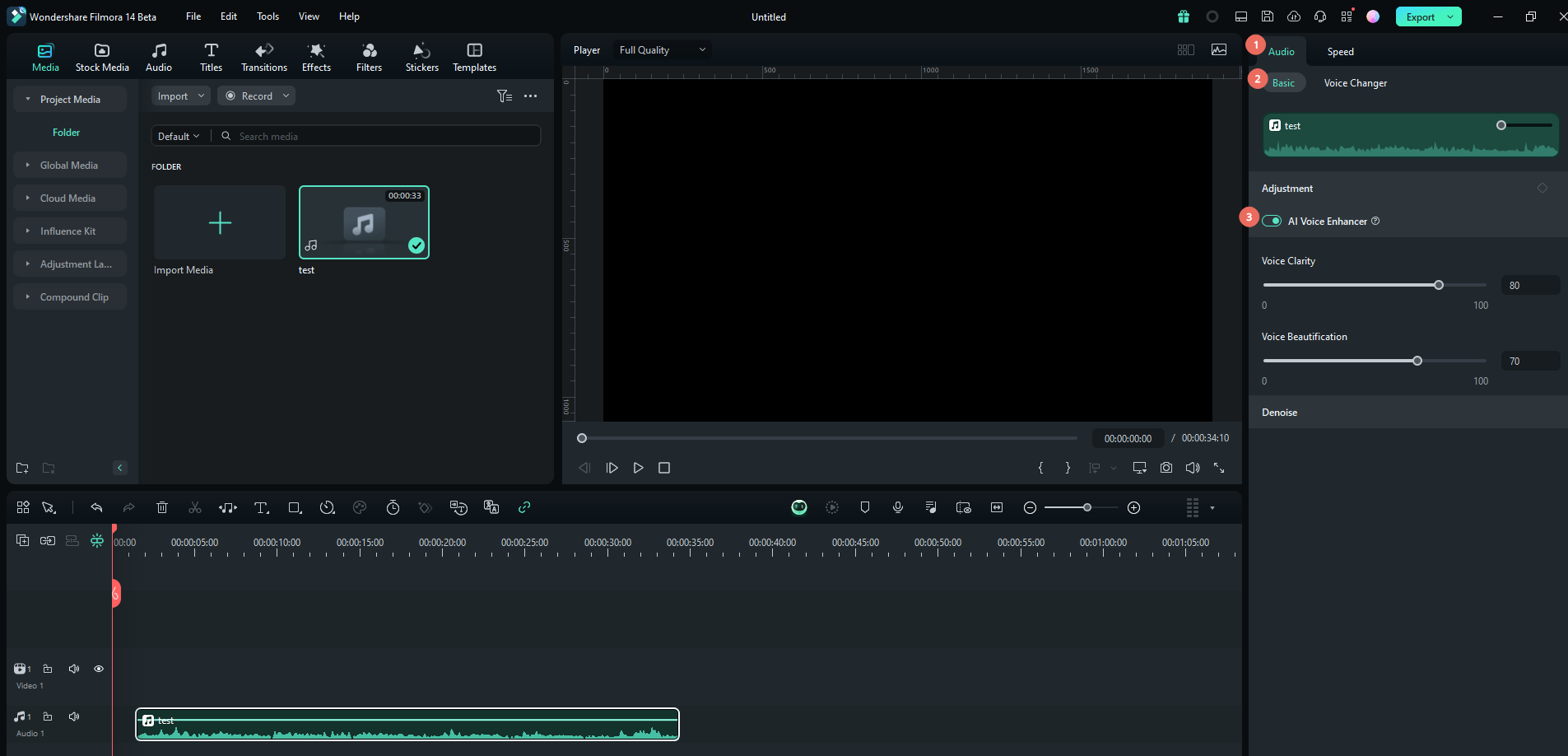
- Step 3: Adjust your audio by dragging the slider for Voice Clarity and Voice Beautification.
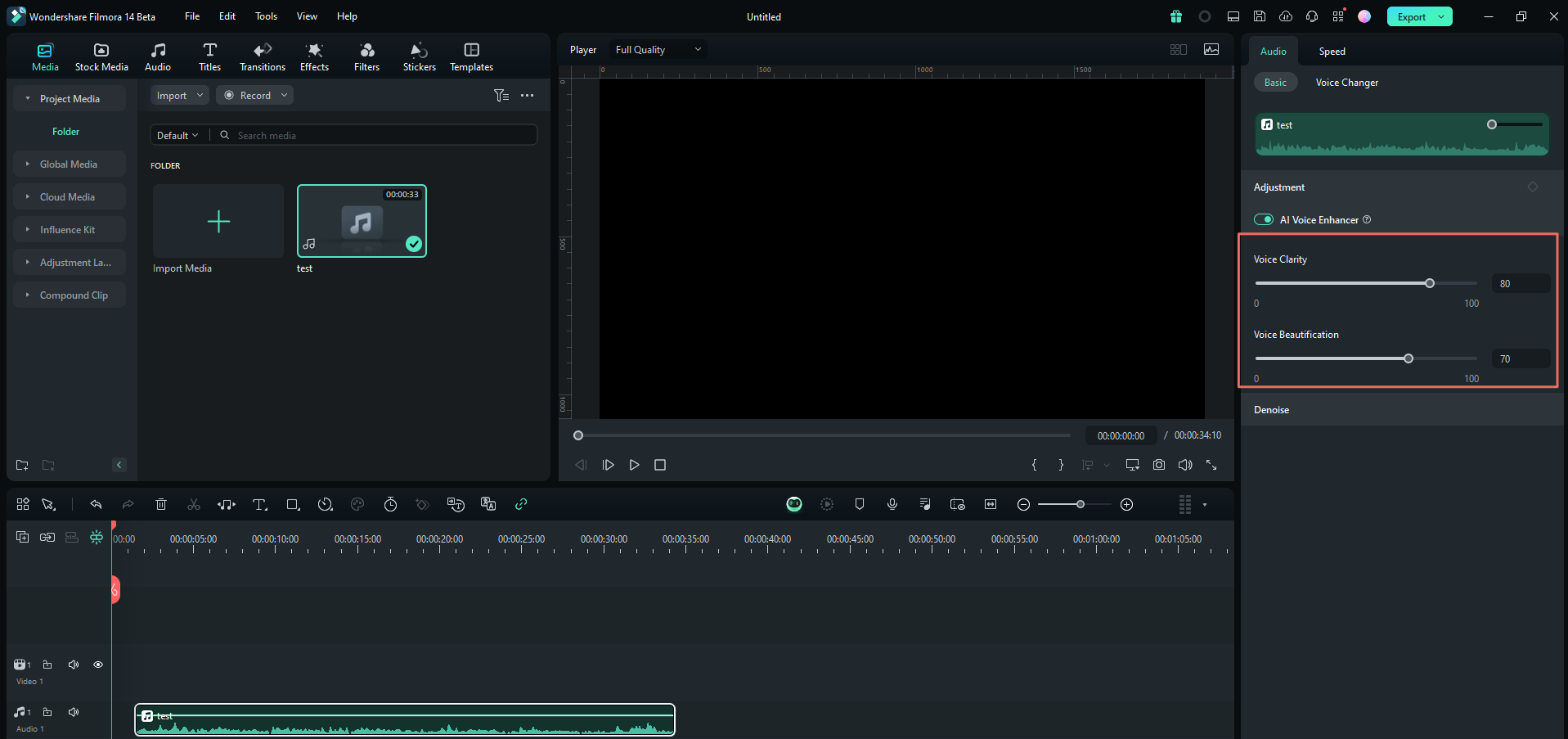
Conclusion
If you're looking for a budget microphone for your YouTube videos, we've prepared our top 5 list, which includes Shure MV6 USB Gaming Microphone, HyperX Quadcast S, Sennheiser Profile Streaming Set, Audio-Technica AT2020USB+, and Razer Seiren Mini.
These mics offer the best quality audio and audio features for affordable prices. Additionally, if you want to enhance your audio and transform it to a more professional level, use Wondershare Filmora with advanced AI tools for audio enhancements and editing.



 100% Security Verified | No Subscription Required | No Malware
100% Security Verified | No Subscription Required | No Malware


