Body paint is getting more attention, and you've probably seen a few eye-catching clips pop up in your feed. But finding the best body paint videos on YouTube can take time, especially if you're after something creative and well-made.
This guide puts the best body paint on YouTube in one place, so you don't have to search. You'll also see how Vimeo brings a different flavor to the art. And if you've been thinking of making your own, there's a step-by-step section using Filmora to help you start, edit, and upload your work easily.

In this article
Part 1: Best Body Paint on YouTube – Must-Watch Videos
You want to see body paint done right—something bold, clean, and creative. This section brings together some of the best videos on YouTube. You'll find detailed transformations and clever uses of paint that turn people into mermaids, animals, and more.
Fantasy Looks and Character Transformations
Some of the most fun body paint ideas come from fantasy characters. Think mermaids, mythical creatures, or animals that look too real to be painted. These videos are full of color, detail, and imagination, and they might give you ideas for your next project.
Video 1:
This body painting video walks you through how to turn someone into a fantasy mermaid. It uses makeup and airbrush gear. The shading is smooth. The color transitions are on point. And the way the scales are layered gives it that underwater vibe.
Want to try this, too? Use the AI Smart Cutout tool on Wondershare Filmora. It can help you cleanly cut out your subject, swap in an ocean background, or add glow effects to the fins.
Video 2: These Amazing Animals Are Really People Covered in Body Paint
It is one of those full-body painting videos that stops you mid-scroll. Artist Johannes Stoetter uses real people to form animals. Frogs, fish, and chameleons all look real until you realize they're made of carefully painted bodies. The color, detail, and poses make the entire thing come to life.
You can highlight moments like these using Filmora's Text Path feature. Instead of plain captions, make your text curve around the shapes or follow the motion in the shot. It adds movement and makes the visuals feel more alive.
Full Body Painting Videos for Art Exhibits and Shows
Let's see how body paint can go beyond content and become a full art experience. These videos below use the human body as part of a bigger message or visual story.
Video 3:
Created for a fine art event, this piece blends a painted figure with a cityscape on canvas. The body becomes part of the artwork. You'll notice cityscapes, temples, and symbols that tell a story about growth and culture.
A video like this pairs well with the right background music. Filmora's AI Music Generator does the matching for you. Choose a style, pick the mood, and get music that fits your theme without digging for tracks. It is one of the deeper body paint YouTube videos you'll come across.
Video 4: Rebecca Romijn Body-Painted Skin Wars
A full-body transformation done right. This Skin Wars body painting video on YouTube shows a full transformation. The woman becomes a walking artwork in this clip from the Game Show Network channel on YouTube. You see how pros use color and shadow to create illusions. Adding moving text would lift the vibe even more. Filmora has over 39k text animation templates. Use one that matches your video's tone. Add subtitles or bold intros that move with your story.
Alexa Meade Body Paint Transformations
Alexa Meade paints on people and everything around them. Her art plays with depth and perception. What looks like a flat painting is actually a living person, fully painted and part of the scene. Each body painting video she shares feels like a visual trick and a creative flex all at once.
Video 5:
At first glance, it looks like a painting exhibit. But walk closer, and you realize the “art” is alive. A real person is painted head to toe and placed into painted settings. Alexa blends the live model into painted scenes so well that they vanish into the background. Every detail counts here. Color does the heavy lifting, and it shows.
Filmora's LUT resources can help you pull off that kind of look in your edits. There are more than 800 filters and LUTs that can bring out mood and tone.
Video 6: 2D Living, Breathing Portraits
Alexa transformed a whole Best Buy into a giant art piece. People and objects all looked flat, like they stepped out of a painting. That Alexa body paint moment feels unreal. Filmora's Audio Ducking feature keeps voiceovers clear even with busy background sounds. Everything stays balanced and easy to follow.
Studio Transformations With Full Body Paint
There's something wild about seeing people turn into walking artwork. These studio videos show how far body paint, makeup, and lighting can go. And yes, they're as fun to watch as they sound.
Video 7:
Each person came in wearing everyday clothes. Then came the lace, crystals, and flower designs, all done with full-body paint and makeup. It's wild how they looked like moving fashion art in the end. Clean visuals are great, but clean audio matters, too. If you're editing body paint YouTube videos, Filmora's AI Audio Denoise helps remove background noise, so your voiceovers or BTS clips sound neat and professional.
Video 8: Behind the Scenes of the Silver Surfer Body Paint With Jesse
This one goes all in on a comic-book look. You'll see the skin prep, airbrush layering, and how the metallic texture gets that glassy, reflective look. Every muscle is painted to pop. The artist explains how light affects the finish and how small tweaks add realism. For those into body paint videos, YouTube has tons, but this one shows every step, from base paint to final shine.
Part 2: Body Paint on Vimeo – A Different Style of Showcase
Vimeo feels quieter than YouTube, but the vibe hits differently. You'll find less commentary, fewer jump cuts, and more focus on the process. Body painting videos on Vimeo lean more into mood and storytelling. Check the example below:
This video follows a full body paint process with a calm, detailed flow. It focuses on each layer of paint and how the colors shift from start to finish. The lighting is low, so some shots have a bit of grain. If you're shooting something similar, Filmora's AI Video Denoiser can help clean that up and keep the vibe sharp and textured.
Part 3: How to Create Body Paint Videos Using Filmora
Filming body paint takes more than just good lighting and a steady camera. The editing part matters just as much. Raw clips can feel too long, or the colors may not match what you saw in real life. And when the sound is off, it's hard to enjoy the video.
With Wondershare Filmora, you can turn your videos of body paint on YouTube into something cleaner and easier to watch. It is a full-suite video editing software powered by AI, so you can enhance colors, add music, and add effects with just a few clicks. Here's how to start editing like a pro, even if you're just posting content for fun.
Use AI Color Palette to Match Your Bodypainting Style
The body paint may look vibrant in person but appear dull on screen. This happens when indoor lighting changes the color balance. Filmora's AI Color Palette lets you fix this fast by pulling colors from any frame or image and matching the rest of your video to that vibe. It keeps your look consistent and allows skin tones to stay natural.
Step 1: Import and add the media files into the Filmora editing timeline.
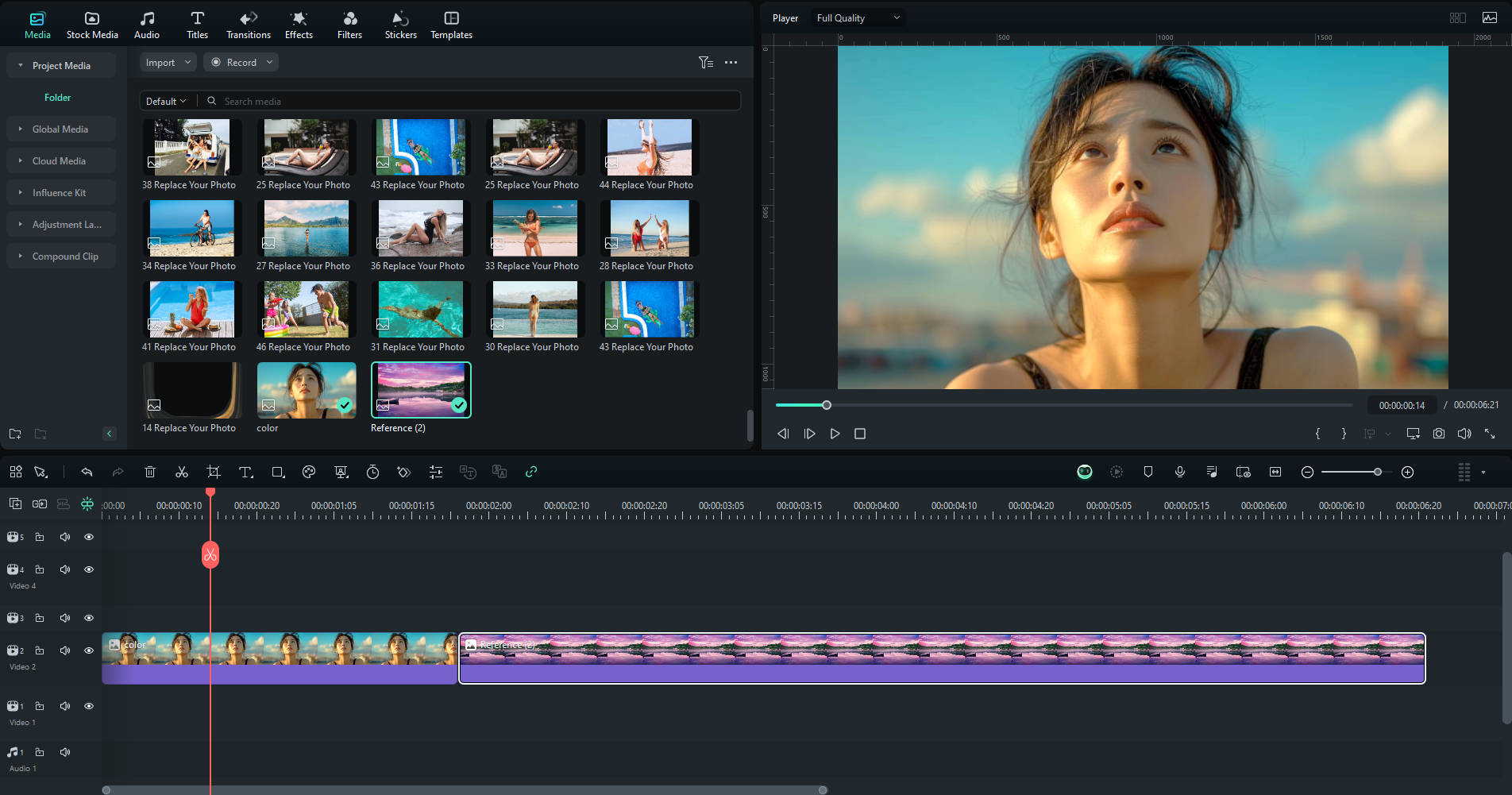
Step 2: Open the Color tab and enable AI Color Palette under the Basic tab.
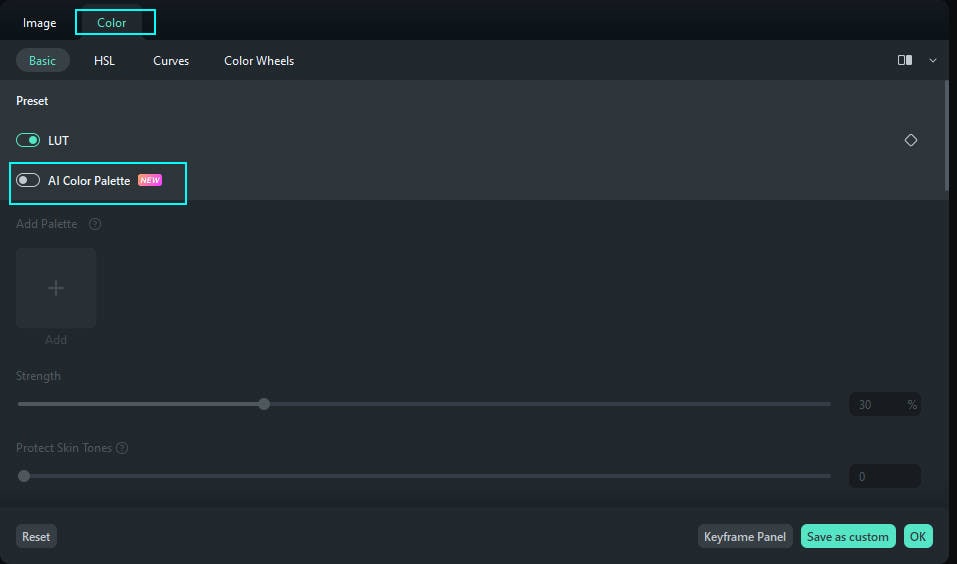
Step 3: Click Add, choose a frame or import a reference image, and click Generate. Then, apply the new color palette to your clip.
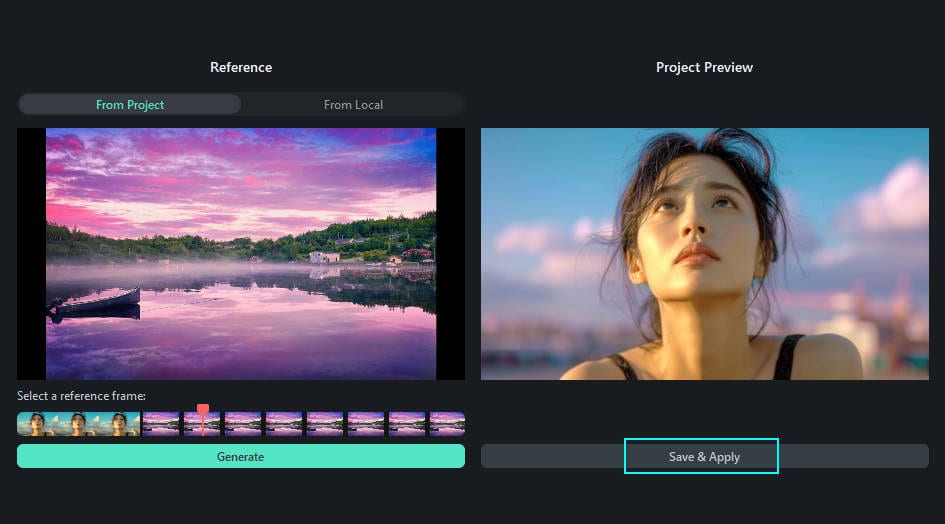
Enhance Colors with Color Grading Tools
Not all lighting setups are ideal. Some areas look too bright, while others are flat. Filmora gives you control over color correction and color grading. You can bump up the contrast or bring out certain tones to make the paint stand out. These small changes can improve how your full-body painting videos appear on screen.
Step 1: Select your clip in the timeline and open the Color tab on the right panel.
Step 2: Click the HSL tab and enable it.
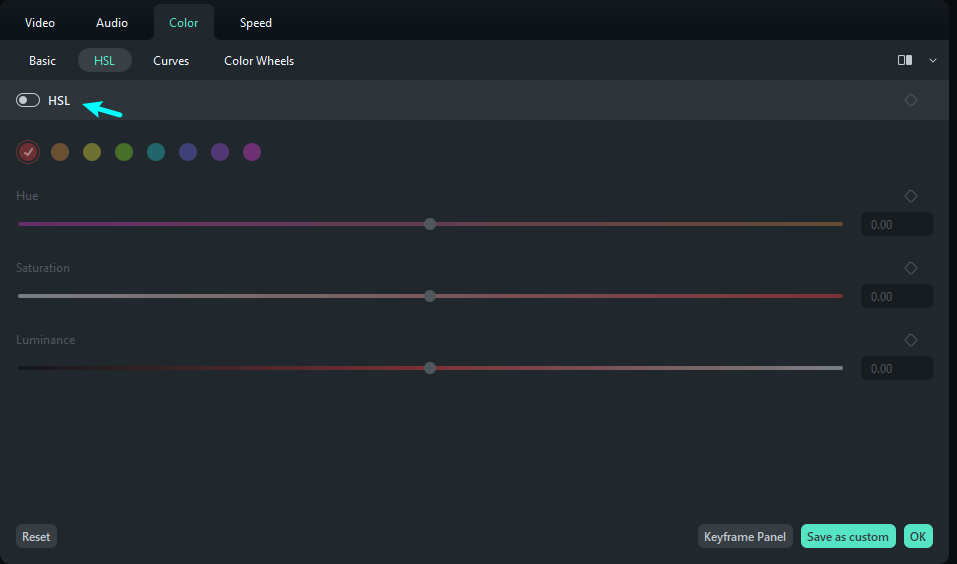
Step 3: Use the sliders to tweak Hue, Saturation, and Luminance. Fine-tune each color to get the look you want.
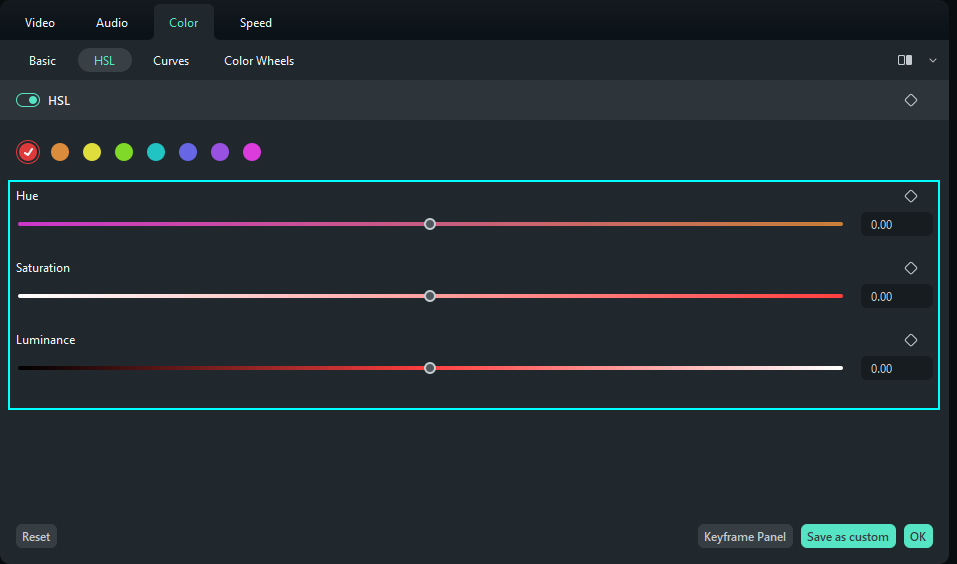
Use Text Effects and Templates to Add Info
Sometimes, viewers want to know what paint they used or who did the work. The text helps with that. Filmora has over 39,000 text animation templates, such as 3D, cinematic, glowing, or something formal. They're easy to use and don't get in the way of your art. When your body painting videos are labeled, people stay longer and follow better.
Step 1: Click the Titles tab and browse the templates.
Step 2: Choose a style and place it in the timeline.

Step 3: Edit your text from the Text panel from the right or directly in the preview window. Move it around until it feels right on the screen.
Use Background Music to Set the Mood
Silence can make a video feel awkward, but the right music helps people stay engaged. Filmora has tracks sorted by genre, so it's easy to match your vibe. Go soft and chill for calm pieces, or try something upbeat if the painting process is fast and punchy. It works well if body paint is uploaded to YouTube as a series or tutorial set.
Step 1: Click the Audio tab at the top left.
Step 2: Pick a song from the Music dropdown menu that fits your theme.
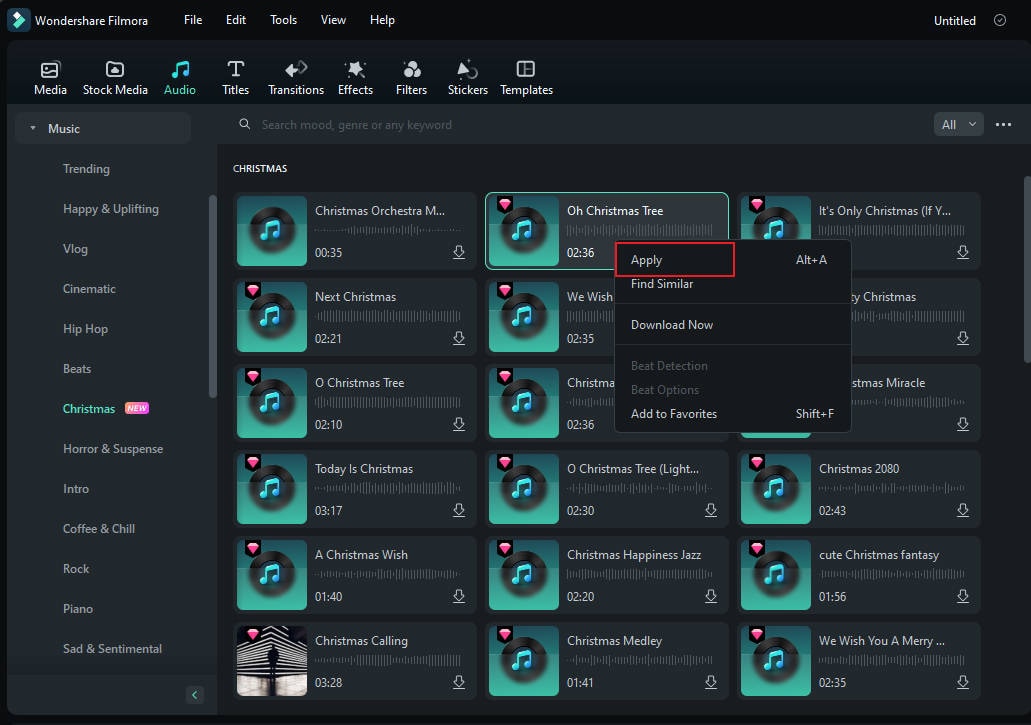
Step 3: Drag it to the timeline and adjust the volume to fit your video's tone. You can lower the volume so your voice or paint sounds aren't drowned out.
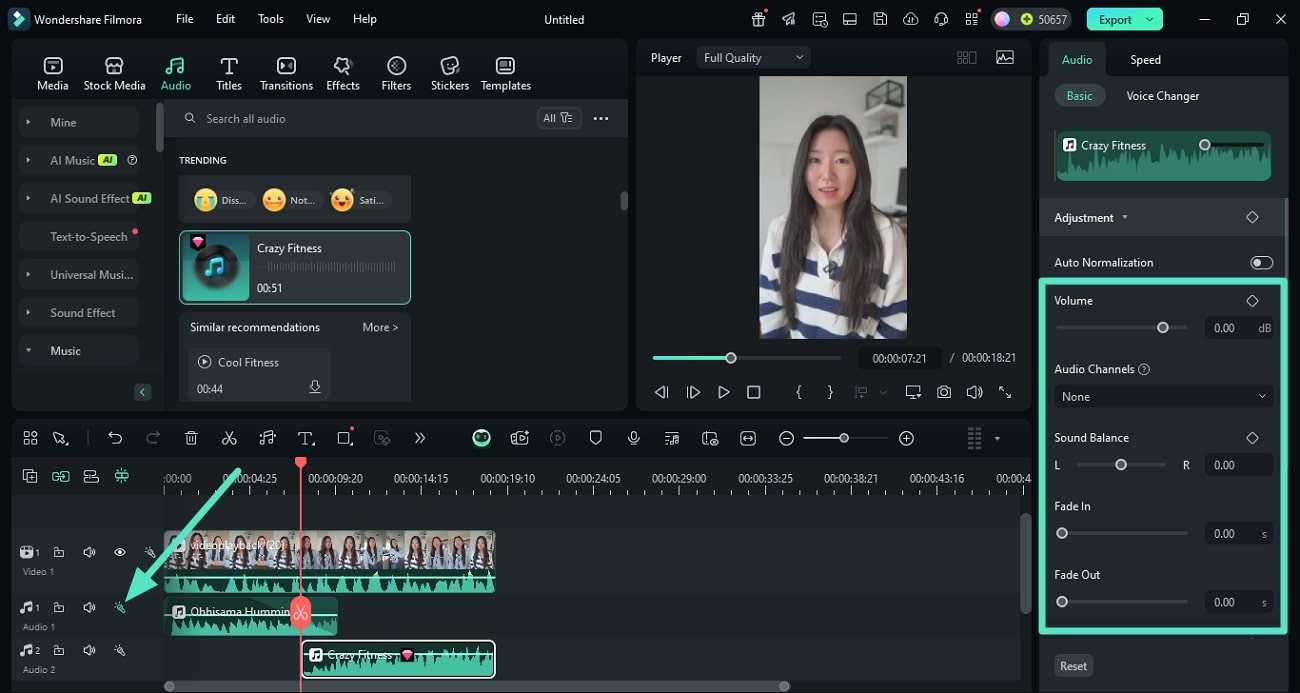
Part 4: Final Edits, Upload, and Share Your Work
Before you post your body painting video, do a few last touches. These small steps help it look more professional and get noticed faster.
- Trim the clips: Cut out long pauses or shaky parts. Keep the focus on the paint reveal or technique.
- Add transitions: Use simple effects that match the flow of the paint or theme. It helps your video feel more connected.
- Pick a good thumbnail: Use a frame where the body paint stands out. Thumbnails help get clicks, so make it eye-catching.
- Export in high quality: Set the resolution to 1080p or higher so the paint details stay sharp on YouTube.
- Plan your posts: Filmora's social content planner lets you schedule uploads to YouTube, TikTok, Instagram, Facebook, and Vimeo. You can map out your posts for the week in one sitting. The dashboard even shows the best times to post.
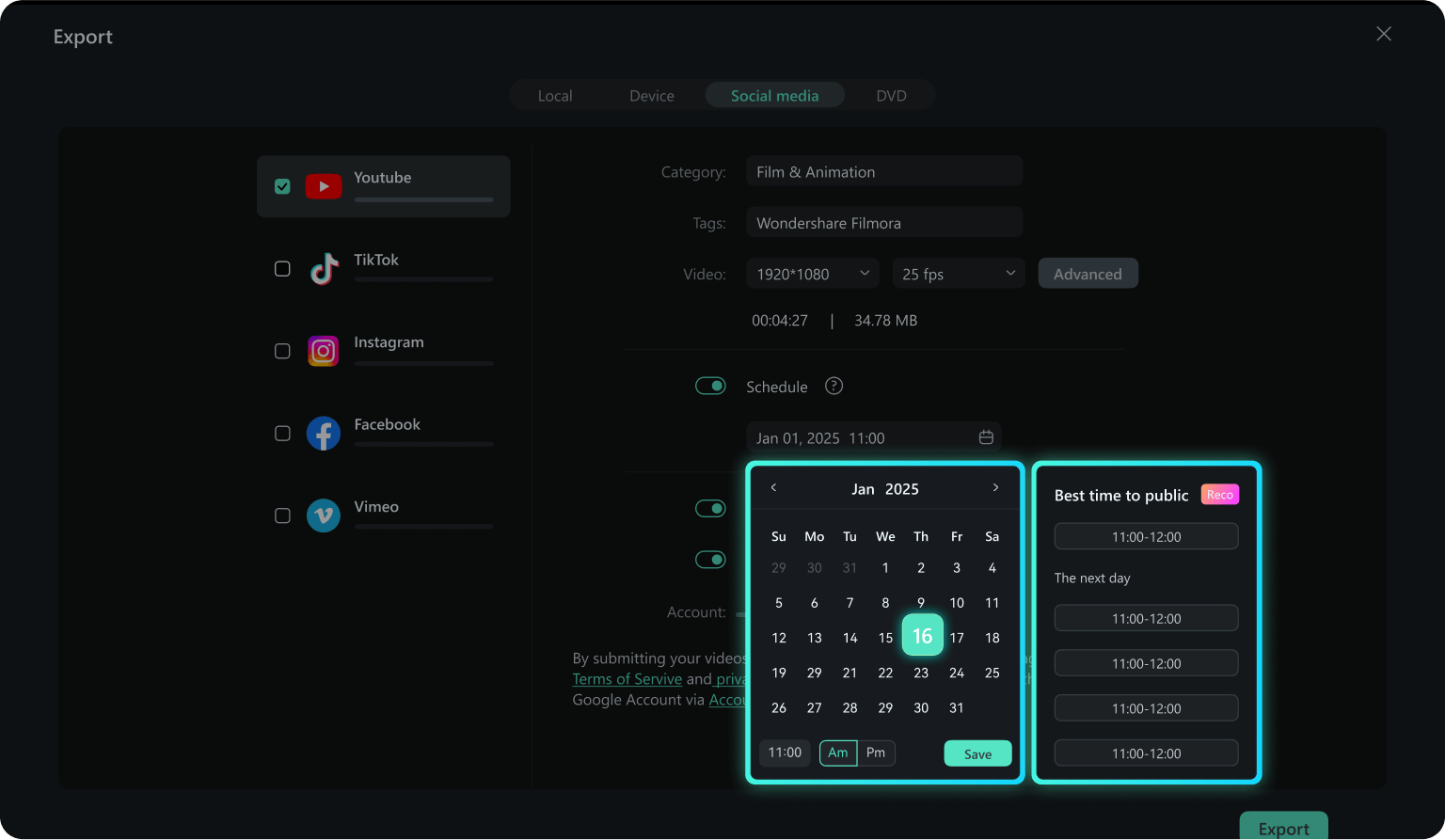
Conclusion
Videos of body paint on YouTube keep growing because it's real, raw, and full of creativity. You get to watch artists work from start to finish, and it helps spark your ideas.
If you're planning to post full-body painting videos, download and try Filmora for free today. You can fix weird lighting, add smooth transitions, or highlight your best look with a strong thumbnail. This guide gives you a clear, doable way to turn your footage into something people want to watch till the end.



 100% Security Verified | No Subscription Required | No Malware
100% Security Verified | No Subscription Required | No Malware


