Commentary videos are one of the most popular content styles on YouTube. They are platforms to break down trending topics, analyze internet culture, and share unique opinions, keeping audiences engaged with fresh perspectives and entertaining discussions.
If you've ever thought about starting your own commentary channel, this guide is for you. We'll walk you through everything you need to know—from choosing your niche and developing your style to producing high-quality videos and growing your audience.

In this article
Part 1. Types of Commentary Videos You Can Make
Now that we've covered why commentary videos are so popular, it's time to explore the types you can create. Your approach will depend on your interests, expertise, and the kind of audience you want to attract. Here are some of the most popular styles:
Personal Commentary
Do you have strong opinions? Love sharing your perspective? Personal commentary is all about expressing your thoughts on news, movies, games, or pop culture. Viewers love authenticity, so don't be afraid to let your personality shine. From your hot takes or deep reflections, your unique voice makes this style stand out.

Educational Commentary
If you enjoy researching and breaking down complex topics, educational commentary video is a perfect fit. From analyzing historical events to explaining scientific concepts or social trends, this style adds value by making information engaging and easy to understand. The key is to present facts in an informative and entertaining way.

Reaction Videos
Ever watched something so wild you had to share your reaction? That's the appeal of reaction videos. Whether you're responding to a viral trend, shocking news, or internet drama, people love watching emotions and opinions in real time. A great reaction video feels like watching alongside a friend—exciting, funny, or even thought-provoking.

Critique and Review
Love reviewing movies, games, technology, or music? Critique and review videos give viewers an in-depth look at what's worth their time (or what's not). Balanced reviews—pointing out both strengths and weaknesses—help people make the right decision while establishing you as a trusted voice in your niche.

You don't have to pick just one! Many commentary channels successfully blend different styles to keep things fresh. Try different formats, see what feels right, and evolve as you go. In the next section, we will discuss how to make your commentary videos on YouTube.
Part 2. How to Make Commentary Videos on YouTube
Since you're now familiar with the different types of YouTube commentary videos, it's time to create your own! Making a great commentary video isn't about having opinions—it's about presenting them in a way that keeps viewers engaged. From setting up your channel to editing like a pro, here's your step-by-step guide to getting started.
1. Start Your YouTube Channel
The first thing to do is set up your YouTube channel. Choose a name that reflects your personality and niche. Design an eye-catching banner and profile picture, and write a clear and compelling description that tells viewers what they can expect. A strong brand helps you stand out and makes your channel more memorable.

2. Brainstorm the Idea
A great YouTube commentary starts with an interesting topic. Keep up with trends, browse social media, and pay attention to what people are talking about. Before locking in your idea, ask yourself:
✔ Is this topic relevant or interesting to my audience?
✔ Do I have a unique view or insight to share?
✔ Can I make it entertaining, thought-provoking, or funny?
Once you've got a solid idea, outline your main points so your video flows smoothly and stays engaging from start to finish.

3. Start Recording and Editing Your Commentary Video
Now, it's time to record your commentary video! Whether you're on camera or using voiceover narration, make sure your audio is clear and your delivery feels natural. The real magic happens in the editing stage, where you refine pacing, add visuals, and make everything more engaging.

Choosing the Right Software
Editing can make or break a commentary video, so choosing the right software is crucial. Wondershare Filmora is one of the best tools for commentary creators, offering a perfect balance of power and simplicity. Here's why it's a top choice:
- 🎥 Built-in Recording Feature – Easily record your screen, webcam, or voiceover directly in Filmora, perfect for reaction videos.
- 🚀 Easy-to-Use Interface – No complicated tools, just a smooth and intuitive editing experience.
- 🎨 Awesome Effects & Transitions – Keep your videos visually engaging with built-in overlays, text, and animations.
- 🎙 AI-Powered Auto Captioning – Saves time by generating accurate subtitles for better accessibility and engagement.
- ⚡ Smart Scene Cut – Instantly removes unwanted pauses or mistakes, making your edits faster and more seamless.
- 🔊 Audio Enhancer – Improves sound quality by reducing background noise and making your voice clearer.
With Filmora's recording and editing tools, you can create high-quality commentary videos without complexity. Next section, we'll start learning how to make commentary videos on YouTube.
Part 3. How to Record and Edit Your Commentary Video
Once you've got your YouTube channel ready, picked a good topic, and chosen the right editing tools, it's time to create your commentary video! Recording and editing will turn your ideas into an engaging, polished video that keeps viewers watching.
In this section, we'll cover how to record a high-quality commentary video, edit like a pro, and use smart tools to enhance your audio, text, and visuals.
How to Record Commentary Over Video
01of 04Open Filmora and access Screen Record in the Toolbox menu
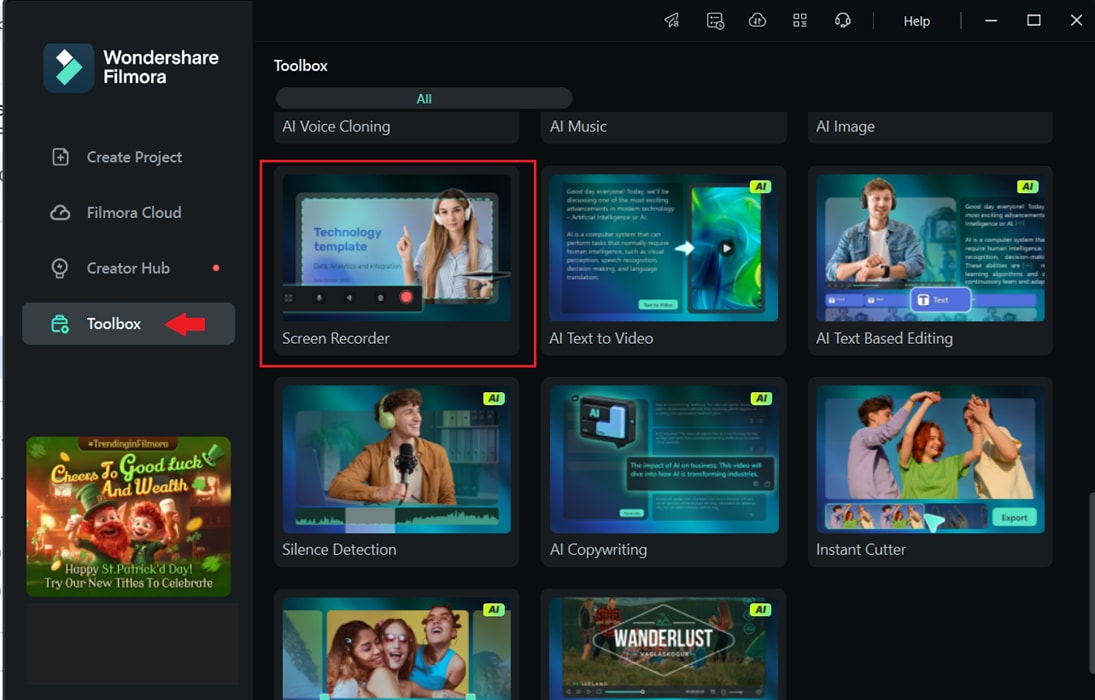
02of 04Choose recording options
After selecting the screen recorder, you can choose from three recording options under the "Square" icon: Full Screen, Custom, and Target Window. You can also manually adjust the width, length, or screen ratio.
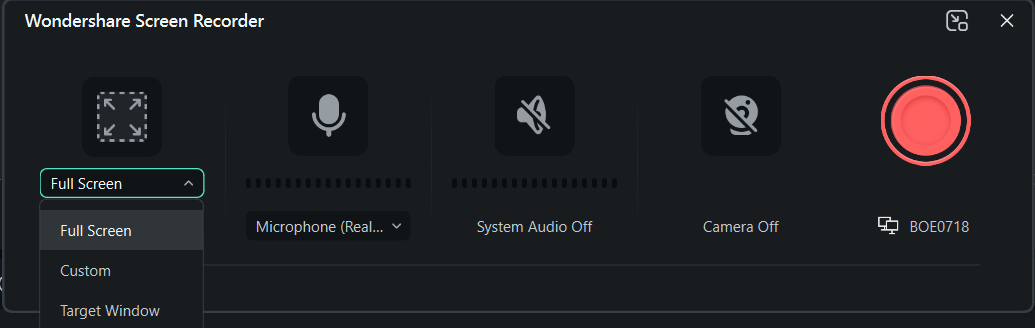
03of 04Adjust the settings
In Filmora's screen recorder, you can enable the Microphone for voice input and toggle System Audio and Camera on or off.
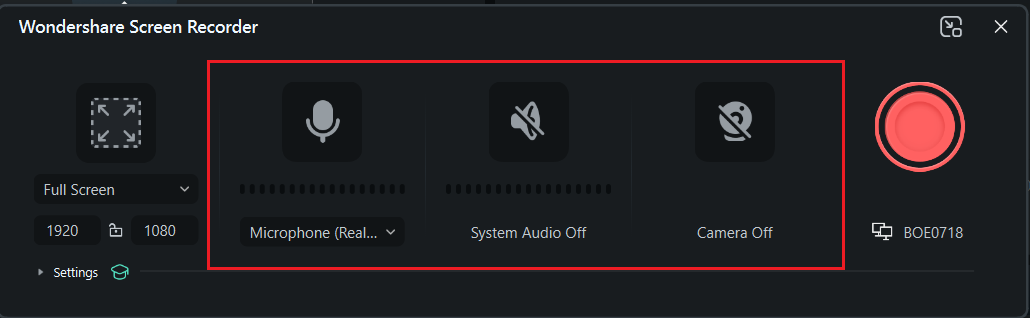
Next, click "Settings" at the bottom left of the recording window to customize additional options.
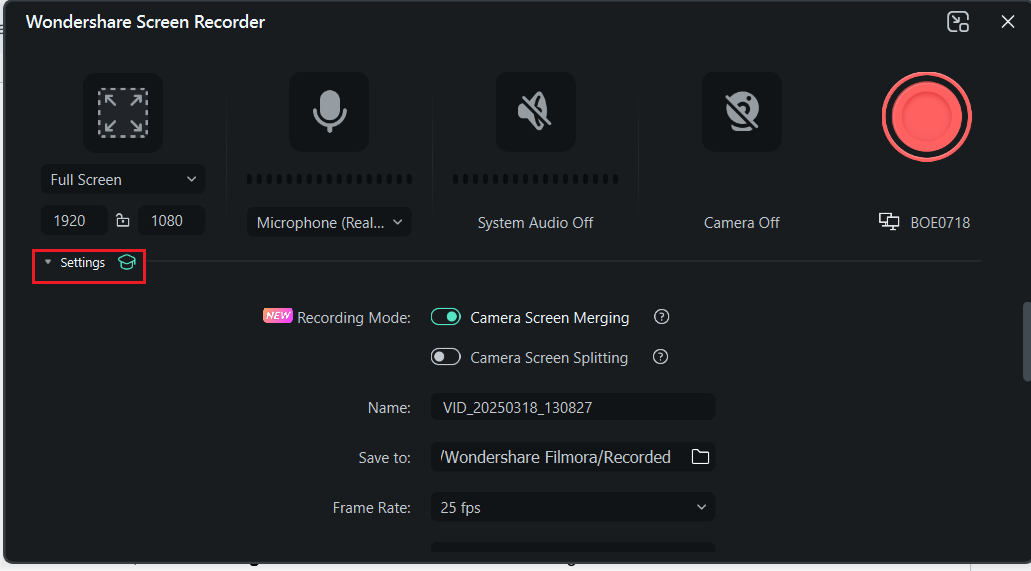
04of 04Hit the Red button to Start Recording
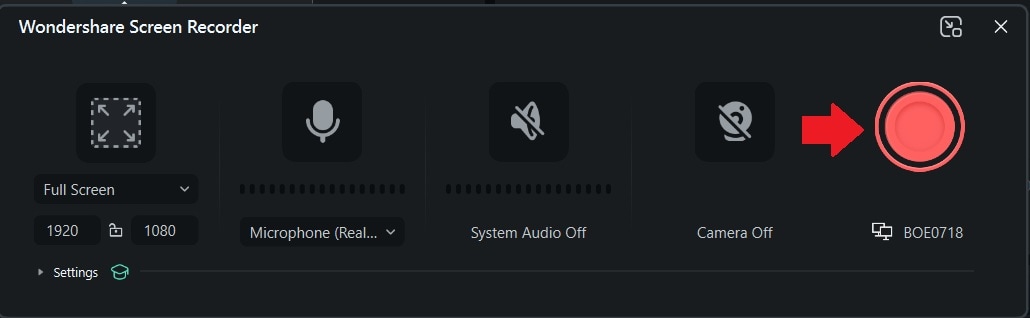
Edit Your Commentary Video
Once you have your recording, it's time to refine it with smooth edits, engaging effects, and clean audio.
01of 02Enhance Your Audio (Using AI Audio Enhancer)
First, drag your recorded video onto the timeline.
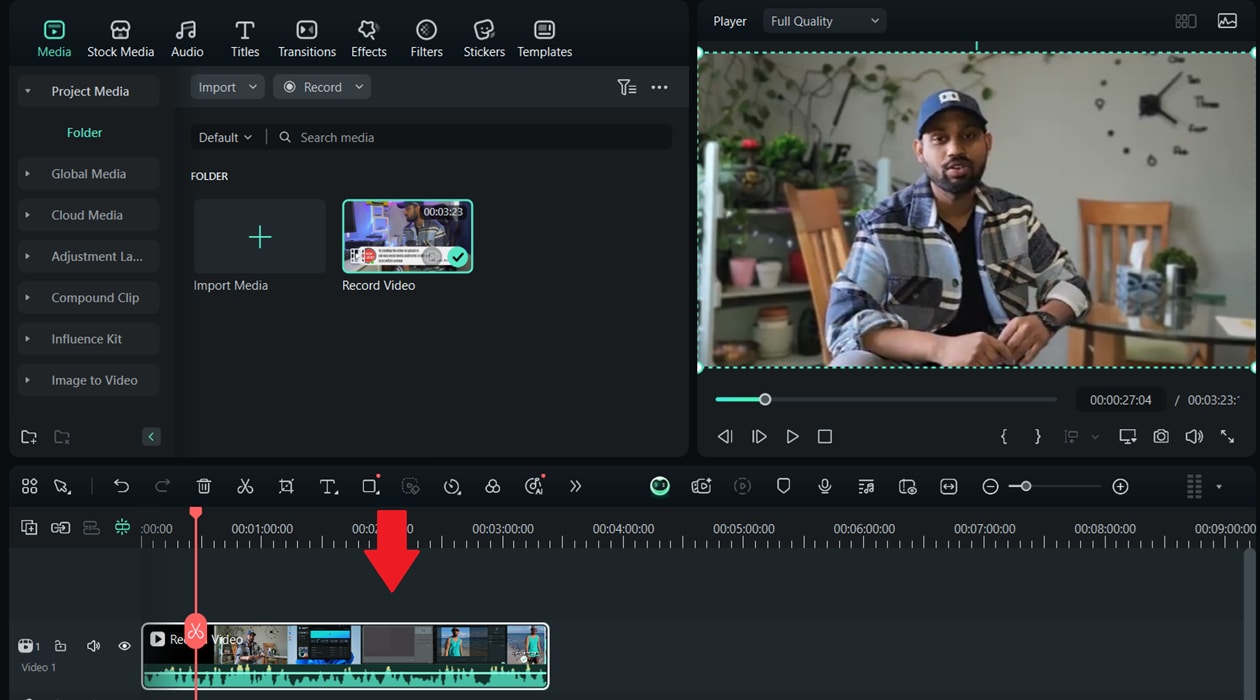
After that, follow the steps below:
- Click on the Audio tab and select AI Voice Enhancer from the menu.
- Adjust the level by dragging the slider for Voice Clarity and Voice Beautification.
- Apply changes and preview the results before finalizing.
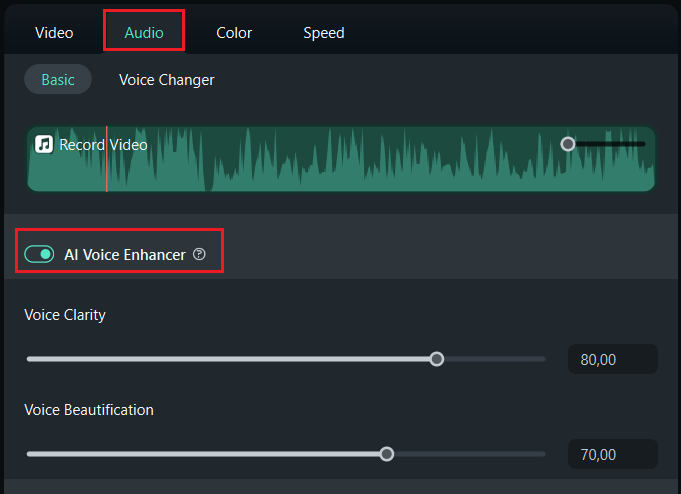
02of 02Add caption
Right-click the clips on the timeline to open the drop-down menu and select "Speech to Text"
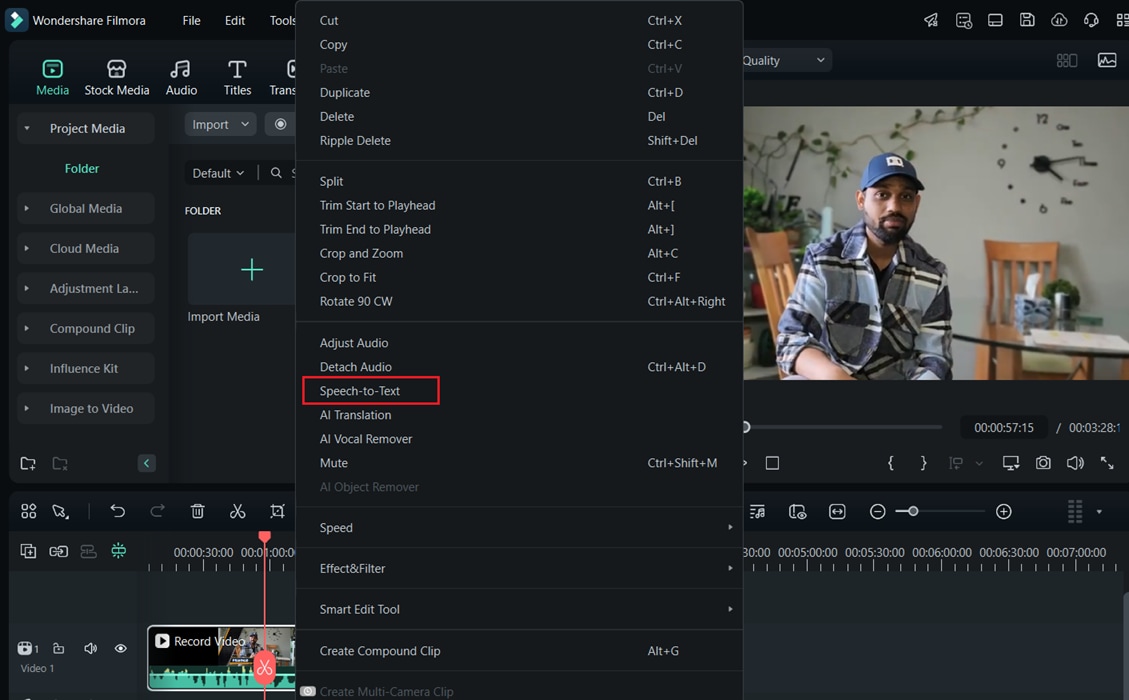
Choose your language and let Filmora generate subtitles automatically.
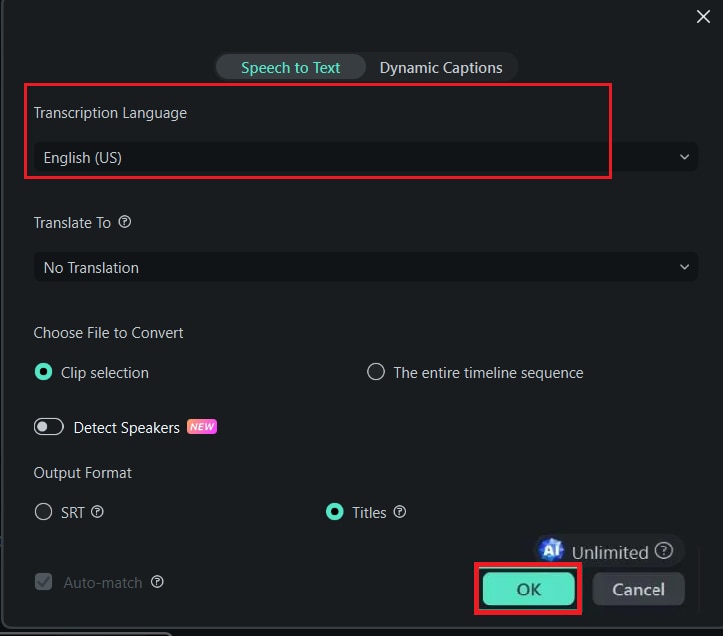
Once transcribed, you can customize the font, color, and style to match your video branding.
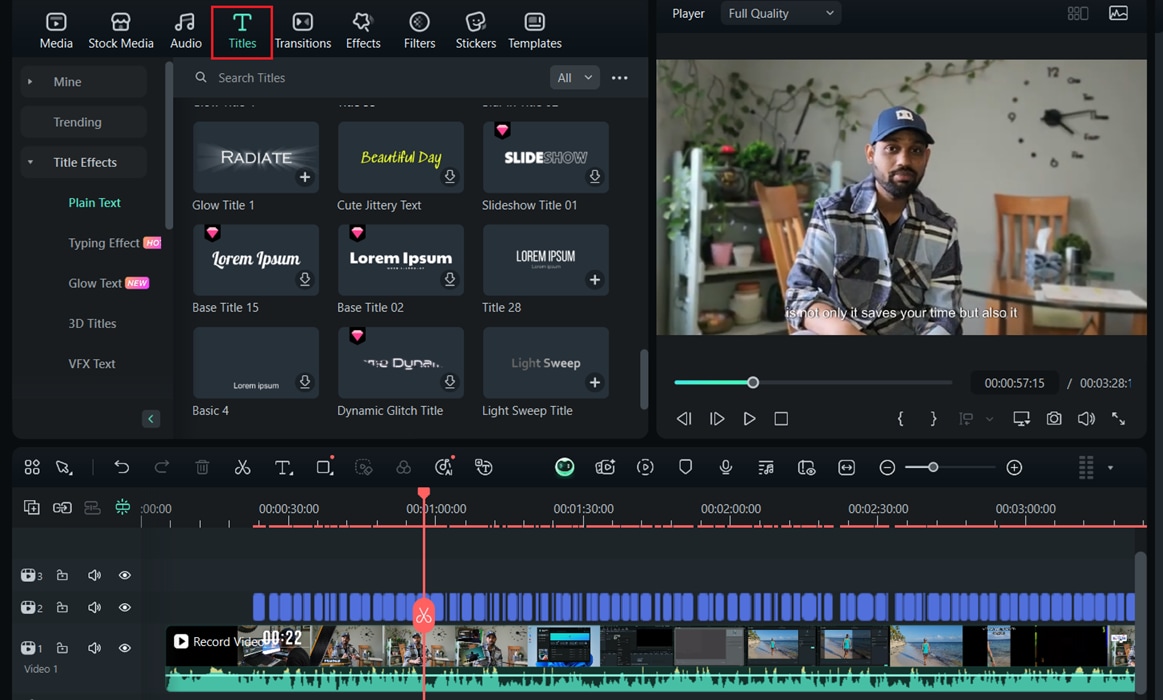
Part 4. Best Practices for a Successful Commentary Video on YouTube
Recording and editing are just the start. To stand out on YouTube, your commentary videos need more than good production—they must be engaging and well-structured. Viewers stay for content that grabs attention, provides value, and entertains.
In this section, we'll cover key strategies to make your videos more compelling. From picking great topics to improving delivery and storytelling.
- Have a Variety of Interest-Sparking Topics: Great commentary videos start with strong topics. Cover trending news, viral moments, or interesting discussions. Mixing popular trends with timeless topics keeps your content fresh and engaging.
- Share Your Insights with Enthusiasm: Your personality makes your commentary video stand out! Whether you're reviewing a movie, reacting to news, or analyzing an event, speak with passion. When viewers sense your excitement, they're more likely to stay engaged.
- Create Inviting Openings: The first few seconds decide if viewers stay or leave. Grab their attention with a bold statement, an intriguing question, or a quick preview. Skip long intros and get straight to the point.
- Structure Your Video Like a Story: A great commentary video should flow smoothly. Organize your content with a clear beginning, middle, and end instead of jumping between ideas. This keeps viewers engaged.
- Ensure High-Quality Video and Audio: Clear audio and sharp visuals are key. Use Filmora's AI Audio Enhancer to reduce noise and improve clarity. For video, good lighting and Filmora's Smart Cutout can create a clean, professional background.
Conclusion
Creating a great commentary video is more than just sharing your thoughts—it's about choosing the right topics, delivering engaging insights, and producing high-quality content. From selecting your style to recording with Filmora's smart tools, every step helps make your videos more compelling.
Great storytelling, clear audio, and polished visuals will help you stand out on YouTube. The more you create, the better you'll get. We can start by constantly experimenting, and improving with every video. Now, it's time to record, share your voice, and grow your channel!



 100% Security Verified | No Subscription Required | No Malware
100% Security Verified | No Subscription Required | No Malware


