Ever wondered how your favorite YouTubers get their videos to look so incredibly smooth? Or why do the latest blockbuster movies have that crystal-clear, fluid motion? The secret recipe often lies in something called AI frame interpolation. It's a bit of tech magic that's changing the game for video quality everywhere, from personal vlogs to professional films.
In this article, we're going to dive into what AI frame interpolation is and provide the top picks of the tools for this need.
In this article
Part 1. The Purpose of Frame Interpolation
Frame interpolation makes videos smoother by adding extra frames between the existing ones. This helps reduce jerkiness, motion blur, and stuttering, especially in fast-paced or slow-motion videos, giving you a much better viewing experience.
AI Video Frame Interpolation uses advanced tech to smooth out videos. Normally, videos can look choppy if they don't have enough frames per second. This AI-driven technique fixes that by creating new frames, making the video appear much smoother.

Here's how it works: First, the AI looks at how pixels move between frames to understand the movement of objects in the scene. Then, it uses this info to shift pixels around and create new frames that fit perfectly between the original ones. This makes the video flow better without speeding it up.
When choosing AI Video Frame Interpolation, look for accuracy because exact algorithms make frames look natural. Real-time processing is also important, especially for live streaming and gaming where smooth motion is key. The best AI should reduce errors, avoid strange visual effects, and work well without needing a lot of computing power. In short, AI Video Frame Interpolation makes videos smoother and more enjoyable by adding new frames where needed.
Part 2. Top 5 AI Frame Interpolation Tools [Free and Paid]
Now that we understand the concept behind AI frame interpolation and its benefits, let's look at the best tools available to help you achieve these smooth and professional-looking videos. Whether you're a beginner or a seasoned pro, these top 5 AI frame interpolation tools offer a range of features to fit your needs.
1. Wondershare Filmora
Wondershare Filmora is a flexible video editing software that has a strong AI Frame Interpolation feature. This feature uses AI technology to optimize frame insertion, making videos look more fluid and smooth automatically.
AI Frame Interpolation in Filmora especially helpful in situations where you’re working with footage shot at lower frame rates, such as slow-motion scenes or older video content. The result is a higher-quality video where the motion appears more natural, even at low frame rates, without compromising on detail.
Key Features
- AI Frame Interpolation: Enhances video smoothness and creates seamless transitions between frames.
- Automatic Frame Rate Increase: Transforms low-frame-rate videos into high-frame-rate content, enhancing visual appeal and professionalism.
- Support for Various Formats: Works with multiple video formats including MP4, MKV, WEBM, MOV, and GIFs. It also allows for video resizing before or after interpolation.
- Intuitive Interface: Designed with user-friendliness in mind, the one-click frame interpolation feature makes it easy to enhance videos without technical expertise.
How to Use Filmora AI Interpolation
Here's a quick guide on how to use Wondershare Filmora's AI Frame Interpolation to enhance your videos.
Step1Import the Clip and Drop It into the Timeline
First, import your video from your PC's File Explorer. Drag and drop the video onto the timeline using your cursor. This is where you'll start editing.
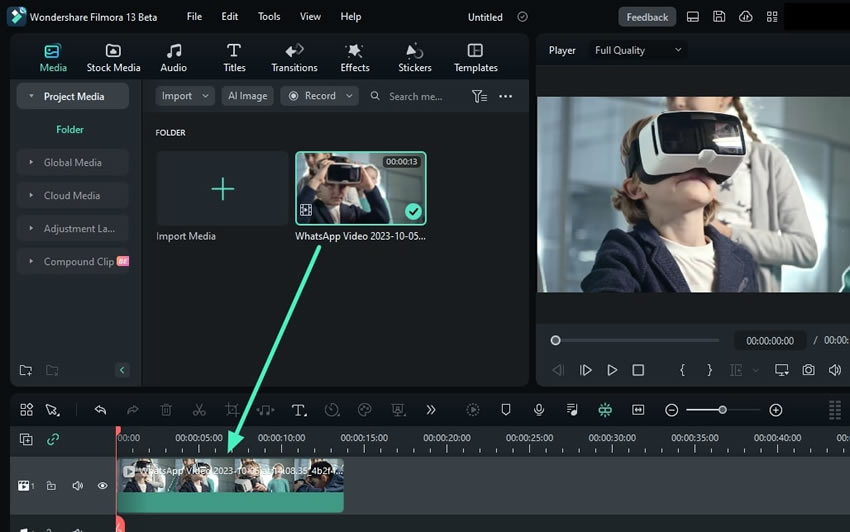
Step2Activate the AI Frame Interpolation
Next, activate the AI Frame Interpolation feature. Go to the "Speed" tab and choose "Uniform Speed." Then, expand the AI Frame Interpolation section and select "Optical Flow" from the available options if you want to get a higher quality result.
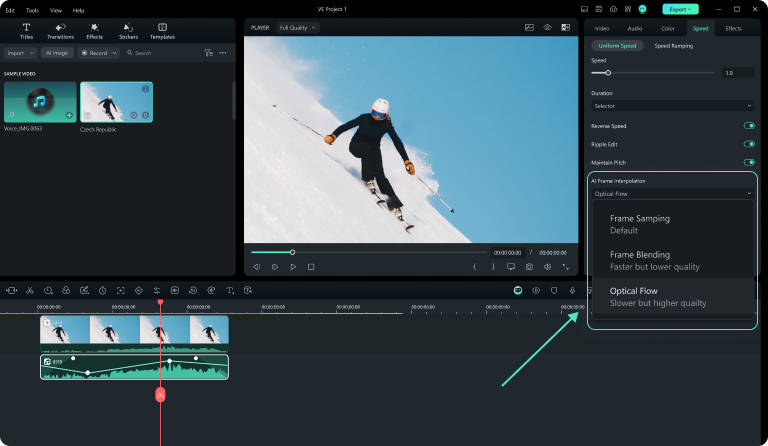
Step3Render Preview or Export for Results
To see how your changes look, you can use the Render Preview to give you a quick look at the results. If you're happy with it, you can go ahead and export your video to finalize the outcome.
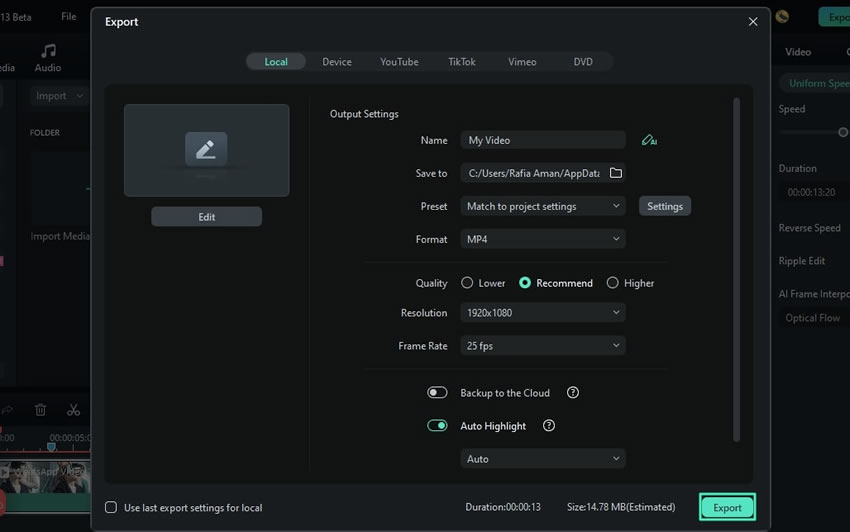
2. Runway
Runway Frame Interpolation is an online tool designed to transform a sequence of images into a smoother, more fluid video. So, unlike other AI video interpolation tools, Runway works by generating intermediate frames between your existing images. After uploading your image sequence, you can set the clip duration, and Runway will automatically generate and insert the new frames to create a continuous video.

Key Features
- AI Interpolation: This tool uses AI to insert extra frames between image sequences to make a smooth videos
- Adjustable Clip Duration: You can adjust the overall length of the clip, and Runway will automatically recalculate and generate the necessary intermediate frames.
3. Hitpaw Video Enhancer
HitPaw Video Enhancer is a fantastic frame interpolation tool for boosting the quality of your videos. Using advanced AI, it fixes glitches, removes artifacts, and upscales your videos to 4K or even 8K, making your old or low-quality videos look stunningly smooth.

Key Features
- Customizable AI Frame Interpolation: HitPaw's frame interpolation AIlets users choose between 2X or 4X interpolation, giving them the flexibility to adjust the frame rate according to different needs.
- AI Video Repair: You can use this AI feature to fix glitches and artifacts from your videos before the interpolation process
- Sharpen Video: Recognizes textures and grains to automatically remove motion blurs and out-of-focus areas to enhance your video further.
4. Flowframes
Flowframes is a powerful yet easy-to-use desktop app that leverages advanced AI to interpolate videos, boosting their frame rates in a natural-looking way. This AI interpolation is free, and great for anyone wanting to enhance their videos, making them smoother and more fluid.

Key Features
- Advanced AI Models: Primarily focused on RIFE AI but also supports DAIN and experimental models like FLAVR and XVFI. Newer AI models offer faster speeds and higher quality, currently exclusive to Patreon.
- AI Interpolation with VapourSynth: Streamlines the process by eliminating the need to extract video frames, allowing seamless frame interpolation directly within the software.
- Flexible Output Options: Export as video (MP4, MKV, WEBM, MOV), GIF, or frames.
- Advanced Codecs: Supports H265/HEVC, VP9, and AV1 for high-quality exports.
5. SmoothVideo Project
SmoothVideo Project (SVP) is software that converts any video to 60 fps or higher, delivering smoother and more fluid playback. Using advanced frame interpolation techniques like those in high-end TVs, SVP generates intermediate frames to significantly increase the frame rate, resulting in clear and smooth motion. This is especially beneficial for fast-paced or high-definition content.

Key Features
- RIFE AI Interpolation: Utilizes advanced neural network models for precise frame interpolation, ensuring smooth and fluid playback for fast-paced and high-definition content.
- High Frame Rate Conversion: Converts videos up to 60/120/144+ fps for ultra-smooth playback.
- NVIDIA Optical Flow Support: Leverages NVIDIA's DLSS3 technology for enhanced frame interpolation.
Conclusion
AI interpolation is a game-changer for enhancing video quality by making motion smoother and more fluid. Among the top tools available, Wondershare Filmora stands out for its user-friendly interface, advanced features, and reasonable pricing. It offers a comprehensive set of tools that cater to both beginners and professionals, making it the best option for anyone looking to improve their video content effortlessly.



