
"I wish to edit my video to the music beat of the target audio but can't seem to get it right. Can anyone suggest a reliable music beat detector I could use to solve this problem?" If you're struggling with audio beat detection, this article can help. A music beat detector is a powerful audio editing software that helps you edit your video to the music beat, ensuring that audio and video are in sync across your content. The tool uses powerful AI audio beat detection algorithms to break the audio in your video to detectable beats and assign editable markers to each detected beat in your audio or video track.
Let's delve deeper into audio beat detection, its applications, and the best music beat detector you should use to edit your video to the beat of the music.
In this article
What Is Audio Beat Detection?
Audio beat detection is a music visualization and audio editing technique involving advanced AI algorithms to detect audio beats in a selected audio or video file at the preferred frequency. In most cases, music beat detection software detects beats by recognizing four quarter-note beats in the given audio track.
Simply put, each beat has four hits. The music beat detector will use its AI beat detection algorithms to add a marker after every four beats. The software breaks the audio signal into frequency bands and uses them to detect sudden changes in sound and mark the beat of a musical score.
Music beat detectors allow you to automatically mark the detected audio beats by adding markers on the editing timeline. Thanks to that, you can adjust and sync your video to the beat of the music to create engaging visual content for your audience.
Why Does Modern Video Editing Software Need Audio Beat Detection?
Video editing is all about emotion, feeling, and rhythm. A video editing software tool with audio beat detection can help you capture that emotion, sync it with the rhythm, and convey the feeling that you wish your viewers to resonate with.
With that in mind, here are the main reasons why a modern-day video editing solution should have an audio beat detection function:
- It empowers you to amplify both the feeling and emotion of your video by detecting the most epic moments in your video track and assigning the right music beat to emphasize that moment to the fullest.
- Modern-day video editing software with beat detection helps you synchronize audio and video to create a lasting effect that will compel your viewers to resonate with the message behind your content.
- Audio beat detection improves the accessibility of your content, enhances storytelling, and contributes significantly to the viewer's experience.
- It helps streamline highlighting key moments in your visual content, allowing your viewers to feel the emotion you wish to convey and connect to your brand.
How to Edit Video to Music Beat with a Music Beat Detector
If you wish to edit a video to the beat of the music you want to add to your clip, you should use a music beat detector like Wondershare Filmora. It's an AI-powered audio/video editing platform with an extensive collection of audio/video editing features, creative assets, and effects. With this app, you can edit your video to the music beat to ensure that every cut in your video matches the beat of the selected music. Thanks to that, you can create more engaging, interactive, and dynamic video content for online streaming and social media platforms.
Filmora uses the latest AI audio beat detection algorithms to analyze the imported audio/video track and detect the trackable music beats. The tool will add editable markers automatically to the selected beats. Filmora adds markers to every four beats by default, but you can change this by accessing the Beat Options section.
Filmora for Mobile Filmora for Mobile Filmora for Mobile Filmora for Mobile Filmora for Mobile
Edit Videos on Your Mobile Phone with 1-Click!
- • Powerful Brand New AI Features.
- • User-friendly video editing for beginners.
- • Full-featured video editing for professional.
Download and install Filmora Music Beat Detector on your computer (Windows or Mac), then follow the steps below to edit your video to the beat of the music.
Step 1: Launch Filmora and navigate to Create Project > New Project. Import your music file or click the Audio tab and select the background music for your video. Add the video track you wish to edit and drag both audio and video to the timeline.
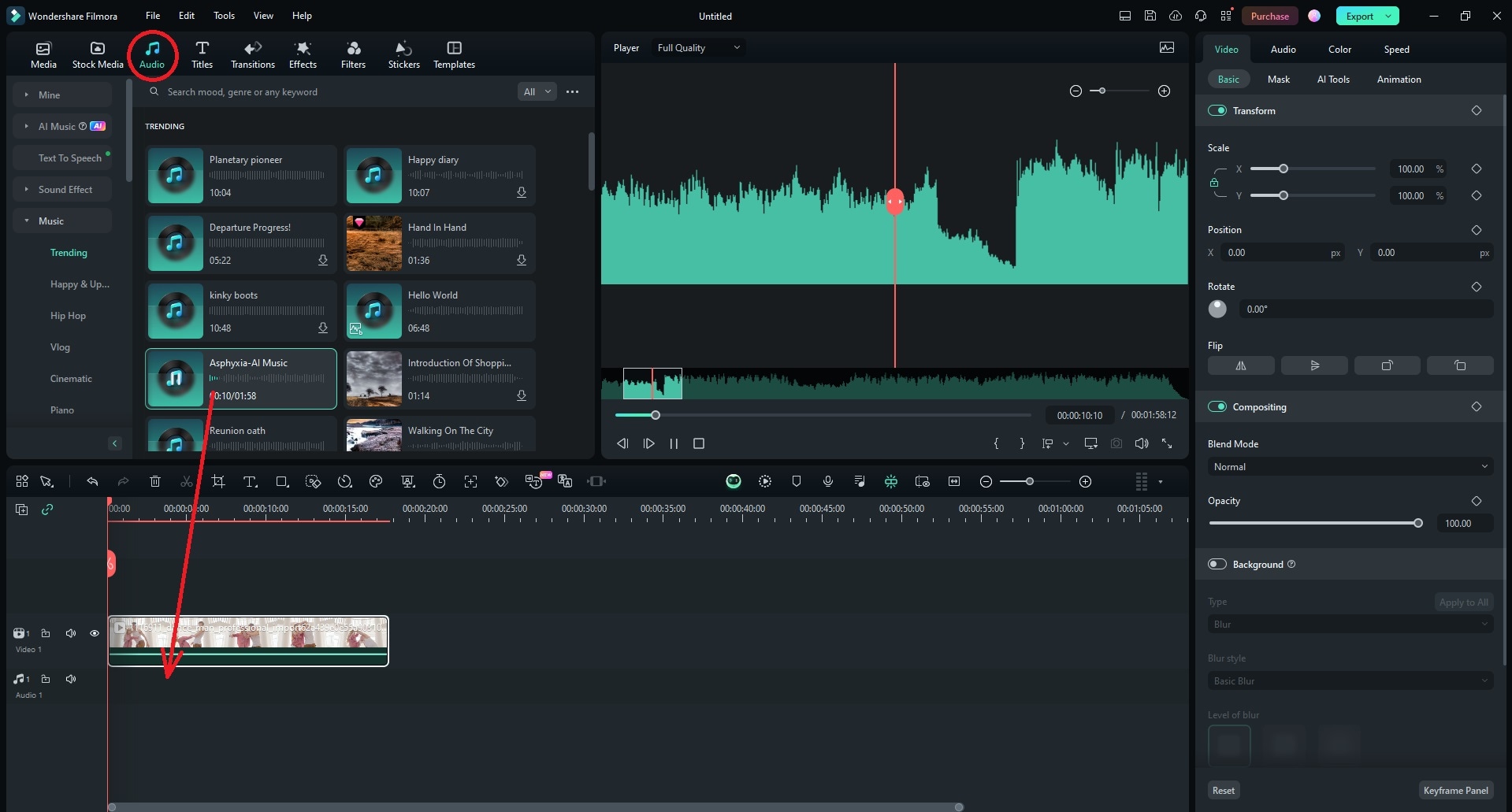
Step 2: Select the music track you wish to detect beats for, right-click it, and select Beat Detection. Filmora will automatically analyze the selected music track to detect the beats. Once Filmora completes the analysis, you will see the Beat icon.
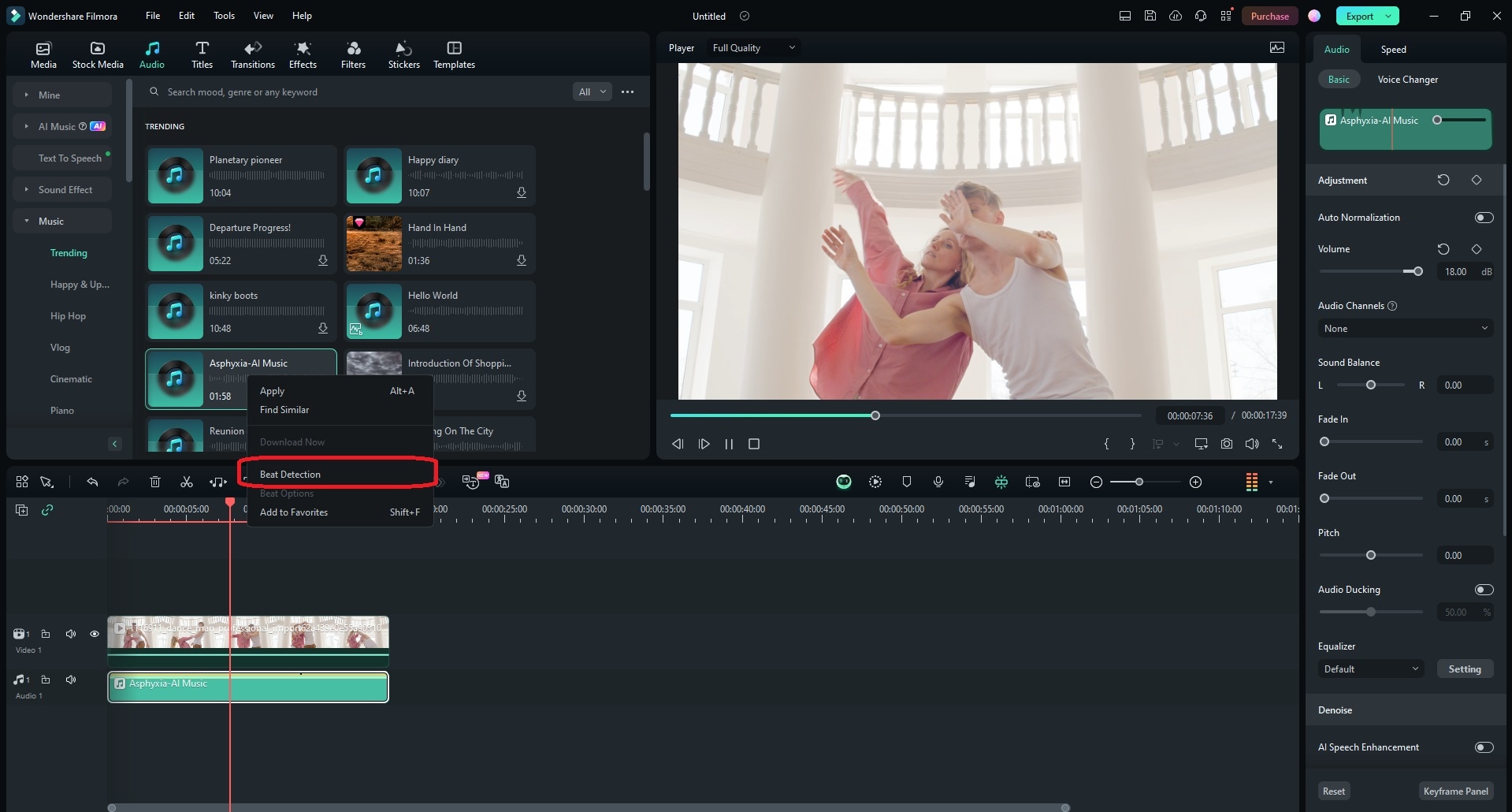
Step 3: Drag the analyzed music track into the timeline to review the beat markers. Filmora will display highlight beat markers in red color. You'll see a red marker every four beats. You can change this setting according to your preferences (more on that later).
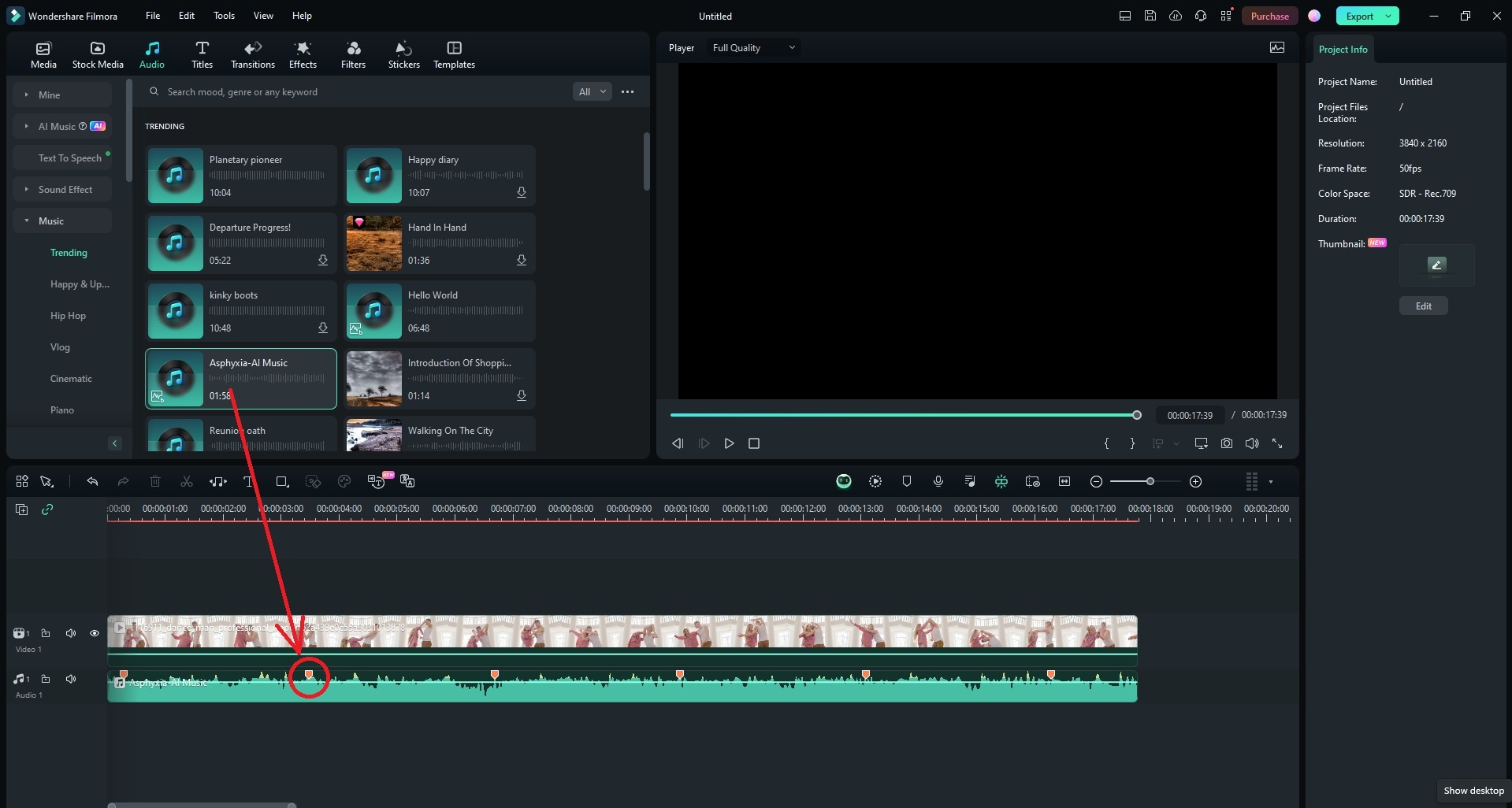
Step 4: Line up the video with the detected beat markers to sync it with the audio. You can also split the video to sync the clip to the detected beats. Select the video, click the Scissors button, and split the video.
In case the automatically detected beats don't meet your expectations, manually adjust the auto-generated beat markers by dragging them to the desired position.
You can also add additional beat markers by selecting the audio in the timeline and positioning the playhead to the position where you wish to add a marker. Hit M on your keyboard or click the marker icon to add a marker to the exact position in the timeline.
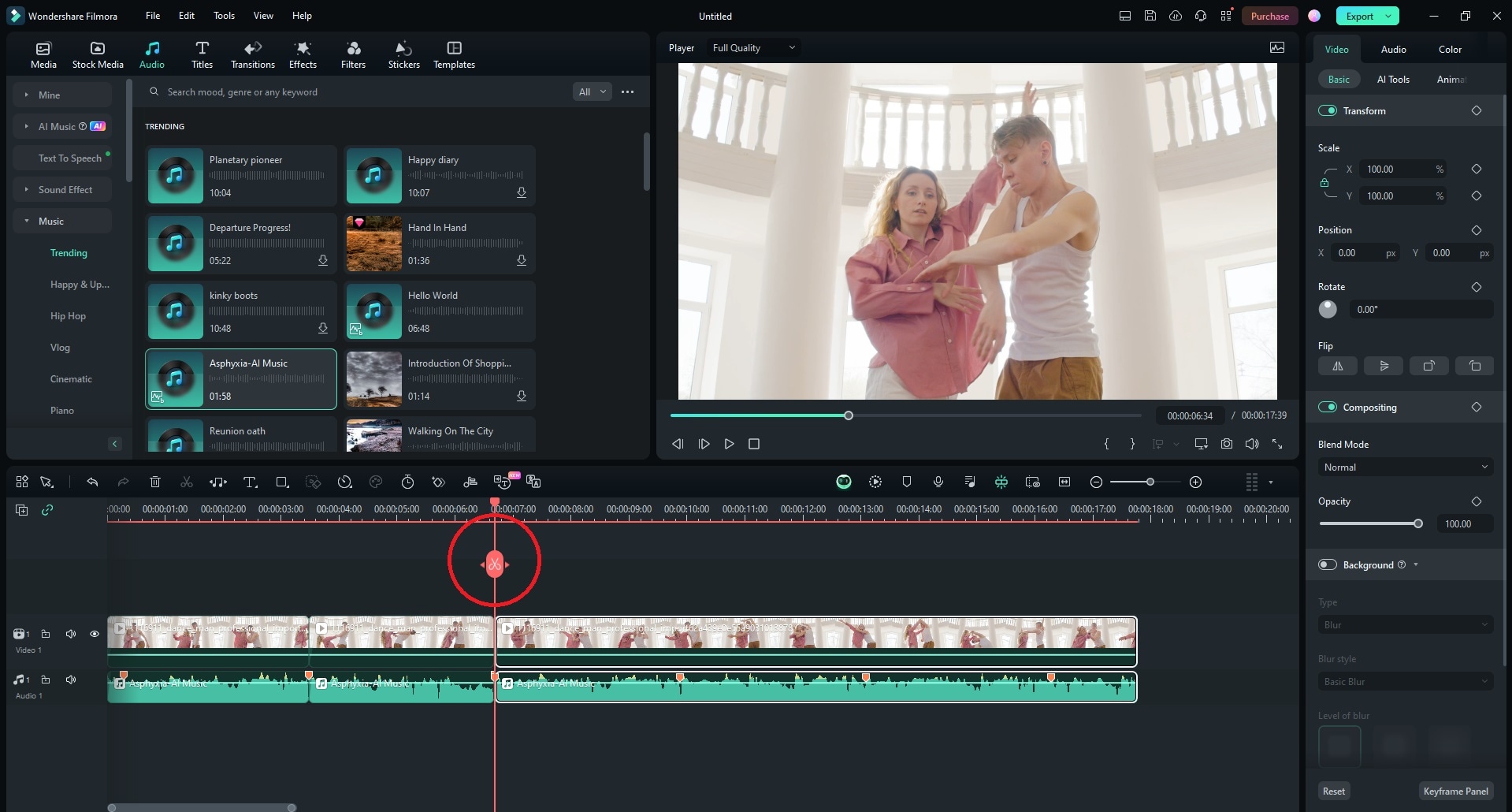
Step 5: If the default beat detection setting (4 beats) doesn't meet your video editing requirements, right-click the music file in the library and select Beat Options.
In the Beat Options window, you can change the Beat Model, Highlight frequency, and offset. Finally, check the Mark highlight beats only box if you wish to display all the beats in the audio track.
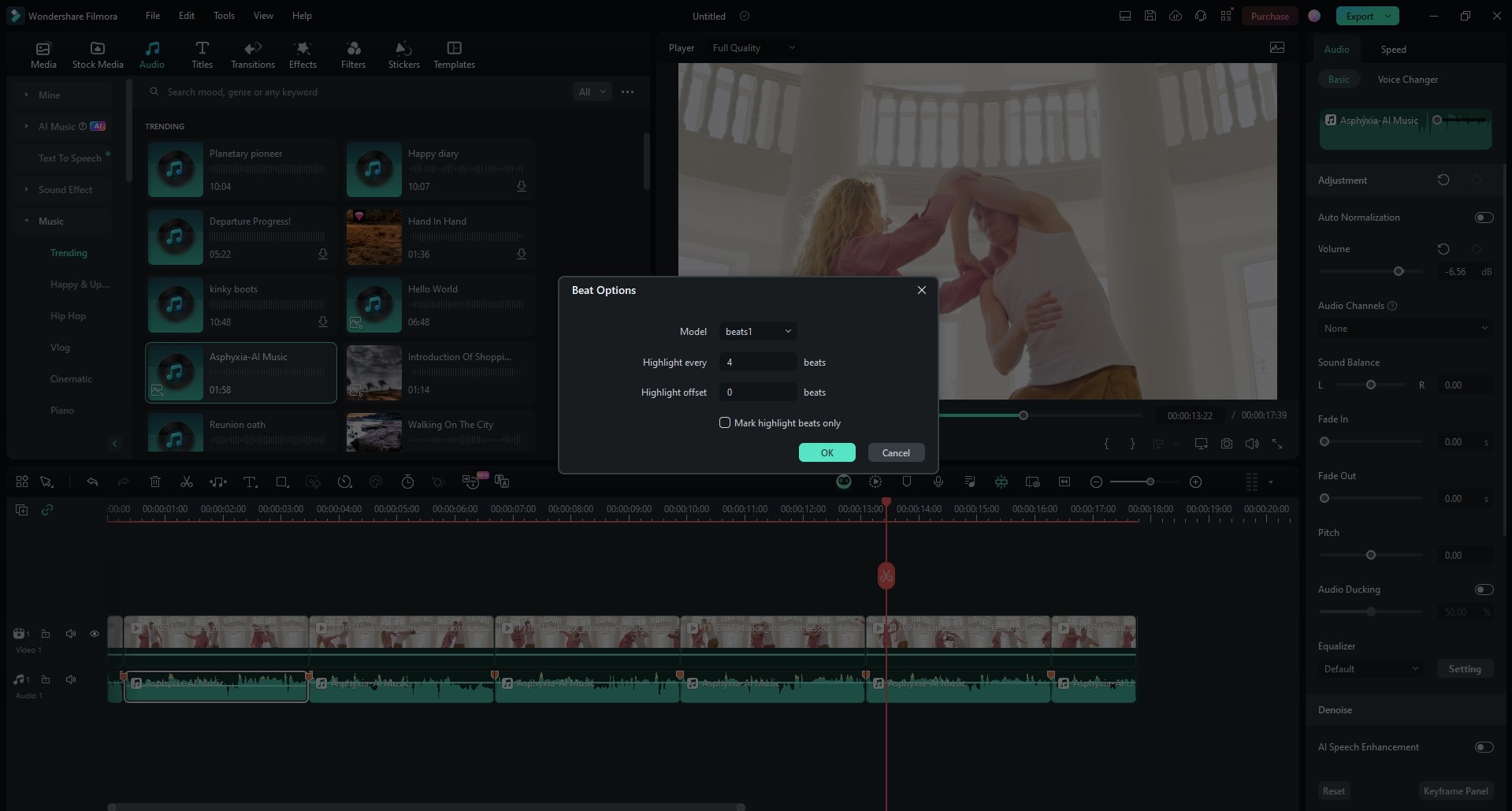
Step 6: Once you're finished, click Export to save or share your project.
Main Techniques for Editing Video to Music Beat
Sync Animations and Effects to the Beat: Editing video to a music beat requires a bit of innovation to empower you to ensure your effects and animations are in sync with the beat. This audio/video synchronization allows you to intertwine symbolism and visual metaphors, adding more meaning and depth to your narrative. You can also sync visuals with subtitle effects to draw attention to specific moments or words and boost the overall storytelling and viewer's experience. We recommend incorporating motion graphics, animations, and visual effects to reinvent your video with creative and astonishing visual storytelling elements.
Use Transitions in Sync: Transitions between shots can vary from simple to elaborate cuts such as dissolves, wipes, and fades. Adding transitions in sync with the beat helps enhance the flow between scenes, allowing you to create consistency in visuals and add a seamless connection between video and audio, boosting the viewer's engagement.
Time Your Video Cuts to Match Audio: Select the best video cuts and arrange them in a coherent sequence that matches the background music's mood, rhythm, emotion, and structure. Music beat detectors like Filmora have automatic beat detection you can rely on to time your video cuts to match the audio perfectly.
Customize Beat Markers: Once you detect the highlight beats, you can use the available beat options to customize beat markers, add or remove markers according to your needs, change the beat highlight frequency, adjust the beat model, etc.
Create a Balance Between Video and Audio: Experiment with different beat models and frequency settings until you create a file with perfectly balanced audio and video.
Conclusion
We've led you through the definition of audio beat detection, its importance in modern-day video editing, and how it helps to make your video content more engaging. In addition, we've mentioned Wondershare Filmora as one of the best AI-enabled music beat detectors.
Filmora is an AI audio/video editing powerhouse with extremely powerful automatic beat detection capabilities. Aside from instantly detecting highlight beats in any audio track you import into Filmora, the tool also offers extensive beat option settings to help you adjust the beat detection and ensure your video is in sync with the music beat.
Thanks to that, Filmora empowers you to create top-grade, professionally-looking video content for online streaming and social media platforms.



 100% Security Verified | No Subscription Required | No Malware
100% Security Verified | No Subscription Required | No Malware



