Imagine going through YouTube and finding a music video with bars and waves that pulse and move to the beat of a song. That's how a music spectrum maker works. As digital media changes, synchronized audio and video have become a powerful way to keep people's attention. These tools make easy soundtracks into immersive experiences for podcasters, artists, and other creators.
This article will introduce you to the world's best music spectrum app. We will talk about the best choices and show you step-by-step how to make your outstanding audiovisuals.
In this article
Part 1: What is Music Spectrum Maker
A tool that visualizes audio signals and turns them into animated images that move in time with the beat is called a music spectrum maker. These programs separate the sound frequencies in a song or sound file and show them as waves, bars, or other shapes.
They are very helpful for improving the hearing experience by adding something moving to look at. Musicians and people who make content often use music spectrum makers to make their work more interesting and shared. You can use these visuals in live events, podcasts, YouTube movies, and more to get people interested.
Part 2: Best Music Spectrum Maker: Wondershare Filmora
You surely have questions in your mind, like how easy it is to use, how customizable it is, and how good the visuals are when choosing a music spectrum maker. Wondershare Filmora is the best option, especially for producers who want professional, high-quality music spectrums.
Why choose Filmora:
- The "Audio Visualizer" in Filmora lets you make interesting graphics of sounds that syncs perfectly with your music.
- Choose from over 25 unique music spectrum visualizers.
- You can enhance the quality and clarity of the voice with AI Voice Enhancers for a studio-quality sound.
- There are also many customization choices in Filmora, so they match your music's mood, speed, or style. Adjust color, size, intensity, and other variables to customize the spectrum.
- You can mix different types of music with other features in Filmora, like text, transition, and visual effects. This makes it simple to make videos that look polished and full of life.
- Filmora has a huge library with up to 15 million royalty-free music tracks, themes, effects, transitions, text elements, stickers, and more. All of these things work together perfectly to make your video more interesting.
- You can simply import and export any video or audio file to social media sites with Filmora.
Filmora for Mobile Filmora for Mobile Filmora for Mobile Filmora for Mobile Filmora for Mobile
Edit Videos on Your Mobile Phone with 1-Click!
- • Powerful Brand New AI Features.
- • User-friendly video editing for beginners.
- • Full-featured video editing for professional.
Part 3: How to Create a Music Spectrum Using Filmora (Step-by-Step Guide)
Now, you can make your music spectrum by adding your colors, shapes, and moves. The following features will help you make the right choice to select the best music spectrum maker.
Here is the step-by-step guide on how to use Audio Visualizer for your music:
Step1Open Filmora and Create Project
Launch Filmora, login, and click Create Project from the left-side panel.
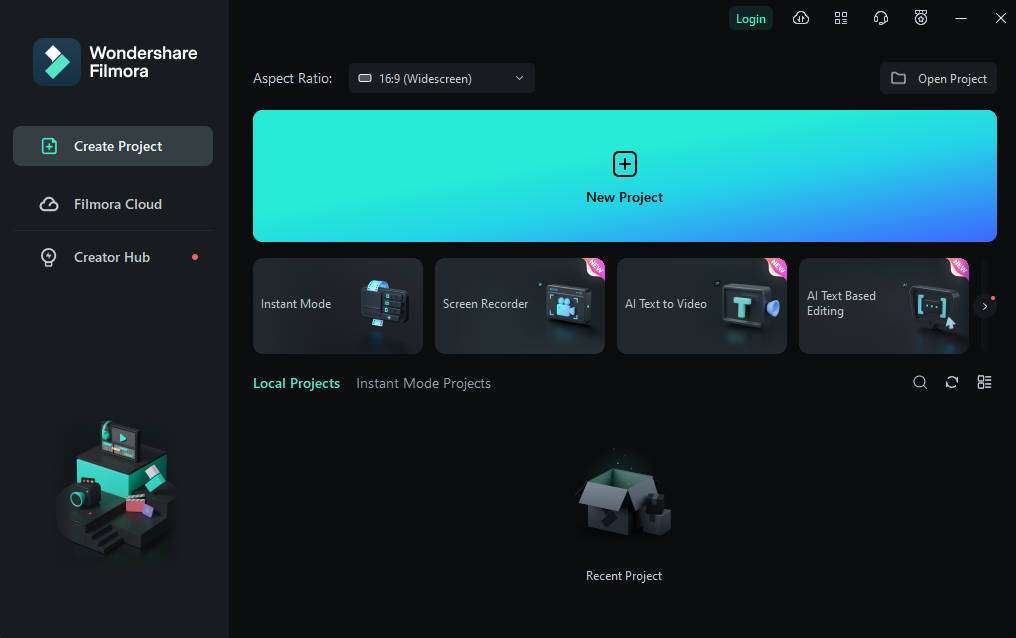
Step2Import Audio Assets
Drag and drop the audio files you want to use onto the timeline.
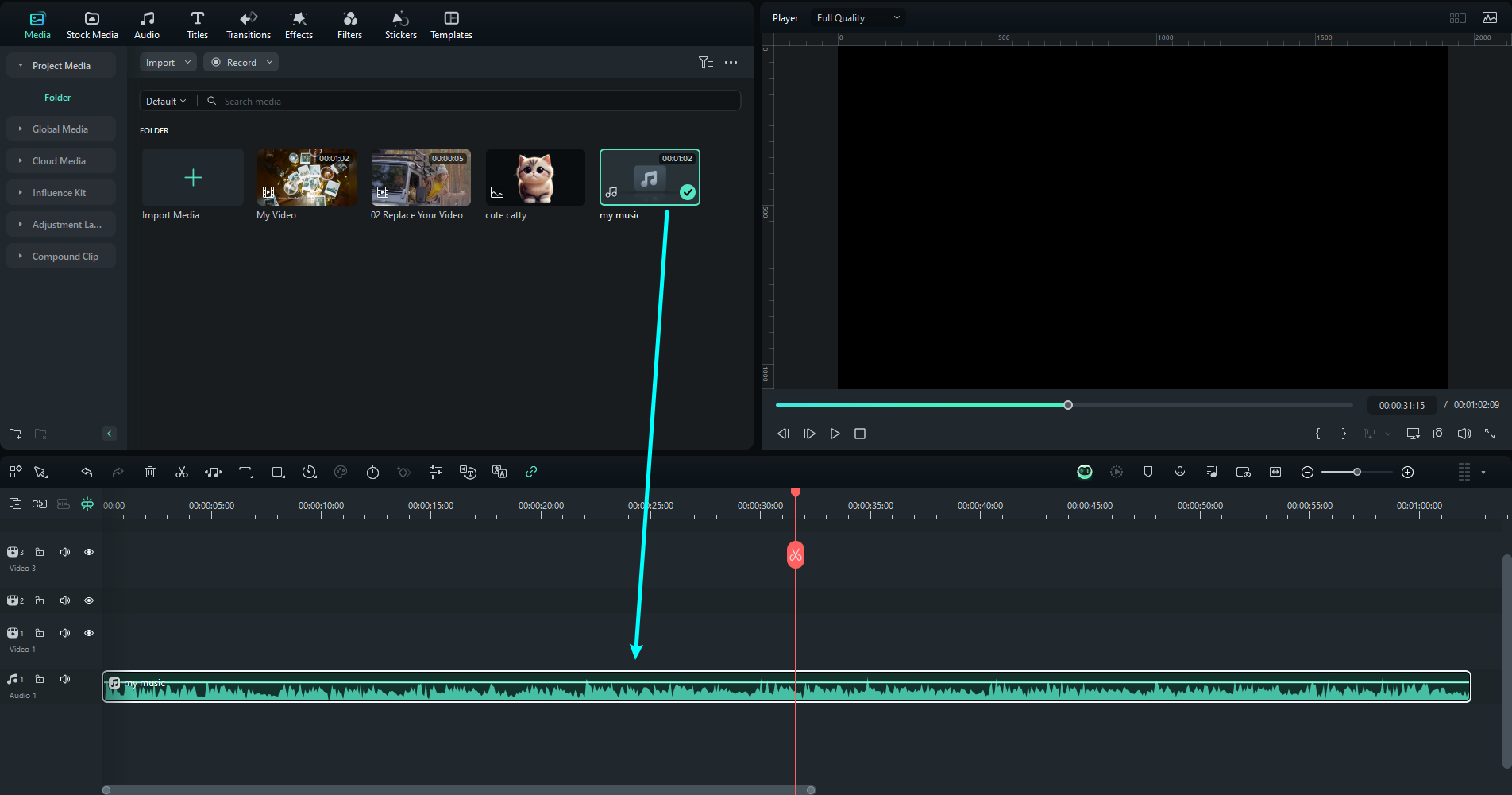
Step3Locate Audio Visualizer
To use the Audio Visualizer, navigate to the Effects tab, expand the Audio Effects section, and then choose it from the left panel.
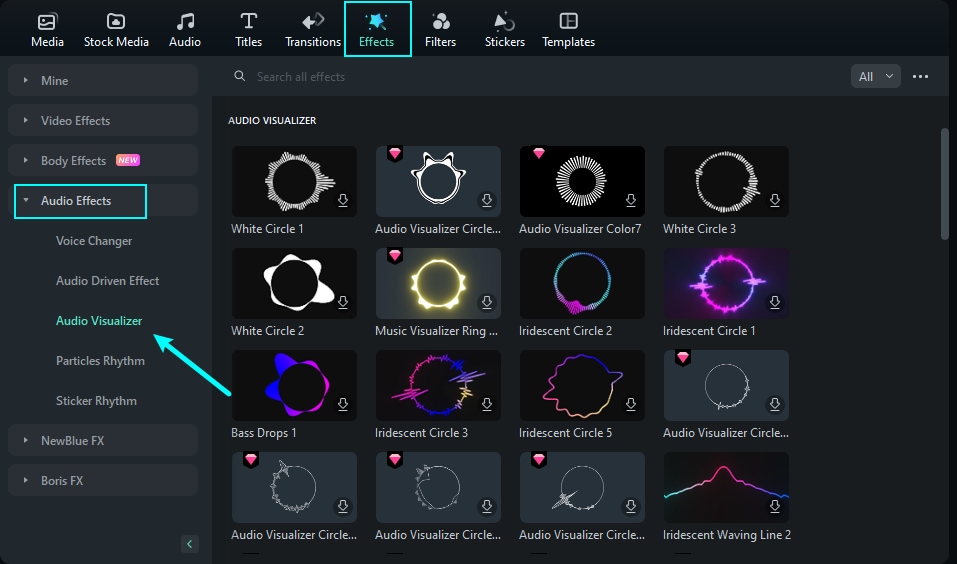
Step4Add Audio Visualizer
Drag the audio visualizer effect to the timeline and place it above the audio track. There is also the option to right-tap on the effect and choose the Apply option.
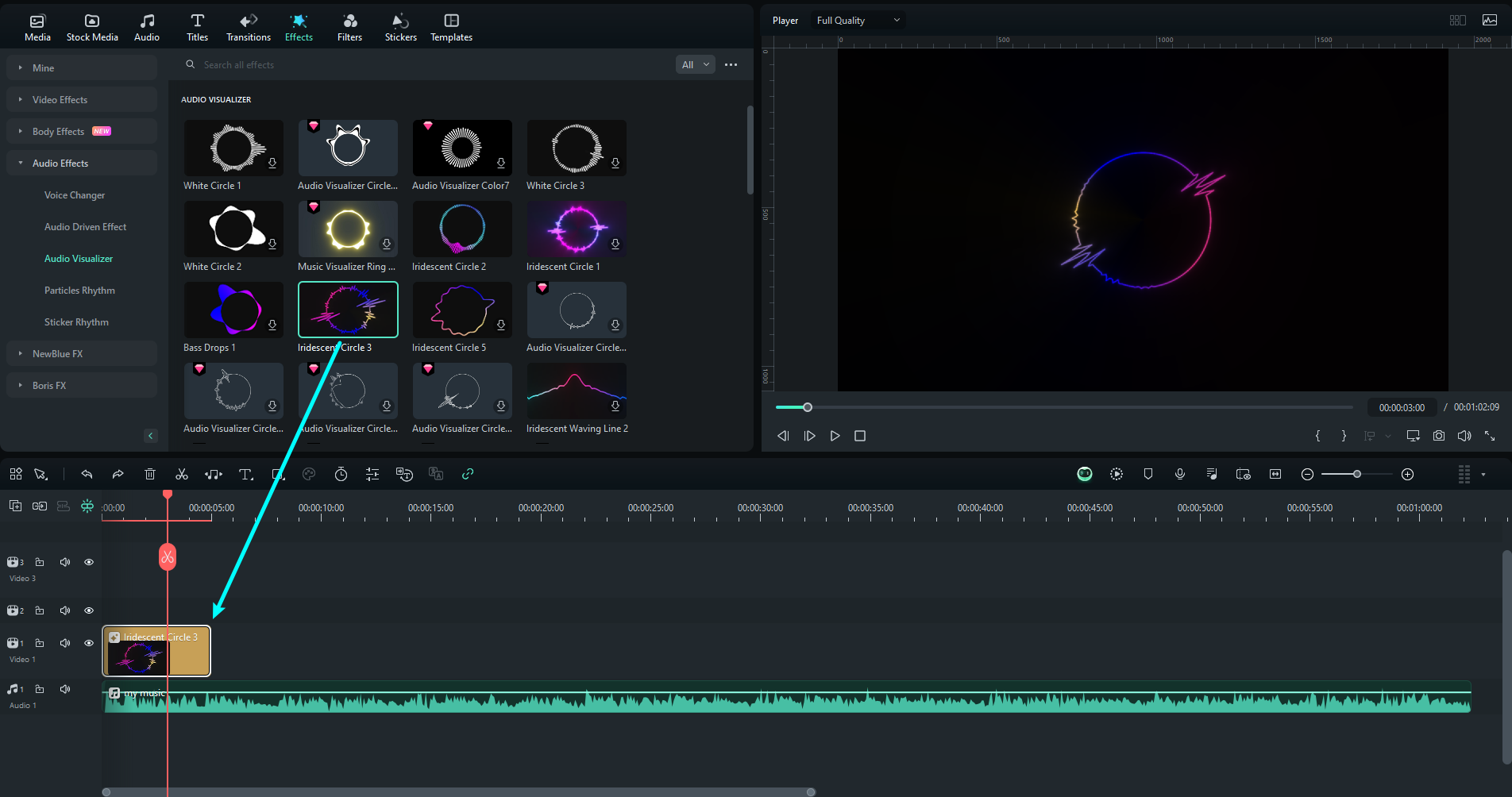
Step5Adjust Audio Visualizer
Right-click the effect on the timeline and select Edit Properties, or double-click to adjust settings like Intensity, Opacity, Radius, and Position.
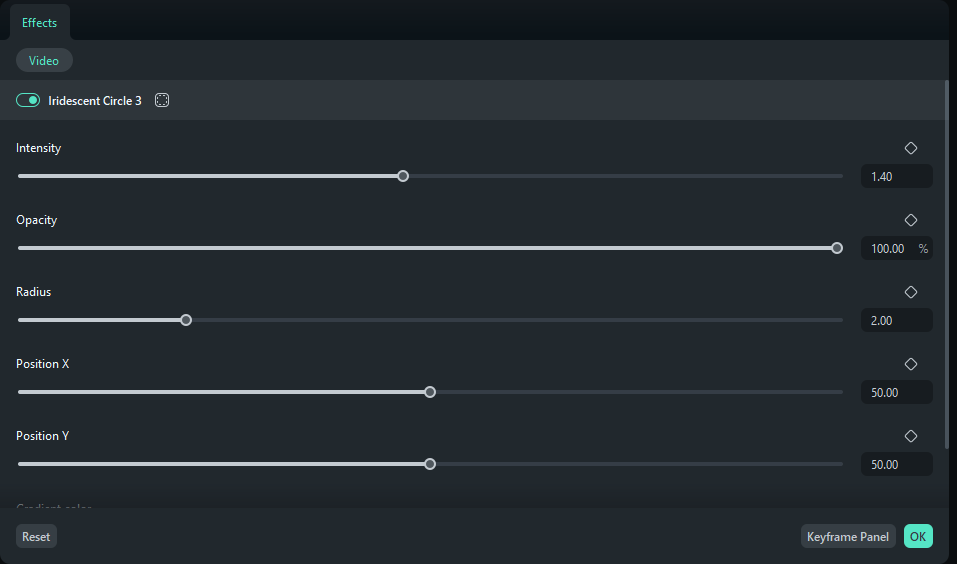
Step6Add Your Portrait Image
Add your portrait to the timeline. Adjust its size under the Video tab. Add another Audio Visualizer effect on the same music file. Change the portrait size using the Scale option. In the Mask tab, change the shape and mask settings as desired.

Step7Add Title and Name Your Music
Go to the Titles menu and add a Default Title to the timeline. Edit the title in the Advanced settings, and input your music's name.

Step8Insert Music Streaming Info
Using the Shape icon located in the top left corner, add a shape. Customize the border while disabling the Shape Fill feature. Adjust the shape and type your text.

Step9Preview the Results
Click Play in the Preview Window to see how the effect looks.
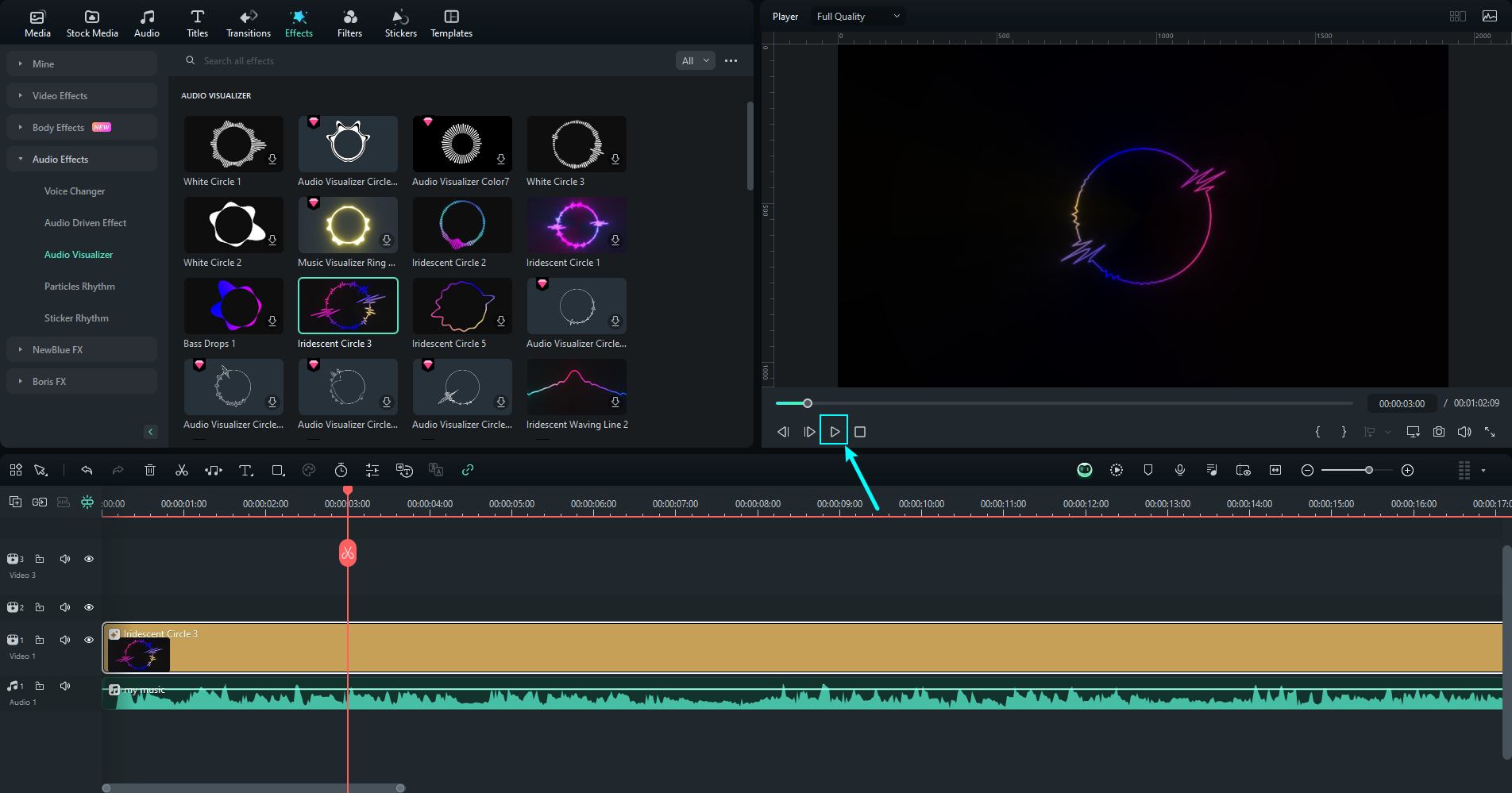
Step10Remove Audio Visualizer
To delete the effect, right-click the clip on the timeline and choose Delete Effect. This removes all applied effects.
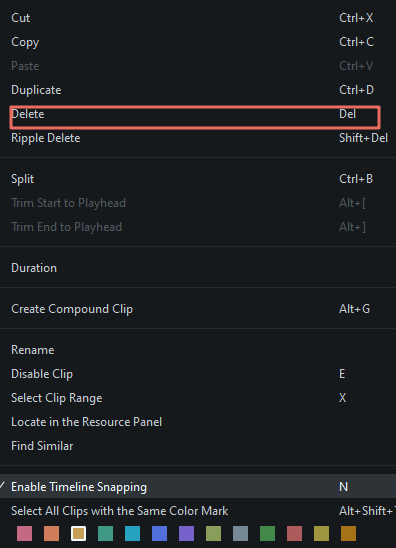
Part 4: 5 Best Music Spectrum App
If you want to find similar apps like Wondershare Filmora, there are alternative music spectrum makers for iOS and Android. The following is a list of the next five best:
1. Renderforest Music Visualizer

There is a free music visualizer called Renderforest that makes it easy to make graphics. You can use this simple app on different browsers to get work done.
Features:
- Contains a lot of different visualization themes.
- Provides you with the finished video by email.
- Make your YouTube channel's intros and outros look professional.
- Animations and slideshows that explain things.
- Time-saving ways for your business to edit videos.
Ideal Use for:
- You can promote your music most effectively by using social media platforms such as Instagram and TikTok.
- Make music spectrum images that stand out for your songs or beats.
2. AudioVision Music Player (Android)

AudioVision has an up-to-date, easy-to-use interface, a lightweight music player, and the best music spectrum app. It lets you sort and play music by albums, genres, and artists, and you can make playlists to make it easy to find your best songs.
Features:
- Sort your music by albums, singers, genres, playlists, and more.
- Built-in music visualizer that can be easily changed, with backgrounds and colors that the user can choose.
- You can change the playback from the lock screen, widgets, or alerts.
- The built-in filter lets you change the volume of the sound.
- Made with a material-style user interface to make things run smoothly.
Ideal use for:
It's great for Android users who want an easy way to play music with pictures that play in real-time.
3. Wofox

Wofox is an app that lets you easily make music spectrums to go with your song beats. You can pick a style that fits the type of music with this tool.
Features:
- You can change the songs to suit your tastes.
- You can download it and share it on social networks.
- You can mix sound files and songs.
- It lets you add pictures to your visualizer.
- You can turn. WAV, MP3, and .M4A files into animation videos.
Ideal use for
- works best to add dynamic spectrum images to DJ mixes or remixes.
- You can see the sound in podcast intros or music breaks by making spectrum graphics.
4. VivuVideo Maker & Editor (iOS and Android)

Vivu Video is a music spectrum maker that lets you make audio spectrum videos, wave music videos, vibey music videos, and videos from photos and music that you can customize in any way you want. With its built-in spectrum visualizer templates, the application will show you all of your best music beats. You can easily change the way it looks and make your musical video clips.
Features:
- Audio visualizers that you can change will let your imagination flow
- Change the spectrum visualizer's color, shape, position, size, and sound response.
- It supports several beautiful audio spectrums that have already been created.
- Video effects like shake, beat, glitch, and flash can be used.
Ideal for:
People who make content and want to edit videos and add music spectrum graphics in one place.
5. Visualization Video Maker

Visualization Video Maker is an app for Android that adds visual effects to music. It's one of the best music spectrum apps. You can edit as many pictures and text tracks as you want.
Features:
- It has a bar, a circle, a preset, a unique texture, and line spectrums.
- You can change the size, place, filter, and color balance of a picture.
- The video size that can be produced is between 360p and 1080p.
- Easy-to-use layout.
Ideal use for:
- Making spectrum videos to go with music lessons or learning how to play an instrument.
- Great for brands and artists who want to improve their audio content with little work.
Part 5: Popular Applications of Spectrum Music Maker
Music spectrum makers can be used in a lot of different fields to improve your content in ways that keep people interested and engaging. These are some of the most common practical applications of using it:
- Musicians: Music Spectrum makers can make music visuals even better by adding moving waves that match the beat. The animations that move to the beat make the whole visual experience better, which helps you remember the song.
- Podcasters: Music Spectrum Makers can be used by podcasters to make interesting social media advertising campaigns. Adding music spectrum to their audio can help them get more fans and keep their audience more interested.
- Event organizers: Music spectrum visuals can be shown on big screens during live events like shows and festivals, making the experience exciting for the crowd. These spectrums help people connect with the music and can make shows even more lively.
Conclusion
Spectrum music makers have become one of the most necessary tools for musicians, podcasters, and digital content creators. Professionals who want to make audio more sensational and spectacular by including waved graphics around those audio tracks.
Whether you go for Wondershare Filmora or one of the alternatives listed here, these apps definitely enable you to turn sound into stunning visual experiences. Among these, Filmora is especially an all-time favorite, boasting its unique and powerful feature called Audio Visualizer for both newbies and pro users.
Make the right choice and take your experience to a whole new level with some killer music spectrums!



 100% Security Verified | No Subscription Required | No Malware
100% Security Verified | No Subscription Required | No Malware



