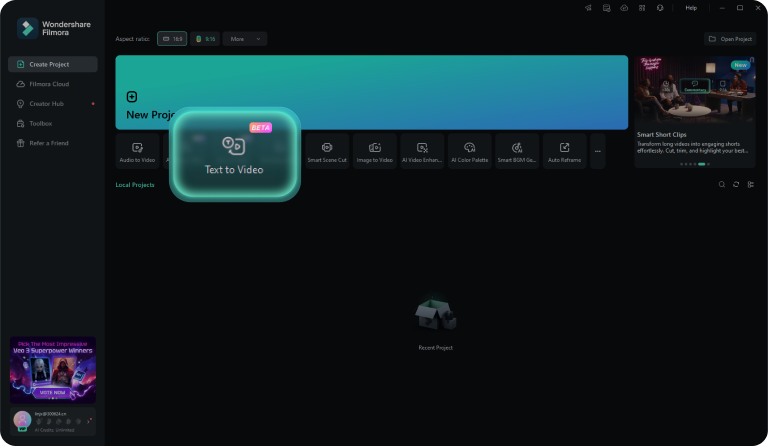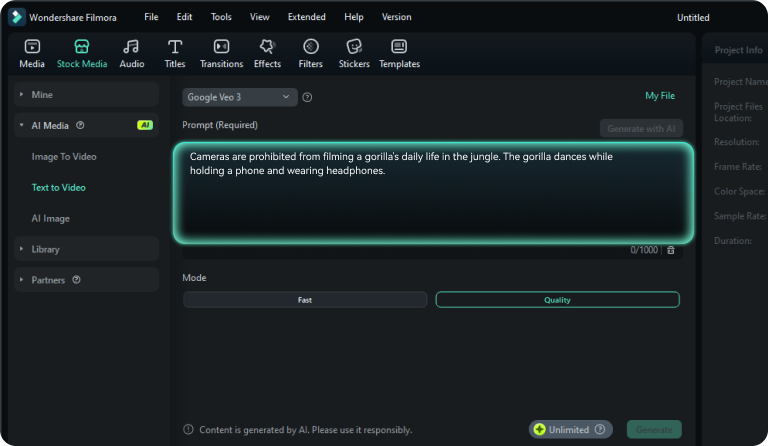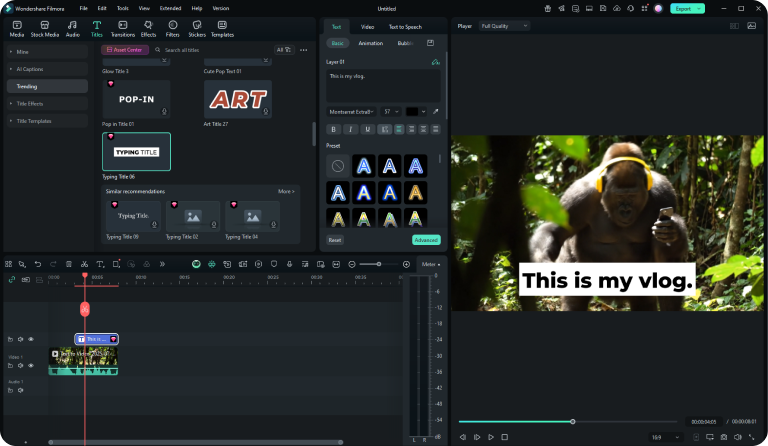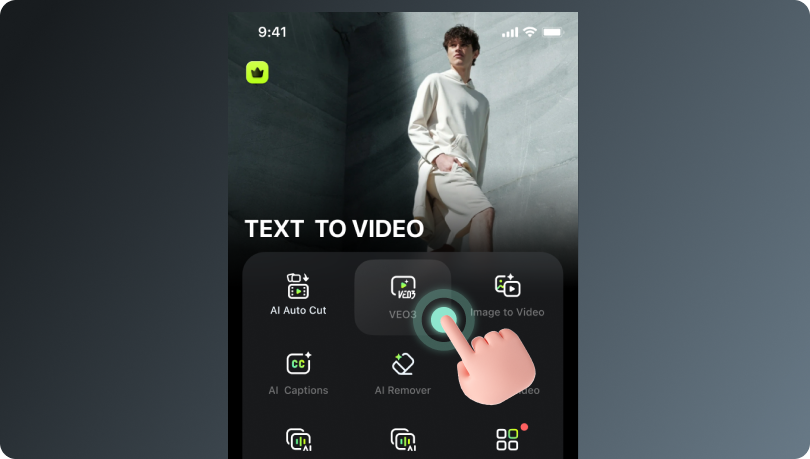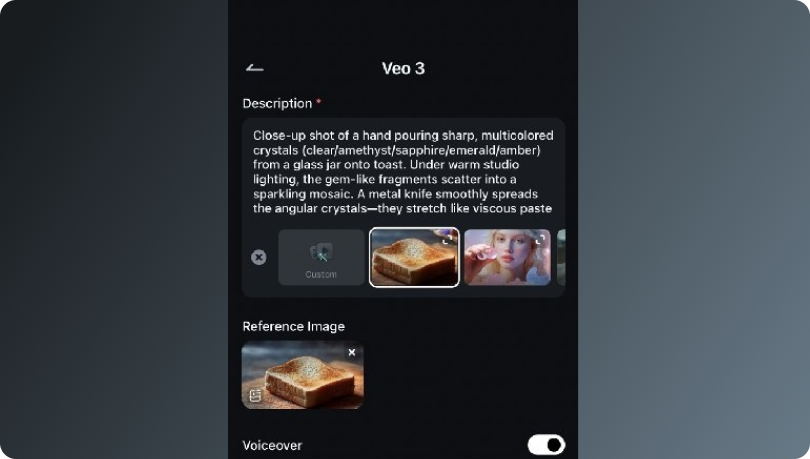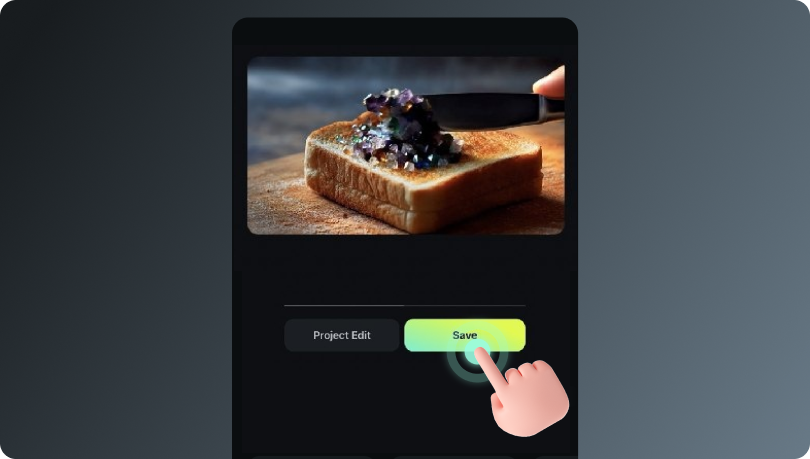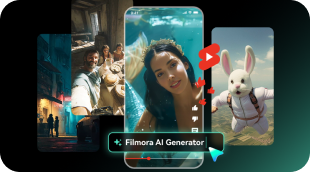Kling AI 2.5 Turbo Video Prompts and Examples
Want free and direct Kling 2.5 Turbo prompts to copy and paste? This comprehensive guide provides you with powerful, ready-to-use Kling AI 2.5 Turbo prompts designed to leverage its specific features, especially its sophisticated camera control.
Loading more templates...
How to Write Effective Kling 2.5 Turbo Prompts?
Struggling to write good prompts for Kling AI 2.5 Turbo? A well-crafted prompt is the most critical factor for achieving accurate, cinematic results. The model's industry-leading motion control and stunning emotional realism are unlocked only by providing specific, structured instructions.
The 6-Element Prompt Formula

The 6-Element Prompt Formula
(Camera Movement) + (Shot Type) + (Subject + Action) + (Environment + Lighting) + (Style + Mood) + (Physics Details)
- Camera Movement and Framing (CRITICAL for Kling AI 2.5 Turbo): Specify movement and technique (e.g., "tracking shot," "drone ascending," "fixed camera with handheld feel," "slow zoom in").
- Shot Type: Define composition and angle (e.g., "close-up," "overhead view," "wide establishing shot," "POV angle").
- Subject + Action: Clarify "who is doing what" with precision (e.g., instead of "a woman dancing," use "a ballerina in white tutu performing pirouette, arms extended gracefully")
- Environment + Lighting: Describe setting, time, and atmosphere (e.g., "abandoned warehouse at sunset, dust particles visible in golden light beams through broken windows").
- Style + Mood: Set the visual tone and aesthetic (e.g., "cinematic documentary style," "anime battle choreography," "photorealistic 8K quality," "vintage film grain")
- Physics Details: Leverage Kling's advanced physics (e.g., "fabric flowing naturally in wind," "water splashing with realistic liquid dynamics," "gravity-accurate falling motion")
Pitfalls to Avoid
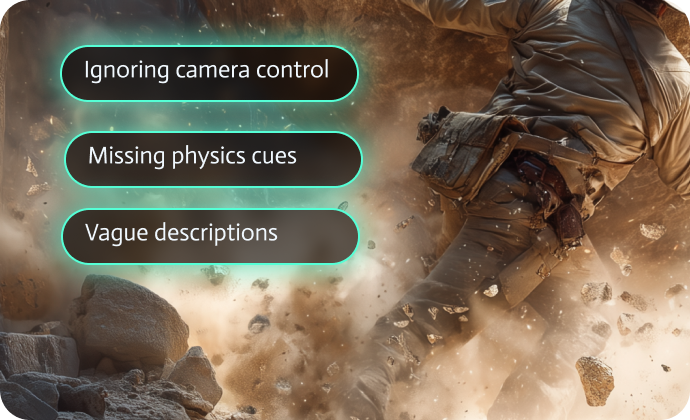
Pitfalls to Avoid
- Ignoring camera control: Kling excels at camera movements—specify your desired cinematography.
- Missing physics cues: Kling 2.5 Turbo's strength is realistic physics—describe material properties and motion dynamics.
- Conflicting instructions: e.g., "slow-motion fast-paced action" (contradictory directions confuse the model).
- Vague descriptions: e.g., "cool video," "nice scene" (AI cannot interpret subjective terms).
- Overcrowded prompts: e.g., "a cat cooking while a dog runs, bird flying, rainbow appearing, and people dancing" (leads to chaotic, unfocused visuals).
Core Capabilities of Kling AI 2.5 Turbo
As the latest model launched by Kuaishou in September 2025, Kling AI 2.5 Turbo delivers industry-leading performance that outperforms competitors like Veo 3 in objective benchmarks. Its core capabilities focus on three pillars: speed, stability, and cinematic quality.
Superior Cinematic Quality
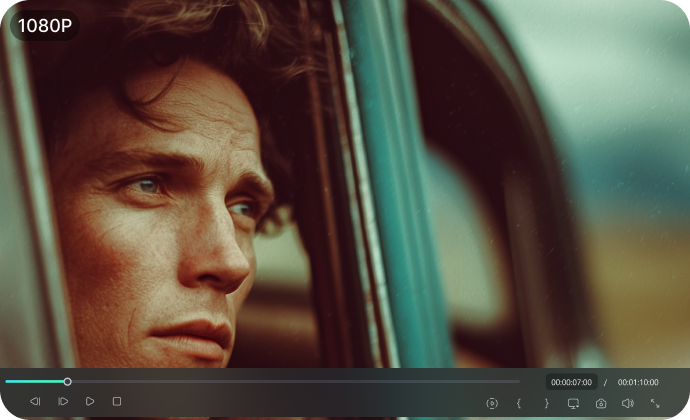
Superior Cinematic Quality
- Resolution & Duration: Supports 1080p HD output with flexible durations (5s, 10s) optimized for both social media and professional editing workflows.
- Aspect Ratio Flexibility: Multiple formats including 16:9 (landscape, YouTube-ready), 9:16 (portrait, TikTok/Reels perfect), and 1:1 (square, Instagram feed).
- Film-Grade Aesthetics: Delivers TV-quality to near-film-grade color grading, natural lighting, and professional camera language that requires minimal post-production.
- Enhanced Prompt Adherence: Understands complex, multi-layered instructions with 40% improved accuracy over previous versions.
Emotional Realism & Character Performance

Emotional Realism & Character Performance
Characters come alive with genuinely human expressions and interactions. Kling AI 2.5 Turbo captures subtle micro-expressions, natural eye contact, and authentic emotional responses that sustain believable performances throughout your narrative. Multi-character scenes flow with realistic spatial awareness and timing, allowing groups to interact naturally without glitches—making dialogue and group dynamics feel as compelling as traditionally filmed content.
Advanced Motion & Physics Simulation
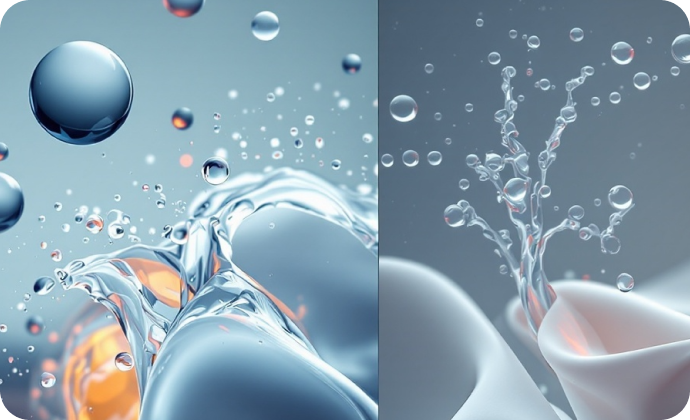
Advanced Motion & Physics Simulation
Kling AI 2.5 Turbo delivers professional-grade physics simulation that brings authenticity to every frame. From gravity-accurate object interactions to lifelike liquid dynamics and fabric movement, the model handles complex motion with remarkable stability. Whether it's a character traversing wide spaces or intricate fight choreography, scenes maintain seamless continuity without artifacts—ensuring your high-action sequences look as natural as real-world footage.
Creative Control & Flexibility
Creative Control & Flexibility
Take full creative command with precise start and end frame control for image-to-video generation, enabling pixel-perfect visual continuity for branded content. The model maintains consistent artistic styles—from anime to photorealism—throughout entire clips while supporting experimental aesthetics. With professional cinematic transitions, VFX-ready output, and natural camera effects built in, Kling AI 2.5 Turbo adapts to any creative vision while preserving technical excellence.
Create AI Videos With Kling 2.5 Turbo Prompts in Filmora
Whether you have already copied the prompts for Kling AI 2.5 turbo from our library, or want to write your own prompts to make cinematic AI videos, you can use our powerful AI video generator.
Convert Text Prompts and Images to Cinematic Videos with AI
Convert Text Prompts to Cinematic Videos with AI
In Filmora, you can use the normal mode or VEO 3 high-quality mode to turn Kling prompts into AI videos, enter a short description and revise with AI, or generate prompts from scratch, add camera movement, shot type, light and shadow, atmosphere in one click, and type optional negative prompts if required.
Intelligent AI Sound Effect and Music Generator
Intelligent AI Sound Effect and Music Generator
While Kling AI 2.5 Turbo focuses on visual excellence, Filmora completes your story with professional audio:
- Audio-Visual Sync: Unlike standalone AI video tools, Filmora ensures perfect synchronization between your Veo 3 visuals and audio elements.
- AI Music Generator: Compose unique, royalty-free scores tailored to your video genre, mood, and length—perfect soundtracks generated in seconds.
- AI Sound Effect Generator: Describe any action (from gentle breezes to roaring dragons) and generate custom, immersive sound effects that bring your AI video to life.
Turn Static Images into Animated Videos
Turn Static Images into Animated Videos
Filmora's powerful image-to-video features rival Kling AI 2.5 Turbo's I2V capabilities, offering character consistency that brings photos to life with natural movement while preserving visual identity, transformation videos that create stunning start-end reveals from two uploaded images using preset templates or custom prompts, multi-image blending that seamlessly combines multiple pictures into cohesive videos for trending outfit-change or virtual try-on content, and an AI-powered video editor that adds, deletes, or replaces elements with surgical precision—delivering professional VFX-level manipulation without the complexity.
A Powerful Post-Production Video Editor
A Powerful Post-Production Video Editor
Renowned as a stunning video editor, Filmora offers many video editing features that help create a viral video. You can either spit and trim unwanted parts, remove unnecessary objects, upscale video quality, make advanced edits such as adding keyframes and video masks, and apply cinematic video effects, animations, and more.
FAQs
How to Use Kling 2.5 prompts in Filmora?
Create viral AI videos from Kling 2.5 turbo prompts in just a few simple steps, no advanced technical skills required.
More Than Just an AI Video Generator
Filmora goes beyond simple AI video creation, empowering you to generate and customize videos for every scenario.