WhatsApp is one of the most popular messaging apps globally, known for its ease of use and wide range of features. One feature that stands out is its stickers, which add a fun and creative touch to conversations. While WhatsApp offers a variety of pre-made stickers, users often find the selection limited for expressing personal creativity.
This is where sticker makers come in handy. With these tools, you can create custom stickers that reflect your personality and unique style. This article will show the top 6 WhatsApp sticker makers to help you make the perfect stickers for your chats.
In this article
Part 1. Top 6 Best Sticker Makers for WhatsApp
This section will introduce some of the best WhatsApp sticker makers. These tools range from AI-powered options to simple and old-fashioned editing tools. Of course, remember that these stickers may be used for any platform, not just WhatsApp. If you want to learn how to add custom stickers to WhatsApp, read through the next section instead.
Wondershare Filmora - WhatsApp Sticker Maker
Wondershare Filmora offers a powerful AI sticker generator, allowing users to create high-quality stickers for WhatsApp easily. With Filmora’s AI-based tool, you can describe the type of sticker you want, and it will generate one for you in seconds. It supports various styles, such as minimalist vectors, sketches, and even intricate 3D renders. The AI saves the hassle of manual editing and allows you to create stickers from scratch easily.
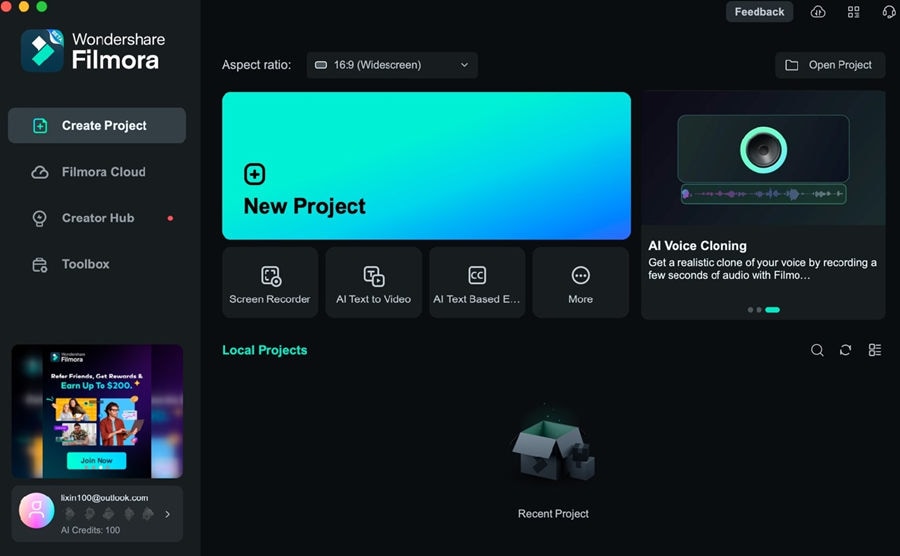
Its key features include:
- AI sticker generation. Describe your idea, and the AI generates a sticker for you in seconds.
- Customizable stickers. Offers pre-made stickers and allows you to create your own with customizable options.
- Automatic background removal. Easily remove backgrounds to make your stickers stand out.
- Multiple styles. Create stickers in various styles, from sleek vectors to detailed 3D designs.
| Pros | Cons |
| Quick and easy AI-powered sticker creation. Integration with WhatsApp for seamless use. A wide variety of sticker styles is available. |
Advanced features may require a learning curve for beginners. |
Rating: 4.4/5 (G2)
Compatibility: Windows, Mac, iOS, Android
How To Create Stickers for WhatsApp with Filmora’s AI Sticker
If you want to try out Filmora’s AI sticker generator, follow the steps below:
Step 1: Download, install, and launch Filmora. Log in or sign up with a Wondershare, Facebook, Google, X, or Apple account.
Step 2: Under Toolbox, click AI Sticker.
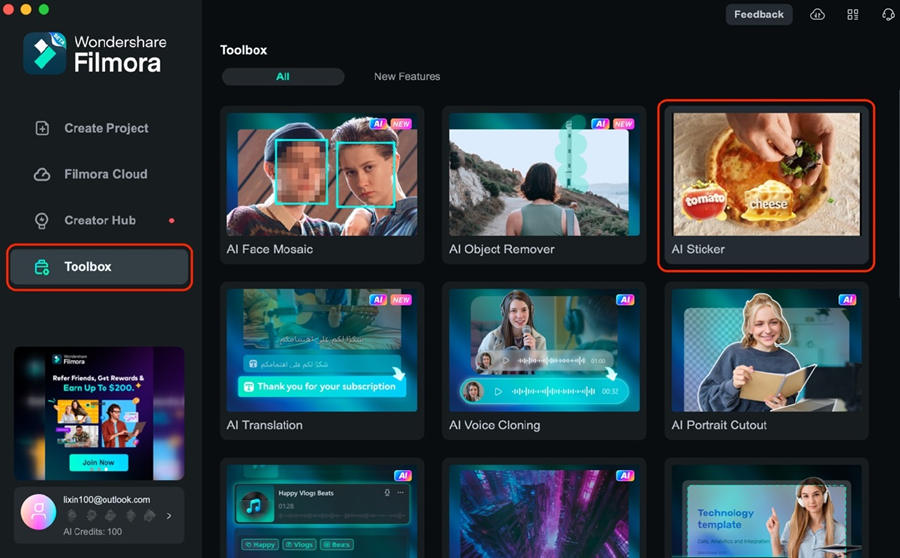
Step 3: Type your prompt in the text box, then press Enter. Wait for the generation to finish.
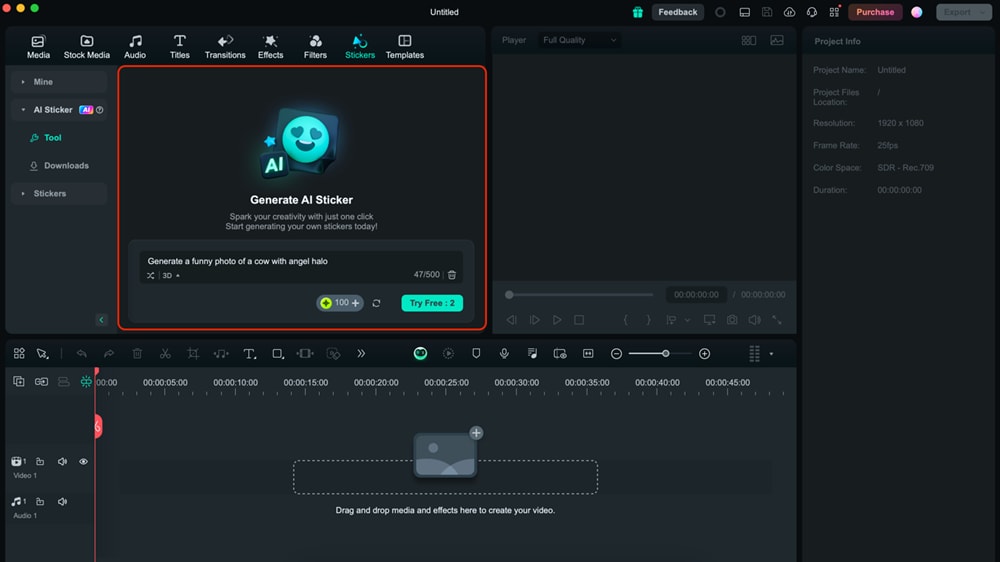
Step 4: Lastly, click the download icon. Then, transfer it to your WhatsApp device. Follow the steps in the next part to upload the stickers to WhatsApp.
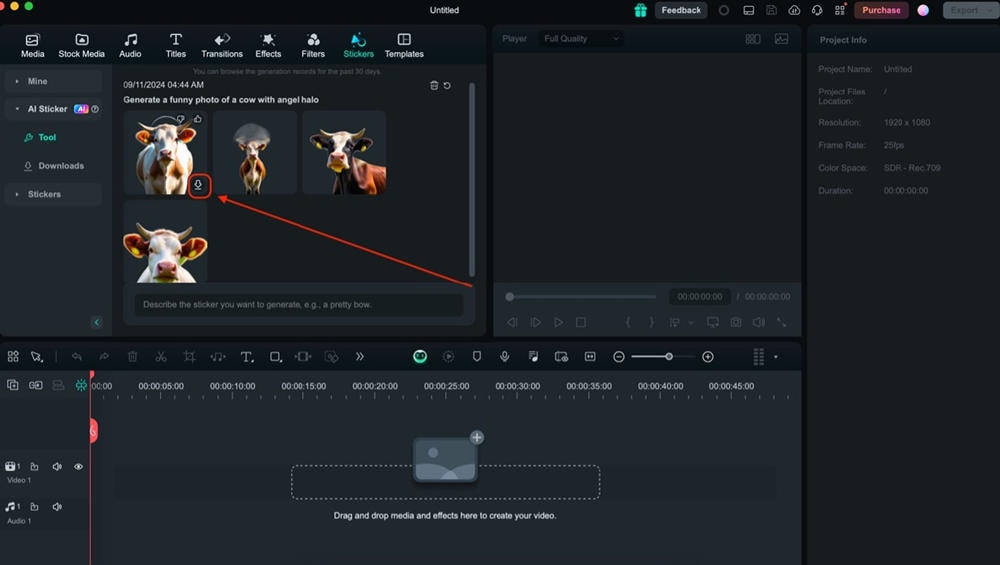
Canva - Online WhatsApp Sticker Maker
Canva is a versatile design tool that works as a free WhatsApp sticker maker. With thousands of templates, fonts, and images, Canva is great for those looking for pre-made design options while also providing customization options for creating unique stickers. It’s an excellent tool for both personal and professional sticker-making projects.
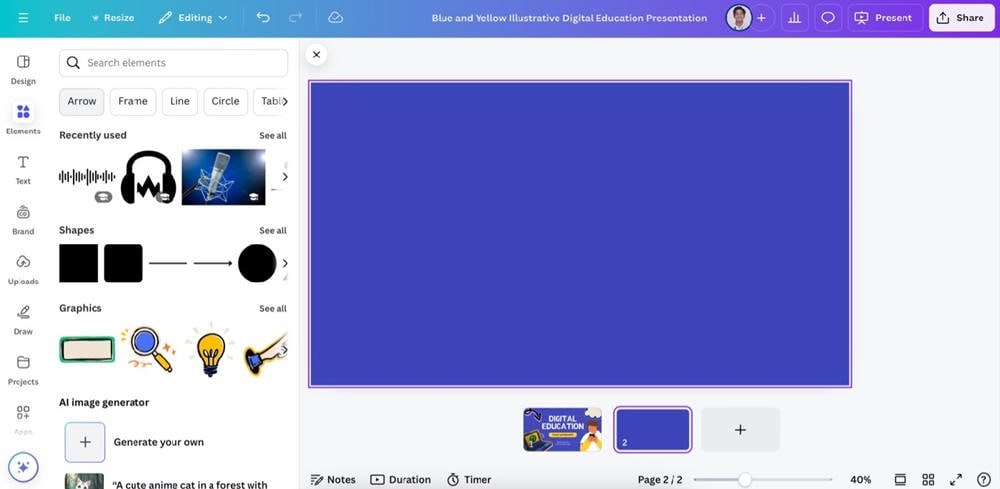
Its key features are:
- Pre-made templates. Thousands of templates for quick sticker creation.
- Drag-and-drop interface. Canva utilizes a quick, drag-and-drop interface for all its elements and stickers.
- Cross-platform. Works on the web, iOS, and Android.
| Pros | Cons |
| Easy-to-use interface suitable for beginners. Extensive library of pre-designed stickers and elements. Free and premium options are available. |
Customization options are limited compared to more advanced tools. |
Rating: 4.7/5 (G2)
Compatibility: Web, iOS, Android
Sticker Maker [for WhatsApp]
Sticker Maker is another WhatsApp sticker creator that’s free and easy to use. Whether it’s turning your photos, memes, or any image on your phone into stickers, Sticker Maker is ideal for those who want to make and share stickers quickly.
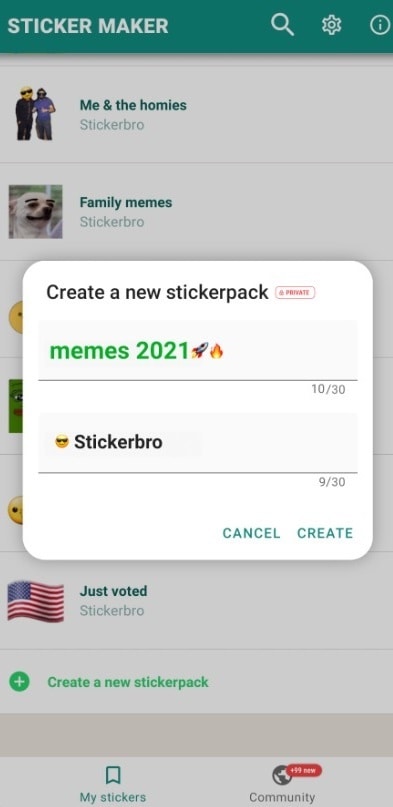
Its key features are:
- Simple creation process. Create sticker packs in just four easy steps.
- Photo to sticker conversion. Use your photos or memes to create stickers.
- Publish and share. Easily publish sticker packs to WhatsApp and share them with friends.
| Pros | Cons |
| Quick and straightforward sticker-making process. Ideal for beginners with minimal editing experience. |
Limited editing options compared to more advanced tools. |
Rating: 4.5/5 (Google Play)
Compatibility: Web, iOS, Android
Sticker.ly - WhatsApp Sticker Creator
Sticker.ly is a community-driven sticker-making app that allows users to turn their photos into stickers and share them with millions of WhatsApp users. The app also offers a sticker editor for creative control, such as background removal and text additions.
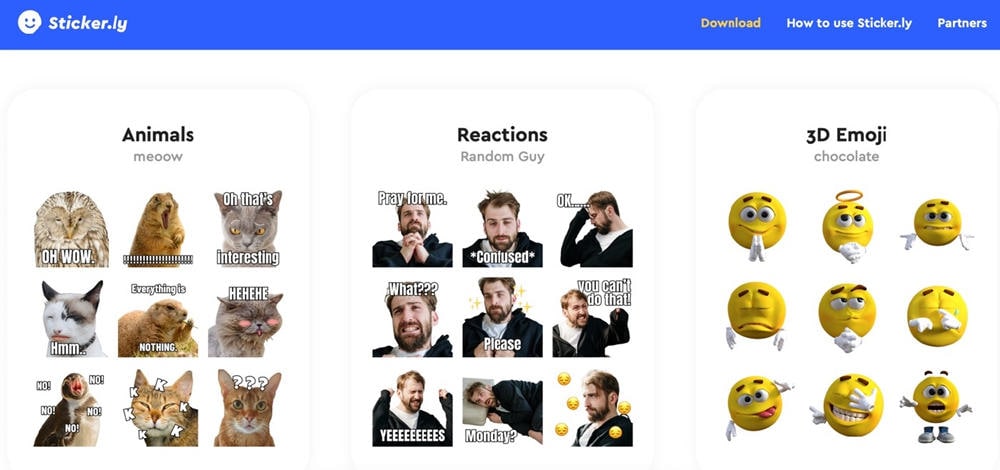
Its key features are:
- Background Removal. Easily remove backgrounds to highlight the subject.
- Community Sharing. Share your stickers with a global audience.
- Link Sharing. Export your stickers and share them through unique links.
| Pros | Cons |
| Easy to use with powerful background removal tools. The community feature allows for broader exposure of your stickers. |
Limited advanced editing options. |
Rating: 4.6/5 (G2)
Compatibility: iOS, Android
Fotor - WhatsApp Sticker Generator
Fotor is an all-in-one photo editing platform with a WhatsApp sticker maker. It allows users to create personalized stickers from their photos, making conversations on WhatsApp more fun and expressive.
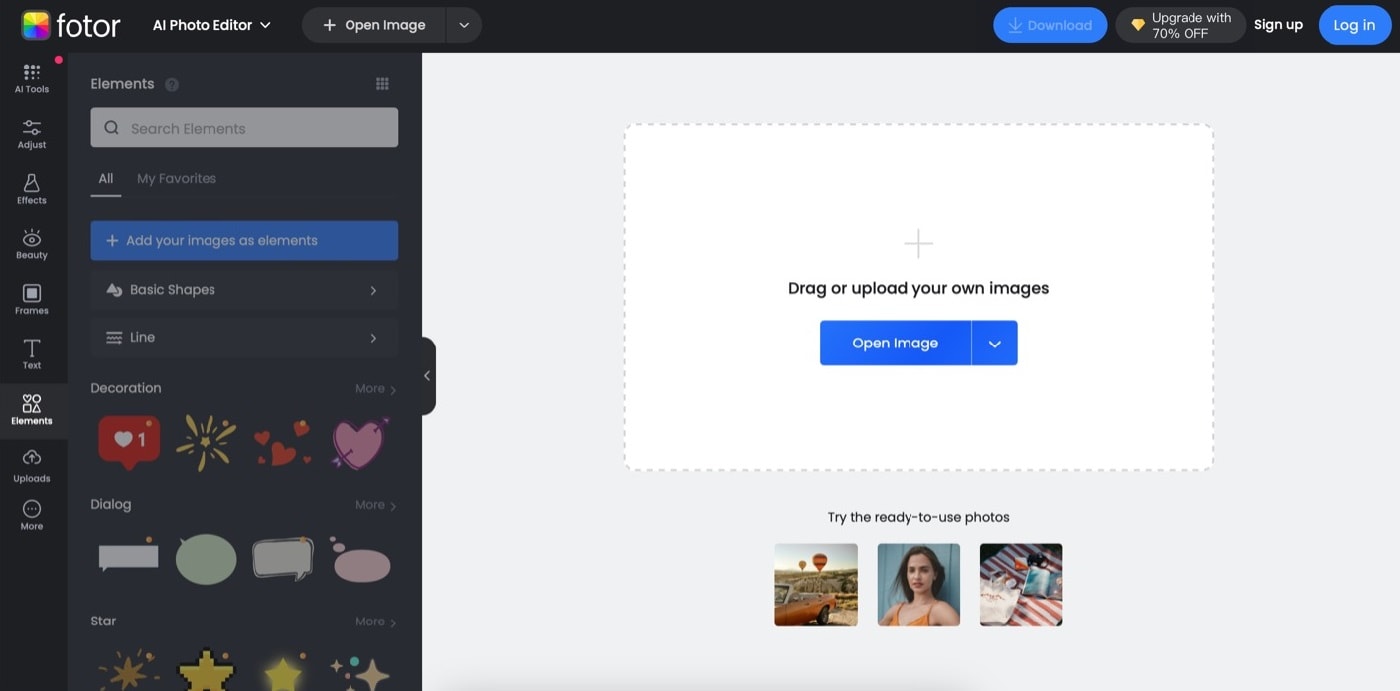
Some of its key features include:
- Background removal. Create transparent stickers from photos.
- Custom sticker packs. Build your packs with ease.
- Free and easy to use. Access a range of sticker-making tools at no cost.
| Pros | Cons |
| User-friendly with minimal learning required. Free to use with a wide range of features. |
Some advanced features are locked behind a paywall. |
Rating: 4.2/5 (G2)
Compatibility: Web, iOS, Android
Picsart - WhatsApp Sticker Maker App
Picsart offers a fun and easy way as a versatile WhatsApp sticker maker. You can turn your photos into stickers, add text, and even create custom stickers for WhatsApp and other messaging apps. It’s perfect for users who want a balance between simplicity and customization.
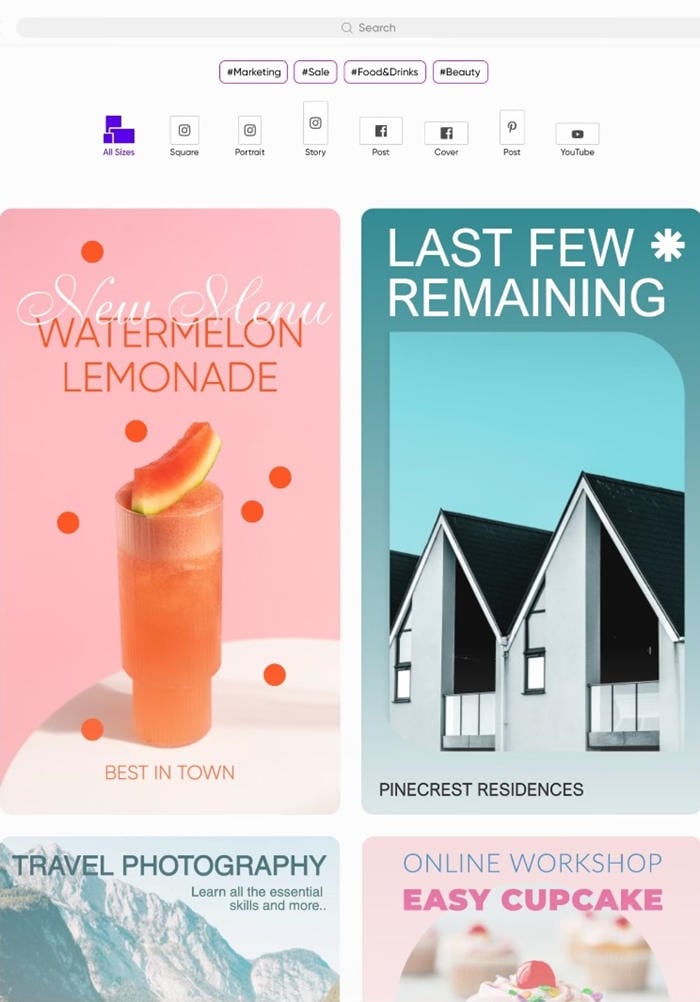
Its key features are:
- Customizable stickers. Quickly turn photos into personalized stickers.
- Text stickers. Add text to stickers for more personal expression.
- Export options. Create stickers for WhatsApp and other messaging apps.
| Pros | Cons |
| Easy-to-use tools with no design skills needed. Large library of fonts and sticker elements. |
Some features require a premium subscription. |
Rating: 4.5/5 (G2)
Compatibility: iOS, Android
These sticker makers give you the tools to create fun, personalized stickers for WhatsApp, making your conversations more engaging and expressive. Whether you want to use AI-generated stickers with Wondershare Filmora or turn your favorite memes into stickers with Sticker Maker Studio, there’s a tool for everyone.
Part 2. How To Use Generated Stickers With WhatsApp
After going through WhatsApp sticker editors or makers, you’ll probably want to share them with friends on WhatsApp to add a personal touch to your conversations. Follow the steps below to begin sharing your stickers with friends over WhatsApp.
Of course, first, ensure that the stickers you’ve created are already available on your device.
Step 1: Export the photos to your phone after creating your stickers using your chosen sticker maker.
Tip: Most apps will have a direct export option specifically for WhatsApp.
Step 2: Launch WhatsApp and open a chat where you want to use the stickers.
Step 3: Tap the stickers icon in the chat box. Then, tap Create. This will load up your gallery. Locate the stickers you’ve created.
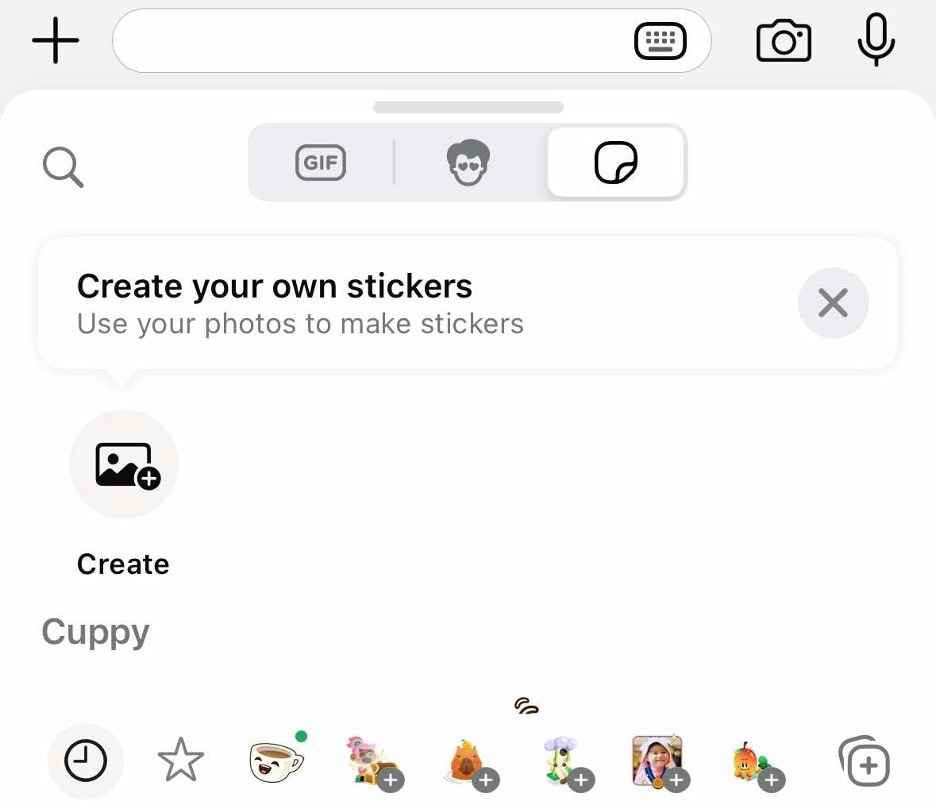
That’s it! In just a few clicks, your personalized stickers will be ready to share with all your WhatsApp contacts.
Part 3. Guidelines for WhatsApp Stickers
While using WhatsApp sticker maker apps is convenient, there are still specific technical guidelines to ensure they display correctly within the app. These guidelines cover size, pixel margins, and stroke recommendations to make your stickers look professional and compatible with various backgrounds.
Following these rules will guide you in creating stickers with as much fun and creativity as you want while still being equally as functional.
Sticker Size
The first guideline to keep in mind is the size of your sticker. WhatsApp requires stickers to be exactly 51.512 pixels. This ensures they maintain high quality when used in chats without becoming blurry or pixelated. Additionally, each sticker file should be less than 100 KB in size to avoid slow loading times or issues with sending them in messages.
Pixel Margin
To ensure your stickers don’t appear cramped or cut off, WhatsApp recommends a 16-pixel margin between the edge of the sticker design and the 51.512-pixel canvas. This margin helps your sticker stand out and prevents it from being too close to WhatsApp’s chat bubble or interface elements. It’s essential to ensure your stickers look polished and professional, regardless of the background or context.
8-Pixel Stroke
When designing stickers for WhatsApp, it’s important to remember that they’ll appear on a variety of backgrounds—white, black, colored, and even patterned. To make your stickers visible on any background, WhatsApp recommends adding an 8-pixel stroke of white (#FFFFFF) to the outside of each sticker. This stroke ensures your sticker’s edges remain clear and well-defined, preventing them from blending into the background and losing visibility.
- Generate custom stickers instantly with AI.
- Explore diverse styles from minimalist to 3D.
- Customize with ready-to-use options.
- Easily integrate with Whatsapp.
- Edit later to add animations.

Conclusion
In conclusion, using custom WhatsApp stickers is a fun way to add personality and flair to your conversations. With the help of WhatsApp sticker makers like Canva, Sticker.ly, and Picsart, you can easily design and share your stickers.
However, if you’re looking for a powerful, AI-driven solution that simplifies the process and offers extensive customization, Wondershare Filmora is your best option. Its AI sticker generator allows you to create unique stickers in seconds, making it a standout choice for beginners and experienced users. Try Filmora to unlock endless sticker-making possibilities!




