Whether you are an accomplished writer, a hobbyist who writes music in your spare time, or a content creator who wants to add music to a particular project, an AI music lyrics creator tool can help create good quality, unique lyrics.
This article will highlight some of the most promising AI song lyric generator tools. We will also learn how to convert topics you have degenerated into a well-known form of content consumption on social media, such as YouTube and Instagram.
In this article
The 5 Best AI Song Lyric Generators
1. Lyricstudio
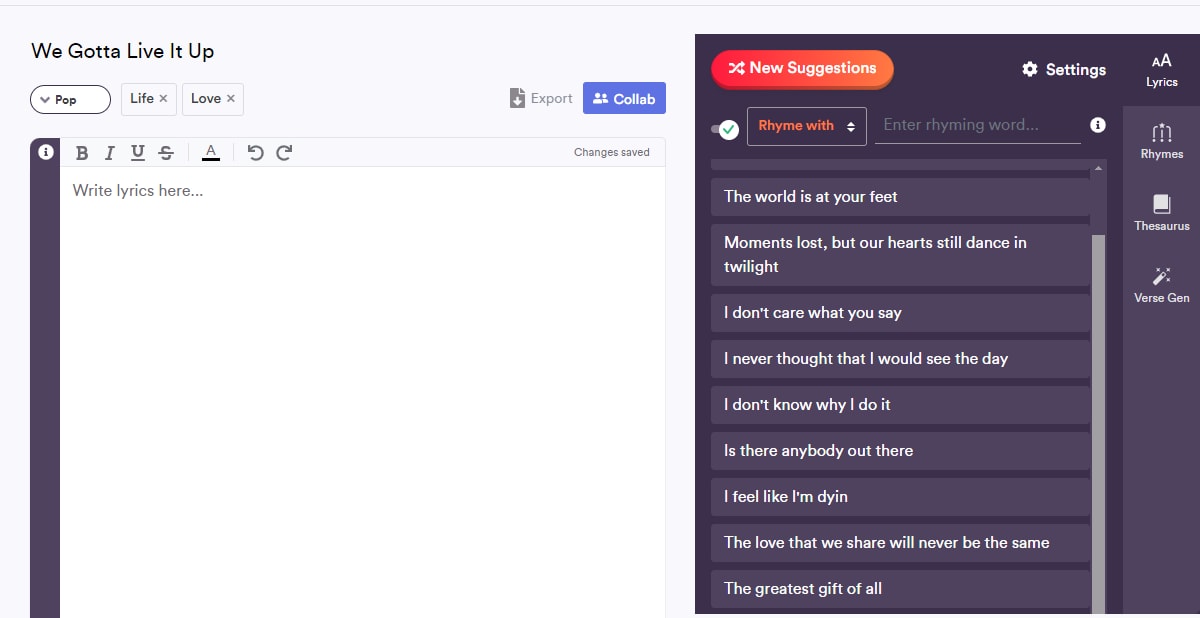
Lyricstudio is one of the most popular AI song lyric generators today. It helps musicians create lyrics for songs in various genres. It provides suggestions instantly, which is very helpful for users in shaping their ideas, whether they want to make a chorus for a famous pop song or a meaningful folk verse.
You may also be interested in: How to create a lyric video
2. Junia AI
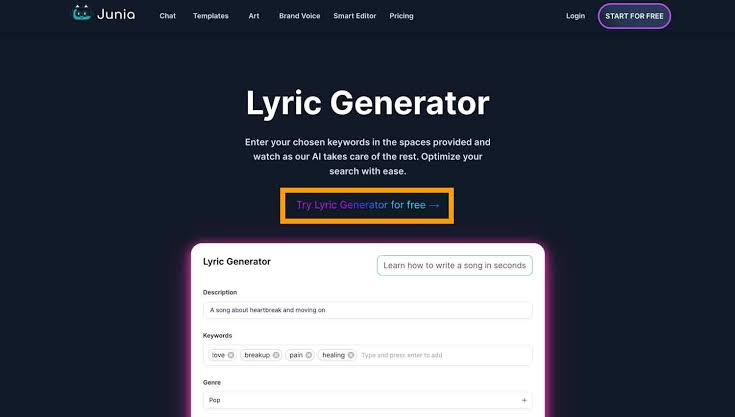
Junia AI is good at generating creative and original lyrics, focusing on state-of-the-art wordplay and metaphoric connotations. This song lyrics maker is for musicians who do not have ideas on what to write and create next or experiencing writer's block.
3. Logic Balls
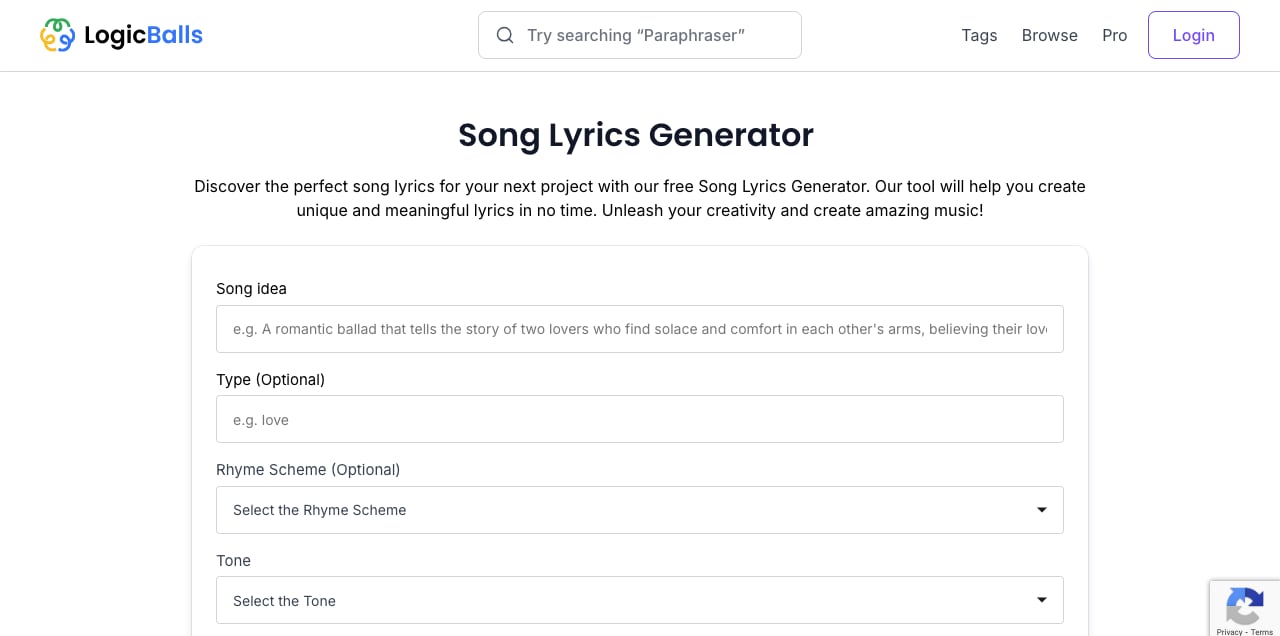
Logic Balls is one of the famous tools for generating lyrics using AI. It was developed to generate hooks, choruses, and verses. This is most suitable for commercial music or those that can be danced to, especially when the hook is an essential part of the song.
4. AISEO Lyric Generator
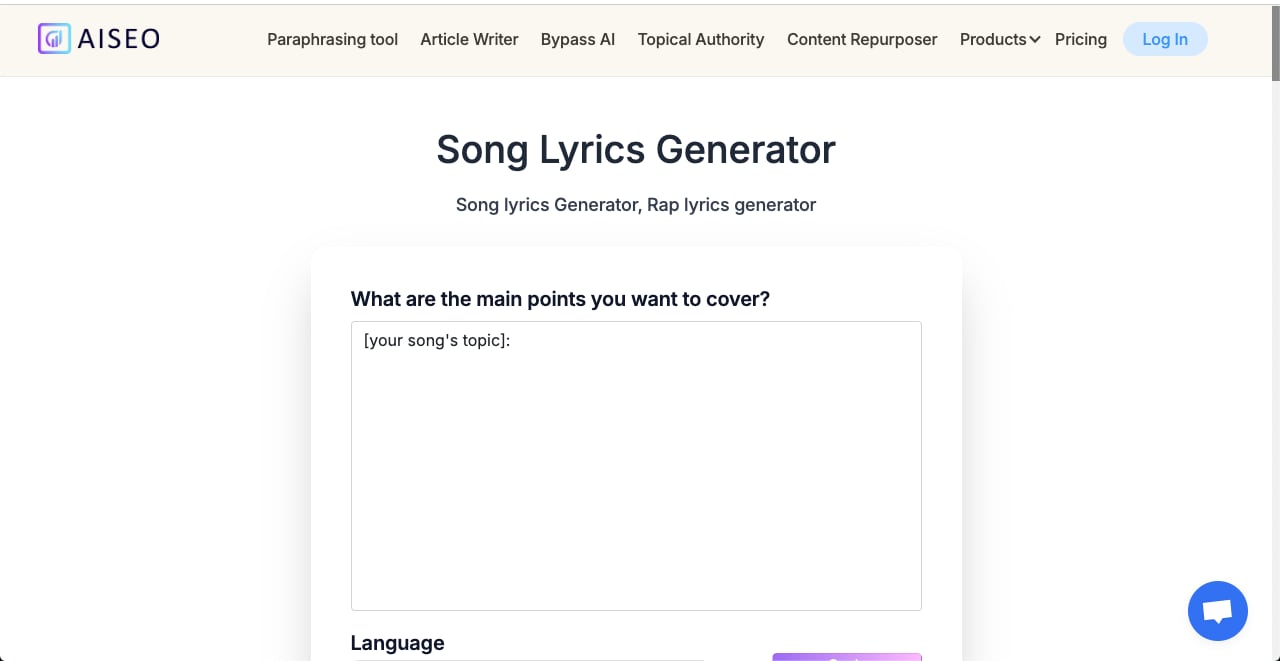
AISEO Lyric Generator goes far beyond simply adding a person's name and age to a song lyric. It employs an iterative computing approach to create lyrics from mood, theme, and style templates. It is a text-to-song generator, you can simply type simple words or your topic, then click generate content, and it will soon generate song lyrics automatically. Whether you're looking for verses that bring deep thoughts or choruses with energy, AISEO is your go-to.
5. ilovesong.ai
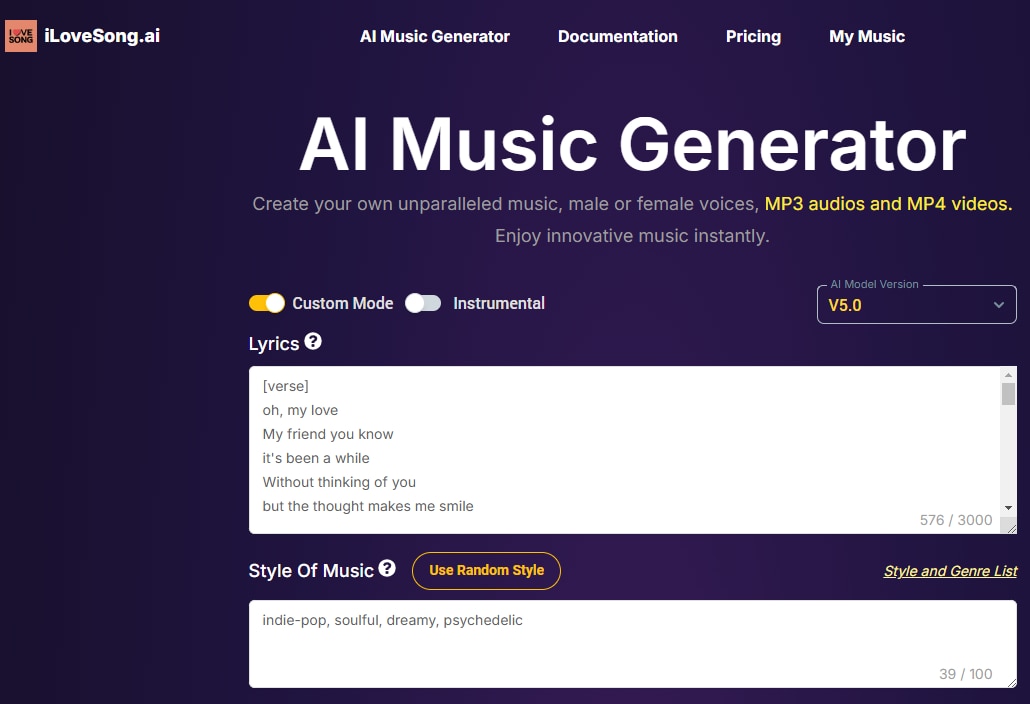
ilovesong.ai focuses on generating emotionally resonant lyrics. You can use it to create your unparalleled music, for male or female voices. It offers a lot of customization options, you can write the lyrics, describe the style of the music, and write a title for your song. It's the go-to tool for writing heartfelt ballads, love songs, or deeply emotional lyrics.
How to Use A Song Lyric Generator?
We have discussed some of the best AI song lyric generators in the previous part, let's learn how to use the powerful online song lyric generator lyricstudio.
- Go to Lyricstudio's official website and click on Try it free.
- Log into your account and then click "New Song".

- Choose one genre according to your needs.

- Select the topics of your song, you can only choose two topics at most. Then click continue.

- It will automatically generate the song lyrics. You can also click new suggestions to change the results if you are not satisfied.

- Right-click the lyrics, and then they will appear on the left side. You can revise and polish them.

- Click the export button to save the generated lyrics.

Bonus: How to Generate Background Music for Song Lyrics?
Song lyrics can convey emotion and meaning. Another important component to creating a perfect song, and that is the background music! Generating royalty-free background music is quite easy if you have selected the right background music generator. Today our recommendation is Wondershare Filmora.
Although primarily a powerful and renowned video editor, Filmora has developed a lot of AI features to make your video editing and improve editing efficiency. By using Filmora's AI music generator, you can generate musical masterpieces for commercial use in seconds and create background music for different genres, topics, and moods.
Steps to Generate Background Music for Generated Lyrics
- Download and install Wondershare Filmora on your computer.
- Go to Audio > AI Music to generate background music
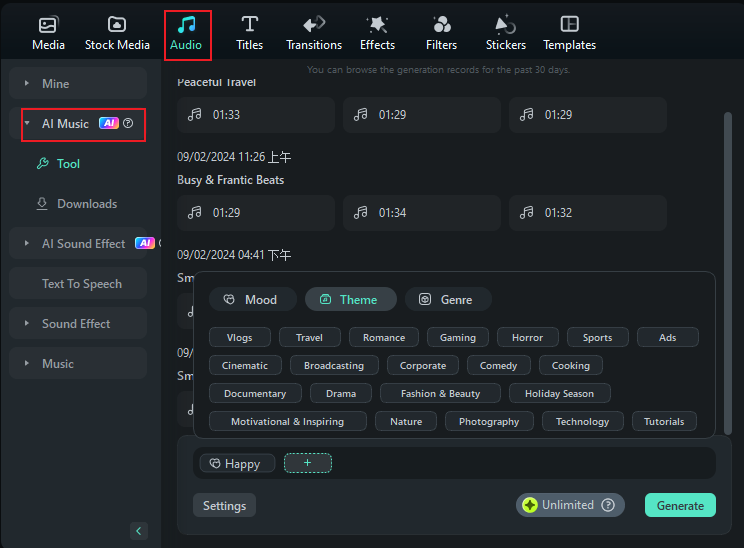
- Click the "+" button to customize your mood, theme, and genre.
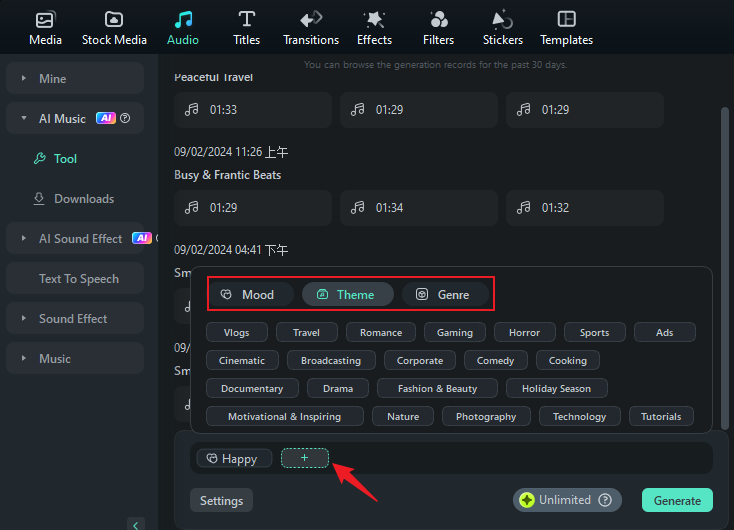
- Finally, click "Generate" to create background music automatically.
- It will produce 1 to 6 outputs each time according to your settings.
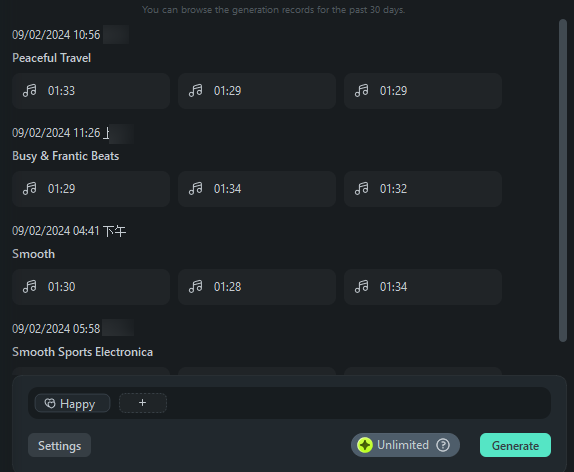
- Click the play button to listen to the generated music, and download it if you like the results.
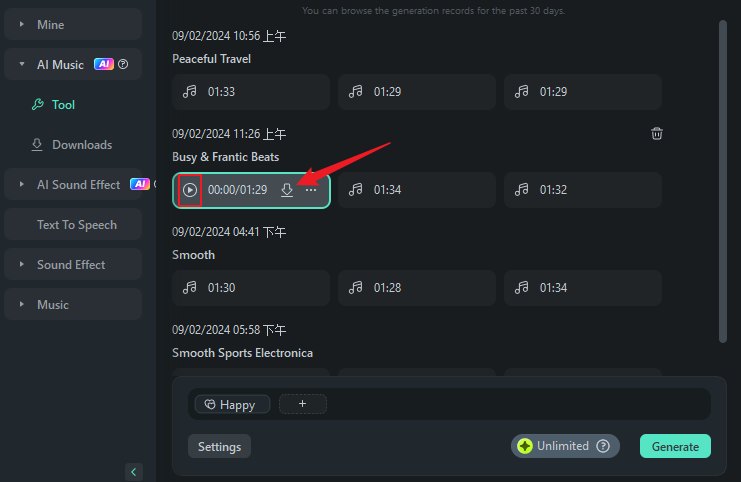
- Drag the generated audio to the timeline for further edits.
Conclusion
Lyric generator tools powered by artificial intelligence are relatively new tools in the musicians' layer, but they have changed the way lyrics are produced. The availability of various options, starting from hints on the rhyme and ending with complex options, makes the aids inappreciable to the newcomer as well as to the focused and experienced singer or songwriter.
If you are also looking for a tool to create royalty-free background music during your song creation, check Wondershare Filmora, which allows you to generate multiple background music with a simple click.



