The AI image editing software is time-saving and offers consistency. You can derive accurate results along with automated workflow with AI for photo tools. Moreover, creating photos with software powered by artificial intelligence also helps you to experience more diversity and creativity.
By the end of this article, you will know all the top-notch AI photo tools. These photo tools can help you to optimize your workflow efficiency and create unique images.
In this article
Turn Your Words into Art with Filmora AI Image! Experience the magic of Text to Image with Filmora AI Image Generator, where your words come to life in beautiful visuals.

Windows and Mac devices have their own preference when it comes to digital tools. Finding a photo editing AI that is compatible with both Windows and Mac computers is not easy. In this section, you will discover the top-rated AI tools compatible with Windows and Mac computers. So, let's dive into these AI photo editors’ details without any further delay:
1. Topaz Photo AI
Topaz Photo AI maximizes your photo's quality and makes it more studio friendly. Sharpening images, removing noises from them, and increasing their resolution is the specialty of this tool. This AI photo tool understands your requirements and gives you the best content modules for your image. Moreover, it also enhances the facial details so you can experience better photography results.
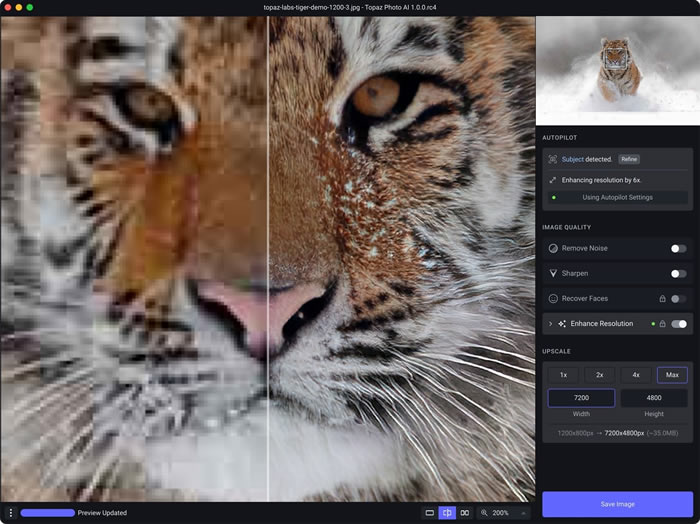
Key Features of Topaz Photo AI
- With the help of the denoise algorithm of Topaz Photo AI, you can get rid of all the noises from both photos and videos.
- It can also help you convert low-resolution images into high-resolution images to gain better results.
- You can also sharpen blurry images by using this AI image editing tool. It also allows you to integrate into Photoshop as a plugin for quick editing.
Pricing of Topaz Photo AI: Topaz Photo AI - $199.00
2. Evoto AI
Evoto AI takes the grunt work out of photo editing with powerful AI. The AI photo editor automates time-consuming tasks like flawless portrait retouching, seamless background adjustments, and perfect color correction. Evoto AI empowers you to unleash your creativity and achieve stunning results in seconds.

Key Features of Evoto AI
- You can achieve flawless skin and enhance features with just a few clicks in Evoto AI.
- With Evoto AI, you can effortlessly remove unwanted headshot backdrops or replace the background entirely.
- With the AI in Evoto, you will get perfect colors and lighting adjustments with intelligent enhancements.
- Evoto will help you apply consistent edits across multiple photos for a cohesive look.
Pricing of Evoto AI
- Pay as you go
- As low as US$0.0466 for one photo edit, you can edit efficiently without a big upfront cost.
3. Luminar Neo
Luminar Neo has an advanced set of tools that can give a professional and modern look to raw images. You can make several types of edits with this AI photography tool, like masking and layer adjustments. There are many AI multiform presets in it, which can help you to achieve pro-level results in a minimum amount of time.
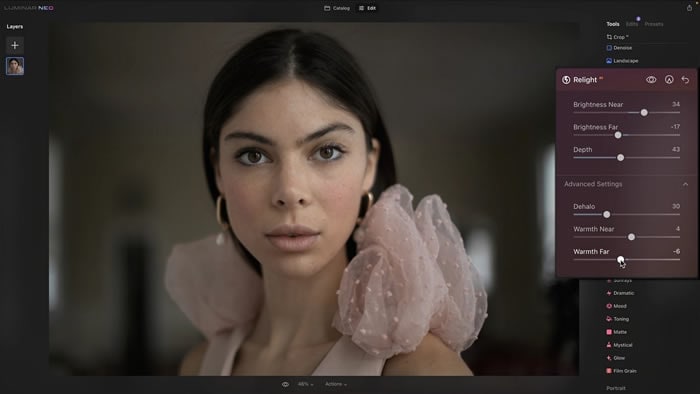
Key Features of Luminar Neo
- The AI image enhancement tool of Luminar Neo can automatically detect the areas of photos that need adjustments. You can adjust these metrics with sliders.
- It supports the feature of batch processing, so you can modify multiple photos with its artificial intelligence capabilities at once.
- There are also many AI tools in it, like Color Harmony, Super Contrast, Golden Hours, and more. You can use them as per your editing needs.
Pricing of Luminar Neo
- Explore: $99/year
- Pro: $149/year
- Lifetime: $199
4. Movavi Photo Editor
Movavi Photo Editor is a professional-grade photo editing software that leads to flawless results. It has diversified smart tools that can edit images quickly in an optimized manner. You can also remove unwanted objects from photos with this AI image editing software. Above all, it can automatically retouch images and portraits by applying makeup and smoothening skin.

Key Features of Movavi Photo Editor
- With its AI Auto Enhance feature, you can modify the contrast and colors of images to make them more visually appealing.
- The AI restoration of old photos helps hide crease lines and scratches from old photos. It can also add colors to the black and white photos.
- This AI tool supports a wide array of image formats. Moreover, when you open a RAW image, it automatically converts it into JPEG format.
Pricing of Movavi Photo Editor
- Photo Editor 1 Year: $49.95
- Photo Editor Lifetime: $69.95
- Photo Editor + Slideshow Maker: $89.95
5. ImagenAI
ImagenAI photo editing AI can help you leverage your photography experience. You can create mesmerizing images for your social media content to attract followers. It also supports Talent AI profiles, which are built by professional photographers. You can also learn the editing styles of professionals and can get enough inspiration.
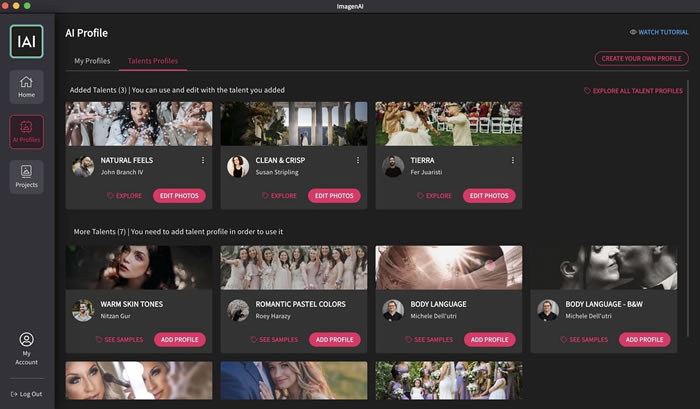
Key Features of ImagenAI
- With the Crop AI of ImagenAI, you can automatically crop and trim the photos in the desired aspect ratios.
- The Straightening AI automatically rotates images on the basis of their horizons. It is perfect for correcting the angles in images.
- You can also use Subject Mask AI, which automatically detects and select subjects from photos and helps you apply adjustments carefully.
Pricing of ImagenAI
- 500 Edits: $25.00/project
- 1000 Edits: $50.00/project
6. PaintShop Pro 2023 Ultimate
PaintShop Pro 2023 Ultimate has all the capabilities to create incredible photos with a defined focus. This AI image editing tool has versatile tools to make every picture the best. The AI Background Replacement tool can also help you replace boring backgrounds with entertaining ones. Above all, it can also adjust the photo by fade correction, saturation, and noise removal with artificial intelligence.
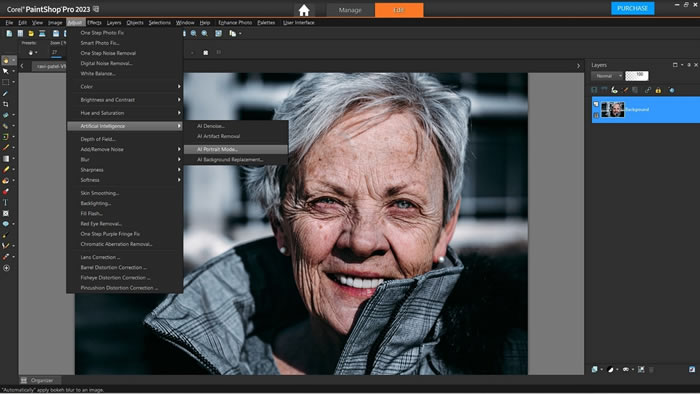
Key Features of PaintShop Pro 2023 Ultimate
- You can paint away the blanks and lagging factors in the photos with realistic brushes and dabble from its image-based AI and cloning art feature.
- It also supports AI Upsampling, which can remove unwanted distortions from all types of images.
- You can also use the AI Artifact and AI Denoise to get rid of irritating artifacts and noises from images.
Pricing of PaintShop Pro 2023 Ultimate
- Full: $69.99
- Upgrade: $54.99
Turn Your Words into Art with Filmora AI Image! Experience the magic of Text to Image with Filmora AI Image Generator, where your words come to life in beautiful visuals.

7. Cyberlink PhotoDirector 365
It goes by the motive of capturing, editing, and retouching, which means you don't have to worry about anything with its AI powers at your hands. With this photo editing AI tool, you can make precise modifications to the image and show it to the world. It also has many AI dreamy effects like Light Hits, Sparkle, and Bokeh which can make images more magical.

Key Features of Cyberlink PhotoDirector 365
- With its AI Object & Background Removal, you can remove all unwanted objects from the image. Its efficient algorithms make advanced and realistic edits, so you can do this without any worries.
- It also lets you deblur the motion blurred pictures with its AI Deblur feature. Moreover, you can also use AI Denoise to remove noises from images.
- The AI Sky Replacement helps you to replace the sky. You can also blend, animate or align it as per your liking.
Pricing of Cyberlink PhotoDirector 365
- PhotoDirector for Windows/Mac: $14.99/month
- Director Suite for Windows: $29.99/month
8. Leawo PhotoIns
This tool can help you enhance photo quality with its AI powers. You can also enlarge the photos to 40X with AI for photos. Above all, it also lets you work on multiple photos simultaneously with its batch-processing feature. Its advanced neural algorithms can also intelligently remove the background from the photos.
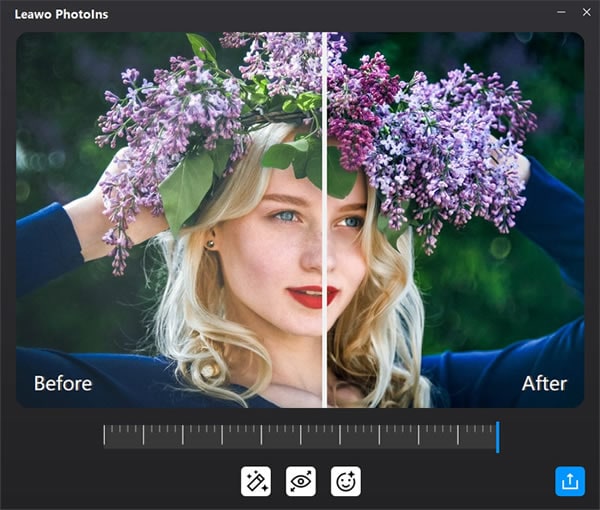
Key Features of Leawo PhotoIns
- With its AI powers, it can enhance and polish all the image details and remove distorted pixels from it.
- You can also remove the noise from photos and fix blurry images to fix the picture quality quickly.
- It also has some AI tools that can assist you in modifying the visual metrics of an image, like saturation, contrast brightness, and more.
Pricing of Leawo PhotoIns
- PhotoIns 1 Year: $79.95
- PhotoIns Lifetime: $109.95
9. PhotoDiva
With the help of this exclusive and advanced AI for photo editing, you can get mesmerizing pictures in the blink of an eye. It can assist you in catering to many issues, such as wrinkles, blemishes, and more. You can have magical facial features along with virtual makeup with this software. Above all, it also has the capability to change hair and eye colors in photos.
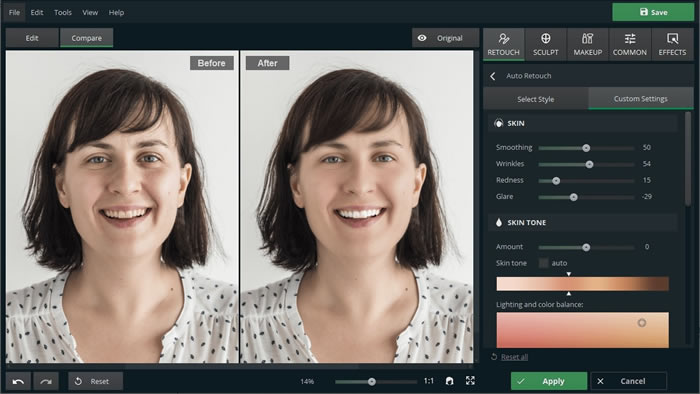
Key Features of PhotoDiva
- With the help of its AI powers, you can edit out the backgrounds and can also add natural-looking makeup to images.
- It can also enhance facial features and make professional-level portraiture edits in your portrait photos.
- This tool can also blur the background and highlight the face automatically. Moreover, you can use effects and filters to give a unique look to your photos.
Pricing of PhotoDiva
- PhotoDiva Essentials $19.25
- PhotoDiva PRO $42.00
- PhotoDive Ultimate $56.00
10. Adobe Photoshop
One of the most reputable AI for photo editing is Adobe Photoshop. With this, you can make the most innovative edits to an image in a realistic manner. It also has a sky replacement tool that lets you edit out the sky. You can also replace the real sky with fictional images in Adobe Photoshop. With content-aware AI technology, you can also colorize the black and white images.
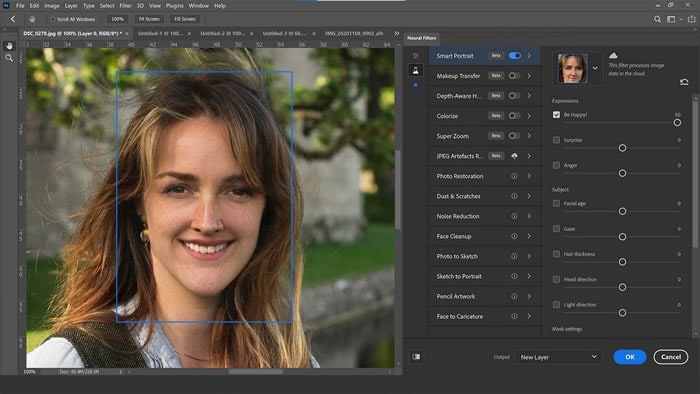
Key Features of Adobe Photoshop
- The AI neural filters of Photoshop can help you to add new pixels in photos while keeping the real image intact.
- You can also use the Object Refine Edge and Refine Hair to enhance the minute details in images with intelligence.
- It also has some AI-powered beta filters, which can optimize your retouch workflow. It also enhances the facial features of a human in the picture.
Pricing of Adobe Photoshop
- Adobe Photoshop: $20.99/month
- Creative Cloud All Apps: $54.99/month
11. HitPaw Photo Enhancer
HitPaw Photo Enhancer is known to be the best-in-class AI-powered tool. With this photo editing AI, you can enhance low-quality pictures on Windows and Mac computers. Not only enhance, but it can also upscale the images in 4K and 8K with its AI powers as it supports batch processing, so you can make multiple photos better with AI at once.
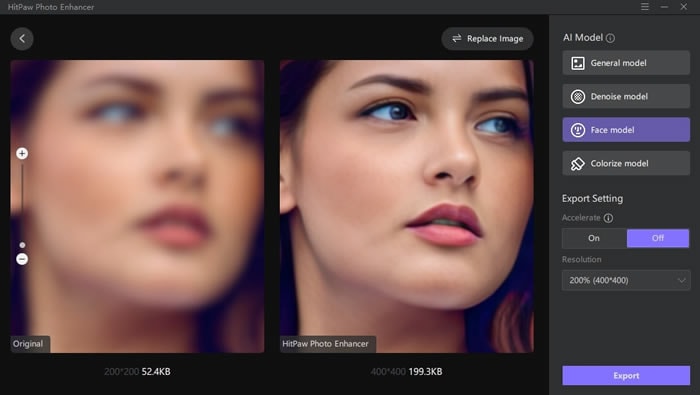
Key Features of HitPaw Photo Enhancer
- It offers an AI model that can enhance any type of photo to make it look more professional.
- The AI Restorer of HitPaw Photo Enhancer can restore old images and add colors to black and white images.
- With the AI Denoise model, you can remove noise from the photos and denoise the animated images.
Pricing of HitPaw Photo Enhancer
For Windows
- 1 Month: $17.99
- 1 Year: $79.99
- Lifetime: $99.99
For Mac
- 1 Month: $19.99
- 1 Year: $79.99
- Lifetime: $129.99
Filmora offers a ChatGPT plug-in and AI tools to enhance your creative vision.

Conclusion
As this article states, AI image editing software can optimize your workflow efficiency in no time. You can use these tools to enhance low-quality photos. Some of them can also AI retouch the photos and replace the background from it. Moreover, you can use the tools discussed above to eliminate the hassle of choosing the best AI image editor.



 100% Security Verified | No Subscription Required | No Malware
100% Security Verified | No Subscription Required | No Malware

