AI coding tools are transforming the way developers perform daily coding. These tools help document a codebase and test the code units. Sometimes, developers feel frustrated when the AI does not generate the desired code. This is where the GitHub Copilot enterprise came to the rescue of programmers. Like other programming tools, GitHub is also revolutionizing software development.
The key difference is gaining a programmer's trust with accuracy and speed. In this regard, you can find GitHub copilot examples below that gain the user's trust. This article has elaborated every detail on GitHub copilot, making coding effortless.
In this article
Part 1: Introducing GitHub Copilot: A Unique Way of Developing Unique Tools
GitHub Copilot is an AI coding assistant that elevates developers' workflow. It has been proven to increase the pace of software development and developers' productivity. They can start a conversation about their codebase to design a new feature or fix a bug. This Copilot aims to keep users' privacy and security with Azure setup and encryption. You can discover its key features given below:
- Copilot enables greater collaboration so developers can quickly team up on a codebase. They can improve legacy code and build off each other's work.
- It provides AI-based suggestions for your code completion. In this regard, users have to insert a natural language prompt. Then, AI will suggest based on your project's style and context.
- GitHub Copilot enterprise offers pull request that tells a story. It keeps track of your work and helps reviewers by giving reasons for your changes.
- This Copilot enables users to spend more time learning instead of searching. For this purpose, it offers personalized answers derived from your company's documents.
- Developers can feel confident about the code generated by this Copilot. It contains a built-in vulnerability prevention system that blocks insecure coding patterns.
Part 2: Major Solutions Offered by GitHub Copilot: Tests and Trials
By far, you might have gotten familiar with GitHub Copilot, which is marketed as an AI pair programmer. It is important to note that it is more than just an autocomplete or regular code assistant. Notably, this Copilot can understand the context of the code and complete the entire code. Let's know from users about their experience in the given GitHub Copilot examples:
Example 1: Copilot Autocomplete
In this example, a user gets code suggestions whenever he types a code. In his review, it is stated that the Copilot autocomplete feature is speechless. This user review is posted on a social media platform as a video. Clearly, this example shows how it autocompletes the lines of codes.
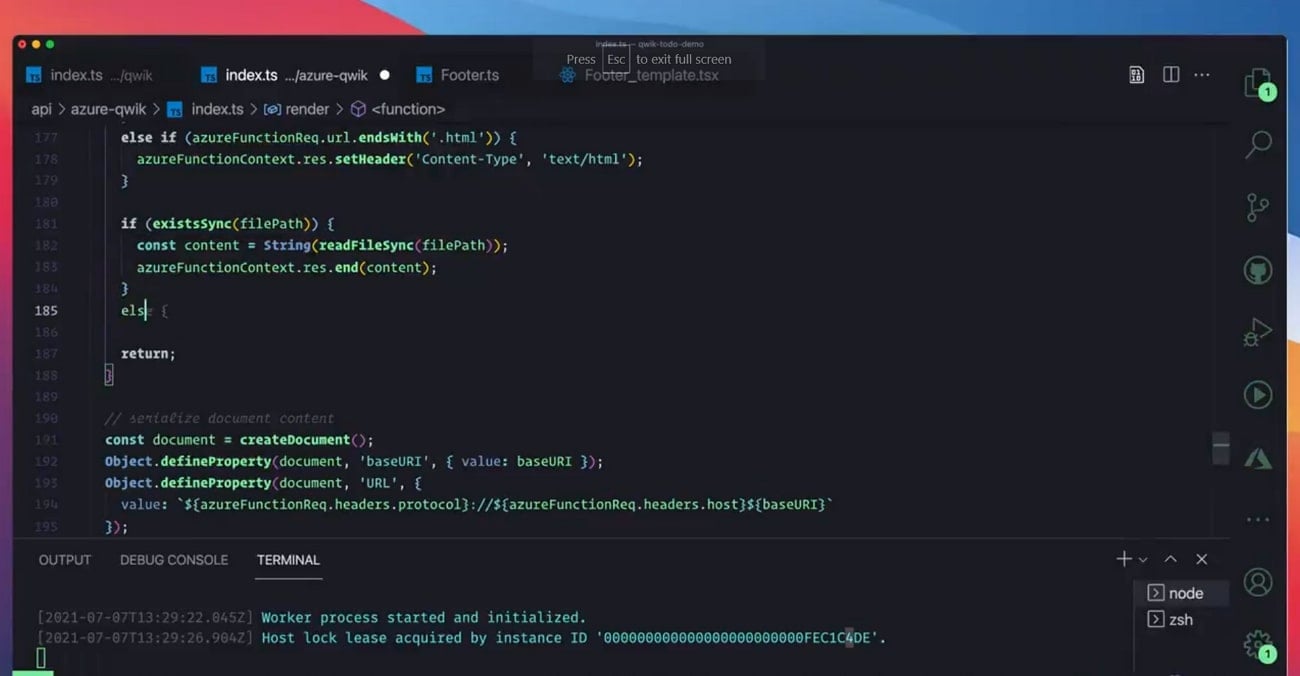
Another example of GitHub Copilot here states that it understands your writing code. Plus, they expressed that it's an amazing tool, and they have been using it for weeks. The 37-second video shows that Copilot understands the context and saves time.
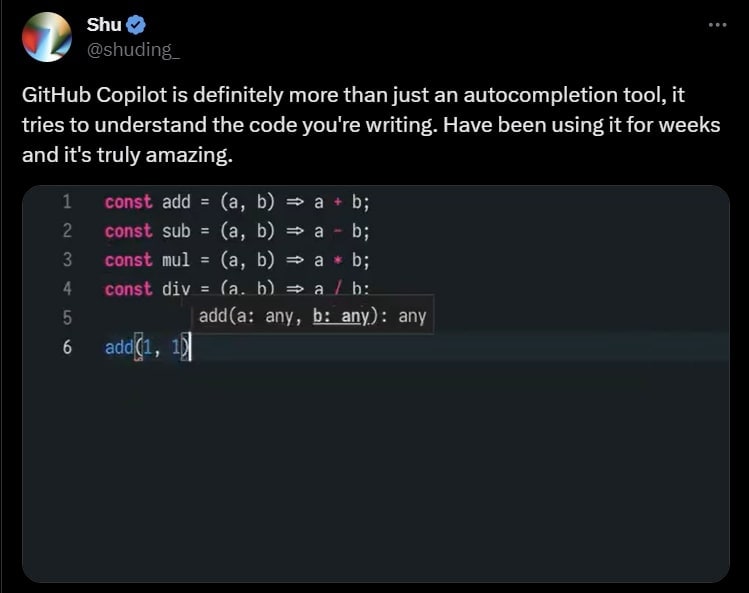
Example 2: Machine Learning Code
Copilot is writing machine learning code itself in this example. The user stated that since he found GitHub copilot, it's super amazing. He has posted a video to show that a lot of time can be saved by using this Copilot. Reviewers conclude that he can focus on writing function descriptions rather than codes.
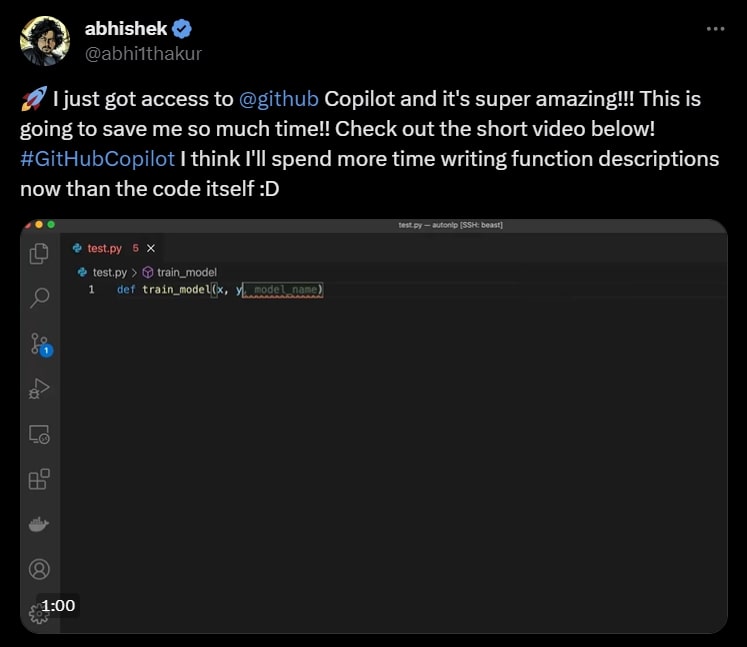
Example 3: Copilot Writes R Code
Developers can now count on generating R code with the help of this Copilot. This example shows that the users are completely satisfied with the R code. He states that it is mind-blowing when GitHub knows how to analyze data with R syntax. Also, he posted a video to prove that statisticians can use this Copilot to work in R.
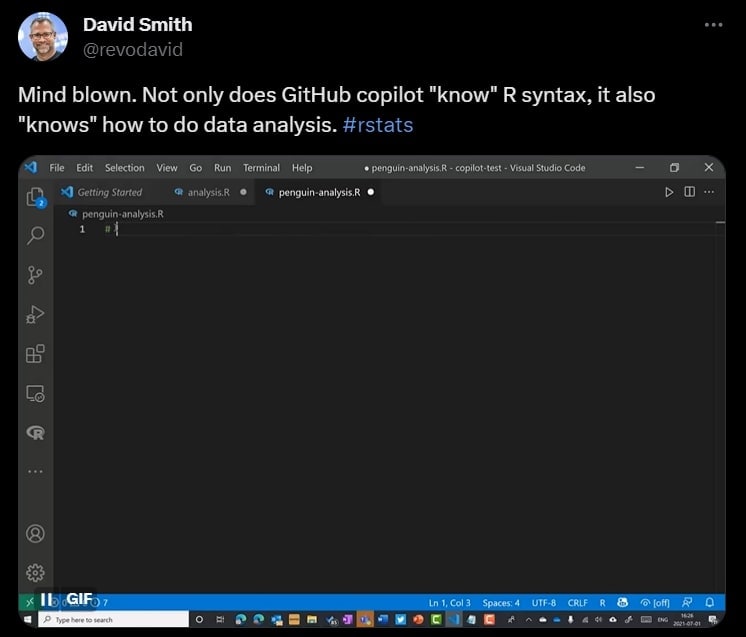
Part 3: Making the Best Prompt for GitHub Copilot: All the Minor Details
This Copilot is assisting developers and making their coding tasks easier. It supports famous languages like Python, Typescript, and JavaScript. In this part, you will find every detail you need to know for using GitHub effectively. Let's start by clarifying some points you must know while prompting in GitHub:
Define a Clear Goal: The most helpful and best practice is to define a high-level goal. In other words, set a stage and provide GitHub with a codebase to make aware of the context. It will help GitHub to understand what you want before jumping into details. While prompting, think of having a normal conversation with someone. You can ask, how should I break down problems to solve them together?
There is an example of the prompts that might help you better grasp this point. You can use it while building a markdown editor in next.jst.
Ask Specific and Simple: After communicating the main goal, explain the logic and steps GitHub needs to follow. You should break down the codes into steps instead of generating many codes. Below is an example of providing step-by-step instructions for reversing a function:
Provide One or Two Examples: Last but not least, teach GitHub to generate customized responses through examples. Provide at least one or two examples that define your intentions for getting a code. For example, if you want to extract the names from one array of data to store at another array. You should head to the following examples of codes.
Some Further Tips To Look Out For: Apart from the above considerations, you should also look into some details. There are some tips to guide you in conversation with GitHub Copilot enterprise:
- Experiment with prompts and recraft by following the best practices mentioned earlier.
- Keep some tabs open while prompting so AI can detect the context.
- Read and use good coding practices to provide the right variable function and name.
Bonus: Boost Efficiency in Video Editing with Wondershare Filmora AI Copilot
Similar to developers, video editors also spend a hefty amount of time on a single project. GitHub Copilot Enterprise makes the coding experience easier for developers. Video editors still search for removing vocals, generating video highlights, and copyrights-free music. They wander from one tool to another, sometimes compromising the quality.
That's exactly where Wondershare Filmora came to assist with AI features. It provides a comprehensive solution to all the problems of video editors. Get assistance from Filmora's AI Copilot Editor, the same as GitHub Assistant. You can ask for editing suggestions from it to streamline the editing process.
Top Benefits of AI Copilot Editors in Filmora
With this AI assistant, you can get valuable editing insights from AI. It prevents errors in editing and conflicting parameters by sending error texts. The following are the benefits that you should know if you are searching for this particular AI assistant:
- Recommendations: This tool uses advanced AI algorithms to analyze the video content. It provides tailored suggestions for edits, effects, and transitions.
- Professional Quality: Using AI Copilot, forget about compromising the quality of videos. You can get such professional tips that can enhance your content's quality.
- Accessibility: After getting ideas, you can find an actual gateway of solutions. Based on your need, it guides you toward the respective feature with a navigation button.
- Streamlined workflow: Another aim of this AI assistant is to provide quick service. It generates responses to help in quicker decision-making, which leads to better productivity.
- Superb video stabilization with low distortion.
- Vast video/audio effects and creative assets.
- Powerful AI for effortless content creation.
- Intuitive, professional yet beginner-friendly.
- Works on Mac, Windows, iOS, and Android.

Step-by-Step Guide on Using AI Copilot in Filmora
Small business owners can get assistance from this Copilot to get polished promo videos. No matter if they are familiar with the use of basic editing or not. There are simple steps to use the AI Copilot feature of Filmora in the given section.
Step 1Download Filmora and Start a New Project
Install Wondershare Filmora in your system and double-tap to open it. Explore the "New Project" option from its main interface and enter in its editing window.
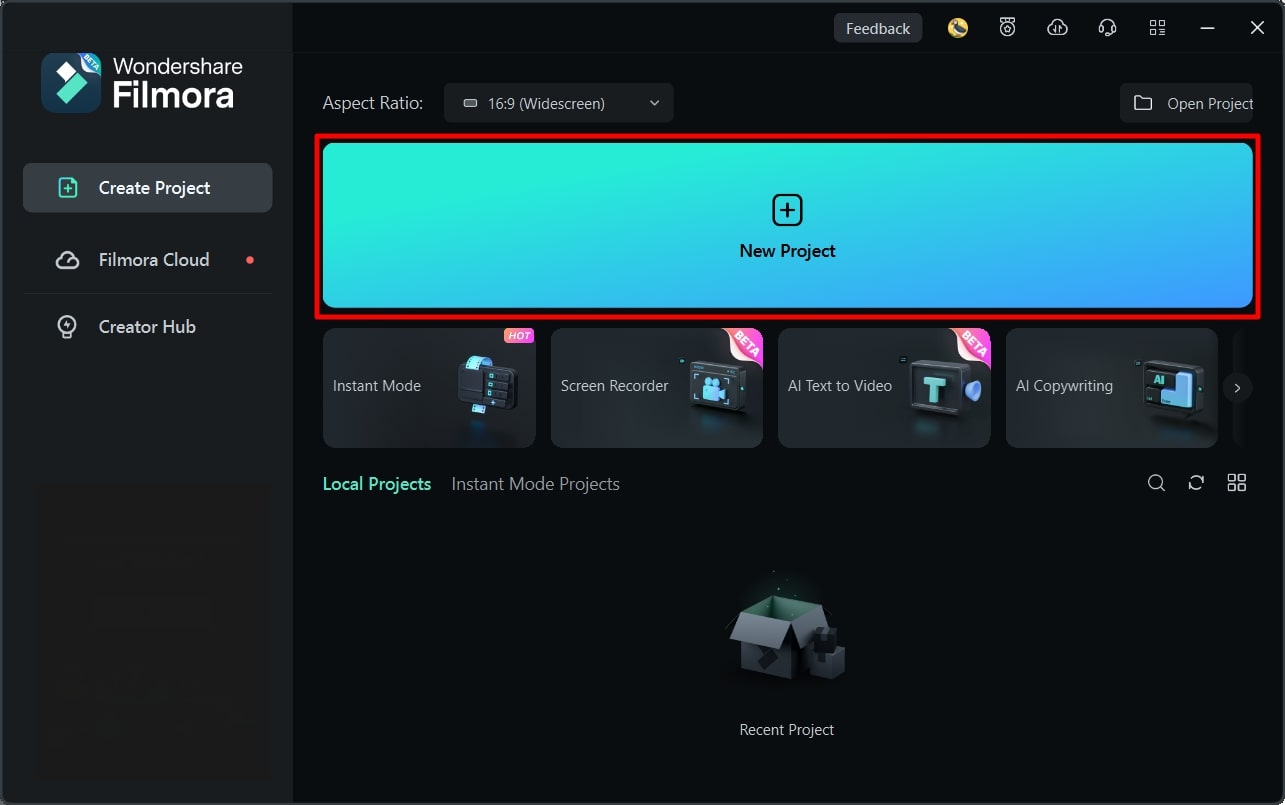
Step 2Explore the AI Copilot Editor from Two Ways
In the editing screen, head to the toolbar section of the timeline panel. There, you will find the AI Copilot editor icon at the main. Another way to access this feature is by importing media in the timeline section. You can right-click on that media and choose AI Copilot Editor from the list. This way, you will get a new "Filmora Copilot” pop-up screen.
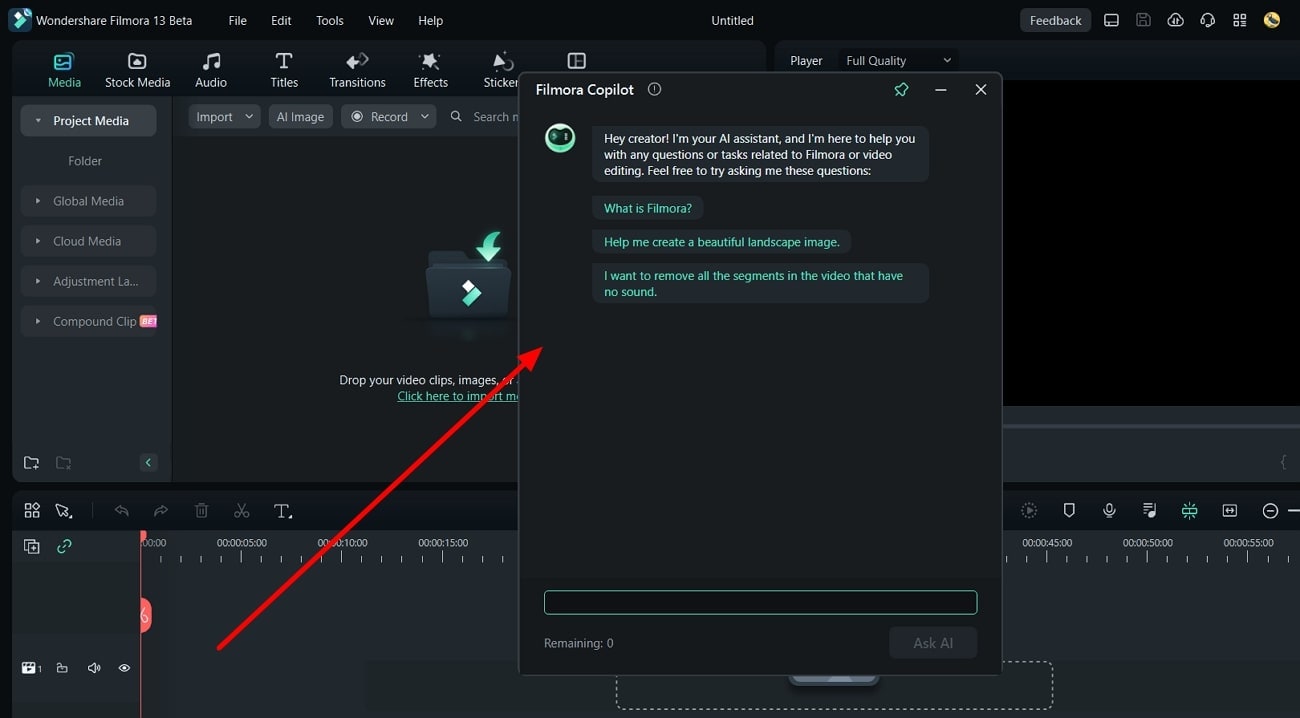
Step 3Insert Prompts and Get Quick Assistance
Now, enter prompts in the search bar and ask in natural language. Also, you can take an example from the given frequently asked question. After adding a question, press the "Ask AI" button and get a quick response. You can tap on the given navigation link to access the required features.
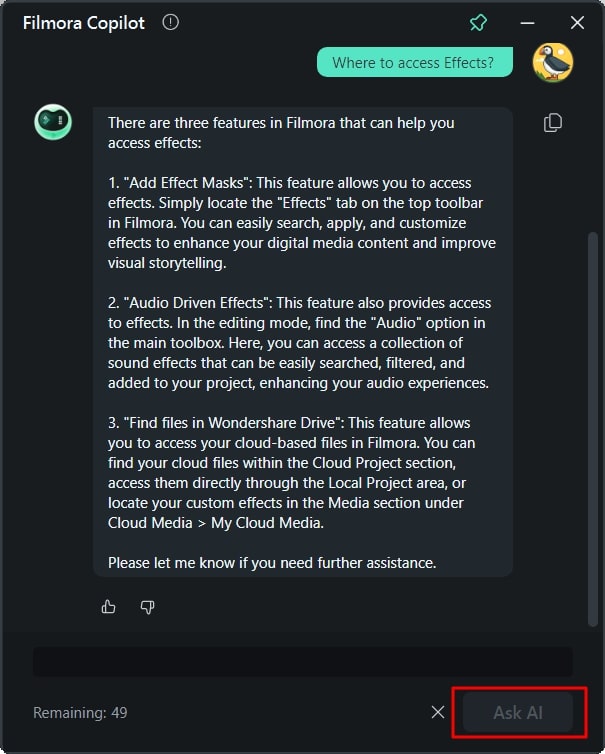
Conclusion
In short, developers are getting several benefits by using GitHub copilot enterprise. This article has shed light on the features of GitHub and examples of its provided solutions. Developers find their solutions, but video editors still strive for ease in their tasks. To address their concerns, Wondershare Filmora's AI Copilot Editors was introduced. It is like an AI personal assistant for video editing.




