Music is one of the most powerful forms of expression that speaks to both individuals and entire cultures. No matter how grand and beautiful the lyrics are, it’s often the melody that gives a song its soul. Coming up with the right tune isn’t always easy, especially when inspiration runs dry. That’s where an AI melody generator comes in. In this article, we'll look at the five best AI melody generators designed to help musicians, composers, and hobbyists create music quickly and effortlessly. Whether you’re a producer or just starting out, this collection of melodic generators offers something for everyone.
In this article
Part 1: What Is a Melody Generator (and Why Do You Need One)?
A melody is often referred to as a song's heart. It is one of the essential elements of music that gives tunes their appeal and makes people connect with lyrics on an emotional level.
But no matter how hard you try, the right notes sometimes just slip through your fingers. That’s why creatives in the music world frequently use melody generators to catch the right words, emotions, or moods, and turn them into music.
A melody generator is a tool that has become indispensable in the modern generation of musicians and music production environments. It is not a soulless machine, but an instrument that sparks creativity and opens artists to ideas that keep slipping away.
Even the most rudimentary melody creator has performance-enhancing benefits like unlocking creativity, fast delivery, and ease of use:
- Inspiration for Overcoming Writer's Block: The best AI melody generator can take complex musical patterns and styles, then turn them into fresh, original melodies that burst with creativity.
- Speed and Efficiency in Music Creation: AI melody creator tools are especially helpful to producers working against tight deadlines. Instead of spending hours building melodies from scratch, these tools can help them craft inspiring tunes in seconds without sacrificing creativity.
- Accessibility for Non-Musicians: You don’t have to be a professional musician to use a melody generator. These tools are accessible to everyone, even those without a background in composition.
Part 2: Top 5 AI Music Melody Generators
There are many melody generators available today, but some of them are simply not worth your time. To save you the effort, here are five top choices that are entirely AI-driven. All the tools mentioned below include free features with various levels of functionality suitable for musicians and amateurs alike.
1. Melody Studio
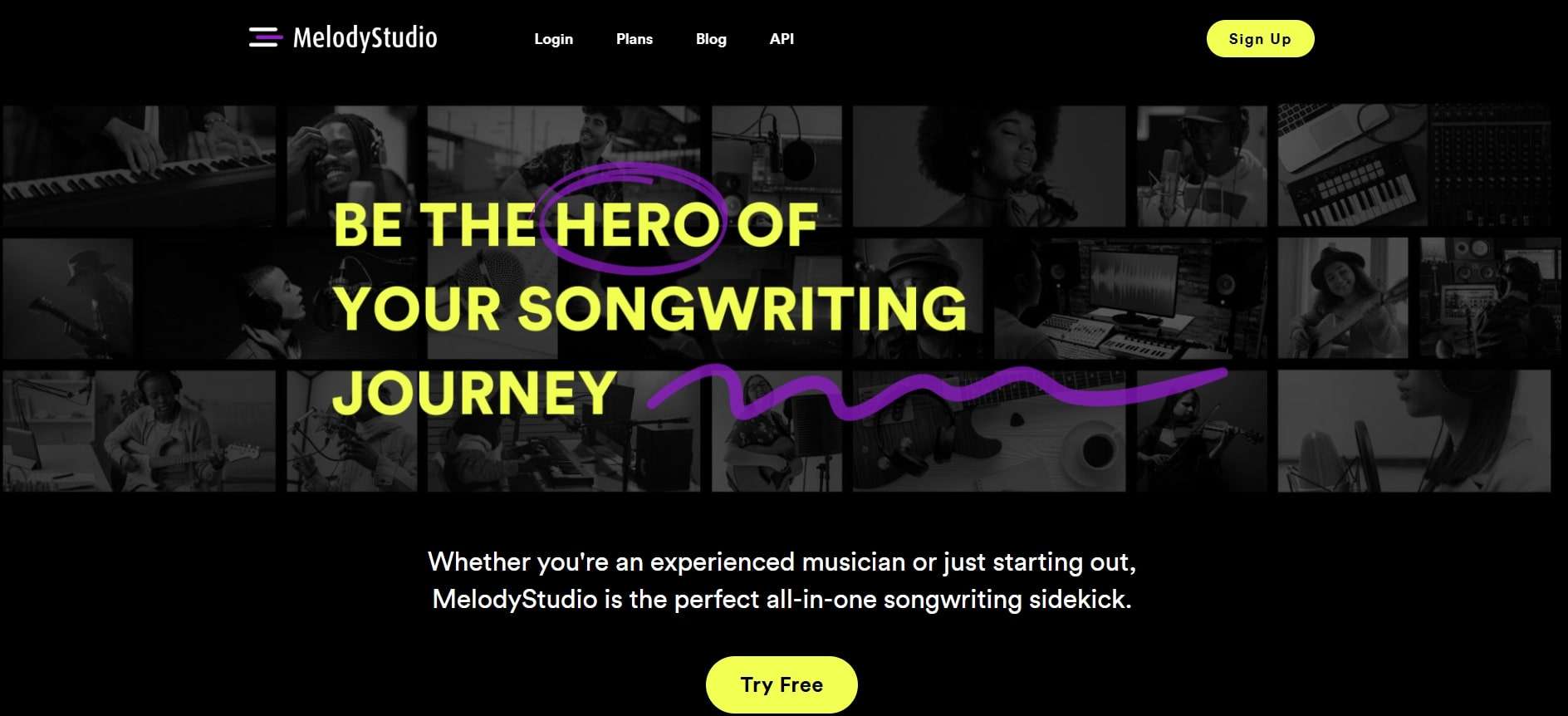
Melody Studio is a modern AI melody maker aimed at musicians and producers who may need help delivering different kinds of musical styles. It packs several customization features, allowing users to set tempo, style, and mode to get the desired tune. Melody Studio caters to every individual with composing needs ranging from simple tunes in pop songs to complex orchestral pieces.
2. Rhythm Render AI

Rhythm Render is a powerful AI music melody generator capable of producing high-quality, original melodies across tones of different genres. Whether you’re creating upbeat dance music or more reflective compositions, it can help you craft both catchy tunes and pieces that tug at the heartstrings. You can simply write a prompt, and Rhythm Render will generate a melody based on your lyrics or emotions. Alternatively, you can choose from a set of presets and select a particular tone or style.
3. Logicballs
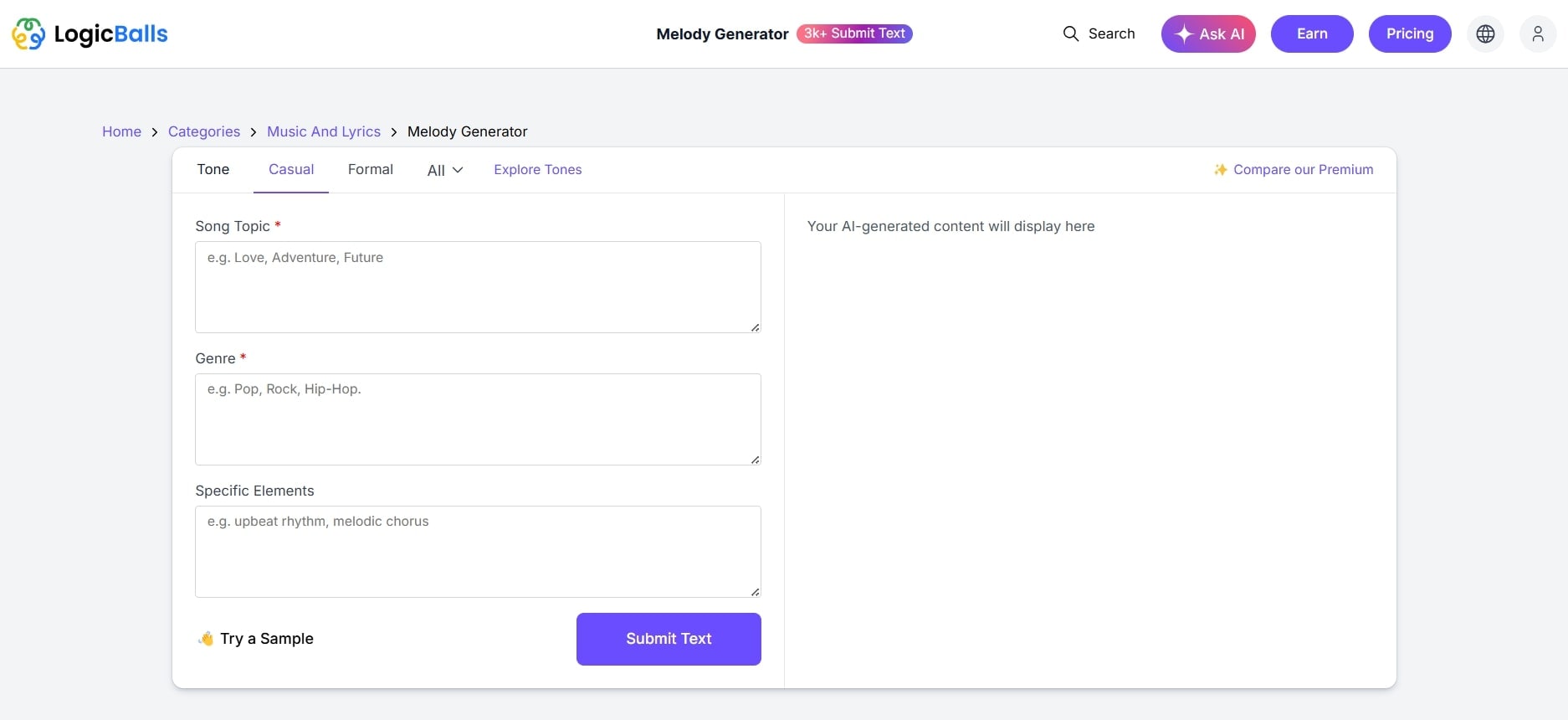
Logicballs stands out from the crowded field of AI melody generators by offering a nuanced and versatile solution for both amateur and professional users. Among traditional logic-based music tools, Logicballs is one of the most accurate at creating melodies that blend seamlessly with various music styles. It is also very flexible: thanks to many customizable parameters, you can quickly set the mood, key, and tempo that best suit your project.
4. TopMediAI
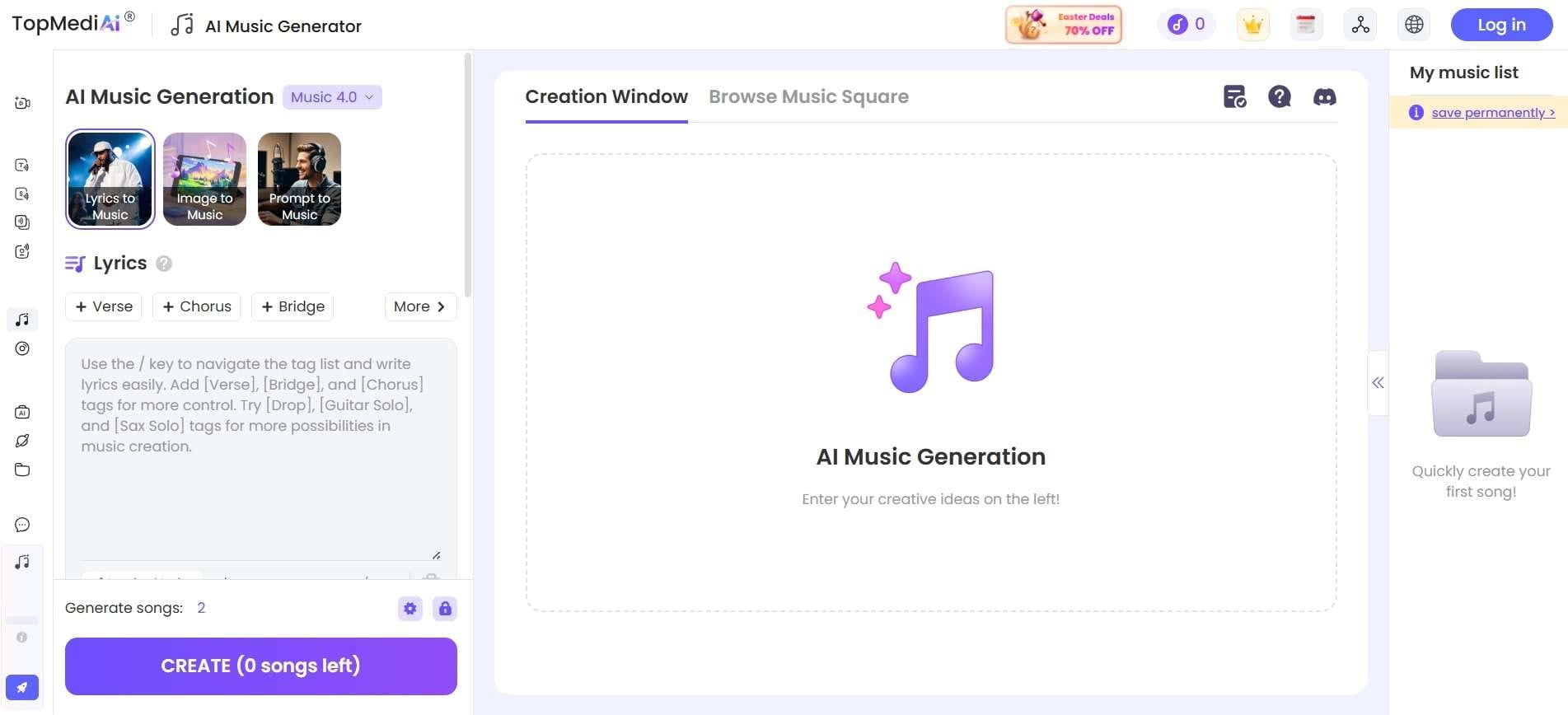
TopMediai AI Music Generator is a top-rated free melody generator that can be used for creating melodies from lyrics, random notes, or chords. It showcases the power of TopMediai's advanced AI ecosystem, which is capable not only of interpreting and converting text-based input into music but also of generating melodies that align with the specified musical style. This tool also gives you the freedom to choose different settings, such as a random melody creator and an AI melody generator from lyrics.
5. Boomy

Boomy is another AI melody generator for free that makes it easy to create melodies and full tracks with minimal effort, even for a beginner. This platform is perfect for users looking to independently produce music for social media, YouTube, Spotify, or other non-professional platforms. Powered by an advanced AI engine, Boomy offers a range of creative tools that let you express yourself through different musical genres and styles.
How to Use an AI Melody Generator to Generate Melody?
Here are five streamlined steps to get started with MelodyStudio. We're focusing on MelodyStudio because it offers a unique blend of simplicity and creativity that sets it apart from other music production tools.
Steps to Use Melody Studio to Generate Melodies
- Set Up Your Own Melody Studio: Choose a music genre, skill level, and goals you’d like to achieve to personalize Melody Studio, then set up an account to continue.
- Add Lyrics: Enter your own lyrics or use the Lyric Generator to create them for you.
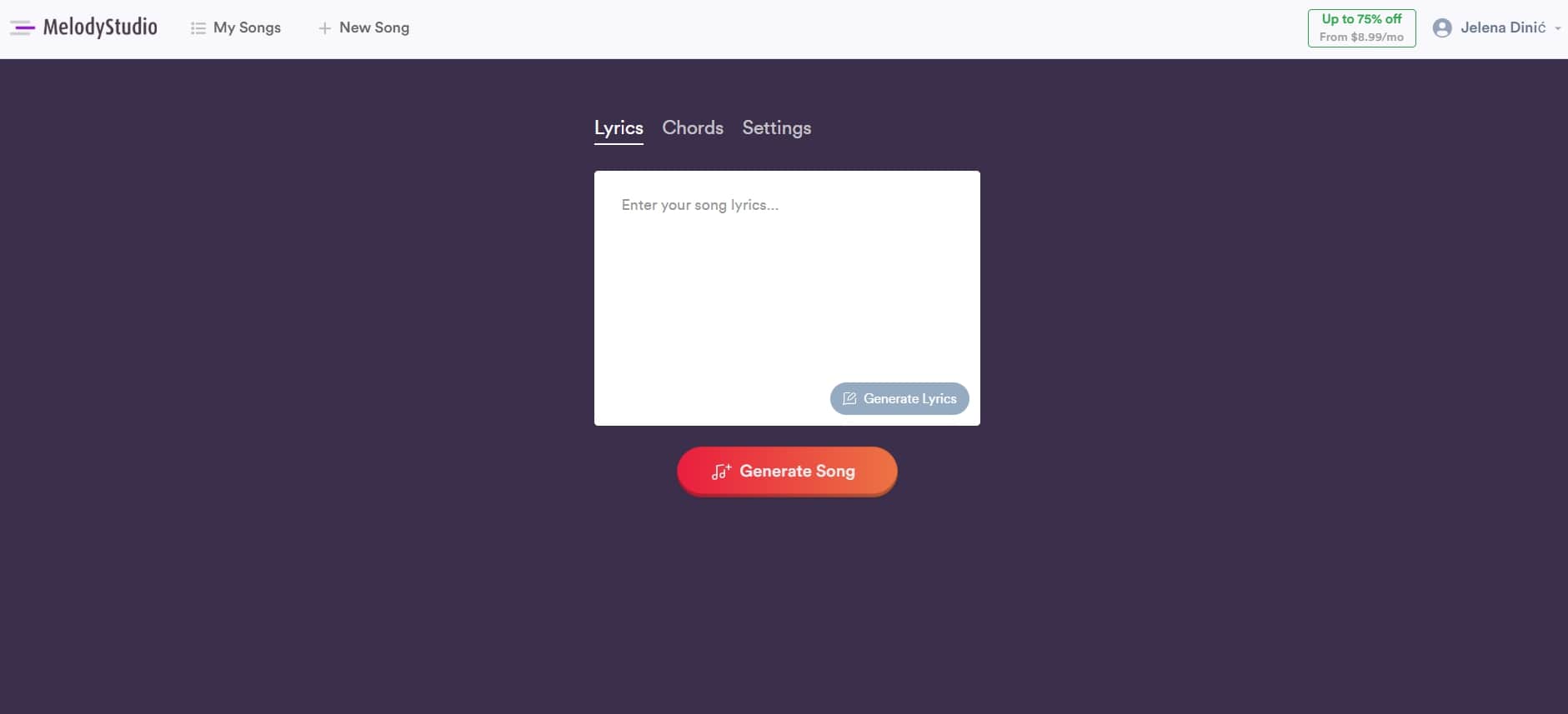
- Select Chords: In the Chords panel, select the chords for practice and explore the possibilities of chord sequences in one or another key.
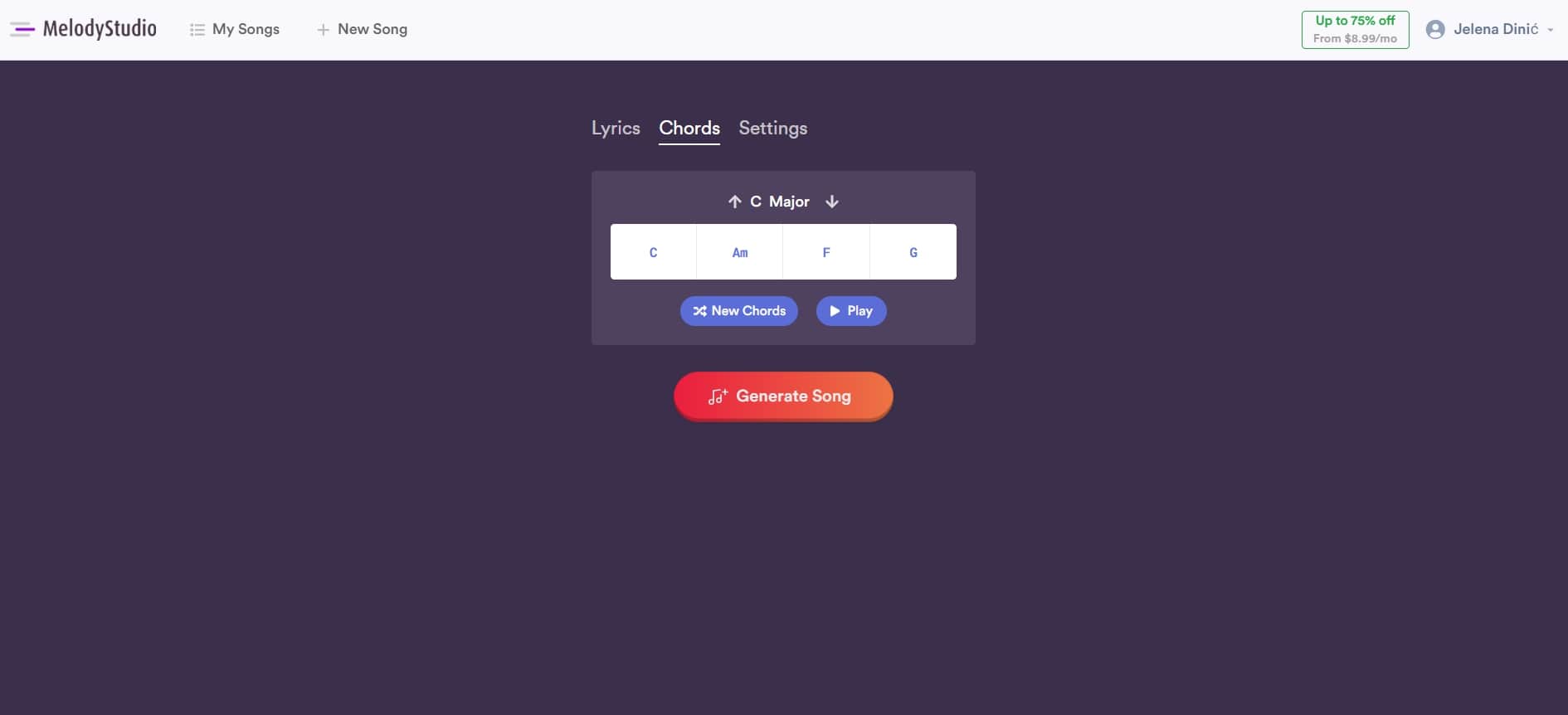
- Align Chords with Lyrics: Fine-tune your chords and melody, and select BPM and the right key before you continue.
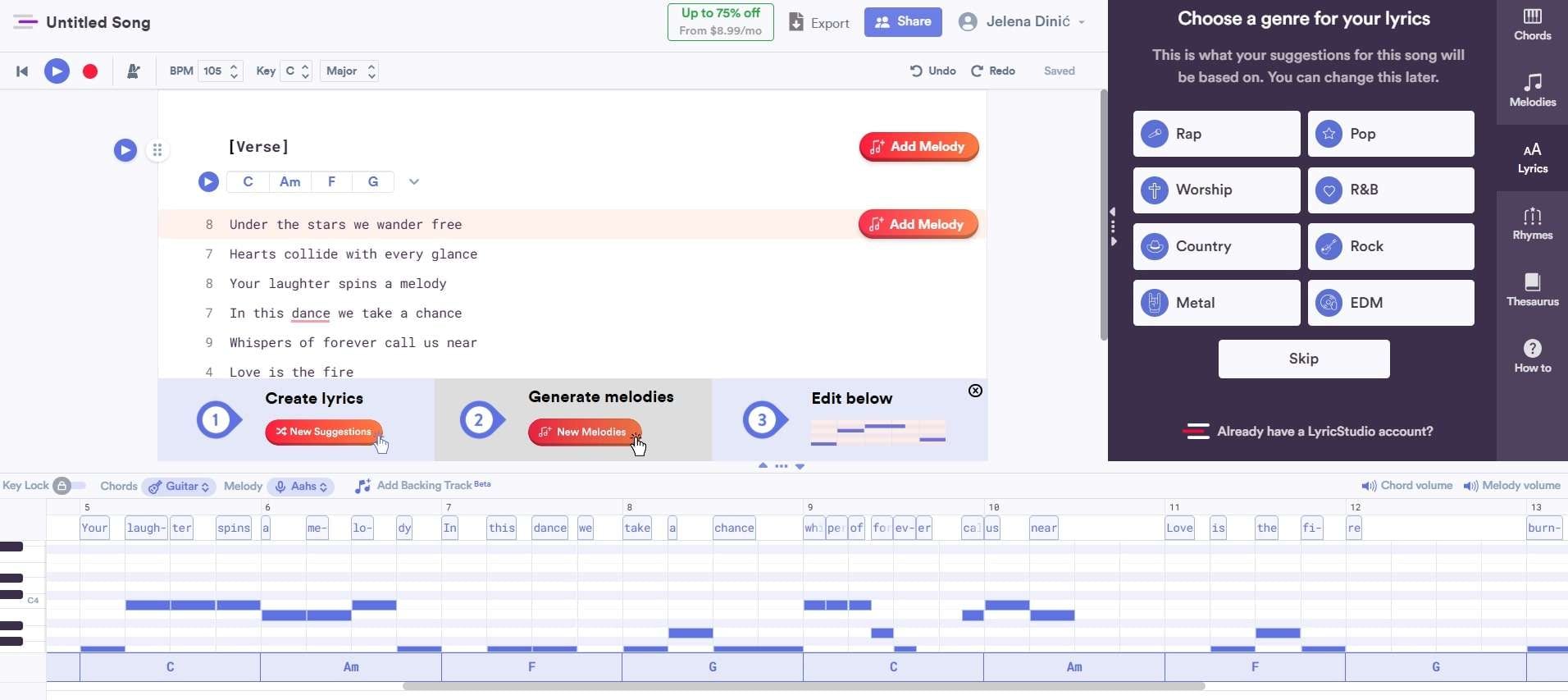
- Generate Melodies: Click on Generate Song to create a brand new melody from your lyrics and chords.
- Edit Your Melody: Adjust and refine your pitch to match the tone in the timeline. Melody Studio also allows you to edit notes, rhythm, and tempo to match your personal style better.
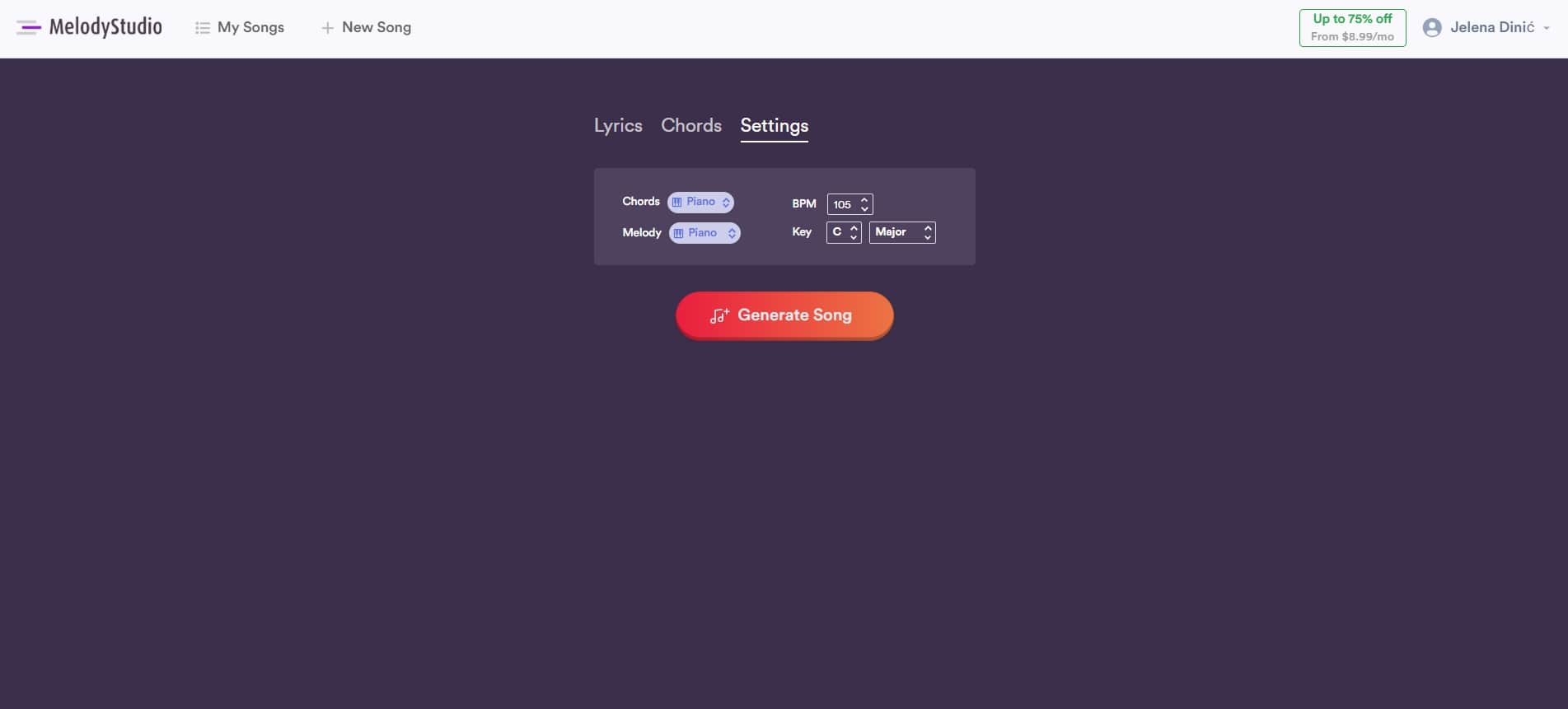
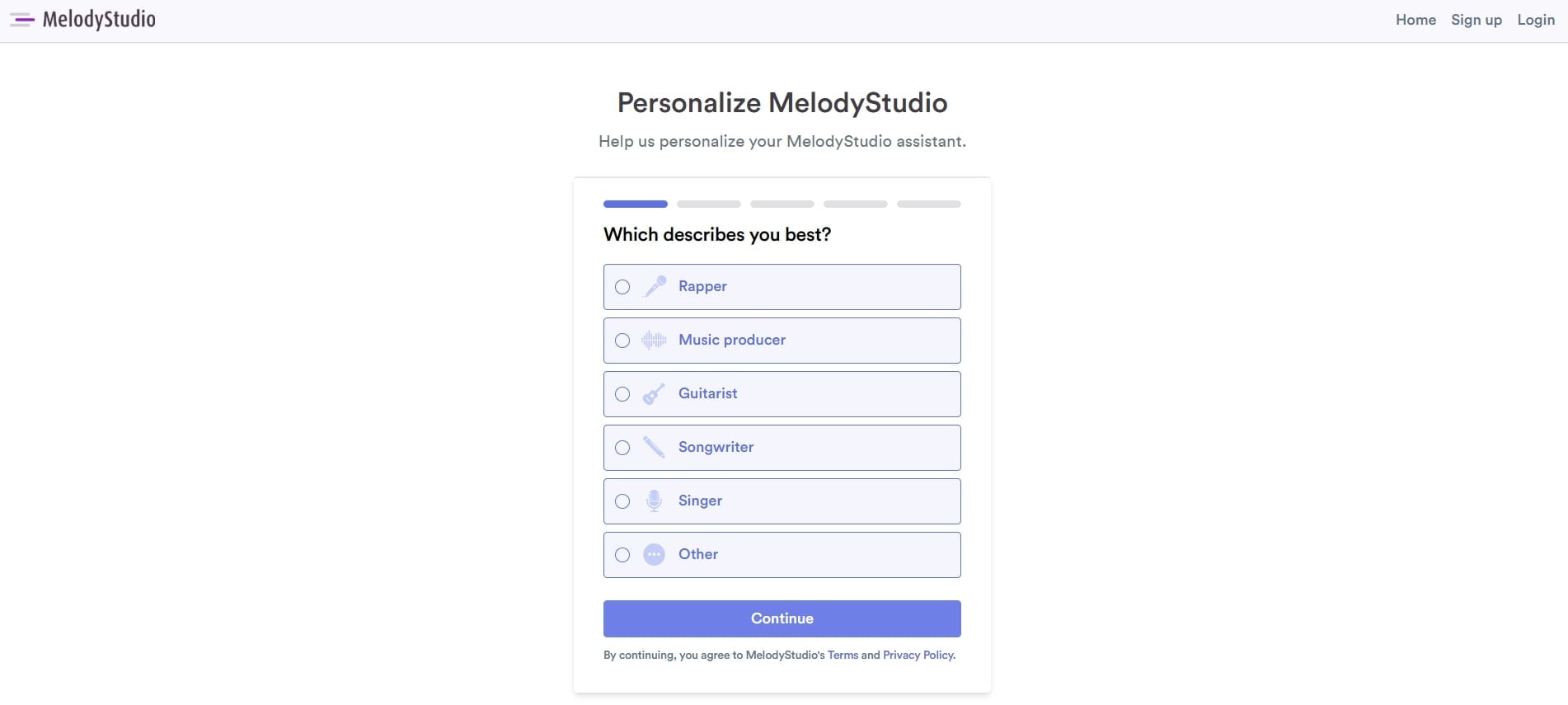
Bonus: How to Generate Background Music for Melody?
Apart from creating melodies, many musicians and content creators require background music to elevate their works. Wondershare Filmora is a versatile and user-friendly option for creating background music that complements and enhances your melodies.
One of the most excellent features that Filmora offers is the AI Music Generator - perfect for anyone who wants to spice up their melodies with professional-level background music. With just a few clicks, you can generate any musical masterpiece for commercial use and tailor it to a specific mood, topic, and genre.
Beyond its AI music generator, Filmora offers a comprehensive editor that helps you achieve crystal-clear sound. It includes an AI vocal remover that lets you isolate vocals and instruments from songsan AI-powered tool that generates sound effects from text, a speech-to-text converter that transcribes voice, and a voice changer that modifies vocal tracks.
Together, these tools make Filmora a capable all-in-one solution for music and audio editing that empowers enthusiasts to create like professionals.
How to Generate AI Music with Filmora to Enhance Melodies
To generate flawless music using Filmora's cutting-edge AI technology, all you have to do is follow this step-by-step guide:
Step 1: Launch Filmora and Create a New Project
After downloading Filmora successfully, click on it, and you will be redirected to the login or create a new account page. Next, move the cursor to the panel's left and click "New Project".

Step 2: Access the AI Music Window
Once you have chosen the new project, you can navigate to the core editing interface of Filmora. From there, go to the "Audio" tab in the upper part of the custom toolbar. Then, float towards the left panel, click on the "AI Music" button, and then "Start".

Step 3: Start Generating AI Music
When you hit the "Start" button, a new AI Music Generator window will pop up where you can set your music preferences. The interests one has at that moment can be selected in the "Mood," "Theme," "Genre," "Tempo," and "Music Duration" choices, click "Start" and AI will create music for you.

Step 4: Obtain Results and Conclude AI Music Generation
When the music is generated, you will be presented with the overall innovation in the column below. All music files generated here can be downloaded commercially by clicking the download arrowhead. Therefore, you can also use the three-dotted icon near it to see the provided details and characteristics of the created music.

That's all! Through the help of tools such as Filmora, musicians or content creators can be confident that a solid musical backing can complement the tunes they produce.
Conclusion
AI melody generator tools are changing the face of music production as we know it. These tools spark instant inspiration, enabling users to create melodies quickly and easily, opening the world of music production to everyone, regardless of experience.
For music creators looking to take their work a step further, Wondershare Filmora offers a powerful suite of AI tools that makes layering professional-grade background music on top of your compositions a breeze.





