Many major players have integrated their systems into artificial intelligence for the past few years. Google has been among the parties that have been trying to bring AI into their models. To innovate their stature and systems, they have believed AI to be the critical source. One major introduction they intend to bring is their dedicated AI art generator. This article will discuss the Google AI image generator.
Look through the comprehensive details about the Google Imagen AI and discover what this AI art generator will bring to the market. Since AI has been changing many operations, discover what Google AI art brings to the people.
In this article
Part 1: What is Google Imagen AI?
The list of AI art generators is constantly growing in the market. Many renowned tools like the DALL-E 2 and Midjourney AI have already made a mark. Google Imagen AI is an upcoming innovation in the text-to-image sector to compete with the former tools. Google commends its innovation to be highly lucrative in the degree of photorealism.
With a comprehensive understanding of the language models, Google Imagen AI brings a big change. Its diffusion model is much better than other known AI art generators. While using the COCO dataset to test their model without any pre-training, they achieved remarkable results. This is why Google Imagen AI is claiming to change the dynamics of the AI art generation.
For users who wish to dig deep into the Google AI art project, they have used the LAION-400M dataset for model training. With all the careful steps, Google has released the beta version of Imagen AI through the AI Test Kitchen app. The results obtained through its AI-based tool have been photorealistic and accurate. Google is competing with other tools based on its larger language models.
As far as critics have used Google Imagen AI, they have praised the service for providing results aligning with the text description. However, the Google AI image generator still has a long way to go. The versatile launch of this AI art generator and its widespread use worldwide will prove its worth.
Experience the magic of Text to Image with Filmora AI Image Generator, where your words come to life in beautiful visuals.

Part 2: How to Create an Account for Google Imagen AI and Use It?
Google Imagen AI has not yet been released in the market for public use. However, as stated above, Google has tested the tool for its adaptability. This has been performed through the AI Test Kitchen app, where the Google AI art project is available. To be among the people who have tried Google Imagen AI before it will be released in the market, follow the steps discussed in this part.
Before you get going with the steps, make sure that you are aged above 13 years. Furthermore, it is essential for you to have a personal Google account. You can continue registering to Google AI Test Kitchen as the third requirement.
Registering on AI Test Kitchen
Step 1Open Website and Start Registering
Start by opening this link (https://aitestkitchen.withgoogle.com/) on your PC’s web browser to register yourselves on Google AI Test Kitchen. Following this, press the “Register your Interest” button and proceed to the next screen.

(Filmora now offers an AI Image feature, experience the magic of Text to Image now!)
Step 2Fill Out the Details To Register
Fill out the information containing the details of your country, profession, the tool you wish to test, and the reason for registering. Continue to click the “Join Waitlist with my Google Account” button and select your account.
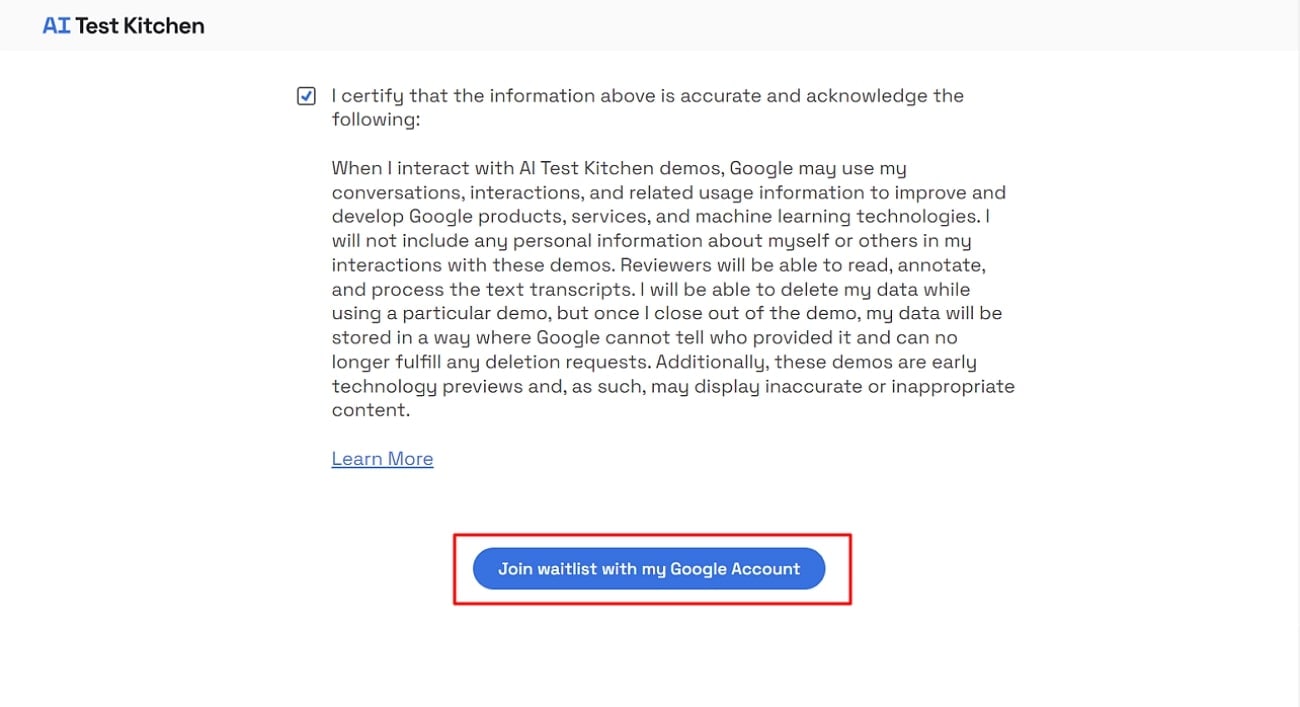
Step 3Get a Confirmation Email
An email of successful registration will be received on the registered Google account.
Logging In to the AI Test Kitchen App
Step 1Sign In With Account
Download the official AI Test Kitchen app on your Android or iOS device. Scroll to the next window against the open screen and tap the "Sign In" button.
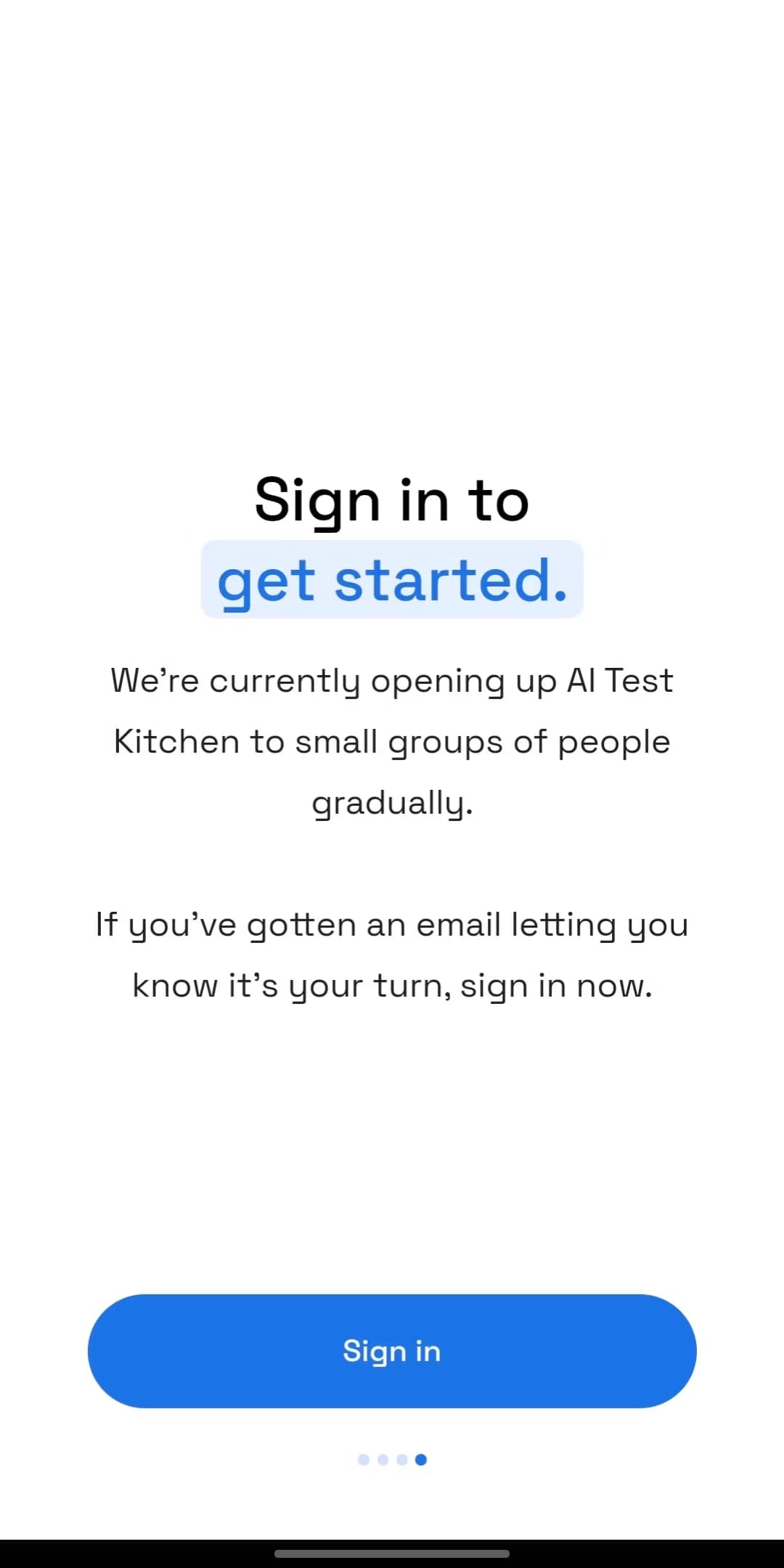
Step 2Get Into AI Test Kitchen App Successfully
Continue to select the account under which you have registered. You will be led to the next screen if you receive the invite.
Part 3: FAQs Related to Google Imagen AI
There are several questions asked by people related to Google Imagen AI. Since there is a lot of confusion existing for this AI image generator, it is best to highlight some important questions. This will help you get an answer to some of your critical queries.
Is Google Imagen AI released yet?
No, Google has not released its Google AI art project in the market for public use. It is, however, available in the AI Test Kitchen app by Google for beta testing. You can register yourself as a potential user and enjoy the services of this AI art generator. After getting an invite, you can try this image art generator.
Will Google Imagen AI be available for free?
No, Google Imagen AI has launched a starting price of $0.05 per image. This means the user base will be introduced to an exquisite tool with some purpose. Google will be launching proper plans for Imagen AI in the future.
Which dataset is used by Google Imagen AI to operate?
The model training has been practiced across the LAION-400M dataset. This is believed to be one of the best datasets for this purpose. Google, however, has made a dynamic change in its large language model, which is believed to be the changing factor.
Conclusion
This article has provided a comprehensive overview of how Google Imagen AI is improving the AI industry. It has focused on its functionality and operations, providing a guideline to the people. The article has also mentioned a guide showing how to register for an account on Google Imagen AI. To cover all your queries related to this Google AI image generator, work through this discussion.



 100% Security Verified | No Subscription Required | No Malware
100% Security Verified | No Subscription Required | No Malware


