Do you ever feel as if your video does not have that ‘Hollywood' touch? Don't worry: you're not the only one. Indeed, many creators do not know where or how to add perfectly fitted cinematic sound effects that could enhance their story and engage their audience more.
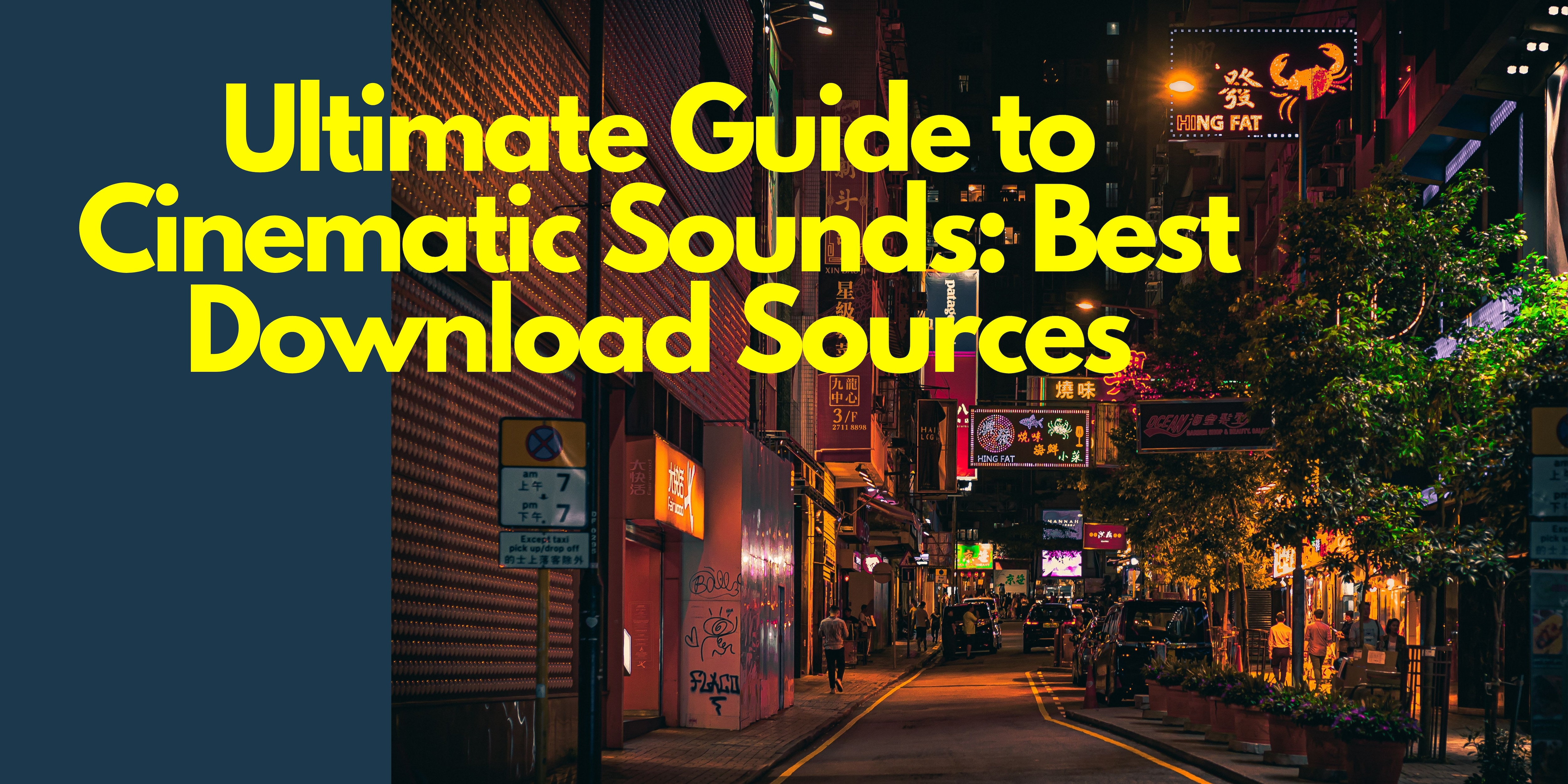
When there are heavy rains or thunderstorms, even the theme song cannot be heard – these kinds of sounds can be pretty useful for making emotional and attention-capturing scenes. In case you have been looking for the best sources to download cinematic sound effects, as well as for a convenient method of using them in your videos, this guide will cover everything you need. And the best part? In addition, it will also show you how effortless it is to fit these sounds within your content by using the software Wondershare Filmora.
Now that the introductions are over let's proceed to discovering ways in which your videos may be enhanced through the addition of realistic and thrilling sound effects!
In this article
Part 1. How to Add Cinematic Sound Effects in Filmora

Worry no more if you want to include nature sounds in your videos, as Wondershare Filmora will sort you out! This is a brief video tutorial guide that explains how to add natural sound effects in videos edited using this easy-to-use video editor.
Step1Start Using Wondershare Filmora
First, open Wondershare Filmora on your computer. You should see a clean interface with multiple tabs on the top. Look for and click on the “Audio” tab to access the audio module.
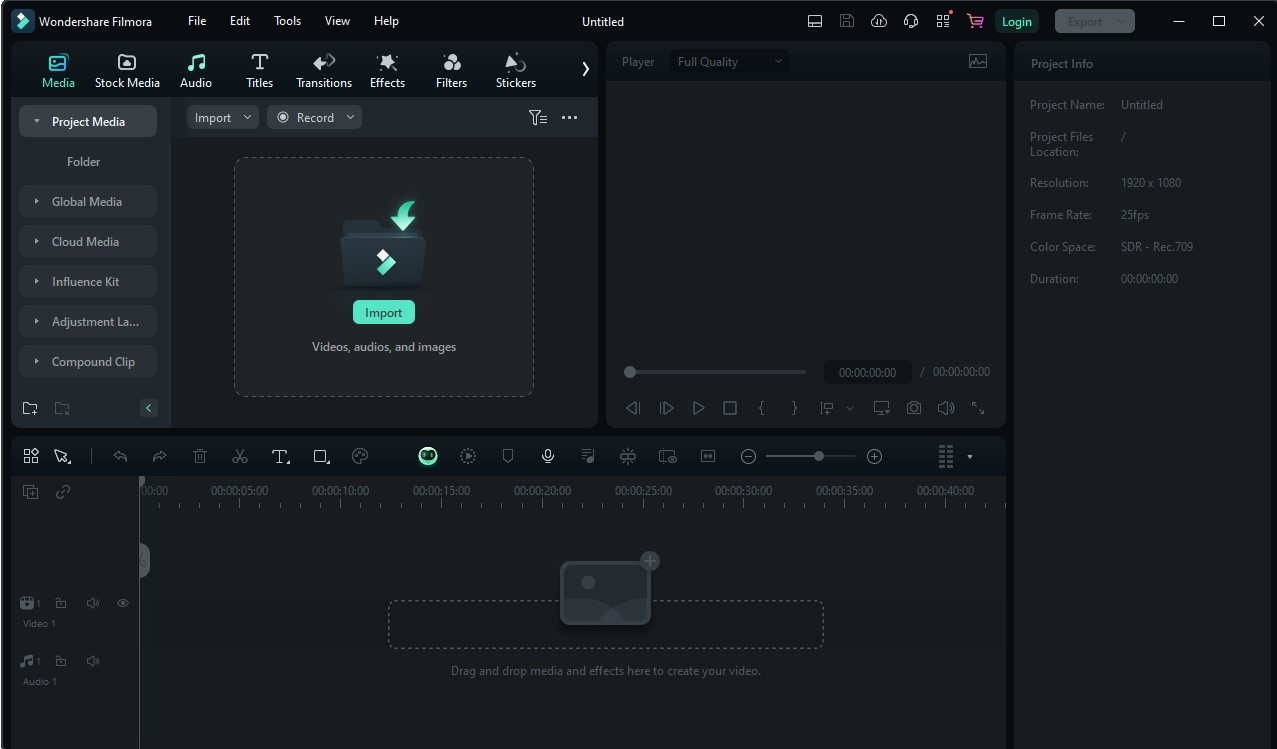
Step2Locate the Sound Effects
Once in the audio module, you will come across various audio categories. Open the section named Sound Effects to see and hear what different kinds of sound effects are available.
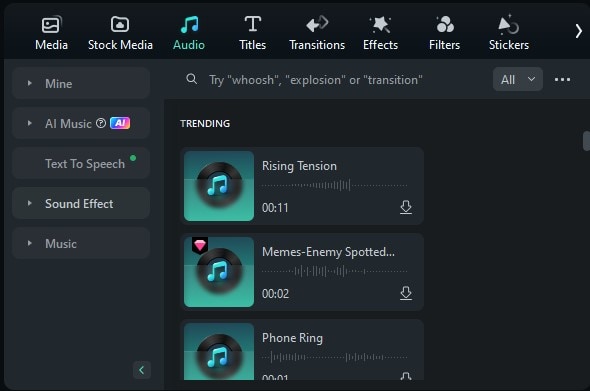
Step3Navigate to Cinematic Sound Effects
It is possible to choose among a couple of options within the Sound Effects section:
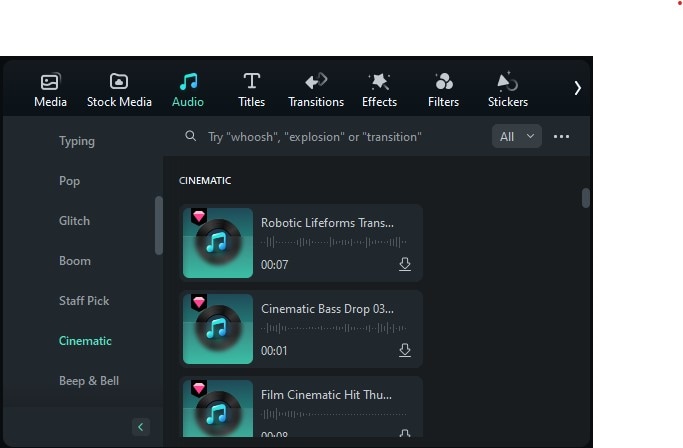
Scroll to the Cinematic tab or type in the search bar "cinematic". To give you a taste of what you can find, here are a few examples of high-quality cinematic sound effects available directly within Filmora's library. Click play to preview them:

























Step4Save and Use in Your Timeline
Once you have selected and added your desired cinematic sounds, resume your perspective on where your timeline is located. Take the audio clips drop them into the video timeline you were working with, and move them to such places where they add the overall continuity of the video. You may reposition their placement for the perfect sync with the footage.
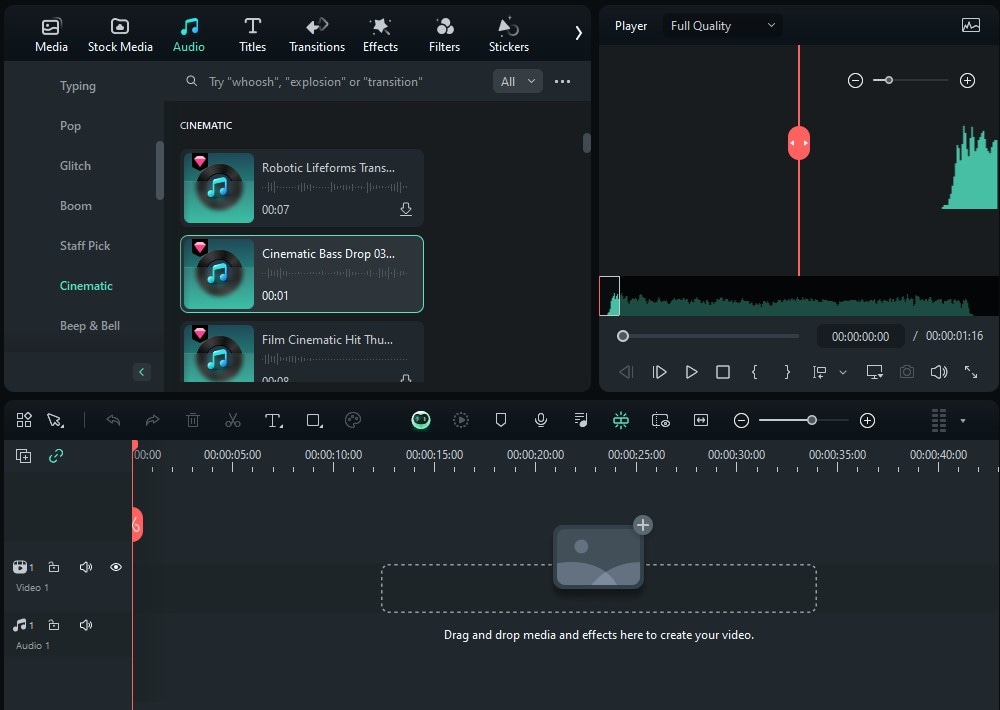
Part 2. What Are Cinematic Sound Effects?
Of all sound effects, cinematic effects owe their emotive aspect to theatricality and drama. Consider the warming effects, as well as the sinking warm rumble heard right before the brilliant forward thrust of a movie scene. Very resonant sonic elements which help to establish mood are called as such. These effects are used to create a particular feeling and atmosphere, making your video more high-end.
Why You Need Cinematic Sound Effects
Inserting effective sound effects can change the status of your video from a baby to a pro level. They:
- Improve Ambience: With the right ambient sounds, the audience can feel a different presence. Consider, for instance, a busy street or a quiet forest.
- Create Suspense: Sound is an important component when it comes to creating tension and suspense. Many times, a well-placed sound effect is the icing in an already action-packed scene.
- Enhance Emotional Engagement: As we all know, sound and music provoke emotions. Utilize them to enhance your story and build a rapport with the audience.
Part 3. Top 5 Sites to Download Cinematic Sound Effects
Now that you see why sound effects, especially for film, are useful, you probably have questions about where to get such files. The following is a list of the best websites from which you will be able to download cinematic sound effects to your videos regardless of the size of the project, blockbuster, or simple personal video editing.
| Website | Best For | Pricing Model | Avg. Price | Library Size | License |
| PremiumBeat | High-Budget Projects | Pay-per-track | ~$12-15/track | Curated, High-Quality | Royalty-Free |
| SoundSnap | Subscription Users | Subscription | ~$15-29/month | 250,000+ | Royalty-Free |
| Zapsplat | Free & Indie Creators | Freemium | Free / ~$5/month | 110,000+ | Royalty-Free (Attribution for free) |
| Filmora Library | Creators Seeking an All-in-One Solution | Integrated & Free with Filmora | No Extra Cost | 1,000+ Instantly Available SFX | Royalty-Free & YouTube Safe |
| AudioJungle | Per-Track Purchase | Pay-per-track | ~$1-20/track | Massive Marketplace | Royalty-Free |
1. PremiumBeat
PremiumBeat is very popular online for its sound effects and royalty-free music, which is of very professional quality. Intended for filmmakers, video editors, or content marketers, the soundtrack library of PremiumBeat is composed to provide that bone-polished Hollywood sound that every editor for sure loves inside their projects.

- What's Available: Sounds that can be more than foes screen actions of sounds such as sounds of singers and solo players and backing singers as well as from orchestras of great prominence. Dramatic hits, rises, cinematic drones, and many more extra sounds, such as sound-scaping nature, are literally founded for the purpose of enhancing cinema.
- Why Choose PremiumBeat: The Platform in question has been admired for its high quality, as it can provide rich sound as if you were watching a movie or a trailer one. The collections presented are also simple hence to project what they need.
- Pricing: The PremiumBeat pays per download, and most of the sound effects go for around $12-15 each. While more accurate than others in its category, it is still very fair considering the quality and the licensing terms for the work, which is why it is a choice for most filmmakers.
- Perfect For: Any type of video project that has a high budget, commercials, short movies, and anything that demands top-level audio production.
2. SoundSnap
SoundSnap is an established platform popular amongst sound designers and filmmakers or editors seeking a more convenient subscription service. It contains a large number of more than 250,000 sound effects library with numerous types of sounds that can be called cinematic.

- What's Available: SoundSnap can be explored in multiple sections in order to satisfy different needs: cinematic impacts, transitions, foley sounds, tension tension-building risers, among others. Plus, the site also has many sound packs catering to specific genres such as horror, sci-fi, action, and many more, making it easy to get the right sounds for your project.
- Why Choose SoundSnap: One of the attractive features of SoundSnap is its subscription model, which allows the user to use an unlimited number of downloads with some of its plans. For those who require sound effects for several projects or on an urgent basis, it is a wonderful option.
- Pricing: The plans for subscription start from $15/month, which allows 5 downloads, and plans that allow unlimited downloads starting from $29 per month. This makes it affordable to not only the average creative but also professionals because of the scale of projects they deal with.
- Perfect For: Creators who do not want to pay for sounds individually but want a variety of sounds, and those working on different projects which are audio-centric.
3. Zapsplat
ZapSplat boasts of being one of the largest sites for a free sound effects library that can be found over the net. It mixes free and also some paid options affording the content creators the opportunity to have dramatic sound effects at an affordable cost.

- What's Available: Zapsplat contains more than 110000 sound effects, out of which many effects are cinematic. There are subcategories, such as action, fantasy, horror, ambient sounds, etc, to ensure that you get the precise sound required for your piece. The free sounds, however, are of high quality in practice, while the premium payers enjoy more features such as additional downloads and better bitrate.
- Why Choose Zapsplat: Zapsplat is ideal for creators who are a bit short on cash. Owing to its enormous free library of cinematic sound effects, hobbyists or smaller creators who require high–quality sounds without splurging can make use of Zapsplat.
- Pricing: As the case is with the users who do not pay, many types of sounds can be enjoyed. If they decide to move to the premium plan, at a nominal fee of $5 per month, they enjoy another benefit, such as downloading high-quality files and fast download speeds.
- Perfect For: If you are an indie filmmaker, a YouTube creator, or someone looking for free cinematic sound effects with an option to upgrade as well for better quality and more features.
4. Filmora Sound Effects Library
If you are using Wondershare Filmora as your video editing software, then you do not have to worry that much, as you already have a sound library with different sound effects. Filmora provides a sound effect library with a number of film effects incorporated such that once acquired, they do not require further subscriptions or downloading.
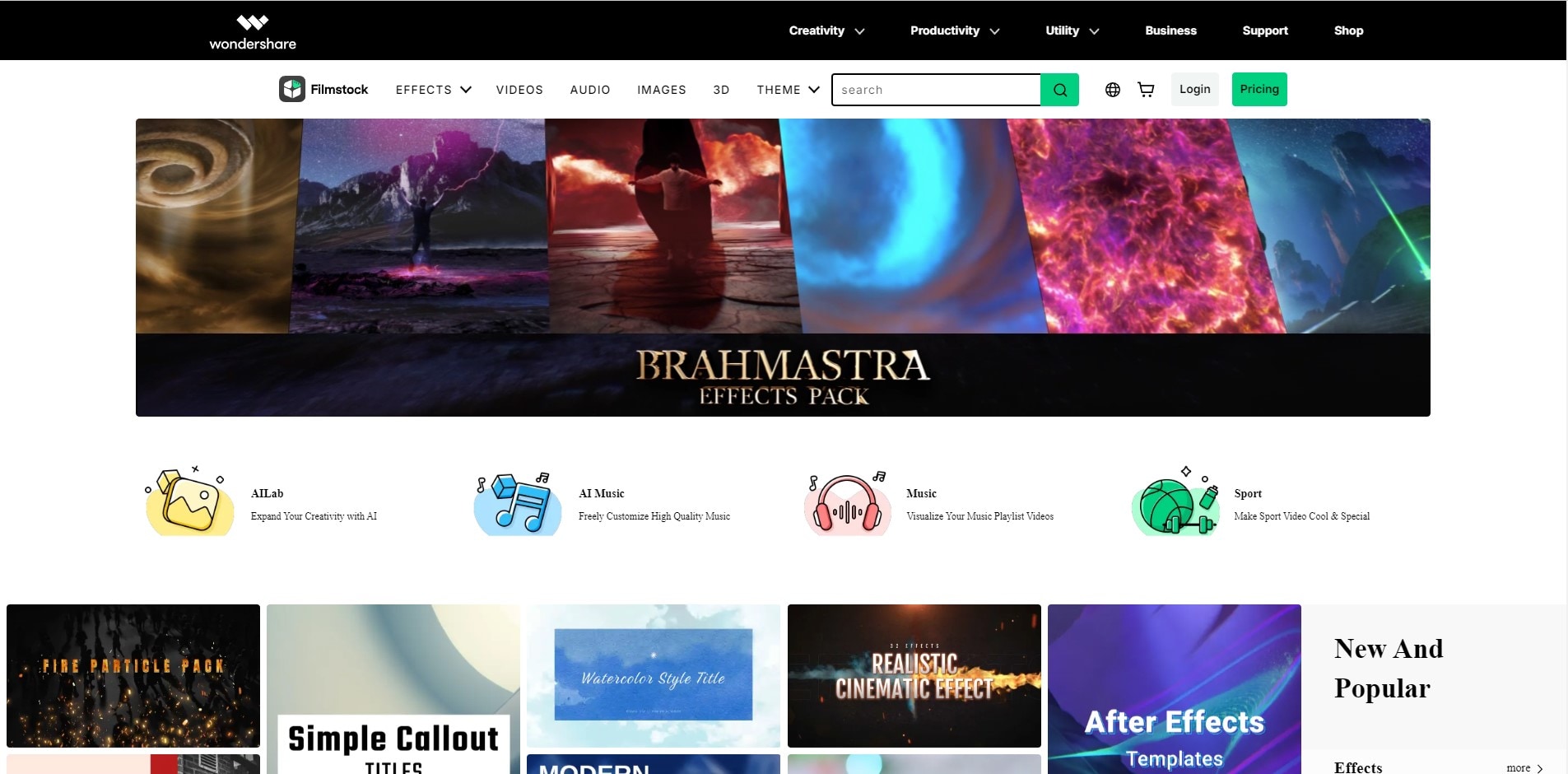
- What's Available: Categories of sounds available in the Filmora library are sound effects such as whoosh and boom and other cinematic sounds such as cinematic hits and even ambiance. These sounds are pre-cleared for use, so you do not have to pay for the licensing or licensing fees all over again.
- Why Filmora's Library Advantage: Because sounds are incorporated within the software, an individual can easily fetch them and drag them into the video timeline. This makes it a less cumbersome experience for Filmora users who are looking for sound options without too much hassle.
- Pricing: Since the sounds are bundled with the Filmora package, then they are free to those who want to utilize them. In addition, you can borrow many sound effects from Filmstock, which is an extension of Filmora with a larger focus on movie-related sounds.
- Perfect For: Filmora users who want to easily search which royalty-free sound effects would work for a particular sequence without leaving the video editing application.
5. AudioJungle
AudioJungle is a part of Envato, which itself is a big marketplace, and it sells sound effects, music tracks and other downloadable content individually. There are numerous sound effects on offer at AudioJungle, with a number of them related to movies.

- What's Available: There are specific types of audio effects offered by AudioJungle, such as orchestral sound effects, action sound effects, foley effects, and motion graphics sound effects. They provide both standalone and bundled sound effects, which is advantageous for individuals who want several contrast sounds.
- Why Choose AudioJungle: In contrast to subscription options, Audio Jungle offers the possibility of buying and downloading sound effects individually. You will only have to pay for the sound quality required without any need of obligation to commit to the subscription plan.
- Pricing: Each effect has its price, and single sound effects are ordinarily $1-$20. There are sound packs that contain a number of effects that are usually cheaper compared to purchasing them on their own.
- Perfect For: Film and video editors that want sounds to be purchased instead of the service being subscribed to, and those with desires of conducting stocks that have a variety of high quality and unique cinematic sound effects.
Part 4. Tips for Creating Professional Soundscapes
Now that you have acquired some cinematic sound effects, it is time to put the next level on. Therefore, take note of the following tips when creating a professional sound texture:
- Blend Multiple Sound Effects
Never over-estimate a sound effect so that it will perform the entire task on its own. Bring in other sounds in order to come up with a more complex sound texture. For example, instead of merely adding silence to create tension, you can add sound effects such as rain, light footsteps, and low rumbling sounds.
- Use Ambient Sounds
The most effective sound effects can often be the most effective. Background noises such as wind, rain, and even distant city sounds can greatly improve the level of realism of your video without taking the main focus away from the action.
- Control Volume and Fade
The degree to which sound is included also contributes to the perception of sound effects because it contributes to their perception. Adjust the volume depending on which sounds need more emphasis or less, and use normal rewinds or fast forwards between clips.
Conclusion
Great film sound effects can enhance any video project as well. Be it creating an atmosphere or building suspense, the awesome sound will make the content look much more professional. Thankfully, if you use Filmora, all this is much easier since you have a great sound library at your disposal, and additional sounds are much easier to import.
So, what is the ultimate verdict? Now, suppose you are incorporating downloading and composing the video using effects provided by Filmora. In that case, you can rest assured knowing that there will be adequate sound effects on your video. Are you excited to begin making some creative pieces? Grab a copy of Filmora now and begin adding filmic sound effects to your movies like a czar.



 100% Security Verified | No Subscription Required | No Malware
100% Security Verified | No Subscription Required | No Malware

