
Have you ever spent a few hours or even days working on a project and felt there was something that was missing? It could be a sound effect that needs to sound futuristic and improve the quality of the video or a sound that adds an edgy, old-school feel to a song. If that’s the case, perhaps the glitch sound effects are exactly what you are missing. This is because they are unique audio effects that add a robotic and fragmented effect upon the listener.
While even building a high-end tech video or a game’s sound or any digital graphics that you may want to do, the glitch sounds may just be that final touch that makes a difference in your work. But what if you want to use glitch sound effects for your work? In this article, we’ll identify several free sources of glitch sound effects and do a walk-through on how to use them. In addition, you will be taught how to put together various glitch sounds for special projects. Now, let’s get started!
In this article
Part 1. Top 5 Sources to Download Free Glitch Sound Effects
1. Freesound.org

One of the most frequented sites for sound effects will be Freesound.org for it is possible to find glitch sound effects as well. It is a web-based platform in which the users can share and fetch sounds, and thus it is beneficial for almost every audio work, for it is a vast database of sounds. This should not be a problem as there are thousands of them and you are guaranteed to find something suitable.
How it works: To get access to downloads, just create a free account. You can use the search bar to search for particular glitch sound effects. Including filters will enable you to narrow down the specific active sound by file type, duration, and license.
Pros: Absolutely free of cost, huge library, enables creative Commons attribution licensing. Most of the sounds are royalty-free to use, even for commercial projects.
Cons: Not all of the sounds are of submit quality. Well, the only downside is that sometimes you will have to go through a ton of user uploads to get that 'one' sound you need.
Pro Tip: You should be aware of the licensing type that traces back to each sound, as some will require appropriate attribution for use.
2. Zapsplat

Zapsplat is a pretty large sound library that contains both free and paid sound effects. It contains over 90000 sounds and is a good resource for finding glitches or sound effects for your videos or audio projects. Their existing library has diverse glitch sounds ranging from digital beeps and robotic distortion to static interference.
How it works: Creating a free account helps a user access thousands of sounds. Free users can download sounds in MP3, and premium users can download sounds in WAV.
Pros: A plethora of audio effects, which are frequently refreshed and supported with both free and premium content. The platform is simple and easy to use, and free downloads are also quite direct.
Cons: The only format free downloads are available in is the MP3 format, which is sometimes not advisable for very high-grade professional projects. To get the WAV format and to remove attribution, premium access is required.
Pro Tip: You might want to consider the premium membership because it is great with the high quality sound files and the no attribution required.
3. SoundBible

SoundBible is a very straightforward website for people who simply want to download free sound effects, including a wide range of glitch sound effects. It is ideal if you want to get a lot of glitch royalty-free sounds fast and do not want to bother creating an account.
How it works: You can either go through their sound effects library or use the search box to give the auditory maladies they call glitch sound effects. It is a one-click download, and registration is not needed.
Pros: They offer a free download of MP3 and WAV sound effects without any requirement to sign up and a lot of surprising sound effects categories.
Cons: The user interface of the site is very old, also the number of glitch-related audio clips may be less than many of the bigger sites.
Pro Tip: Since signing up isn’t required, SoundBible is perfect for a rush job when all you have is very little time, and the need sounds fast.
4. Mix kit

Mixkit is a great website offering thousands of royalty-free sound effects, music tracks, and video elements. Mix kit’s library is not as large as Freesound or Zapsplat, but the sound effects are of very good quality; thus, it is a good site to get sound effects for glitch effects. The sound effects at the Mixkit site are targeted at the creators, which means that all the sounds are ready for use in your project without the need for extra licensing.
How it works: There’s no registration required. Just go through their collection, type in glitch sound effects, and download them.
Pros: No fees for personal or commercial application. The user, therefore, keeps all rights to the sound effects, High-quality sound effects, and a user-friendly interface.
Cons: Compared to other libraries, it has a smaller library; h,ence finding more glitch sound effects options might be a challenge.
Pro Tip: Download several sound effects versions in order to blend them creatively. Mixkit is A-grade so it can easily be used in order projects.
5. 99Sounds

99Sounds is a sound designer’s resource that offers collections of free sound effects but is presented uniquely. In this collection, you will find grass, flames, and even laser sounds, but most of them are glitch sound effects specifically designed for this site. Glitch sounds on this site are mostly contained in the dedicated packs, so there are plenty of glitch effects to be used, and some will sound good together.
How it works: Sound packs that include various types of glitch sound effects or single sounds, depending on the collection, can be downloaded. There is no need for registration.
Pros: Quality of sounds is good, there is a professional sound design, sound packs are offered for free and are even nice. Useful for mashup figures like these - electronic music, video editing, or tech-related projects.
Cons: Such resources usually do not possess all the sound collections that great repositories do, although by having fewer items, the ones offered are of superior value.
Pro Tip: Get the full sound packs from the start so you can mix and match them to create layers of glitch sound that suit the many different projects you could work on.
Part 2. How to Download and Add Glitch Sound Effects to Your Video in Filmora
Now that you’ve got your list of sites, let's go over the process of how to look for and obtain, as well as use, glitch sound effects in your default project.
Step 1: Download Glitch Sound Effects
First, go to any of the websites listed above for free sound effects. For instance, going with Freesound.org then create an account, you can just type “glitch sound effects” in the search bar. As soon as you locate a sound that you prefer, you just click “Download,” and it shall be downloaded to your PC.
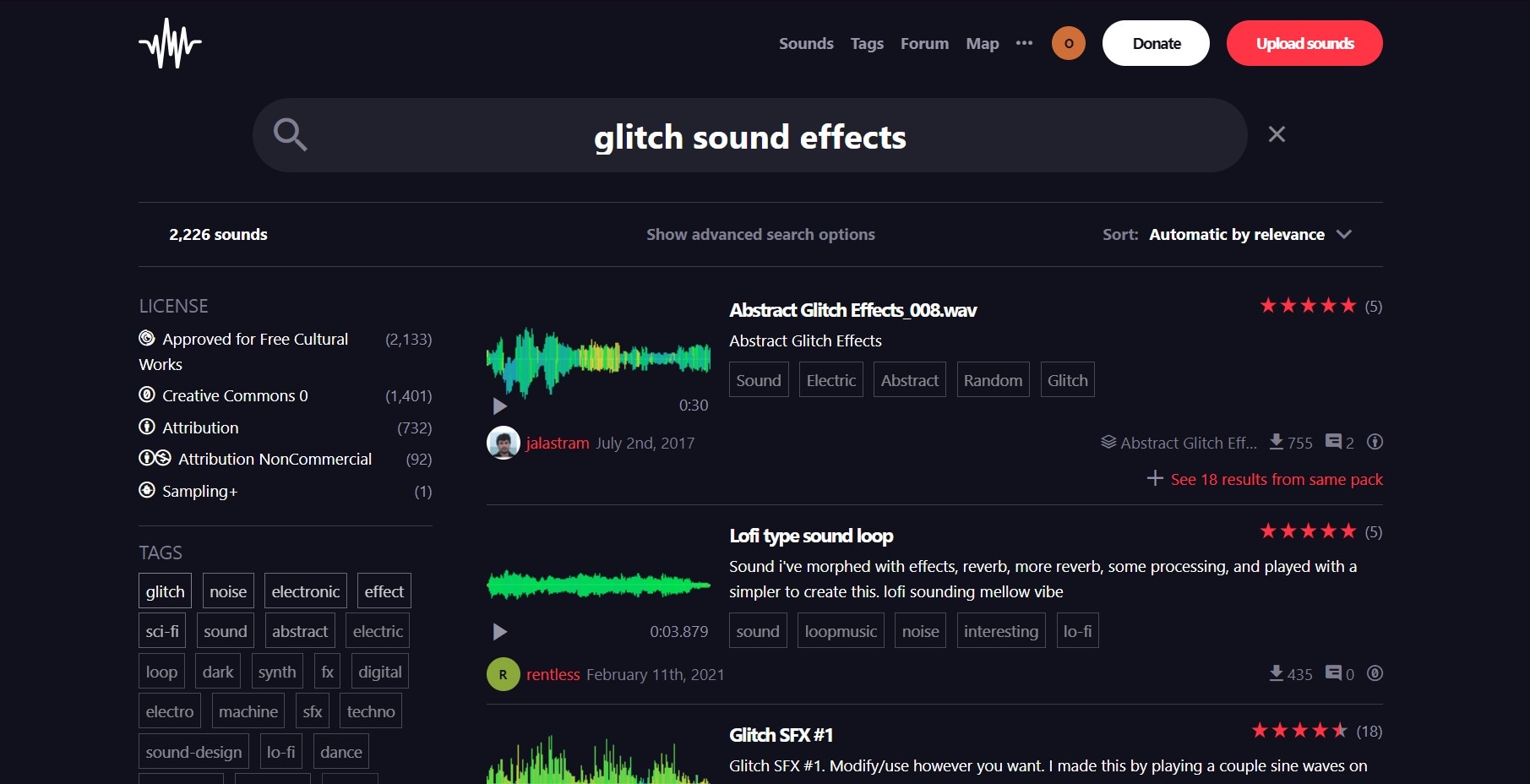
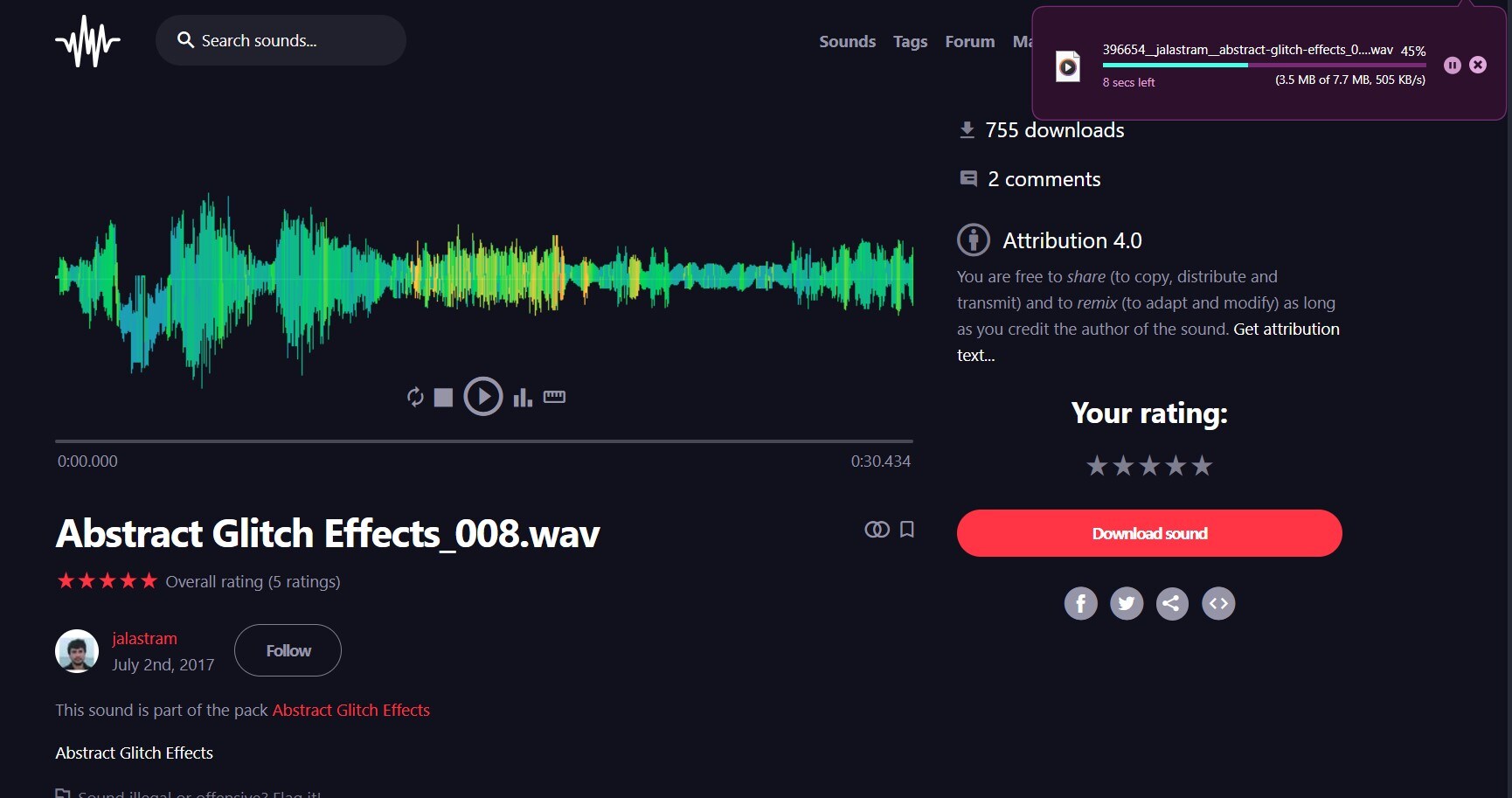
Step 2: Open Your Video Editor
For the next step, you may launch any video editor of your choice. If you need simple yet effective video editing software, Wondershare Filmora would be a good choice. The same application gives basic and advanced audio or video editing options that are easy to use and understand for both beginners and professional users. If you haven't done so, please visit the offering company’s website to download Filmora.
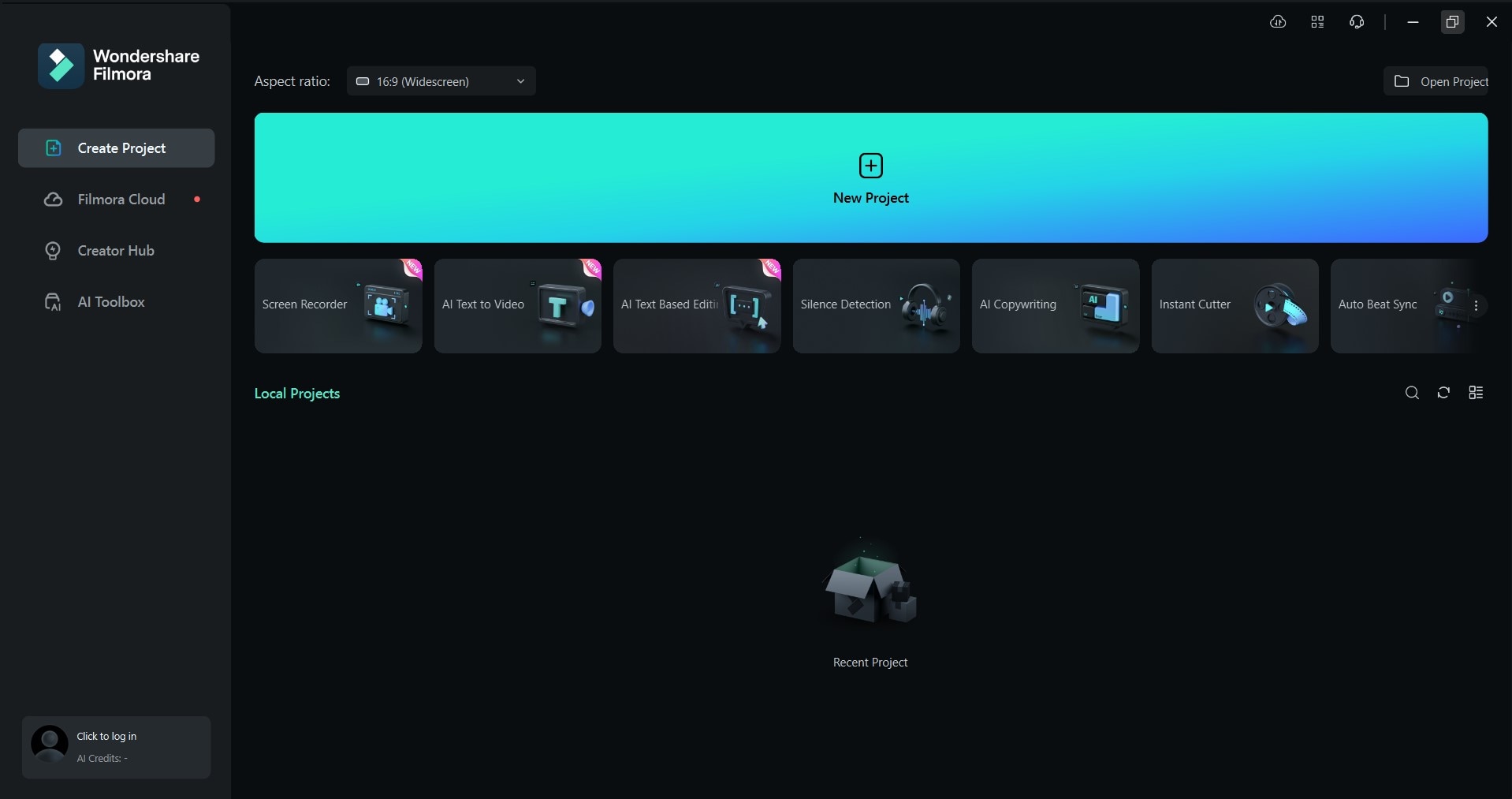
Step 3: Import the Glitch Sound Effect
At this moment, proceed to your video editor and load the glitching sound file that you downloaded. In Filmora, this can be done by clicking the “Import” button and from the folder with the glitches sound effect. Click on the audio file and add it to the project.
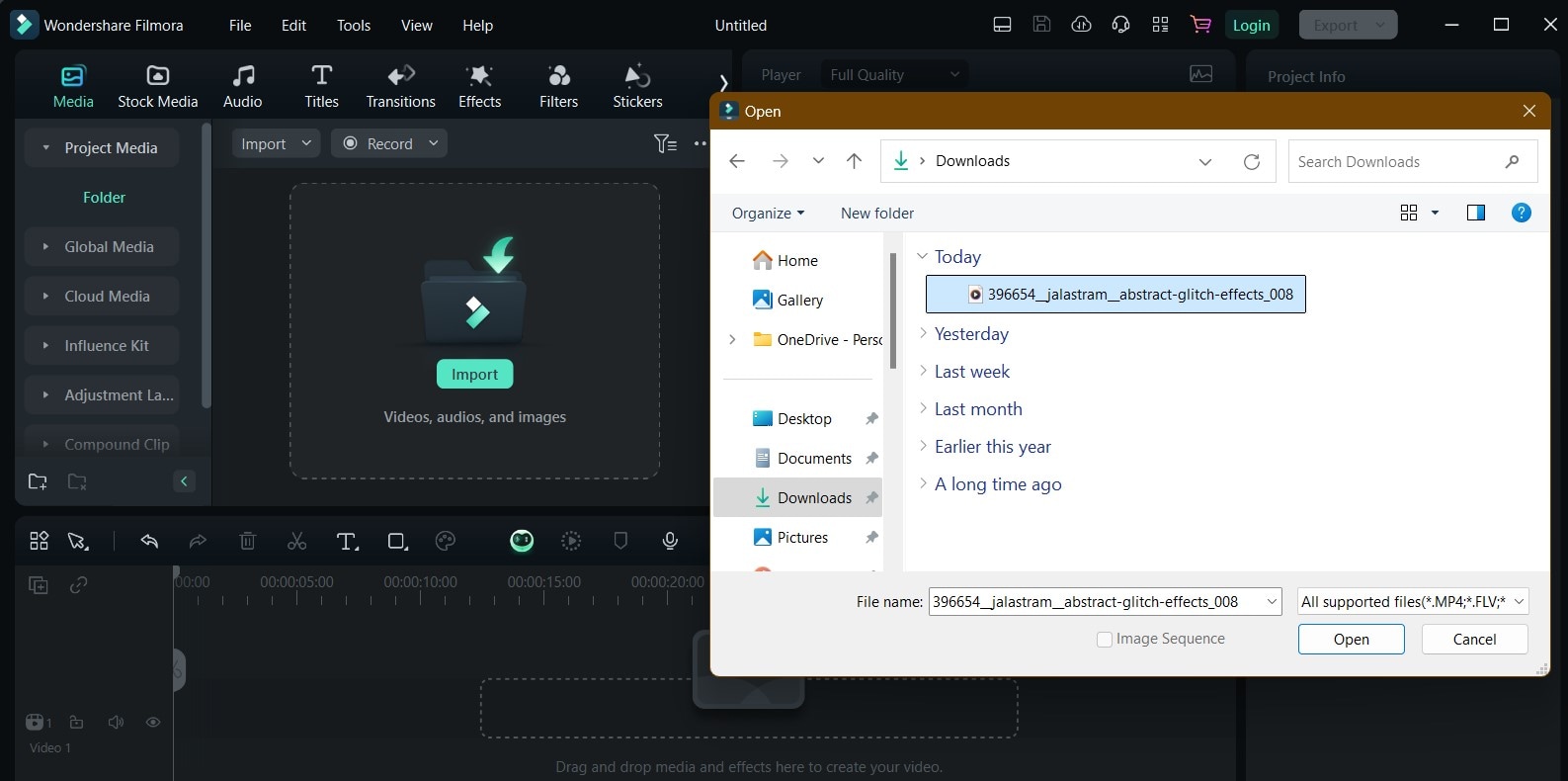
Step 4: Add the Sound Effect to Your Timeline
Locate the glitch sound effect in the media library and drag it to the audio track on the timeline. Set the timing of each sound effect so that it fits with the video you are working on to get the best results. For instance, setting the glitch sound during a transition or sudden change would be appropriate.
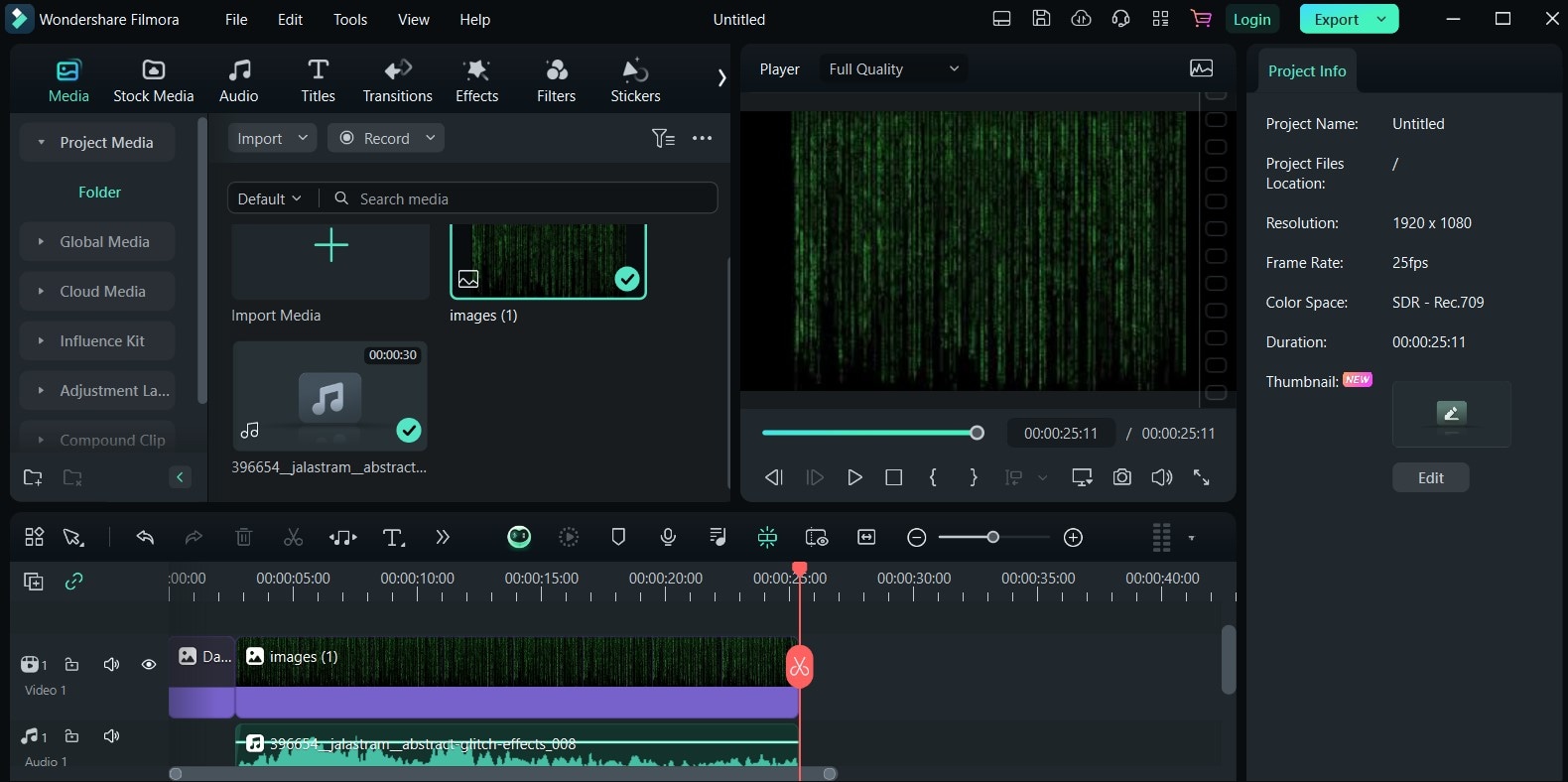
Step 5: Customize the Sound in Filmora
Filmora incorporates features that enable one to elongate or shorten, intensify or lower pitch, and alter the speed of the glitch sound effect. Other sound effects like reverb or echo can also be added if you want to create a more unique glitch sound.
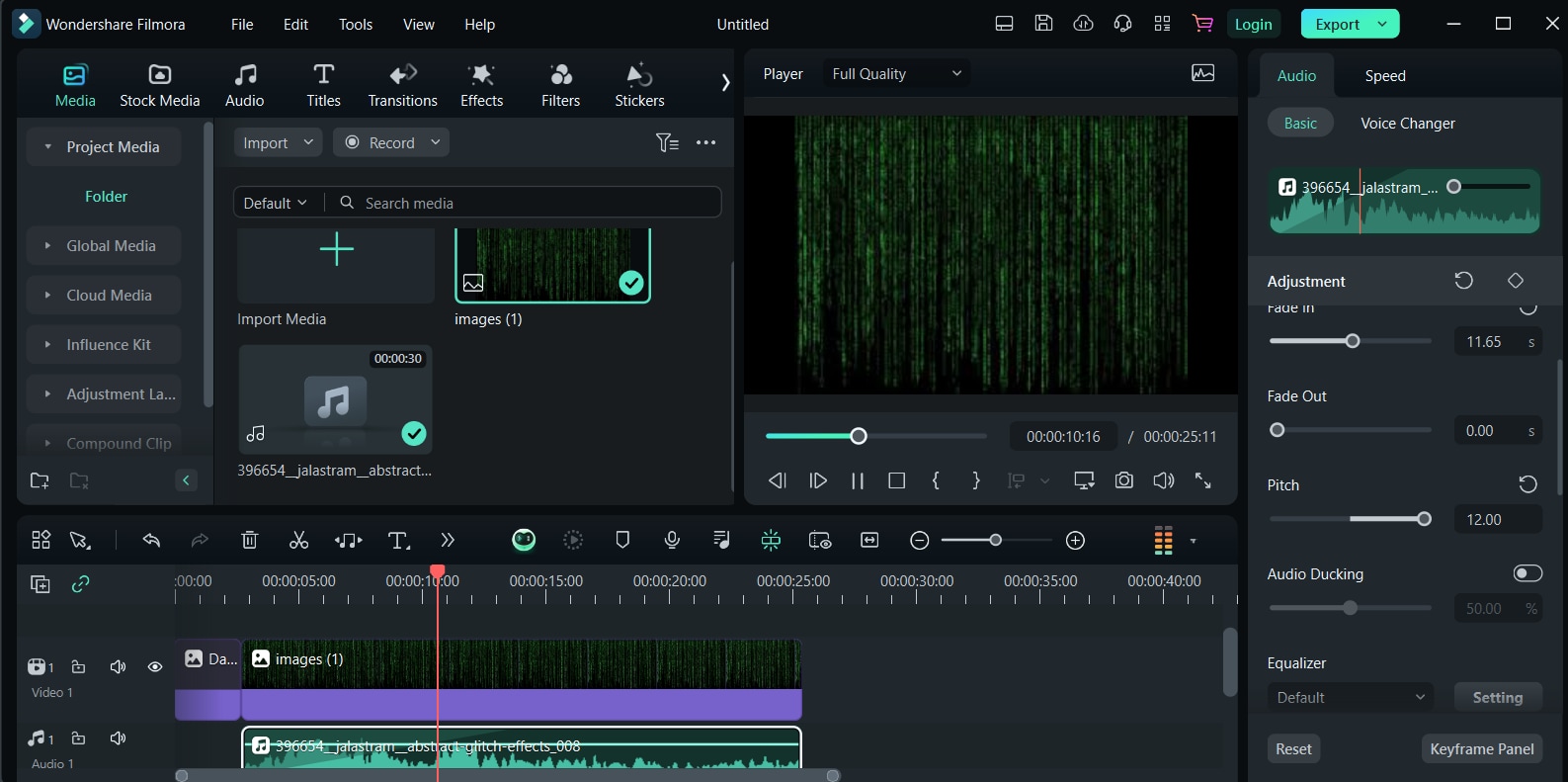
Step 6: Export Your Project
Once you have finished all the steps and you are satisfied with where you have placed the glitch sound effects, you can go ahead and export your film in the format that you wish. Filmora also compensates for the following formats so that you can share or publish your project on almost any platform.
Part 3. How to Create Glitch Sound Effects in Filmora
In the event that you want to produce such effects from scratch, software like Filmora allows you to efficiently create and alter sounds to your heart’s content. Here’s how:
Step 1: Open Filmora and Start a New Project
First of all, you need to start up Filmora and start a new project. Apparently, Filmora performs basic audio editing, and it also contains a collection of audio effects, including glitch sounds, and you can modify existing audio and create new effects.
Step 2: Use Built-in Audio Effects
Open the “Audio” section located in Filmora’s toolbar; here, you will find a lot of sound effects generally referred to as audio effects, and they include “Distortion,” “Reverb,” “Echo,” etc. These effects are intended to help in designing any banal sound into one that appears very futuristic. Just grab your audio track and drag and drop these effects onto it.
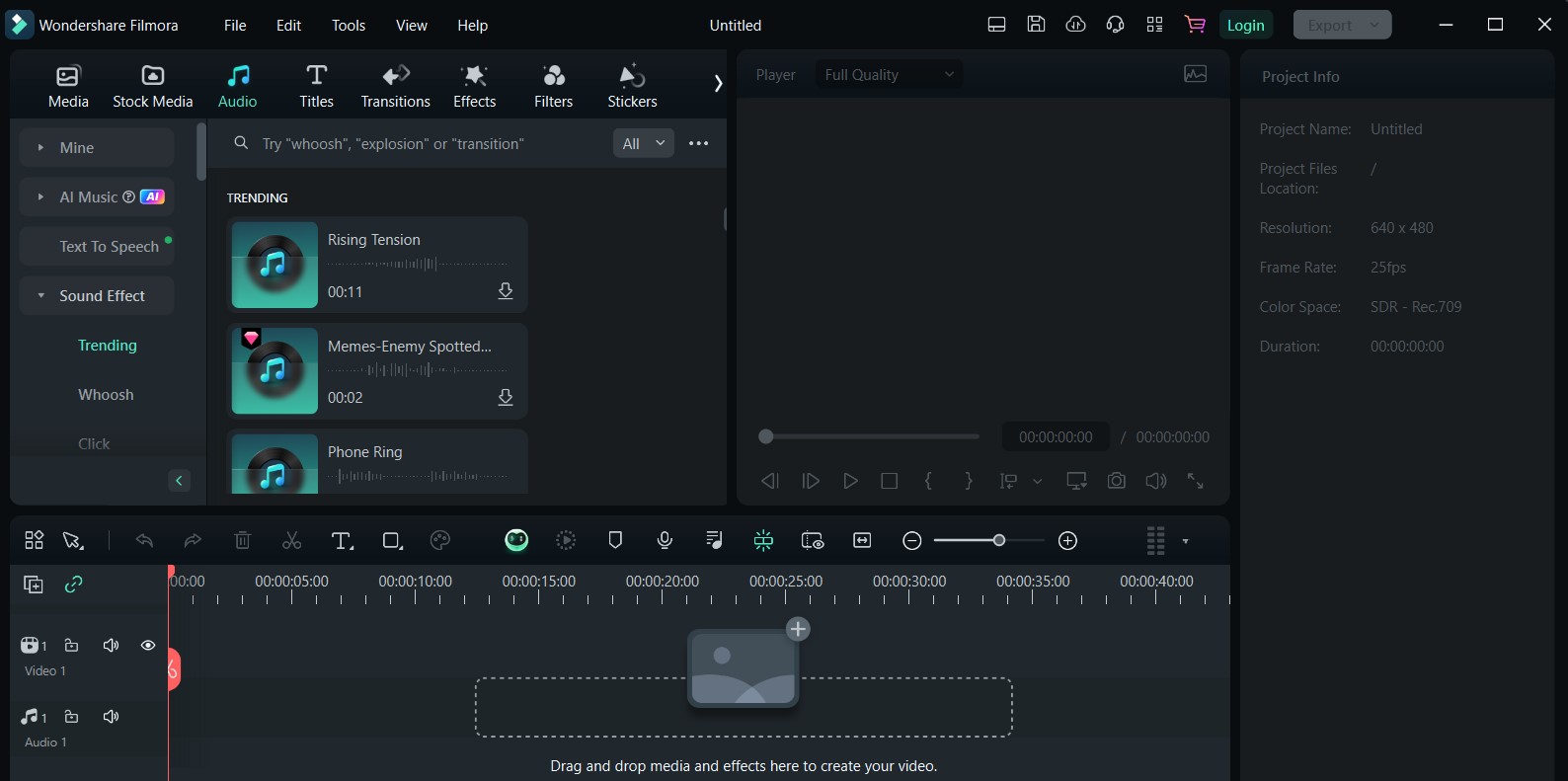
Step 3: Layer Multiple Effects
There is nothing like sticking to one specific sound; you can, in fact, edit the sound in any way to make it sound like it is even more glitches than it is. For example, use distortion and echo in combination with each other. Apart from distortion and echo, you can add white noise or static sounds to enhance the Picture.
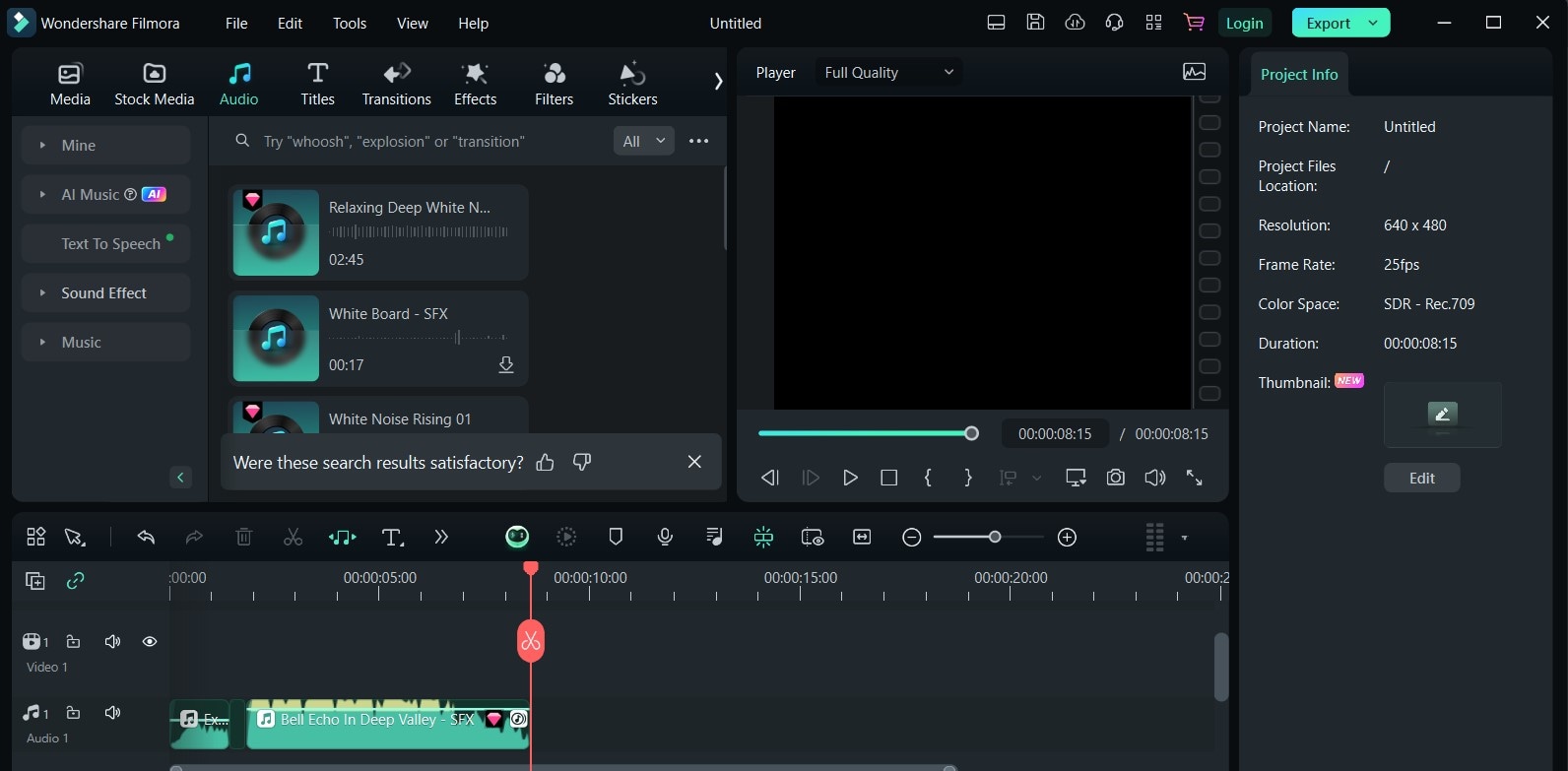
Step 4: Adjust Sound Settings
Take advantage of Filmora’s audio editing features for you to change the pitch, speed and frequency of the glitch sound. Try and mess with the other options until you find the sound that fits your project.
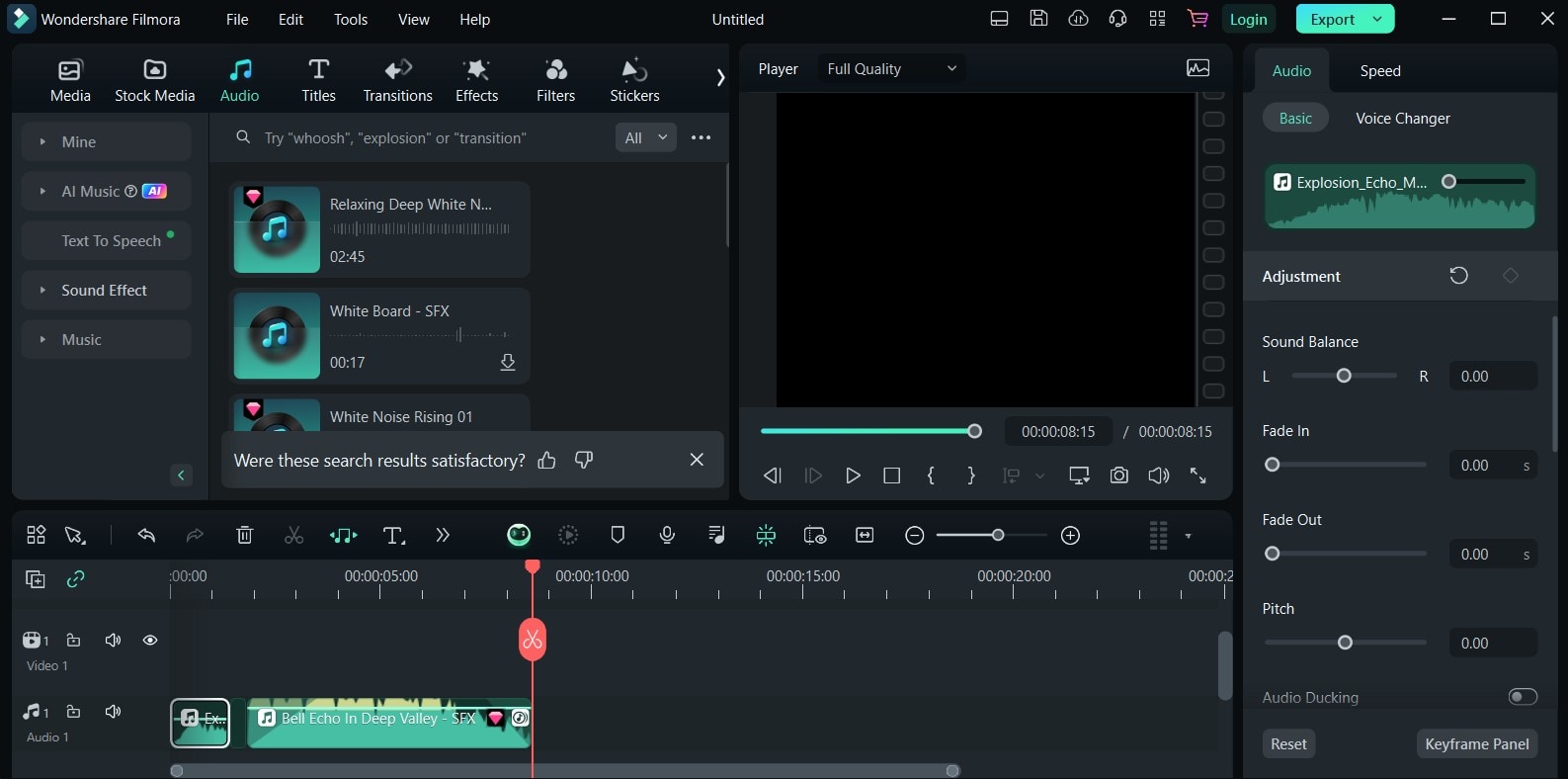
Step 5: Export Your Custom Glitch Sound
Once you are satisfied with your personalized glitch sound, proceed to export either the audio file only or the entire video project including the embedded sound. The export functions in Filmora deliver topmost quality, making it the best software for both personal and commercial projects.
Part 4. Tips for Using Glitch Sound Effects in Your Projects
A Glitch sound effect sounds unique and, therefore, becomes necessary in the project. However, in the case of using this aspect, it mustn't outbalance the audience. Some of the practical tips for utilizing glitch sounds to the optimal level include:
Layer Sounds for Depth: While working on a particular sound + an additional glitch sound + harpa, make sure you believe it can be tough and use it in pol...
Adjust Volume and Pitch: Play around with volume and pitch for hard and correct blending of effects that integrate rather than disrupt your project.
Pair with Background Music: To preserve flow, disease-inducing intensity should be masked by the use of about music in conjunction with the use of occasional glitches and not throughout it.
Use Sparingly: There is no such thing as too much - I know, but there is still a golden rule, and over-applying blunt approaches leaves your audience drowning. One way to use distortion is for specific points.
Sync with Visuals: From gaming to movies, every time a transition or a glitch happens, glitch sounds are always present to complete the actions.
Conclusion
A Glitch sound effect can be funny, creative, and, above all, catchy. Indeed, these peripheral sounds add great value in all sorts of talented creative work, considering video, music, and other projects within the scope of traditional performing arts. In either case, whether you prefer to use downloaded sucking noise effects or make your special effects from scratch using Filmora, possibilities are thought of as limitless. This guide is made in such a way that all aspiring film directors can have access to glitch sound effects within the shortest time possible.
Looking to improve your projects even further? Look no further than Wondershare Filmora, the best program ever created, where even kids are able to make and alter high-quality glitch sounds with ease to meet all your audio and video requirements.



 100% Security Verified | No Subscription Required | No Malware
100% Security Verified | No Subscription Required | No Malware

