If you're unsure what visuals to pair with your audio content, try sound wave graphics. Since audio lacks visual elements, introducing sound wave graphics can literally allow your audience to "see" the sounds, thus making it more interactive and attractive.
To pull this off, you'll need an audio spectrum maker. This tool turns your audio into cool visual effects, like waveforms or sound bars that move with the music. Using an audio spectrum maker is an easy way to add visuals that match your audio. It's perfect for music videos, podcasts, DJ sets, presentations, or social media content.
Ready to see what your audio can look like? Let's get started!

In this article
Part 1. Free or Paid Audio Spectrum Makers?
When deciding on an audio spectrum maker for your projects, one of the first considerations is whether to go with a free or paid option. Free audio spectrum makers are great for your wallet, obviously. But sometimes they have limitations in what they can do or lack certain features that could elevate your projects.
On the flip side, paid tools usually offer the full suite of tools and provide much smoother performance, better support, and more advanced features. You won't have to deal with paywall restrictions to try and use some templates and features. The cost of these spectrum audio makers can vary, ranging from $9 to $59.99 per month.
There's no right or wrong choice here. It all comes down to your needs and the scope of your projects. If you're curious about more audio spectrum makers, be sure to check out the tools in the next section.
Part 2. Best Audio Spectrum Makers Online and PC Software
Most spectrum audio makers are available in online and PC software formats. Online tools give you the convenience of accessing features directly through your web browser. It's ideal for a quick project without the need to install software. Meanwhile, audio spectrum maker software often provides more advanced functionalities and greater customization.
Let's explore some of the best options for your projects.
1. Wondershare Filmora
The first recommended audio spectrum maker that is free to download is Wondershare Filmora. Filmora is an excellent choice for video editing software that provides this functionality. This tool includes an Audio Visualizer feature that lets you create stunning audio spectrums from your audio in different styles. The customization options are extensive. You can change colors, styles, and even adjust the intensity, position, and audio spectrum scale.
Since Filmora Audio Visualizer is a part of Filmora's audio effect, you can add additional visuals to make your audio spectrums less boring. Furthermore, Filmora comes equipped with a comprehensive suite of audio and video editing tools. You can handle all your editing needs from start to finish in one platform.
Pricing options:
- Free plan available
- Multiple pricing options for the premium plan to cater to different budgets and needs
Availability: Windows and Mac
Filmora for Mobile Filmora for Mobile Filmora for Mobile Filmora for Mobile Filmora for Mobile
Edit Videos on Your Mobile Phone with 1-Click!
- • Powerful Brand New AI Features.
- • User-friendly video editing for beginners.
- • Full-featured video editing for professional.
2. After Effects
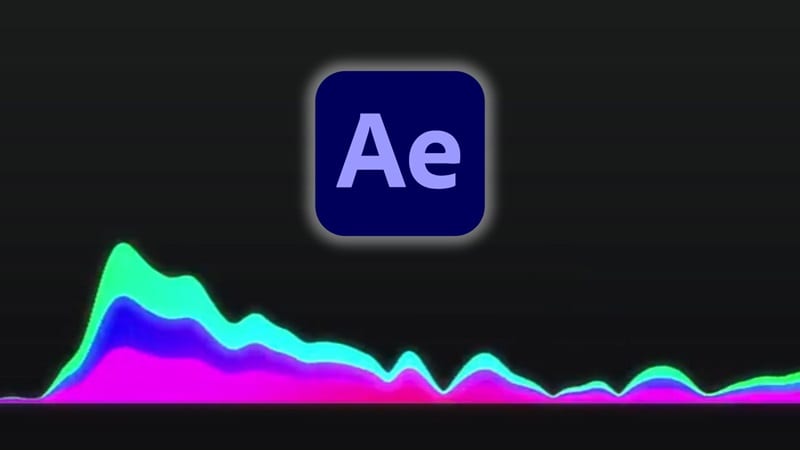
After Effects is another option if you are looking for audio spectrum maker software for PC. It's a powerful motion graphics and visual effects application widely used in the film and video industry. After Effects provides extensive options for animation and design to help you create customizable audio spectrums that sync with your audio tracks.
However, compared to Filmora, After Effects is more complex. It can be harder to use and navigate for beginners. Its extensive range of features and tools is a significant advantage, but it requires a steeper learning curve.
Pricing options:
- Monthly subscription plans at 22.99/month (stand-alone app)
- Included in the Creative Cloud suite at $59.99/month
Availability: Windows and Mac
3. Specterr
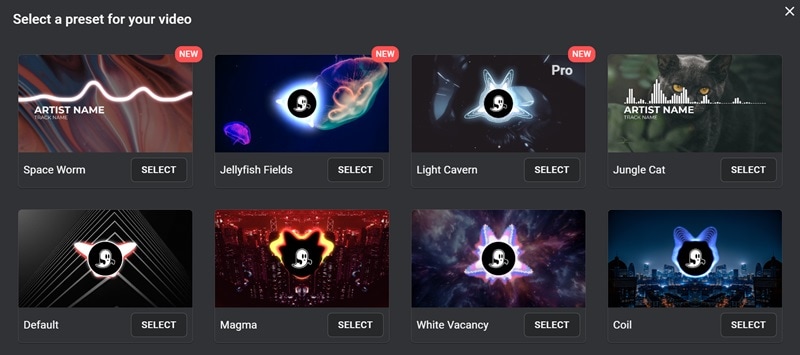
Specterr is an audio spectrum maker that provides various music visualizer presets. The visualizers are customizable. You can upload your logo and any other images you want to include. Then, include details like the artist and song title. You can also adjust the visualizer's style and motion to suit your preferences.
Pricing options:
- Free plan available
- Annual subscription plan starting at $180/year (pro) or $540/month (unlimited)
Availability: Web (online)
4. Tuneform
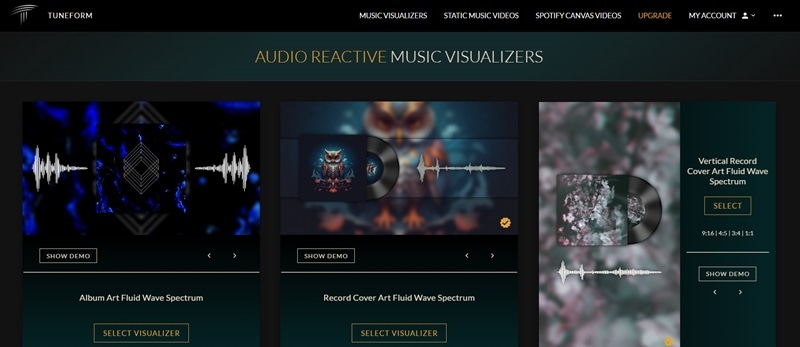
Tuneform Spectrum Audio Maker stands out due to its graphical audio spectrum visualization templates. This platform allows you to fully customize your audio visualizations. You can upload your own audio tracks and adjust the visual elements, such as the cover image, and the colors of the Spectrum Bar's border and fill. Once all elements are set, you can render your visual projects in high-definition.
Pricing options:
- Free plan with a limited selection of music visualizer templates
- Paid plan for unlimited download at $8.99 (discounted price) or $39.99
5. Veed.io
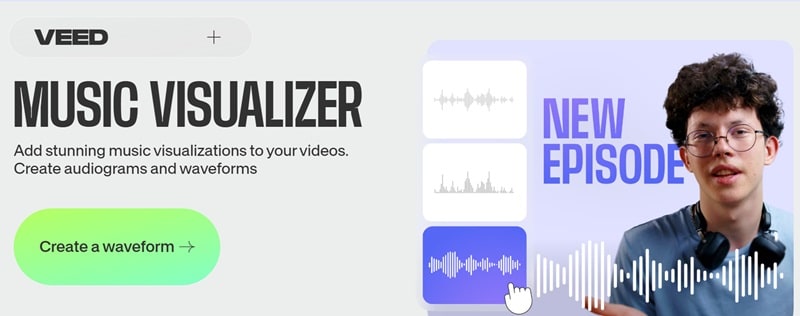
VEED is an online video editor that features Music Visualizer. Similar to other audio spectrum makers, VEED animates sound waves according to the sound frequencies of your uploaded media. The platform offers various sound wave graphics, which tend to lean towards a more simplistic and clean aesthetic.
Pricing option:
- Free plan available with watermark
- Lite plan costs $9/month (billed annually)
- Pro plan costs $24/month (billed annually)
6. EchoWave
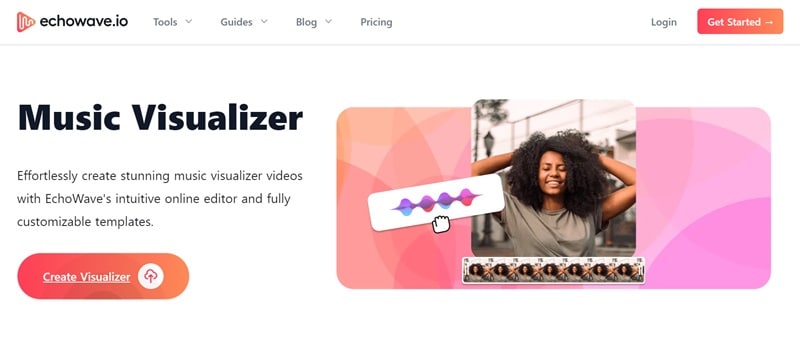
EchoWave is an audio spectrum maker that you can get started for free without signing up. You can add a simple animation to the visualizer. The interface is simple and straightforward. You have the option to customize the color of the waves or bars and adjust bars number in the spectrum according to your preferences.
Pricing option:
- Free plan available
- Paid plan costs $19/month
7. Vizzy
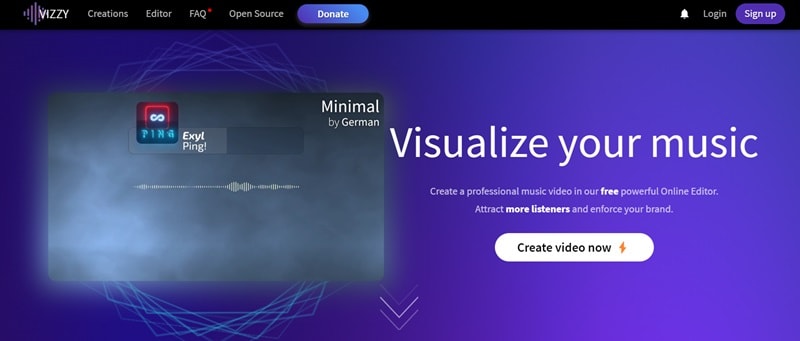
Vizzy is a free audio spectrum maker that is supported by ad revenue. This means the platform contains numerous advertisements that may be annoying for some users. The interface can also be difficult to navigate, and the ads contribute to slower performance. Despite this, it offers various selections of audio visualizer templates.
Pricing option: Free with ads.
Best Audio Spectrum Makers: Quick Comparison
| Customization Options | Supported Platform | Free Plan | Subscription Plan | |
| Filmora | Extensive customization for colors, styles, intensity, position, and scale of audio spectrum. | Windows, Mac | Yes | Multiple pricing options |
| After Effects | Advanced animation techniques, visual effects, and more | Windows, Mac | No | $22.99/month (stand-alone), $59.99/month (Creative Cloud suite) |
| Specterr | Upload logos, images, adjust motion | Web | Yes | $180/year (pro), $540/year (unlimited) |
| Tuneform | Audio tracks, cover image, spectrum bar colors | Web | Yes | $8.99 (discounted), $39.99 (paid plan) |
| Veed.io | Basic customization: simple sound wave color | Web | Yes | Lite plan $9/month, Pro plan $24/month (billed annually) |
| EchoWave | Limited customization: colors, opacity, rotation, number of bars | Web | Yes | $19/month (paid plan) |
| Vizzy | Limited customization with pre-made templates | Web | Yes (with ads) | - |
Editor's Choice
When it comes to choosing the best audio spectrum maker, Filmora is our top recommendation, and for good reason. First, it offers many attractive audio spectrum templates to choose from. You have plenty of options to fit your project's style. Plus, you can customize them by adjusting colors, styles, intensity, and more.
Beyond audio spectrum creation, Filmora serves as an all-in-one video editing platform. You can use it for editing tasks like adding transitions, applying filters, enhancing audio quality, and incorporating effects to elevate your entire video project. It offers all the features you'd expect from advanced software, but it's much simpler to use and more affordable.
Part 3. Create Audio Spectrum Visualization with the Best Tool: Filmora
First, ensure you have the latest version of Filmora installed on your computer. If not, visit their website to download it. Next, prepare your audio file. Once everything is set, follow the steps below to start creating your audio visualization.
Step by step to create an audio visualization with Filmora Audio Visualizer
Step1Open Filmora and Create a New Project
Once you've installed Filmora, launch the program and sign in or create an account from the main menu. After that, click "New Project" to get started.
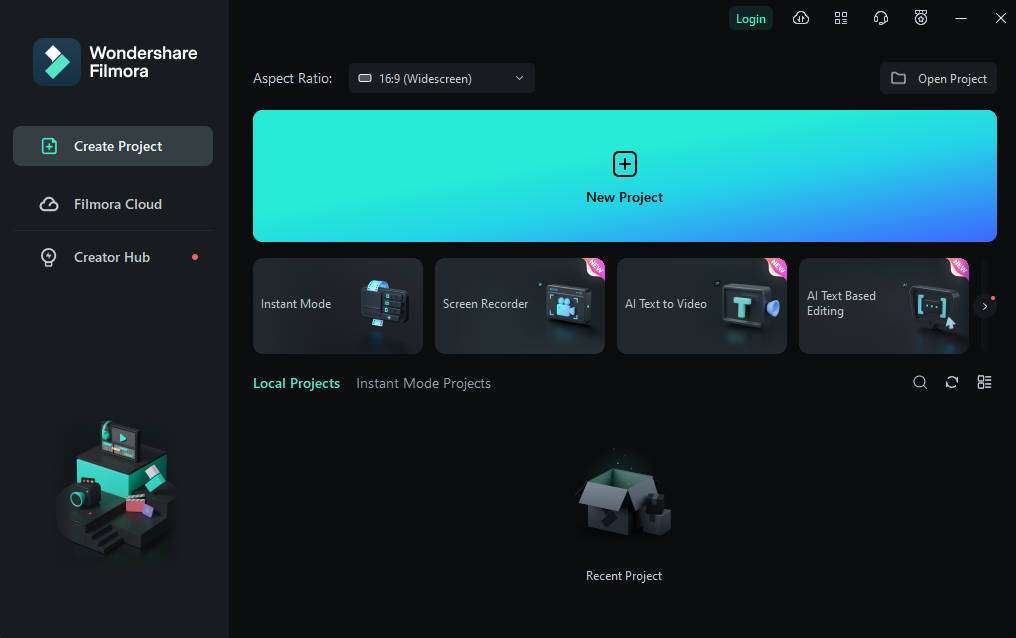
Step2Import Audio and Add It to the Timeline
Bring your audio files into the project by importing them. Then, drag them onto the timeline for editing.
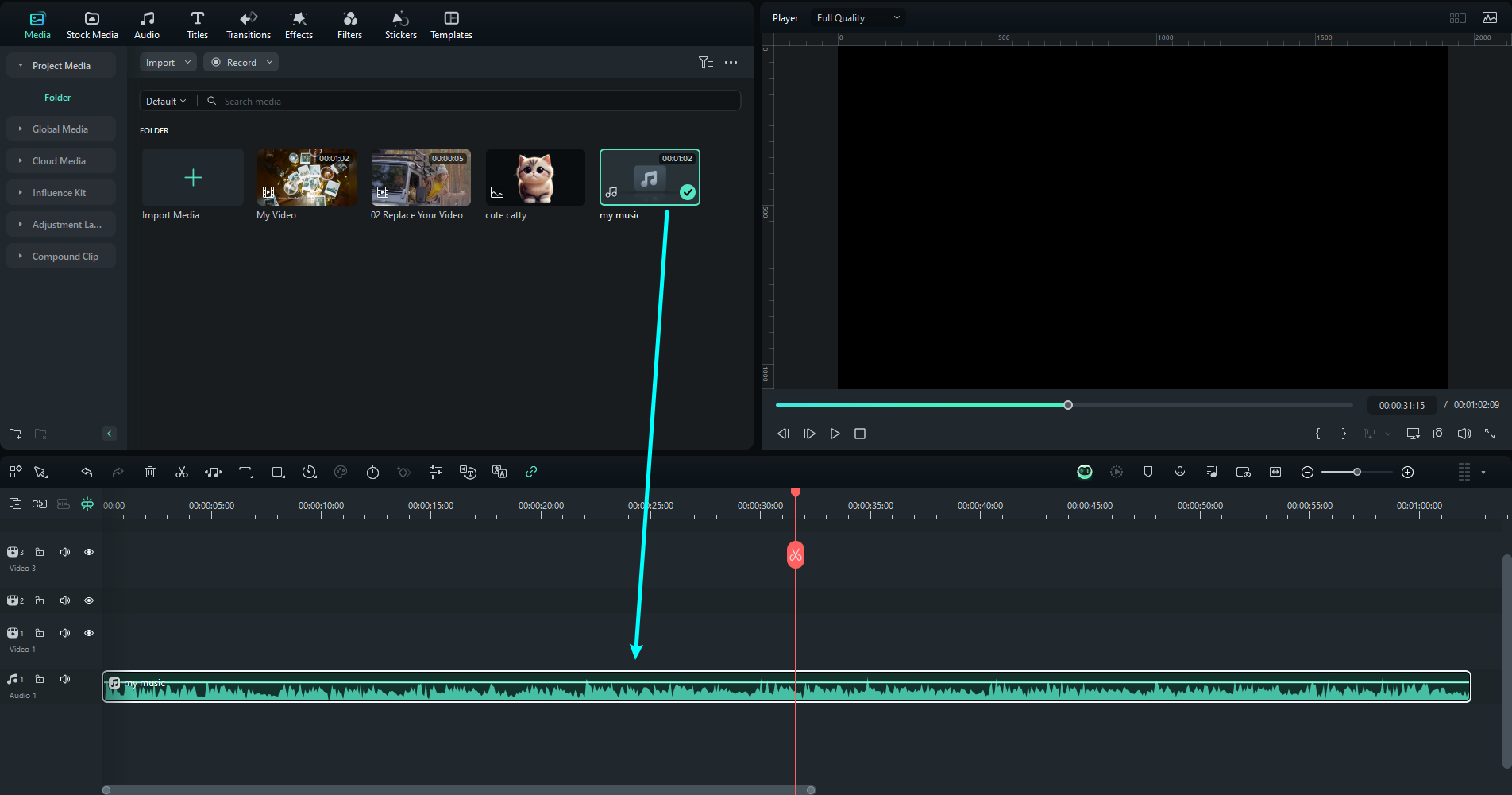
Step3Locate the Audio Visualizer
Go to the "Effects" tab and open the "Audio Effects" section in the left-hand panel. Under "Audio Visualizer," you'll find various visual effects for your audio.
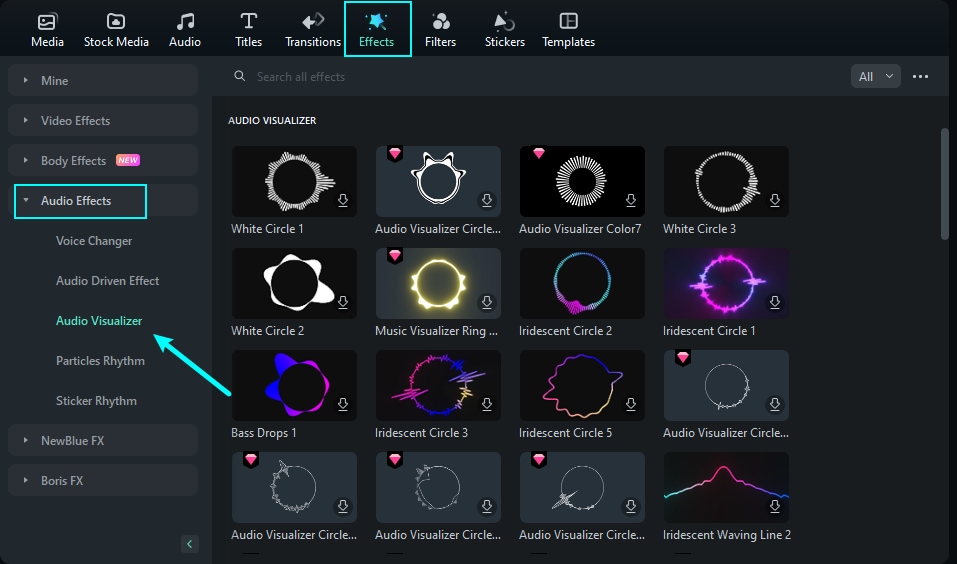
Step4Apply the Audio Visualizer Effect
Choose the audio visualizer effect that suits your project, then drag it onto the timeline, placing it in a track above your audio.
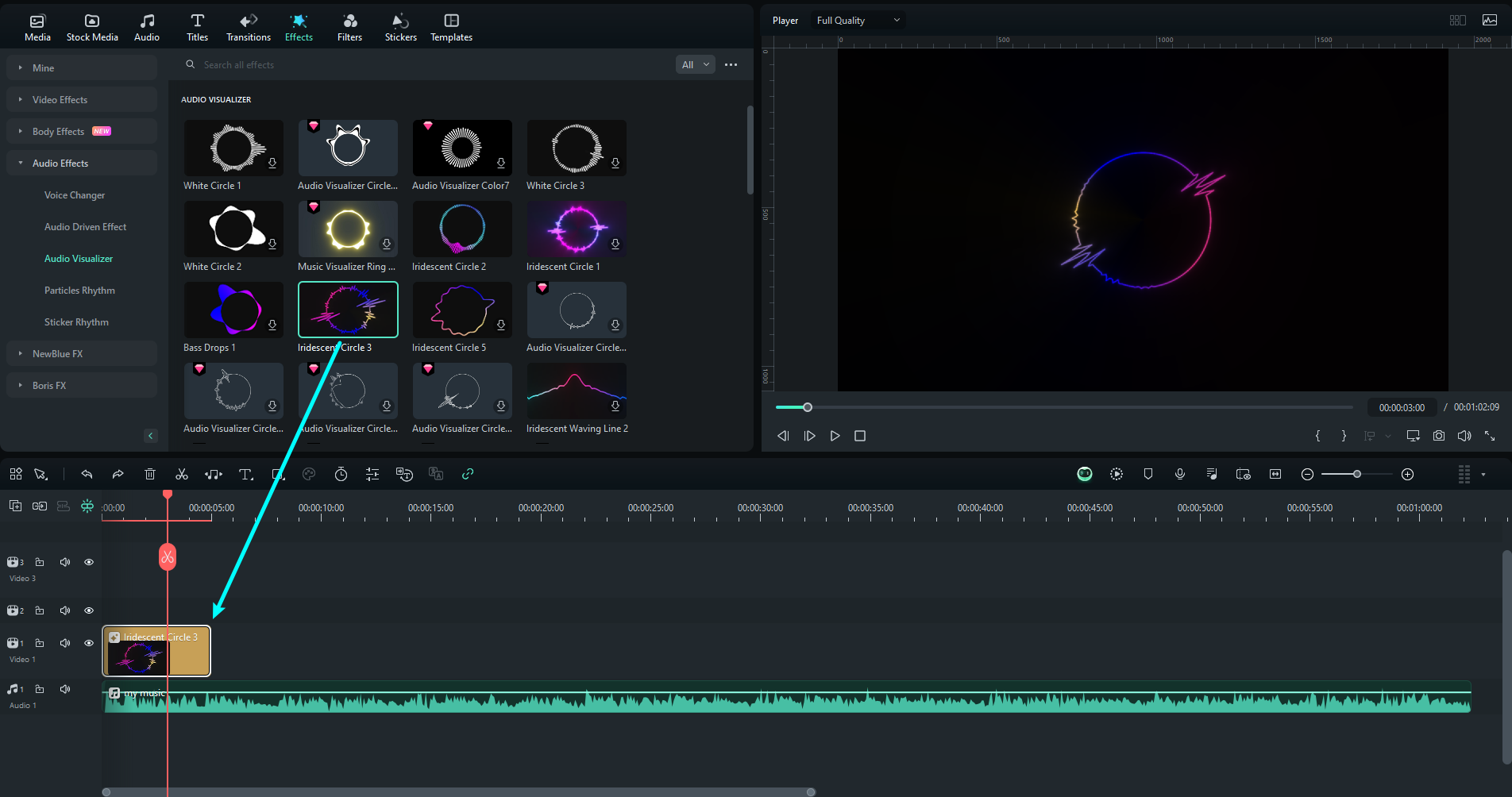
Step5Customize the Audio Visualizer
Once the effect is on the timeline, you can right-click it and select "Edit Properties." Or you can double-click the effect to show the editing options.
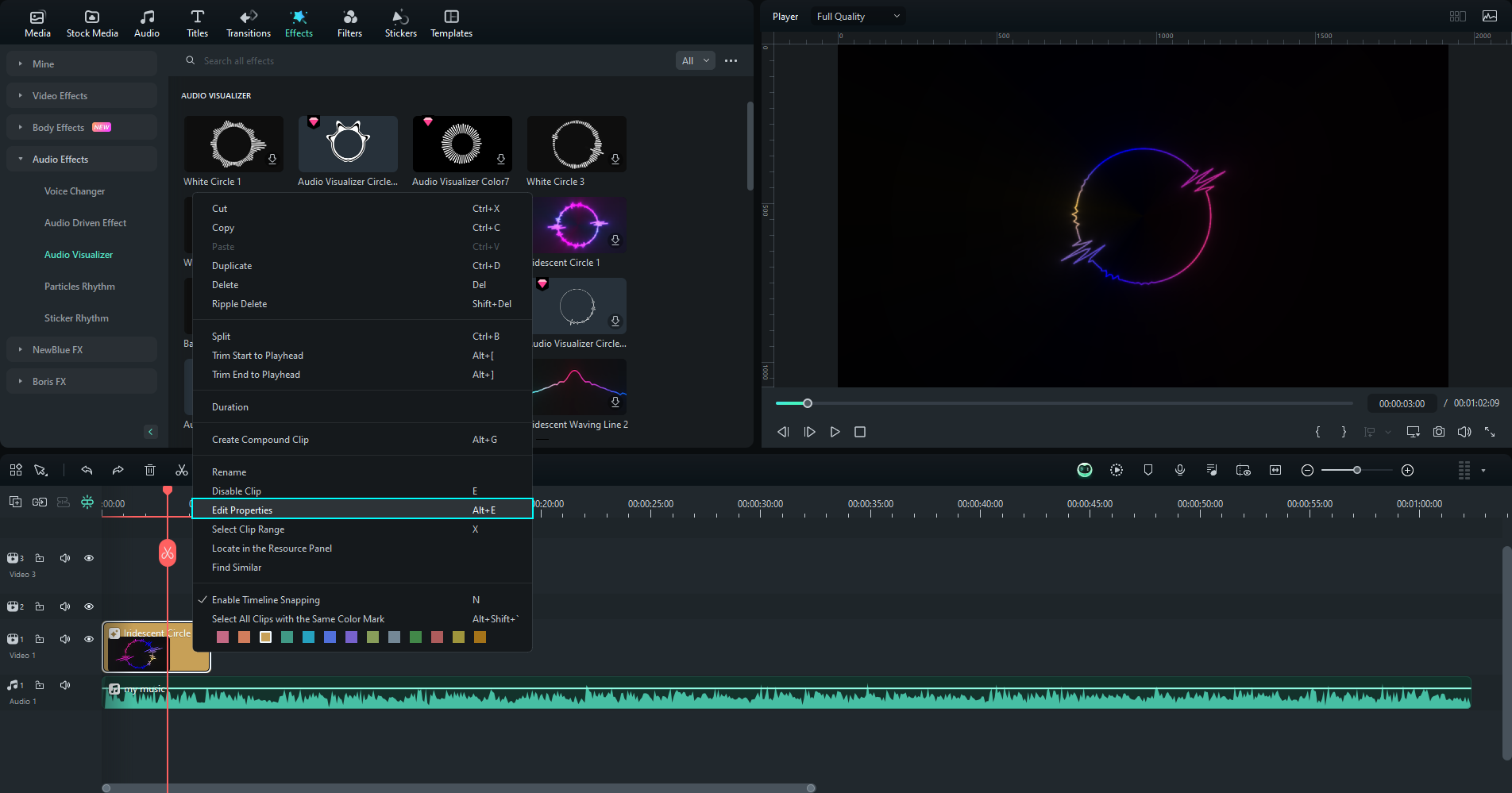
Adjust parameters like Intensity, Opacity, Radius, and Position (X and Y) using the corresponding sliders.
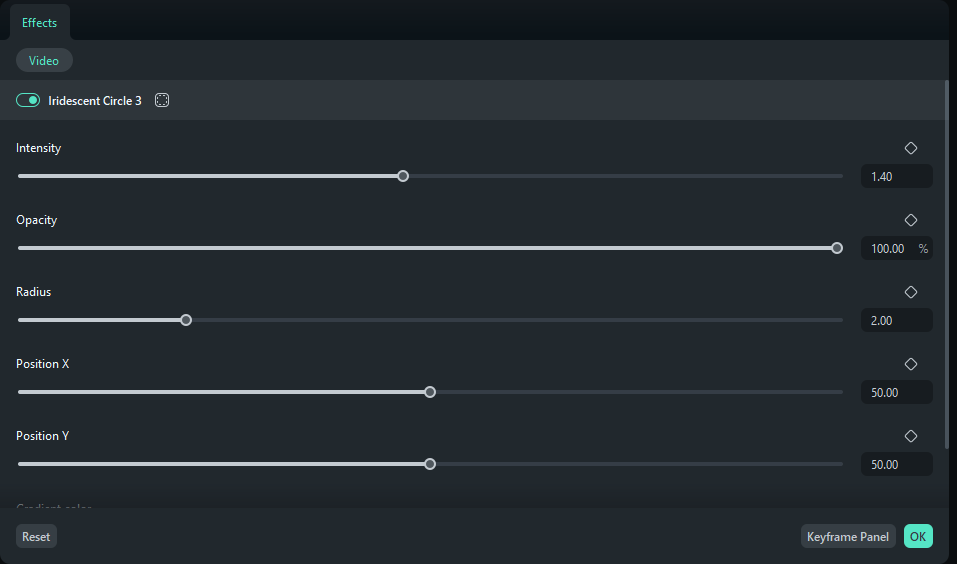
Step6Preview the Effect
To see how it looks, click the Play button in the Preview Window.
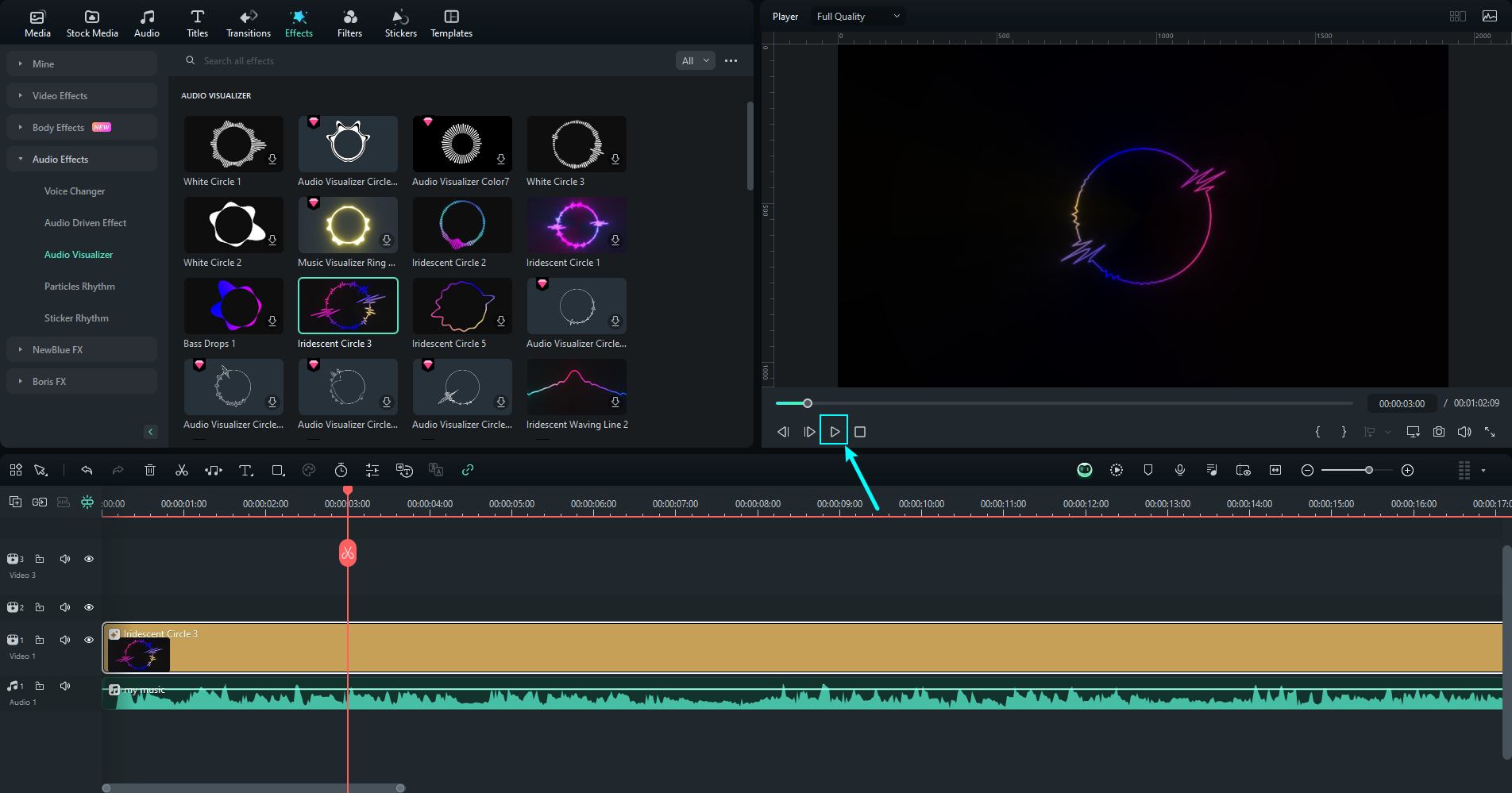
If you want to add a video or image as the background, you can go to the Media tab and import the file. Then, add it to the timeline and position it under the audio visualizer track. Adjust as needed.
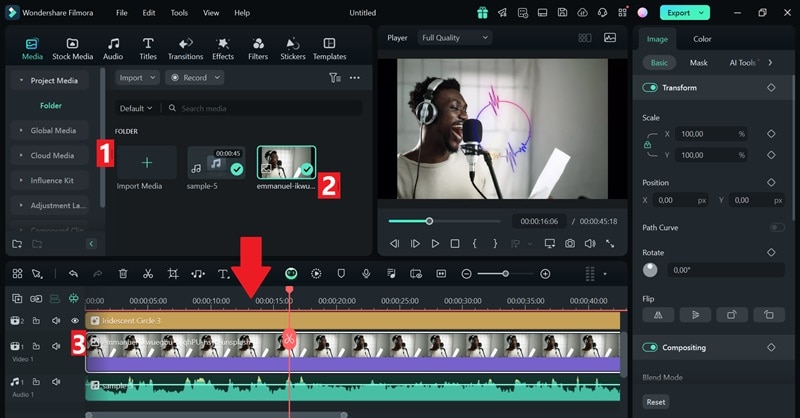
Step7Export the audio spectrum visualization
Once you are happy with the result, you can click Export. Then, choose whether you want to save it to your local folder or share it directly to your social media. Filmora supports direct sharing to platforms like YouTube, TikTok, and Vimeo.
Conclusion
The real challenge in finding the right audio spectrum maker is knowing which one best suits your specific needs. With so many options, it's essential to pick a tool that aligns with your project. Are you aiming for simple visuals or more complex, customizable graphics?
In this guide, we've provided the best spectrum audio makers for every skill level and style. For PC users, our top recommended audio spectrum maker software is Filmora. Its Audio Visualizer tool is versatile, offering an easy-to-use interface for beginners while providing advanced features for more experienced creators.



 100% Security Verified | No Subscription Required | No Malware
100% Security Verified | No Subscription Required | No Malware



