With the advancement of technology, transcribing audio to written text doesn’t have to take hours. Now, there are automatic transcription tools available as a quick and easy solution to transcribe audio/video to written text.
Automatic transcription software uses advanced AI technology to make your work easier. In this article, we will discuss 7 free audio transcription software to consider when choosing the best free transcribing tool that suits your needs. What are you waiting for? Read this article further and find the best audio to text transcription tool!
In this article
Part 1. The Best 7 Free Audio Transcription Tools
With the advancement of technology and the increasing demand for audio-to-text transcription tools, there are now many free audio-to-text transcription tools available for you to use. In this section, we will discuss some of the best free audio-to-text transcription tools.
1. OTranscribe
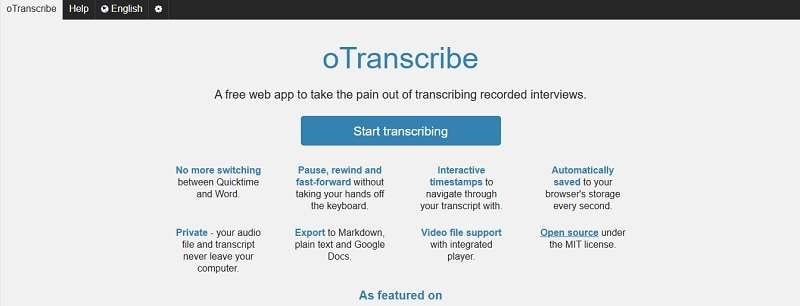
OTranscribe is a free web-based transcription tool that makes the process of transcribing audio to text more efficient. To use oTranscribe, you don't need to register.
Key features of OTranscribe:
- OTranscribe can save transcription results and audio files in one window.
- The transcript results can be saved in the browser's local storage.
- OTranscribe supports WAV and MP3 audio formats.
Usability of OTranscribe: Some journalists use this tool to transcribe recorded interviews.
2. Otter AI

Otter AI is a speech-to-text transcription application using an AI-powered algorithm that can efficiently transcribe your audio files word for word.
Key features of Otter AI:
- Otter AI can transcribe according to real time
- Transcription results can be shared with others in real time.
- Can work with tools like Google Meet, Zoom, and Microsoft Teams.
Usability of Otter AI: This application is usually used to directly transcribe meeting discussions, lecture material, or information during interviews.
3. Trint
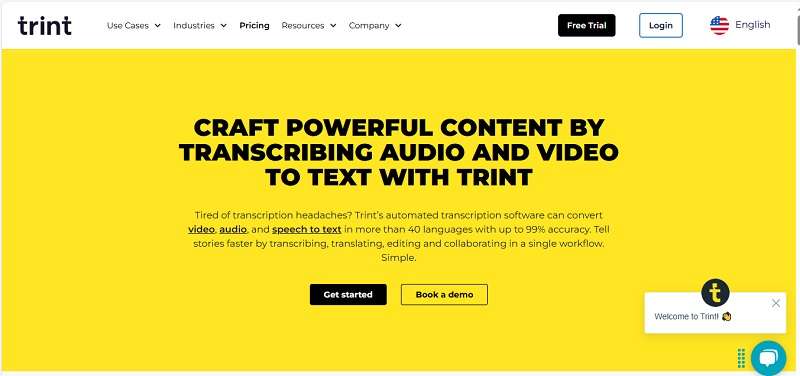
Trint is an AI-powered software used to transcribe audio files to text. Apart from that, Trint can also create subtitles in 40+ languages. This software can be used by several industries, including education, newsrooms, and law firms.
Key features of Trint:
- Can share and edit transcripts with others in real-time.
- Can translate transcript results into 40+ languages.
Usability of Trint: Typically used by journalists to transcribe and edit interviews, to document important client calls, or to create subtitles.
4. Express Scribe
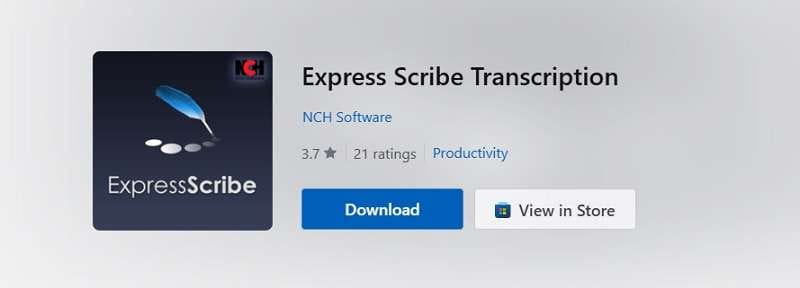
Express Scribe is an audio to text transcription tool that supports several audio and video file formats. This tool has a simple interface making it beginner-friendly.
Key features of Express Scribe:
- Express Scribe supports audio formats, including MP3, WMA, and WAV.
- Setting options are available to adjust the audio speed for accurate transcription results.
- Hotkeys are available to control playback.
- Can load files automatically from email, FTP server, CD, LAN, local hard drive, etc.
Usability of Express Scribe: Commonly used by transcriptors and typists to simplify the transcription process and provide accurate results.
5. Transcribe
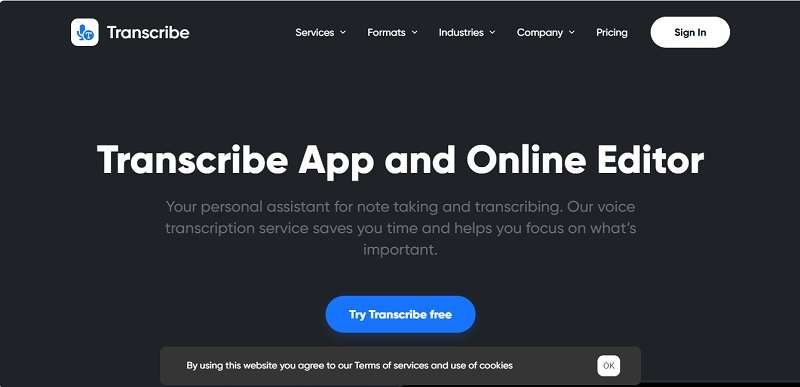
This software helps transcribe audio-to-text with AI technology that supports multiple file formats. Additionally, this tool also supports 120+ languages and dialects for easy conversion to multiple languages.
Key features of Transcribe:
- Apart from having an AI-powered automatic transcription feature, this tool also has a human-based transcription feature.
- Supports various file formats such as WAV, MP3, etc.
- Transcription results can be exported in PDF, DOCX, SRT and TXT formats.
Usability of Transcribe: This tool is very helpful for students who are conducting research or attending seminars and as a transcription tool during important meetings in progress.
6. Dictation.io

Dictation.io is software for transcribing audio files into text documents quickly and easily. Dictation.io can add punctuation, paragraphs, and even smileys with just a voice command.
Key Features of Dictation.io:
- Dictation.io uses advanced speech recognition technology.
- It supports multiple languages , making it easy to transcribe.
- You can add punctuation, paragraphs and even smileys with a voice command.
Usability of Dictation.io: Dictation.io is an excellent tool for language learning. Usually this tool is used by students who are learning a language to practice their pronunciation and writing.
7. Descript

Descript is an audio-to-text conversion tool supported by AI technology. The transcript results can be in the form of written text and subtitles. This tool can recognize multiple voices, helping you turn conversations like podcasts and calls into easy-to-understand written text.
Key Features of Descript:
- Can recognize multiple voices, making it suitable for transcribing phone calls & podcasts.
- Descript supports audio in 22 languages.
Usability of Descript: Usually used to transcribe podcasts or conversations with more than 2 different voices.
Part 2. When Using Free Transcribing Tool is Enough
You have learned about some free audio to text transcription software. Each of the 7 best tools above has its own advantages and disadvantages.
The free transcription tool described above really helps users to easily transcribe audio to text without having to pay a subscription. However, the transcription results using free transcription tools are of poor quality, sometimes inaccurate, the process sometimes takes longer and the capacity is limited.
Therefore, if you want to make further edits and get accurate transcript results, you need a more sophisticated transcription tool to increase your productivity.
Part 3. Affordable Auto Transcription Tools for More Advanced Needs
In this section, we will introduce the advanced audio transcription software namely Wondershare Filmora. Filmora is a video editing tool that has a speech-to-text feature to convert audio files into written text or subtitles with high accuracy. Offering premium services, Filmora provides various pricing plans to cater to different user needs.
With Filmora, the transcription process is fast and practical. Apart from that, it also has additional features such as multi-language support. Filmora's transcription tool supports up to 27 languages, including English, Japanese, French, Arabic, and more.

Along with its transcription features, Filmora provides a robust set of video editing tools. It allows you to edit both your videos and transcripts in one platform. You can seamlessly cut clips, apply effects, and fine-tune your video while ensuring that the captions match the spoken content accurately.
Conclusion
We have provided some recommendations for free audio-to-text transcription tools. The tools described provide free services but have limitations in transcription. They are suitable for users who need fast transcription but have a limited budget.
However, if you want to increase productivity, you need to explore advanced audio-to-text transcription tools—Wondershare Filmora is the best choice.



 100% Security Verified | No Subscription Required | No Malware
100% Security Verified | No Subscription Required | No Malware

