Monster sound effects can instantly add a chilling vibe to any project. It’s perfect for a horror film, a fantasy game, or a spooky podcast. Finding the ideal monster roar sound effect can make all the difference in creating that eerie atmosphere.
In this guide, you’ll explore the best sites where you can download creepy monster sounds for free. The page will also show you how to use Wondershare Filmora’s AI-powered tools to create one yourself. Read on to get your project sounding terrifyingly good!

In this article
-
- Wondershare Filmora — Best Monster Sound Effects Generator
- Freesound — Huge Library of Creepy Monster Sounds
- SoundBible — Free Monster Sounds Effect Downloads
- BBC Sound Effects — High-Quality Monster Roar Sound Effects Archive
- Filmstock — Royalty-Free Monster Sounds Effect for Creatives
- 99Sounds — Free Monster Sounds Effect Packs for Horror Enthusiasts
- PacDV — Creepy Monster Sound Effects for Personal Use
- SoundJay — Royalty-Free Monster Sounds Effect for Your Creations
- Partners In Rhyme — Creepy Monster Sounds Effect Library for Horror Projects
- Audionautix — Monster Sounds Effect Free for Creative Commons Use
Part 1. How To Download Monster Sound Effects for Free
Creepy monster sound effects are essential in making your creative projects come to life. These sounds set the tone, build suspense, and add realism to your work. You’ll explore 10 platforms where you can download monster sound effects for free. You’ll also take an in-depth look at Wondershare Filmora, the ultimate sound effect generator.
Wondershare Filmora — Best Monster Sound Effects Generator
Filmora is a popular tool for creating monster sound effects. It combines powerful AI technology with an intuitive interface. Unlike most platforms that only offer downloadable sounds, Filmora enables you to make one yourself. You can customize and enhance monster sounds within the software. Here’s a more detailed look at why Filmora is the ultimate choice:
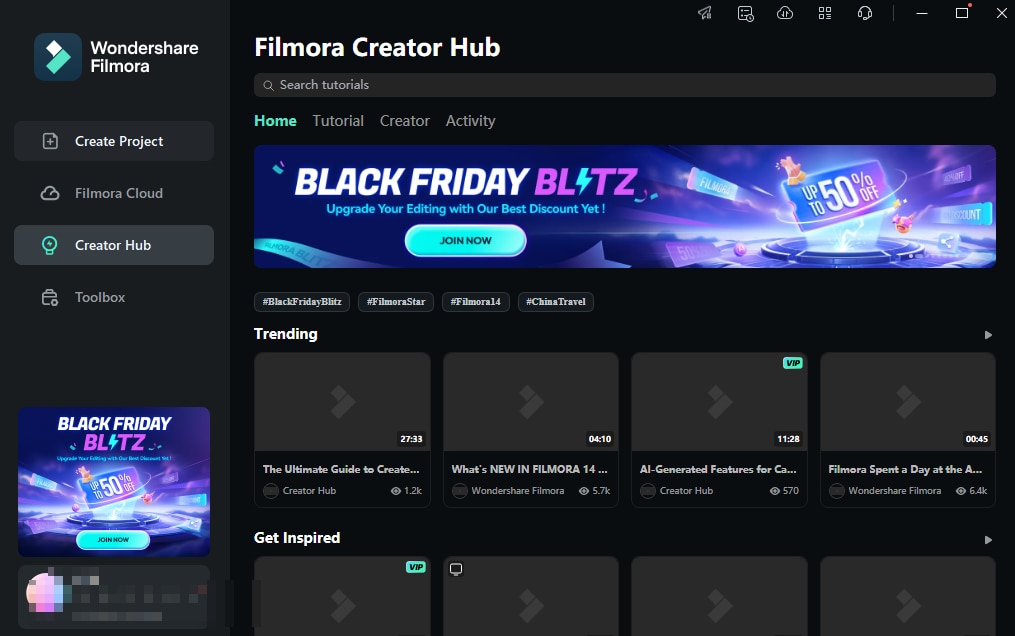
- AI-generated monster sound effects. Filmora’s AI allows you to create monster sound effects from scratch. You can make sounds that capture the exact tone, intensity, and uniqueness you’re looking for.
- Audio visualizer. The Audio visualizer helps in syncing your monster sounds with on-screen action. It enhances both the audio and visual impact of your project.
- AI audio stretch. Need the monster sound to match a specific scene’s duration? The AI audio stretch feature lets you adjust the length of your sound effects without compromising quality.
- Silence detection. Filmora can detect and remove any dead air or unwanted silence. The feature helps maintain a seamless flow when integrating monster sounds into your content.
- Auto synchronization. Sync your monster roars to match mouth movements to create a more immersive experience.
- Wide audio library. Filmora offers an extensive library of audio effects, from growls and snarls to monstrous footsteps and ambient noises. The tool ensures you have every type of monster sound at your disposal.
Freesound — Huge Library of Creepy Monster Sounds
Freesound offers a vast library of user-generated sound effects. It includes many monster roars, growls, and creepy noises. You can search, preview, and download sounds for free. Its community-driven nature ensures diverse options. Freesound is ideal for beginners and content creators looking for a broad selection of monster sounds.

SoundBible — Free Monster Sounds Effect Downloads
SoundBible provides a collection of royalty-free sound effects. It’s easy to find the perfect monster roar sound effect for your next project. No registration is needed, and sounds are available in MP3 and WAV formats. It’s best for creatives looking for quick downloads without any hassle.

BBC Sound Effects — High-Quality Monster Roar Sound Effects Archive
BBC’s extensive archive contains high-quality sound effects. The platform includes professional monster roars and creepy noises. You’ll find top-notch audio that’s perfect for adding authenticity to your projects. BBC Sound Effects is ideal for projects that need a monster sound for cinematic purposes.

Filmstock — Royalty-Free Monster Sounds Effect for Creatives
Filmstock is another Wondershare product that offers a comprehensive library of royalty-free monster sound effects. You can access sounds for horror, sci-fi, and fantasy themes, making it easy to find the perfect fit. Those using Filmora can integrate sounds into your video editing project.

99Sounds — Free Monster Sounds Effect Packs for Horror Enthusiasts
99Sounds offers free sound packs designed by professional sound designers, including packs with eerie, terrifying monster effects. The packs are well-organized, making it easy to find the exact monster sound you need. 99Sounds is best for content creators looking for curated sound packs with high-quality effects.

PacDV — Creepy Monster Sound Effects for Personal Use
PacDV provides free sound effects for personal projects. You can find a selection of creepy monster sounds and noises in seconds. The sound library is easy to use, and the effects are free for personal use. It’s great for independent filmmakers or hobbyists working on small projects.

SoundJay — Royalty-Free Monster Sounds Effect for Your Creations
SoundJay offers a variety of royalty-free sound effects. You can find monstrous roars, growls, and eerie sounds within the platform. SoundJay features high-quality sounds in WAV format for clarity and impact. It’s ideal for professionals looking for high-quality sound effects for commercial projects.

Partners In Rhyme — Creepy Monster Sounds Effect Library for Horror Projects
Partners In Rhyme features a comprehensive library of creepy monster sounds suitable for horror-themed projects. It offers both free and paid options, with high-quality sound effects available for download. Content creators looking for a mix of free and premium monster sound effects can use it right away.

Audionautix — Monster Sounds Effect Free for Creative Commons Use
Audionautix provides monster sound effects that are free to use under the Creative Commons license. It offers unique sounds that can be used in various creative projects with proper attribution. The platform is best for projects that need a diverse range of monster sounds without cost.

Monster sound effects can transform any project into a captivating, immersive experience. Platforms like Freesound and BBC Sound Effects provide an array of downloadable sounds. However, Filmora offers the ultimate customization solution. Filmora’s capabilities make it the go-to choice for monster sound effects. It will be discussed further in the next part.
Part 2. Best Way To Create Monster Sound Effects – Filmora’s AI Sound
Filmora is the top choice for creating high-quality monster roar sound effects with ease. It allows you to generate, customize, and refine sound effects. Filmora is perfect for all kinds of creative projects. Here’s a step-by-step guide to using Filmora:
Step 1: Download and install Filmora to your computer. Open the software, log in, or register if you’re a new user.
Step 2: Click the New Project button from the main interface. Start fresh or open an existing project where you want to add a monster sound.

Step 3: On the timeline interface, click Audio > AI Sound Effect. Enter your prompts on the dialogue box and wait for Filmora’s AI to generate monster sounds.

Step 4: Preview the monster sound. Generate more depending on your preference. When you discover the one you like, click the Download icon for future use. Drag it to the timeline.
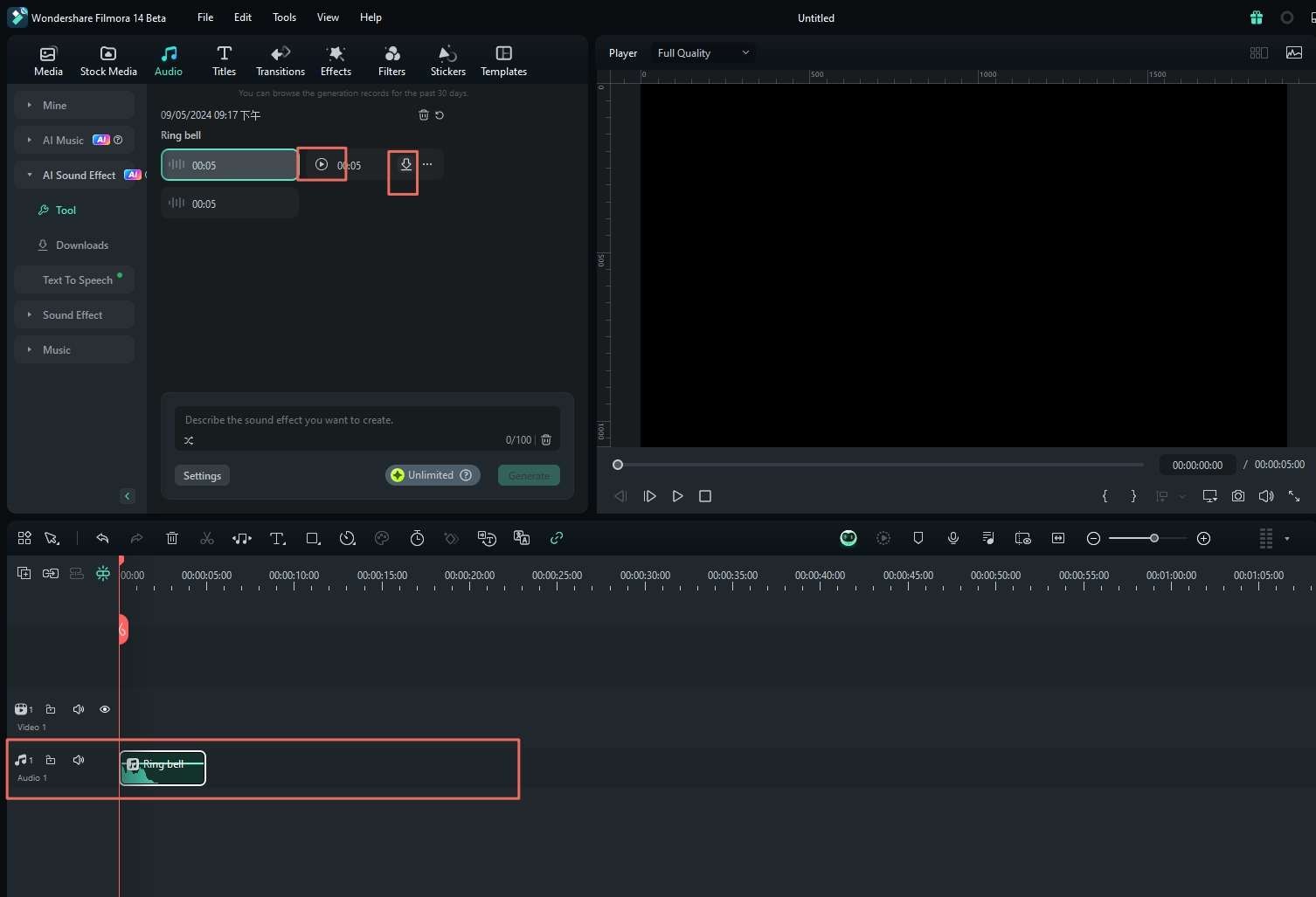
Step 5: Customize the monster sound to make sure it syncs with your project. Click the Audio Stretch and make your monster sound more dynamic and intimidating.
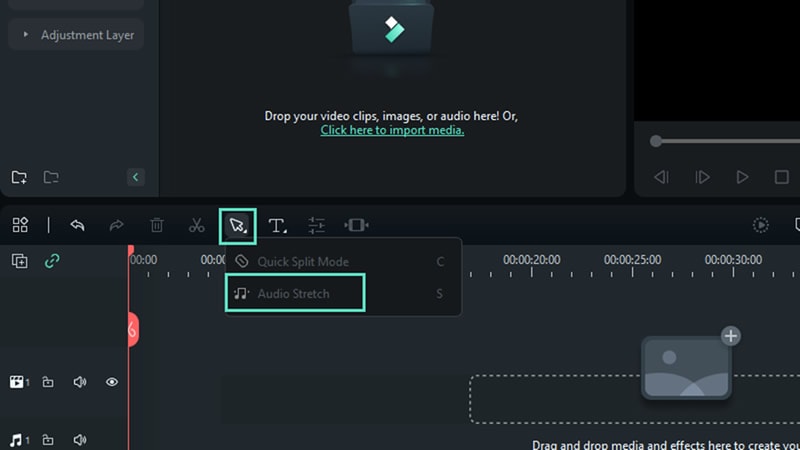
Step 6: Preview your project and save it in your preferred format. Export it for use in your creative content. Share it on social media or upload it to cloud storage.
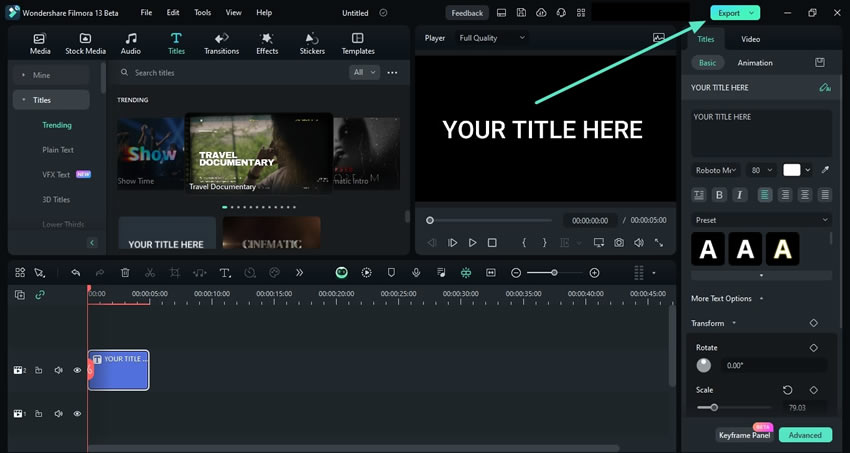
Filmora isn’t just about monster sounds—it offers a vast audio library. Filmora covers everything from suspenseful music to ambient effects. It ensures you have all the audio tools you need.
Part 3. Tips for Using Monster Sound Effects in Your Projects
Adding a monster sound to your projects can elevate your project to a whole new level. Here are some tips to make your audio stand out:
- Match with visuals. Ensure the sound aligns with on-screen actions, like a monster’s roar syncing with its mouth movements.
- Layer multiple sounds. Combine different sounds (growls, footsteps, snarls) to create a more realistic and terrifying effect.
- Adjust volume and timing. Increase the volume as the monster gets closer or fades into the distance for a more immersive experience.
- Use echoes and reverb. Add effects like echoes to make the monster sound larger and more intimidating, especially in spacious environments.
- Experiment with pitch. Alter the pitch to create unique, otherworldly effects that set your monster apart.
- Edit with Filmora. Filmora’s AI-powered sound editing tools let you refine your monster sounds for a polished finish.
- Test across devices. Play back your project on different speakers or headphones to ensure the sound remains impactful.
Remember, most platforms offer only downloads. Filmora gives you the editing power to create creepy monster sounds tailored to your project.
Conclusion
High-quality monster sound effects are the secret ingredient for bringing your creative projects to life. They add that extra layer of tension and excitement, making your audience feel every roar and growl.
The 10 platforms showcased offer a fantastic range of options. If you want to take things up a notch, Filmora is your go-to tool. It’s packed with features to help you make the ultimate creepy monster sounds to terrify your audience. Happy creating!



 100% Security Verified | No Subscription Required | No Malware
100% Security Verified | No Subscription Required | No Malware

