Sound effects play a great role in media creation. Among these, scream sound effects are the most effective for building intensity, suspense, or humor. If you’re working on a horror film, adding the perfect scream sound can elevate your content.
The article will introduce 10 platforms to download free scream sound effects. Each platform offers high-quality sound effects, both free and paid, to enhance your project. Read on to explore more.

In this article
-
- Wondershare Filmora – Top AI Scream Sound Effect Generator
- Freesound – User-Uploaded Scream Sound Effects
- ZapSplat – Over 100 Scream Sound Effects for Different Scenarios
- Mixkit – Free Scream Sound Effects for Personal and Commercial Use
- SoundBible – Collection of Free Scream Sound Effects
- Storyblocks – Premium-Quality Male and Female Scream Sound Effects
- Orange Free Sounds – Extensive Range of Scream Sound Effects
- 99Sounds – Free Scream Sound Effects for Professional Projects
- AudioMicro – Scream Sound Effects for Films and High-End Productions
- PacDV – Free Scream Sound Effects for Various Situations
Part 1. Why Scream Sound Effects Matter in Content Creation
Scream sound effects can elevate your content by adding intensity, emotion, and atmosphere. They’re essential in a variety of media, helping to build suspense, surprise, or even humor. Here’s how scream sounds are used across different formats:
- In films. Whether it’s a horror movie or an action scene, screams can highlight moments of fear, danger, or shock. It instantly grabs the audience’s attention.
- Podcasts. For audio dramas and thriller shows, a well-placed scream can create tension. It makes the experience more immersive for listeners.
- YouTube videos. Creators often use free scream sound effects to emphasize reactions in prank videos, gaming highlights, or comedic skits. It adds an extra layer of engagement.
- Games. In gaming, scream sounds heighten the stakes during critical moments. It makes gameplay more intense and emotionally charged.
- Animations. In animated content, screams can provide comedic relief or signal dramatic tension. It offers an easy way to show strong emotions.
Sound effects, especially screams, are powerful tools to enhance storytelling. They create a more captivating experience for your audience. They help set the tone, evoke emotions, and keep viewers or listeners engaged.
Part 2. Top 10 Platforms To Download Scream Sound Effects
Finding the right scream sound effect can be crucial for enhancing your content. Below are ten platforms offering free and premium screaming sounds to suit your needs:
Wondershare Filmora – Top AI Scream Sound Effect Generator
Wondershare Filmora is a powerful tool known for its video editing and cutting-edge AI features. It’s one of the best platforms today for generating and integrating scream sound effects. Here’s why Filmora stands out:
- AI-generated scream sound effects. With Filmora’s AI, you can create downloadable scream sound effects in seconds. The AI tailors each sound to your specifications, ensuring that it fits into any project.
- Audio visualizer. This feature allows you to add a dynamic visual layer to your sound effects. It makes them more impactful and adds an extra dimension to your content.
- AI audio stretch. Stretch or shorten the scream sound to match the exact duration of your scene.
- Silence detection. Filmora automatically identifies and removes silence in your audio track. It’s easier to highlight the scream sound effect where it matters most.
- Auto synchronization. This feature ensures that your sound effects are synchronized with your video.
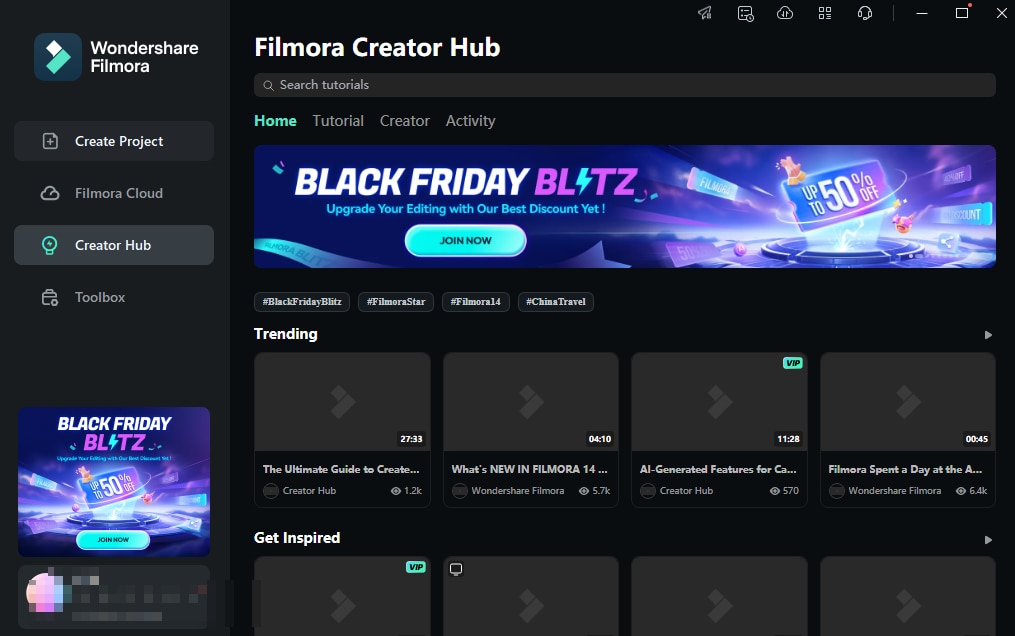
Freesound – User-Uploaded Scream Sound Effects
Freesound is a community-driven platform where users upload and share sound effects, including screams. It offers a wide variety of scream effects, all searchable by type, intensity, or duration. Most sounds are free under Creative Commons licenses, making it a great resource for independent creators.

ZapSplat – Over 100 Scream Sound Effects for Different Scenarios
ZapSplat provides over 100 free scream sound effects, ranging from soft, panicked screams to loud, intense shrieks. It offers both free and premium subscriptions. Premium users gain access to higher-quality audio and more extensive collections.

Mixkit – Free Scream Sound Effects for Personal and Commercial Use
Mixkit is a go-to resource for free sound effects, including a variety of scream options. Their scream effects are royalty-free and can be used for both personal and commercial projects without attribution. It’s a convenient choice for video creators and podcasters.

SoundBible – Collection of Free Scream Sound Effects
SoundBible is a free resource offering a curated collection of scream sound effects. It’s perfect for any project needing that extra emotional impact. All sounds are available for free download and can be used under various licenses. SoundBible ensures flexibility for different content types.

Storyblocks – Premium-Quality Male and Female Scream Sound Effects
Storyblocks offers a premium collection of scream sound effects, featuring both male and female voices. It’s designed for professionals who need high-quality audio for films, games, or other large-scale projects. While it’s a subscription-based platform, Storyblocks’ expansive library makes it a valuable investment.

Orange Free Sounds – Extensive Range of Scream Sound Effects
Orange Free Sounds provides an extensive collection of scream effects, ranging from terrified shrieks to playful yelps. Their sounds are free to download. Orange Free Sounds is a flexible option for creators across various genres.
99Sounds – Free Scream Sound Effects for Professional Projects
99Sounds is a platform offering free sound effects designed for professional use. Its collection of scream sounds is ideal for filmmakers, game developers, and animators looking for high-quality audio. All sounds are royalty-free and can be used in any project.

AudioMicro – Scream Sound Effects for Films and High-End Productions
AudioMicro specializes in sound effects for films and high-end productions. While their scream sound effects come at a cost, the platform offers a wide range of professional-quality sounds. You can use it in large-scale media projects like feature films, commercials, and broadcast content.
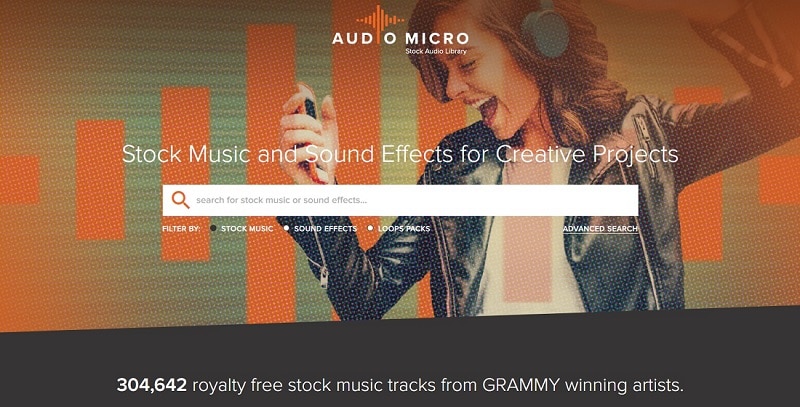
PacDV – Free Scream Sound Effects for Various Situations
PacDV offers free sound effects, including a solid selection of scream sounds. Their collection is perfect for content creators working on smaller projects, such as YouTube videos, short films, or indie games. All sounds are free for personal use, with some available for commercial use under specific licenses.
Part 3. How To Add Scream Sound Effects Using a Dedicated Tool
When it comes to adding scream sound effects to your projects, Filmora is the best tool. Its AI-powered features allow you to create and customize them in a few steps. Here’s how you can do it:
Step 1: Download and install Filmora to your computer. Launch the software and either log in or register a Wondershare account.
Step 2: Click on New Project to start from scratch or open an existing project where you want to add the scream sound effect.
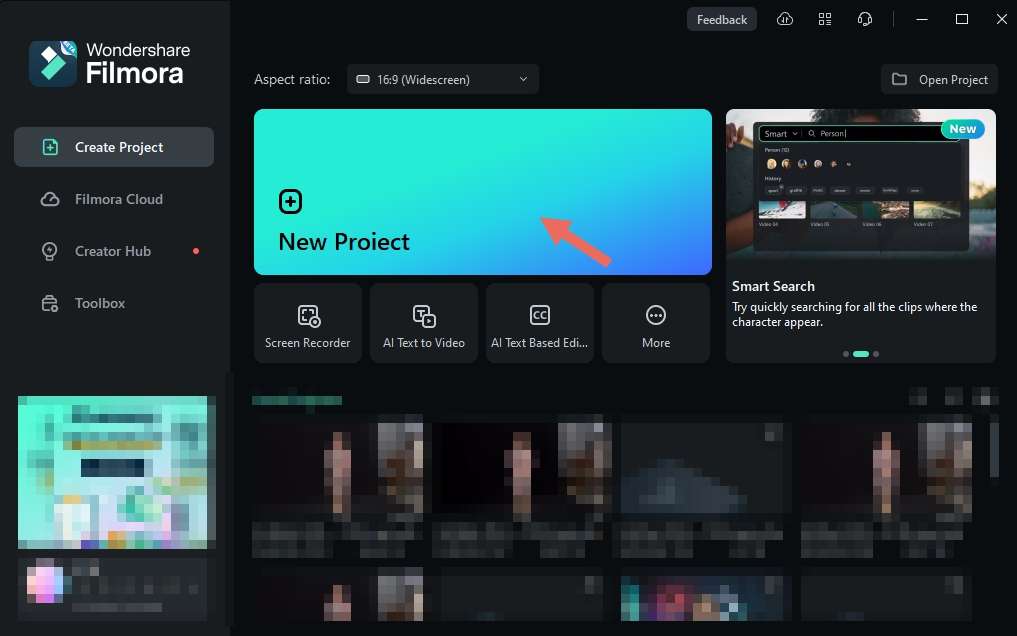
Step 3: Go to the Audio tab. Click Audio > AI Sound Effect. Type a prompt in the dialogue box and wait for the AI to create a scream sound effect.

Step 4: Preview the AI-generated sound effect. When you’re satisfied, drag it to the timeline. You can download it for future projects by clicking the download icon.
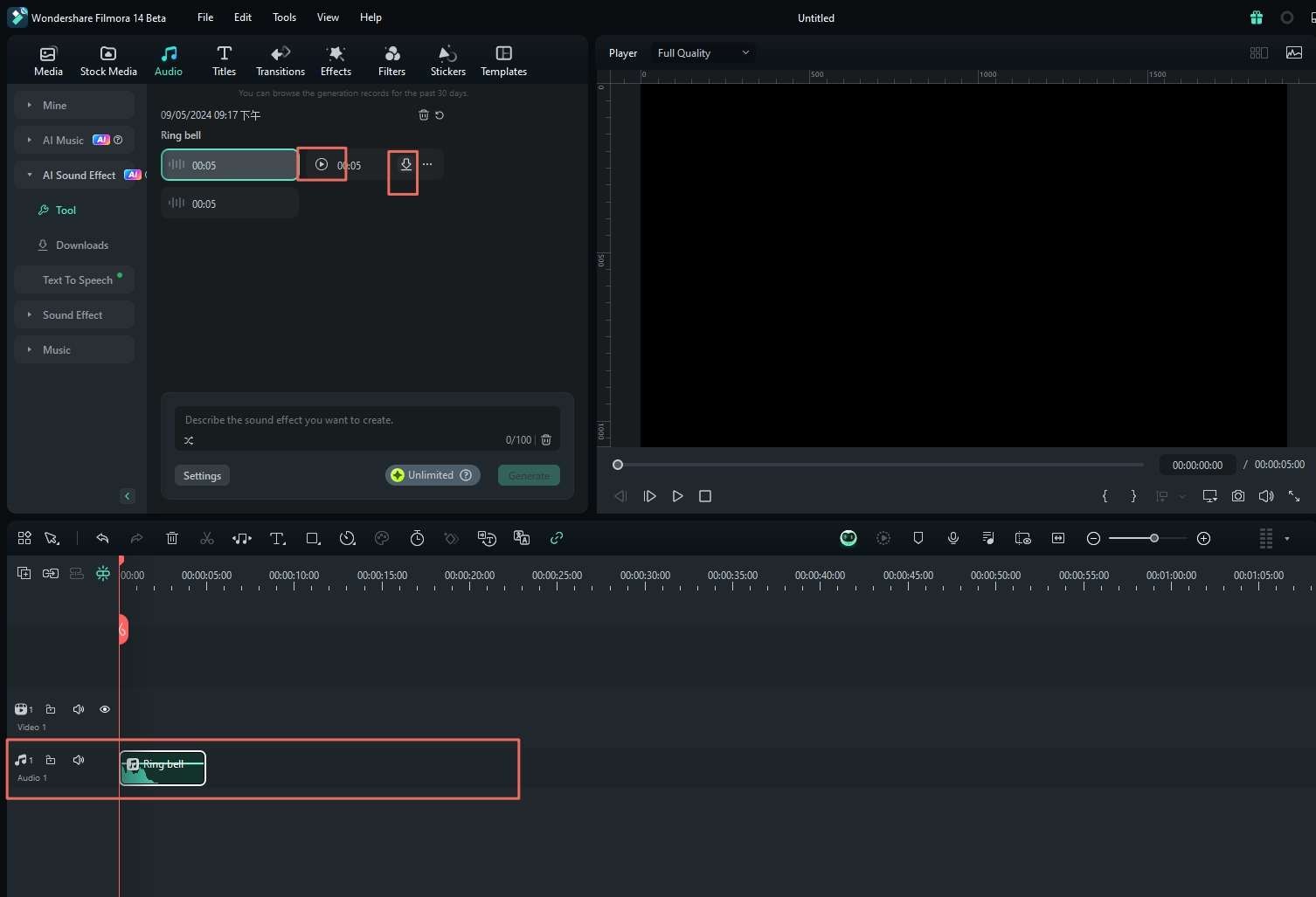
Step 5: To further improve your sound effects, use Filmora’s AI audio stretch. Adjust its length to ensure it fits with your visuals.
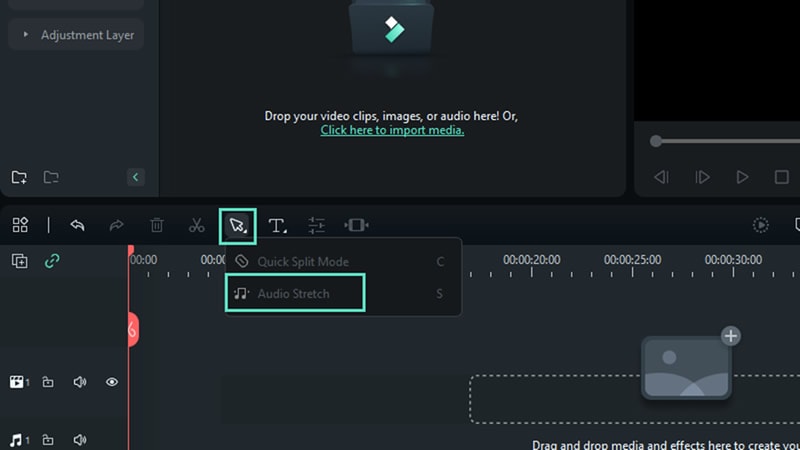
Step 6: Preview the final result to ensure the scream sound aligns with your visuals. Once satisfied, save your project and export it in your desired format.
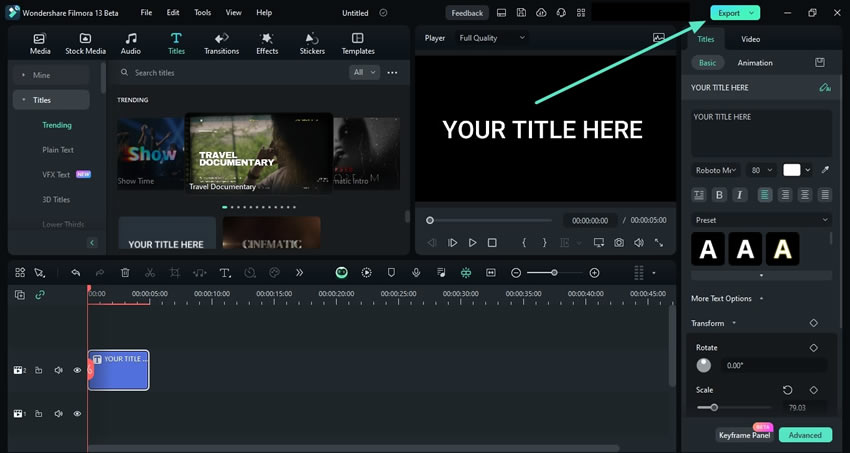
Part 4. Creative Ways To Include Scream Sound Effects
Scream sound effects can add unique emotional and atmospheric layers to various media. Here are some creative ways to use them:
- Horror scene. A scream is a staple in horror, used to intensify fear, shock, or surprise. Pair it with eerie visuals or unsettling moments for the most impact.
- Comedic timing. Screams in comedy can be hilarious when used unexpectedly, such as during a sudden reveal or awkward situation. It creates humorous tension and relief.
- Dramatic transitions. Use scream sound effects to punctuate scenes, such as jumping from a calm scene to a chaotic one, enhancing the drama.
- Sound layering for depth. Combine scream effects with background ambiance, like wind or footsteps. This creates an immersive audio experience.
- Podcasting and radio dramas. A well-timed scream can captivate listeners. It adds suspense or drama to the storytelling and keeps them engaged.
- Game sound design. Screaming effects can emphasize danger or surprise in gameplay. It makes interactions feel more intense and visceral.
These diverse uses allow scream sounds to fit into any project, whether for fear, humor, or narrative depth.
Conclusion
Scream sound effects can enhance your content by adding emotional intensity and atmosphere. These platforms offer a variety of high-quality scream sounds, both free and premium. You can find the perfect fit for your project.
Filmora’s AI features provide a seamless solution for creating, editing, and integrating free scream sound effects into any media. Explore these platforms today and start experimenting with sound effects to elevate your content to new heights!



 100% Security Verified | No Subscription Required | No Malware
100% Security Verified | No Subscription Required | No Malware

