Sound effects play an important role in elevating creative projects. From video editing to podcasts to game development, sound effects can capture an audience. They add emotion, tension, or humor, making the experience more engaging.
Among the many effects, the whistle sounds effect stands out for its versatility. They grab attention. A playful cartoon whistle sound, meanwhile, adds a humorous touch. The right sound can make all the difference. There are free platforms available where you can find a variety of loud whistle sounds to suit any project. Here are 10 platforms:

In this article
-
- Wondershare Filmora – Create Whistle Sound Effects With AI
- Freesound – Community-Driven Database of Loud Whistle Sounds
- ZapSplat – High-Quality Cartoon Whistle Sounds Library
- SoundBible – Free Whistle Sound Effects With Realistic Sounds
- Mixkit – Royalty-Free Cartoon Whistle Sound Effects
- 99Sounds – Collection of Clean and Simple Whistle Sound Effects
- Storyblocks – Library of Loud Whistle Sound and Transition Effects
- Pixabay –Free Whistle Sound Effects in a Variety of Genres
- Orange Free Sounds –Free Cartoon Whistle Sounds of Various Categories
- SoundGator – Cartoon and Real-Life Whistle Sound Effects Available
Part 1. Top 10 Platforms Offering Whistle Sound Effects
Whistle sound effects are incredibly versatile. They play a huge role in a variety of creative projects, including YouTube videos, commercials, games, and even presentations.
To help you find the perfect sound, here are 10 platforms that offer free whistle sound, ranging from loud whistles to cartoon sounds.
Wondershare Filmora – Create Whistle Sound Effects With AI
Filmora is a popular choice for many creatives due to its AI-powered sound effects. It’s perfect for both simple and professional projects. Unlike traditional platforms where you search for existing sounds, Filmora creates customized sound effects in seconds. Type a prompt like a cartoon whistle sounds, and watch Filmora’s AI work magic.
- AI-generated whistle sounds. With a few clicks, you can generate realistic and loud whistle sounds that fit your project needs.
- Audio visualizer. Turn your sound effects into engaging elements by synchronizing them with the audio visualizer.
- AI audio stretch. Adjust the duration of your whistle sound to match your video without losing quality.
- Silence detection. Remove unwanted silence to maintain fluid audio.
- Auto synchronization. Automatically sync your whistle sound with the video’s pacing for a professional finish.
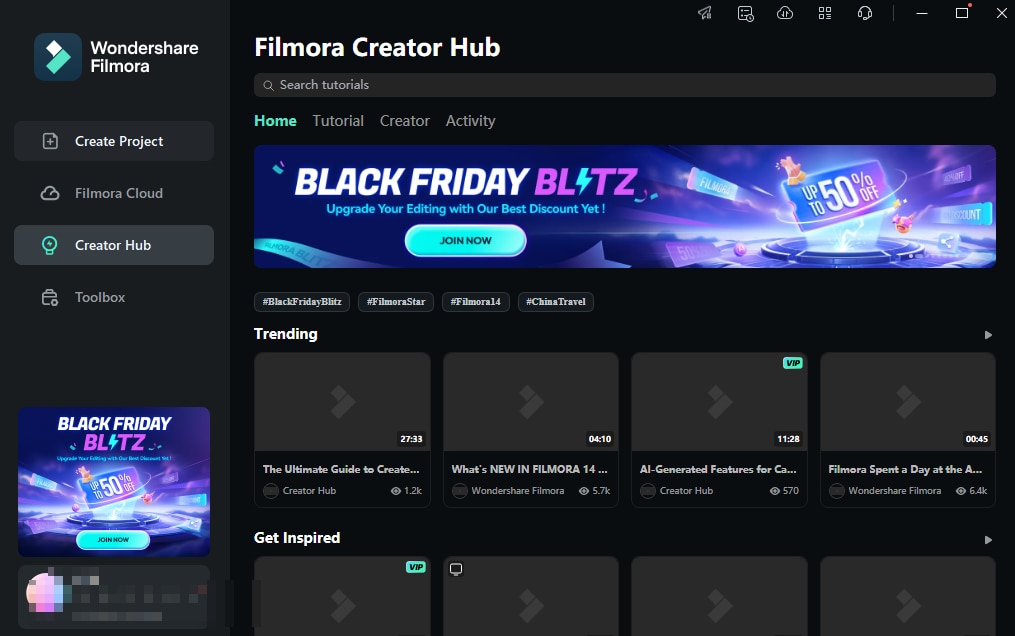
Freesound – Community-Driven Database of Loud Whistle Sounds
Freesound is one of the largest community-driven sound libraries. It offers a vast collection of sounds contributed by users worldwide. You can find a variety of whistle sound effects, ranging from loud referee whistles to subtle bird whistles.

ZapSplat – High-Quality Cartoon Whistle Sounds Library
ZapSplat is a popular platform for free sound effects. If you’re looking for cartoon-style sounds, it’s the go-to platform for many creatives. It has a vast range of cartoon whistle sounds that can add humor to your projects. All sounds are high-quality and free to download for personal use.

SoundBible – Free Whistle Sound Effects With Realistic Sounds
SoundBible is an excellent resource for downloading free whistle sounds that are realistic. Most sounds can be used without giving credit, making it perfect for commercial projects. The platform emphasizes realistic sound effects, ensuring that the whistle sounds are true to life.

Mixkit – Royalty-Free Cartoon Whistle Sound Effects
Mixkit offers a collection of fun and playful cartoon whistle sounds. The platform is perfect for animation and light-hearted content. These sound effects are royalty-free, making them ideal for commercial use. Downloading sound effects is quick and hassle-free as well, as no signup is needed.

99Sounds – Collection of Clean and Simple Whistle Sound Effects
99Sounds is a smaller platform that is perfect for finding clean, simple whistle sound effects. It’s ideal for projects that need minimalist and straightforward sound design. You can use most effects for corporate videos or modern presentations. The sound effects come in themed packs, making it easier to download loud whistle sounds all at once.

Storyblocks – Library of Loud Whistle Sound and Transition Effects
Storyblocks offers high-quality sound effects, which include various whistle sounds. The platform, however, is subscription-based. Its library is ideal for professionals working on high-budget projects. With Storyblocks, you get access to studio-grade sound effects, making them great for adding suspense or tension.

Pixabay –Free Whistle Sound Effects in a Variety of Genres
Pixabay is a well-known platform for free images and videos, but it also has a great selection of free sound effects. You can find whistle sound effects across a range of genres, from cartoon whistles to loud attention-grabbing whistles. You can search for the type of whistle sound you need, whether it’s for a cartoon, sport, or dramatic scene.

Orange Free Sounds –Free Cartoon Whistle Sounds of Various Categories
Orange Free Sounds is a go-to for those seeking a wide variety of free sound effects, especially cartoon whistle sounds. The platform categorizes its sound effects, making it easy to find the exact type of whistle sound you’re looking for. Whistle sounds are divided into categories like sports, cartoons, and transitions, allowing for more specific searches.

SoundGator – Cartoon and Real-Life Whistle Sound Effects Available
SoundGator offers a variety of whistle sound effects, from cartoonish to realistic. It’s a great resource for those looking for a blend of both styles to suit different project needs. What’s more, SoundGator’s interface makes it easy to find and download the sounds you need.

The next part will guide you through how to easily search, preview, and download these sounds for your projects. Please explore the following steps!
Part 2. How To Download and Use Whistle Sound Effects
Downloading and using whistle sound effects from the listed platforms is easy. Here’s a quick guide on how to get the right sound for your project:
Step 1: Search and Preview
Visit the sound platform of your choice, and take Freesound as an example. Use the search bar to type in keywords like “loud whistle sounds” or “cartoon whistle sounds.” Freesound allows you to preview the sound, so listen to each and choose the one that fits your needs.

Step 2: Once you’ve found the perfect sound, download it. Most platforms offer formats like MP3 or WAV. Pick the one that works best for your project’s requirements.
Step 3: Import and Use
After downloading, import the sound file into your video, podcast, or game editing software. These files are compatible with most major editing programs like Filmora, Final Cut Pro, and Audacity. Just drag and drop the file, and you’re good to go!
If this process feels time-consuming, Filmora’s AI sound effects feature offers a simpler, faster alternative. Rather than searching from many platforms, you can generate whistle sound effects instantly. Let’s see how to create one in seconds with Filmora.
Part 3. Enhance Your Project With Filmora’s AI Sound Effects
Filmora simplifies adding sound effects with its AI-powered tools, offering professional-grade results in seconds. It’s an all-in-one video editor for casuals and creatives alike. Follow these steps to create AI-generated whistle sounds:
Step 1: Download and install Filmora to your computer. Launch the software, and log in or register a Wondershare Account.
Step 2: Open an existing project or start a new one by selecting a template or a blank canvas.
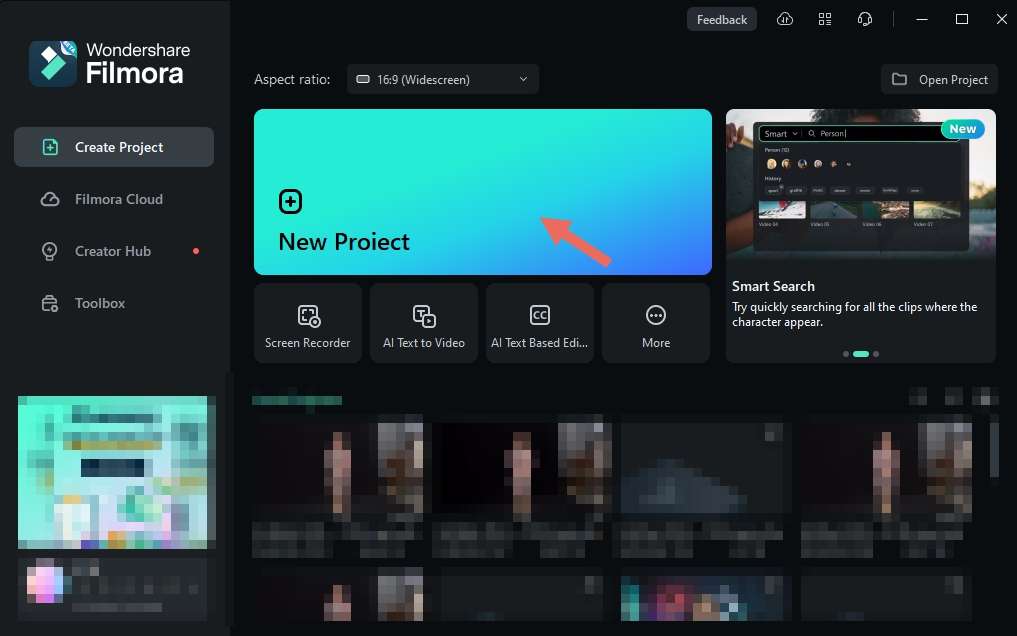
Step 3: Use Filmora’s AI Sound Effects
Go to the AI-powered sound effects feature by clicking Audio > AI Sound Effect. Use the dialog box and describe the whistle sound effect you want. Wait for the AI to generate a custom sound tailored to your project.

Step 4: Preview your AI-generated sound effects. Apply it to the timeline by dragging it to the editing interface.
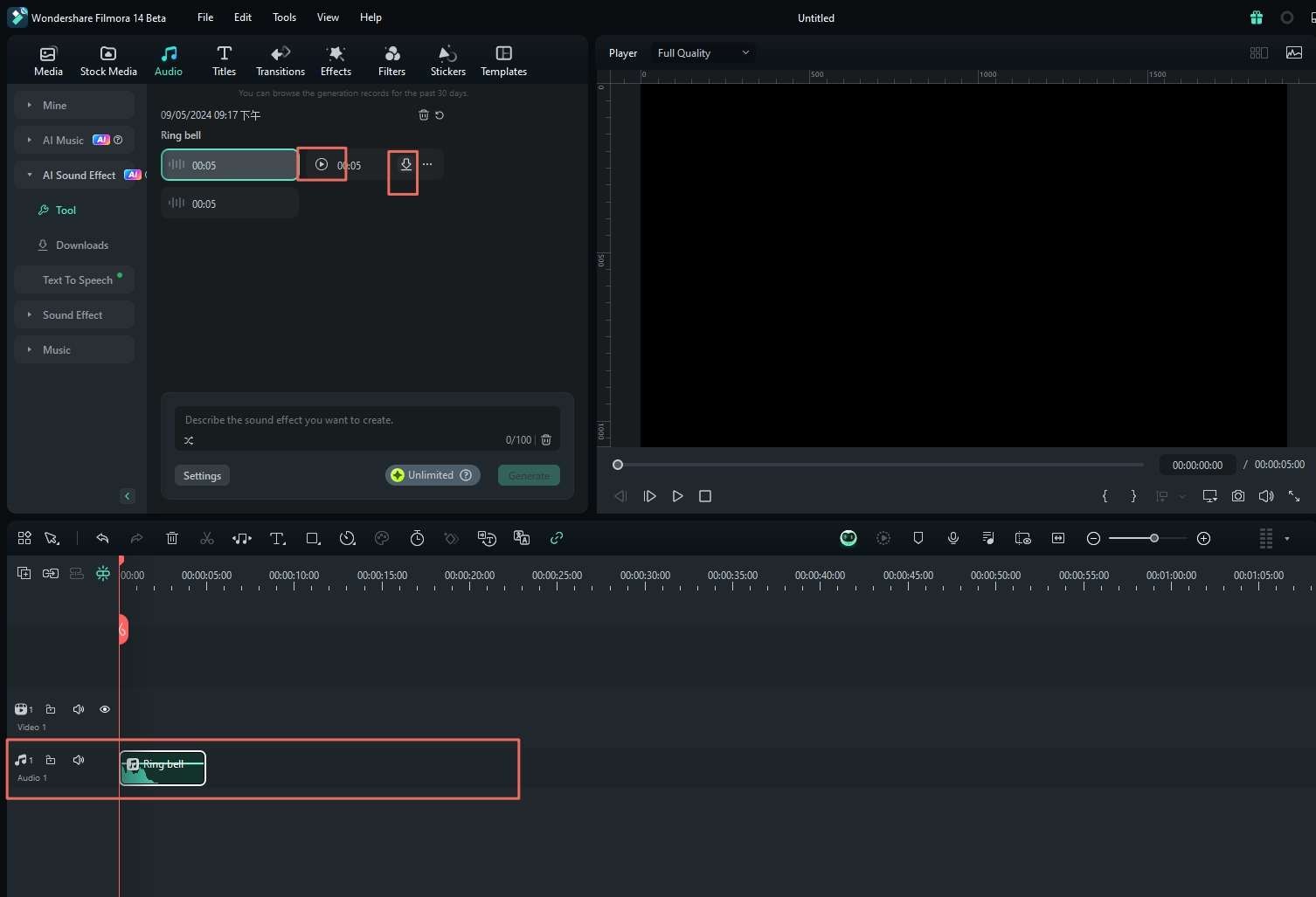
Step 5: Let’s apply some editing. Click the Audio Stretch icon in the timeline. Adjust the sound effect length. Animate and synchronize your sound effects with video transitions.
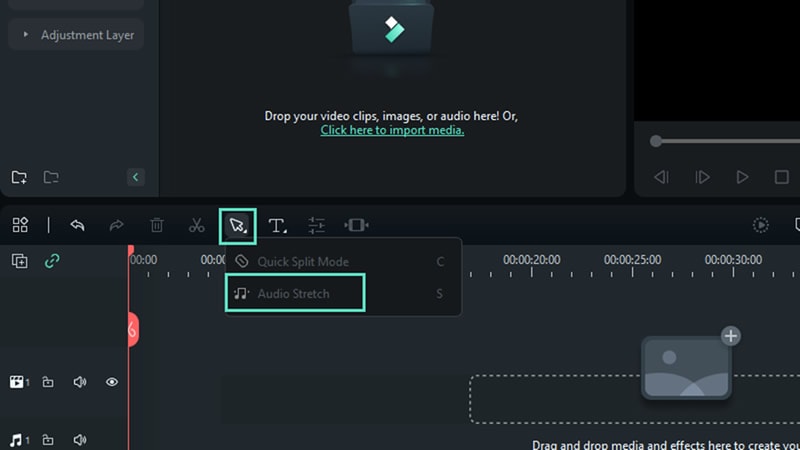
Step 6: When you’re ready to share your project with the AI-generated whistle sounds effect added, click the Export button. Save it to your preferred format and share it with your audience.
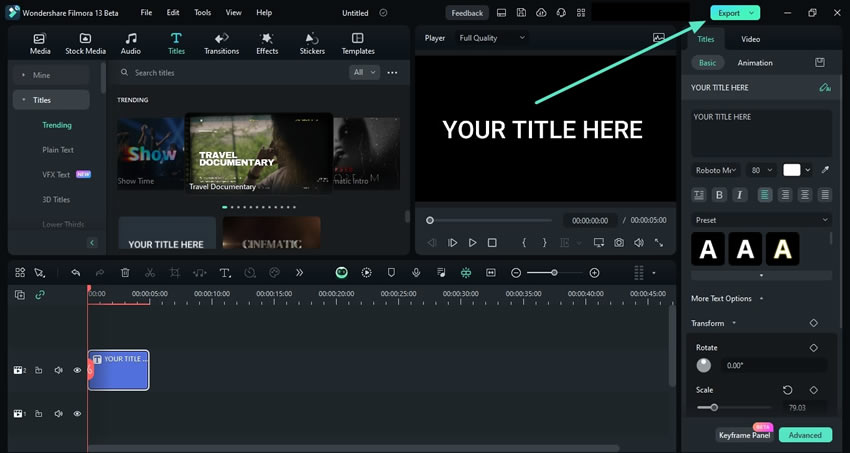
Filmora also provides a vast library of other sound effects beyond whistles. It’s a versatile tool for all your content creation needs.
Conclusion
Whistle sound effects can greatly enhance your creative projects. They add personality and engagement. With many free platforms offering these sounds, you can find the perfect one for your needs.
However, if you’re looking for a quicker way to access high-quality loud whistle sound effects, Filmora’s provides a seamless solution. Explore these platforms, starting with Filmora today. Bring your projects to life with professional sound effects and wow your audience!



 100% Security Verified | No Subscription Required | No Malware
100% Security Verified | No Subscription Required | No Malware

