Wolf-howling sound effects can instantly add suspense and thrill to your creative projects. They’re perfect for films, games, podcasts, and more. Using a howling sound effect helps create an immersive experience for your audience.
Finding the right sound effects can elevate the mood and realism of your work. Here are the top 10 platforms where you can download wolf sounds effortlessly. Start with this comprehensive guide now!

In this article
-
- Wondershare Filmora — High-Quality Wolf Sounds Effects Made by AI
- ZapSplat — High-Quality Wolf Howling Sounds for Free
- SoundBible — Free Downloads of Authentic Wolf Sound Effects
- BBC Sound Effects — Professional Werewolf Howling Sounds for Various Uses
- Filmstock — Download Wolf Sounds for Media Projects
- 99Sounds — Free Wolf Howling Sound Effect Packs for Creative Use
- PacDV — Real Wolf Sound Effects for Personal and Commercial Projects
- Sound Jay — Free Wolf Howling Sound Effects for Creative Works
- Partners In Rhyme — Premium Werewolf Howling Sounds
- AudionautiX — Free and Diverse Wolf Howling Sound Effects
Part 1. Top 10 Places To Download Wolf Howling Sound Effects
Wolf-howling sound effects play a big role in enhancing the mood of various projects. It creates suspense and adds realism to a horror film, video game, podcast, or other production. Here’s a closer look at the top 10 platforms where you can download wolf sounds in seconds:
Wondershare Filmora — High-Quality Wolf Sounds Effects Made by AI
Wondershare Filmora is popular with many creatives due to its advanced AI-powered features. The platform can generate werewolf howl sound effects by typing a prompt where your imagination is the only limit. Filmora also lets you refine, stretch, and synchronize effects with visuals with a click. Here are its features:
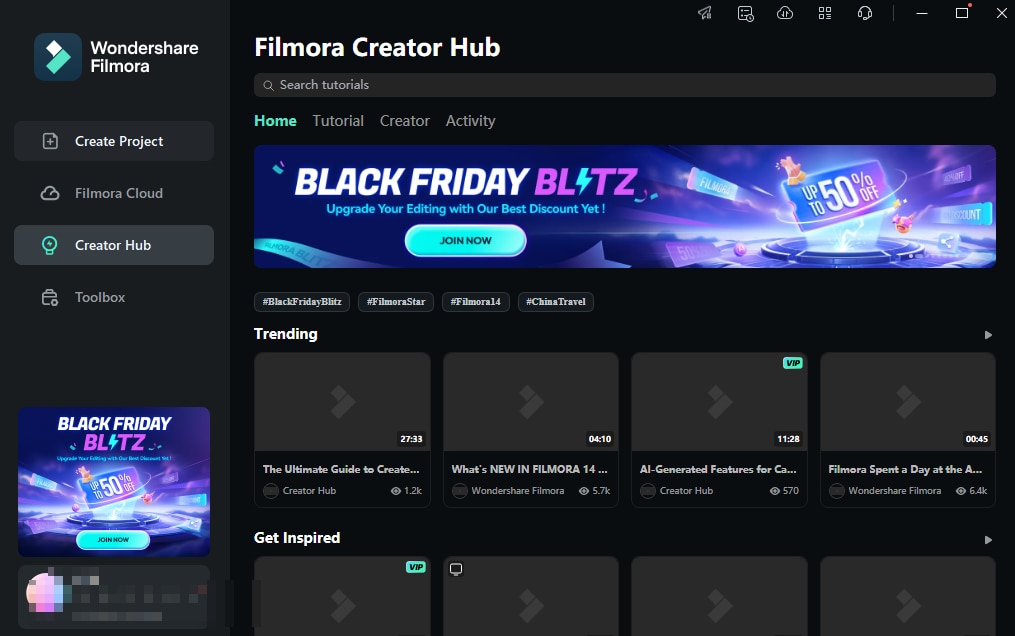
- AI-generated wolf howling sounds. Generate a scary wolf howling sound effect in seconds with Filmora’s AI technology.
- Audio visualizer. Create an engaging experience by adding visual elements to your sound effects.
- AI audio stretch. Adjust the duration of your wolf howl to fit your video length.
- Silence detection. Remove any dead air, ensuring a smooth audio experience.
- Auto synchronization. Sync your wolf howling sounds with your video for a professional finish.
ZapSplat — High-Quality Wolf Howling Sounds for Free
ZapSplat offers an extensive library of free sound effects. The tool offers both free and premium memberships, with premium offering higher-quality downloads. It includes a diverse selection of wolf howling sounds for horror enthusiasts. Whether you need a lone wolf howl or an entire pack, ZapSplat has you covered with high-quality audio files.

SoundBible — Free Downloads of Authentic Wolf Sound Effects
SoundBible is a popular resource for free sound effects. It provides a variety of authentic werewolf howl sound effects that can be used for personal projects. The site offers a simple download process, making it easy to find the perfect howl for your needs. No registration is needed for downloads, so you can start in seconds.

BBC Sound Effects — Professional Werewolf Howling Sounds for Various Uses
The BBC Sound Effects library offers a range of professionally recorded sound effects. You can find many werewolf and wolf sound effects for various projects. These sounds have been captured with top-quality equipment. This makes them ideal for professional-grade projects.

Filmstock — Download Wolf Sounds for Media Projects
Filmstock, a digital asset library by Wondershare, offers a variety of wolf-howling sound effects. These sounds can be integrated into projects using Filmora, providing a seamless workflow for video editing. Those already using Filmora who want quick access to more sound effects can use it right away.

99Sounds — Free Wolf Howling Sound Effect Packs for Creative Use
99Sounds is an independent sound design label that offers free sound effects packs. You can download wolf sounds on the platform when you need them. Their packs come in high-quality WAV format, making them perfect for professional projects. 99Sounds is great for creators looking for curated, high-quality sound effects packs.

PacDV — Real Wolf Sound Effects for Personal and Commercial Projects
PacDV has a collection of free sound effects. It offers many wolf-howling sound effects suitable for both personal and commercial projects. PacDV’s library is easy to use, making it a great choice for users looking for quick downloads. It’s ideal for video editors needing quick access to authentic wolf howls.

Sound Jay — Free Wolf Howling Sound Effects for Creative Works
Sound Jay offers free, high-quality werewolf howl sound effects in WAV format. It’s easy to add Sound Jay’s files to various creative projects. The platform is user-friendly, with a simple download process. The platform is ideal for creators who need wolf howls without the need to sign up.

Partners In Rhyme — Premium Werewolf Howling Sounds
Partners in Rhyme offers a collection of premium wolf-howling sound effects. These scary sounds are ideal for projects that need professional-grade audio. Partners in Rhyme offer a variety of formats depending on your needs. The platform is best for creatives looking for premium wolf sounds with clear licensing.

AudionautiX — Free and Diverse Wolf Howling Sound Effects
AudionautiX provides a range of free and diverse wolf sound effects. All sounds are available under a Creative Commons license. This makes them easy to use for personal and commercial projects with proper attribution. Users who need a variety of effects without licensing complications can get started right away.

Part 2. Enhancing Wolf Howling Effects with Filmora’s AI Sound Effects
Many platforms offer downloadable wolf-howling sound effects. However, Filmora takes it a step further by allowing you to customize, edit, and enhance these sounds. You can generate and refine wolf howls simply by typing a prompt. The platform is an all-in-one solution for your audio needs. Here’s how to use the tool:
Step 1: Download and install Filmora to your computer. Launch the software and log in or register a Wondershare account to begin.
Step 2: Click New Project to start fresh or Open Project if you want to add wolf howling effects to an existing video. Import your video footage by dragging it into the media library.

Step 3: Go to Audio > AI Sound Effects. Use the dialog box and enter a prompt. Be as descriptive as possible. Wait for Filmora’s AI to generate a custom wolf sound effect.

Step 4: Preview the wolf howling sound effect. Repeat the generation as needed. When you’re satisfied, download the sound effect for future use and drag it to the timeline.
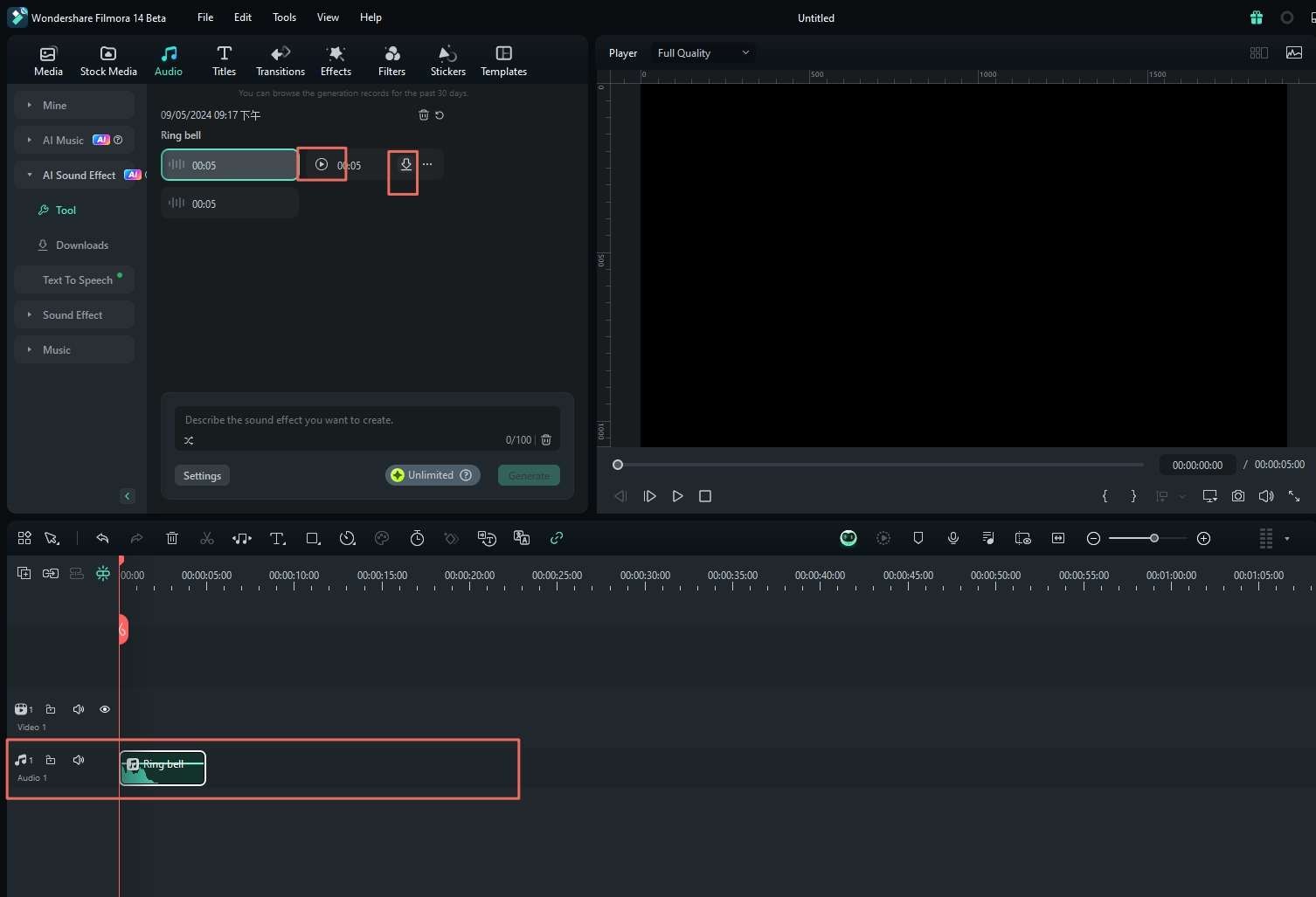
Step 5: Ensure your werewolf howl sound effect fits within your project. On the timeline, click Audio Stretch and sync the wolf howl to match your ideal scene.
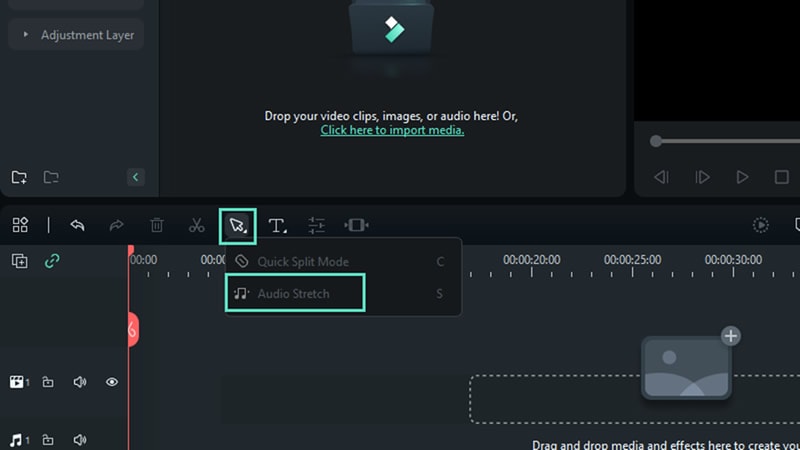
Step 6: When you’re done, export your project and share it on social media or save it to your device.
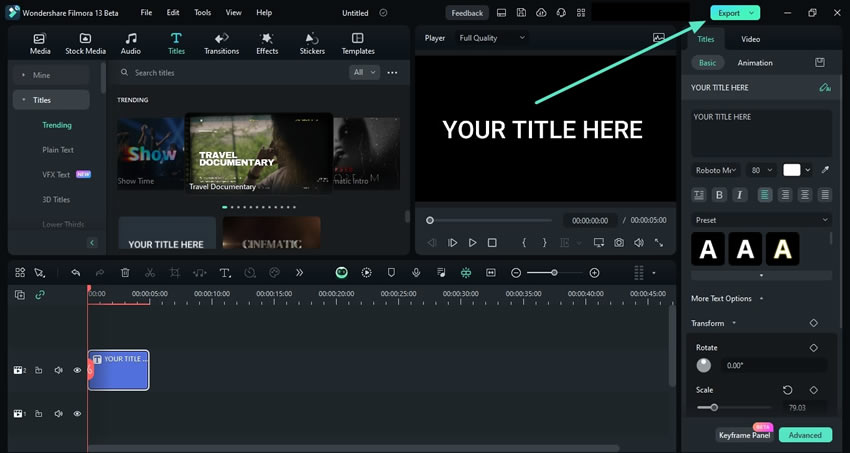
With Filmora, you’re not just limited to basic downloads—you have a complete toolkit to make your wolf howling effects sound incredible.
Part 3. Tips for Using Wolf Howling Sound Effects Effectively
To make the most of wolf howling sound effects, it’s important to use them thoughtfully. Here are some tips to ensure they enhance your project:
- Match the mood of your project. Choose a howl that complements the scene, whether it’s suspenseful, eerie, or calm.
- Adjust volume and EQ settings. Blend the wolf sound effect with your existing audio, ensuring it doesn’t overpower other sounds.
- Use reverb and echo. Add these effects to create a more realistic and haunting howl, especially for outdoor or spacious environments.
- Layer many sounds. Combine different wolf howls or ambient noises to achieve a richer, more authentic effect.
- Consider timing. Place the howl at key moments to maximize its impact, such as during a dramatic pause or transition.
- Check for licensing or usage rights. Always confirm you have the proper permissions, especially for commercial projects.
All these tips are manageable with Filmora. The platform allows you to adjust, layer, and refine your wolf-howling sound effects with ease.
Conclusion
High-quality wolf howling sound effects can transform your content, making it more engaging and lifelike. Choosing the right tool ensures you capture the perfect atmosphere.
Check out the platforms listed above and download the sounds to add to your projects. However, for the best results, consider using Filmora. Its AI-powered sound effects make it easy to enhance your audio content in seconds. Try it today and make unique werewolf howl sound effects that will terrify your audience!



 100% Security Verified | No Subscription Required | No Malware
100% Security Verified | No Subscription Required | No Malware

