Facebook Video Editor - Wondershare Filmora
Provide abundant video effects - A creative video editor
Powerful color correction and grading
Detailed tutorials provided by the official channel
According to Statista, Facebook is one of the biggest social media platforms on the internet, with 2.89 billion active users. It makes sense to use Facebook video advertising to reach audiences. With a wide reach and a large global audience, Facebook has the attention of marketers. Thanks to the platform's advertiser-friendly policies, Facebook is an ideal platform for running Facebook video ads.
In this article, we are creating the best guide for Facebook video advertising. This guide can serve as a primer on what to do and best practices for Facebook video advertising.
Part 1. What Are Facebook Video Ads?
Facebook video ads offer an opportunity for marketers to showcase their product, service or enhance brand image. The video can be a narrative around creating solutions for problems customers have. It can showcase a unique feature of your product. Let's look at various Facebook ads types supported by the platform besides video ads.
You can make use of different ad formats depending on your desired marketing outcome. This objective also affects how and the platforms on which your ad appears.
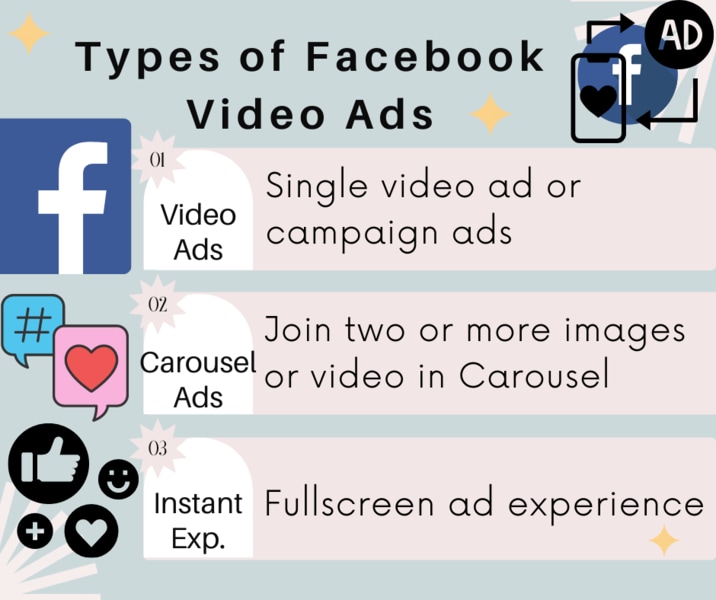
Video Ads: Facebook video advertising can be a single video ad or part of a campaign. It can play in the videos that people watch. It can reach people on their feeds. It can also engage customers on Facebook stories.
Advertisers can create ads ranging from five seconds to five minutes. However, Facebook requires a minimum 15-second long ad to be displayed. You can make the ad skippable or unskippable.
Carousel Ads: This ad format lets you show two or more images and videos. The benefit here is that you can add links, calls to action, or headlines in a single ad. This helps advertisers feature multiple products from a brand. You can highlight multiple features of a product. It boosts the narrative around a brand or product.
As a result of the merging, you can create a more authentic and relatable ad. You have more time and ideas to appeal to a customer.
Instant Experience: This is the fullscreen video ad that pops up when mobile users tap on the ad. Instant experience comes with the ability to customize the ad. You can also access multiple templates for the instant experience.
You can create an engrossing visual experience to highlight your products and services. It lets you add more substance and content to your ad. You can create a greater impact on your customer by linking two or more instant experiences content.
These are the main types of Facebook video advertising available to marketing teams. We can explore Facebook ads types to find one that fits your marketing objectives and target audience.
Part 2. How Can Facebook Video Ads Help?
Facebook video advertising is an ideal choice due to the growth and engagement you see with video consumption.
- Enhance Brand Awareness: You can improve your brand awareness by increasing customer engagement with your brand and its content. This will let more people discover your products and services. You can also build quality relationships with your clients and create a community around your brand. It can help you reach more people.
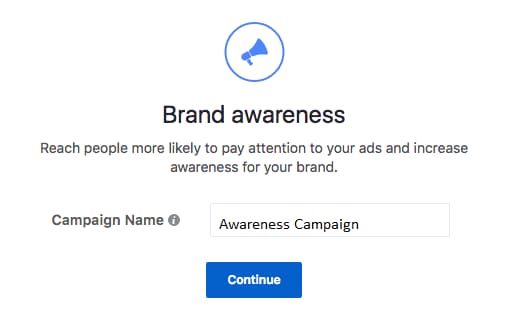
- Promote Your Business: You can reach out to more people thanks to geolocation settings available on Facebook. This feature lets you target people in your vicinity to help you build traffic to your brick-and-mortar stores. You can advertise to your audience using Facebook video ad campaigns. It can reach more shoppers with personalized advertising. You can also personalize your campaign with the Facebook video analytics you receive.
- Increase Online Sales: One way to drive online sales is by expanding your target audience. You can do this by increasing awareness of your brand and building customer relationships with Facebook tools. You can use these tools to reach out to people through Facebook's messaging platforms. You can reach potential clients with personalized messages and ads. Facebook and Instagram also have shops available, which can help you diversify your audience reach.

- Generate Leads For Sales: A business can grow only through networking and making new contacts. You can rely on Facebook tools to drive sales, reach customers and boost brand awareness. Social media platforms are priceless for their ability to create meaningful relationships and interactions with clients. You can drive clients to your site with lead-generating ads. You can also associate with customers on calls and Messenger.
- Monetize Content: Another revenue stream can only benefit a small business. A good return on investment for your content can be monetizing it. You spend a lot of time creating videos and publishing content. It can help to have that content monetized as another stream of income. You can choose to include ads in your content, your articles. You can create a subscription model with your fanbase. You can enter into profitable brand collaborations. You can also earn money from your live video.
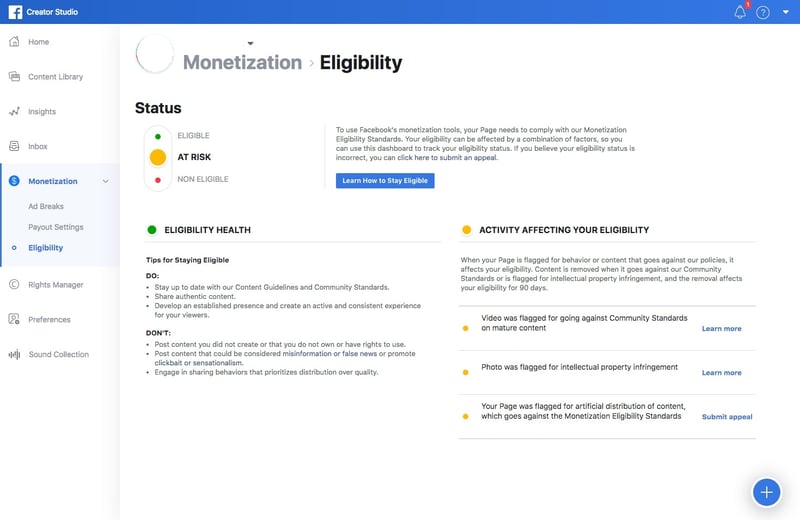
- Prompt Existing Customers: This process is called remarking. It works by encouraging existing clients to return to your product or service. They can take action by subscribing to newsletters. They can take advantage of a sale to make a purchase. It lets you identify people who are interested in your products and service. You can create a custom audience to remarket to. You can personalize this set of ads. It also generates Facebook video analytics data for results.
- Data Personalization: Personalized ads are the product of machine learning used by Facebook. It helps connect the right products with the right customers. It targets customers more likely to make a sale with the products they need or are interested in. You can target a relevant audience. You can refine business goals with respect to your ads. You can increase efficiency for your marketing budget and diversify its placement and audience.
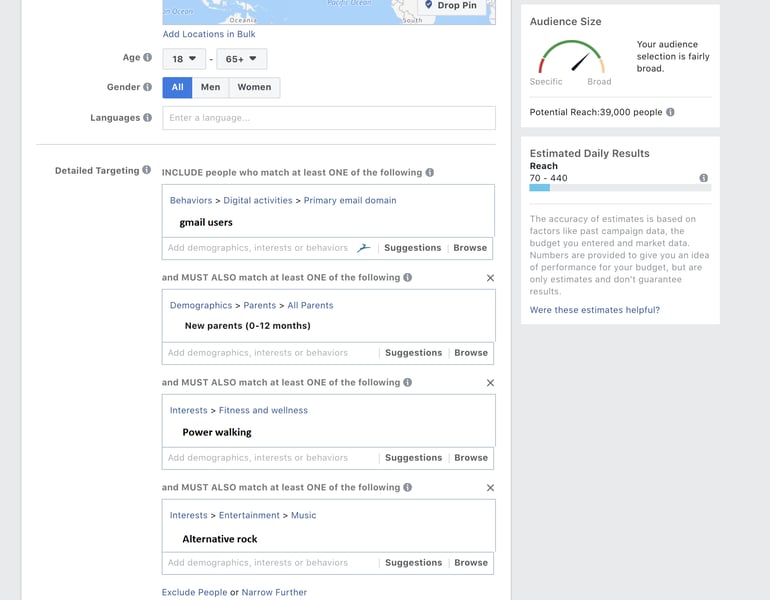
Part 3. The Specifications for Facebook Video Ads
The Facebook news feed is the best place to show off your new Facebook video ads. They are primed to capture user attention and demonstrate a product's distinctive features. You can use it to establish your brand's narrative. You can use the following Facebook video advertising specs.
Design Recommendations
The file type for ads can be mp4, mov, or gif. The aspect ratio for video on desktop or mobile has to be 1:1. If you're creating a video for mobile-only, then it must be in a 4:5 ratio. Follow this up with a resolution of 1080p x 1080p for your video ad.
Let's dive into the video settings you need to use for the perfect ad experience. Users can dip into the standard compression for a high-definition video. You can use square pixels to create smooth images on the screen. The frame rate must be fixed for consistent performance. Remember to stick to progressive scanning. You have to use stereo audio compression at 128kbps for efficient audio compression. You can achieve higher sound quality and minimal file sizes. If you want to offer captions, you should embed it in the video.

Text Recommendations
The primary text is the copy text that precedes your ad. It's the first thing that catches your audience's attention and helps them decide to click on the video. You must keep it under 125 characters or risk the message getting truncated. The headline can be 40 characters long. Any longer, and you lose the essence of the ad. You can use the description to add more information. Remember to keep it less than 30 characters long.
Technical Requirements
Let's look at the technical requirements for video ads. The advertising video length can be between one second to 241 minutes. However, the Facebook advertising video size it supports is only 4 GB. The absolute minimum width of the video is 120 pixels. The minimum height is also 120 pixels.
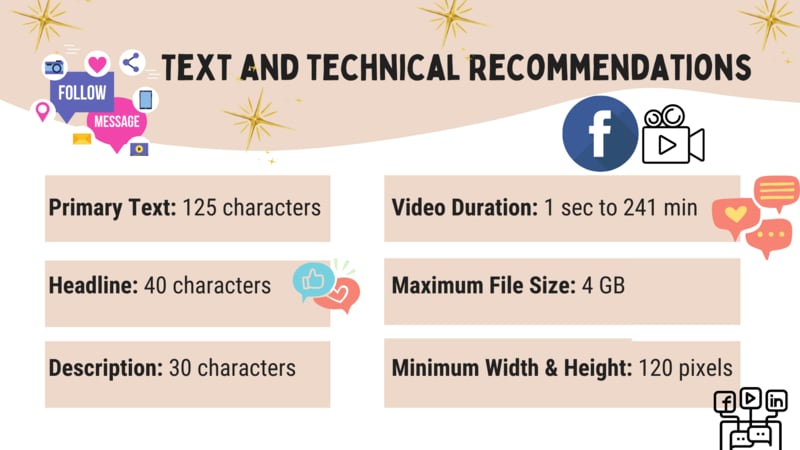
Bonus: 360° Video
Some advertising objectives let you use 360° video. This is a user-interactive ad. It allows users to drag the image around or turn their devices to examine every inch of the footage.
Part 4. How to Create A Facebook Video Ad?
Facebook Video ads are a great way to capture audience attention, deliver a message but also gauge how people perceive your content.
Step 1: Set Your Objectives
In your Facebook video advertising campaign, what are your objectives? Do you want to increase brand awareness, generate sales leads? Choosing objectives like these can help you decide the kind of video you create and how to distribute it.
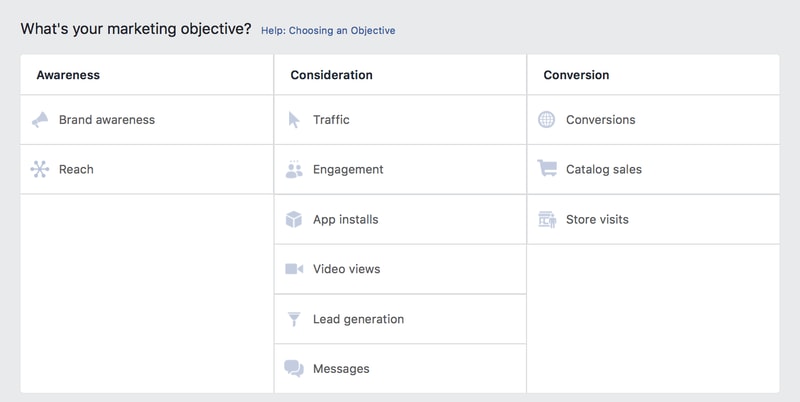
One way to evaluate how your video ad is doing is with the help of Key Performance Indicators (KPIs). Some KPIs are conversion KPIs (clicks, revenue generated), engagement KPIs (likes, comments, and shares). You also have audience reach KPIs (impressions, in-target audience percentage, and brand awareness).

Step 2: Select Target Audience
You need to know who the target audience of your video ad campaign is. One of the main selling points of using Facebook is its targeting capability. Thanks to the wider audience it has. You can invest in learning about your target audience. Pull from interests and customer behavior to create a compelling video ad. You can target your audience on the basis of gender, age, location, interests, behaviors, employment status, marketing segment (household composition or ethnicity), and more.
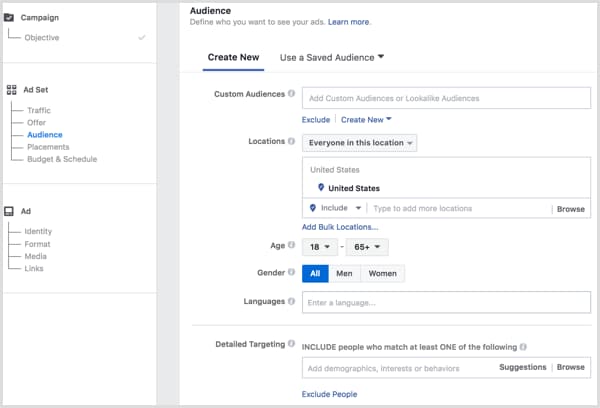
Step 3: Pre-Video Considerations
Once you know who your audience is and what metrics you're aiming to boost. You can start to plan your video. If your video can answer three main criteria, it can be a success. First criteria, 'What is it about?'. Find problems your product or service can address.
Second criteria, what is the main takeaway from the video? What knowledge should the audience walk away with?
Third criteria, what is your call to action. This can tie into your CTA to your ad objectives.
Step 4: Creating the Creative Ad Video
If you want to keep people's attention on you, then the best way to do that is with your ad. Remember to meet the specifications required by the platform. Depending on the quality of the video output, you can go from a homemade video ad set up to a professional video. Remember that the first 5 seconds are how you hook your audience. That's prime real estate on the ad-scape. Make use of it to hook your audience's interest and keep them watching.
Step 5: Set up Facebook Video Ads Campaign
- Go to 'Ads Manager' and select '+Create.' Select your objective and click 'Continue.
- Pick your target audience. As mentioned before, you can target your audience. You can also run a remarketing campaign targeting existing customers or any other 'Custom Audiences.' You can also target those who have liked or shared posts from your page.
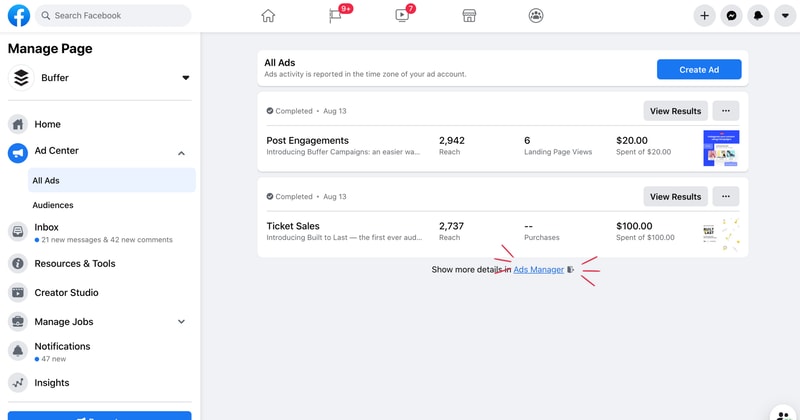
- Pick the budget of your campaign. You can decide how much you want to spend, the time duration, and who the ad is optimized for.
- Add your video to the campaign through the upload button. Design a custom thumbnail to attract attention and keep it. This is what will draw your audience, so pay close attention to it.
- Create your Primary text, headline, and description. This is your ad copy. Remember to add a strong call to action.
You're set! You can now successfully launch your campaign ad on Facebook.
Part 5. How Can You Optimize Your Facebook Video Ads?
Remember to use the custom settings specified in Part 3. That's an excellent guide to the settings you need to establish video quality. A pro tip is to have an aspect ratio that's no larger than 1280 px wide with a frame rate below 30 px.
Remember to use stereo audio for the best effects. High-Definition videos do better with Facebook video advertising. You also have the option to target people by their device. So, you can set detailed target audience options according to the device and network connection of the person.
One way to edit your videos is with the Wondershare Filmora video editor. You have the ability to customize the video settings. It also has advanced features that can improve the overall quality of your video and audio. You can also use special effects and transitions to make your videos look professional and polished. The audio effects of the video editor let you create better sound quality with lesser file sizes.
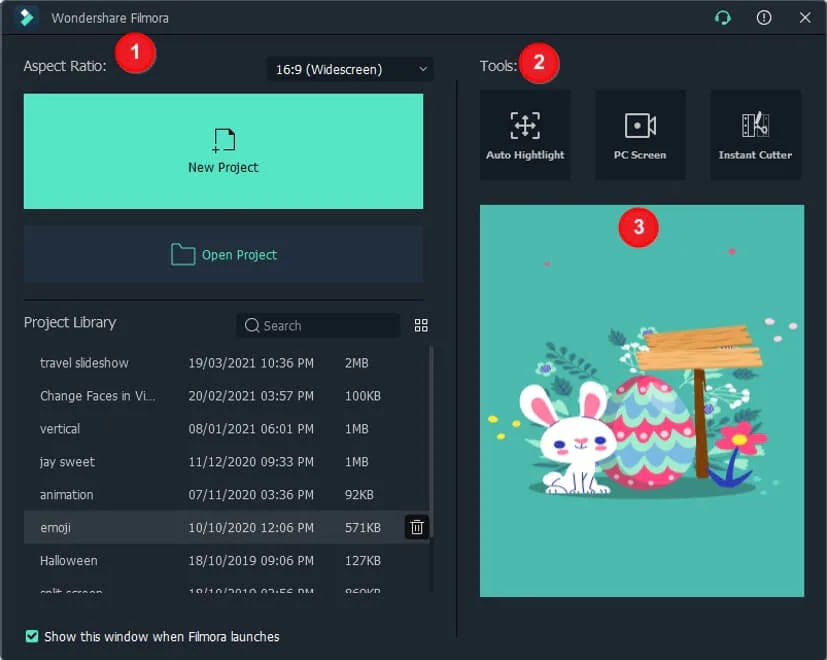
Conclusion
Facebook video advertising has revolutionized the possibilities of what ads are capable of. It has changed the way advertising reaches audiences. Thanks to its ability to target audiences according to gender, geography, interests, and more. You can easily generate leads, drive sales and do more with less.
You can also create ads according to the objectives. The standardization of ads lets you know what works well with audiences and what can be improved upon. The insights provided by the Facebook video analytics can help you refine your ads. This guide is a comprehensive primer on what you need to know for Facebook video ads.



 Be the first to receive discounts and deals
Be the first to receive discounts and deals Access personalized recommendations just for you
Access personalized recommendations just for you Enjoy early access to new features and updates
Enjoy early access to new features and updates