Want to start as a creator but not sure where to post, YouTube Shorts vs TikTok? Short-form video dominates social media today, and both platforms give new creators the chance to reach millions.
Each app offers its own advantages. TikTok vs YouTube Shorts differ in audience, algorithms, and ways to earn money. If you want to grow your presence, understanding these differences can help you choose the platform that best suits you.
This guide breaks down TikTok vs YouTube Shorts, so you can decide where to begin your creator path with confidence. Let’s get started!

Part 1. What’s the Difference Between YouTube Shorts and TikTok?
Wondering how YouTube Shorts vs TikTok stack up when you’re just starting out as a creator? Both share the same short vertical format, but they serve different purposes and attract different audiences. Here’s a quick comparison to give you a clearer snapshot of both platforms.
| Criteria | YouTube Shorts | TikTok | ||
| Launch Year | Launched in 2020 (worldwide by mid-2021). | Started in 2016 (went global after merging with Musical.ly in 2018). | ||
| Video Length | 15 seconds to 3 minutes. | 3 seconds to 10 minutes. | ||
| Audience | Broad, strong 18-34 base from YouTube. | Gen Z and younger Millennials dominate. | ||
| Growth Path | Links Shorts to long-form YouTube content. | Focused on fast, viral trends and challenges. | ||
| Discoverability | Strong search visibility through Google and YouTube. | App-driven discovery, limited outside reach. | ||
|
Show more
Show less
|
||||
TikTok is built around trends, quick entertainment, and younger audiences. YouTube Shorts, by contrast, links directly to the YouTube ecosystem, where short videos can lead viewers to long-form content.
Choosing between TikTok and YouTube Shorts is not the same for everyone. It depends on your content style and how you want to build your presence.
Part 2. YouTube Short vs. TikTok - Features & Audience
When comparing YouTube Shorts vs TikTok, the differences lie in the creative tools each platform offers and the audiences they attract. These two elements shape how creators produce content and how viewers interact with it.
Features
The features in YouTube Shorts vs TikTok show how each platform supports creators in distinct ways. Shorts connects closely with YouTube’s ecosystem, while TikTok focuses on trends and interactive tools.
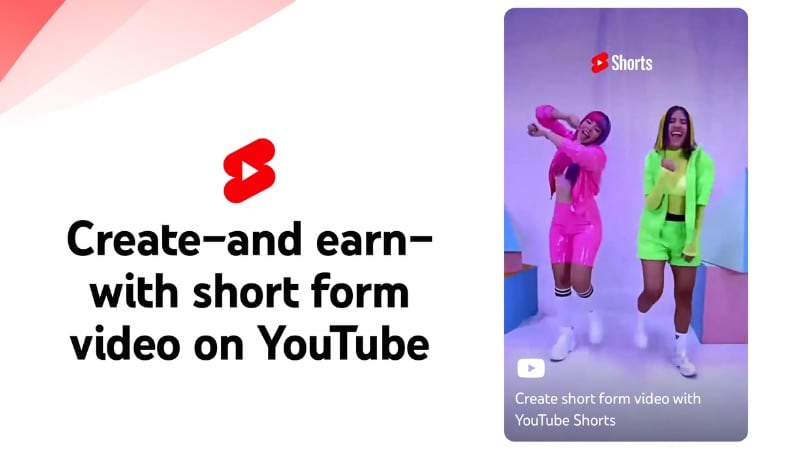
YouTube Shorts, while also focused on short videos, is built to support creators within the broader YouTube ecosystem. Its features include:
- Collab: This feature allows a split-screen format similar to TikTok’s Duet, designed for side-by-side reactions or co-created videos.
- Interactive Stickers (Q&A, Polls, and Quizzes): It lets creators ask questions, collect opinions, or quiz viewers to boost engagement.
- Music & Audio Sampling: You can add licensed tracks or audio clips from YouTube’s library or existing videos to enrich your Shorts.
- AI Tools: YouTube includes photo-to-video animation and generative effects. The AI Playground also offers templates and prompts for quick ideas.
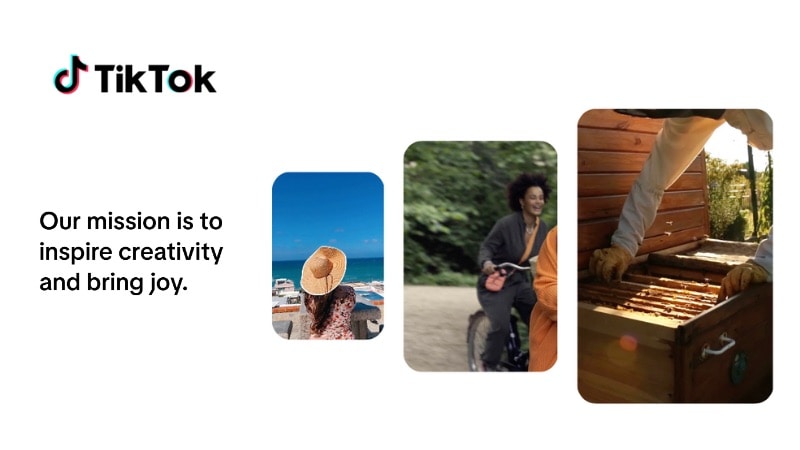
TikTok is designed around interaction and quick creativity. Its main features include:
- Duet and Stitch: These TikTok features let you respond to or build on another creator’s video. It often fuels new trends or collaborative challenges.
- Extensive Sound Library: TikTok has a massive catalog of licensed tracks and viral audio clips. It’s one of the central features of how content spreads on the app.
- Live Streaming: Creators can engage with followers in real time, which helps deepen community connection.
- AI Alive and other effects: Newer features that use AI to enhance interactivity, filters, and special effects.
Video Limits
Length is another area where TikTok vs YouTube Shorts shows a clear difference:
- YouTube Shorts: Shorts started with a strict 60-second cap, which made it ideal for ultra-quick clips. In October 2024, the limit was extended to 3 minutes, giving creators more space for longer content.
- TikTok: Videos can range from as short as 3 seconds to as long as 10 minutes. Some accounts also have access to extended uploads up to 60 minutes, aimed at longer tutorials or documentary-style content.
For creators, this means TikTok offers more room for storytelling and longer engagement. Meanwhile, Shorts is better suited for quick, digestible content that complements regular YouTube videos.
Audience Demographics
Understanding the audience in YouTube Shorts vs TikTok is just as important as looking at the features. Both platforms draw huge numbers, but their demographics differ.

- YouTube Shorts: Shorts benefits from YouTube’s 2+ billion monthly users. Its audience spans a wider age range, with strong engagement from 25-44 and older. Shorts performs well in North America and Europe, regions where YouTube already leads as the dominant platform.
- TikTok: Its core user base is younger, especially Gen Z and early Millennials, with the strongest activity between ages 18 and 34. The platform has deep reach in Asia, where mobile-first audiences drive viral content at incredible speed.
For new creators, TikTok works as a launchpad to reach younger audiences and join fast-moving trends. YouTube Shorts, however, connects with a broader audience and helps funnel viewers from short clips to long-form content, supporting steady channel growth.
Part 3. Algorithms, Engagement, and Discoverability
TikTok vs YouTube Shorts differ most in how they push content and keep audiences engaged. TikTok favors quick virality, while Shorts leans on steady discoverability through YouTube’s broader system.

Algorithm Dynamics
- YouTube Shorts: Shorts run on YouTube’s recommendation and search system, which helps them build steady views over time. YouTube may also recommend your longer videos in the homepage, search, or main feed once someone engages with your Shorts.
- TikTok: The "For You" page runs on a recommendation algorithm that tracks user behavior like likes, watch time, and shares. It tests videos with small groups and expands reach if engagement is strong. This system gives creators a chance to go viral quickly.
Example: A TikTok video might gain millions of views within hours, but then fade quickly as trends move on. A YouTube Short might not blow up instantly. But it can continue gaining views for months because it appears in search results and recommendations.
Engagement
According to Socialinsider, TikTok vs YouTube Shorts engagement rates show a clear gap. TikTok posts average 2.34%, while Shorts average 0.91%. This difference highlights TikTok’s quick interactions, while Shorts relies on YouTube’s ecosystem and search for steady growth.

User Experience and Discoverability
TikTok vs YouTube Shorts also differ in how content gets discovered.
- YouTube Shorts
The Shorts player sits inside YouTube’s main app. This approach lets users move between Shorts, long-form videos, and playlists without leaving the platform.
Discoverability is boosted by YouTube’s integration with its main platform and Google search. A Short tied to a popular query can appear in results for months. Shorts are also promoted through YouTube’s homepage, recommendations, and channel feeds.
- TikTok
TikTok’s experience centers on an endless vertical feed, where viewers swipe through a constant stream of short clips. The design encourages quick consumption and keeps people moving from one trend to the next.
Content discovery happens mainly inside the app through the "For You" page. The algorithm tests new videos with small groups and promotes the ones that gain traction. This process can create viral growth fast, but the reach usually stays within TikTok.
Part 4. Monetization and Creator Revenue Potential
When comparing TikTok vs YouTube Shorts, both platforms pay creators, but the way they handle monetization is different. YouTube connects Shorts to its broader Partner Program, while TikTok relies on reward programs and brand-driven income.

YouTube Shorts Monetization
Creators in the YouTube Partner Program earn through a 45% ad revenue split with YouTube. In practice, this share translates into an average of about $0.03-$0.10 per 1,000 views. The numbers depend on factors like audience location, niche, and advertiser demand.
By comparison, long-form YouTube videos often generate higher payouts. The average is between $1-$5 per 1,000 views, and in some niches, reaching $10 or more. This is why many creators use Shorts to funnel viewers into long-form videos, where revenue potential is higher.
TikTok Monetization
TikTok provides a few ways to earn directly on the platform:
- Creator Rewards / Creativity Program
You get payouts based on video views and engagement in eligible regions. As of 2025, it’s only available in the US, UK, Germany, France, Japan, and Brazil, with more regions coming.
TikTok does not share exact payout rates. But creators often report earnings around $0.40-$1.00+ per 1,000 views under this program.
- TikTo Shop
Creators can sell their own products or promote items through affiliate links. TikTok charges about 5% service fee per sale. If you promote products through affiliate links, you get a commission set by the seller (usually 5-20%).
- Live Gift
Your viewers can send virtual gifts during live streams that can be converted into money. These gifts are purchased with TikTok Coins, a virtual currency that fans buy using real money.
When you receive a gift, TikTok converts it into Diamonds, which you can later cash out. TikTok takes about 50% of the gift’s value as a service fee, so if a viewer spends $10 on gifts, you typically earn around $5.
Part 5. YouTube Shorts vs TikTok: Which Should You Choose?
Deciding between TikTok vs YouTube Shorts depends on the kind of creator you want to be. Each platform supports growth in a different way. TikTok thrives on quick virality, while Shorts connects with a wider ecosystem that builds stability over time.
| If You Are… | Go With… | Because… | ||
| A new creator chasing virality | TikTok | Easier to go viral fast with short videos. | ||
| A business building brand authority | YouTube Shorts | Google + YouTube search visibility boosts long-term content strategy. | ||
| An influencer looking for sponsorships | TikTok | Stronger pull for brand campaigns and trend-based collabs. | ||
| An educator, coach, or niche creator | YouTube Shorts | Viewers can move from Shorts to long-form tutorials and playlists. | ||
| Someone who wants both reach + stability | Both | Many creators cross-post to use TikTok’s fast reach and Shorts’ steady growth. | ||
|
Show more
Show less
|
||||
TikTok is the better choice for quick exposure and brand-driven opportunities. YouTube Shorts offers more sustainable growth and stronger long-term revenue. You don’t need to limit yourself to one platform. Posting on both helps maximize reach and balance short and long-term value.
Bonus: Edit Short-Form Video with Filmora is Simple
No matter which platform you choose in the YouTube Shorts vs TikTok debate, producing great content is the most important thing. Strong editing helps your videos hold attention and reach more viewers.

If you need a video editor that can help you create short-form videos easier, you can try using Wondershare Filmora. Here are some AI tools that streamline your workflow, letting you focus on ideas instead of manual editing:
- Smart Short Clips: It lets you cut long videos into bite-sized clips ready for Shorts or TikTok.
- Preset Templates: You can start creating a video with ready-made layouts and styles without building everything from scratch.
- Auto Reframe: Adjust your video into vertical, square, or horizontal formats in one click, perfect for repurposing content.
- AI Speech to Text: Generate subtitles automatically, making your videos more accessible and easier to follow without sound.
Want to learn more about Filmora’s AI features? Watch this YouTube video for a quick walkthrough:
Conclusion
The debate on YouTube Shorts vs TikTok shows that both platforms bring real opportunities for creators. Shorts works best if you want steady growth connected to YouTube’s larger ecosystem. TikTok shines when your focus is on quick reach and trend-driven content.
Looking at TikTok vs YouTube Shorts, the right choice depends on your audience and long-term goals. Many creators combine both to balance fast exposure with lasting visibility.
Start testing your content on each platform and see which direction helps you grow as a creator.
FAQs
-
Can I upload the same video on TikTok and YouTube Shorts?
Yes. Many creators post the same video on both platforms. Just ensure the format, aspect ratio, and audio rights fit the platform’s rules. -
Can YouTube Shorts help grow a full YouTube channel?
Yes. Shorts are connected to your main YouTube channel. Thus, you can guide viewers to move from short clips to your long-form videos, playlists, and other content. -
Can I use the same strategy when posting content on YouTube Shorts vs TikTok?
Not exactly. TikTok rewards quick, trend-based content, while Shorts benefits from searchable and evergreen clips. Adjust your strategy based on how each algorithm works. -
Is it easier to go viral on TikTok than on YouTube Shorts?
Generally, yes. TikTok’s "For You" page pushes new videos to wide audiences quickly. Shorts often grow slower but can keep gaining views over time through YouTube’s search and recommendations.


