Stuck on what to post next? The viral AI unboxing video trend is taking over social media, offering a fresh way to showcase products. Unlike traditional unboxings, these AI-powered videos make products appear as if by magic, grabbing viewers' attention instantly. With a powerful AI video editor like Wondershare Filmora, you can easily create these captivating videos. Follow our step-by-step guide to get started!
In this article
Part 1. Why Are AI Unboxing Videos So Popular Now?
Unboxing videos have been a favorite type of content for many, and they always rack up views on every platform. And with AI unboxing videos, you can take this concept even further.
Why AI Unboxing Videos Beat Traditional Methods
There's nothing wrong with traditional unboxing videos, but to stand out in the crowded e-commerce space, you need more speed, flexibility, and creativity. AI unboxing videos offer a powerful solution by eliminating these common bottlenecks.
- Time-consuming production. Sourcing physical products, setting up a filming environment, and editing the footage can usually take days or even weeks before you have a final video ready to post.
- Inventory dependency. If the product is out of stock or still in production, you can't film the unboxing.
- Limited creative options. You're restricted to actual filming conditions, which makes it harder to stand out when everyone else is doing similar unboxing styles.
- Higher production costs. Camera equipment, studio setup, and fees for hiring KOLs or influencers for the unboxing videos can quickly add up the expenses.
The AI-generated unboxing video is not like the usual unboxing video, where you manually open a package to showcase the items inside. But instead, the product appears to emerge from the box on its own, paired with animations and dramatic effects that hook your viewers from the first second.

How AI Tools Solve These Challenges: Speed, Cost, and Scalability
Meanwhile, AI-powered tools give you a smarter, faster way to create unboxing videos without the usual production headaches. You can get:
- Faster turnaround ✅ Generating high-quality visuals only takes minutes; there is also no need to wait for product samples or filming schedules.
- Lower costs ✅ Skip the expensive cameras, lighting, and props; all you need is your concept and the right AI video editor.
- Unlimited creativity ✅ You can create surreal, eye-catching effects like products floating out of the box or animated transformations that would be hard to achieve in real life.
- Scalable content ✅ You can quickly produce multiple variations for different products, campaigns, or social media platforms without re-shooting.
In other words, AI unboxing videos can help brands showcase their products faster and turn them into eye-catching advertising materials that viewers will find hard to scroll past. It can be your new strategy to keep your content fresh and stand out.
Part 2: Filmora's Complete AI Toolkit for Content Creators
To create the kind of AI-generated unboxing videos we've shown, you need more than just a basic editing tool. You need a platform that can handle everything from generating realistic visuals to adding animations, special effects, and still let you customize every detail, even after the generation.
In this case, Filmora comes as the top choice for all kinds of creators. With Filmora, you can:
- ✅ Generate stunning, realistic visuals with AI
- ✅ Refine your video in a multi-track timeline with motion effects, text overlays, and more
- ✅ Add branding elements like logos and watermarking to make your content instantly recognizable
- ✅ Export in multiple formats and aspect ratios for any platform, from TikTok to YouTube
All of this can be done without juggling between different tools, and in a way that stays simple and intuitive. You can fine-tune every detail to align with your brand or campaign style. It gives you the AI tools you need to create high-quality content.
Filmora's AI Tools for Unboxing Videos
Filmora's AI Image to Video feature has been upgraded to include leading models like Veo 3.1 and Sora 2, offering a more realistic, dynamic, and narrative-driven video generation experience directly in the desktop client.
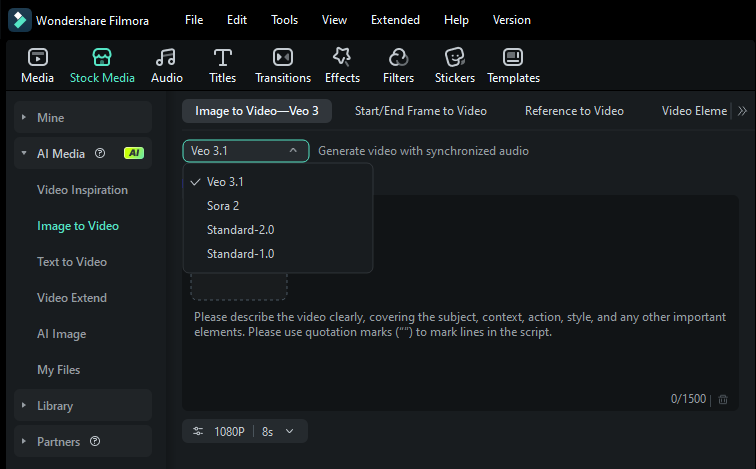
- AI Image to Video (Powered by Veo 3.1 & Sora 2)
- 🚀 Veo 3.1 Model Advantage: While maintaining high-quality visual output, it significantly improves audio generation completeness and dynamic realism in the video, supporting clips up to 8 seconds.
- 🌟 Sora 2 Model Advantage: Excels in multimodal generation fusion, complex prompt understanding, and dynamic authenticity. Its longer video outputs demonstrate preliminary narrative structure and scene-to-scene cuts, supporting clips up to 12 seconds.
- Feature Access: You can find this tool and switch models in the Filmora client under Stock media/Toolbox -> AI Media -> Image to Video. *(Note: To ensure optimal results, the Sora 2 model currently restricts the upload of reference images containing human or animal faces.)*
- AI Text to Video– Type your script or product description and instantly get a complete video with scenes, voiceovers, and music. No more lengthy storyboarding or manual editing!
- More AI Tools – Improve your videos with AI Voice Cloning, Smart Background Music, and Auto Subtitles. Plus, enjoy seamless cross-platform editing on iOS, Andro
AI Product Unboxing Scene Creator with Veo 3.1 Insert Feature
With Veo 3.1, Filmora is no longer just generating motion — it allows you to insert products directly into a scene. This turns AI unboxing into a true AI Product Unboxing Scene Creator, designed for product placement, marketing demos, and e-commerce storytelling.
What Is the Insert Feature (Add Objects to Scene)?
The Insert Feature in Veo 3.1 lets you add or replace objects inside an existing scene. Instead of regenerating an entire video, you can insert products into boxes, tables, or environments with realistic lighting, shadows, and motion continuity.
From AI Unboxing to AI Product Placement
- Create unboxing scenes without physical products
- Insert different product SKUs into the same unboxing scene
- Localize packaging and branding for different markets
- Reuse one unboxing animation for multiple campaigns
Part 3: Step-by-Step: Creating Your AI Unboxing Video
First, you need to prepare the image base for your AI unboxing video. This image should feature a cardboard box with enough open space around it for the items to appear later during the animation.
You can create the image in Filmora's AI Image Generator simply by writing a detailed prompt that describes your desired scene, style, and key elements. You can use the prompt example below and customize it to fit your needs:
Create a high-quality, long-range, cinematic shot of a [type of room or space, e.g., technology showroom, luxury product display space] with [wall description, e.g., premium textured walls, sleek matte walls] that reflect [primary and secondary colors].
Place a [material and type of box, e.g., cardboard shipping box] on the floor, centered in the frame. The top of the box is slightly visible.
Lighting should be [lighting style, e.g., soft and realistic with subtle shadows], but the box's color still stands out and stands out from the room. The space should feel [atmosphere, e.g., clean, minimal, sophisticated] and resemble [your space reference]. The composition uses a long-range, wide-angle shot.
Tip: If you're creating it for your brand, you can add your brand logo to the cardboard. You can edit it directly in Filmora or use tools like Gemini's Imagen or ChatGPT that allow image generation with a reference image of your logo.
After that, you can upload the image into Filmora on desktop or mobile and start turning it into a video.
Desktop: Your "5-Minute Studio"
Step 1: Launch Filmora and Select Image to Video
In the Filmora startup window, find and select the Image to Video tool. Or you can also find the AI tool in the Toolbox section.
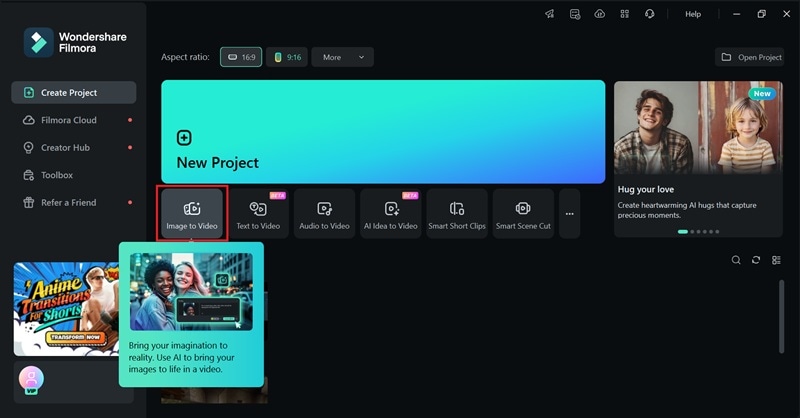
Step 2: Select Veo 3 Model
Make sure you've set the model to Image to Video – Veo 3. Then, upload the image reference you've prepared and enter your prompt to describe the scene you want to generate. Click Generate to proceed.
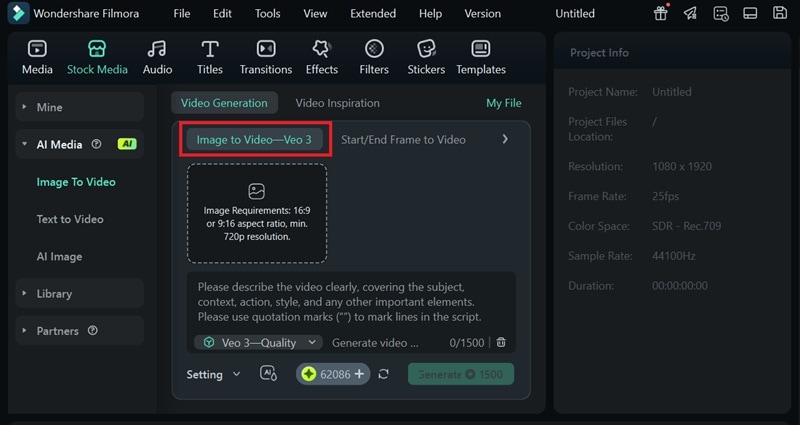
Prompt Template (edit to fit your concept):
[STYLE] [RESOLUTION] wide-angle shot ([ASPECT_RATIO]) of a large, sunlit [ROOM_STYLE] room. In the center, a sealed [BOX_COLOR] [BRAND] box with [LOGO_VISIBILITY] logo [BOX_ACTION], then [BOX_OPEN_ACTION] with a [SOUND_EFFECT], sending [DEBRIS] flying.
In [MOTION_SPEED], [ASSEMBLY_ITEMS] rapidly assemble into a [MOOD] setup with [ELEMENTS_LIST]. [SPECIAL_DETAIL].
Final touch: [FINAL_ACTION], revealing a [FINAL_MOOD] scene. No people, no text, [LIGHTING_DESCRIPTION], [AMBIENT_SOUND].
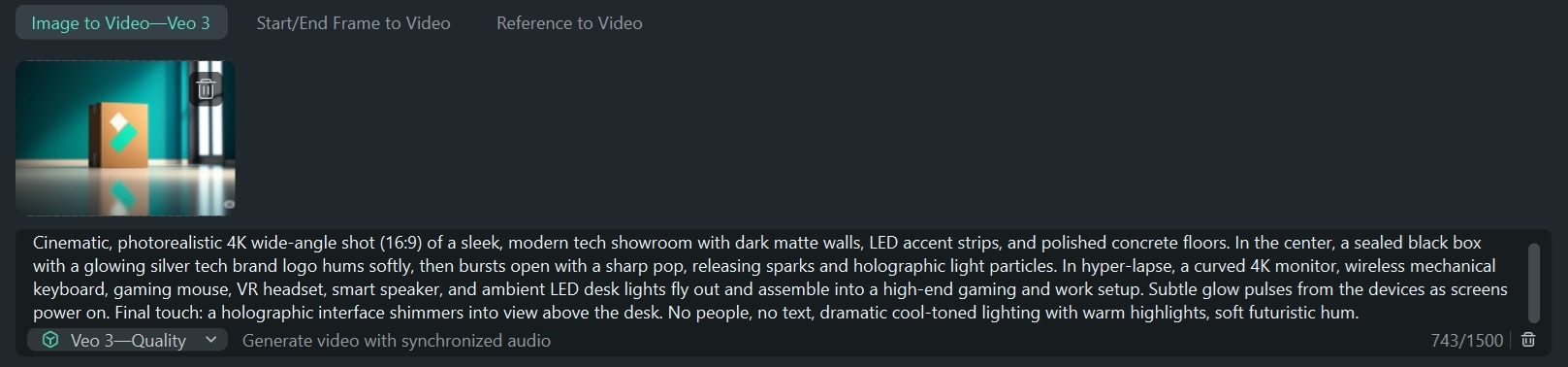
You can also try different prompts for more variations:
The camera glides in toward the box, heightening anticipation. As it draws near, the lid lifts smoothly, releasing a warm, soft glow from within. From the opened box, [brand-related objects] begin to rise, such as [Relate Product], [Relate Product], and [Relate Product], each appearing with gentle movement and soft lighting.
The objects floated in the air for a moment, then there was an explosion of products coming out of the box, which made the products arrange themselves in the brand store room. Finally, the camera slowly pulls back to reveal the room moving and arranging itself into a brand store with many relevant products.
Optional: Insert Products into the Scene (Veo 3.1)
After generating the base unboxing animation, you can use Veo 3.1's Insert Feature to add or replace products inside the box. This is ideal for product marketing, A/B testing, or updating visuals without recreating the entire video.
Insert a [PRODUCT TYPE] with [MATERIAL] texture into the open box. Match the existing lighting, shadow direction, and camera angle. The product emerges smoothly with a subtle unboxing sound effect.
Step 3: Preview and Edit the Result
Once the generation is complete, preview your video and add it to the timeline. Since Filmora's AI is built into its editing tools, you can add titles, transitions, and music before exporting.
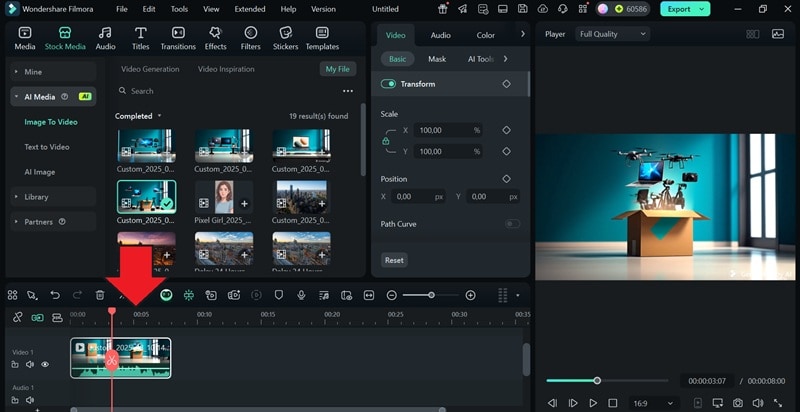
Mobile: Your On-the-Go Creator
If you prefer working on your phone, you can also edit and create the AI unboxing video using the Filmora mobile app. It's also packed with creative tools and AI features designed for quick, high-quality content creation:
- ✅ Quick AI Video Maker: Use AI Text to Video or AI Image to Video with your phone's media to auto-generate videos, music, and voiceovers from scratch.
- ✅ Go Viral Faster: Leverage a huge library of TikTok or Reels-ready templates to quickly jump on trends and create binge-worthy content.
- ✅ Edit Like a Pro: Add transitions, text effects, filters, and sound directly from your phone for a polished finish before sharing.
How to create an AI product unboxing video on your phone
Step 1Launch Filmora Mobile and Select Veo 3
Open the Filmora mobile app and select Veo 3 from the menu.
Step 2Enter Your Prompt and Customize Settings
Choose Custom, then enter your prompt description. You can also refine it by adding details such as characters, background music (BGM), and style (e.g., cinematic, realistic).
Step 3Upload Reference Image and Generate Video
Upload your reference image, choose whether to include a voiceover, and tap Generate to create your video.
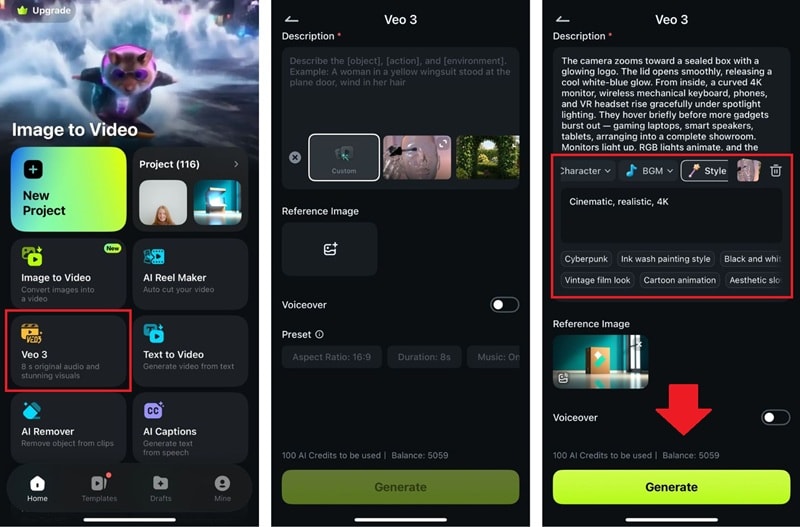
Note: The character limit on mobile is shorter (under 1,000 characters) compared to Filmora desktop, so keep your prompt concise.
Step 4Preview, Edit, and Finalize Your Video
Once the video is generated, preview the result. Then enhance it in the Filmora mobile editor by adding titles, transitions, effects, and music before exporting and sharing.
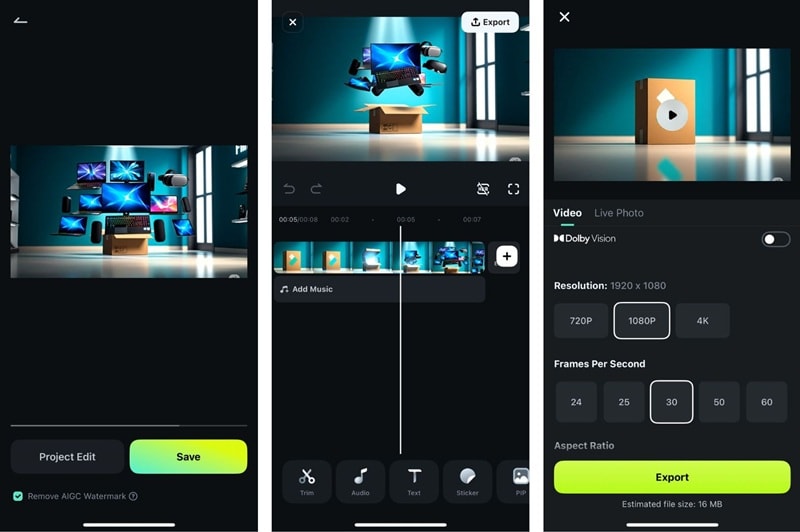
Part 4: Pro Tips to Make Your Video Stand Out on Social Media
With your AI product unboxing video now ready, it's time to make it stand out in the social feed.
1. Use Dynamic Text & Subtitles for Engagement
If you want to draw the viewer's attention to key moments in your video, adding animated titles and captions can help. You can explore a variety of title styles under the Titles menu. Then, customize the font, color, size, and animation to align perfectly with your video's theme.
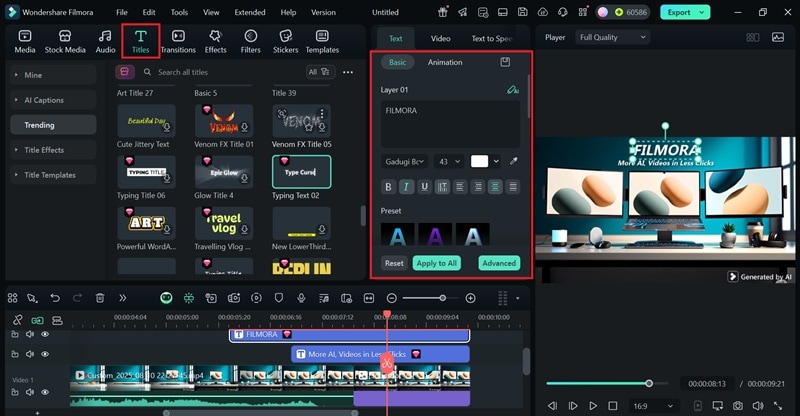
To add a voiceover, you can either record directly with Filmora's built-in recorder or use the Text-to-Speech feature. After that, add captions by using Auto Caption under the Titles menu. Filmora will automatically generate text from your audio, which you can then edit for accuracy, adjust styling, and sync perfectly with your video.
2. Match Vibes with AI Smart BGM
The right background music can set the tone for your video, and Filmora offers several ways to add music:
- Upload Your Own: Use tracks you've already downloaded.
- Generate with AI Music: Let AI compose original music based on the mood, genre, and theme you selected.
- Browse the Royalty-Free Music Library: Search from a wide selection of pre-licensed tracks across different genres.
- Use AI Smart BGM: Automatically analyzes your video and selects music that fits its mood and pacing.
Part 5: Exporting and Maximizing Your Video's Reach
What's left now is to export and start sharing your video! But before that, make sure to choose the optimal settings for the platform you're targeting. Different social media channels have their own preferred formats, resolutions, and aspect ratios.
| Platform | TikTok | YouTube | Shorts | IG Reels |
| Aspect Ratio | 9:16 | 16:9 | 9:16 | 9:16 |
| Resolution | 1080x1920 | 1920x1080 (HD) | 1080x1920 | 1080x1920 |
| Max. File Size | Up to 72–287.6 MB | Up to 256 GB | Up to 10 MB | Up to 4 GB |
| Max. Video Length | Up to 10 mins | Up to 12 hrs | Up to 60 secs | Up to 90 secs |
Tips to Boost Your Video's Discoverability
- Use keyword-rich titles and descriptions. Research what your target audience is searching for and naturally include those keywords in your video title and description to help your video rank higher in search results.
- Add relevant tags and hashtags. Tags and hashtags help platforms understand your content, increasing the chances of it appearing in related searches, trending sections, and recommended videos.
- Create custom, eye-catching thumbnails. You can use Filmora's AI Thumbnail to help you create a clear, visually appealing thumbnail that can significantly improve your click-through rate.
- Organize videos into playlists for better discoverability. Grouping related videos into playlists helps viewers easily find more of your content, increases watch time, and signals to the platform that your channel offers in-depth coverage on specific topics.
Conclusion
The AI unboxing videos you just created can become a highly adaptable, visually exciting marketing tool. All you need is an AI video editor like Filmora that handles everything in one seamless workflow.
With its AI-powered tools, ready-to-use templates, and constant updates, Filmora gives KOLs and content creators everything they need to produce and publish high-quality videos fast. The possibilities don't end with just an AI-generated unboxing video. You can apply the same skills and tools to create even more captivating content.



 100% Security Verified | No Subscription Required | No Malware
100% Security Verified | No Subscription Required | No Malware


