Mother's Day Video Maker - Wondershare Filmora
Provide abundant video effects - A creative video editor
Powerful color correction and grading
Detailed tutorials are provided by the official channel
Videos are generally created for various purposes as it holds the power to influence the audience through their visual effects. You can improve the visual experience for the audience by adding filters, transitions, music, photos, and text boxes. Similarly, people also prefer to make a Mother’s Day video as it’s an easier way to express emotions rather than telling in words.
If you are interested in creating a Mother’s Day video this year, this article will be the ultimate guide for you. We will recommend some popular Mother’s Day video makers that you can use on your mobile phones, online sites, and desktops. To provide a clear picture, we will also address their pros and cons so that you can choose the Happy Mother’s Day video maker wisely.
In this article
Part 1: Best Online Mother’s Day Video Makers
To instantly make or edit a Mother’s Day video, this section will provide you top 3 online Mother’s Day video makers. You don’t need to download these editors and can begin creating the video online quickly.
1. Adobe Creative Cloud Express
This online Mother’s Day video maker is an advanced platform to create high-end content within no time. To give interesting ideas to the users, this online tool provides pre-made innovative templates that have a good combination of color contrasts and designs. You can also add funky, trending, and vibrant elements to decorate your video from this platform with a single click. You can find tons of elements such as logos, icons, stickers, and design assets.
To craft a perfect video, this tool allows you to resize the elements according to your preferences without showing any errors. If you want to post your special Mother’s Day video on social media accounts like Facebook, Twitter, and Instagram, you can resize the content precisely in accordance with the social sites. Hence, it functions in a well-structured way to deliver high-resolution videos.
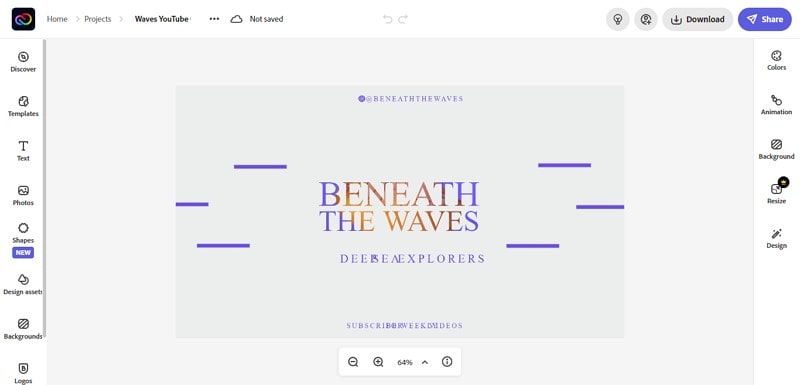
Pros
This online tool gives an option to remove boring backgrounds from the videos and can add new alluring backgrounds within no time.
You can add the brand logo to your video content easily and can adjust its size, color and opacity willingly.
It contains pre-made graphics designs that you can re-edit to customize by giving personal retouches.
Cons
The interface should provide tutorials and guides to using some key features for non-professional individuals.
2. Biteable
Biteable is a free online Mother’s Day video maker that works well in all ecosystems to generate a professional video. Apart from attractive templates and effects, it also includes colorful themes that can assist you in varying the looks of your video according to its category. This tool also functions well on all devices as it offers great compatibility and reliability.
Moreover, to add elements and features, it enables the users to utilize the drag and drop option for a friendly user experience. To make an adorable Mother’s Day video, you can also add voiceovers to your video instantly through this platform without any complication. Thus, it helps greatly in creating a basic and simple video without any annoying ads.
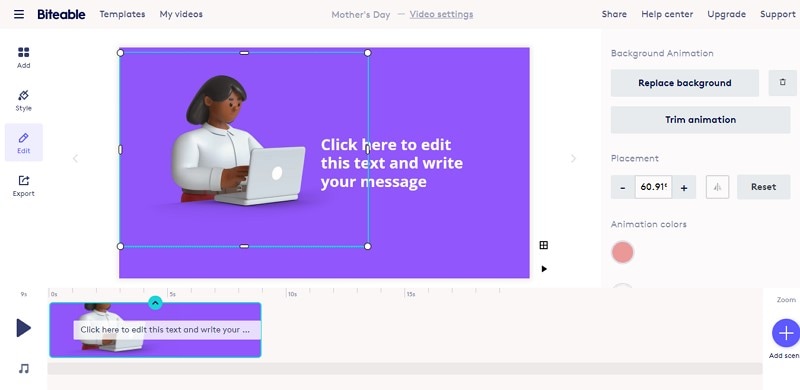
Pros
It has an in-built library where you can find millions of options for free audio tracks.
You can add animations and live-action effects to make your video more engaging.
It provides 24/7 customer service to answer your queries.
Cons
This tool does not support a direct sharing option for social media accounts.
3. Vimeo
Vimeo has introduced itself as a modern online tool that displays each category of the video so that users can comprehend it better. You can either pick their templates or can begin from scratch to make a customized video. You can add text boxes by selecting your favorite fonts, styles, and color. It also provides multiple options for appealing filters that can drastically enhance the quality of your video.
You can also create GIFs from this tool to add them to your video for more innovation. Apart from that, you can perform other functions like merging and trimming the video accurately to produce a flawless result.
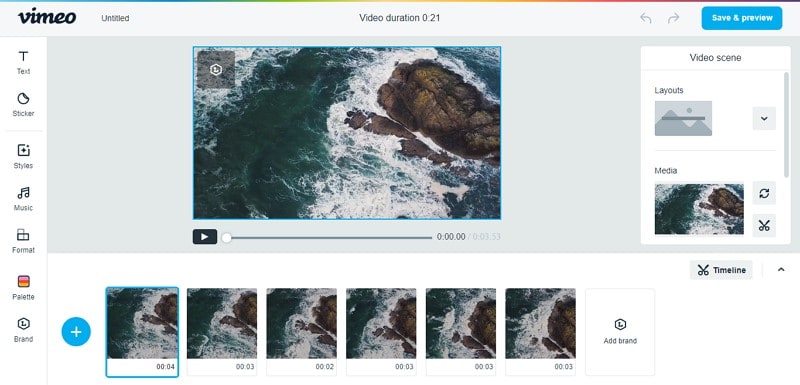
Pros
You can add watermarks to your video by creating it from scratch through this tool.
This Mother’s Day video makercan convert videos to other formats and can save them on your devices easily.
This online video maker supports direct sharing to social media accounts that can save you from unnecessary hassle.
Cons
The resolution quality of filters, effects, and results are relatively lower than other online video editors.
Part 2: Best Mother’s Day Video Editing Software
In this part, we will suggest professional Mother’s Day video makers that you can use on your desktops comfortably.
1. Wondershare Filmora
You might think that to produce a professional quality video, you would need technical assistance and experience. Non-experienced individuals are prioritizing Wondershare Filmora as the Mother’s Day video maker for its peculiar and exclusive features. This tool has an extremely fast processing speed and has a well-described user interface for beginners. Also, it functions as a complete toolbox and editor to craft high-resolution videos without demanding additional tools.
Filmora has amazing key features like an auto reframe that can automatically adjust the aspect ratios of the frame of your video to ease your work. You can add various transition effects into your video to make the continuity of your video smoother and effortless. You can also see the sample videos from this tool to get an idea of flawless video editing. Hence, this video editing tool includes every basic and advanced feature that can help you to craft an artistic video in the best environment.
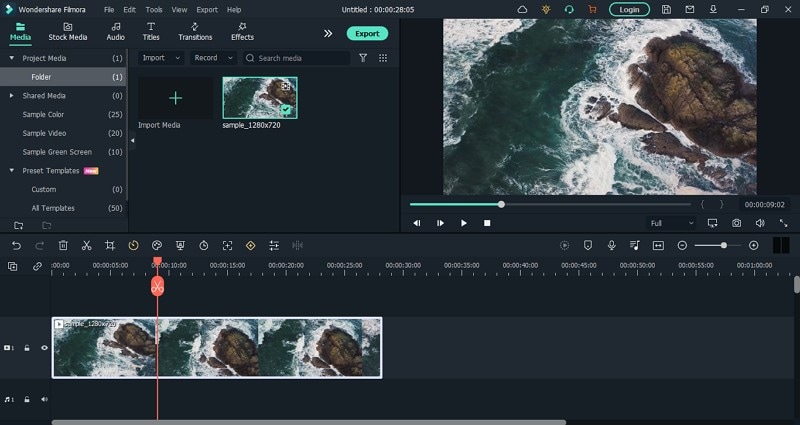
Pros
To prevent you from wasting your time, this video maker has an "Instant Mode" that can auto-create your desired video within no time. You just need to pick your favorite template from the options, and after importing the videos and photos, this platform will automatically create an impressive video.
You can import unlimited high-resolution videos from their stock media option.
This tool has millions of advanced and exceptional effects that are differentiated by their categories.
Cons
The free trial version of this tool will put a watermark on your video that can make it look unprofessional.
2. Adobe Premiere Pro
Adobe Premiere Pro is one of the popular and leading video editors in the market due to its promising results. It’s an all-rounder tool that any professional would ask for as it executes the video editing in a responsive and accurate manner. This Happy Mother’s Day video maker constantly strives to improve itself by bringing new innovative tools and features that make it stand out in the market.
This platform has improved HDR support to make low-quality videos look expensive and fancy within no time. Moreover, you can add unlimited video tracks to this tool and can merge them at the highest speed possible. Other important features of this video maker include motion tracking and multi-cam editing.
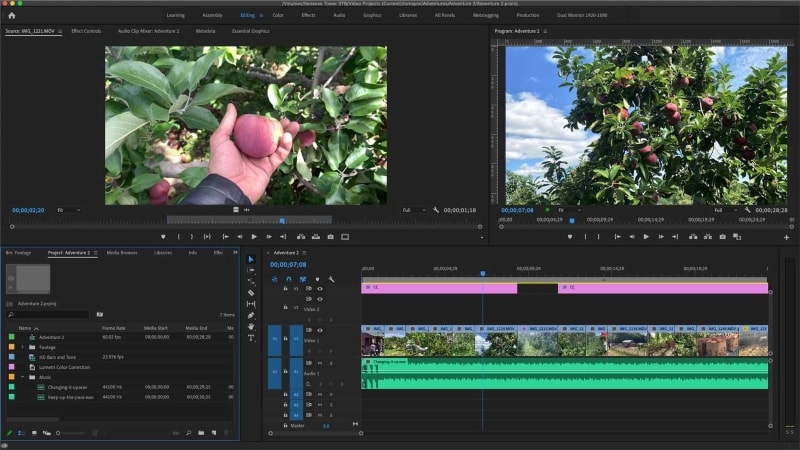
Pros
This video maker offers an extraordinary stabilization tool for shaky videos to make them faultless within seconds.
It has high production value in its effects, filters, and tools that many professionals prefer.
Through its organization tools, you can edit the timeline of your videos with great precision.
Cons
Due to its high production value, this tool is also expensive, which makes it unaffordable.
3. Clipchamp
Clipchamp is another suitable option for Mother’s Day video makers as it provides easy and simple video editing for people in the friendly ecosystem. The user interface of this video maker is not intimidating for non-technical people and includes every functional tool to create a video. Through this video maker, you can conduct screen and webcam recordings and can later edit them for various purposes.
Beginners can enjoy video editing in this tool by utilizing basic features like cropping, trimming, and resizing the video easily. It also contains options to add, mute, and replace the audio tracks with a few clicks.

Pros
You can edit and balance the colors in your video from this video editor conveniently.
You can flip and rotate mirror videos at the angle of 90 and 180 degrees.
You can add colored and attractive video overlays and can also adjust their opacity manually.
Cons
The user interface has a relatively slower processing speed and is only available on Windows.
Part 3: Download | Best Mother’s Day Video Maker Apps
This section is especially for smartphone users as the following Mother’s Day video makers can be installed and run-on mobile phones easily.
1. Wondershare Filmora (Android / iOS)
Do you want to edit your videos quickly on your smartphone? Install Wondershare Filmora on your devices; that is an HD video editor and includes powerful tools. Through this app, you can even craft a video by combining the photos and can add multiple soundtracks to enhance it. This Happy Mother’s Day video maker also features cool sound effects and filters to convert the outlook of your video.
You can also convert your videos in any aspect ratio and can export them in HD quality to social media platforms with a single click. Hence, this app works pretty well on smartphones and does not contain disrupting bugs and ads.
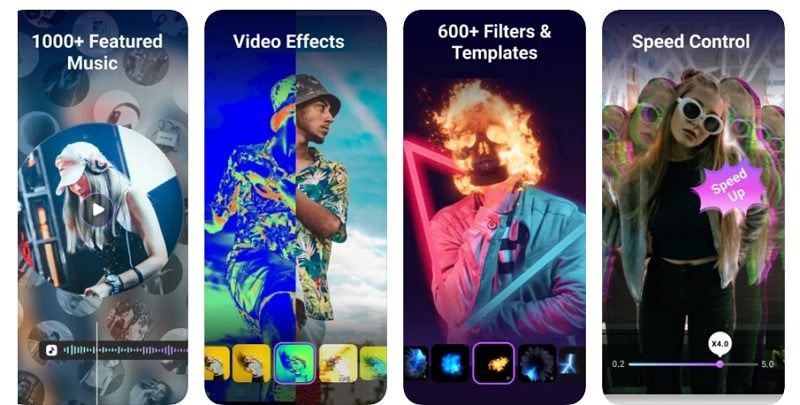
Pros
You can closely evaluate your edited video frame-by-frame and can add adjustment features anytime you want.
You can import multiple music tracks from your phone to this tool and can apply them to your newly created videos.
You can add subtitles and can choose their fonts, colors, and text styles.
Cons
This tool sometimes takes extra minutes to export the edited video to other online platforms.
2. Adobe Premiere Rush (Android / iOS)
This Mother’s Day video maker produces professional-quality videos without requiring your efforts. It has intuitive presets that you can edit and change with the provided tools. After adding multiple music tracks to the video, you can change the speed of audio and can enhance the audio quality effectively. Moreover, it also offers royalty-free soundtracks in its library that you can download and later use in the videos.
The user interface is flexible and allows the users to create evident changes in the timeline even after importing tons of video tracks in the timeline.
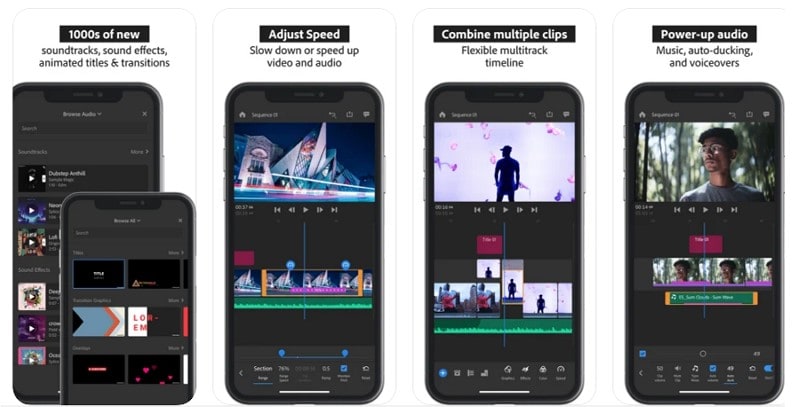
Pros
This app has an in-built camera, and you can make videos through it by adjusting the settings.
You can add animated titles to your videos quickly and freely from this app.
Its AI-supported tools enable sound balancing and noise reduction.
Cons
The rendering of the video does not work most of the time, which leaves a bad impression on the edited video.
3. Kinemaster (Android / iOS)
Kinemaster is another excellent video editor app that provides distinct key features in its friendly user interface. It has tons of color adjustment, and enhancement tools to color correct your video according to your preferences. You can add special visual and sound effects to the video and can download more than 2500 transitions to use in the videos.
You can add voiceovers to the videos and can change the voice quality through its feature voice changer. Other tools for audio editing are EQ presets and volume envelopes to make your videos look and sound extraordinary.
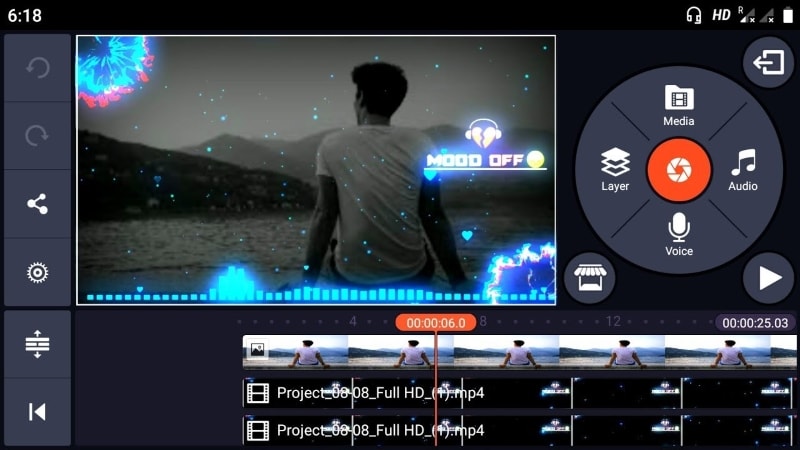
Pros
You can save your videos in the high-quality format of 4K 2160p.
You can add slow-mo to your videos for a more vibrant and cinematic look.
For precise visual editing, you can reverse and speed up the video easily with a few clicks.
Cons
This app can stop working and shows a black screen when you try to add multiple video tracks at once.
Conclusion
Make this Mother’s Day special and unique by dedicating a beautiful video to your mother. This article has listed down some of the popular and most used Mother’s Day video makers that you can run on mobile phones, computers, and via online platforms. To make your choice easier, we have also attached the pros and cons of the video makers, along with their descriptions.


