
Your wedding day should be one of the best days in your life, and to remember it vividly for an entire lifetime, you need an awesome wedding video that captures the essence of who you are as a couple. Now, these wedding videos can be very expensive, but why should you spend a fortune on this if you can do it yourself?
We will present the best wedding video editing software that you, as a newlywed happy couple, can use to create your perfect wedding video. But before we jump into the review, let's consider the most important aspects every wedding video editor should have.
Part 1: What to Look For in the Best Wedding Editing Software
In this section, we will talk about the general features that every good wedding video editing tool should have, whether it is a paid or free wedding video editing software solution, like KineMaster, for example. This is what helped us identify the perfect choice.

- Wedding Video Templates: Templates help you get a jump start on your project. Instead of arranging videos from scratch, you should be able to access pre-made, wedding-themed templates.
- Wedding-Themed Stickers: Adding cool animated stickers makes the video more fun to watch. The best wedding editing software should offer wedding stickers that will add joy to the video.
- Wedding-Themed Video Effects: Implementing effects makes the video more exciting and, therefore, more memorable. You should have access to wedding-inspired effects that look magical.
- Wedding-Inspired Animated Titles: Important information, like names, dates, locations, and so on, should be introduced with cool animated titles that have a wedding theme.
- Wedding-Themed AI Features: A good wedding video editor should have access to AI enhancement features that will make the video more enjoyable.
Apart from offering all this to users, an important factor to consider is the tool's overall intuitiveness. You should be able to access and use all these features with ease, even if you have never used a video editing tool before.
Part 2: Exploring the Best Editing Software for Wedding Videos: Features and Usability
If you want to truly experience the joy of video editing, there is no better tool than Wondershare Filmora. Not only does it tick all the boxes from the previous section, but it also offers powerful AI features that let you enhance the quality of your videos, remove unwanted objects that are ruining the shot, and even transform your wedding photos into short videos. You can also adjust the colors by adding modern or vintage filters.
All this power is packed into one of the most intuitive interfaces you have seen, making Filmora the ultimate video editing powerhouse and the best choice for wedding video creation and editing for beginners and professionals. If you are newlyweds looking to create your own wedding video, this is the perfect tool to have a little fun after the wedding.
Here are the top wedding video editing features for you to consider.
💑Explore Wedding-Inspired Templates in Filmora
Are you not sure where to start with your wedding video? Well, you can let Filmora's countless beautiful templates for wedding videos do the heavy lifting. Whether your style is classic elegance, rustic charm, or cultural fusion, there's a template ready for you. All you need to do is pick one, drag it to the video editing timeline, drop in your own photos or video footage, and you'll get a cinematic story in minutes. Some of the templates come with smooth transitions and even royalty-free romantic music built in, which is awesome.
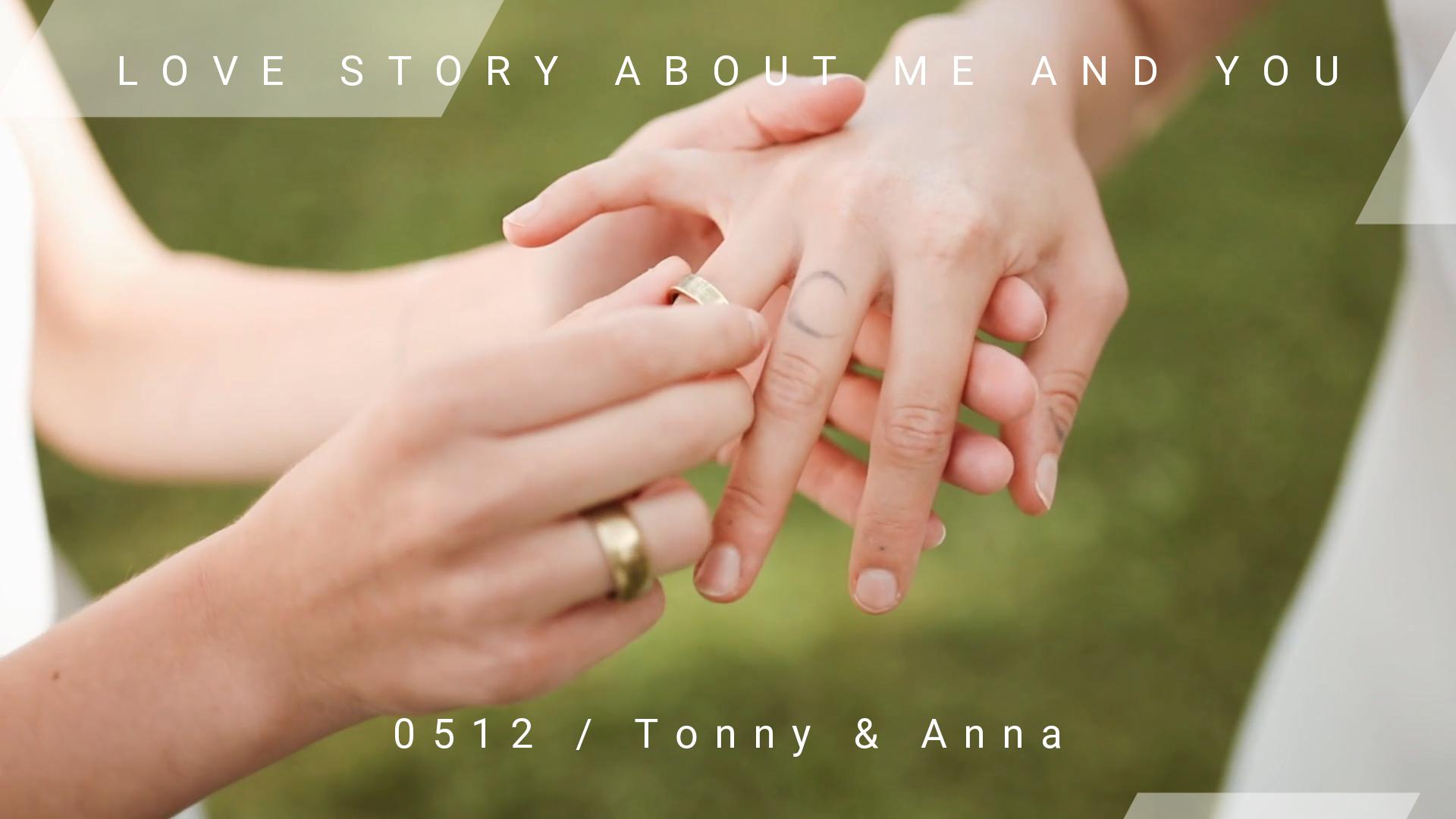

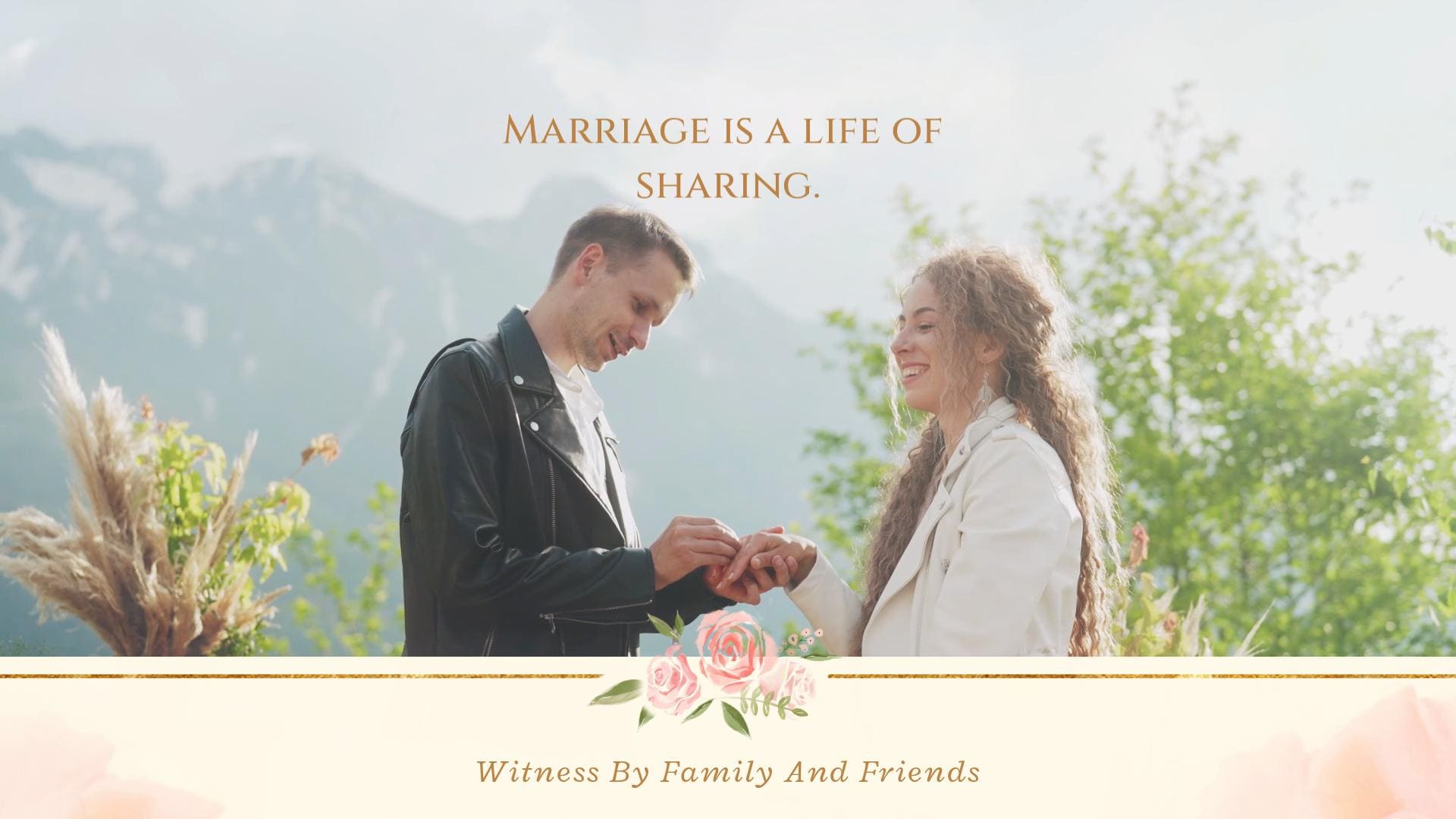

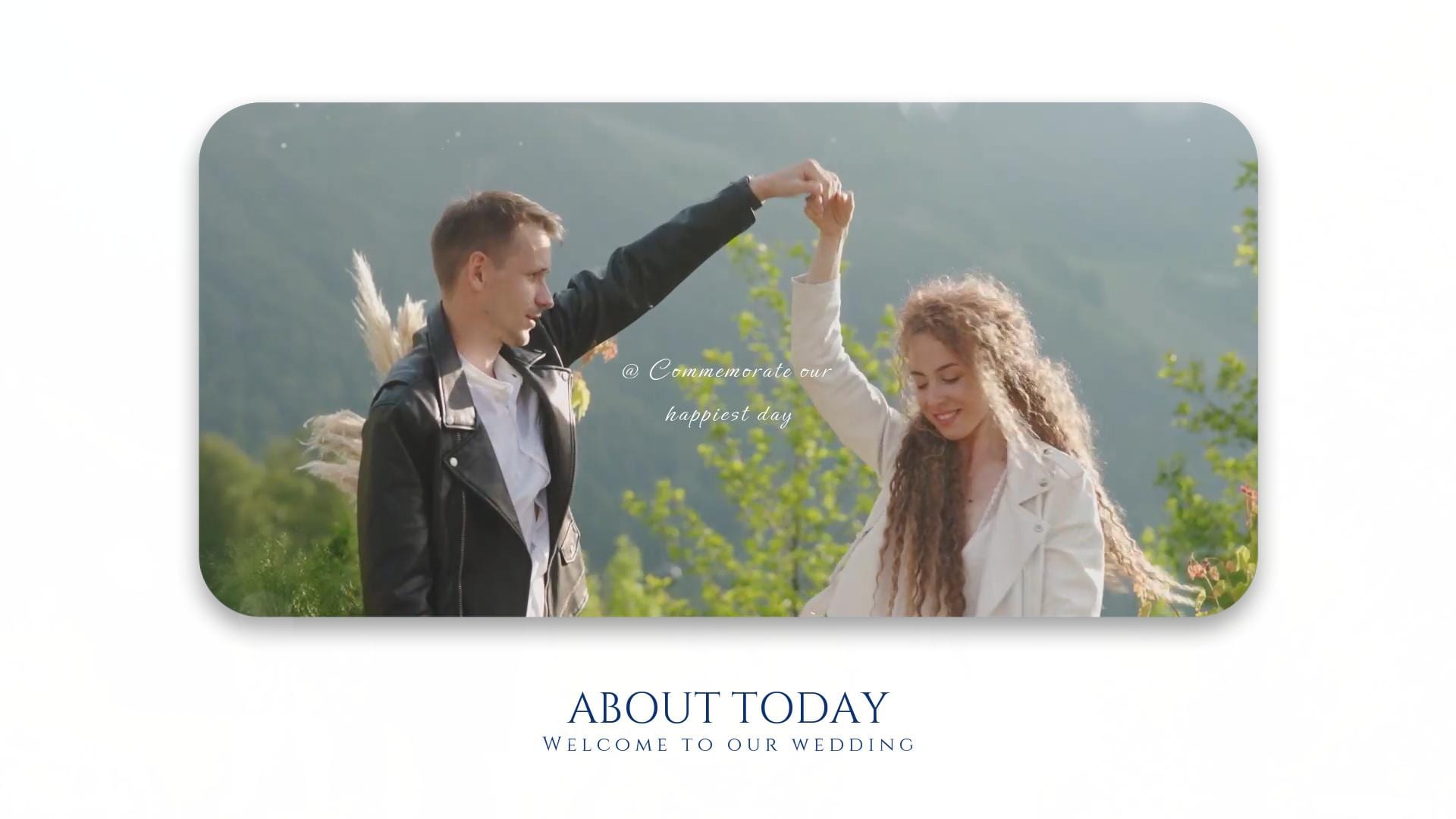
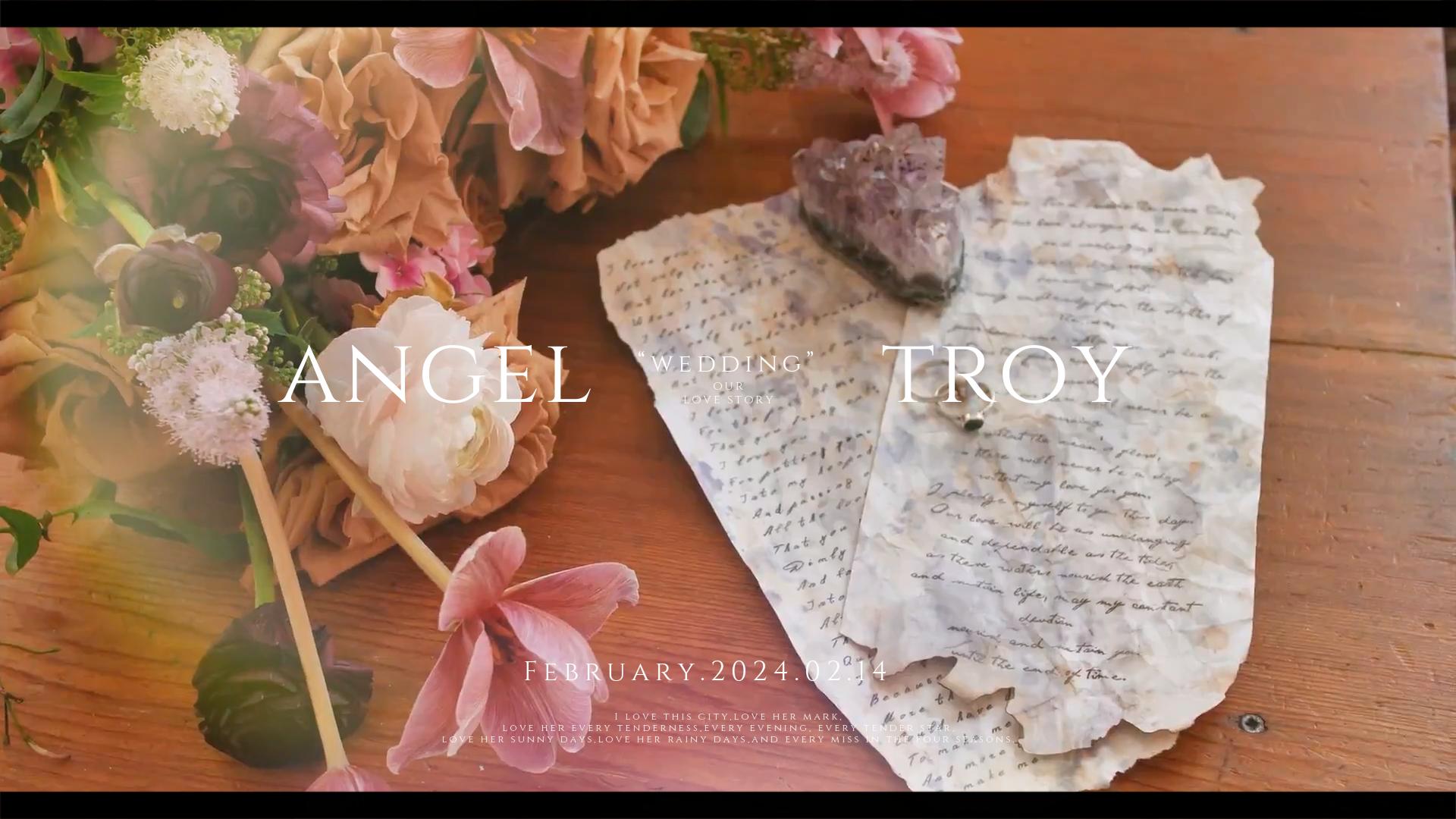
💕Add Animated Wedding Stickers in Filmora
Do you want to add a fun element to your video? If you hop over to the Stickers tab, you will find dozens of beautiful, cute wedding stickers, some of which come with pre-set animations that look so adorable. Add them to your wedding photos or videos to make everything more romantic and memorable. The process of adding them to your project is very natural, and you'll get the hang of it in an instant. Wedding stickers are excellent for social media, and adding a cute little animation will certainly attract more views to your post.

💍Try Hollywood-Grade Wedding Video Effects in Filmora
Did you think that adding video effects is a challenging task that can only be done by seasoned professionals? If so, you would be wrong, as adding effects in Filmora is very easy. The Effects tab features different types of romantic lighting effects and countless wedding and love-inspired overlays that can add a unique twist to your video. Filmora lets you preview how each effect will look, and if it resonates with the love the two of you share, you can add it to your video in seconds and make it look cleaner and better.
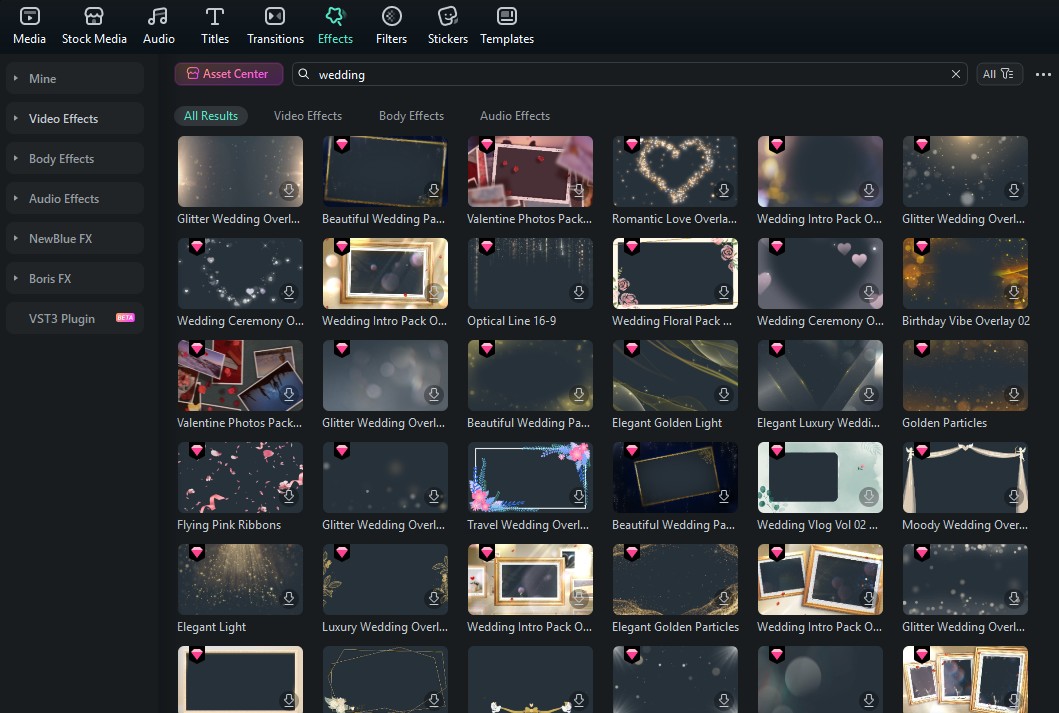
💒Include Some Animated Text for Your Wedding Video
Is there a better way to share a message than to use text and simply write it down? In the Titles section, you will be greeted with countless wedding-themed text animations that can be perfect for all sorts of purposes, from wedding invitations to video collages. Just add them over the video. With stylized and classy fonts, you can customize the text to your liking and easily adjust the size and position. There are also options to curve the text, add a glow effect, and make it look like Hollywood movie titles from your favorite romantic comedy.
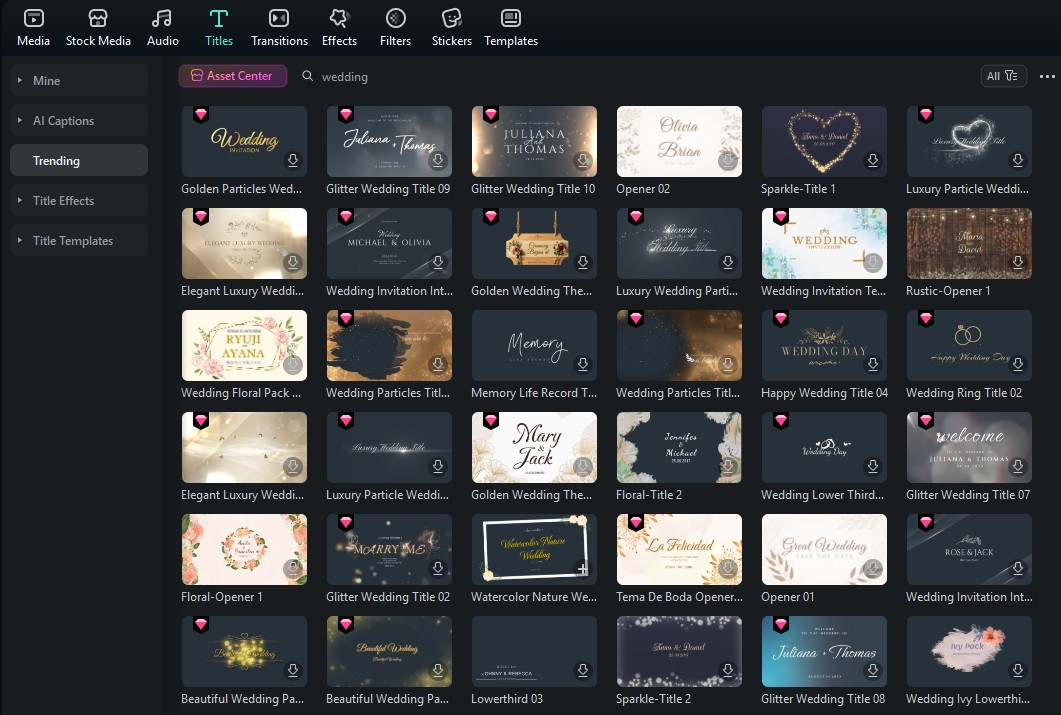
🥂Convert Your Photo into an AI Wedding Video with Filmora
What about a feature that will convert your wedding photos into short animations like the photos in Harry Potter movies? Filmora's Image to Video AI feature can be considered the best wedding video AI generator. Add your wedding photos, pick a transformation template that has a wedding theme, and watch as your photo transforms into a photorealistic video. Generate a few of those and connect them together with smooth transitions to create an animated wedding photo album to share with your family and friends online.
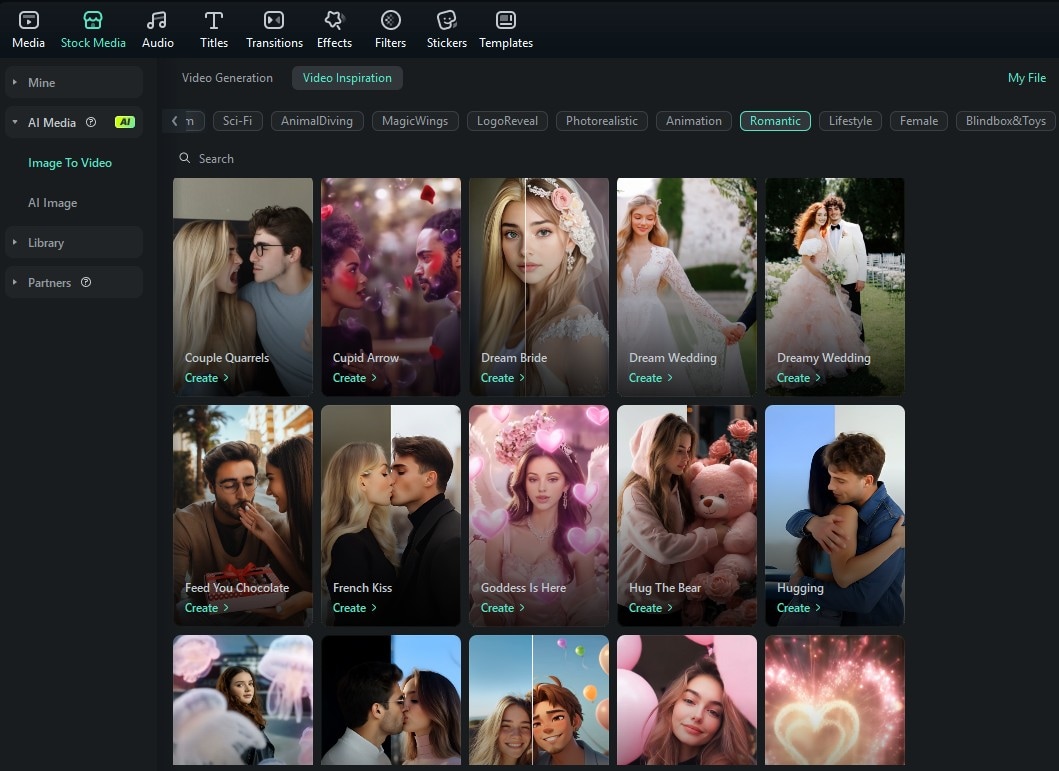
Part 3: What Does it Feel Like to Use Filmora

Available for Windows and Mac, Filmora is designed with user intuition in mind. As soon as you download, install, and open the software, you will be guided through all the available features so that you can find your way around with ease, even if you are completely new to the world of video editing, making it an excellent choice for anyone.
As you start working on your video, you will quickly explore different features, click through the interface, and try out different settings. The best part is that you can always revert back to the original (or simply re-add it to the timeline and start over). There is also a mobile version available for Android and iOS. Although it lacks some features of the desktop version, it does have more image-to-video templates.
Part 4: What Are the Pros and Cons of Filmora as a Wedding Video Editor?
If you truly want to examine a piece of wedding video editing software, you need to consider both the pros and the cons. Check out a quick pros and cons table about Filmora.
- User-friendly interface with intuitive drag-and-drop layout, ideal for beginners and intermediates
- Built-in effects & templates including wedding-themed titles, transitions, LUTs, and overlays
- Comprehensive audio tools: music, sound effects, voiceovers, and audio ducking for syncing vows and speeches
- 4K support and multi-track editing for layering multiple angles or audio sources
- Speed control & motion tools perfect for slow-motion shots of the first dance or ceremony highlights
- Affordable one-time purchase option compared to Adobe Premiere Pro and similar tools
- Watermark appears on exports in the free version
- Limited third-party plugin ecosystem compared to industry-standard editors
Part 5: What is Filmora's Wedding Video Editing Software Best For?
As you can imagine, you can use Filmora for different types of wedding videos. Here are five wedding-video-related activities that Filmora is perfect for.

- Video Invitations: Start with a template and use other creative assets to create the perfect wedding video invitations that you can share on social media.
- Standard Invitations: You can also be more traditional and create standard wedding invitations that you can print out and post to your friends and family.
- Slideshows and Collages: You can use the template library as a starting point and then create an awesome wedding slideshow with awesome music.
- AI Videos: Use AI tools to create an animated wedding photo album, and try a free website creation tool to create an awesome wedding website.
- The Entire Wedding Video: If you have the time and access to footage recorded on your wedding, you can create a full-length wedding video and proudly rewatch it.
All this is what makes Filmora the ultimate choice for editing wedding videography.
Part 6: A Few Alternatives: Free Wedding Video Editing Software Online Tools
Finding a free wedding video editor is impossible, especially if you want to use all the features we introduced. However, there are a few tools that offer free trials, and if you want to create something simple online for free, you can use one of these five top picks.
Adobe Express – Wedding Video Maker

Adobe Express, coming from a veteran company in the visual editing sphere, offers a user-friendly, web-based video editor that you can use for quick wedding video edits. It is not entirely free, but it offers a free plan that lets you access basic features, some templates, and very limited stock media. If you want premium content, you need to subscribe.
- Drag-and-drop interface with timeline editing;
- Wedding-themed templates and licensed music;
- Brand kit and animated texts;
- Integration with Adobe Creative Cloud (optional).
- Comes from a trusted brand;
- High-quality export options (even in the free tier);
- Nice selection of music and templates.
- A watermark on some exports with the free plan;
- Limited stock assets unless you upgrade.
FlexClip – Wedding Video Editor

FlexClip is an online video editor designed for quick creation of wedding-themed videos using templates. While it has a free version, it includes major limitations such as low resolution, limited exports, and watermark. Full features require a subscription or credit purchase.
- Wedding slideshow and highlight templates;
- Built-in music library and animated text;
- Storyboard and timeline editing modes;
- Stock footage and AI-powered tools.
- Great for beginners with pre-designed wedding themes;
- Very fast and browser-based – no installation;
- Includes free stock assets.
- 720p resolution limit on free exports;
- FlexClip watermark on videos in the free plan.
VEED – Wedding Video Maker

VEED is a modern, fast-growing online video editor with AI tools and cloud sync. It’s suitable for short wedding highlight videos. Free plan users will face resolution limits and watermarks.
- Wedding-specific templates and subtitles;
- Timeline editor with drag-and-drop controls;
- AI tools for voice-over, subtitles, and auto-resizing;
- Cloud project saving and sharing.
- Fast interface with cloud storage;
- Advanced tools like AI subtitle generation;
- Great for social media formatting.
- Watermark with the free plan;
- Export limits and reduced resolution in the free version.
Flixier – Online Video Editor

Flixier is a cloud-powered editor that offers fast rendering and simplified tools. It’s ideal for editing short wedding videos collaboratively. Free version has time and watermark limitations.
- Timeline editing with drag-and-drop workflow;
- Built-in templates, stock music, and motion titles;
- Real-time collaboration and cloud sync;
- Instant preview and fast cloud rendering.
- Speedy performance even on low-end devices;
- No software installation required;
- Designed for team collaboration.
- Limited export duration on free plan (10 minutes);
- Watermark present on free exports.
Comparing All Six Tools in This Comparison Chart
If you are still not sure which tool to go for, here's a quick comparison table that will help you pick the best wedding video editing tool for your wedding videos.
| Feature | Wondershare Filmora | Adobe Express | FlexClip | Canva | VEED | Flixier |
| Platform | Desktop (Windows, macOS), Mobile (Android, iOS) | Web-based | Web-based | Web-based | Web-based | Web-based |
| Wedding Templates | ✅ Yes | ✅ Yes | ✅ Yes | ✅ Yes | ✅ Yes | ✅ Yes |
| Timeline Editing | ✅ Advanced, multi-track | ❌ Basic sequencing | ✅ Simple storyboard/timeline | ❌ Simplified editing | ✅ Timeline-based | ✅ Timeline-based |
| Stock Music & Effects | ✅ Extensive Universal Music library access | ✅ Limited in the free plan | ✅ Built-in | ✅ Large library (limited in the free plan) | ✅ Built-in stock and effects | ✅ Built-in assets |
| Audio Tools | ✅ Multi-track editing, ducking | ✅ Basic volume control | ✅ Basic trimming and fading | ✅ Basic fade and volume | ✅ Voiceover and subtitles | ✅ Voiceover and timing |
| Export Quality (Free) | Full HD and 4K | HD possible, depending on asset use | 720p max (free tier) | HD (free, limited by asset availability) | 720p or HD (with watermark) | 720p or HD (with watermark) |
| Offline Use | ✅ Yes (installed software) | ❌ No | ❌ No | ❌ No | ❌ No | ❌ No |
|
Show more
Show less
|
||||||
Conclusion
If you thought that, as someone who has never edited videos except for basic edits on your phone, you would never be able to create a professional-looking wedding video, then we hope that this article proved you wrong. Developers like Wondershare pay a lot of attention to ensuring that anyone can use their tools, and Filmora is a testament to that fact. Download Filmora today and start making your dream wedding video, or use any of the free tools mentioned here to create short wedding clips.


