Planning a wedding anniversary celebration? Whether you’re an event organizer or a couple marking this special milestone, sending invitations is a crucial first step. These days, most of the people’s connections happen online. Friends and family check their phones and emails regularly. This makes digital invitations both practical and modern.
Video invitations add an extra special touch to your announcement. They let you combine music, photos, and text in creative ways. They're also easier to share across different platforms and social media. This article showcases seven anniversary invitation video makers for free. These tools will help you craft the perfect digital invitation for your celebration.
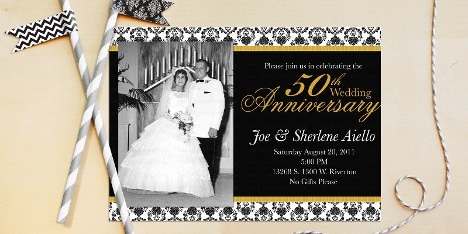
In this article
Part 1. Top 7 Free Wedding Anniversary Invitation Video Makers
Creating your perfect wedding anniversary invitation video is easier than ever with these powerful free tools. Each platform offers unique features to help you craft memorable digital invitations. Read on to explore your best options for a free anniversary invitation video maker.
Wondershare Filmora
Wondershare Filmora stands out as a comprehensive video editing powerhouse. This versatile software combines professional-grade features with user-friendly operation. It has text-to-video capabilities and AI tools that let you make invitation videos quickly.
Further, the auto-sync feature perfectly matches your music with transitions and effects. Advanced AI tools like bright cutouts and chroma keys help you create polished, professional-looking invitations. To begin making wedding anniversary invitation videos with beautiful text effects from the app, follow the steps below:
Step 1:
Go to Text to Video from the homepage.
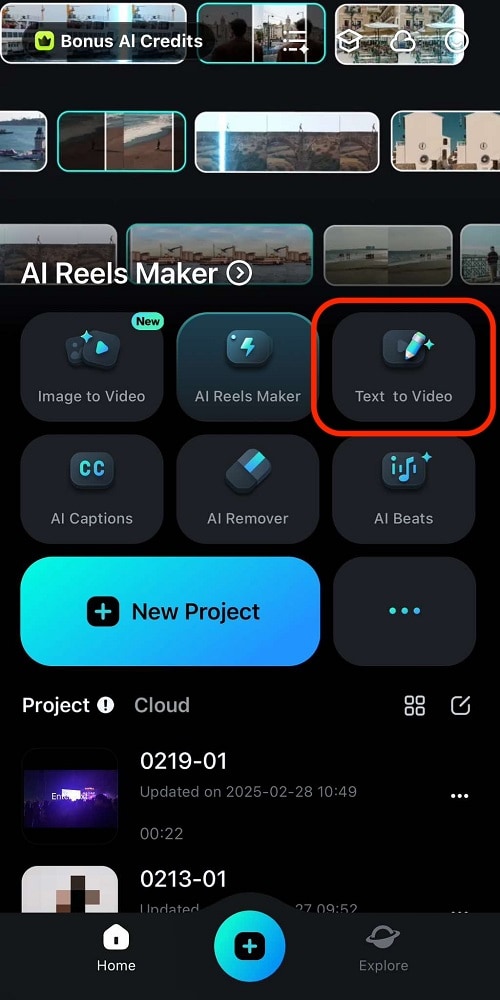
Step 2:
Type your wedding anniversary invitation prompt in the text box. Make sure to adjust the Settings accordingly. Once done, hit Generate.
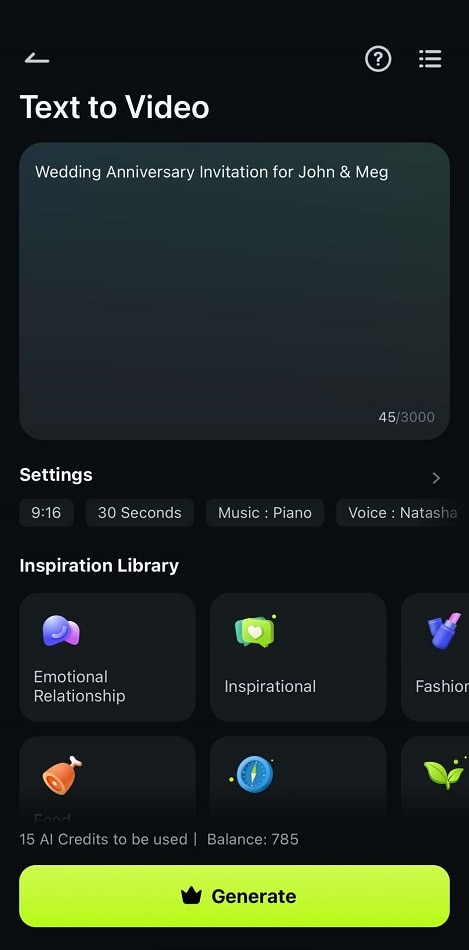
Step 3:
Then, confirm the text that will appear throughout the video. Try to edit it and personalize the content. Once done, tap Generate Video.
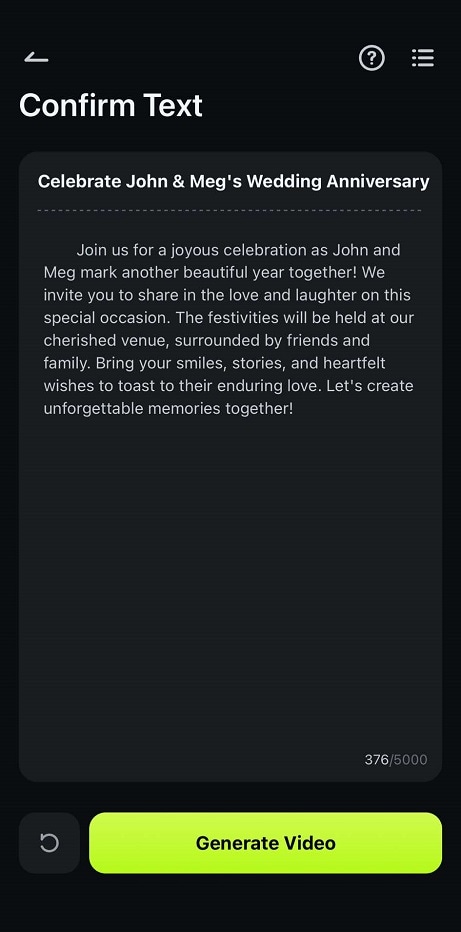
Step 4:
Select stock videos from the timeline and Replace them with your own.
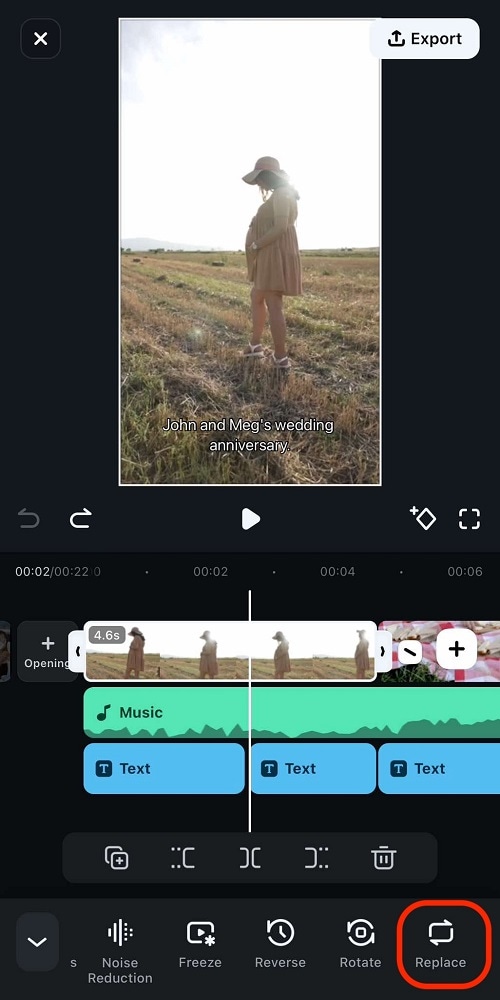
Step 5:
Next, select the text you want to add text effects to from the timeline. Then, tap Edit.
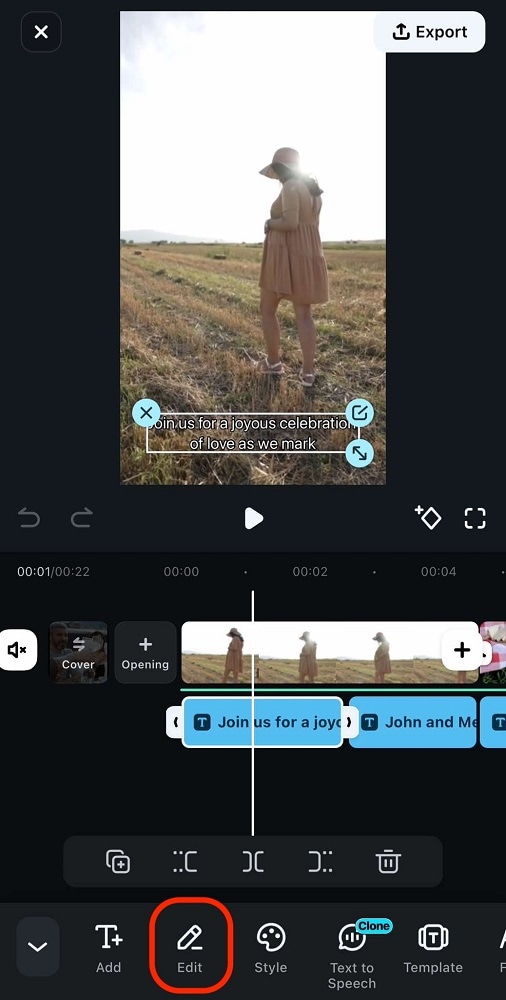
Step 6:
Lastly, use the tools such as Style, Font, Template, Art text, and Animation to change the text effects as you may want to use them.
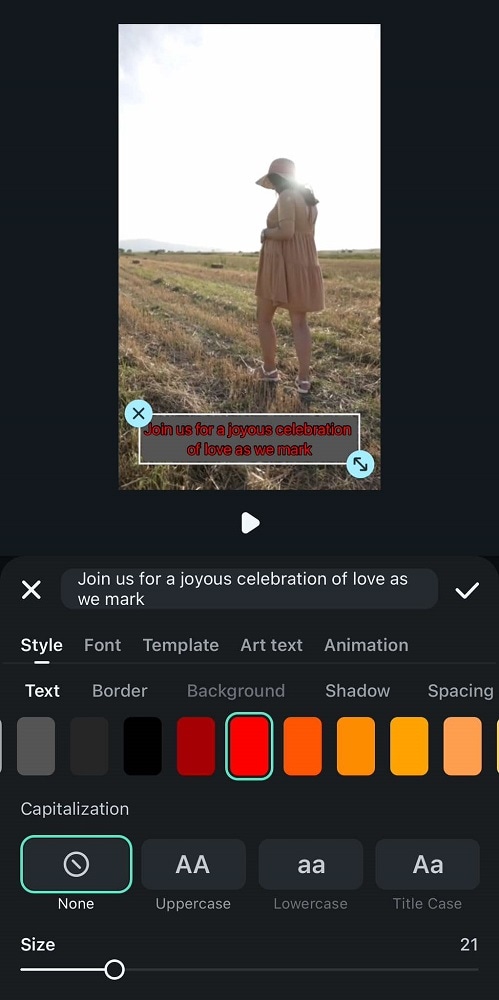
Canva
Canva has revolutionized the way people create digital content, including video invitations. Its standout feature is the AI Video Generator, which transforms simple text descriptions into complete videos. The platform offers dozens of wedding anniversary-specific templates that you can customize. Canva’s extensive media library contains millions of photos, music tracks, and animations that you can use.
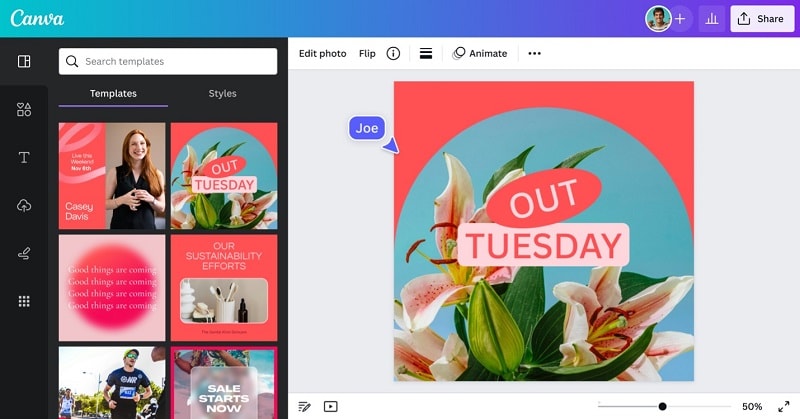
Invideo AI
Invideo AI brings artificial intelligence to video creation, making it a great free and online wedding anniversary invitation video maker. This platform streamlines the process by generating complete invitation videos from text prompts. It handles everything from scriptwriting to scene design automatically. The AI can add appropriate music, voiceovers, and subtitles that match your event's tone. Their structured workflows guide you through the creation process step by step.
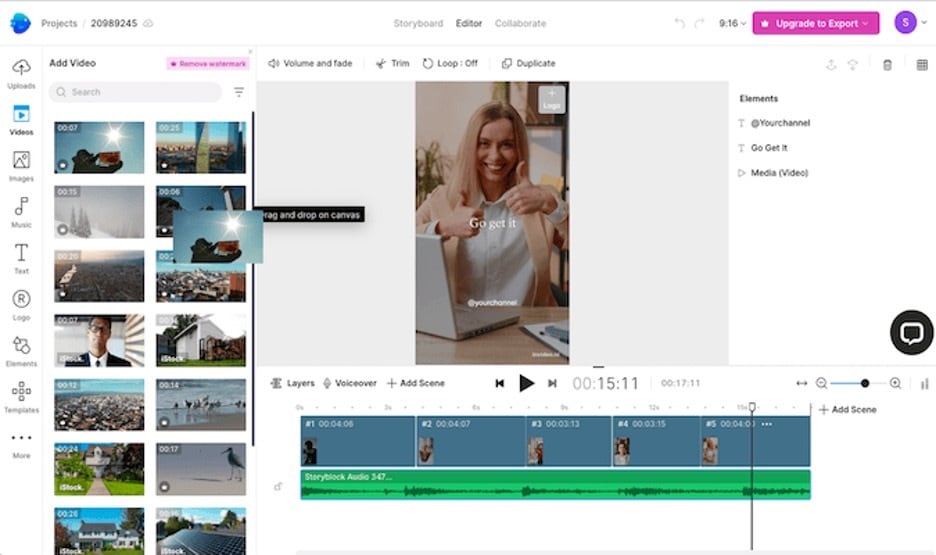
FlexClip
FlexClip focuses on simplicity without sacrificing quality. Its free and online anniversary invitation video platform features hundreds of elegant invitation templates specifically designed for celebrations. The editing interface keeps things straightforward while offering professional tools. You can add custom text animations, smooth transitions, and background music from their library.
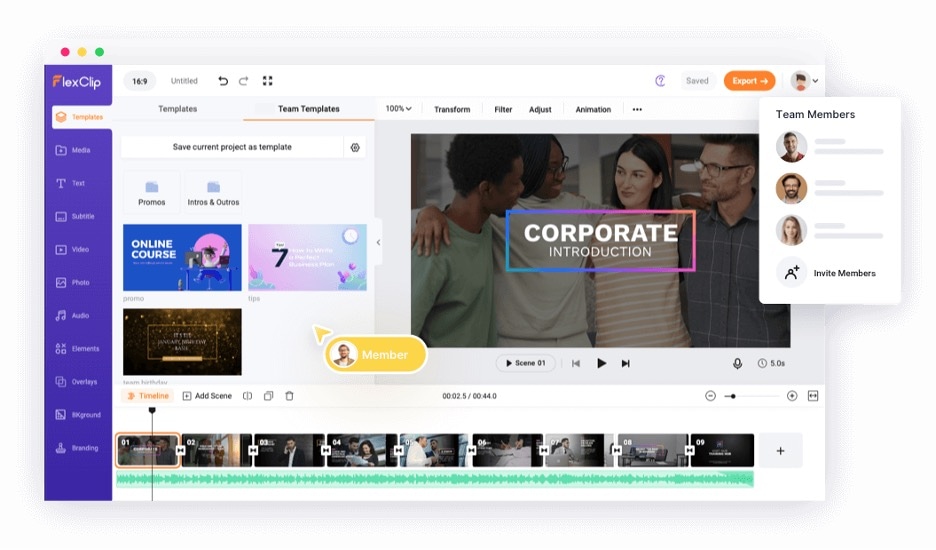
Animaker
Animaker specializes in creating animated invitation videos that capture attention. Their massive library includes over 30,000 animated assets to choose from. You can even use them to represent significant family members or the two of you. You'll find everything from animated backgrounds to stickers and GIFs. The platform offers special effects and transitions that add professional polish. Their templates range from elegant to playful, suitable for any anniversary style.

Adobe
Adobe offers two excellent options for creating invitation videos. Adobe Premiere Pro provides professional-grade editing capabilities for those wanting complete control. For beginners, Adobe Creative Cloud Express (formerly Spark) offers a more straightforward approach with ready-made templates. Both tools give you access to Adobe Stock's vast library of assets. You can find high-quality music tracks, stock footage, and effects that work greatly as a free anniversary invitation video maker.
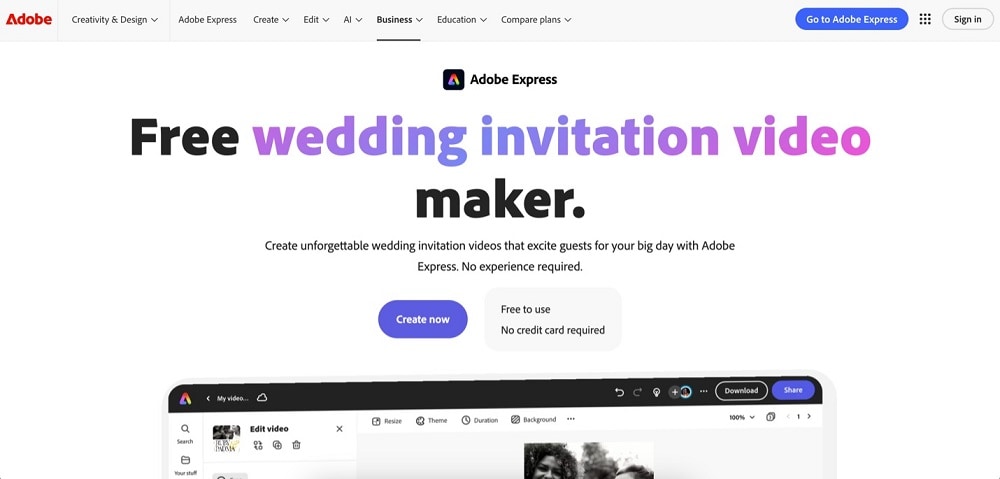
Selfanimate
Selfanimate is a dedicated online video invitation maker that is highly specialized to meet your needs. Their platform offers carefully designed templates for anniversary celebrations. The editor emphasizes simplicity while providing essential customization options. You can easily modify text, add personal photos, and choose music. Their quick export options make sharing your invitation simple.
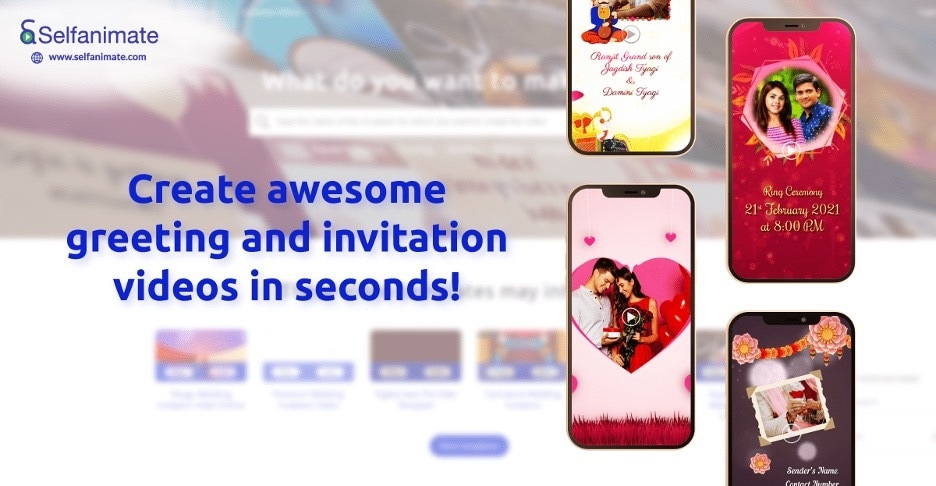
Part 2. Tips To Improve Your Wedding Anniversary Invitation Video
Creating a captivating wedding anniversary invitation video requires more than choosing the right tool. These essential tips will help you craft an invitation that engages your guests and effectively communicates your celebration details.
- Keep timing perfect. The perfect length for your invitation video is crucial. Keep your video between 60 to 90 seconds. This duration gives you enough time to share important information without losing viewers' attention. Remember, longer videos often go unwatched or fail to hold interest until the end.
- Involve key people. Include key people in your video to make it more personal. Brief appearances from close family members or friends add warmth to your invitation. You might feature children expressing excitement about their grandparents' anniversary or siblings sharing a quick congratulatory message.
- Choose a background music. Background music sets the emotional tone of your invitation. Choose a song that matches your relationship's personality or the planned celebration's theme. Consider using the couple's wedding song or another meaningful tune. Ensure the music doesn't overpower any spoken messages or text elements.
- Consistent design language. Maintain consistent fonts and design elements throughout your video. Select no more than two complementary fonts - one for headings and another for details. Keep your color scheme cohesive with your planned celebration theme. This consistency creates a polished, professional look that enhances your invitation's appeal.
- Personal greetings. Add a personal greeting to make guests feel special. A short message expressing your excitement to celebrate with them creates an emotional connection. This personal touch transforms your invitation from a simple announcement into a heartfelt request for their presence.
- Testing the video on different devices. Before sending your invitation, test it on other devices and displays. What looks perfect on your computer might appear differently on phones or tablets. Check the video's clarity, text readability, and audio quality across various screens and speakers. This ensures all recipients can fully appreciate your invitation regardless of how they view it.
These thoughtful details can help make a beautiful video invitation to build anticipation for your celebration. Remember that simplicity often creates a significant impact, so focus on clear communication while adding personal touches that make your invitation unique to your relationship and celebration style.
Conclusion
Creating a wedding anniversary invitation video is now more accessible than ever with the availability of free and online wedding anniversary invitation video makers. While each platform offers unique features to suit different needs, Filmora stands out as the top recommendation. Its professional features, user-friendly interface, and extensive template library make it perfect for crafting memorable invitations.
Remember to keep your videos concise, personal, and visually consistent. Test them thoroughly before sending them. Whether celebrating your anniversary or organizing for loved ones, these tools and tips will help you create an invitation that sets the perfect tone for your special celebration.



 100% Security Verified | No Subscription Required | No Malware
100% Security Verified | No Subscription Required | No Malware

