
Children's Day is all about celebrating the joy, innocence, and bright spirit of childhood. It's a time to laugh, reflect on happy memories, and appreciate how much children grow each year. Many families and schools now capture these moments in Children's Day videos. They turn simple memories into something truly special!🎈
Parents are creating heartfelt slideshows, teachers are highlighting classroom fun, and others are sharing happy Children's Day video greetings across social media. It's a beautiful way to honor children and share their joy with the world.🎉
If you're planning to create your own video this year, you're in the right place. In the sections below, you'll find ideas, tools, and step-by-step tips to help you make Children's Day videos that feel personal, creative, and full of heart.🎀
In this article
Part 1. Creative Video Editing Tools to Brighten Your Children's Day Videos
Every child deserves to feel special on Children's Day. A happy Children's Day video made with love can capture the laughter, milestones, and moments that matter most. With a Children's Day video maker like Wondershare Filmora, you can create videos that are fun, personal, and full of joy.
Different people use Filmora in different ways. Parents, teachers, and students each have unique stories to tell, and Filmora offers tools for all of them.
For Parents
Parents can use Filmora as a Children's Day video maker app to celebrate their child's growth and personality:
- Arrange photos, clips, and music with a simple multi-track timeline
- Add personalized text overlays like "My Sunshine" or "Brave Little One"
- Decorate each scene using playful stickers and overlays
- Choose a soundtrack from the built-in royalty-free music library
- Create a Children's Day video greeting that's touching and easy to share

For Teachers and Schools
Filmora supports Children's Day video editing in classrooms or school projects:
- Use split-screen layouts to highlight class activities side-by-side
- Add animated titles to name each student or activity
- Pick from ready-to-use Children's Day video templates for a festive look
- Export in multiple formats for sharing with families or during school events
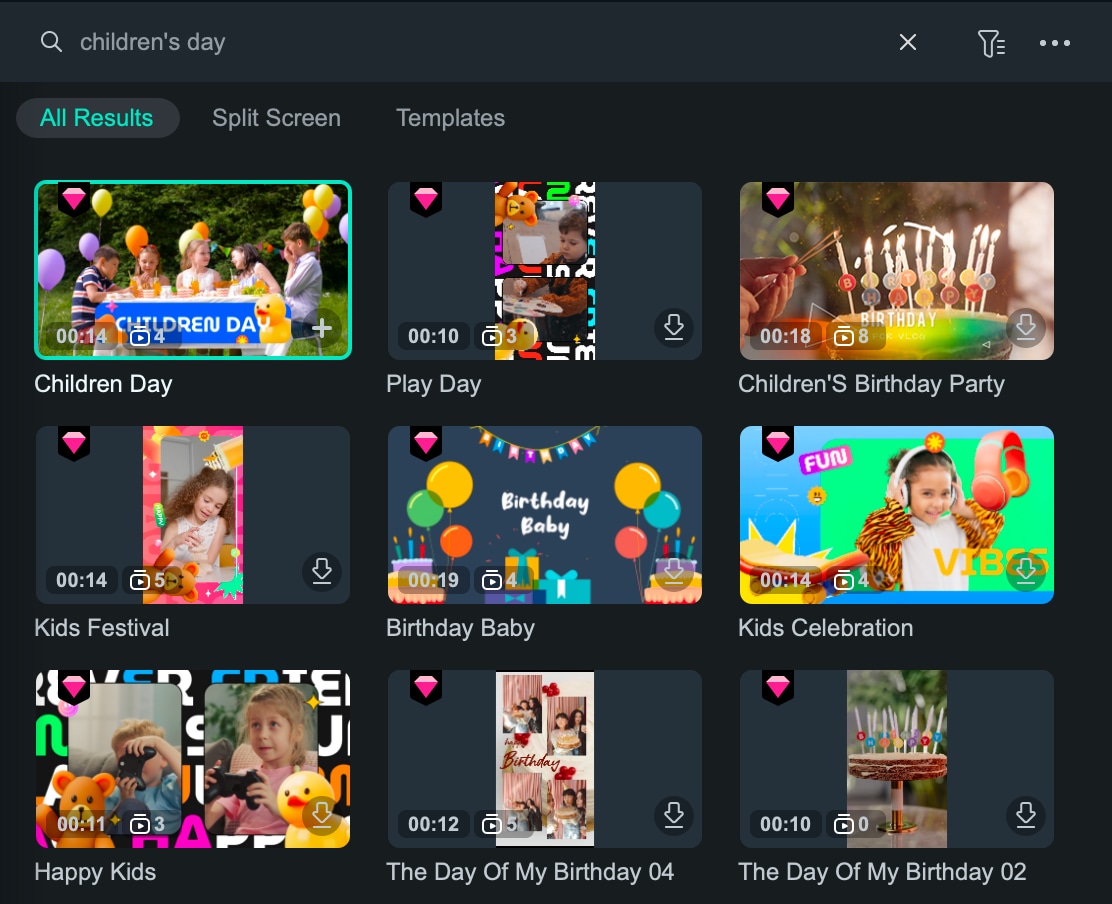
For Students
Students can explore their creativity with easy, fun tools designed for them:
- Add joy with animated sticker packs (stars, balloons, emojis)
- Import hand-drawn characters and animate them with drag-and-drop tools
- Use colorful transitions to give the video energy and movement
- Enjoy the process with a beginner-friendly Children's Day video maker interface

Part 2. How to Make Children's Day Videos with Easy Templates and Tools
A great Children's Day video doesn't need to be complicated. What matters most is the feeling it shares: the laughter, the memories, and the joy of growing up.
How to Make Children's Day Videos using Filmora
Step 1. Gather Photos and Videos of the Children
Start by collecting the best moments: photos from home, school events, or special milestones. These clips and images will be the heart of your happy Children's Day video.
Step 2. Choose a Children's Day Video Template
Filmora offers a variety of themed Children's Day video templates. Select one that matches your style, then apply it to your project. Templates help you skip the hard design work and focus on what matters most: your story.
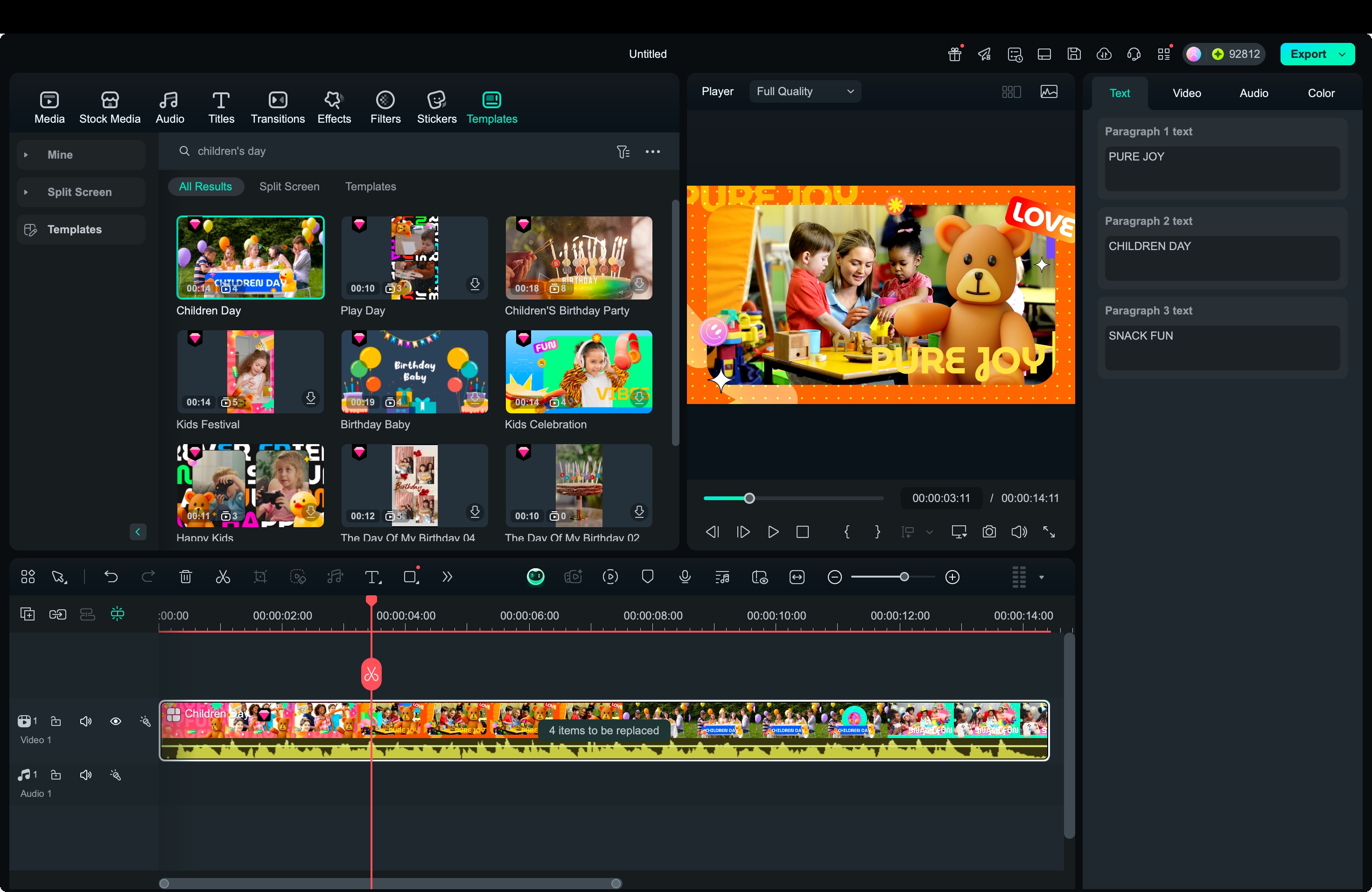
Step 3. Add Custom Texts, Stickers, and Greetings
Personalize your video with fun stickers, animated emojis, and text. You can add messages like "Happy Children's Day" or create your own Children's Day video greeting.

Step 4. Use Split Screen to Show Multiple Activities
Want to display more than one scene at once? Try Filmora's Split Screen feature. It's perfect for showing group games, classroom projects, or before-and-after shots in a single frame.
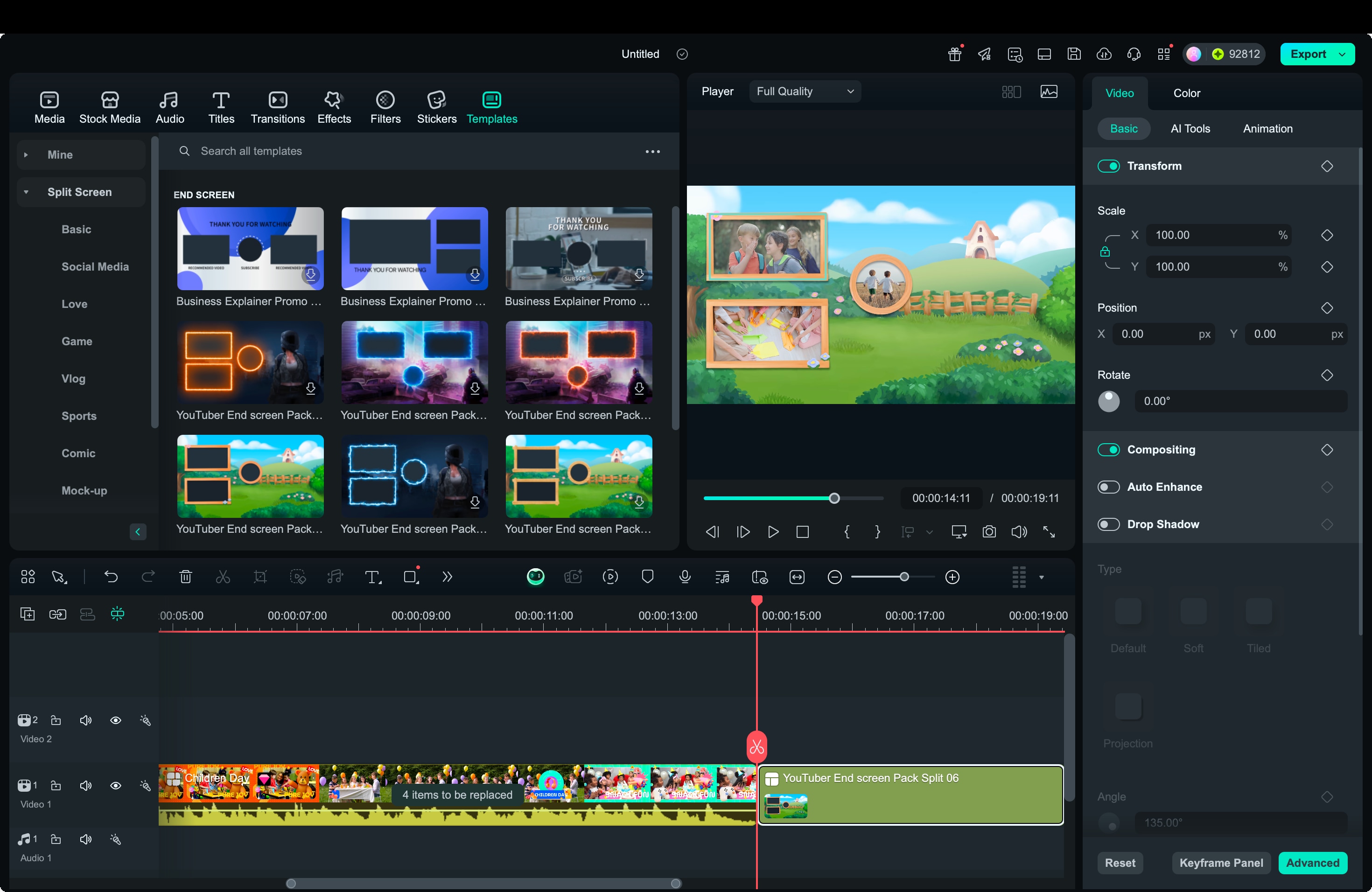
Step 5. Replace Music or Add Sound Effects
Choose background music from Filmora's royalty-free music library, or import your own. You can also add fun sound effects to match the action, like applause, giggles, or celebration sounds.
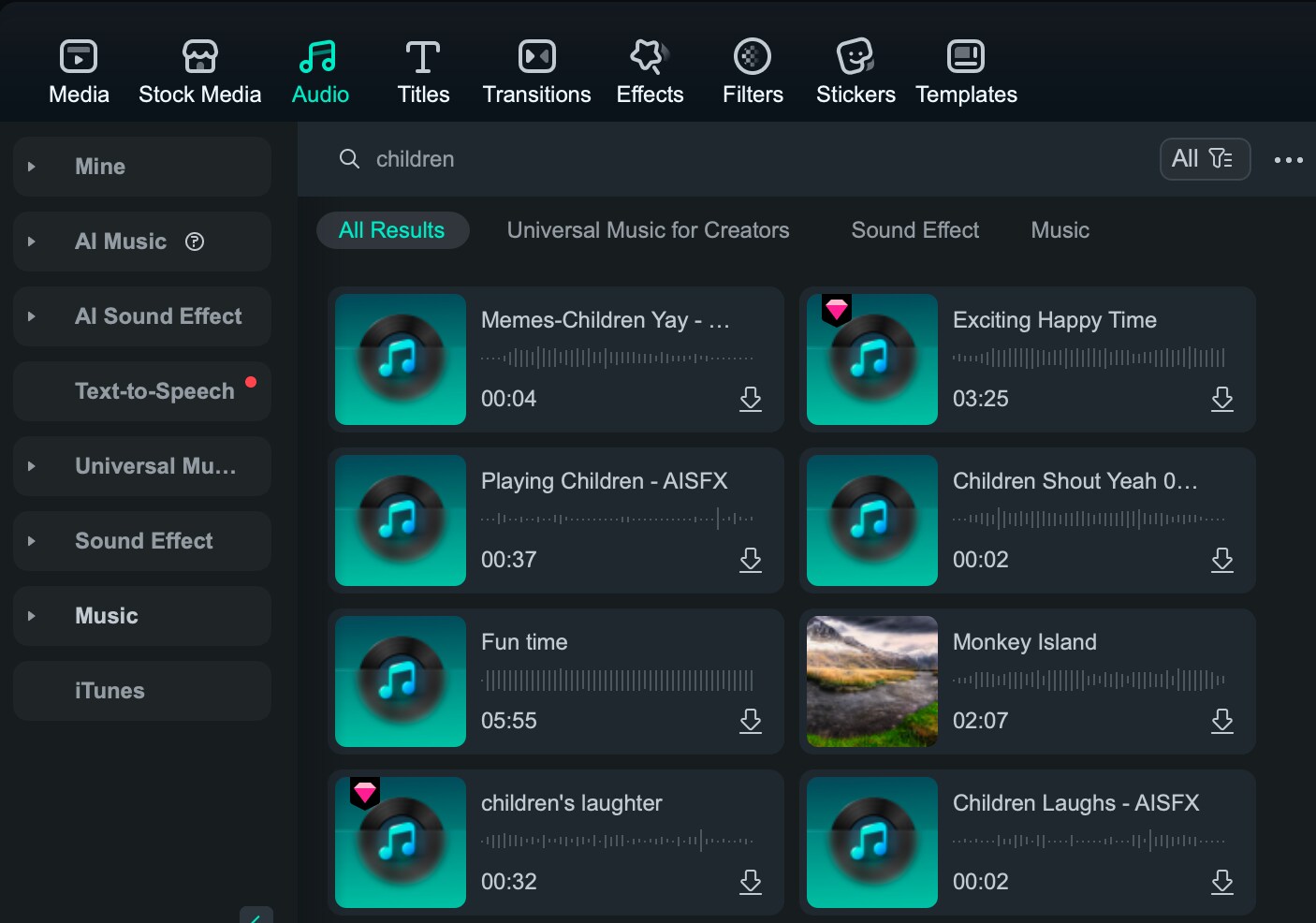
Step 6. Final Touches and Export
Once everything looks good, preview your video. Make small adjustments to colors, transitions, or text if needed. Then export your Children's Day video in high quality and share it with friends, family, or classmates.
Part 3. Inspiring Ways to Use Your Children's Day Video
There's more than one way to share the joy of Children's Day videos. With a bit of creativity, your video can become a meaningful keepsake, a classroom celebration, or even a fun surprise online.
Here are some of the most popular and meaningful ways to use your finished video:
- Parents Making Heartfelt Tributes
- Teachers and Schools Sharing the Joy
- Social Media Video Content
- Personal Video Greetings
Parents often use Children's Day video makers to create a simple tribute to their child's growth. You can highlight your child's journey with just a few photos and short clips. Then, add personal touches like warm text, stickers, or a favorite song.

In schools, Children's Day videos are a great way to capture classroom memories. Teachers can combine photos of group activities, art projects, or celebrations into one fun video using Children's Day video templates and animated labels.

Many people create short edits for social media. A quick, upbeat happy Children's Day video with music, stickers, and transitions is perfect for sharing on Instagram, TikTok, or Facebook. It's a fun way to spread joy.
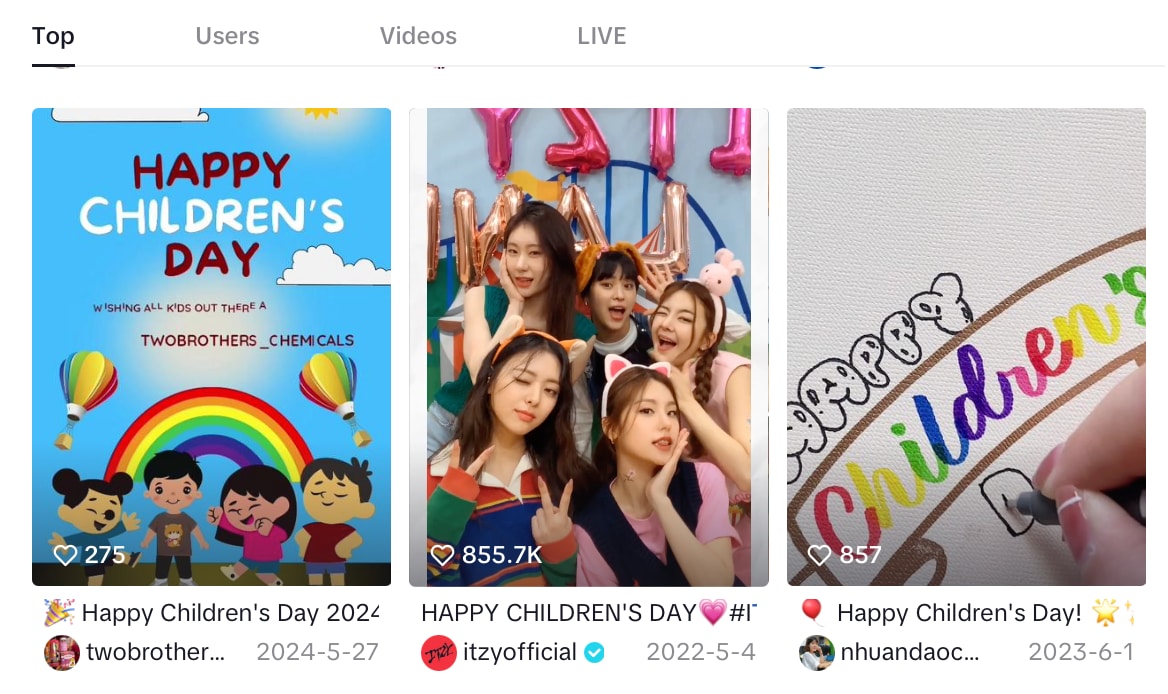
A personalized Children's Day video greeting is a thoughtful way to connect with friends or family. Add custom messages, animations, or voiceovers to send warm wishes in a way that feels more personal than a card.

Part 4. Emotional Storytelling Tips to Make the Video Unforgettable
A truly meaningful Children's Day video is a story that captures emotion. By focusing on storytelling and using a few powerful features, you can turn simple clips into a touching experience. Here are some ideas to help you build a deeper emotional connection through your video:
Tips: All templates mentioned below can be found in Filmora
- Use AI Sorting to Tell a Timeline
- Add a Hug Scene
- "Then vs. Now" Transitions
- Voiceover Letters
One simple way to show a child's growth is by arranging photos from babyhood to now. Smart timeline features, like uniform speed control, help you keep the pacing consistent, so each moment has time to breathe. It creates a natural flow that highlights how much they've grown over time.
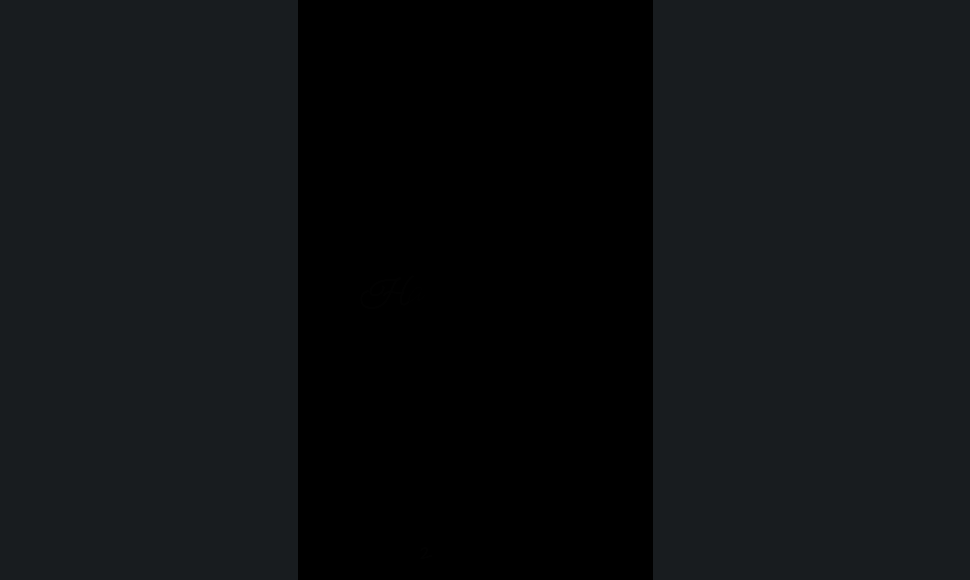
Try pairing two photos: one of the child today and one of a parent at the same age. With the AI Hug/AI Kiss feature in image-to-video animation, you can blend these into a soft, moving scene that feels like a virtual hug. It's a subtle way to show connection across generations.
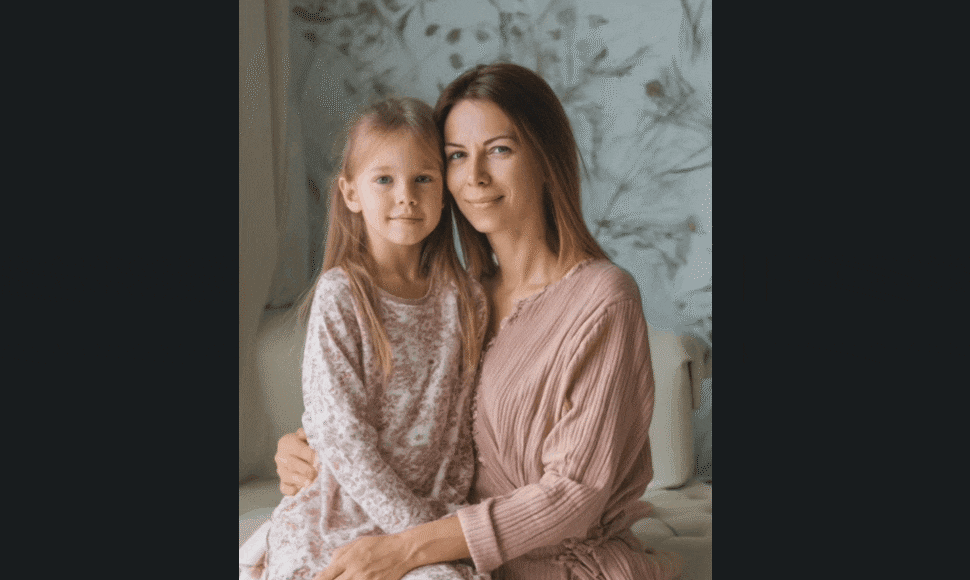
Show how time has passed by placing old and new photos side by side. Features that support photo animation and transition effects let you blend them together with a smooth fade or zoom, making the contrast feel gentle and meaningful.

Add a personal message through voice over, either from the child to their future self or from a parent to the child. Using Speech-to-Text, you can turn the spoken words into subtitles, keeping the message clear and heartfelt even with background music.
Conclusion
Every child's smile, achievement, and moment of wonder deserves to be remembered. A Children's Day video turns those everyday pieces into something lasting, something to look back on with pride and joy.
Parents can capture growth, teachers can highlight shared experiences, and children can express their creativity in ways that feel personal and real. By combining thoughtful visuals, voice, and emotion, a simple video becomes more than just a project. It becomes a memory that speaks for itself.



 100% Security Verified | No Subscription Required | No Malware
100% Security Verified | No Subscription Required | No Malware


