As Earth Day approaches, it is important to make our children aware of the value of Mother Earth. Teaching children about the significance of Earth Day from an early age helps nurture a sense of responsibility for the planet. Children are visual learners, so it is helpful to communicate such crucial concepts through Earth Day videos.
With a special focus on visually educating children, this article is designed for parents and teachers. Therefore, read this guide till the end and get help putting together an informative video.

In this article
Part 1. Creating an Educational Environment Day Video: How To Do It?
When your aims are high, you should only rely on high-quality resources and data to make the video. However, if you fear you do not have the best software, look into Wondershare Filmora to make up for it. With a combination of AI and basic video editing tools, this platform helps you educate your students with a visual attraction. Using Filmora, you can either import a pre-existing environment video or generate one using AI.
While refining an Earth Day Kindergarten video, users can include interactive elements to make the video captivating. You can use stickers and stock images to represent the significance of taking care of the globe. Moreover, the audio-editing features can be used to polish the sound to enhance the clarity of the message.
Create an Educational Video for Earth Day♻️
As mentioned, Wondershare Filmora is an ideal editing choice to polish an Earth Day video. Follow the guide below to learn about the features that can help you get this job done:
Step 1. Generate Earth Day Influenced Video With AI🍀
- Launch the Filmora tool to your desktop > access the "AI Text to Video" feature.
- Enter the script for the video or generate one using Filmora's AI and pick your preferred settings.
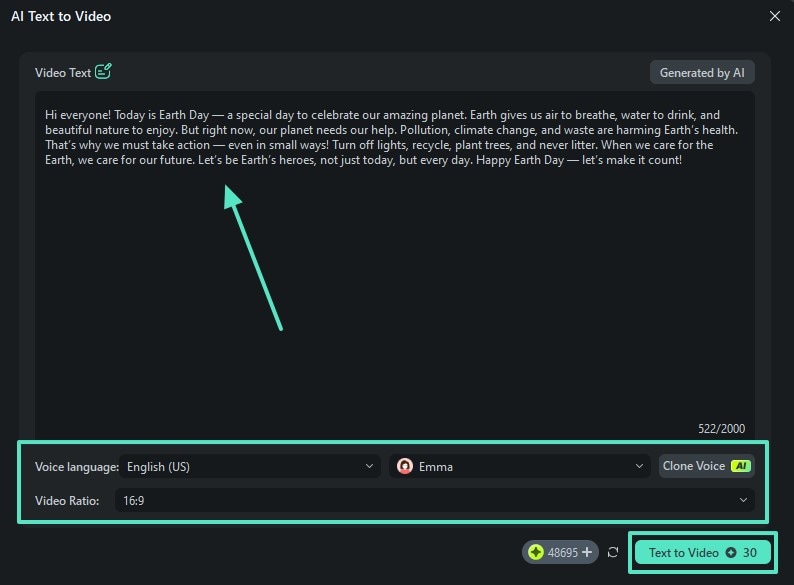
Step 2. Emphasize Planet's Suffering With Stickers and Transitions🌴
- Enter the "AI Sticker" tab from the "Stickers" section to generate a crying Earth sticker.
- Add a transition showing the pollution impacting the planet, apply a relevant "Transition."
- To add visual appeal, access both "Effects" and "Filters" section.
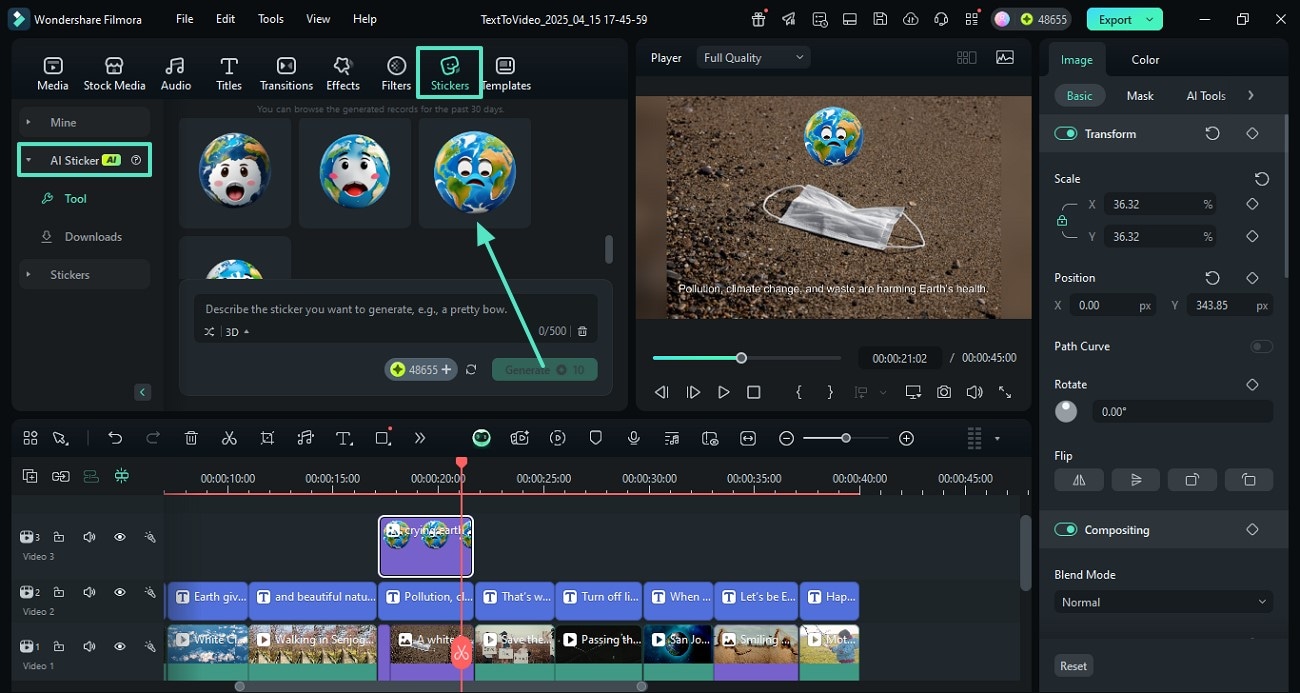
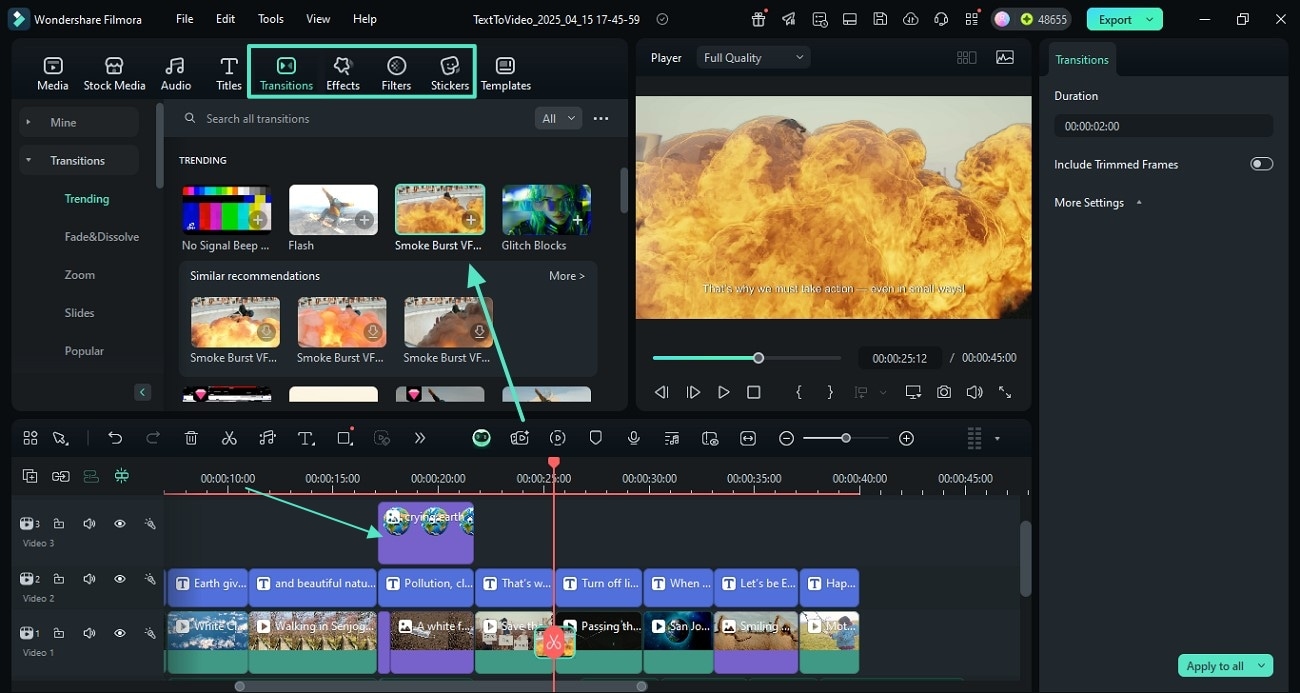
Step 3. Make Your Video Move🌱
- Go for "AI Tools" > "Motion Tracking," and draw a box on the Earth to follow its motion.
- Open "Link Element" to import a Smokey Cloud image for moving with the Earth.
- Isolate the Earth from the video by enabling "Smart Cutout" section and marking relevant elements.
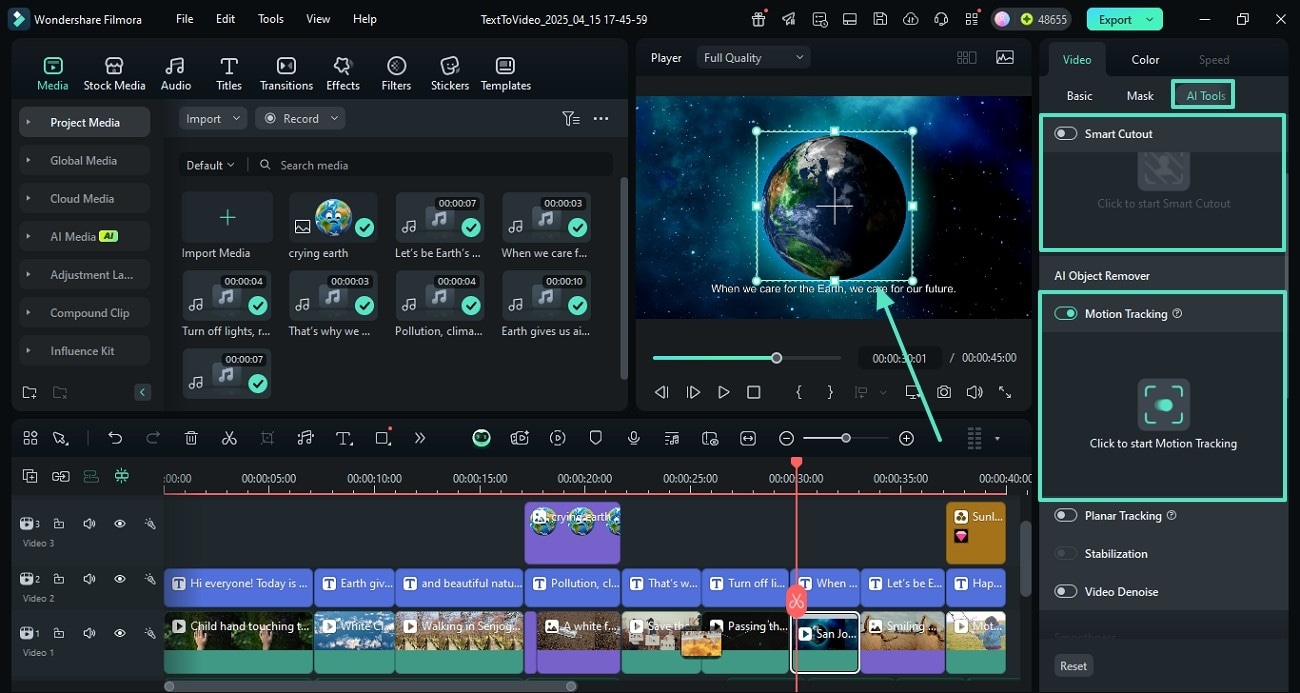
Step 4. Connect With Audience With Animations🍃
- Enter the "Text" tab > apply relevant text and access "Text" > "Basic" option for writing Earth Day-related content.
- Make it exciting by animating it in the "Animation" panel and set its duration.
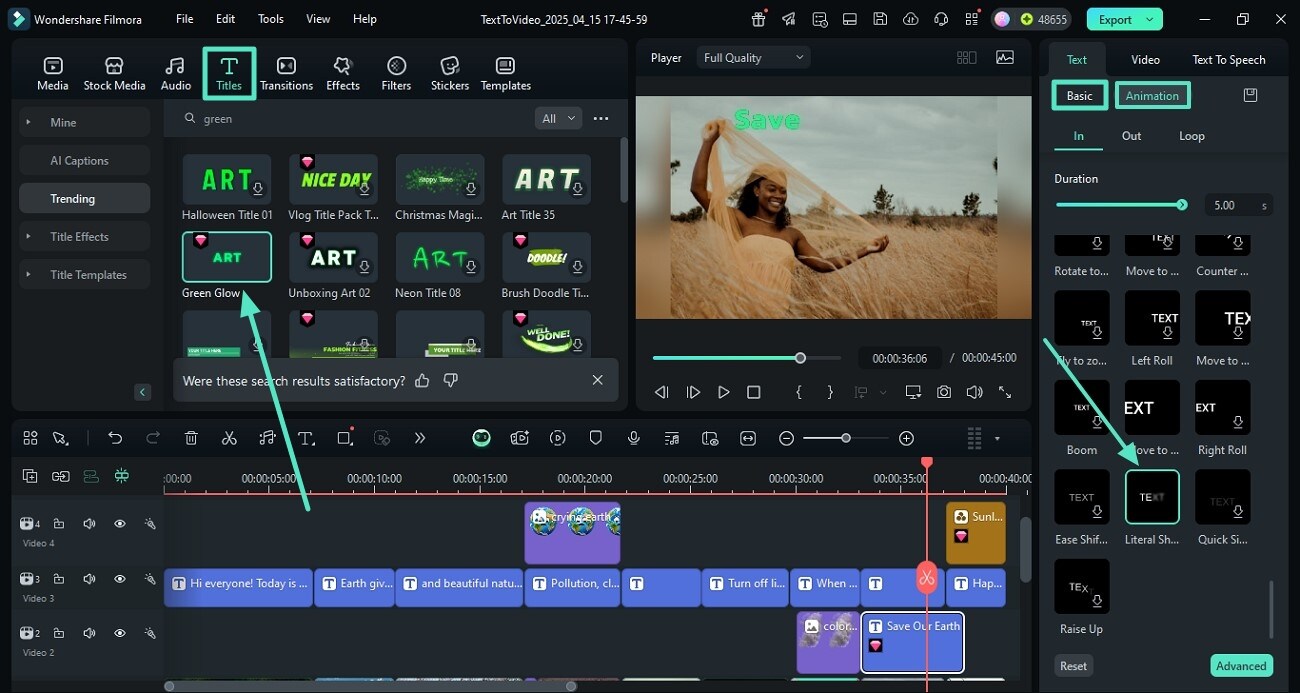
Step 5. Music Makes Everything Better🌲
- Complement the video commentary with "AI Music" from the "Audio" tab.
- Consider using your pre-existing audio for the video from the same section.
- After creating your favorite Earth Day video, use "Export" for exporting it to your device.
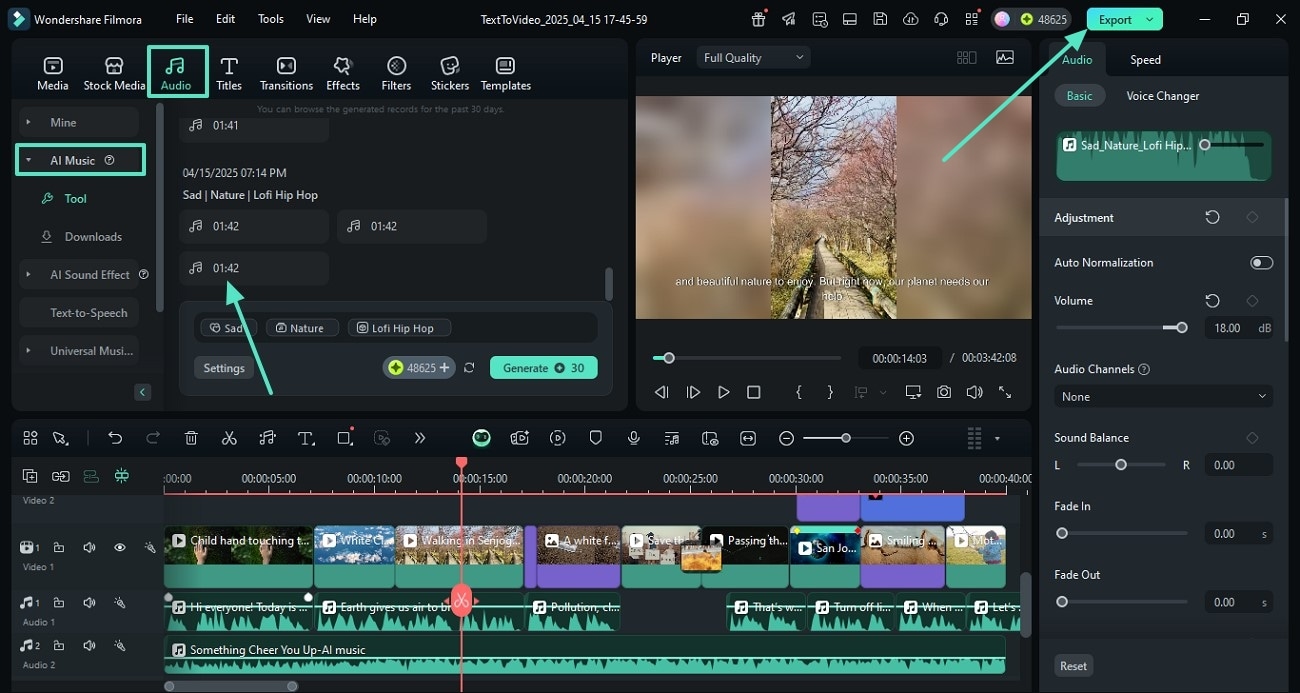
Part 2. Top Earth Day Videos You Could Check Out For Inspiration
To do something unique, you need some inspiration to get a kickstart. The following videos can be viewed as an aspiration while creating an Environment Day video:
1. Earth Day for Kids | Learn how to celebrate the earth!
If you want to take it from scratch, have your child watch this video. This film starts with the history of Earth Day and suggests the right ways to celebrate Mother Earth on April 22nd. At the end of the video, the creator left an interactive quiz to test the productivity.
2. Earth Day for Kids
This YouTube video is fit for children, as it has an interactive and conversational voiceover. By watching it, your students will grasp the concept of why we celebrate the Earth. With attractive images and Earth stickers, this World Environment Day video is informative and attractive at the same time.
3. Happy Earth Day! | SciShow Kids Compilation
Being a perfect balance between animated images and human videos, this video will educate and entertain your child. It has a human video demonstrator that makes the video content more believable for a child. While the human keeps it believable, the puppet next to her is great to add a bit of humor.
4. Let's Celebrate Earth Day! How to Take Care of the Environment? | Educational videos for kids
In almost 6 minutes of this video, your students will learn everything about Earth Day. From its history to how we can protect the planet, this Earth Day video for kids has everything you may want to communicate to your child. The narrator starts with a story to build a scenario, creating anticipation among the little viewers.
5. What is Earth Day? Education Video for Kids - Kids Academy
Watching this video will help you create sensitivity for the Earth in your child. Most of this video features the mention of the challenges faced by our planet. It has cool animations and stickers that help a child learn complex concepts more actively. The voiceover is interactive and captivating to educate students on this sensitive topic.
Part 3. Want to Plan an Earth Day Project? Create a Quick Guide or Tutorial!
The above section extensively mentions some other tools by Filmora that can help you create a different Earth Day video for Kindergarten. There are many other features that are mention-worthy when it comes to making a comprehensive guide or tutorial video. Follow the list below to get an idea of these utilities offered by Filmora:
1. AI Image
To make your video more enhanced, you can use the AI Image feature. You just have to enter a prompt and select the image type, and your image will be ready. To create a picture that suits the video size, you can also choose from various aspect ratios.
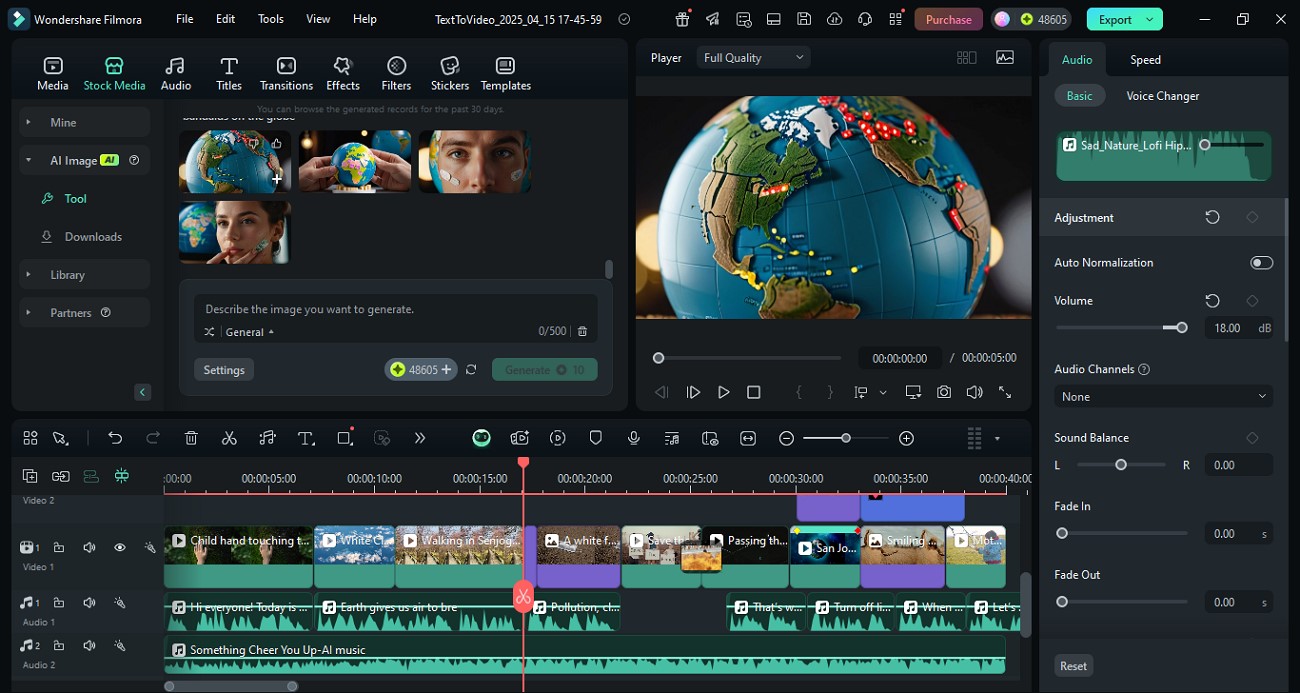
When you are educating kids through online videos, use the Smart Short Clips to convert long videos into multiple clips. These digestible clips can be shared frequently on social media with them to ensure maximum consumption of the message. By entering the video source language and the video's theme, you can generate a precise video.
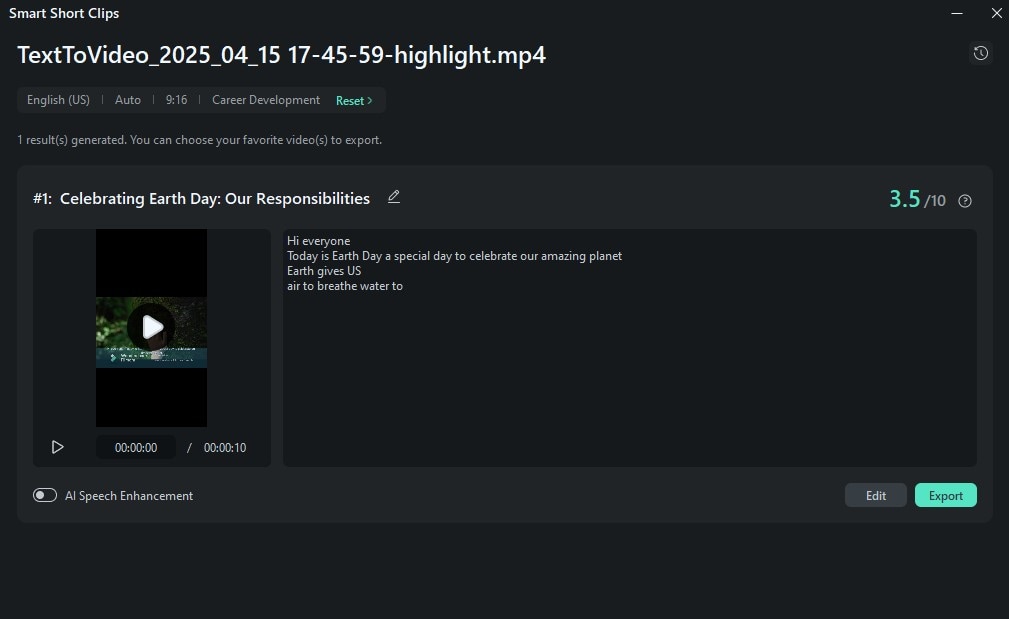
If you have a global target for the video, you must add subtitles to make them understand your content. Besides generating subtitles, you can style them with templates to add to the video's aesthetic. To make the text go with the content's theme, the color green can be used while customizing it.
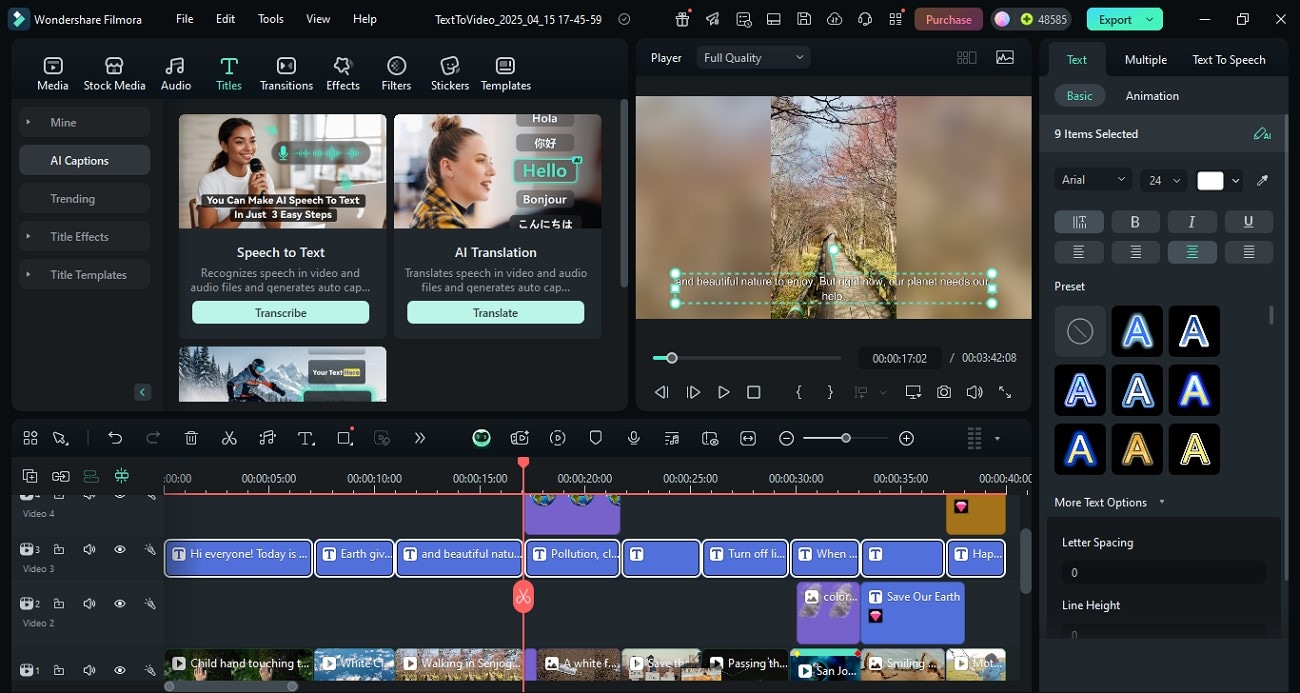
Using preset Earth Day video templates will help you communicate in a better way. These templates come with relevant text to add to your message. Moreover, the default images and stickers in each asset enhance the interactivity of your video. Through the music of the selected template, video makers can engage children at another level.
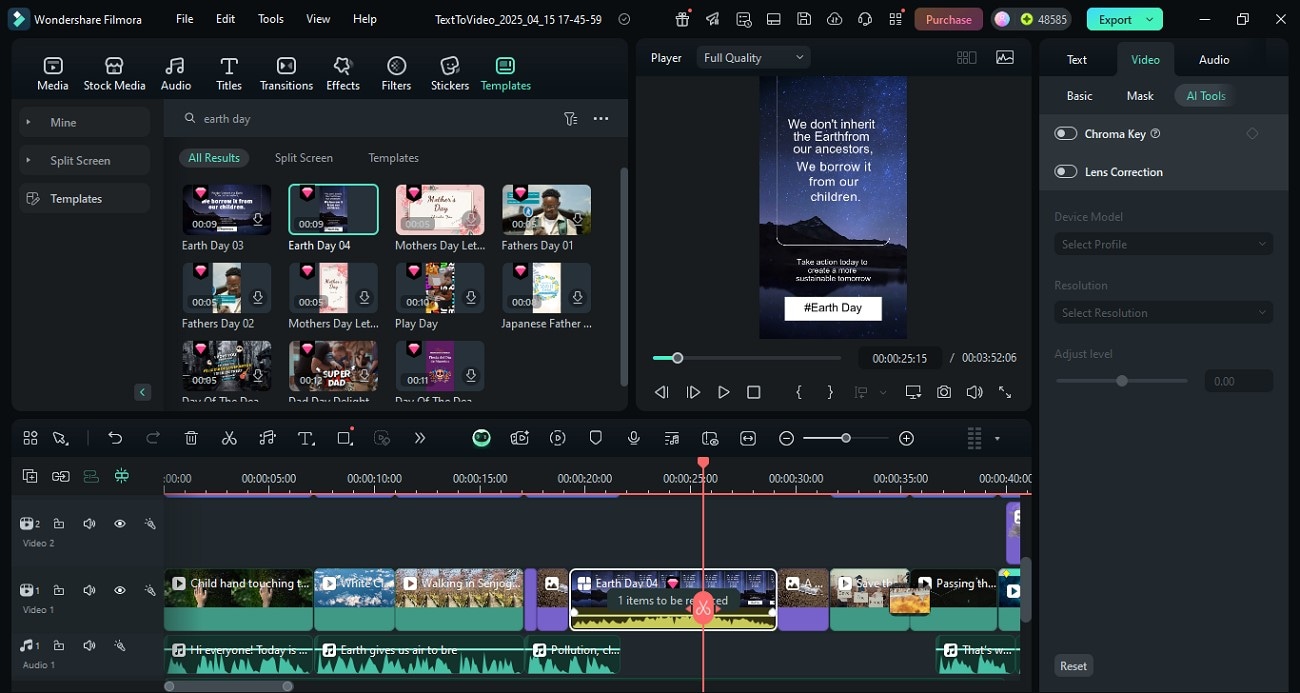
Conclusion
In essence, this article was a complete guide on creating an Earth Day video to educate kids about its significance. We looked into Wondershare Filmora to make an AI-generated awareness video with a default voiceover. This video editor provides you with multiple features and resources to complement your videos. We also discussed the coolest Earth Day videos on YouTube that can be used as inspirations.



 100% Security Verified | No Subscription Required | No Malware
100% Security Verified | No Subscription Required | No Malware


