Create New Year Countdown Video - Wondershare Filmora
An easy and powerful New Year video editor
Numerous effects to choose from
Detailed tutorials provided by the official channel
From sharing new year GIFs to thoughtful quotes, there are so many ways to wish each other on this special occasion. Though, if you want to have a memorable experience, then you can consider sharing some new year’s countdown videos with others. If you think finding a perfect Happy New Year countdown video is tough, then simply take a step ahead. Here, I have handpicked the 10 best New Year’s Eve countdown videos that you can readily use. Besides that, I have also provided a stepwise tutorial to create some stunning new year’s videos on your own.

In this article
Part 1: 10 New Year Countdown Video Footages and Clips
Without much ado, let’s have a look at some amazing new year’s countdown video clips and stock footages that you can readily forward to others or edit as per your requirements.
1. Time Square Video at Night
If you want to come up with Time Square ball drop videos, then you can consider using this video footage of the prominent landmark too. If you want, you can use the video footage on any premium video editor (like Wondershare Filmora). For instance, you can place the video right before the clip of midnight celebrations to create a natural appeal.
2. Time Square Lights at Night
Time Square has to be one of the most prominent landmarks of New York City, and with this video footage, you can certainly capture the same appeal. It is a stunning video of the prominent landmark at night that you can readily use to come up with your New Year’s Ball Drop video.
3. Countdown to New Year Celebrations in Style
For all those who would like to come up with a stylish Happy New Year countdown video, then would be an ideal option. In this video, you can see a man sitting in a stylish pose with a countdown running in the background. You can simply clip this video in your countdown montage to make it look appealing.
4. Neon Green Countdown Footage
This is another video clip that you can consider using to come up with an exciting New Year’s Eve countdown video. The video clip features a countdown written in a stylish green color that is bound to catch the attention of your audience. Once the clip is over, you can merge another footage of the new year’s celebration to make it look more natural.
5. Digital Animation of Multiple Countdowns
Are you tired of using the same old clips while working on your New Year’s Eve countdown video? In this case, this would be one of the best video clips that you can use to grab the attention of your audience. The clip features an animated digital countdown and display of numbers on multiple screens that can be used in different ways.
6. Modern Digital Countdown of 15 seconds
Give your new year’s countdown video a subtle and understated appeal with this digital countdown video. The video features a countdown of around 15 seconds in a digital format that you can readily use on numerous occasions.
7. New York’s Ball Drop Video Clip
You might already know that New York has a traditional ball-dropping event that takes place at the stroke of midnight every year. Therefore, you can also consider using this ball drop countdown video of New York that is filled with lights and fireworks to meet your requirements.
8. Musical Performance at New York’s Ball Drop Event
If you are looking for a New Year’s ball drop video of NYC, then you can have a look at this clip. This is a detailed video of the ball dropping in Times Square that also features music performances of various artists, letting you groove to the special event for sure.
9. New Year’s Countdown with Fireworks
Add a little sparkle and a lot of joy to your New Year’s countdown video with this clip. The video clip starts with a countdown and is followed by a display of colorful fireworks that will let you wish your loved ones on this memorable occasion beautifully.
10. A 60-Second Countdown to 2024
Lastly, if you are looking for a detailed 60-second Happy New Year 2024 countdown video, then this would be an ideal pick. The video starts with a one-minute countdown and then displays Wonderful New Year on the screen. This would be followed by fireworks and lights, letting you wish everyone on this special occasion in a memorable way.
Part 2: Make Your Own New Year Eve Countdown Videos at Ease
As you can see, there can be so many New Year’s Eve countdown videos that you can readily use. Though, if you want to get some customized results, then you can also take the assistance of Wondershare Filmora. It is one of the most resourceful editing tools that offers tons of video and audio editing options to come up with all sorts of new year videos without any technical hassle.
- You can readily import your video clips, images, and soundtracks on Filmora and start editing them on its timeline-based interface.
- Apart from that, you can also find a wide range of stock clips for new year’s countdown and sound effects on Filmora.
- From trimming to splitting and rotating to scaling, there are all kinds of video editing operations that you can perform on Filmora.
- There are hundreds of transitions, filters, captions, animations, stickers, and other effects that you can readily use in Filmora.
- Some other advanced features of Filmora are motion tracking, AI modes, AR stickers, keyframing, color grading, and so much more.
You can easily come up with a Happy New Year countdown video using Wondershare Filmora by following these steps:
Step 1: Launch Filmora and Load your Media Files
You can start by launching Wondershare Filmora on your system and simply loading the media files of your choice. You can drag and drop your media files or can go to its File > Import section to load your media content.

Step 2: Create your New Year’s Countdown Video
After adding your videos, images, or soundtracks, you can view them on the dashboard, and can drag-and-drop them to the timeline at the bottom in a preferred sequence.

To clip out unwanted parts of the video, you can hover the cursor on the side. As it would be converted to a trimming tool, you can use it to clip out any unwanted part of the video.

As you would select the video, you can go to its properties to rotate, flip, scale, or transform it however you like.
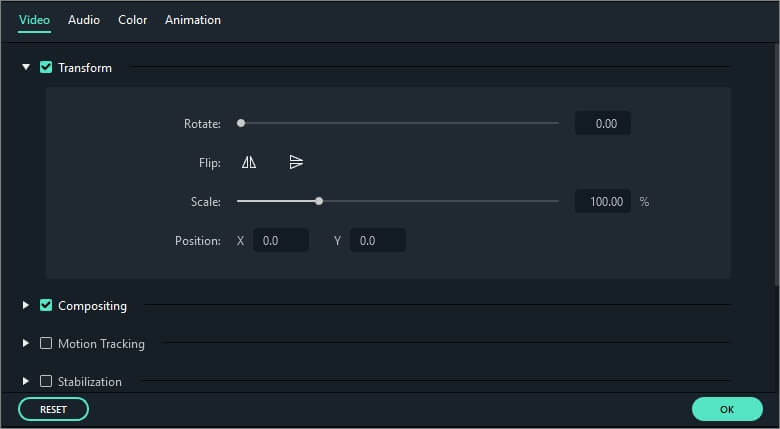
One of the best things about Filmora is its seamless integration with the Filmstock guide. Just go to its option on the side to explore thousands of videos, images, soundtracks, and other effects that are readily available in Filmstock.
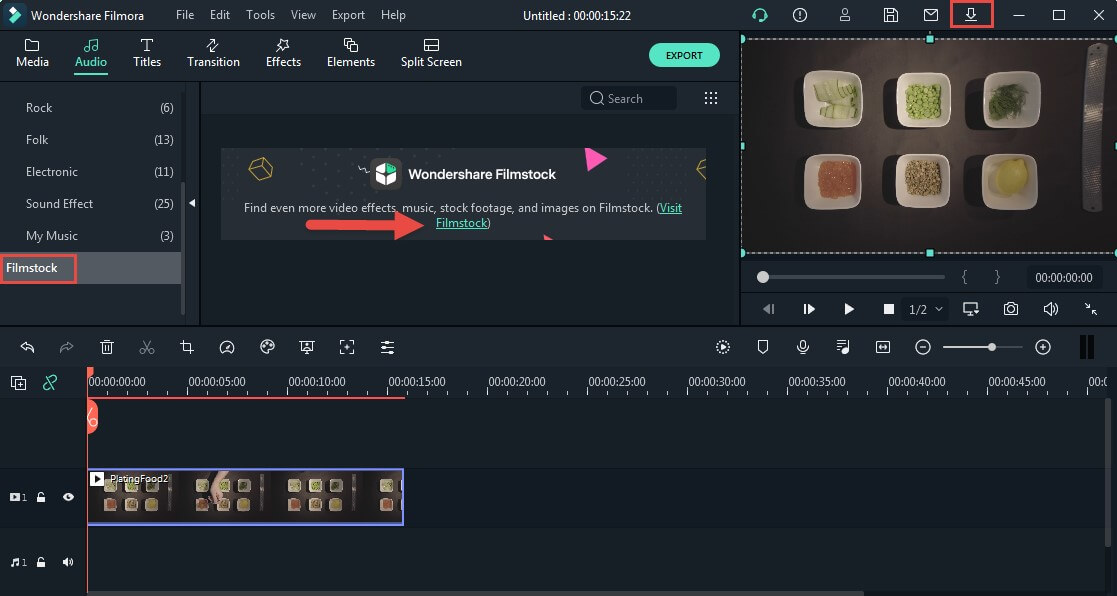
Besides that, there are tons of other transitions, filters, caption effects, stickers, and more in Filmora that you can explore and add to your new year’s countdown video.
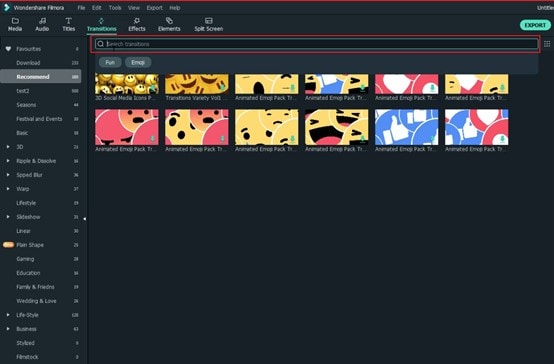
Similarly, you can also explore a wide range of sound effects in Filmora that you can add to your videos by just dragging and dropping them to the timeline at the bottom.

Furthermore, you can also use tons of AI-integrated features in Filmora (like the AI Portrait Mode) to automatically remove the background of your videos. You can also browse tons of AR stickers in Filmora that you can instantly use in your videos.
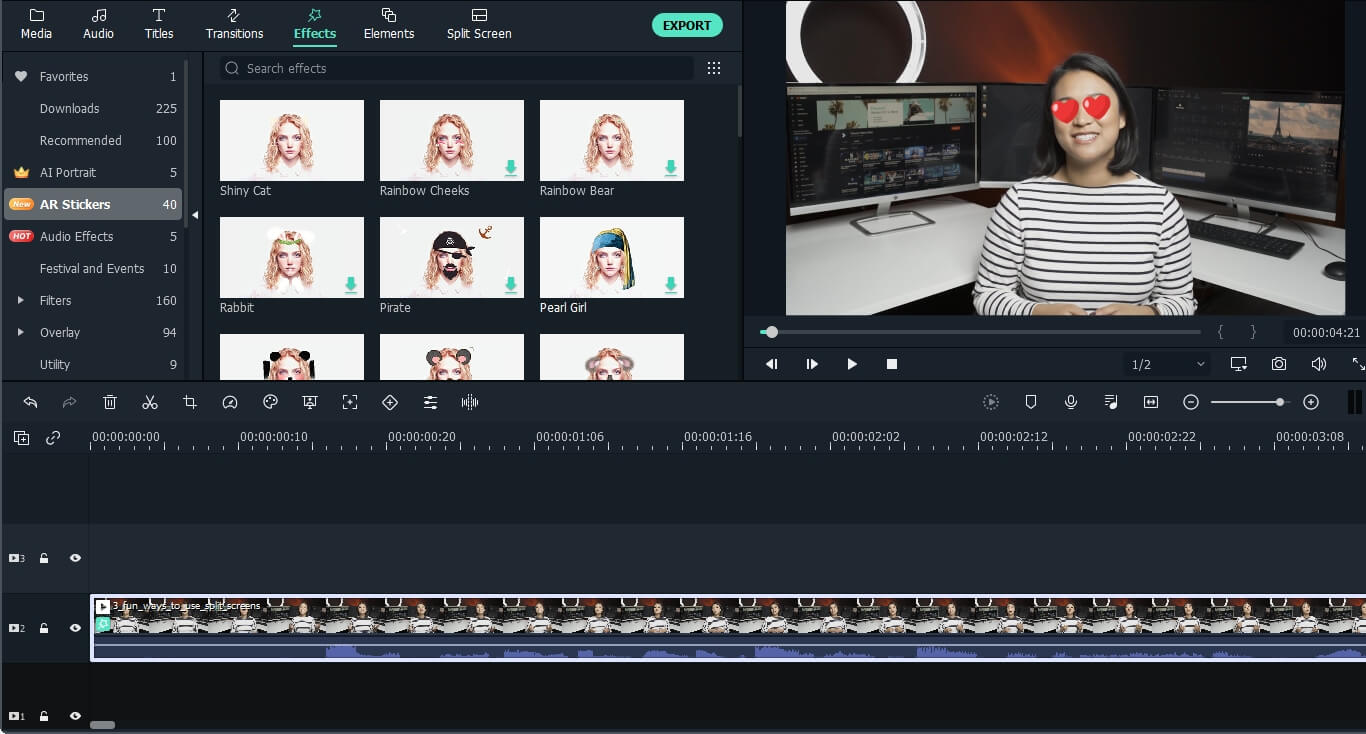
Step 3: Preview your New Year’s Video and Export it
You can now just get a preview of your Happy New Year 2022 countdown video on the native interface of Filmora. Lastly, you can just click on the “Export” button from the top panel to get the following window. From here, you can choose to save your new year’s countdown video in a preferred format on your system.

By following these steps, you can come up with a new year’s countdown video or any other video of your choice for numerous occasions.
Conclusion
There you go! I’m sure that this handpicked post would have helped you select some amazing new year’s countdown videos. If you want, you can first edit these video footages on New Year’s Eve or can directly send them to your friends and family. Though, to come up with a memorable Happy New Year countdown video, you can consider using an editing tool like Filmora. Having tons of video editing features and an inbuilt range of stock media, it will certainly help you create a memorable New Year’s Eve countdown video in minutes.



 Be the first to receive discounts and deals
Be the first to receive discounts and deals Access personalized recommendations just for you
Access personalized recommendations just for you Enjoy early access to new features and updates
Enjoy early access to new features and updates