For the Inspired - Wondershare Filmora
An easy yet powerful editor
Numerous effects to choose from
Detailed tutorials provided by the official channel
It seems that Christmas is just around the corner and that it is making its way directly into our homes. There is no better way to spend Christmas Eve than at home with family and friends, especially in light of the impending pandemic in 2021. But, let us not forget that our fluffy pet dogs are also members of the family, and they play a crucial role in keeping the Christmas spirit alive throughout the year. There is also a humorous aspect to these dogs over the Christmas season. When there is more delicious food, there will be more puppy eyes on them. Pet dogs are, without a doubt, adorable and cuddly, but they can also be destructive when it comes to our Christmas decorations and gifts. So keep an eye out for them! Now that you've had a good chuckle have a look at some of the funniest Christmas dog memes we've produced or found on the internet. Enjoy
Part 1: 20+ Best Christmas Dog Memes
1. He sees you when you're eating … he knows when you have snacks
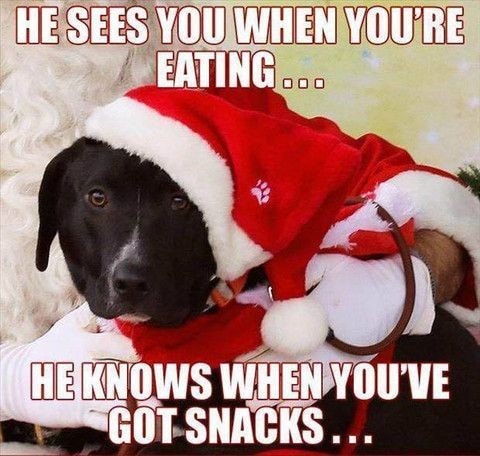
2. Want treats but not clothes

3. Where are the Xmas presents for your pets

4. Damn right!

5. Christmas buddies

6. It could be some snacks placed on top of the table.

7. Explain to me, please. I can't understand

8. Merry Christmas from this side

9. Oops!

10. You don't need a Xmas tree

11. Unless you bribe me with a snack
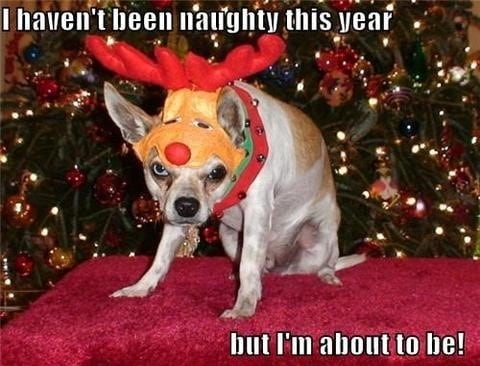
12. That feeling!

13. Time to revisit

14. The cat peed on the couch

15. merry Xmas

16. Fat. Only fatter

17.

18. You gotta be kidding!

19. I don't want to see them

20. wink!

21. Surprise! Surprise!

You May Also Like:
10 Useful Christmas Decoration Ideas from the Lot >>
Top 10 Classic Christmas Songs for Kids >>
Part 2: Make a Christmas Dog Meme by yourself
Of course, the very first step in producing a Christmas dog meme is to locate the picture that will be used in the meme. One thing to keep in mind while selecting a picture for a meme is that memes are intended to be humorous and entertaining.
Creating a dog Christmas meme using the Filmora Meme Maker is simple. Check out its features and learn how to create a meme with it..
Key Features.
1. It is completely free.
The Filmora Meme Generator is completely free of charge. There is no need to fill out any forms or create an account to use this service. You are not required to create an account. Create and download your meme by simply visiting the website.
2. There is no watermark.
The Filmora Meme creator does not come with any strings attached, which you may assume given the fact that it is offered free of charge. It's as simple as creating and downloading a meme. Even better, there are no watermarks on your download.
3. Highly adaptable
The program is quite flexible, allowing you to create a variety of different sorts of memes. Whatever you want to use as a meme, whether it's photographs, movies, or GIFs, the meme generator can handle everything.
When you are through generating your meme, you may download or export it in a variety of common formats such as jpg, png, gif, and mp4 to share with others.
4. It is straightforward to use.
Video Meme Maker is a straightforward application that does not require any further training. If you have ever used a word processor or a simple photo or video editor, you will have no trouble figuring out how to use this program.
Simply copy and paste the URL of the picture, GIF, or video that you want to use for your meme, or drag and drop the media file from your device's storage, and you're good to go with your meme.
Adding text to an image or video may be done outside of the picture or video, as well as within the image or video. The Filmora Meme Generator provides you with options for customizing the font, font size, font color, font position, and alignment, among other things.
5. Mobile-Friendly Design
The Filmora Meme Generator is optimized for mobile devices. Although I still prefer to use it on my laptop, the tool has been designed with mobile users in mind.
Step by step to create Christmas dog memes using Filmora Meme Maker
Step 1 Upload files
Upload the picture that you want to use to create your meme and then upload it. With Filmora meme maker, you can also enter a picture URL to upload it directly from cloud storage. After you have uploaded your picture, you will be allowed to crop it. You have the option of selecting the complete picture or cropping off any parts that aren't needed.
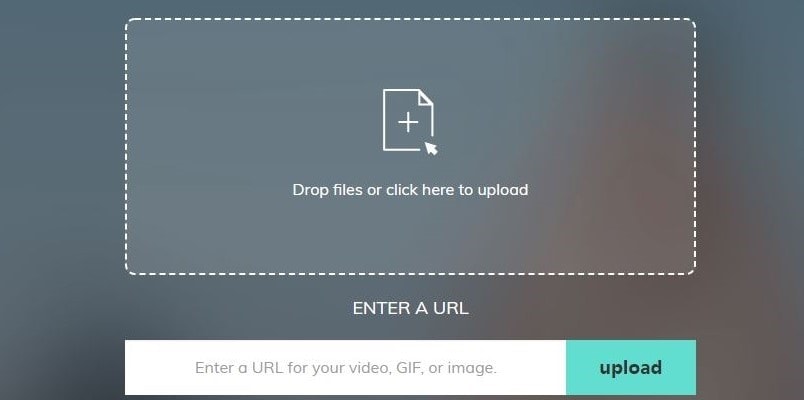
Once you've finished cropping, hitting the OK button, and you will be taken to the meme editor interface, where you may further customize the appearance of the meme to your liking.
Step 2 Edit files and text
In the Filmora Meme Maker Editor, you will find three parts to work with.
The first option is "Write Your Text," and this is where you will enter the text caption that will be shown with your meme. You may also pick whether you want the text to appear within or outside the picture.
The text formatting options are included in the second section (Text Options). You can change the text size, text font, text alignment, and text color in the document. In this area, you may also use italics to emphasize certain words.
When you get to the last phase (Choose File Type), you may choose the file format in which you wish the meme to be downloaded.
1. Fill in the text box with your text.
There are two choices available to you in this section, which are accessible via the two tabs listed. Text on the inside and text on the outside. In most cases, you will want to choose the Text Inside option, which allows you to insert your caption inside the picture. It comes with inner text at the top and bottom of the picture, but you can add text anywhere inside the image by clicking on the Add Text Box icon on the toolbar.
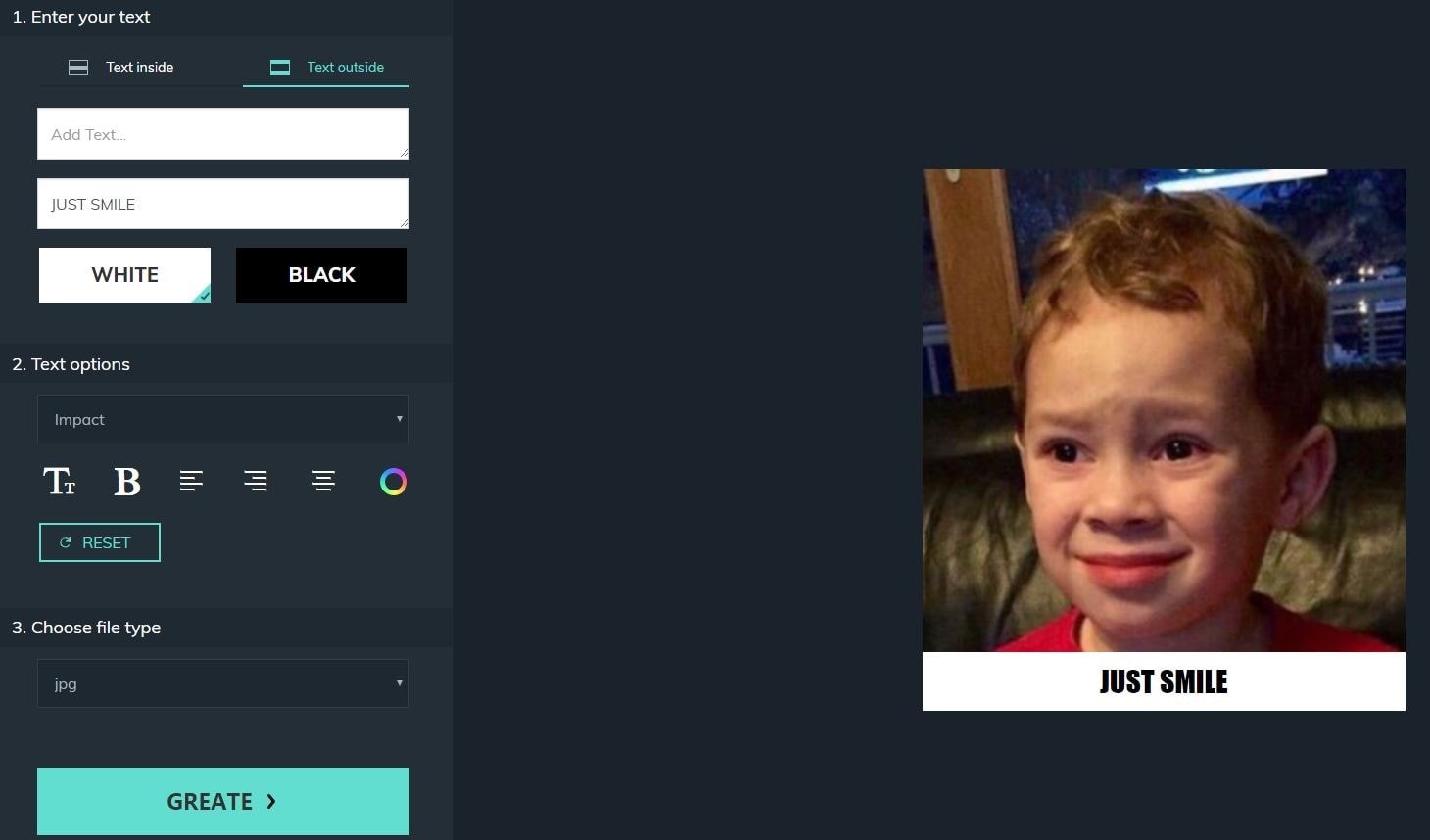
In addition, the boxes for modifying the top and bottom text, as well as the buttons for selecting the backdrop on which the text should appear, may be found in the tools section.
The Filmora Meme Maker gives you the option of choosing between a white or black background, with the default setting being a white backdrop.
2. Text Options
You may choose the text style (font) and font size in this part of the Filmora Meme Maker. Additionally, you may make the text bold or change the color.
The text alignment choices are the last to be chosen. Although the default alignment is center, you may optionally align the text to the left or right.
3. Select the appropriate file type.
Because this is still a picture, Filmora Meme Maker is offering me two file formats to choose from jpg or png. After clicking the "Create" button, the Christmas dog meme will be produced.
Step 3 Export files
The meme may be downloaded by just clicking on the download icon.
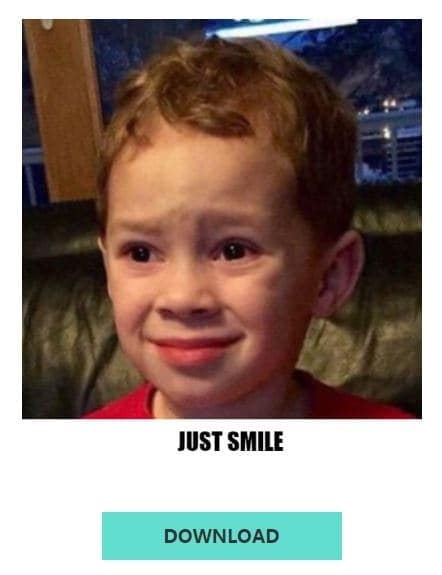
The process of making a Christmas dog meme using Filmora Meme Maker is straightforward. Making GIFs and video memes is also a straightforward process. You may give it a go now.
Create Your Family Christmas Video with Lovely Effects
Conclusion
● To make Christmas dog memes, the Filmora Meme Maker is an excellent online tool. It is very adaptable, allowing you to generate pictures, GIFs, and video memes in a matter of minutes with no effort. Filmora Meme Maker is also available for free and without any restrictions. Watermarks and advertisements are not included in the final result. Because the tool is online, you can create memes on your computer or mobile device; all you need is a browser and an internet connection to get started.
● You can create memes on your computer or mobile device. Give the Filmora Meme Maker a try now if you want to make amusing dog memes for Christmas that you can share with your friends, family, fans, and followers.







 Be the first to receive discounts and deals
Be the first to receive discounts and deals Access personalized recommendations just for you
Access personalized recommendations just for you Enjoy early access to new features and updates
Enjoy early access to new features and updates