Thanksgiving Video Editor - Wondershare Filmora
An easy and powerful editor
Numerous effects to choose from
Detailed tutorials provided by the official channel
Thanksgiving is the day to celebrate your good harvest and all blessings you received. Therefore, you invite all your friends, family and near ones to enjoy this time together. You will get an excellent opportunity to shoot these special moments.
But for capturing these precious memories, you need good thanksgiving video software. These video editing tools are essential for video production. They have taken charge of the entire photography industry. Nowadays, most video editors have multifunctional use.
Adding subtitles, captions, and other effects makes the videos highly acceptable. For instance, subtitles let people understand the dialogues of a movie if it is in a foreign language. But, what matters the most is these subtitles should synchronize with your audio.
So, opt for an excellent video maker for high-quality performance. Below is the list of some good thanksgiving video editors:
In this article
Part 1: Wondershare Filmora – Best Thanksgiving Video Maker and Editor
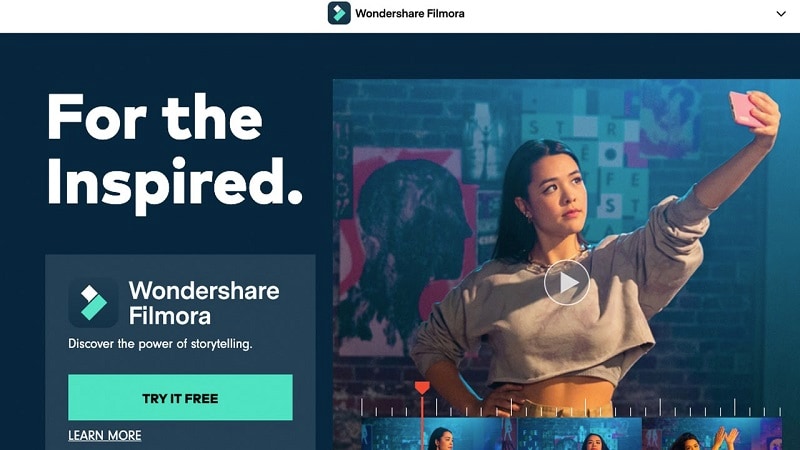
Wondershare Filmora is one of the best and free software to create or edit videos on both windows and mac devices. It comes with drop and drag effects, audio, templates, soundtracks, filters, and other options.
You will access various features, such as split-screen, green screen, motion tracking, etc. For example, the keyframing feature lets you include custom animations, while motion tracking helps you track objects.
Then, the color matching feature enables you to copy the color settings of one video and apply them to another clip. You can even assign hotkeys shortcuts for various tools to save your time.
Moreover, you can include different transitions, motion elements, filters, clips, titles, audios, and many other things with a simple drag and drop option. With the green screen feature, you can remove or change the video background.
Then, you can use the audio ducking feature to lower down the background volume or fade the audio track to another. Some other features are:
- Color grading
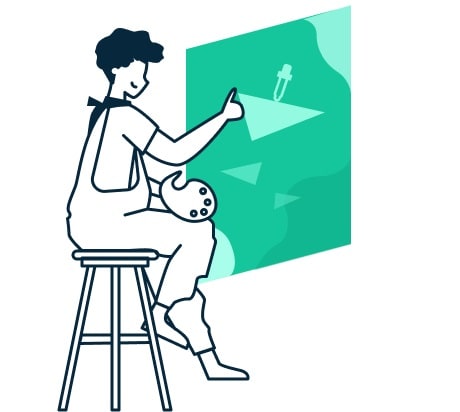
- Speed control
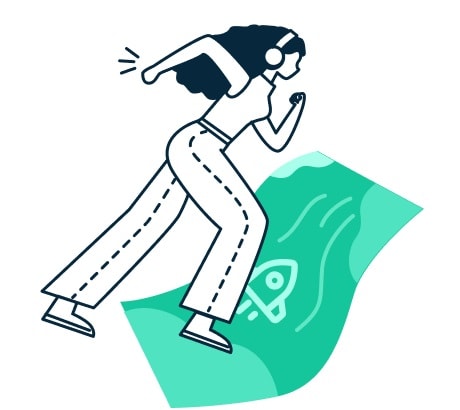
- Upload videos directly on social media by Filmora

- Experience fast editing
- Keyboards shortcuts
Pricing
- Paid Plan Costs: $61.99 for a year and $19.99 for a month.
Part 2: Wondershare Filmstock – Great Thanksgiving Video Assets Provider
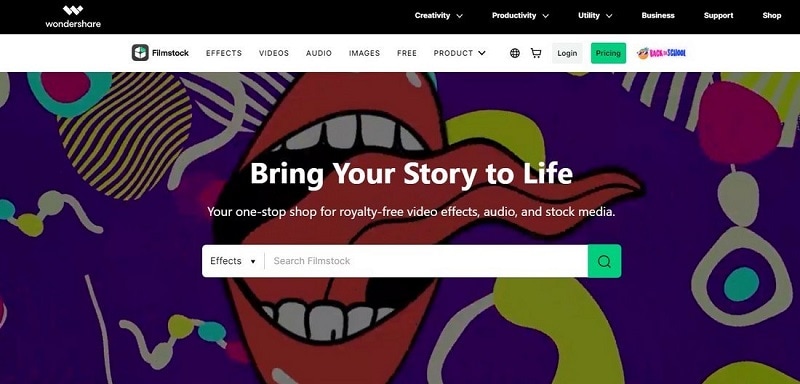
provides you with stock media like high-resolution videos, stock photos, music, or sound effects. In addition, it features a wide range of templates or video effects that you can use in video editing.
It has a remarkable library full of resources that are hard to find. Once you subscribe to Filmstock, you will get access to all resources at a nominal price. Though other online marketplaces offer these options, Filmstock works differently.
It works with freelancers, creators, editors who mainly create video content. It is a part of the wondershare family, so it works harmoniously with Filmora. Let us know more about Filmstock.
- Unique Video Effects or Templates
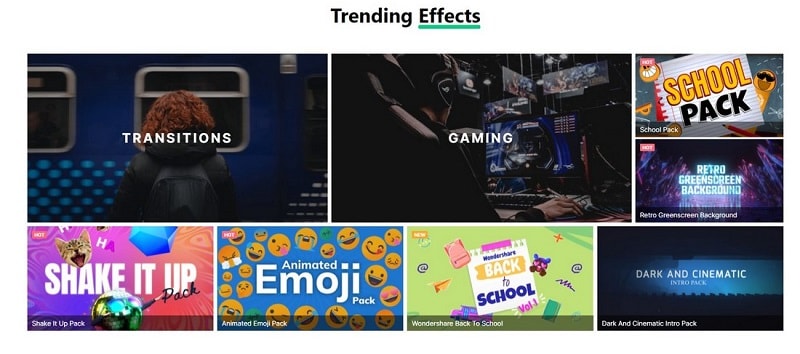
You can look for different video effects, starting from emoji reactions to video templates. These trending effects are perfect for creating social media updates to attract audiences. In addition, you can add unique elements and animations to the videos with a few clicks.
- High-Quality Video Footage
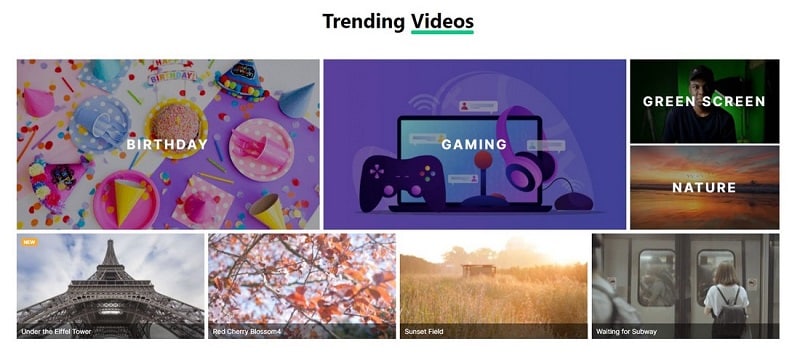
Filmstock has the most significant media library with more than 1 million stock videos. These video footage are available in HD or 4K resources. So, whether you create a Youtube or TikTok video, you will see stock footage in different categories.
- Amazing Sound and Music Effects
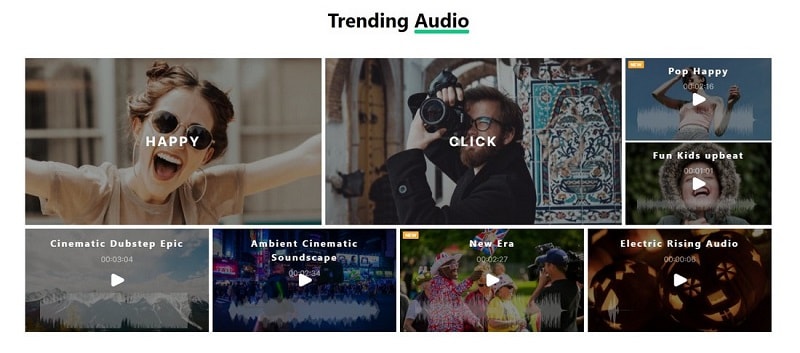
Video creation is impossible without audio effects or background music. Filmstock library has more than 300000 royalty-free songs. You can find the right audio on Filmstock, and it is a pretty simple process.
- Stock Photos
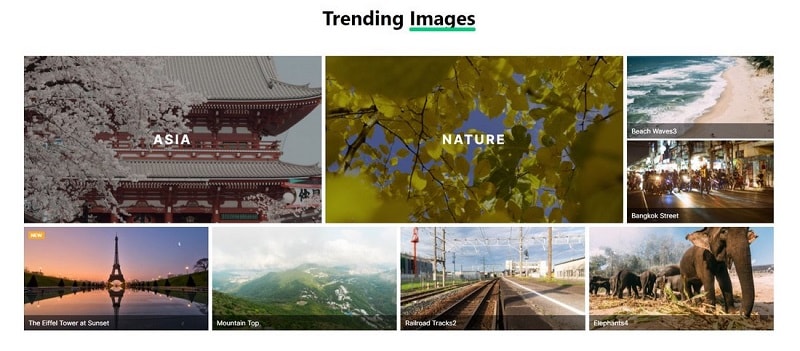
Any media library is incomplete without a stock images collection. So, filmstock provides you access to various stock photos. The best thing is most pictures have 8K resolution.
- Free Resources and Templates
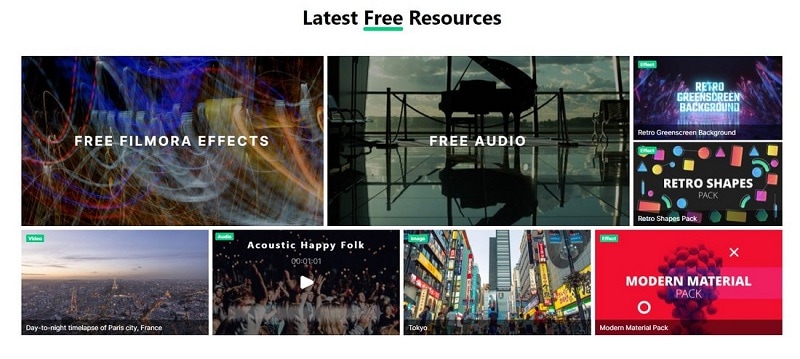
People who don't have a premium subscription can also use Filmstock to download templates, video effects from the free download section.
- Pricing
Filmstock offers various reasonable pricing plans to access its media library, such as:
Free Plan: In this plan, you will get unlimited access to free resources for a month with a royalty-free license.
Standard Plan: In this plan, you will get unlimited access to effects, media, or templates with free technical support at $ 29.99 /month. You will also get a royalty-free license.
Premium Plan: You will get unlimited access to standard licensed content at $ 7.99 /month in this plan.
Part 3: LightMV Video Maker
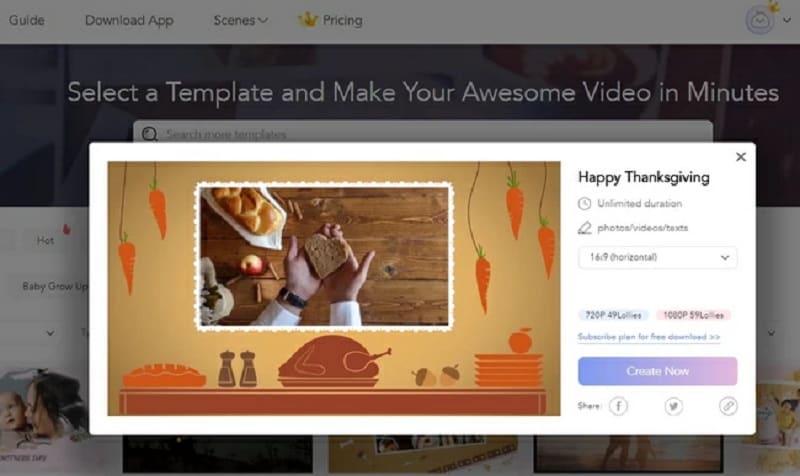
LightMV is a straightforward video maker with beautiful Thanksgiving templates for creating attractive videos. You can use this tool on both desktops and smartphones. In addition, it has an intuitive graphical user interface that you can enjoy for perfect editing.
You can upload videos with a simple drag, and to adjust the order of the photo, you just have to move. Then, by clicking the "Produce" button, you can render the video within minutes.
Part 4: FotoJet Video Editor

FotoJet is a free thanksgiving video maker. This software consists of several functions like a photo editor, collage maker, poster or e-card maker, etc. In addition, it includes various invitation templates. The best part is you do not have to register on it to access it.
FotoJet is a powerful design or editing tool that enables you to get high-quality results easily without much hassles or effort. It has beautiful thanksgiving templates to select from. You can also include shapes, photo effects, fonts, or overlays.
Part 5: BeeCut Video Maker
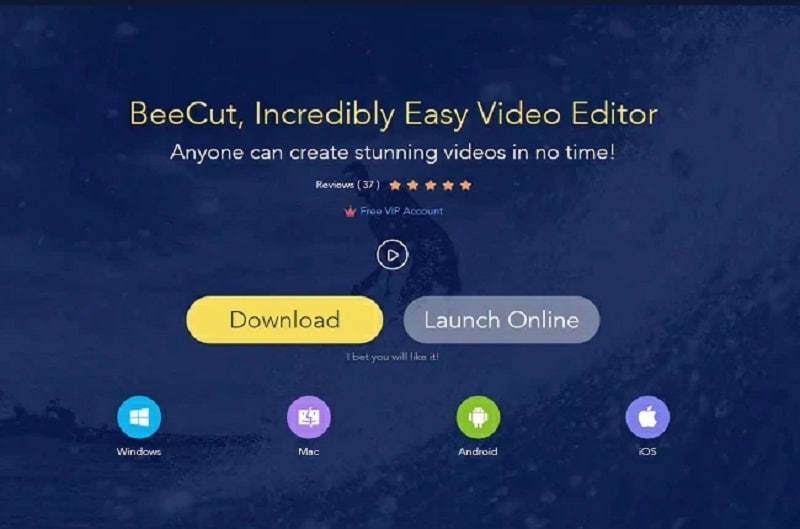
BeeCut is powerful editing software that you can use to create thanksgiving videos easily and quickly. It helps you edit videos with different editing options such as overlays, add filters, elements, text, or many more.
BeeCut contains various video aspect ratios to select from. Also, you can use this editing tool to produce a perfect Thanksgiving invitation hassle-free as it is user-friendly. It has various self-explanatory functions that you can use even without an internet connection.
Part 6: Biteable Video Creator

By using Biteable software, you can create starting videos in a few steps. After beginning, you can go through various already done scenes. There are different pre-recordings to go along with superior ones.
To start, choose a scene and key in subtitles that you want, switch shades, or supplement foundation audio. So, you can rebuild Thanksgiving videos to premium to download clips that you created. Or, simply distribute the videos on facilitating page.
pros
- Quick working
- Supports various photo, audio, and video formats
- You can set the duration of the Thanksgiving Day slideshow.
- It works entirely online, so there is no need to download this tool.
- It is Secure as it automatically deletes all output files precisely after 24 hours.
- Easy utilization
- You can also include audio to the slideshow to bring life.
Part 7: OpenShot Video Editor Tool
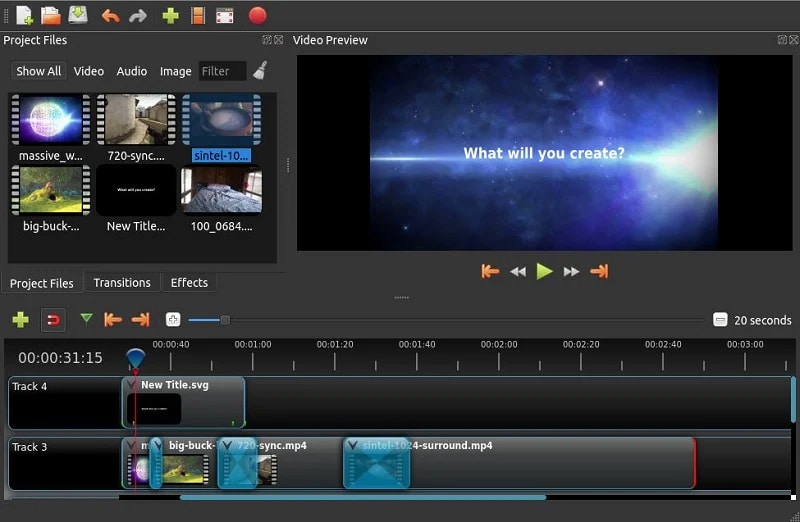
OpenShot is a good thanksgiving video editor for people who just started video editing. It provides offers some most accessible features and the primary user interface, unlike other video editors.
Though it can fall short of some components, it offers intuitive software. For example, it easily allows trimming, rotating, snapping, audio editing, scaling, frame sampling, or time mapping. Other than this, it offers clip resizing too.
pros
- This Thanksgiving video maker hides no features or effects behind the paywall.
- Available for almost all operating systems.
- Provide amazing 3D animations.
- It has both slow motions as well as time effects. In addition, you can animate the playback direction and speed.
- It has a good and easy user interface.
- It can manage 4K videos.
Part 8: Moovly Video Maker

Moovly is a good video editing tool that allows you to modify professionally created slideshow templates to meet your needs. Also, you can use it to produce a picture story from the start the way you want.
You can perform all these things online without installing any software to create videos on Thanksgiving Day. Moreover, you will access more than 1 million music files to create a slideshow as per your needs.
You can design animations, upload audios, edit different sound aspects, and even do recordings.
pros
- Very creative templates
- Have various stock media libraries
- Responsive customer service
- Intuitive graphical user interface.
- It is a reliable and effective cloud-based video editor.
- It offers a 30 day free trial with some premium features.
Conclusion
Thanksgiving is a perfect time to convert precious moments into a fantastic video. So, you will need the right thanksgiving video maker to capture a joyous time. There are countless video-making possibilities available there.
You can add different pictures with seamless transitions and fade audio files precisely like a professional creator. So, there are no set limits when you use the right software.
Above mentioned are some useful thanksgiving video editing software that you can use to create stunning videos. But Wondershare Filmora and Filmstock are the best of them. Moreover, a person does not require any video editing skills.


