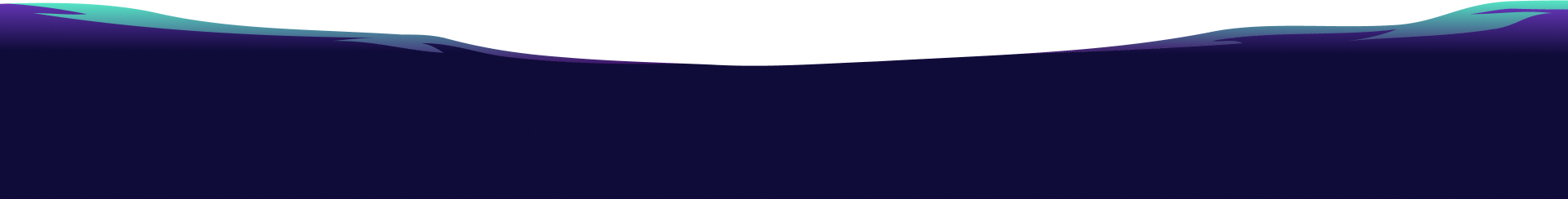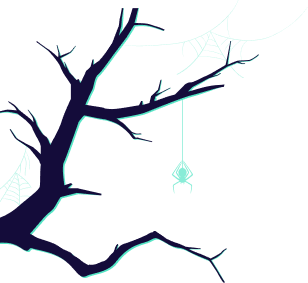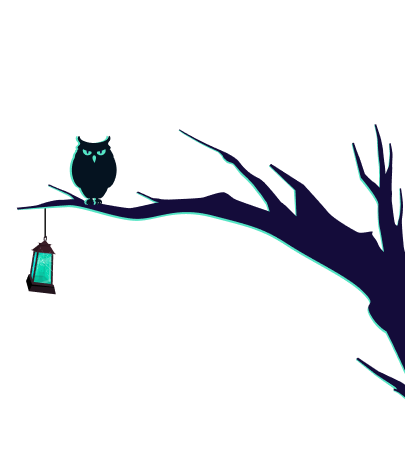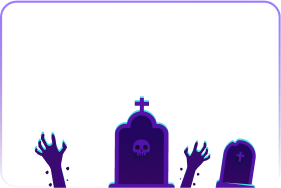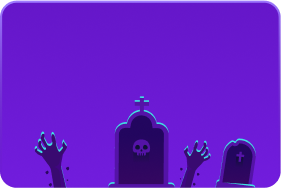2022.10.28
Submissions Begin

2022.11.08
Submissions End

2022.11.11
Winners Announced
 How to participate
How to participate



Follow the rules below to share your Halloween makeup or costume on social media,
and we'll choose 4 winners to receive a prize. Show off your creativity without fear and come join the fun!
a Halloween costume theme.

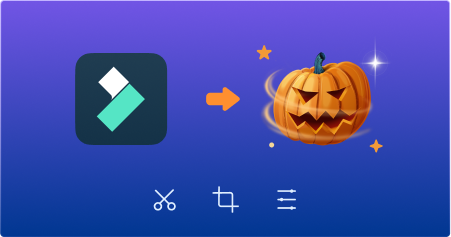
 .
.




 Get the Halloween Resource
Get the Halloween Resource



Lovely pumpkin lights, skeletons, spider webs and ghosts...
Download these exclusive Halloween resources to make your videos more impressive.
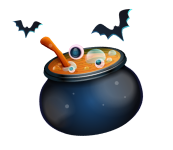 How To Create
How To Create
A Halloween Wow Moment

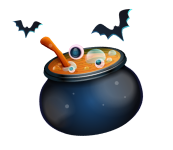
A Halloween Wow Moment

Halloween DIY Ideas













How To Make a Halloween DIY Vlog?
Come Up With a Great Idea and Start Your Journey
- 1. Kick Start Your Halloween Video
In the pre-production part, think about who your target audience is, create Halloween scripts, and recruit an appropriate cast. - 2. Hit the Road Now!
When your start to create a horror film, try to create a sense of dread, adding suspense to your film. To make it, you can use a camera at different angles, ominous lightning, ticking sound and loud scary noises. Increase the heart rate of your viewers and takes away their breath with your scaring Halloween video!


Organizing Your Video Materials
- 1. Putting Your Video Resources in Order
Categorize your video materials, sort them according to the type or function of the material, so that you can quickly find what you need when editing your Halloween video. - 2. Check and Fill in the Gaps
Check and fill in the gaps in your video files. Make sure your video editing work can be carried out smoothly. - 3. Tip:
Appropriately discard unimportant video materials to improve your video editing efficiency.


Edit Halloween Video & Apply Visual Effects in Filmora
- 1. Launch Filmora and import Halloween Media Files
- 2. Add Horrible Sound Effects to Video
You can get some great sound effects from Filmstock or add background music and sound effects from Filmora’s built-in Audio Library. - 3. Add Cool Halloween Video Effects
Filmora features some cool video effects for creating crispy Halloween video. Please watch the tutorial on the left to view the five filters we have selected, including Sutro, Chromatic aberration, Delay Grab, VCR Distortion, and Baltan, which are ideal for Halloween videos.


- 1. Scene Detection: Splitting Your Halloween Video Automatically
With Filmora's Auto Scene Detection tool, videos will automatically be divided into segments based on scene changes. - 2. Speed Ramping: Speed Up Your Video Creation Process
The progressive change of video clip speed over time can establish the suspense and thrill in your Halloween video. - 3. Color Grading: Explore Your Halloween Video’ Color Options
Create ideal certain tones and emotions for cinematic results of your Halloween videos. - 4. Zoom: Make the Dynamic Effects in Your Halloween Video
Make the camera appear to zoom in or zoom out of the clip and push the sense of horror atmosphere to a higher level.
We particularly recommend the following exceptional features to you:
Add Some Special Effects to Your Video
Hot Video Effects Recommendation: Unforgettable Special Effects for Your Videos






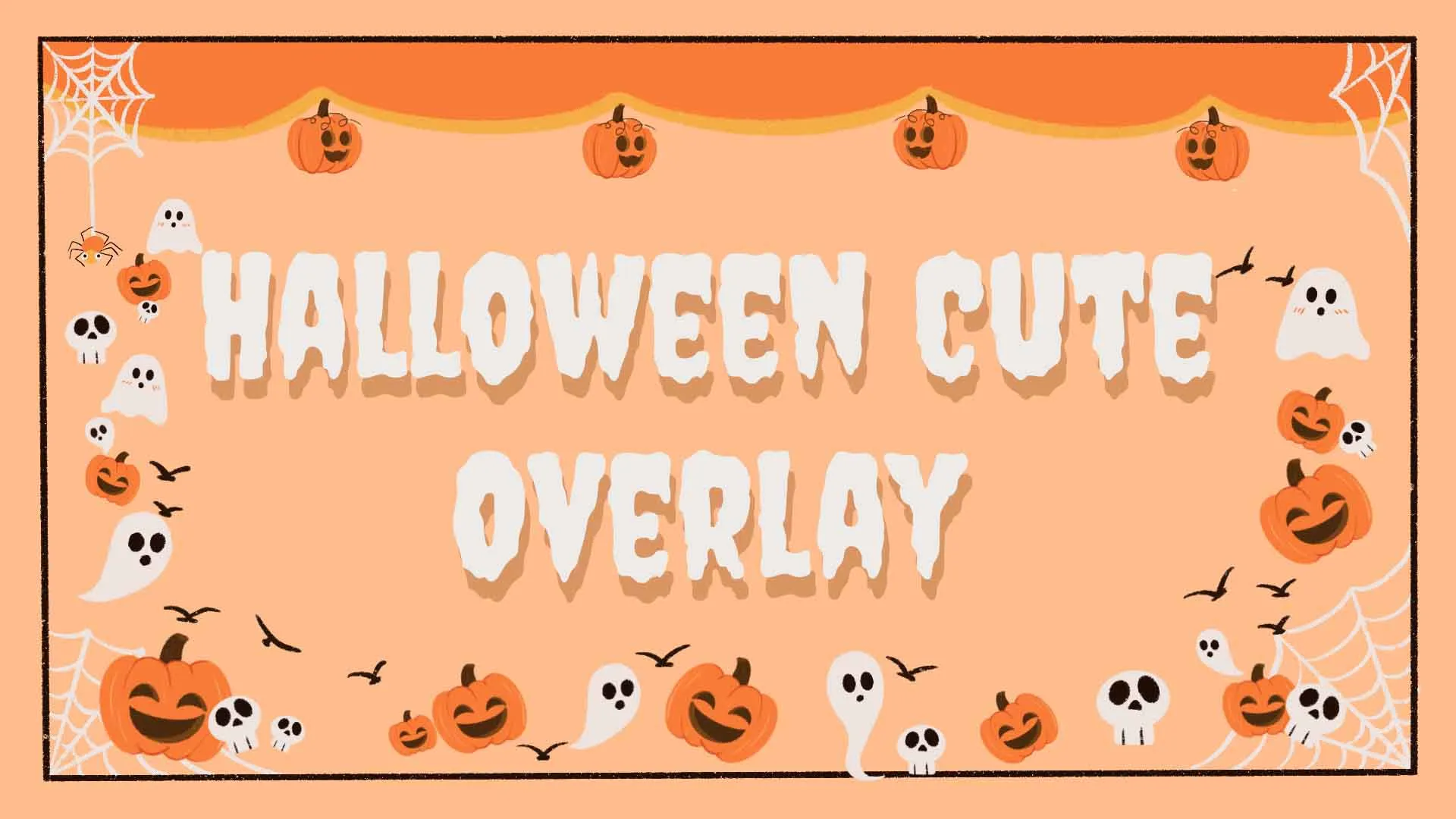












Maybe you also want to know about…
You can use the same Wondershare ID account to activate this new version of Filmora through online or offline activation.
You can use Filmstock media assets in commercial projects. If you require a print run, contact us for information about our extended license services. In order to use media assets from Filmstock's Standard or Premium libraries under this royalty-free license you must purchase a subscription.
Newly added video effects will be sorted into the correct sections of Filmora: Music, Titles, Transitions, Effects (which includes Filters and Overlays), and Elements. They will be marked with red dots.
Note: Video effects from Filmstock are compatible with Filmora version 9.1 or above.
Yes. All of the contents available on Filmstock are offered under our royalty-free license agreement which allows for worldwide, perpetual use, across all media.

Use Filmora to Record Your 2022 Halloween