Versatile Video Editor - Wondershare Filmora
An easy yet powerful editor
Numerous effects to choose from
Detailed tutorials provided by the official channel
Metaverse is currently similar to the phrase Internet in the early 1970s. Back in the days defining the internet was practically impossible, but people had an idea of what it would bring. However, Metaverse goes hand in hand with the avatar Metaverse.
As the name Meta suggests, Metaverse refers to a digital reality whose main objective is to blend in virtual reality, augmented reality, social media platforms, cryptocurrencies, and online gaming. Of course, we currently have platforms that feature avatars and virtual identities, but they include one flaw: all these features work on the same platform. This individuality syndrome is what Metaverse wishes to solve.
In our case, we are discussing the Metaverse Avatar and the most straightforward way to create one. Join us as we walk on the journey to creating a Metaverse avatar in the simplest way possible. Read on!
Part 1: What is an Avatar?
Generally, an avatar refers to an icon or figure representing a person in a video game, social media platform, etc. In other words, a representation of you on the internet. When Metaverse Avatar comes about, think of an icon representing you in the VR (Virtual Reality). Therefore, as technical experts talk of Metaverse, an avatar is equally essential. Why? Because it is what you use to identify yourself in the digital world.
Think of it in the sense of how you go about opening a social media account. Typically, you will upload your photo as a visual representation of yourself on the platform. The same case happens when dealing with Metaverse; you need an avatar. However, in this case, you don't need your real photo since you settle for a figure where you dress it and design it as per your taste and preference.
![]()
Part 2: What does Avatar Mean to Metaverse?
As mentioned above, Metaverse is a technological evolution aiming to blend various platforms such as video games and social media and allow people to interact with each other efficiently. Reports show that experts often mention Metaverse and avatars hand in hand. In other words, they feature a dependent relationship. You probably don't understand why avatars are crucial in Metaverse when you think of the two. And this is the area that this section wishes to address.
What is the importance of Avatars for the Metaverse community? Avatars refer to various individuals' representations when dealing with the digital world. In simple terms, you use an avatar in place of you in the virtual world. Avatar Metaverse gives the users a sense of identity while navigating through the internet. With the help of an avatar, you express your identity to the online community.
However, note that the critical feature in Avatars that makes it extremely important in Metaverse is interoperability is the ability for the avatars to communicate between various platforms easily. For example, when you buy things for your Avatar, this feature allows you to move around multiple online platforms with these changes. Avatars in Metaverse give a sense of togetherness in the virtual world.
![]()
Part 3: How to Create Metaverse Avatar with Ease?
If you have heard about Metaverse avatars, you probably have ideas of what you figure you want the virtual world to use when recognizing you. However, the technology is a bit new, and very few people know what to do. Fortunately, this article is here to give you all the correct answers. We highlight the top Avatar creating hack that will make your Avatar Metaverse creating experience bigger and better. Check it out!
Currently, there are several Metaverse avatar creators you will come across, including the ready player me Avatar. This option is quite popular since it resembles you and you can edit as per your taste. However, there are basic rules one needs to follow, and that is what this section will focus on regarding avatar creation.
Find a high-quality Avatar-making application
There are multiple apps you will come across that allows you to make an avatar. Settle for the right tool depending on the ecosystem you are using; for example, android and iOS users can settle for the Zmoji software.
Launch the application and kick off the Avatar creating process
Most of the software you meet will inquire about your gender to know the right style for you. You can choose to upload a photo so that the avatar maker can generate a figure that has closely related features to you. Besides, you can choose to settle for ready player me avatars available.
Customize the figure
Under this step, you will have various facial features such as nose size, lips shape, eye size, hair size, color options, etc. Change your Avatar to look like your heart's desires.
Save all the necessary changes
After settling for the best option, save your Avatar, and you can share or use them in various digital environments.
The steps above define one of the simplest ways to create an Avatar Metaverse ready for use after the development phase.
Part 4: Don't Forget to Bring Your NFT Avatar Makers to Metaverse
From Metaverse's definition, you probably understand that technology experts are trying to create a solid online community where people can comfortably interact with each other. Also, every person uses a specific avatar on all these digital platforms. Therefore all the applications, including the metaverse avatar NFT makers, are welcome to join the community.
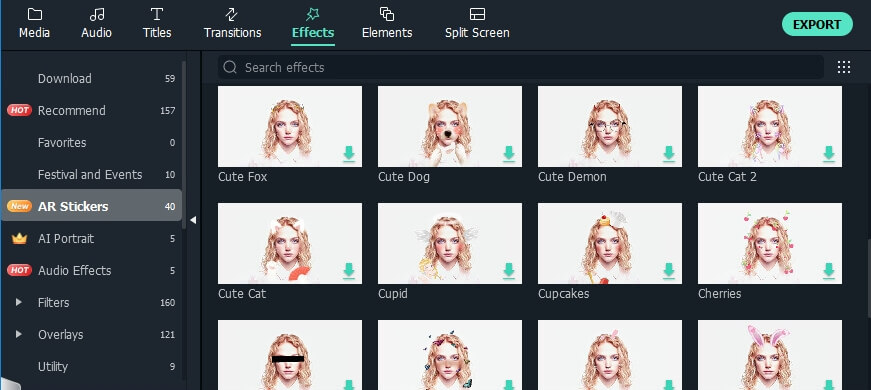
Wondershare Filmora
Get started easily with Filmora's powerful performance, intuitive interface, and countless effects!

Today, most people settle for the metaverse avatar NFT that developers generate by creating unique algorithms. Over the years, their popularity keeps rising thanks to the fantastic features, and the companies behind these metaverse avatars NFT have sold out millions.
If you are pretty keen on video editing, you have probably heard of the Filmora software. It is a popular application among videographers for video editing purposes. However, after the introduction of metaverse Avatars, the software now holds the power of creating the ready player for me avatars. After all, the software features AR, Augmented Reality stickers. Note that the AR stickers often come in handy when Avatar makers wish to create metaverse avatars NFT.
If you want to create your NFT avatar, then Wondershare Filmora will be the right solution. So, move ahead in your journey of metaverse avatar making with Wondershare Filmora.
Conclusion
After this technological evolution took the internet on a storm, we often hear the Metaverse world from technical experts. Also, it would be a lie to conclude that we know a lot about this growing community. After all, it represents the future of the internet, and not much is apparent in the area. However, we are confident that Metaverse Avatars are a must-have for its success. With that in mind, this article focuses on explaining facts about avatars and the simplest way of making one. Check out the points above to get an insight into Avatars in Metaverse.



 100% Security Verified | No Subscription Required | No Malware
100% Security Verified | No Subscription Required | No Malware

