You've probably watched a hilarious video on YouTube, laughed way too hard, and thought to yourself, "I could totally do that." So you start looking up how to make a funny video on YouTube, only to realize it's a bit trickier than it looks.
Well, that's not the case here. If you know where to look, there are many funny video makers out there that make it easy to create funny videos with ease.
So, this guide will show you how to create funny videos from scratch, even if you've never done it before. Whether you're planning a goofy skit, a meme-style short, or want to learn how to make a comedy video all by yourself, we've got the tools and tips to get you started.

In this article
Part 1. This Funny Video Editor Makes It Super Easy to Be Hilarious
Making people laugh doesn't always take a big production. Sometimes, all you need is a fun idea, a little confidence, and a video editor that makes the process feel like play. When you use a funny video maker that's built to spark creativity, everything just clicks.
In that case, say hello to Wondershare Filmora, your new comedy sidekick. This is the kind of funny video editor that helps you bring your wildest comedy ideas to life, even if you're just starting out.

Here's how Filmora helps you turn silly moments into comedy gold:
Get Funny Ideas Fast
Filmora's AI Copywriting tool gives you hilarious titles, punchy lines, and even full scripts in seconds. Just type your idea and let the AI work its magic.

Fun Materials for Every Video
Filmora comes loaded with playful stickers, silly sound effects, and dramatic visual effects that instantly add personality to your videos. It's like having a comedy toolkit built right into your editor.
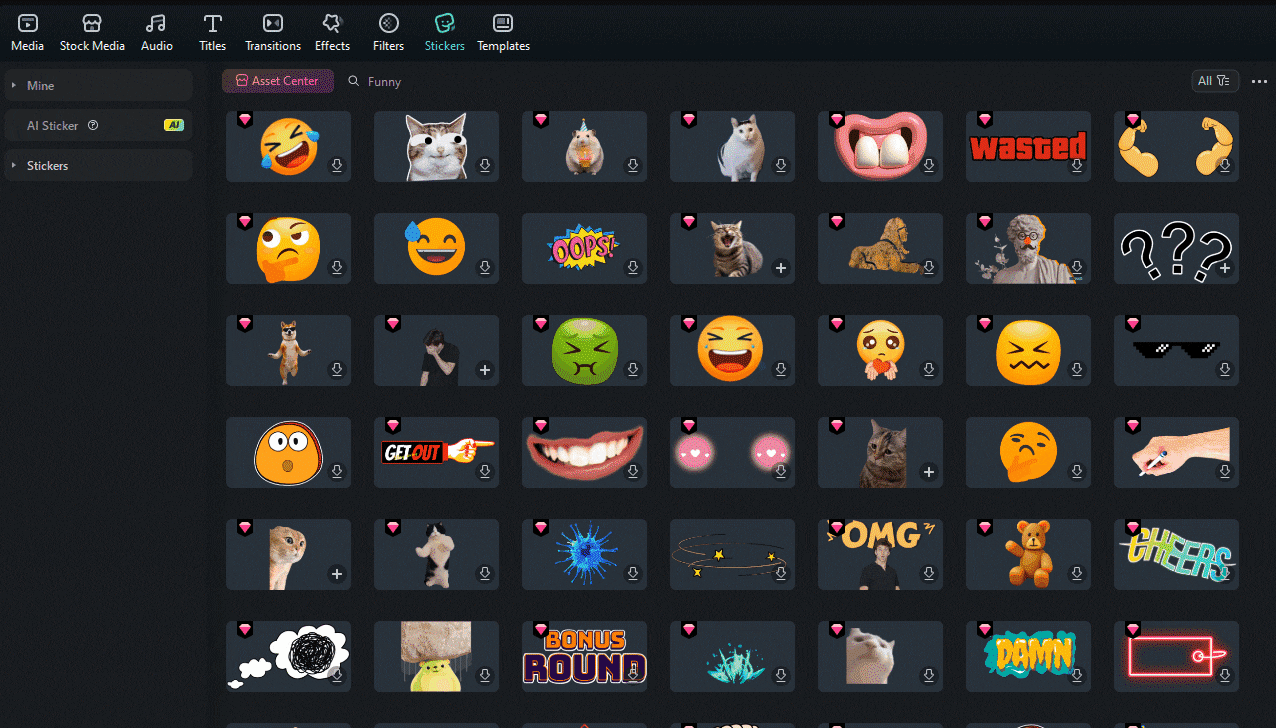
Easy Templates to Start With
If you're not sure where to begin, just use the AI Image to Video templates. You can drop in a few pictures and let Filmora whip up a funny clip in no time.
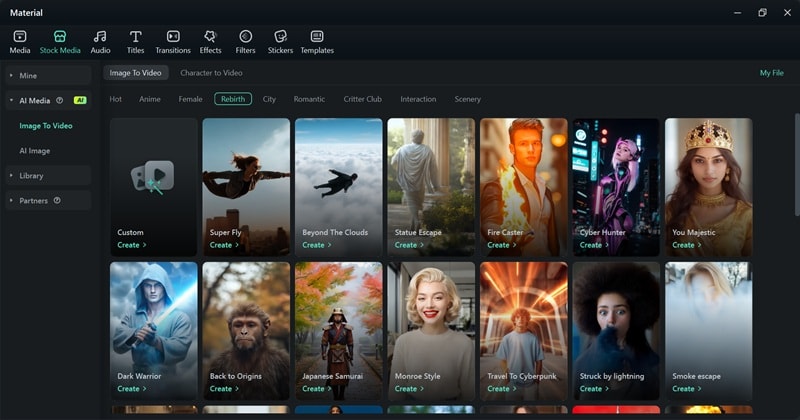
Funny AI Features
Go wild with AI Smart Masking to cut out your friend's head, add a goofy voice using the AI Voice Changer, and play around with other smart effects. Filmora handles the tricky edits so you can stay focused on the fun stuff.

Share Your Video Anywhere
Once your video is ready, you can send it straight to YouTube, TikTok, or Instagram without leaving Filmora. It's quick and simple.
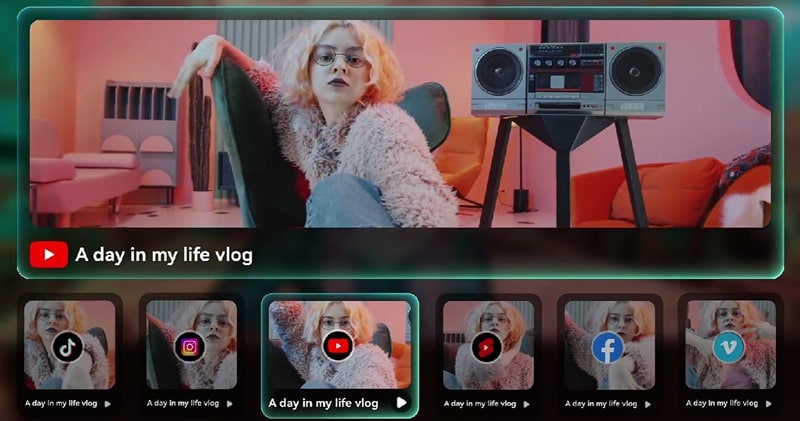
Works on All Devices
Whether you're on your phone or laptop, Filmora's got your back. Create funny videos on Windows, macOS, Android, iOS, or even your iPad.
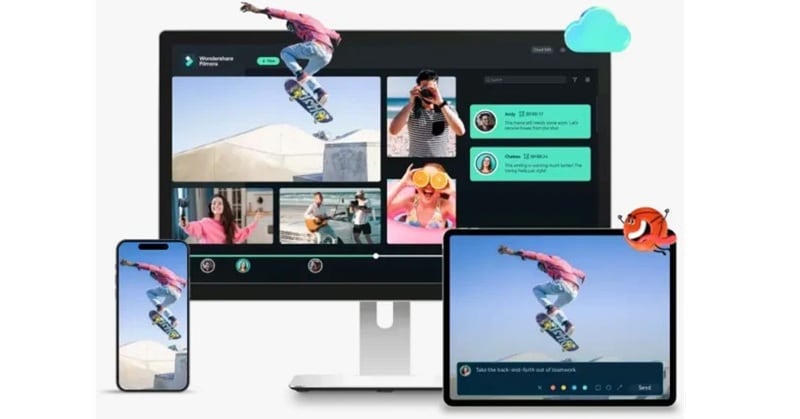
With everything it offers, it's no wonder why people are calling Filmora as the ultimate funny movie maker. From creative effects to simple tools, it makes the whole process of learning how to make funny videos feel easy and enjoyable.
Part 2. Fun & Easy Ways to Create Comedy Videos That Lasts
Alright, you already know Filmora is packed with fun tools and features, so let's put them to good use. When it comes to learning how to make funny videos, Filmora gives you more than one way to bring the laughs. Check out these easy guides to get started and create funny videos your way.
How to Make Group Comedy Videos
Bringing in friends always makes things way funnier. Plus, it opens up so many types of comedy videos you can try together. Here are a few fun ones that work best with a group:
- Skits and Character Comedy: Grab your friends, put on weird outfits, and act out funny situations. Do silly impressions or create over-the-top characters that keep everyone laughing.

- Parodies and Spoofs: Recreate famous movie scenes, make a mock commercial, or turn a hit song into something totally ridiculous. The more exaggerated, the better.

- Games and Challenges: Play party games on camera, do dares, or try those viral challenges with a comedy twist. Someone's going to mess up, and it's going to be hilarious.

No matter what kind of group comedy you're into, Filmora has the tools to make it easy. For example, let's say you're making a character comedy video. Here's a simple way to get it done step-by-step:
It's pretty simple, right? But here's what makes Filmora truly the best funny video editor. With the new AI Idea to Video feature, you can make funny videos just by typing a prompt. The AI takes your idea and turns it into a few ready-made scenes that match your story.
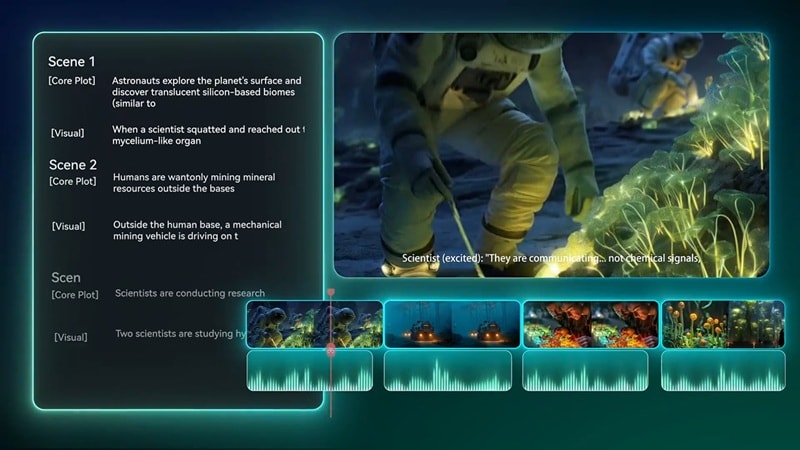
Sounds too good to be true, right? If you don't believe it, check out these easy steps to create funny videos using Filmora's AI Idea to Video:
Step 1. Open Filmora and Find AI Idea to Video
Make sure you've got the latest version of Filmora installed. Open the app, look for the "AI Idea to Video" feature, and click it to get started.
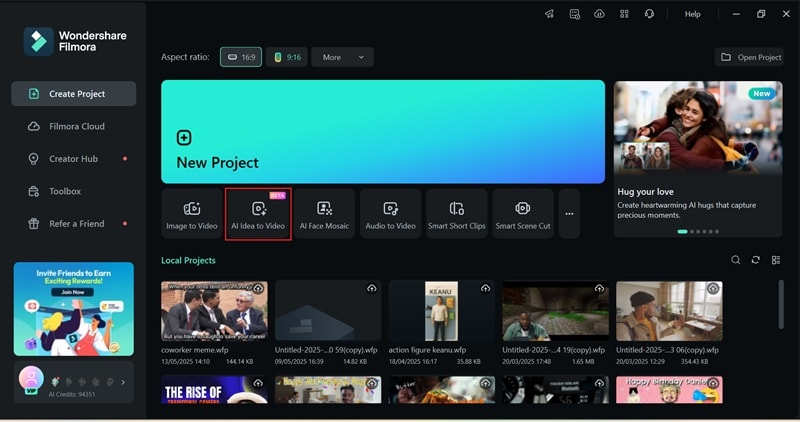
Step 2. Write Your Idea and Generate the AI Script
In the AI Idea to Video window, just type in your funny video idea. Pick how long you want the video to be, choose your language, and pick a visual style that fits your vibe like realistic, anime, or comic. Once everything looks good, click "Launch AI Script" and let Filmora do the rest.
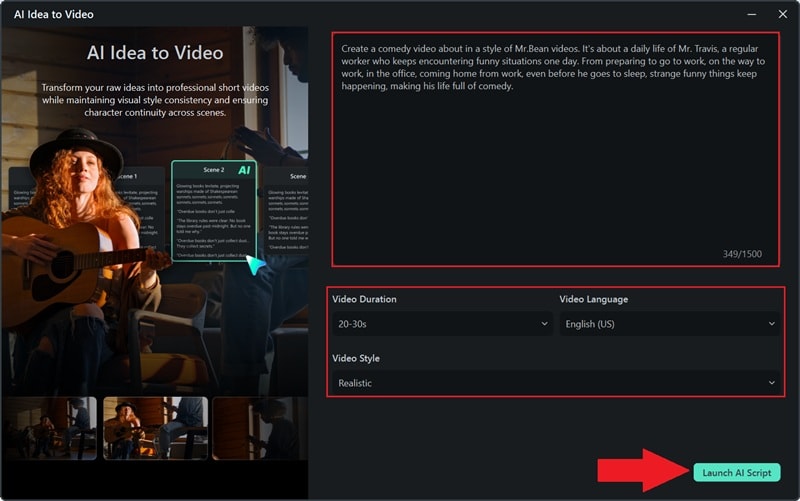
Step 3. Generate a Video
Filmora will give you a few scene ideas based on what you wrote, along with settings for each part. If something doesn't feel right, you can tweak it to fit your style. You can also add your own images or use the AI image generator to create the visuals.
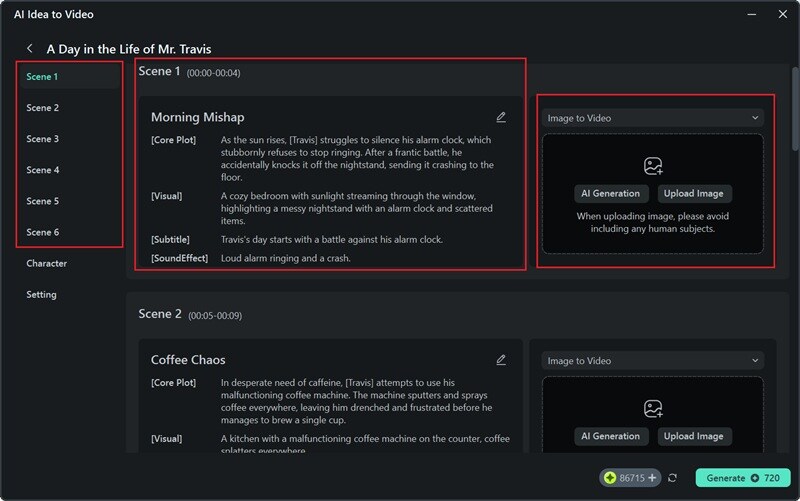
Next, scroll down to the "Character" section. You can upload a photo from your device or let Filmora's AI create one for you. Then, in the "Settings" part, choose your video size, pick a voice for the narration, and add any extra effects you want. Once it all looks good, hit "Generate" and let Filmora handle the rest.
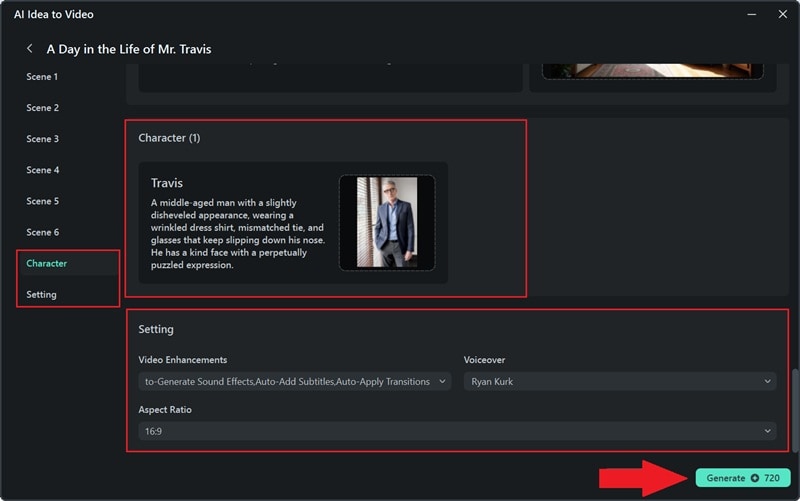
Step 4. Edit Your Video
Once Filmora finishes making your comedy video, it'll take you straight to the editing screen. On the "Storyboard" page, you'll see all your scenes lined up. Any subtitles or transitions you chose earlier will already be added, and you can watch them, make changes, or tweak anything you want.
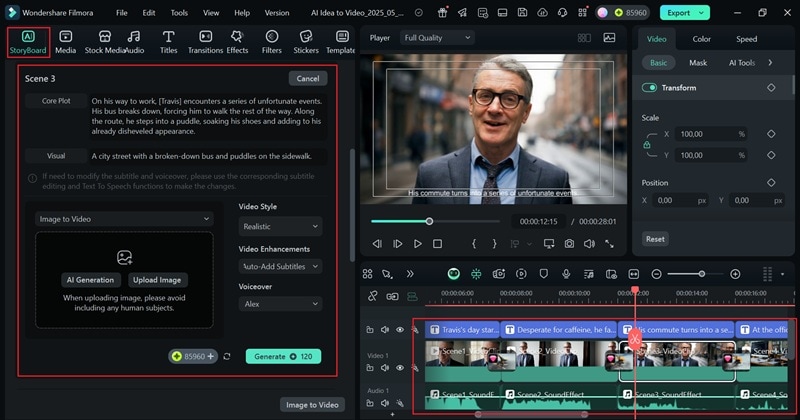
Now it's time to add the final touches. Use Filmora's tools to add background music, throw in some fun stickers, play with filters, and make any last edits to boost the laughs in your comedy video.
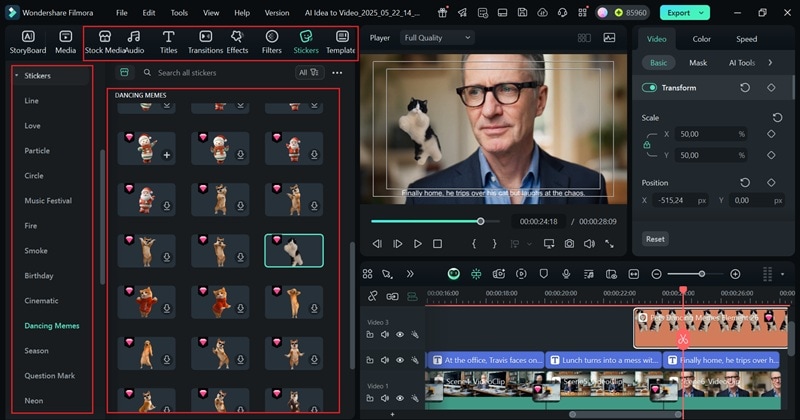
Step 5. Save Your Video
Once your video looks just the way you want, click the "Export" button. Choose "Local" to save it on your device or "Social Media" to post it online. Pick the format, set the resolution, name your video, and choose where to save it. Then click "Export" one more time and you're all done.
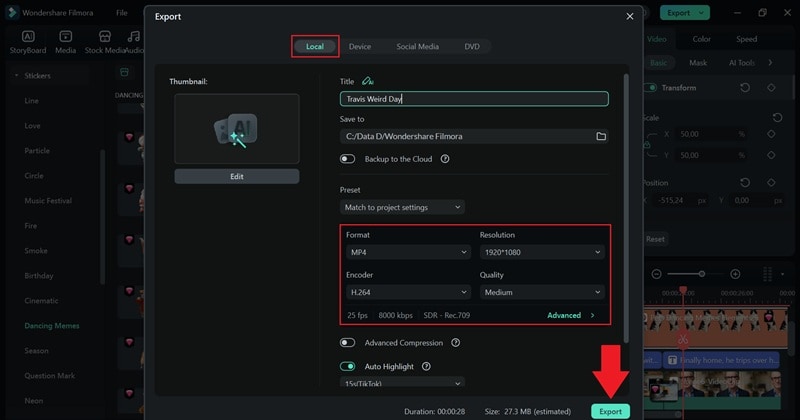
How to Make Solo Comedy Videos
Comedy doesn't always need a full cast. You can totally learn how to make a funny video by yourself and still bring the laughs. Here are some solo styles that are easy and fun to try:
- Reaction Videos: React to viral clips with over-the-top expressions or sarcastic commentary. The more dramatic, the funnier.

- Voiceover Comedy: Give pets, objects, or random clips a voice with silly narration. Use Filmora's funny voiceover tools to add even more charm.

- Image Transformations: Drop a few photos into Filmora's templates and turn them into short comedy clips. Add captions, sound effects, and music for the perfect punch.
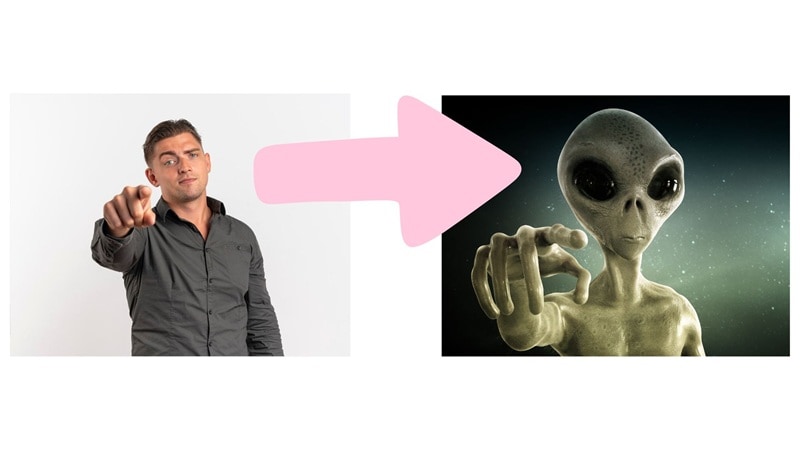
Let's say you want to create funny videos using image transformations. Filmora makes it super simple with its AI Image to Video feature. You can pick from a bunch of fun and unique templates, drop in your photo, and see yourself in all kinds of crazy scenarios. To get started, just follow these easy steps and see how to create funny videos in no time.
Step 1. Choose Funny Templates on AI Image to Video
Once you open Filmora and start a new project, go to "Stock Media", then click on "AI Media" and choose "Image to Video".
Scroll through the templates and pick one you like. For example, if you want to make a funny video of yourself flying, check out the "Rebirth" category and pick the "Beyond The Clouds" template.
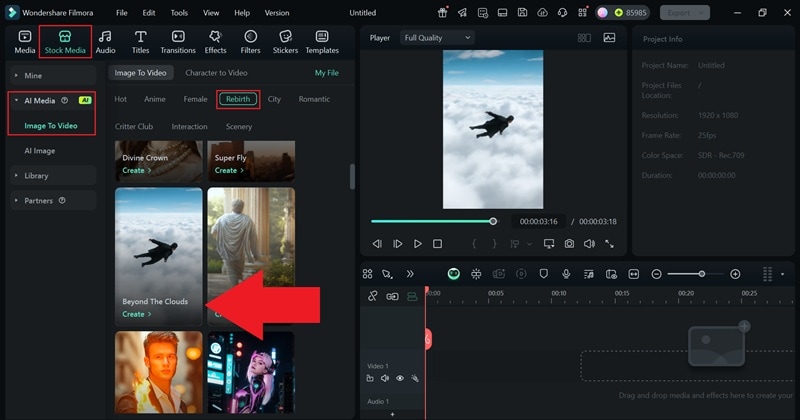
Step 2. Upload Your Photo and Generate an AI Video
Now upload the picture you want to use for your funny video. Just click "Generate" and Filmora will take care of everything for you.
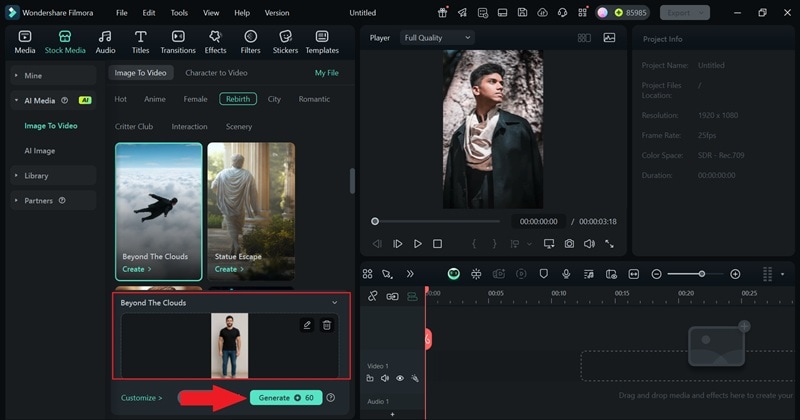
Step 3. Edit and Save Your Video
Once your video is ready, take a look and drag it to the editing timeline.
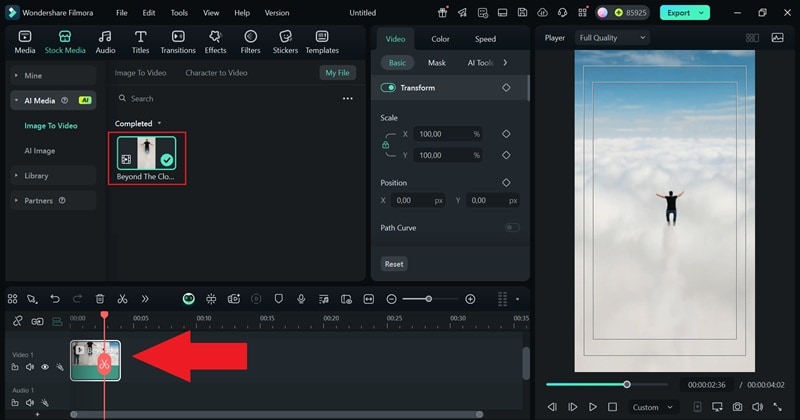
You can make it even funnier by adding funny text, stickers, filters, sound effects, or cool video effects. Feel free to explore Filmora's media library and play around with the tools.
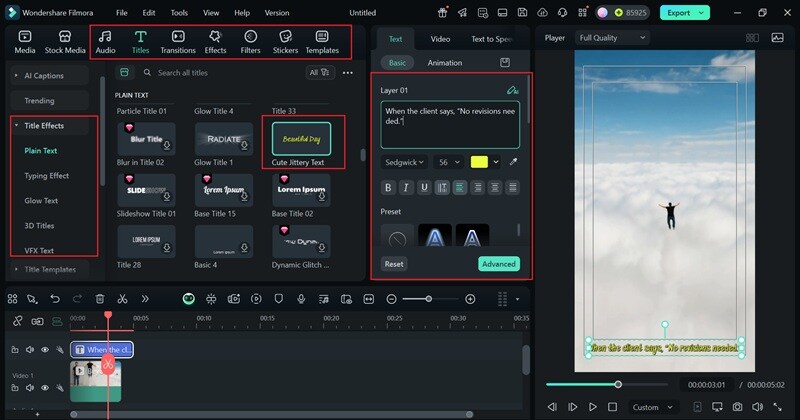
When you're happy with how it looks, just click "Export" to save your video.
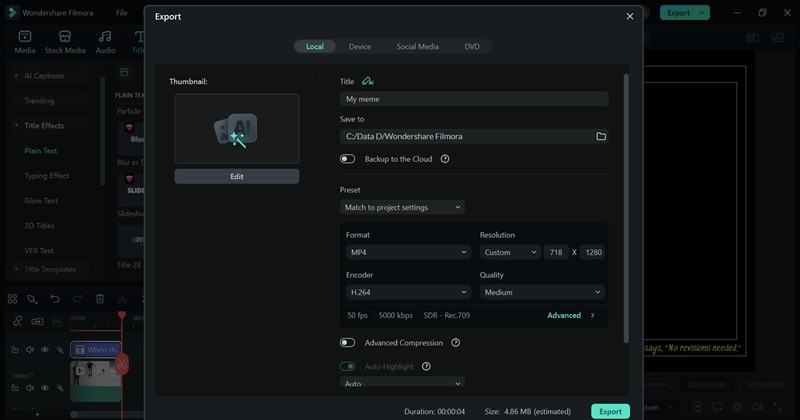
And that's a wrap! As you can see, learning how to make a funny video by yourself with Filmora is super simple and way more fun than you'd expect. Once you start, it's hard to stop creating. Check out the final result below!
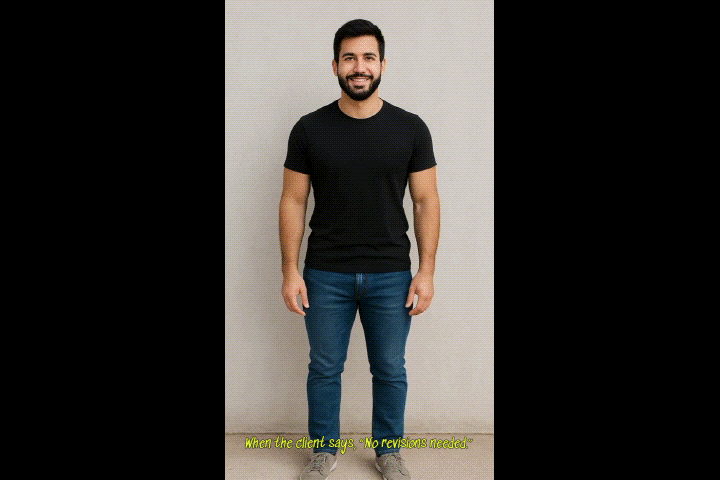
Part 3. Tips to Make Your Funny Videos Even More Hilarious
By now, you've seen how simple and fun it is to create funny videos using Filmora. Once you get the hang of it, there's no limit to how many comedy clips you can whip up. Whether you're going solo or teaming up with friends, Filmora keeps the good vibes going.
That said, there's always room for improvement. To make your next one even more hilarious, try out these simple tips:

- Team Up with the Funny Ones: Bring in friends or family who love to joke around. The more energy and personality, the better your video will be.
- Keep the Bloopers: Save those outtakes and slip-ups. Add them at the end of your video as a bonus clip for extra laughs.
- Remix the Trends: Take a popular format and give it your own spin. It's a fun way to stay fresh while showing off your creativity.
- Use Meme Text and Captions: A perfectly timed caption can take your joke to the next level. Try Filmora's built-in text tools to add punchlines.
- Check the Timing: Before posting, preview your video to feel the flow. Good comedy is all about timing, and Filmora helps you nail it.
Conclusion: Ready to Get Laughs? Start Editing Today
Comedy is always a favorite across social media, and this guide shows you how to create funny videos using one of the best funny video editors out there: Wondershare Filmora. With creative AI tools like AI Idea to Video and AI Image to Video, Filmora makes it easy to create funny videos with your friends or even if you're just learning how to make a funny video by yourself.
Plus, you can level up your comedy with Filmora's massive media library packed with funny stickers, ridiculous sound effects, and so much more. Once you start editing with Filmora, making people laugh becomes part of the fun.



 100% Security Verified | No Subscription Required | No Malware
100% Security Verified | No Subscription Required | No Malware


